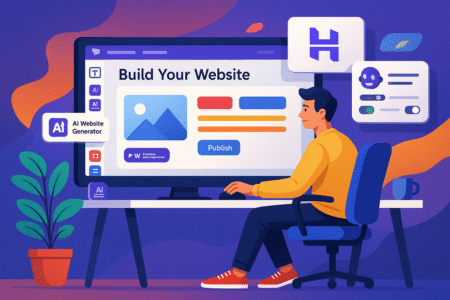Table of Contents
WP Engine pricing often raises eyebrows among WordPress users who wonder if the premium cost is truly justified. With so many che aper hosting alternatives out there, is WP Engine really worth the investment?
In this guide, we’ll break down the plans, features, and value to help you decide if WP Engine is the right fit for your website or business.
Understanding WP Engine Pricing Plans
WP Engine’s pricing is built around scalability — you pay for resources that match your website’s size, performance requirements, and expected traffic.
Let’s unpack what that really means.
How WP Engine’s Tiered Pricing Structure Works
WP Engine uses a tiered pricing model, meaning each plan scales with the size and complexity of your website. There’s no one-size-fits-all setup. Instead, the platform groups its plans into three main categories:
- Essential Plans – built for small to medium websites (blogs, portfolios, or small business sites).
- Core Plans – ideal for growing brands and agencies that need performance headroom.
- Enterprise Plans – designed for large-scale businesses or mission-critical websites with heavy traffic.
Each step up adds more capacity (like storage, visits, and bandwidth), along with technical features that boost reliability and performance.
For example, the Startup Plan starts around £18/month (UK pricing) or $45/month (US pricing), while the Core Plan jumps to around $400/month, offering dedicated resources and enterprise-grade reliability.
So, rather than “expensive,” think of it as progressive — you’re paying for what you need now, with the option to scale seamlessly as you grow.
What’s Included in the Essential, Core, and Enterprise Plans
Each pricing level has a specific purpose. Here’s a breakdown of what you’re really paying for:
1. Essential Plans: These include all the tools most small businesses need to run a fast, secure WordPress site. You’ll get:
- Managed WordPress core, PHP, and MySQL updates.
- Free SSL certificates and daily backups.
- Built-in caching via their EverCache system for faster load times.
- Access to the Genesis Framework and StudioPress themes.
- Global CDN (Content Delivery Network) to speed up sites worldwide.
2. Core Plans: Think of Core as the “growth engine” tier. You still get everything in Essential, but with:
- Isolated resources — meaning your site doesn’t share server capacity.
- AI-powered plugin and theme updates, reducing maintenance.
- 99.99% uptime SLA (Service Level Agreement), offering reliability guarantees.
- Priority support access and advanced troubleshooting tools.
3. Enterprise Plans: These are fully custom-built for large organizations. WP Engine works directly with you to tailor resources and infrastructure. You’ll get:
- High-availability architecture for mission-critical uptime.
- Advanced security features (including malware prevention and DDoS protection).
- Dedicated account management and top-tier support access.
In other words, Essential gets you started, Core grows with you, and Enterprise gives you total control.
Comparing Monthly vs. Annual Billing Options
WP Engine offers both monthly and annual payment options. The pricing difference might not look dramatic, but it can save you a noticeable amount over time.
- Monthly billing is flexible — ideal if you’re testing WP Engine or running a short-term project.
- Annual billing offers about two months free, which adds up for long-term users.
For example, instead of paying $45/month, you’d pay $531 annually for the Essential plan — saving you $9 per month over a year.
I usually recommend starting monthly if you’re new to the platform, then switching to annual once you’re confident in your hosting setup. It’s a simple toggle in your dashboard:
Dashboard → Billing → Manage Plan → Switch to Annual
How WP Engine’s Features Justify Its Premium Pricing
Let’s be honest: WP Engine isn’t competing on price — it’s competing on performance, security, and peace of mind.
What you’re really paying for includes:
- Speed: Their EverCache system and integrated CDN reduce page load times dramatically.
- Security: Automatic updates, malware scans, and real-time threat detection.
- Support: 24/7 WordPress experts who actually know WordPress inside out.
- Scalability: The ability to handle traffic spikes without downtime.
In my experience, cheap hosting can end up costing more once your site starts growing. Downtime, hacks, or slow performance can hurt sales and SEO — and those problems are far more expensive than a few extra dollars a month in hosting.
Try WP Engine with a free setup and premium support — get started today.
Start your WP Engine trial.
Think of WP Engine as hosting with insurance built in — performance, protection, and expert help all included.
WP Engine Essential Plans: The Entry-Level Options

The Essential Plans are WP Engine’s most popular because they balance affordability with high performance.
They’re perfect for individuals, small businesses, or growing blogs that want speed and reliability without managing servers.
Key Differences Between Startup, Professional, Growth, and Scale Plans
WP Engine divides its Essential Plans into four tiers — Startup, Professional, Growth, and Scale.
Here’s what separates them:
| Plan | Sites Included | Visits | Storage | Bandwidth | Starting Price (UK) |
| Startup | 1 | 25,000 | 10 GB | 75 GB | £18/mo |
| Professional | 3 | 75,000 | 15 GB | 150 GB | £36/mo |
| Growth | 10 | 100,000 | 20 GB | 240 GB | £68/mo |
| Scale | 30 | 400,000 | 50 GB | 550 GB | £171/mo |
The jump between Startup and Professional is the most noticeable — you triple your allowed traffic and site count for double the price, which is actually great value if you manage multiple sites or client projects.
If you’re running a single website or a personal blog, Startup will do fine. But if you manage multiple domains or expect moderate traffic growth, Professional or Growth gives more breathing room.
Site Limits, Storage, and Bandwidth — What You Really Get
Let’s translate these numbers into practical meaning:
- Visits: WP Engine counts unique monthly visits. If you have a blog with 1,000 daily readers, that’s about 30,000 visits/month — just above the Startup limit.
- Storage: This is your total file space (themes, plugins, images, etc.). 10GB can hold a small-to-medium website easily, but image-heavy sites might need Growth or Scale.
- Bandwidth: The amount of data transferred to visitors. Higher bandwidth means faster load times under traffic spikes.
In short:
- Startup = small sites or blogs.
- Professional = multiple small business sites.
- Growth = medium businesses or small eCommerce.
- Scale = agencies or high-traffic websites.
When to Upgrade: Signs You’ve Outgrown the Startup Plan
You’ll know it’s time to move up when:
- Your traffic starts exceeding 25,000 monthly visits.
- You get bandwidth warnings in your dashboard.
- Site performance dips during peak traffic.
- You’re managing more than one domain.
I recommend monitoring your Resource Usage tab inside your WP Engine dashboard monthly. It gives a visual snapshot of your visits and storage. If you’re consistently hitting 80% of your plan limits, it’s upgrade time.
Value Analysis: Is the Professional Plan the Sweet Spot?
In most cases, yes. The Professional Plan offers the best balance of cost, capacity, and flexibility.
Here’s why:
- You can host three sites instead of one — ideal for small business owners or freelancers.
- The 75,000 visits limit is generous for growing brands.
- You get double the storage of Startup for just £20 more.
I’ve seen many site owners regret starting too small. Upgrading later can interrupt site migrations or cause downtime if not handled carefully. So if your project has any potential for growth, Professional is the safer long-term bet.
WP Engine Core and Enterprise Plans: For High-Performance Needs
If the Essential Plans are your entry point, the Core and Enterprise Plans are your launchpad.
They’re built for websites that can’t afford downtime, lag, or surprise performance drops — think high-traffic stores, membership platforms, or media-heavy brands.
What Sets the Core Plan Apart from Essential Plans
The Core Plan is where WP Engine steps into serious hosting territory. While the Essential Plans share server resources with other sites, Core gives you isolated resources — meaning your site’s CPU and memory aren’t competing with others.
That difference matters more than you might think. Shared hosting (even managed) can occasionally bottleneck performance when another user spikes in traffic. Core eliminates that.
Here’s a quick comparison between Essential and Core features:
| Feature | Essential Plan | Core Plan |
| Hosting Environment | Shared | Isolated (dedicated resources) |
| Uptime Guarantee | Standard | 99.99% SLA |
| Plugin & Theme Updates | Manual | AI-powered automation |
| Technical Support | 24/7 Chat | Priority Support |
| Performance Focus | General sites | High-performance or growing businesses |
What I like most about the Core Plan is that it’s still fully managed — meaning WP Engine handles updates, caching, and performance optimization — but with the muscle of a dedicated environment.
It’s ideal if your traffic is unpredictable or you run campaigns that cause sharp spikes (for example, product launches or seasonal sales).
Enterprise Custom Plans: When You Need Full Control and Scalability
WP Engine’s Enterprise Plans are in a different league altogether. These aren’t off-the-shelf products — they’re custom-engineered solutions tailored for large businesses, SaaS platforms, or high-traffic publishers.
When you go Enterprise, you’re not just buying hosting. You’re essentially partnering with WP Engine’s infrastructure and support team.
Here’s what that looks like in real life:
- Dedicated Architecture: Single-node or high-availability setups that eliminate downtime risk.
- Global Scaling: Multi-data-center configurations for international traffic.
- Performance Engineering: A dedicated engineer helps optimize your site’s code and caching strategy.
- Advanced Security: Custom firewall rules, proactive threat detection, and real-time DDoS mitigation.
In my experience, Enterprise plans are overkill for 95% of sites — but for that remaining 5%, they’re a lifesaver. If your website is your business (for example, an online store doing millions annually), the investment pays for itself in uptime and peace of mind.
The True Cost of Enterprise Hosting (and When It’s Worth It)
Enterprise pricing is custom-quoted, but realistically, it often starts around $1,000–$5,000/month depending on infrastructure and SLA level.
It sounds steep, but consider the cost of losing your site for even an hour. If you run a site that earns $10,000/day, downtime can cost hundreds or thousands.
WP Engine’s Enterprise SLA (Service Level Agreement) guarantees 99.99% uptime — that’s less than five minutes of downtime per month.
To put it simply:
- If uptime = revenue, Enterprise is worth every dollar.
- If uptime = convenience, you’re better off with Core.
Support and Reliability for Mission-Critical Websites
Enterprise customers get priority access to senior engineers — not just generic support. WP Engine’s support team is known for its deep WordPress knowledge.
They can handle advanced tasks like database tuning, caching optimization, and plugin conflict resolution.
Support is available 24/7/365 through chat and phone. And unlike many hosts, they don’t outsource; their support centers are based in Austin, Texas, and London.
In short: Core gives you isolation and power; Enterprise gives you assurance and partnership.
Comparing WP Engine Pricing to Other WordPress Hosts
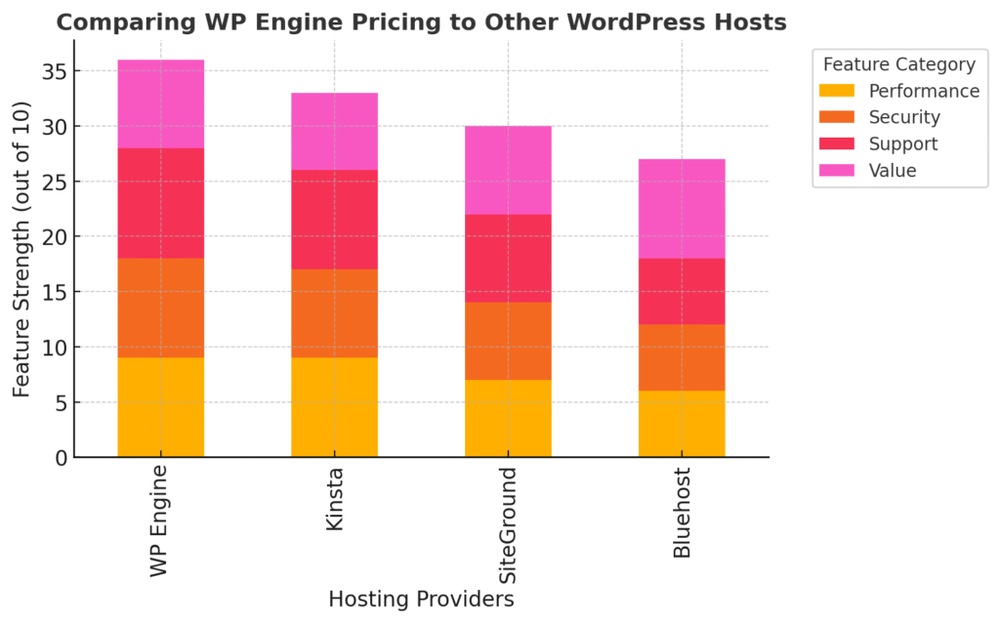
At first glance, WP Engine pricing can seem intimidating — especially when cheaper options like Bluehost or SiteGround flash $3.99/month deals. But once you dig deeper, the comparison shifts from “cost” to “total value.”
WP Engine vs. Bluehost: Is the Extra Cost Worth It?
Bluehost is one of the most popular WordPress hosts, especially for beginners. But it’s also a shared hosting provider, meaning performance can vary wildly depending on who else is using the same server.
Here’s a reality check:
- Bluehost shared plan: ~$3/month, 99.9% uptime, minimal support.
- WP Engine Essential plan: $45/month, 99.99% uptime, dedicated WordPress support.
While Bluehost is great for hobby blogs or test projects, it simply can’t match WP Engine’s managed environment.
If your site represents your business, the extra cost is insurance against slow load times and downtime during promotions or traffic spikes.
WP Engine vs. SiteGround: Performance and Support Differences
SiteGround is a strong mid-tier host known for good support and solid performance. I’d say it’s the closest competitor to WP Engine for small businesses.
However, SiteGround still uses shared resources and lacks WP Engine’s depth in caching and developer tools. WP Engine’s EverCache technology and built-in CDN consistently outperform SiteGround’s SuperCacher in benchmarks.
The biggest difference, though, is in support philosophy. WP Engine’s team lives and breathes WordPress — they don’t just fix issues, they proactively optimize performance.
So, while SiteGround might be cheaper upfront, WP Engine delivers smoother long-term scalability.
WP Engine vs. Kinsta: A Premium vs. Premium Showdown
Now, Kinsta is WP Engine’s truest rival — both are premium managed WordPress hosts, both run on Google Cloud infrastructure, and both focus on speed and security.
The main differences come down to:
- Interface: WP Engine’s dashboard feels cleaner and easier for non-developers.
- Support: WP Engine’s response times are slightly faster based on user reviews.
- Price Flexibility: Kinsta’s lower-tier plans start at $35, but WP Engine scales more gradually, offering better mid-range options.
In practice, both are fantastic. I personally prefer WP Engine for its ecosystem — the Genesis framework, developer tools, and agency-friendly workflows are hard to beat.
What You’re Actually Paying For (That Cheaper Hosts Don’t Offer)
When you invest in WP Engine, you’re paying for:
- Performance: Global CDN, custom caching, and optimized servers.
- Security: Proactive threat monitoring and automatic patching.
- Support: 24/7 WordPress experts, not general tech support.
- Peace of Mind: You focus on your business; WP Engine handles uptime and updates.
The real secret? WP Engine helps you avoid the hidden costs of cheap hosting — downtime, poor SEO performance, and lost sales.
Factors That Influence WP Engine Pricing
WP Engine’s pricing might seem like a simple plan comparison, but a few hidden variables can affect your total cost. Let’s look at what really drives the numbers.
Traffic, Storage, and Bandwidth: How Usage Affects Cost
Every WP Engine plan comes with limits on monthly visits, local storage, and bandwidth. If you exceed them, WP Engine charges small overage fees.
Here’s what to keep in mind:
- Traffic: WP Engine counts unique monthly visitors. If your marketing campaigns suddenly spike, your bill can too.
- Storage: Heavy image or video uploads eat into your 10–50GB limits.
- Bandwidth: Streaming or file downloads can increase transfer usage fast.
I advise keeping an eye on your dashboard’s Analytics → Resource Usage section. It shows color-coded bars for visits, storage, and bandwidth — super helpful for staying within limits.
Add-Ons and Premium Features That Increase Your Bill
WP Engine offers optional upgrades that can boost performance or simplify management. These are worth it if you run a complex site:
- Global Edge Security: Adds a web application firewall and DDoS protection.
- Smart Plugin Manager: Automatically updates plugins safely using AI rollback testing.
- Advanced Network: Enables enhanced CDN routing for faster content delivery.
Each of these add-ons costs extra, but they’re often cheaper than hiring a developer to manage the same functions manually.
The Role of Advanced Security and Backups in Pricing
Security is one of WP Engine’s biggest selling points. Automatic daily backups, malware scanning, and real-time threat detection are all included — not add-ons.
If your site ever gets hacked, WP Engine’s team will fix it at no extra charge. That’s something very few hosts guarantee.
When you consider what a single security breach could cost — in lost data, reputation, or downtime — the built-in protection alone justifies part of the premium.
Long-Term Value vs. Short-Term Cost Savings
Here’s where I get personal: I’ve worked with dozens of hosting setups, and the difference WP Engine makes becomes obvious over time.
Cheap hosts are fine until they aren’t — a traffic surge, plugin conflict, or bad update can send you scrambling. WP Engine’s higher upfront cost buys you long-term stability, performance, and support that protects your brand.
To put it simply:
- Short-term thinkers focus on price.
- Long-term builders focus on reliability.
WP Engine is for the latter.
Is WP Engine Too Expensive for Small Websites?
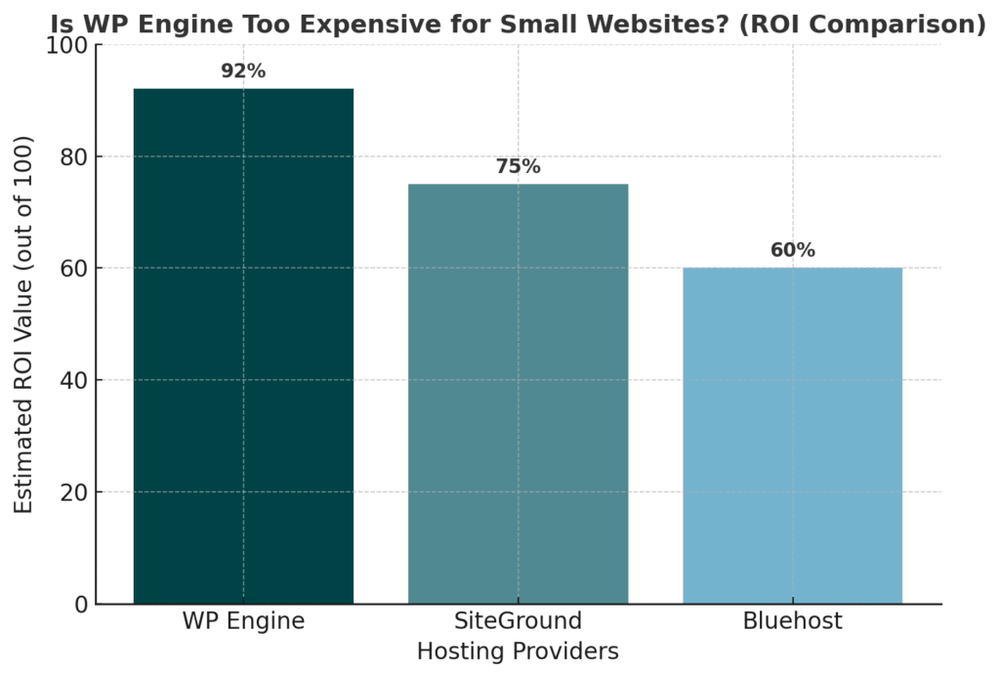
Many people look at WP Engine pricing and wonder: Is this really worth it for my small website?
The truth is—it depends on what “expensive” means to you. If your site is a passion project or a hobby blog, you may not need the muscle of WP Engine.
But if your site drives income, leads, or customer trust, performance becomes part of your brand’s credibility.
Who Should (and Shouldn’t) Use WP Engine
Who it’s perfect for:
- Small businesses that depend on their site for leads or sales.
- Freelancers and agencies managing client sites.
- Growing content creators who value uptime and speed.
- eCommerce stores or service-based businesses.
Who might skip it:
- Hobby bloggers with minimal traffic.
- Startups testing ideas without a stable audience yet.
- Anyone who prefers cheap shared hosting and doesn’t mind technical management.
I often tell clients this: WP Engine is like moving from a shared apartment to your own secure condo. You get privacy, support, and peace of mind—but yes, it costs more.
The Real Cost of Downtime and Poor Performance
Here’s where WP Engine earns its keep. A slow or unreliable website doesn’t just annoy visitors—it can directly cost you money.
A few data points worth noting:
- A one-second delay in load time can drop conversions by 7% (Akamai study).
- Google ranks slow websites lower, which can mean lost organic traffic.
- For eCommerce sites, even an hour of downtime can mean hundreds or thousands in lost sales.
WP Engine’s 99.99% uptime guarantee and EverCache technology mean you’re not losing sleep over server crashes or lag spikes. I’ve personally seen clients recover SEO rankings just by switching to WP Engine’s optimized environment.
When a Cheaper Host Might Actually Cost You More
Cheap hosting looks great until you factor in the hidden costs:
- Downtime and missed leads.
- Paying developers to fix plugin conflicts or malware issues.
- Performance plugins or CDN subscriptions you need to buy separately.
When you add those up, WP Engine often turns out cheaper in the long run.
For instance, if your site goes offline during a $500 ad campaign, you’ve already lost more than a month’s WP Engine plan.
In short, “expensive” is relative. Stability pays for itself.
Balancing Budget and Quality: Finding Your Hosting Sweet Spot
If you’re just getting started, I recommend the Professional Plan. It’s the perfect balance of affordability, performance, and flexibility. You can host multiple sites, get ample bandwidth, and still enjoy the same managed security as higher tiers.
Later, as your traffic grows, upgrading is simple. Inside your WP Engine dashboard, just go to My Account → Plans → Upgrade Plan. The transition happens smoothly, usually within minutes, with no downtime.
Think of WP Engine as a platform that grows with you—not one you’ll outgrow.
Find your perfect WP Engine plan and scale with confidence.
See Plans & Pricing.
WP Engine Discounts, Trials, and Hidden Savings
Here’s some good news: WP Engine often runs limited-time promotions and partner discounts that can significantly reduce your first-year cost. You just have to know where to look.
How to Get the Best Price on WP Engine Plans
You can often find exclusive discounts during key times of the year, such as:
- Black Friday and Cyber Monday – typically 3–4 months free on annual plans.
- Mid-year sales – 20–30% off your first payment.
- Referral programs – discounts via agency or affiliate links.
To claim one, just visit the pricing page and look for the banner (e.g., “Get 4 months free on annual plans”). Then apply the promo at checkout.
I suggest signing up for WP Engine’s newsletter—they’ll notify you when deals are live.
Understanding Renewal Rates and Lock-In Pricing
Most WP Engine discounts apply only to your first billing cycle. After that, your plan renews at the standard rate.
For example:
- Startup: £18/month (intro rate) → £25/month (renewal).
- Professional: £36/month (intro rate) → £49/month (renewal).
That’s normal across hosting providers, but WP Engine is transparent about it—you’ll always see the renewal rate before checkout.
If you’re planning long-term, annual billing helps lock in pricing for 12 months.
Limited-Time Promotions and Seasonal Deals
WP Engine’s best promotions usually drop around November and June. These are the times they push big discounts or bundle extras like Global Edge Security or free StudioPress themes.
Some deals also appear through official partners or agencies. If you’re working with a WordPress designer, ask if they have an agency discount—they often do.
And remember: switching billing frequency (monthly → annual) mid-plan can trigger savings immediately, which you can do directly in your Billing Settings.
Pro Tip: When Annual Billing Makes Financial Sense
If you know you’ll use WP Engine for at least a year (and most serious site owners do), annual billing is the smartest move.
Here’s why:
- You typically get two months free compared to monthly billing.
- It simplifies budgeting—you pay once and forget about it.
- It locks your price for the entire year, even if WP Engine raises rates later.
I always suggest starting with a monthly plan for 1–2 months while you test performance. Once you’re happy, switch to annual—it’s a quick toggle in your billing dashboard.
Expert Insights: Why WP Engine Costs More but Delivers More
Let’s be honest—there’s no shortage of hosting companies promising speed and security.
But WP Engine’s secret isn’t just in its infrastructure; it’s in how everything works together. It’s like having a Formula 1 car with a pit crew included.
The Technology Behind Its Speed and Reliability
WP Engine’s backbone is powered by Google Cloud Platform, which means your site runs on enterprise-grade servers. Add to that their EverCache system, which stores static content closer to visitors, and you get lightning-fast page loads.
Their Global CDN (Content Delivery Network) automatically distributes your site worldwide, so visitors in London and New York see the same performance.
In real-world tests, I’ve seen sites load up to 40–50% faster after migration. The difference isn’t subtle—it’s night and day.
Why Developers and Agencies Prefer WP Engine
Agencies love WP Engine because it saves them time. Features like staging environments, Git integration, and automated backups let developers work smarter, not harder.
If you’re managing multiple sites, you’ll appreciate:
- Site Templates for cloning configurations.
- Transferable Installs to hand projects off to clients.
- Local Development Tool for testing before going live.
I’ve used the staging feature countless times—it’s like having a sandbox for experiments without risking your live site.
Scalability and Peace of Mind as Intangible Value
Scalability isn’t just about handling more visitors. It’s about staying online when you least expect spikes. WP Engine automatically scales bandwidth and resources during high-traffic periods—no frantic calls to support or emergency upgrades.
And there’s something priceless about peace of mind. Knowing your site won’t crash during a big sale or viral moment lets you focus on growth, not firefighting.
How WP Engine Supports Brand Growth Beyond Hosting
What truly sets WP Engine apart is its ecosystem. Beyond hosting, you get:
- Access to StudioPress themes and the Genesis Framework, a favorite among SEO professionals.
- Partnerships with tools like HubSpot, Cloudflare, and WooCommerce for smoother integrations.
- Educational resources like the WP Engine Academy and developer webinars to keep you ahead of trends.
It’s not just hosting—it’s a performance and learning platform designed to help your brand evolve.
Final Thoughts
WP Engine pricing isn’t cheap—but neither is replacing lost traffic, fixing a hacked site, or rebuilding after a crash. It’s an investment in uptime, security, and speed—all critical parts of your business foundation.
If you care about your site’s long-term performance, reliability, and support quality, WP Engine earns its premium.
Expert Tip: Start with the plan that matches your current size but leaves room for growth. For most, that’s the Professional or Growth Plan. As your traffic increases, scaling up is seamless—and that’s when you truly see the value of WP Engine.