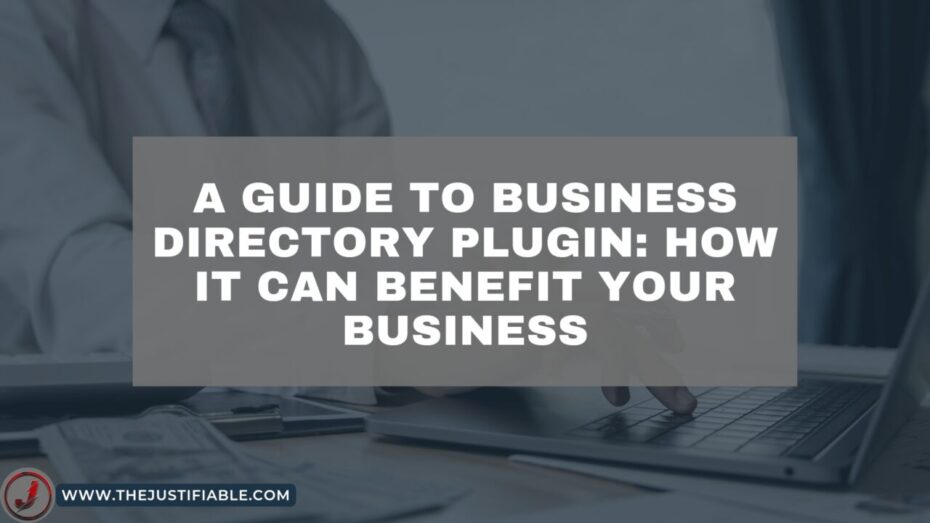Table of Contents
A guide to business directory plugin! One of the best ways to increase your business’s online visibility is by creating a business directory. A business directory is an online platform that lists information about businesses, including their name, address, phone number, and website.
Creating a business directory can be a daunting task, but luckily, there are plugins available to help you. In this article, we’ll be discussing the Business Directory Plugin, a popular tool for creating a business directory on your website.
What is the Business Directory Plugin?
The Business Directory Plugin is a WordPress plugin that allows you to create a fully customizable business directory on your website. With this plugin, you can create a directory of businesses, organizations, or any other entities that you want to promote.
The plugin allows you to add and edit business listings, add categories, and set up payment options for businesses to feature their listings.
Features of the Business Directory Plugin
The Business Directory Plugin comes packed with a range of features that make it easy to create and manage your business directory. Here are some of the most notable features:
- Customizable Forms: The plugin includes customizable form fields that allow you to capture specific information about each business listing. You can add fields for the business name, address, phone number, website, social media profiles, and much more.
- Advanced Search Options: The plugin allows users to search for businesses using a range of filters, including location, category, and keywords. This makes it easy for visitors to find the businesses they’re looking for quickly.
- Payment Options: The Business Directory Plugin allows you to set up payment options for businesses to feature their listings. You can choose to charge a one-time fee or a recurring fee, depending on your business model.
- User Reviews and Ratings: The plugin includes a feature that allows users to leave reviews and ratings for businesses. This feature can be a great way to build trust with your audience and attract more visitors to your website.
- Easy Integration: The Business Directory Plugin is easy to integrate with your existing WordPress website. You can install the plugin in just a few clicks and start creating your directory right away.
Benefits of Using the Business Directory Plugin
Using the Business Directory Plugin can offer a range of benefits to your business. Here are some of the most significant benefits:
- Increased Online Visibility: Creating a business directory can help increase your online visibility. By listing businesses on your website, you’ll be creating more content for search engines to index, which can improve your website’s search engine rankings.
- Monetization Opportunities: The Business Directory Plugin allows you to set up payment options for businesses to feature their listings. This can be an excellent way to monetize your website and generate revenue.
- Enhanced User Experience: The advanced search options and user review features offered by the plugin can enhance the user experience of your website. This can lead to increased engagement and a higher conversion rate.
- Improved Brand Awareness: By featuring businesses on your website, you’ll be helping to promote their brand. This can lead to increased brand awareness and recognition for both your website and the businesses listed in your directory.
- Time Savings: The Business Directory Plugin makes it easy to create and manage your business directory. This can save you a significant amount of time compared to creating a directory from scratch.
How to Get Started with the Business Directory Plugin
Getting started with the Business Directory Plugin is easy. Here are the basic steps:
- Install the Plugin: The first step is to install the Business Directory Plugin on your WordPress website. You can do this by going to the Plugins section of your WordPress dashboard and searching for “Business Directory Plugin.” Once you find it, click “Install Now” and then “Activate.”
- Set Up Your Business Directory: Once the plugin is activated, you can start creating your business directory. Go to the Business Directory section of your WordPress dashboard and click “Add New.” From there, you can start adding business listings, categories, and custom form fields.
- Customize Your Directory: The Business Directory Plugin allows you to customize your directory in a range of ways. You can choose a layout, color scheme, and font style that matches your website’s branding. You can also add custom CSS to further customize the look and feel of your directory.
- Set Up Payment Options: If you want to monetize your business directory, you’ll need to set up payment options for businesses to feature their listings. You can do this by going to the Payment Gateways section of your WordPress dashboard and choosing your preferred payment method.
- Promote Your Directory: Once your business directory is up and running, it’s important to promote it to attract visitors and businesses. You can do this by sharing your directory on social media, submitting it to online directories, and running targeted advertising campaigns.
Best Practices for Using the Business Directory Plugin
To get the most out of the Business Directory Plugin, there are a few best practices you should keep in mind:
- Keep Your Directory Up-to-Date: It’s important to keep your business directory up-to-date with the latest information about each business listing. This will ensure that visitors have accurate information and will help build trust with your audience.
- Optimize for Search Engines: To improve the visibility of your business directory, it’s important to optimize it for search engines. This means using relevant keywords in your business listings, optimizing your directory’s structure, and building high-quality backlinks to your directory pages.
- Encourage User Reviews: User reviews and ratings can be a powerful tool for building trust and attracting more visitors to your business directory. Encourage users to leave reviews by offering incentives or making it easy to leave a review.
- Monitor and Moderate Content: It’s important to monitor and moderate the content on your business directory to ensure that it meets your standards and guidelines. This includes removing spam, inappropriate content, and inaccurate information.
- Provide Excellent Customer Service: If you’re charging businesses to feature their listings on your directory, it’s important to provide excellent customer service. This means responding promptly to inquiries and resolving issues in a professional and timely manner.