Disclosure: This post contains affiliate links, which means that if you click on them and make a purchase, I will receive a commission. Read our Disclaimer for More.
Broken Links!
Every website contains links—links to other pages on the same site, links to external sites, and links to downloadable content. These links are the connective tissue of the internet, allowing users to navigate the vast sea of information with ease.
But what happens when these links break? When a user clicks on a link that leads nowhere or to a 404 error page, this is a broken link, and it can pose a serious threat to your website’s SEO efforts.
Broken links are more than just an annoyance for your users. They can also negatively impact your website’s ranking on search engine results pages (SERPs). Search engines like Google are designed to provide users with the most relevant and high-quality results.
When a search engine’s crawlers encounter a broken link on your site, it could be interpreted as a sign of a low-quality or poorly maintained site. This can lead to a lower ranking in the SERPs, reducing your site’s visibility and potentially decreasing your web traffic.
Understanding Broken Links
In the world of SEO, certain elements require thorough understanding for optimal website performance. One such element is broken links. Grasping what broken links are, why they occur, and their various types can help you manage them more effectively, resulting in improved SEO.
Definition of Broken Links
A broken link, also referred to as a dead link, is essentially a link that no longer works or leads to an intended page. When users click on a broken link, they are usually redirected to an error page, often the infamous 404 error page. This denotes that the server couldn’t find what was requested, causing frustration for the user and potentially damaging the perception of your website’s quality.
While broken links can occur on both internal pages (pages within your website) and external pages (pages on other websites that you link to), they both share the same potential to negatively impact your site’s credibility and SEO standing.
Common Causes of Broken Links
Broken links can be the result of several factors. Understanding these reasons is the first step in preventing and fixing them.
Page Removal: One common cause of broken links is the deletion or removal of a webpage. If your site or another site you link to deletes a page without redirecting its URL to a new page, any links leading to the original page will now be broken.
URL Change: Changing the URL of a page without setting up a proper redirect can also result in broken links.
Website Restructuring: If a website undergoes significant structural changes, it might lead to many pages changing their locations. If these changes are not properly managed, it can lead to the creation of broken links.
Typos or Incorrect Links: A simple mistake in the link URL can also create a broken link. This might occur when the link is initially set up.
Domain Name Change or Expiry: If a website changes its domain name or lets it expire without proper redirects, all links pointing to the original domain will become broken.
Types of Broken Links
Broken links can broadly be classified into two categories: internal and external broken links.
Internal Broken Links: These are links that direct users to pages within the same website but fail to work due to reasons like page removal, URL changes, or typos in the URL.
External Broken Links: These are links that aim to take the user to a different website but are unable to do so. The reasons can be similar to internal broken links, but also include instances where the external website is no longer available, has moved without redirection, or its domain has expired.
Understanding and identifying these different types of broken links can better equip you in maintaining your website’s integrity and improving your SEO strategy. In the following sections, we’ll explore how broken links impact SEO and provide practical solutions for detecting and rectifying them.
The Impact of Broken Links on SEO
The potential damage of broken links extends beyond mere annoyance to your users. They have a profound impact on your website’s SEO.
This section will shed light on how search engines view broken links, the relationship between broken links and user experience, and how these factors ultimately affect your website’s ranking.
How Search Engines View Broken Links
Search engines like Google use sophisticated algorithms and web crawlers, also known as bots or spiders, to index the internet. These web crawlers follow links from one page to another, indexing content and determining the quality of websites for search engine rankings.
When a crawler encounters a broken link, it’s a dead end. It can’t proceed to index the intended content, and the absence of this content can negatively impact your website’s perceived quality and relevance.
Moreover, search engines want to provide the best user experience, so websites with numerous broken links may be viewed as poorly maintained and might be penalized with lower search engine rankings.
Broken Links and User Experience
Imagine visiting a store where several doors lead to brick walls, or following signs that lead nowhere. This is the equivalent of a user encountering broken links on your website.
Broken links disrupt the user’s journey, leading to frustration and dissatisfaction. They may cause visitors to question the credibility of your website, and often, they result in users leaving your site prematurely. High bounce rates and low session durations due to broken links send negative signals to search engines about the quality of your website.
How Broken Links Affect Website Ranking
Given the above insights, it’s clear how broken links can directly impact your website’s search engine rankings.
Impediment to Site Crawling: Broken links halt the crawling process of search engines, which can result in some pages not being indexed and, consequently, not appearing in search results.
Dissatisfaction Signals: User dissatisfaction, as measured by high bounce rates and low time on site, can be interpreted by search engines as a sign of poor website quality, which can affect your rankings negatively.
Lost Link Juice: In SEO terms, “link juice” refers to the value passed from one page to another through links. When a link is broken, this value can’t be passed on, which can impact your site’s authority and ranking.
Negative Impact on Site Metrics: Important site metrics like the number of pages per session and the duration of sessions can be negatively affected by broken links. These metrics play a significant role in your site’s SEO performance.
Detecting Broken Links on Your Website
Having understood the detrimental impact of broken links on SEO, the natural progression is to identify methods of detecting these links on your website. By catching and correcting broken links promptly, you can keep your site’s SEO health in top shape.
Let’s explore various methods of detection, ranging from manual checking to automated tools and using Google’s Webmaster Tools.
Manual Checking for Broken Links
One of the simplest ways to detect broken links is by manually checking. This involves going through your website and clicking each link to see if it lands on the correct page. This method, while straightforward, can be extremely time-consuming, especially for websites with a large number of pages. It’s also prone to human error, and it’s easy to miss links embedded in content or forget to check certain pages.
However, manual checking can still be a good starting point for smaller websites or for a quick overview. One tip to make this process more efficient is to use the ‘Inspect’ feature (right-click on a webpage and select ‘Inspect’ in most browsers). With this tool, you can see all the links on a page and check if any are broken.
Automated Tools for Finding Broken Links
Thankfully, in the digital era, there are many automated tools available that can find broken links with far more speed and accuracy than manual checking. These tools work by crawling your website similar to how a search engine does, checking every link to ensure it works correctly.
Tools like Screaming Frog SEO Spider, Ahrefs, and SEMrush, among others, can scan your entire site for broken links in a matter of minutes, depending on the size of your website. They’ll provide you with a list of all broken links, allowing you to identify and fix issues much faster.
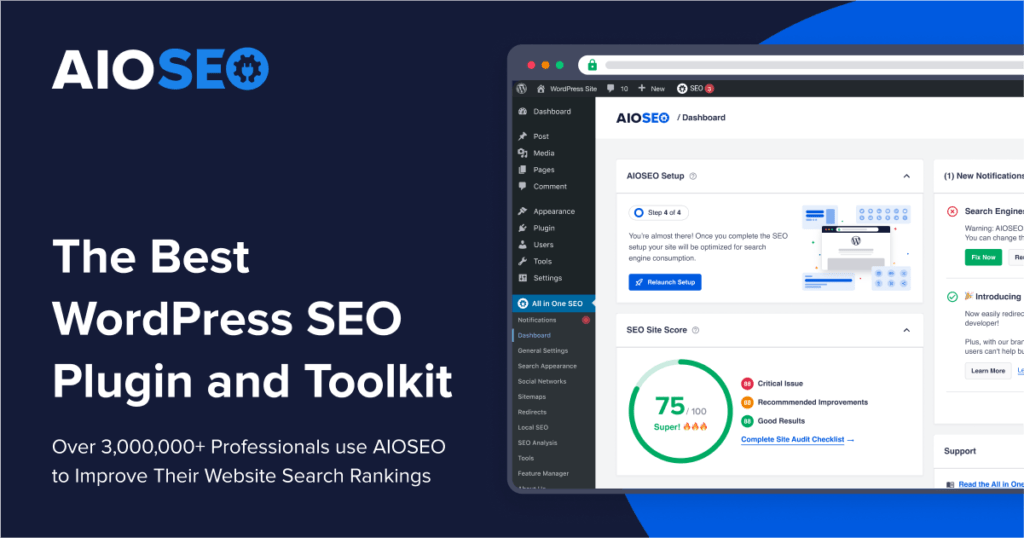
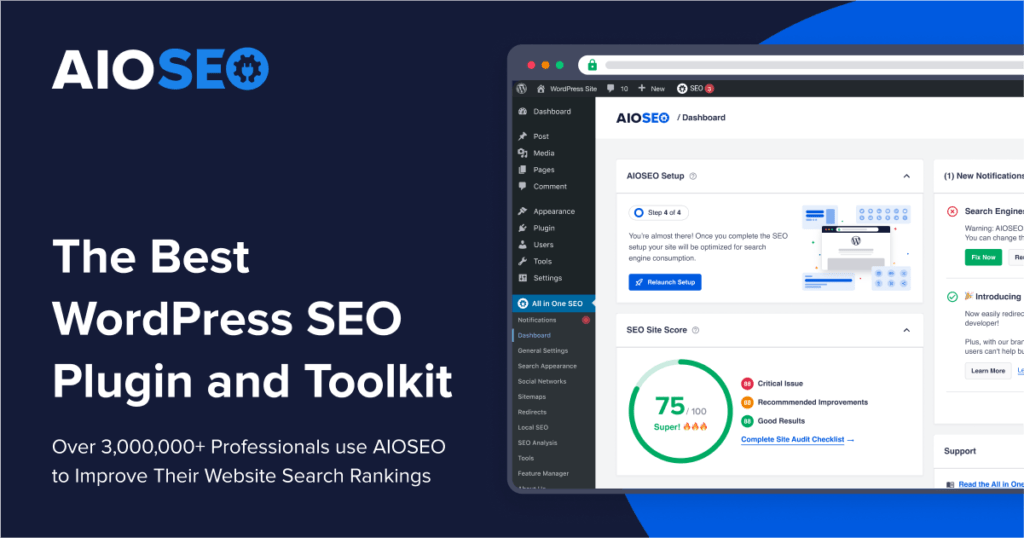
Google Webmaster Tools and Broken Links
Google Webmaster Tools, particularly the ‘Google Search Console,’ is an incredibly valuable resource for website owners. It offers a wealth of information about your website’s performance in Google search results, including data on broken links.
You can find broken link information in the ‘Coverage’ report under the ‘Index’ menu. Google Search Console shows all the pages on your website it tried to crawl but couldn’t due to a 404 error. It even allows you to ‘mark as fixed’ once you’ve rectified the issue, and it will recheck the page at the next crawl.
How to Fix Broken Links for Better SEO
Detecting broken links is just one part of the equation. The other, more crucial part, is fixing these issues to restore and enhance your website’s SEO performance. In this section, we’ll discuss ways to repair and replace broken links, redirect them when necessary, and strategies to prevent future broken links.
Repairing and Replacing Broken Links
Once you’ve identified broken links on your website, the next step is to fix them. This could mean different things depending on the nature of the link and the reason it’s broken.
Fixing Typos: If the link is broken due to a typographical error in the URL, the fix is as simple as correcting the typo and ensuring the link now directs to the correct page.
Replacing or Updating the Link: If the link points to a page that no longer exists or has been moved, you’ll need to replace the broken link with a functioning one. This could be a link to a new version of the page, a relevant alternative page, or if no suitable replacement exists, removing the link entirely.
Link Reclamation: If a page was unintentionally deleted but has many valuable inbound links pointing to it, you might consider restoring the page to reclaim these links and preserve the ‘link juice’ they provide.
Redirecting Broken Links
In some cases, it may be appropriate to redirect a broken link to another page. This is particularly useful if you’ve permanently moved the content from one URL to another or if the original page has been deleted but you have another page that is relevant and could serve as a suitable replacement.
301 redirects are a powerful tool in these scenarios. A 301 redirect permanently points a URL to a new location, ensuring that any traffic (and link equity) to the original URL is passed on to the new location. This method can preserve the SEO value of the original links, improving your website’s overall ranking power.
Preventing Future Broken Links
Prevention, as they say, is better than cure. Preventing broken links from occurring in the first place can save you the trouble of having to fix them later on.
Regularly Monitor for Broken Links: Regularly use automated tools to scan your website for broken links. Making this a part of your regular website maintenance can help you catch and fix broken links promptly.
Be Mindful When Changing URLs or Structure: If you’re considering changing your website’s structure or the URLs of certain pages, plan ahead to set up redirects, update internal links, and minimize the chance of creating broken links.
Check External Links: Don’t forget to occasionally check the validity of external links. External websites might change their URL structure or remove pages, leaving your links pointing to a dead end.
The Power of Link Building in SEO
Broken links have negative impacts on SEO, but on the other hand, efficient and strategic link building can significantly enhance your SEO efforts. In this section, we will delve into the concept of link building, why it’s important for SEO, and some best practices to keep in mind.
Understanding Link Building
Link building is the process of acquiring hyperlinks from other websites to your own. A hyperlink (usually just called a link) is a way for users to navigate between pages on the internet.
Search engines use these links to crawl the web; they will crawl the links between the individual pages on your website, and they will crawl the links between entire websites.
Importance of Link Building for SEO
Link building is a fundamental aspect of SEO. When other websites link to yours, it signals to search engines that your content is valuable and reliable, which can boost your ranking in search results. Here are the key reasons why link building is important for SEO:
Domain and Page Authority: High-quality backlinks from authoritative websites can significantly boost your website’s domain authority and page authority, leading to better search rankings.
Referral Traffic: Good link building doesn’t just boost your visibility in search engine results; it can also drive traffic to your site directly from the sites where the links are placed.
Brand Visibility and Authority: When your content is linked by others, it increases the visibility of your brand and helps establish your site as an authority in your niche.
Link Building Best Practices
While link building can significantly boost your SEO, it’s essential to do it correctly. Following are some of the best practices for effective link building:
Quality over Quantity: A few high-quality backlinks from authoritative sites can be more beneficial than numerous low-quality ones.
Create Linkable Content: High-quality, original, and informative content is more likely to earn backlinks naturally.
Guest Posting: Writing guest posts for reputable websites in your industry can help you gain valuable backlinks.
Avoid Black Hat Techniques: Techniques like link buying can potentially lead to penalties from search engines. It’s always better to earn links organically.
By understanding and implementing effective link building strategies, you can create a strong network of links that boost your website’s SEO, drive more traffic, and position your website as an authority in your field.
Conclusion
Managing broken links is an essential part of maintaining and improving your website’s SEO. As we have seen throughout this article, broken links represent a silent threat to your website’s performance, impacting the user experience, hampering the effectiveness of search engine crawlers, and negatively influencing your site’s ranking in search engine results.
As a final piece of advice for website owners, it’s crucial to remember that managing your website’s SEO is an ongoing task. Just as you continually update your website with fresh, engaging content, you also need to routinely monitor and manage your website’s links to ensure optimal performance.
By making this a regular part of your website maintenance, you can stay ahead of potential issues, provide a seamless user experience, and maintain and improve your website’s ranking in search engine results.
Remember, a healthy website is the cornerstone of a successful online presence. Take care of your website, and it will take care of your business.






