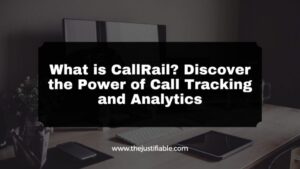Table of Contents
A cookie policy plugin isn’t just another website tool—it’s your front-line defense against hefty GDPR fines. If you’re collecting any kind of visitor data, even through analytics or embedded videos, you’re already at risk.
So, how can you make your site compliant without getting buried in legal jargon? Which features truly matter when choosing a plugin? And is it really possible to set it all up in under 10 minutes?
This guide breaks it all down in plain English. You’ll learn how the right plugin protects your business, which tools actually work, and how to avoid common compliance mistakes that many site owners don’t even realize they’re making. Let’s get you protected—and fast.
Why Ignoring GDPR Cookie Rules Could Cost You Big
GDPR isn’t just a buzzword—it’s legally binding. If your site uses cookies and isn’t upfront about it, you could be inviting serious financial and reputational damage.
What GDPR Compliance Means for Your Website
At its core, GDPR compliance means being transparent about how and why you collect personal data—including through cookies. Every website that reaches users in the EU or EEA must follow these rules, even if the site itself isn’t based there.
You’re expected to:
- Tell visitors exactly what data you collect and why
- Get their clear, informed consent before storing or accessing that data
- Give them the option to decline non-essential cookies
This includes tracking scripts for analytics, marketing pixels, and embedded third-party content. If your site silently loads cookies without user approval, it’s already in violation.
Real Fines and Penalties for Non-Compliance
The consequences aren’t hypothetical. Companies have faced millions in fines over cookie violations—yes, millions.
For example:
- Google was fined €100 million by the French data protection authority for not getting valid cookie consent.
- A smaller case: a website received a €1,000 fine simply for loading analytics cookies without proper disclosure.
What I find striking is how often these fines hit smaller businesses, not just tech giants. Regulators are making it clear—cookie compliance isn’t optional, no matter your company size.
How Cookies Collect User Data and Why That Matters
Cookies might seem harmless, but they can track a lot more than people realize. They can log:
- Which pages a visitor sees
- How long they stay
- What products they look at
- Their IP address and device information
Once you collect this data, it’s considered personal—especially when used for targeted advertising or behavioral profiling. That’s exactly why GDPR requires a user’s consent first.
Common Misconceptions That Put Sites at Legal Risk
It’s easy to think: “My site’s too small” or “I’m not based in the EU, so GDPR doesn’t apply.” But those assumptions are risky.
Let me break down a few common myths:
- Myth: Only eCommerce stores need consent banners.
Reality: Even a simple blog running Google Analytics needs one. - Myth: Implied consent is good enough.
Reality: Users must take clear, affirmative action—like clicking “Accept”—before any non-essential cookies load. - Myth: A privacy policy covers it.
Reality: Cookie use needs a separate, visible notice and choice mechanism.
If you’re still relying on outdated banners or burying consent in your footer, you could be exposing yourself to real legal trouble.
What a Cookie Policy Plugin Actually Does for You
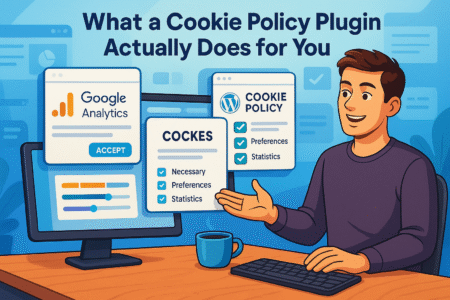
A cookie policy plugin takes the headache out of compliance by handling the technical and legal requirements in the background—while keeping your site user-friendly.
Automating Consent Collection and User Preferences
One of the biggest challenges with GDPR is managing how users give and withdraw consent. A cookie policy plugin solves this by displaying a banner that:
- Informs users about cookies in plain language
- Offers clear buttons to accept, reject, or customize settings
- Records their choices for proof later
This isn’t just about convenience. Automated tracking ensures you’re legally protected—no manual data logs or guesswork.
Generating Legally Compliant Cookie Declarations
Visitors deserve to know exactly which cookies you use and why. Good plugins automatically scan your site, then generate a live cookie declaration with:
- Names of cookies
- Duration (how long they stay active)
- Purpose (analytics, marketing, etc.)
- Third-party providers
These declarations update as your site changes, so you’re not stuck manually adding new tracking tools every time you install one.
From what I’ve seen, this live documentation makes a huge difference in audits or customer trust—because it shows you care about transparency.
Making Consent Logs Accessible for Audits
Under GDPR, you’re responsible for showing proof that each visitor gave consent. If an authority ever audits your site, you’ll need records showing:
- When consent was given
- What version of your cookie banner was used
- What preferences the user selected
Plugins keep these logs securely stored and make them easy to export. That kind of traceability protects you long after the initial visit.
Blocking Non-Essential Cookies Until Approval
This is where many websites still slip up: loading cookies before the user clicks “Accept.” It’s not enough to just show a banner—you need to block trackers until consent is given.
Here’s what a plugin does automatically:
- Pauses marketing and analytics scripts
- Detects and disables third-party tools (like Facebook Pixel or YouTube embeds)
- Loads only necessary cookies (like session or security cookies) by default
Without this level of control, even a well-written privacy notice won’t shield you from violations.
Key Features to Look For in a Cookie Policy Plugin
The right cookie policy plugin isn’t just about legal safety—it should make compliance seamless and even improve your user experience. Here’s what to prioritize when choosing one.
Geo-Targeting for Region-Specific Compliance
Not all users fall under the same privacy laws. That’s where geo-targeting makes a real difference. This feature detects the visitor’s location and applies the right consent rules—whether it’s GDPR for the EU, CCPA for California, or LGPD for Brazil.
With geo-targeting, your banner only appears when necessary, so:
- EU visitors see GDPR-compliant popups
- US users might get a simpler notice
- Global visitors aren’t overwhelmed with irrelevant prompts
From what I’ve seen, this reduces bounce rates and avoids over-complicating things for users who aren’t subject to strict regulations.
Customizable Consent Banners That Convert
Consent banners don’t have to be ugly or disruptive. A strong plugin lets you fully customize the look, language, and behavior of your banner.
Look for tools that allow:
- Multiple banner formats (top bar, modal, footer)
- Custom color schemes and button styles
- Editable text with friendly, plain-language messaging
A clear, clean design helps users make informed choices—and that builds trust. In my experience, banners that match your brand perform better and feel less intrusive.
Integration with Analytics and Ad Platforms
If you’re running Google Analytics, Facebook Pixel, or third-party advertising, your plugin should manage these tools without breaking them. The best plugins:
- Automatically block non-essential scripts until consent is given
- Trigger your tracking tools only when legally permitted
- Maintain performance and SEO integrity
This avoids the nightmare of misfiring tags or missing out on valuable analytics data.
Real-Time Consent Logs and User Proof
Every time a visitor interacts with your cookie banner, that action should be recorded. Real-time consent logging ensures you have:
- A timestamped record of each consent event
- The version of the banner shown
- A copy of the user’s preferences
Some plugins even allow you to export these logs during audits or disputes. It’s a silent safety net that gives you legal backup when needed.
Best Cookie Policy Plugins That Protect You Fast
With so many plugins available, it’s easy to feel overwhelmed. I’ve broken down the top performers so you can choose one that matches your needs, whether you run a blog, store, or multi-language platform.
CookieYes: Easy Setup With Powerful Customization
CookieYes is a favorite for its balance of power and simplicity. It’s a plug-and-play plugin that works with major CMS platforms like WordPress, Wix, Shopify, and even custom-built sites.
What makes CookieYes stand out:
- Built-in scanner to detect and classify cookies
- Auto-generated cookie declarations and policy templates
- Geo-targeted banners and language options
If you want quick deployment with enough flexibility to stay on-brand, this one hits the sweet spot.
Complianz: Complete Privacy Suite for WordPress
Complianz is more than just a cookie plugin—it’s a full-fledged privacy toolkit tailored for WordPress users. It walks you through legal configurations step by step.
Key features include:
- Conditional cookie notices based on location
- Built-in A/B testing to optimize banner engagement
- Legal support for GDPR, ePrivacy, CCPA, and more
For WordPress users who want a deeper privacy layer without hiring a lawyer, Complianz is worth exploring.
Cookiebot: Scalable Compliance for Large Sites
Cookiebot is a robust solution ideal for larger websites or businesses with complex data handling. It offers dynamic consent management and deep integration capabilities.
Some standout elements:
- Monthly cookie scanning and auto-updating of policies
- Cloud-based storage of consent logs
- API access for advanced customizations
If you’re dealing with enterprise-scale compliance, Cookiebot gives you structure and scalability without losing clarity.
iubenda: Multi-Language Legal Text Generator
iubenda shines when you need precise legal language in multiple languages. It combines legal automation with visual control.
What I like most:
- Automatically updated legal policies crafted by real lawyers
- Banner customization in 10+ languages
- Compliance coverage across GDPR, ePrivacy, CCPA, and more
It’s particularly useful for international businesses that need a legally sound plugin without translating legal documents themselves.
How to Set Up a Cookie Policy Plugin in 10 Minutes
Getting started doesn’t have to be a headache. If you follow a simple setup checklist, you can have a cookie policy plugin running in under 10 minutes—no tech team required.
Choosing the Right Plugin for Your Platform
Your platform matters. Some plugins are WordPress-specific, while others support Shopify, Wix, Squarespace, and even plain HTML.
Here’s what to keep in mind:
- WordPress: Look for plugins like Complianz or CookieYes
- Shopify or Wix: Use native apps from Cookiebot or iubenda
- Custom sites: Use a JavaScript-based solution with API support
Read plugin descriptions carefully—some offer better UI while others go deeper into legal protection.
Connecting to Your Cookie Scanner and Audit Tools
After installation, run a cookie scan to detect all the cookies currently used on your site. Good plugins will:
- Automatically classify cookies (necessary, marketing, analytics)
- Generate a real-time list for your cookie declaration page
- Identify third-party cookies you might not even know existed
This is the part most people skip—but it’s what makes your banner accurate and audit-proof.
Designing the Banner for UX and Compliance
Now it’s time to customize your banner. This isn’t just about looks—it’s about guiding users toward informed choices.
What works best:
- Use plain language: “We use cookies to improve your experience.”
- Offer clear choices: Accept All, Reject, Customize
- Position it wisely: Top bar for minimal impact, modal for higher visibility
Don’t forget to preview it on both desktop and mobile devices to ensure responsiveness.
Testing Your Site for Consent Accuracy
Before going live, test your site to make sure:
- No non-essential cookies fire before consent
- Consent logs are stored and accessible
- Your cookie declaration matches your actual usage
Use tools like Chrome DevTools or browser cookie inspectors to double-check what loads when and why.
Once everything checks out, you’re ready to publish—and you’ve just added a strong layer of legal protection in minutes.
Common Mistakes That Break GDPR Rules (Even With Plugins)
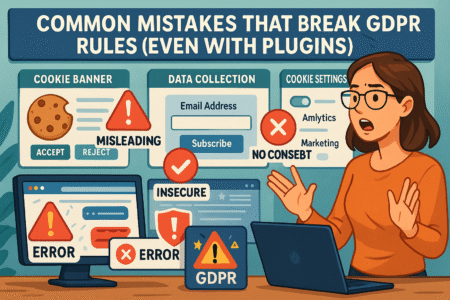
Even with a cookie policy plugin installed, you’re not automatically in the clear. There are several easy-to-miss errors that can still lead to non-compliance if you’re not careful.
Leaving Essential Cookies Unlabeled
Many site owners assume some cookies are “essential” without actually checking if they qualify. Essential cookies should only include those strictly necessary for your site to function—like login sessions or shopping cart memory.
Here’s where mistakes happen:
- Marking analytics or preference cookies as “essential”
- Forgetting to list cookies embedded by third-party tools
- Using vague language like “we may use cookies…”
If a cookie can be blocked without breaking the site, it likely isn’t essential and must be labeled clearly with its purpose and lifespan.
Failing to Store User Consent Properly
Under GDPR, it’s not enough to show a banner—you need to prove that consent was collected, when it happened, and how.
A few things that often go wrong:
- Not storing consent logs at all
- Only tracking the user’s decision, not the banner version shown
- Saving preferences in session cookies that disappear on refresh
The best cookie policy plugins solve this with automated consent logs that can be exported for audit purposes. But they need to be enabled and maintained properly.
Overcomplicating the Consent Options
It’s tempting to add every toggle and setting under the sun in the hope of being thorough—but too much choice can confuse users and hurt compliance.
From what I’ve seen, poor UI decisions like these create problems:
- Overloaded banners with legal jargon
- Misleading “Accept” buttons that imply default consent
- Settings hidden behind multiple clicks
Clear, minimal options lead to higher engagement and better legal coverage. Stick with “Accept All,” “Reject All,” and “Customize”—and make them visible.
Not Updating the Plugin or Cookie Declarations
Websites change fast—new plugins, embedded videos, or tracking tools can all introduce new cookies. If your declarations aren’t updated, your banner quickly becomes inaccurate.
Common oversights include:
- Turning off automatic scanning
- Not checking for new cookies after plugin updates
- Relying on outdated cookie databases
A reliable cookie policy plugin should re-scan periodically, but it’s up to you to check reports and republish the updated policy.
How a Cookie Policy Plugin Builds Trust and Reputation
Beyond just compliance, a well-implemented cookie banner tells your visitors that you care about privacy. That trust can go a long way in building credibility and long-term relationships.
Giving Visitors Control Boosts Brand Credibility
When users see that you’re offering real choices—rather than forcing tracking—they’re more likely to trust your site. It’s a small gesture that communicates respect and professionalism.
You’ll often hear people say, “I felt better about buying from them because they respected my data.” That’s the emotional win you get with proper consent design.
It also means:
- Fewer users leaving after seeing a confusing or aggressive banner
- Higher opt-in rates from users who feel informed
- Better word-of-mouth and brand loyalty
Transparent Privacy Practices Improve Engagement
A plugin that clearly explains your data use can actually help user engagement. Visitors aren’t guessing what’s being tracked—they know, and they appreciate the honesty.
From what I’ve tested, sites with clean, transparent cookie banners saw:
- Improved dwell time
- Lower bounce rates
- Better mobile user retention
When people feel safe, they explore more. And trust built on clarity sticks around longer than any popup ever will.
How Compliance Enhances SEO and Page Experience
Google has been emphasizing privacy and user experience more in recent updates. A poorly implemented cookie banner—or one that violates consent laws—can:
- Hurt Core Web Vitals
- Reduce page loading speed
- Get flagged by automated compliance crawlers
On the flip side, a lightweight, legally correct plugin that runs smoothly across devices helps your technical SEO, especially for European traffic.
SEO aside, it’s also a sign you’re future-proofing your website as privacy becomes a bigger priority globally.
Final Tip: Automate Compliance Before You Regret It
If you’re still doing manual updates or using free banners that don’t log data properly, you’re leaving too much to chance. Automating your cookie compliance might be the smartest move you make this year.
Why Manual Cookie Management Doesn’t Scale
It might work for a single-page site or a personal blog. But once you:
- Add third-party tools
- Accept international traffic
- Make frequent content updates
…manual cookie declarations become a nightmare. You’d have to rescan and rewrite your policy every time a change happens.
A plugin that auto-scans, updates, and logs everything saves you from that hassle and reduces legal risk at the same time.
How Automation Prevents Risk as Regulations Evolve
Data privacy laws are shifting quickly—new countries are launching their own rules, and existing laws like GDPR and CCPA are tightening.
Here’s where automation helps:
- Instantly adapts to legal changes with plugin updates
- Keeps your site in line with evolving consent formats
- Pushes out compliance notices across your pages without extra coding
You’re not just buying a tool—you’re buying ongoing peace of mind.
Long-Term ROI of Privacy-First Website Practices
Let’s talk cost versus return. A premium cookie policy plugin might cost you a few bucks a month. But the cost of non-compliance? That can range from reputation damage to massive fines.
More importantly, the benefits you gain from a privacy-focused website:
- Higher user trust
- Better retention and engagement
- Stronger SEO performance
In my experience, businesses that prioritize privacy early on often spend less time fixing problems later—and they build stronger, longer-lasting user relationships.