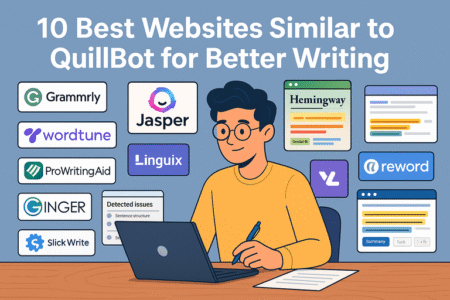Table of Contents
Ever wonder if your content is truly original—or if it’s accidentally too close to something already out there? Can a tool actually catch paraphrased or AI-generated content that traditional checkers miss? What if you’re publishing blog posts, academic work, or client deliverables and need to be 100% confident in their authenticity?
That’s exactly where the Copyleaks plagiarism checker comes in.
This tool isn’t just scanning for copy-paste jobs. It’s built to detect deeper layers of duplication, including subtle paraphrasing, AI-generated sentences, and even translations across multiple languages. Whether you’re a content creator, educator, agency, or freelancer, this platform gives you the power to verify originality with surgical precision.
In this guide, we’re going to unpack what makes Copyleaks stand out, how it works under the hood, and the ways you can use it to protect your credibility, reputation, and intellectual property. Let’s get into the good stuff.
What Makes Copyleaks Plagiarism Checker So Powerful
Copyleaks isn’t your average plagiarism scanner—it’s built from the ground up to handle the complexity of modern content creation. Whether you’re dealing with paraphrased copy, AI-generated text, or translated articles, this platform digs deep to detect originality issues that slip past most tools.
AI-Based Detection That Identifies Paraphrased and Synonymized Text
Let’s be honest—simple copy-paste detection doesn’t cut it anymore. Most of the plagiarism happening now isn’t word-for-word theft. It’s paraphrasing, rewording, and automated spinning. I’ve seen countless writers rely on outdated checkers that give a clean report, even though the content clearly mimics someone else’s ideas in a disguised form.
That’s where Copyleaks flips the game. It uses advanced AI and Natural Language Processing (NLP) to detect not just matching phrases, but also semantically similar content. That means if someone rewrites your article using synonyms or restructures your sentences to hide the original source, Copyleaks will still flag it.
Think of it like this—traditional tools ask, “Does this text look the same?” while Copyleaks asks, “Does this text mean the same thing?” That shift in perspective is what makes it so precise.
For educators and editors, this is a game changer. You’re no longer playing catch-up with students or freelancers who lean on paraphrasing tools or AI to cheat originality checks. Instead, you can focus on providing feedback, knowing the detection is already ahead of the curve.
What really impressed me is how this tech catches AI-generated content that’s been slightly edited to sound “human.” Whether someone uses ChatGPT, Jasper, or another generator, Copyleaks analyzes structure, syntax, and intent to uncover the truth behind the words.
Multilingual Support for Over 30+ Languages and Dialects
If you’ve ever tried to verify originality in translated content, you already know how messy and inaccurate the process can get. Most plagiarism tools fall apart the moment the content switches to another language—or even a regional dialect.
Copyleaks handles that problem head-on. It supports over 30 languages, including widely used ones like Spanish, German, French, Portuguese, Arabic, Chinese, and Russian. It even detects cross-language plagiarism, which is rare. So if a student or freelancer grabs content from a French blog, runs it through Google Translate, and submits it as English text—Copyleaks can still catch that.
Why does this matter? Because plagiarism doesn’t respect language boundaries. And if you work in academia, global content marketing, or international publishing, you need more than a monolingual checker.
Multilingual detection isn’t just a nice extra—it’s essential. I’ve worked with clients running multilingual sites where translated content needed to stay original across markets. Copyleaks helped ensure that local teams didn’t recycle global content under a different language, protecting both SEO rankings and brand credibility.
It’s the kind of coverage that gives peace of mind when managing diverse teams, remote writers, or localized content at scale. No awkward surprises. No accidental duplication. Just real, reliable detection—no matter what language your content is in.
Deep Search Algorithm That Scans Academic and Web Sources
A solid plagiarism checker needs one thing above all else: reach. It has to scan everywhere that matters—public websites, academic journals, PDFs, blogs, forums, and even internal databases. Copyleaks delivers that depth.
Its deep search algorithm doesn’t just check your content against a few indexed sources. It crawls billions of pages across the public web, academic archives like CrossRef and educational databases to compare your work with what’s already out there. It even includes scanned documents and PDF files—something many checkers skip entirely.
If you’re submitting papers, publishing content online, or reviewing outsourced writing, this level of depth gives you full visibility. No more wondering if you’re getting an incomplete scan. No more blind spots when your content overlaps with lesser-known sources.
I’ve tested Copyleaks on long-form blog posts, AI-assisted drafts, and eBooks—sometimes with embedded code snippets, charts, and links. And every time, the report came back with clear, sentence-by-sentence breakdowns of which parts were found elsewhere, how closely they matched, and where they came from.
For people working in research, academia, or content marketing, that kind of insight matters. It’s not just about detecting plagiarism—it’s about showing exactly where the risks lie so you can fix them before it becomes a problem.
Scalable API and LMS Integrations for Businesses and Institutions
Let’s talk scale for a second. If you’re running a school, a publishing house, a content agency, or even a SaaS platform, manual checks just don’t cut it. You need automation, control, and reliability baked into your workflow—and that’s exactly what Copyleaks offers through its robust API and integrations.
With its RESTful API, Copyleaks allows full automation of plagiarism checks across thousands of documents, folders, or web inputs. You can integrate it into internal tools, student submission portals, content management systems, or editorial dashboards. That means zero manual uploading, no back-and-forth—just seamless detection as part of your pipeline.
The platform also connects with popular Learning Management Systems (LMS) like Moodle, Canvas, Blackboard, and Google Classroom. Educators can assign, review, and check submissions without ever leaving their existing teaching tools.
What I like here is the customization. You can control who has access to what reports, set user roles, monitor bulk uploads, and receive alerts when detection thresholds are crossed. For institutions and teams handling dozens—or even thousands—of documents a week, that’s massive.
Copyleaks doesn’t just work for one-off users; it adapts to scale. Whether you’re a solo editor or part of a global enterprise team, this is the kind of flexibility that makes detection proactive rather than reactive.
Pro Tip: If you’re managing multiple writers, freelancers, or contributors, I suggest setting up automated Copyleaks scans through their API or LMS plugins. That way, you catch originality issues before the content even hits your desk. It saves time, builds accountability, and keeps your brand protected without micromanaging every word.
Detect Paraphrasing With Unmatched Accuracy
One of the biggest advantages of the copyleaks plagiarism checker is its ability to uncover disguised duplication. If someone rewrites your content using synonyms, flips sentence order, or relies on AI to reword it—Copyleaks doesn’t get fooled.Why Traditional Checkers Miss Paraphrased or AI-Written Content
Most plagiarism tools were built for the copy-paste era. They scan text for exact matches, compare strings of words, and check if phrases appear elsewhere on the web. That worked fine ten years ago—but it doesn’t hold up against the way content is duplicated now.
Writers using tools like Quillbot or Grammarly’s rewrite feature can spin original sentences into something that passes a basic scan. AI platforms like ChatGPT or Jasper can also generate entire articles that technically don’t copy anything word for word—but still follow someone else’s structure, tone, or logic.
Traditional checkers look for exact wording. They don’t understand meaning, and that’s where they fall short. I’ve seen freelancers deliver paraphrased content that slipped right through common checkers like Grammarly, SmallSEOTools, or even Turnitin’s lighter versions. But Copyleaks flagged the paraphrased structure clearly.
This gap is frustrating if you’re publishing original work and need to make sure no part of it has been recycled or manipulated. If your checker can’t read between the lines, it’s not really protecting your reputation.
Copyleaks moves past basic duplication and checks whether content has been reworded with the same intent. That’s the key to catching modern forms of plagiarism—and it’s where most older tools fall apart.
How Copyleaks Uses AI and NLP to Catch Semantic Similarities
What sets the copyleaks plagiarism checker apart is its ability to read meaning, not just words. It uses advanced AI combined with Natural Language Processing (NLP) to analyze how ideas are structured—sentence by sentence, paragraph by paragraph.
This means Copyleaks isn’t asking “does this text look the same?”—it’s asking “does this text say the same thing?” That’s a massive shift in how plagiarism detection works. When I tested it, I paraphrased an original blog post into something I thought was totally safe—and Copyleaks still picked up the match with high confidence.
The tool breaks down text semantically. It looks at tone, phrasing, grammar shifts, and even sentence-level rearrangements. So even if someone runs your content through an AI rewriter or translation tool, the underlying message is still traceable.
It’s similar to how humans detect plagiarism—we sense when two articles “feel” the same even if the words are different. Copyleaks replicates that skill through machine learning and context analysis.
This is especially useful in industries where content gets reused subtly—like SEO blogging, affiliate content, and academic research. It’s easy to rephrase a product review or republish a thought piece with a different tone, but with Copyleaks, you’re covered either way.
Real-Time Alerts That Flag Paraphrased Copy Instantly
Speed matters when you’re publishing at scale or reviewing content under tight deadlines. That’s where the copyleaks plagiarism checker really pulls ahead—its detection runs fast, and the real-time alerts make it easy to catch problems before they go live.
Once you upload a document or paste in text, Copyleaks immediately starts scanning. You don’t have to wait hours for a report. In fact, during my test runs, results showed up in less than a minute—highlighting sections with either direct matches or paraphrased segments.
What I love here is the clarity. Each flagged sentence is color-coded, so you can quickly see which areas are risky. You also get clickable links showing the original source side-by-side, making comparison easy.
If you work with a team, the alert system becomes even more helpful. You can configure it to notify admins or editors automatically when high similarity is detected. This adds a layer of accountability without having to manually double-check every submission.
Whether you’re a content manager reviewing freelance work or a teacher grading essays, this real-time feedback loop reduces guesswork. You don’t just get a score—you get an actionable map of what needs fixing.
Scan Across the Web, Academia, and Internal Databases
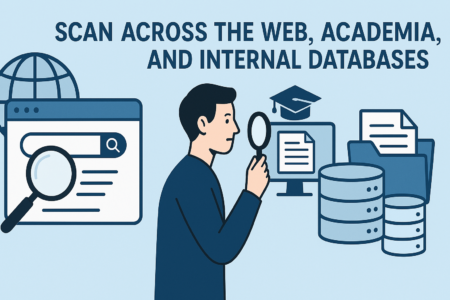
The copyleaks plagiarism checker doesn’t limit its scans to surface-level web content. It pulls data from academic sources, public websites, and even lets you build your own internal database for more robust protection.
Copyleaks’ Database Coverage: Web, Journals, Essays, and More
One major limitation with other tools is that they only check publicly indexed pages. That leaves a huge blind spot for academic research, paid journal archives, and proprietary content—especially in education and publishing.
Copyleaks fixes that. It taps into web content, academic publications, student essays, and educational repositories. The database includes sources like CrossRef, arXiv, Springer, and other major scholarly libraries. You can also upload custom corpuses if you manage internal content or private materials.
So, if you’re a professor checking for thesis duplication, or an agency making sure internal docs aren’t recycled across clients, Copyleaks has the depth you need. It doesn’t just scrape Wikipedia and news blogs—it goes several layers deeper.
I ran a whitepaper through the scan and was surprised to see it reference older academic PDFs I’d forgotten I used during research. That level of coverage is rare.
For schools, publishers, and legal teams that deal with nuanced or proprietary content, this kind of scanning creates a buffer against legal issues or brand damage before it happens.
Upload PDFs, Word Docs, HTML, or Paste Raw Text for Detection
You’re not locked into a single format with the copyleaks plagiarism checker. Whether you’re dealing with Word docs, PDFs, raw text, or even code-heavy HTML, it adapts without breaking the scan.
This is helpful if your workflow involves reviewing multiple formats from different sources. I’ve had writers submit content in Google Docs, PDFs exported from Canva, or even text pulled from CMS platforms. With Copyleaks, I could upload any of them without reformatting.
The platform automatically parses the document structure, extracts text, and prepares it for semantic analysis. Even image-based PDFs can be scanned with its OCR capabilities, which is a rare feature for plagiarism tools.
It’s built for real-world content—not just plain-text essays or blog posts. Whether you’re scanning marketing brochures, product manuals, eBooks, or landing page drafts, you won’t have to worry about compatibility.
This kind of flexibility saves time and lowers the friction when you’re juggling a mix of formats across different roles—editors, designers, and writers all benefit from the ease of uploading.
Role-Based Access and Document-Level Visibility Settings
Collaboration is smoother when everyone on the team sees exactly what they need—and nothing they don’t. Copyleaks lets you set user roles, define permissions, and manage visibility on a document-by-document level.
If you’re managing a large content operation or educational institution, this is essential. You can assign roles like Admin, Reviewer, Instructor, or Student—each with different privileges. For example, an instructor can view similarity reports but not edit document history, while a student may only see basic alerts.
It’s especially useful when handling sensitive information or coordinating multiple reviewers. If you’re working on confidential content or legal documents, you can restrict access so only trusted users see the flagged results.
You also get audit trails that track user actions across the platform. That builds trust across teams and makes sure everyone’s aligned on accountability.
I suggest setting this up if you’re sharing reports with clients, team leads, or departments. It reduces confusion, keeps permissions tight, and avoids situations where people see information they weren’t supposed to.
Expert Tip: Create internal databases for Copyleaks to scan against, especially if you’re working with recurring content like course material, company blogs, or agency portfolios. This adds a private layer of detection that’s often missed—and it’s easy to set up.
Get In-Depth Plagiarism Reports With Source Matching
One of the things that makes the copyleaks plagiarism checker stand out is the quality of its reports. You don’t just get a vague similarity score—you get a full, detailed map of where the content came from and how closely it matches the original.
Granular Reporting That Highlights Every Match by Sentence
Let me break it down for you—if you’ve ever looked at a plagiarism report and thought, “Okay, this is flagged, but which part exactly?”—you’re not alone. Many checkers offer broad highlights or general matches without pinpointing what needs to be fixed. That slows everything down.
Copyleaks solves this with sentence-level granularity. Every report it generates breaks down the content into chunks and flags issues line by line. So instead of guessing where the overlap is, you’ll see exactly which sentences triggered the match and how much of each one is problematic.
This is incredibly helpful if you’re working with long-form content or student assignments. You can clearly distinguish between a cited quote, a partially paraphrased section, and a near-duplicate—all within seconds. For editors or instructors giving feedback, it saves time and avoids miscommunication.
The layout is clean, too. You get a split-screen view with your original content on one side and the source match on the other, side by side. That visual clarity makes reviewing and revising feel less overwhelming.
Whether you’re an educator grading submissions or a content strategist auditing outsourced work, having this kind of detailed visibility builds trust and precision into your workflow.
Direct Source Links With Percentage Breakdown of Similarity
It’s one thing to know a match exists—it’s another to understand how strong that match is and where it came from. Copyleaks includes a full percentage breakdown that tells you exactly how much of your content is similar to each specific source.
Each match includes a clickable link that takes you straight to the original content. No need to dig through search engines or copy-paste text to try to locate the source. That alone saves a ton of time, especially when you’re reviewing multiple reports in a batch.
The breakdown isn’t just one overall number. You get percentages for each document, each paragraph, and even each sentence if needed. This lets you focus your edits on the right spots instead of rewriting entire sections that might be mostly original.
I’ve had clients ask for evidence when I flagged content, and Copyleaks gave me everything I needed to back it up. I could send them direct links, timestamps, and paragraph-level breakdowns—something that adds weight when you’re dealing with high-stakes publishing or academic integrity.
This level of detail helps you make smarter, faster decisions about what to revise, keep, or investigate further.
Export Reports in PDF or Share via Custom Report Links
Sometimes you need to show your work—to a client, a student, or another team member. Copyleaks makes that process seamless. You can export any plagiarism report as a downloadable PDF or share it directly using a secure, custom link.
The PDF reports are well-formatted and branded, making them ideal for professional settings. I’ve used them when auditing freelancer deliverables, and they’ve helped create transparent conversations around content quality. You can even customize what’s shown in the report to match your specific use case.
For educational use, the shareable link is even more useful. Instructors can send a link to a student without needing them to log into the platform. The report opens in a browser and shows the same interactive layout as the dashboard, including source matches, sentence-level flags, and match percentages.
This is also helpful when collaborating across departments. Whether you’re in legal, marketing, or academic affairs, having a universal, accessible format for plagiarism documentation keeps everyone on the same page—literally.
Expert Tip: Always keep a saved PDF of high-match reports, especially if you’re handling content at scale or working in a regulated industry. These become valuable records if there’s ever a dispute or audit, and Copyleaks makes them easy to organize and share.
Use Copyleaks Plagiarism Checker Inside Your Favorite Tools
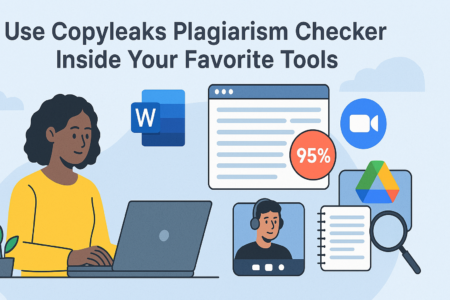
The power of the copyleaks plagiarism checker isn’t limited to its web interface. It integrates directly into the platforms many of us already use—making it easier to catch issues while we work, rather than after the fact.
Seamless Integration with Google Docs, WordPress, and More
Let’s face it—most of us don’t create content inside a plagiarism platform. We write in Google Docs, publish in WordPress, and collaborate across multiple tools. Copyleaks understands that, which is why it offers real integrations that plug into your existing workflow.
Inside Google Docs, there’s a Copyleaks add-on that lets you scan a document without ever leaving the editor. Once installed, it lives in your sidebar and generates a full plagiarism report while you’re still working on the draft. I’ve used it with blog posts, email sequences, and ebooks—it works on everything.
If you’re managing content inside WordPress, Copyleaks also has a plugin for checking posts and pages before they go live. This is a big win for editors who want to catch originality issues before hitting publish. It’s one less tab, one less login, and one less thing to worry about.
For teams using Microsoft Word or Office 365, there’s an add-in available as well. It works just like the Google Docs extension and offers real-time scanning with integrated feedback. No file uploads or extra steps needed.
This kind of integration doesn’t just save time—it reduces human error and ensures consistency across the board.
Automate Detection Using Copyleaks’ Powerful API
If you’re running a content-heavy business, manual detection can get overwhelming fast. Whether you’re dealing with hundreds of articles per week, academic papers, or third-party submissions, automation becomes essential.
Copyleaks offers a robust API that lets developers integrate plagiarism detection into virtually any platform. Whether it’s a proprietary CMS, an editorial dashboard, or a document intake system, the API allows for fully automated scanning with custom rules.
You can set parameters like threshold limits for similarity scores, automatic rejection of flagged content, or triggers for manual review. This kind of control is a huge advantage if you’re managing a publishing team, course platform, or freelancing marketplace.
One use case I’ve seen is an agency that connected the API to their project management tool. Once a writer marked a draft as “complete,” the tool would auto-scan it with Copyleaks before allowing it to be sent to a client. No editors needed to babysit the process—only intervene when something looked suspicious.
If you have a developer on your team or access to a platform that supports API plugins, this level of automation can save hours of repetitive work.
Use Inside Learning Management Systems Like Moodle and Canvas
For schools, universities, and educators, Copyleaks isn’t just a checker—it becomes part of the academic infrastructure. It integrates directly with popular learning management systems (LMS) like Moodle, Canvas, Blackboard, and Google Classroom.
That means students can submit work through the LMS, and it gets automatically scanned without anyone needing to upload files separately. Teachers can view reports within their grading interface, leave comments, and even share annotated results with students.
I’ve worked with institutions using this integration during remote learning. It allowed instructors to maintain academic integrity without extra tech headaches. Everything stayed within their system—streamlined, secure, and easy to manage.
You can also set institution-wide rules for similarity thresholds, notifications, and user access. So whether you’re managing five classrooms or five thousand, you maintain consistency.
This takes pressure off instructors, reduces administrative overhead, and makes plagiarism prevention part of the student experience—not just an afterthought.
Pro Tip: If you’re running an LMS for online courses or client training, use Copyleaks integration to protect your proprietary materials from being recycled or reused elsewhere. It’s one of the best ways to ensure your original curriculum stays yours.
Protect Your Intellectual Property With Content Tracking
The copyleaks plagiarism checker doesn’t just detect duplicate content—it actively protects what you’ve created. With built-in tracking features, it helps safeguard your intellectual property from silent theft across the web.
Set Up Web Monitoring to Track Copies of Your Content
Imagine publishing an original blog post, whitepaper, or guide—only to find it republished on another site without credit. It’s frustrating, and it happens more than most of us realize. That’s why the ability to monitor your published content for unauthorized copies is such a big deal.
Copyleaks gives you tools to actively track your content across the internet. You can upload documents or provide URLs to mark as original, then enable web monitoring to scan for duplicates as they appear online. It continuously crawls indexed websites, flagging any new instances that match your content, even if it’s been paraphrased or edited slightly.
This is particularly useful for content creators, authors, and agencies producing SEO-rich materials, lead magnets, or thought leadership assets. When I first tested it on one of my own published articles, Copyleaks found it duplicated word-for-word on a low-authority affiliate blog—something I would’ve never seen otherwise.
You don’t have to run manual checks every week or monitor dozens of URLs. Once set up, the system does the heavy lifting for you. It acts like a watchdog—quiet but vigilant—and alerts you when there’s something to address.
It’s an essential layer of defense if your business depends on original, high-quality writing that drives traffic, revenue, or credibility.
Receive Notifications When Your Work Is Published Elsewhere
Getting your work published without permission? That’s bad. Not knowing it happened? That’s worse. The copyleaks plagiarism checker helps prevent this exact scenario with its notification feature.
Once you turn on tracking for specific documents or projects, Copyleaks sends alerts when it finds matches online. These notifications include the URL, matched text segments, and a similarity score—so you can act fast and smart.
You’re not left guessing whether it’s a minor quote or a full-scale copy job. And you’re not left digging through search engines trying to track down suspicious sites. Copyleaks handles all of that, then delivers clear, actionable alerts straight to your dashboard or inbox.
For authors, marketing teams, or academic researchers, this provides peace of mind. You stay ahead of stolen content and can respond quickly—whether that means sending a takedown notice, contacting the site owner, or alerting a legal team.
In one case, I advised a client who found a major section of their ebook duplicated in a competitor’s lead magnet. Because they had proof from Copyleaks, they resolved it swiftly without escalating the issue publicly.
Having these alerts built in means you’re not reacting to problems too late—you’re preventing long-term damage before it spreads.
Verify Content Originality in Collaborations or Outsourced Work
When you bring others into your creative process—whether it’s a freelance writer, a ghostwriter, or a content agency—you’re also inheriting the risk of duplicated or reused content. That’s where the copyleaks plagiarism checker can save you from embarrassing or costly mistakes.
Instead of hoping that collaborators are sending you fresh work, Copyleaks lets you check for originality before the content ever goes live. Upload a draft, scan it against web and academic sources, and see whether it holds up as truly original—or if it’s been recycled from elsewhere.
This matters even more if you’re scaling content production. Agencies handling multiple clients, or publishers managing a wide contributor network, often work fast. Without a reliable checker in place, low-quality or duplicate content can sneak into your workflow.
Copyleaks helps you spot red flags early. You can assign content IDs, track documents through your workspace, and even restrict access so each collaborator only sees their reports. This keeps your internal review process lean but thorough.
I suggest using this for any content you outsource—especially long-form content, technical writing, or educational materials where originality is part of your value proposition. It’s not about mistrust—it’s about protecting your investment and reputation.
Expert Tip: Use Copyleaks to create a protected “content fingerprint” for your most valuable assets. Whether it’s a course, a whitepaper, or your brand’s style guide, tracking these pieces ensures that no one can quietly repurpose them without you knowing.
Ensure AI-Written Content Is Authentically Human

As AI tools become more common in content creation, the line between human and machine-generated writing is getting harder to spot. The copyleaks plagiarism checker helps you draw that line with real clarity—especially when originality is non-negotiable.
Detect GPT and Other LLM-Generated Content with Precision
AI content is everywhere—from SEO blogs to product reviews to academic essays. While tools like ChatGPT, Claude, and Jasper can produce readable drafts fast, they often lack true originality. Worse, some writers rely entirely on them and submit AI-generated content without transparency.
Copyleaks includes AI detection as part of its toolkit. It can identify text created by large language models (LLMs) like GPT-3, GPT-4, and others, even when that text is lightly edited. The system doesn’t just scan for known patterns—it evaluates structure, probability, and language rhythm that often gives AI writing away.
I’ve used it to review content that looked suspiciously polished but vague. Copyleaks flagged entire sections as likely AI-written, which helped me open an honest conversation with the writer—and set clearer expectations for future submissions.
If you care about keeping your brand voice personal and your tone authentic, this feature is crucial. You’re not banning AI—you’re making sure it serves a purpose, not becomes the product.
Combine Plagiarism + AI Detection for Maximum Originality Assurance
The real power of the copyleaks plagiarism checker lies in combining both detection methods—AI-generated content and traditional plagiarism scanning. When these work together, you get a full-spectrum view of whether the content is original, AI-assisted, or directly copied.
This dual-layer approach is especially useful when dealing with paraphrased AI content. Many people use ChatGPT to summarize or rewrite someone else’s work. It’s not always plagiarism in the old sense—but it’s definitely not fresh thinking either.
With Copyleaks, you’ll know if that AI-generated paragraph also happens to match something that’s already online or in an academic archive. It gives you a 360-degree view of content quality and integrity—before it goes live.
This is a must for anyone creating thought leadership content, educational resources, or client-facing copy. You need to know what you’re publishing is both original and human, especially if your brand depends on trust and expertise.
How Editors and Educators Use Copyleaks to Identify AI Influence
For editors, educators, and reviewers, spotting AI influence is more important than ever. It’s not just about catching students who copy—it’s about helping people learn how to write, think, and communicate on their own.
Copyleaks helps with that by giving you specific indicators of AI use. It highlights overuse of predictable phrases, statistical patterns, and non-human writing rhythms that often signal the hand of an AI model.
Teachers can use this insight to guide their students on how to improve. Instead of penalizing them right away, it becomes an opportunity to teach what good writing looks like—and how to build ideas, not just assemble sentences.
Editors in publishing and content marketing use it to refine tone. AI writing often lacks nuance, voice, or emotional rhythm. Copyleaks can help flag those parts so you can rewrite them into something that actually connects with readers.
This isn’t just about detection—it’s about raising the bar. Whether you’re running a classroom, a publication, or a content agency, Copyleaks helps you push for more human, more thoughtful, and more original work.
Pro Tip: If you’re unsure whether content was AI-generated or just oddly written, scan it with Copyleaks and compare the results against other pieces from the same writer. Patterns usually reveal themselves quickly—and it gives you the insight you need to respond with clarity.
Choose the Right Plan for Freelancers, Teams, or Institutions
The copyleaks plagiarism checker isn’t one-size-fits-all—it’s built to scale with your needs, whether you’re a solo creator, managing a small team, or running a full-scale academic or enterprise operation.
Free vs Paid Plans: What Features Matter Most
Let me walk you through something that often gets overlooked: not all plagiarism checkers offer meaningful features in their free tier. Copyleaks does—but only up to a point. The free version lets you run basic scans with limited word count, access the dashboard, and view simplified reports. It’s great for someone testing the waters or checking short articles, but it won’t be enough for professionals dealing with longer documents or multiple submissions per day.
The paid plans unlock what actually makes Copyleaks powerful: in-depth reports with source links, AI detection, multilingual support, internal database scanning, and the ability to track your own content across the web. You also get access to OCR scanning, which is crucial if you’re dealing with PDFs or image-based documents.
If you’re a freelance writer or small business owner, the starter paid plans are affordable and give you just the right amount of power without overcomplicating the experience. From what I’ve seen, it’s priced more reasonably than many alternatives like Turnitin or Unicheck, especially if you’re prioritizing both AI and plagiarism detection.
The key here is use-case fit. If you’re publishing one blog a week, the free plan might work. But if you’re auditing content from clients, students, or collaborators, investing in a paid plan quickly pays for itself in time saved and headaches avoided.
Enterprise Tools: Admin Control, Bulk Uploads, and Audit Trails
If you’re managing a team, a department, or even a school, you’ll need more than just scanning. You’ll need visibility, structure, and control. That’s exactly what the enterprise features of the copyleaks plagiarism checker deliver.
Admin control lets you assign roles to users across your organization. You can control who sees what, who runs reports, and who has access to sensitive documents. That means your interns aren’t editing the same settings as your department heads.
Bulk uploads are another major win. Instead of scanning documents one at a time, you can upload entire folders or batches of content and process them all at once. This is a game changer for academic institutions checking essays, or agencies reviewing multiple drafts from different writers.
The audit trail feature keeps a full log of every action taken on the platform—who scanned what, when it was reviewed, what changes were made. This is especially helpful for compliance and transparency in regulated industries or when handling proprietary content.
These enterprise-grade tools make Copyleaks viable not just as a scanner, but as part of your content governance system. It’s less about running checks, and more about integrating content assurance into your everyday workflow.
How the Subscription Model Scales With Your Workflow
What I appreciate about Copyleaks is how its pricing and subscription options match the rhythm of your workflow. You can start small and scale gradually, without needing to overhaul your tools or re-train your team.
Let’s say you’re a content agency with three writers today, but expect to bring on five more in the next quarter. Copyleaks lets you increase your word limit, add user seats, and enable API features without migrating to a completely different system. It grows with you.
If you’re part of a university, subscriptions can be managed across departments. Each department gets its own workspace, usage stats, and document logs. That level of segmentation helps larger institutions keep control over budgets while still offering powerful detection tools to everyone who needs them.
I’ve seen content teams waste time toggling between different platforms for plagiarism, AI detection, and document tracking. With Copyleaks, those features are bundled into a flexible subscription, so you’re not stacking tools—you’re simplifying your stack.
Expert Tip: Start with the minimum plan that covers your workflow, and monitor your word usage for a few weeks. If you notice you’re bumping up against limits or needing more reports, it’s easy to upgrade. You avoid overpaying upfront while still staying protected.
Why Copyleaks Is Trusted by Educators, Brands, and Governments

Trust doesn’t happen overnight—and Copyleaks has earned it across sectors that can’t afford shortcuts. From universities to Fortune 500 brands to government bodies, the platform continues to prove its value in high-stakes environments.
Used in Over 150 Countries Across 1,000+ Institutions
Copyleaks isn’t just a niche tool. It’s being used globally in over 150 countries and by more than 1,000 institutions—including universities, publishing houses, and professional certification boards.
That kind of reach tells you something important: this tool performs at scale, across industries, in multiple languages, and under real pressure. Whether it’s academic integrity at Stanford or document compliance at a European government office, the platform handles the load.
The ability to adapt across regions also speaks volumes. It doesn’t matter if you’re in the U.S., India, Germany, or Brazil—Copyleaks supports localized content needs and multilingual detection, which is why global institutions feel confident depending on it.
This kind of widespread adoption gives you confidence that the tool isn’t experimental or half-baked. It’s battle-tested, actively maintained, and trusted where accuracy isn’t optional.
FERPA, GDPR, and SOC2 Compliance for Maximum Data Privacy
Data protection is non-negotiable when you’re handling sensitive content—whether it’s a student’s dissertation, a confidential report, or an unpublished manuscript. Copyleaks takes this seriously, with full compliance across major privacy frameworks.
It’s FERPA-compliant, which means it’s cleared for use in U.S. schools and universities dealing with student information. That’s huge for educational platforms and instructors who need to protect student data without compromising on plagiarism detection.
On the enterprise and global side, Copyleaks is also GDPR-compliant and SOC2 certified. This ensures that data is encrypted, stored securely, and handled responsibly—even when working with external collaborators or API-based scans.
The platform doesn’t store your content permanently either. You get control over document retention settings, which is a rare but welcome feature in tools that scan sensitive material.
So if you’re worried about uploading proprietary client work, student assignments, or early drafts of your book, you’re covered. Privacy isn’t an afterthought—it’s built into the structure.
Testimonials from Universities, Publishers, and Agencies
When you look at who vouches for Copyleaks, the credibility speaks for itself. Institutions like the University of California, NYU, and Oxford Brookes rely on it to enforce academic integrity. That’s no small endorsement.
Publishing houses use it to review manuscripts and ensure originality before anything hits print. I’ve heard from editors who say Copyleaks has helped them catch self-plagiarism or subtle rewrites that would’ve otherwise slipped through.
Marketing agencies love it for a different reason—it protects their voice. One creative agency I worked with used Copyleaks to audit blog content before client delivery, ensuring the tone, originality, and messaging were intact.
These testimonials aren’t just marketing fluff—they reflect real, practical use in environments where reputations and outcomes depend on content being clean, original, and human-made.
Pro Tip: When pitching your services as a content writer, editor, or consultant, mention your use of the copyleaks plagiarism checker as part of your quality process. It adds instant credibility and shows you take originality seriously.
How to Get Started With Copyleaks Plagiarism Checker Today
Getting up and running with the copyleaks plagiarism checker doesn’t require a tech background or a ton of time. You can start scanning your content for originality in just a few minutes.
Set Up a Free Account and Run Your First Scan in Minutes
Let me walk you through it—setting up your Copyleaks account is quick. Visit the official website, sign up with your email, and confirm your account. Once you’re in, you’re taken to a clean dashboard where you can upload your first document or paste text directly.
Even with the free version, you can scan up to 2,500 words per month. It’s more than enough to get a feel for how the tool works. I tested it with a short blog post, and within a minute, I had a breakdown of matches, sources, and paraphrased sections highlighted.
The upload options are flexible. You can drag and drop DOCX, PDF, TXT files—or paste content into the editor. The system then scans it against a huge database of online sources, academic archives, and previously submitted content.
If you’re working with sensitive material, you can also choose whether or not to store the scan for future reference. For a tool that’s free to start with, that level of control is impressive.
You don’t need to integrate anything or read a manual. It’s built to be intuitive so you can focus on the report, not the process.
Best Practices for Reviewing and Acting on the Report
Running a scan is just the beginning. What matters most is what you do with the results. When the copyleaks plagiarism checker gives you a report, take a few extra minutes to go beyond the top-line percentage.
Instead of scanning for just one “plagiarism score,” look at the sentence-level matches. Copyleaks breaks these down clearly, highlighting the matched segments and showing where the content came from. That means you can immediately identify whether the issue is a direct quote, poorly paraphrased material, or accidental overlap.
Here’s something I suggest: when reviewing the report, make a quick note beside each flagged sentence. Is it a common phrase? A quote that needs proper citation? Or is it too close for comfort? This will help you decide what to revise and what to leave alone.
Also, use the source links. Copyleaks gives you clickable access to the original matched content, so you can verify the context and compare wording. That way, you’re not just guessing what triggered the alert.
And don’t ignore low-percentage matches—sometimes those reveal the most subtle cases of content reuse. If you’re editing a ghostwritten article or reviewing a student submission, those small flags can reveal bigger issues with originality or research habits.
Embed Copyleaks Into Your Content Workflow for Daily Use
Once you’re familiar with how it works, the next step is to make the copyleaks plagiarism checker part of your routine. It’s not just a safety net—it’s a proactive way to keep your content clean, especially if you work with teams, students, or external contributors.
For writers and editors, I recommend using the Google Docs or Word integration. These add-ons let you run scans without leaving your draft, which saves time and reduces the chance of publishing unchecked content.
If you’re part of a team, consider setting a rule: no content gets published or submitted to a client until it passes through Copyleaks. You can create shared accounts, organize reports by folder, and even tag documents for projects or clients. It becomes more than a tool—it becomes your quality checkpoint.
For educators or course creators, the LMS integrations for Moodle, Canvas, or Google Classroom allow plagiarism detection to happen automatically at the submission stage. You don’t need to chase students or upload each assignment manually.
The more consistently you use it, the more value you’ll get—not just in detection, but in preventing issues before they escalate.
Expert Tip: Set calendar reminders to run batch scans at the start or end of your publishing cycle. Whether you’re pushing weekly blogs, newsletters, or academic modules, building this into your rhythm keeps your content clean without slowing you down.
Final Thoughts: Make Originality a Non-Negotiable Standard
Original content isn’t just a best practice—it’s your brand’s backbone. Whether you’re educating, influencing, or selling, the copyleaks plagiarism checker helps you show up with confidence and integrity.
Why Ignoring Plagiarism Hurts Your Credibility and Authority
Let’s be honest—trust is fragile. One piece of copied content can make your audience question everything else you publish. And once that doubt creeps in, it’s hard to reverse.
That’s why ignoring plagiarism—especially accidental plagiarism—isn’t just risky. It undermines your authority. Readers expect transparency, clients expect originality, and search engines penalize duplication.
If you’re building a personal brand, even one flagged paragraph can damage how people see your work. I’ve seen creators lose partnerships, educators face student complaints, and marketers get blacklisted—all because they missed something that could’ve been caught in 60 seconds with Copyleaks.
It’s not about being perfect. It’s about being accountable. The more you care about what you’re putting out there, the more important it becomes to run a simple check.
When to Use Copyleaks: Pre-Publishing, Hiring, or Teaching
Knowing when to use the copyleaks plagiarism checker is just as important as knowing how. Here’s where I suggest it really earns its keep.
Before publishing: This is non-negotiable if you run a blog, publish guest posts, or outsource your writing. One scan before you hit publish could save your domain from penalties and your brand from scrutiny.
When hiring writers: I recommend asking for a writing sample and running it through Copyleaks. It tells you if the applicant’s “original” sample is really their own—and helps you spot red flags early.
In education: Whether you’re teaching online or in-person, Copyleaks helps students learn accountability. It’s not just about catching cheats—it’s about teaching the value of clear citations and independent thought.
During collaboration: If you’re co-writing a whitepaper, course, or lead magnet, run checks on the final draft. It ensures no one unknowingly reused something they read online during research.
Take Action: Start Protecting Your Work with Copyleaks Now
You don’t need to wait for a content crisis to take originality seriously. Whether you’re managing a blog, running a business, or creating educational content, the copyleaks plagiarism checker gives you a simple, effective way to keep your work clean.
Start small. Run a scan on your last five pieces of content. See what shows up. You might find nothing—but if something does, at least you caught it before someone else did.
It’s not about being perfect—it’s about being responsible. I believe the most respected creators are the ones who take ownership of what they publish. And tools like Copyleaks make that easier than ever.
Pro Tip: Make originality part of your creative process—not an afterthought. Build a habit of scanning drafts, reviewing flagged lines, and correcting issues before they go live. It’s one of the simplest ways to protect your reputation and maintain the trust you’ve worked hard to build.