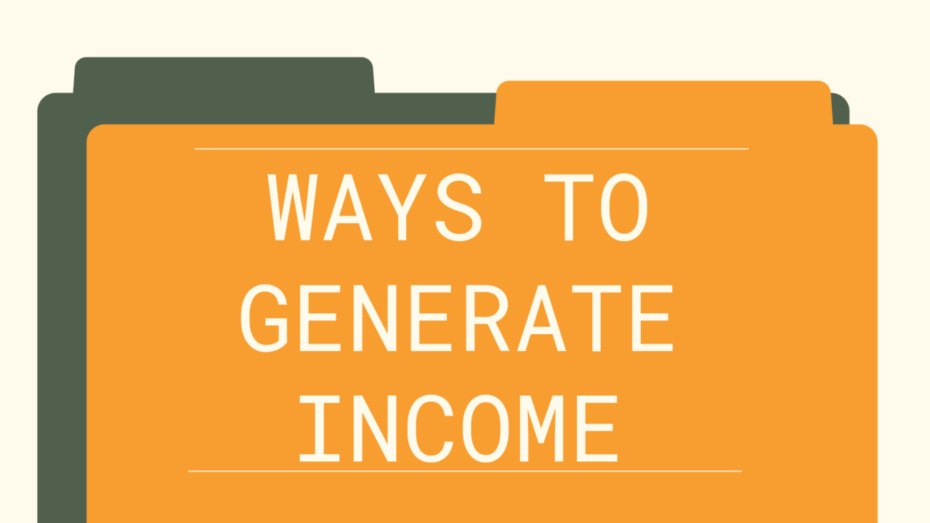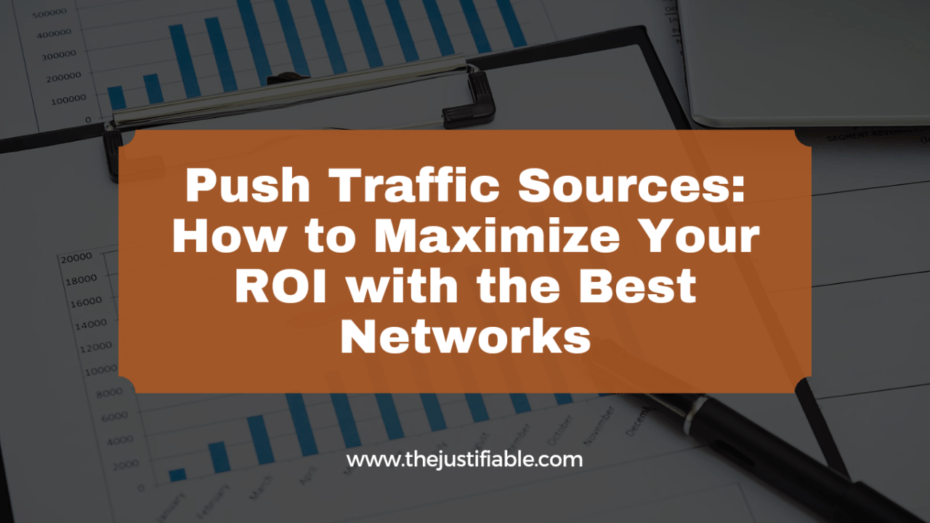Disclosure: This post contains affiliate links, which means that if you click on them and make a purchase, I will receive a commission. Read our Disclaimer for More.
The world of ecommerce is growing rapidly, and with the increasing number of online shoppers, businesses must prioritize their ecommerce website design to stay ahead of the competition.
A well-designed, user-friendly, and engaging ecommerce store not only attracts customers but also plays a crucial role in increasing conversion rates, ultimately driving sales and revenue.
By implementing these design strategies, you can create an online shopping experience that keeps your customers coming back for more, while also standing out among your competitors in the crowded digital marketplace.
So, let’s dive into the world of ecommerce website design and discover how you can transform your online store into a visually appealing, easy-to-use, and secure platform for your customers to shop with confidence.
In this comprehensive guide, we will explore various tips and best practices for creating a user-friendly and engaging online store, focusing on aspects such as ecommerce website templates, UX/UI design, navigation, accessibility, and other essential features.
Importance of Ecommerce Website Design
The importance of ecommerce website design cannot be overstated, as it serves as the virtual storefront for your online business, reflecting your brand identity and influencing customer perception. A well-designed ecommerce site not only creates a positive first impression but also contributes to a seamless and enjoyable shopping experience.
Investing in ecommerce design is essential to build trust with your customers and encourage them to make a purchase. In today’s competitive digital landscape, a poorly designed website can deter potential customers, leading to higher bounce rates, abandoned carts, and ultimately, lost sales opportunities.
On the other hand, an engaging, visually appealing, and user-friendly ecommerce website can attract and retain customers, fostering brand loyalty and driving repeat business. By prioritizing the design of your online store, you can provide a superior shopping experience that caters to the evolving needs and expectations of your target audience.
Moreover, focusing on ecommerce website design helps in improving your search engine rankings, as search engines like Google prioritize websites that offer a high-quality user experience.
Ultimately, investing in a well-designed ecommerce website not only boosts your online presence and credibility but also plays a pivotal role in enhancing your overall business performance and long-term success.
Impact of user-friendly and engaging design on conversion rates
The impact of a user-friendly and engaging ecommerce website design on conversion rates is substantial, as it directly influences the customers’ decision-making process and their likelihood to complete a purchase.
A well-designed online store that caters to the needs and preferences of its target audience facilitates smooth navigation, reduces friction points, and ensures a seamless shopping experience. Consequently, this leads to higher customer satisfaction, increased average order value, and ultimately, improved conversion rates.
By focusing on creating an engaging ecommerce site, you can capture the attention of potential customers and encourage them to explore your products, while a user-friendly design ensures that they can easily find what they are looking for and complete the purchase with minimal hassle.
Some key aspects of a user-friendly and engaging ecommerce website design include intuitive navigation, clear and compelling calls-to-action, mobile-friendliness, fast-loading pages, and personalized content that resonates with your target audience.
Furthermore, by optimizing the checkout process and offering a secure shopping environment, you can alleviate customers’ concerns and build trust, which also contributes to higher conversion rates.
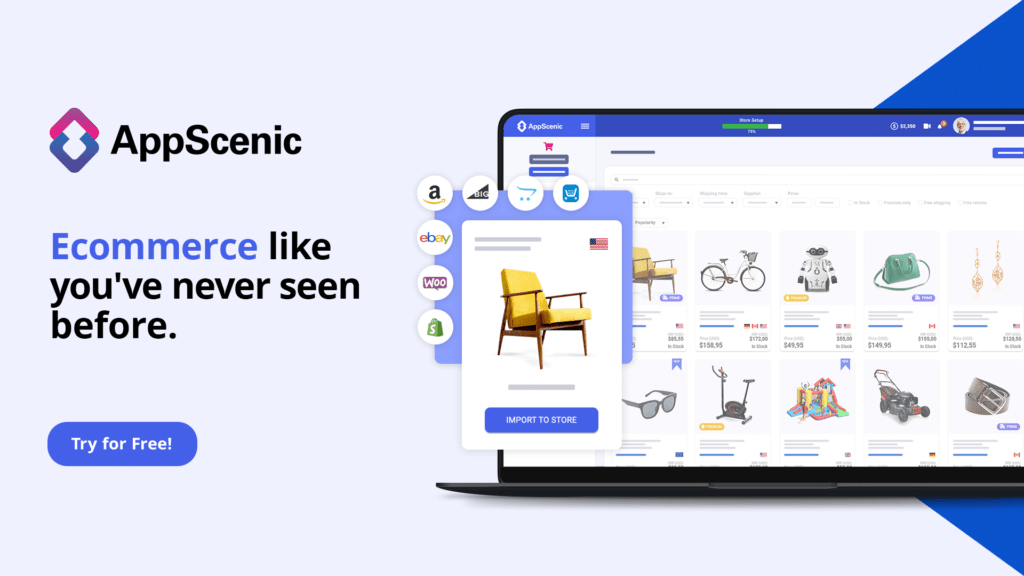
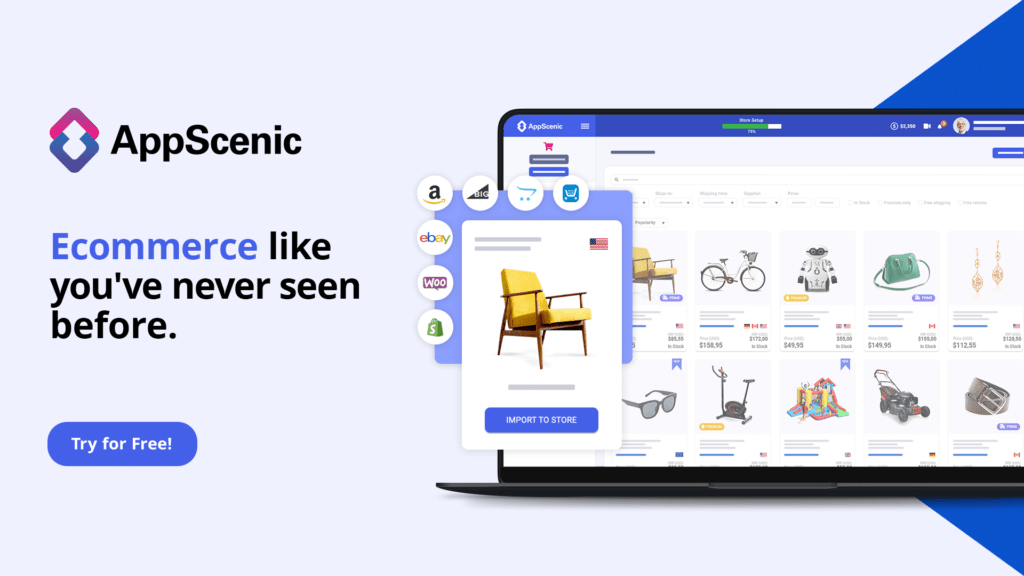
Choosing the Right Ecommerce Design
Choosing the right ecommerce website design is a crucial step towards establishing a successful online store, as it sets the foundation for your customers’ shopping experience and significantly influences their perception of your brand. With a plethora of design options available, it can be daunting to decide on the best approach for your business.
In this section, we will explore two primary routes you can take when selecting an ecommerce design: using pre-built ecommerce website templates and opting for custom ecommerce UX/UI design. Both options have their advantages and drawbacks, and the choice largely depends on your specific business needs, budget, and long-term goals.
Ecommerce Website Templates
Ecommerce website templates provide a convenient and budget-friendly option for businesses looking to establish an online presence quickly. These pre-designed templates come in various styles and layouts, catering to different industries and niches, and can be customized to some extent to align with your branding and specific requirements.
By using a template, you can save time and resources that would otherwise be spent on custom design and development. Furthermore, many ecommerce platforms, such as Bigcommerce and WooCommerce, offer a wide range of professionally designed templates that have been optimized for user experience, search engines, and mobile devices.
However, it’s important to keep in mind that using a template may limit your design flexibility and could result in a less unique online store. This approach may also come with certain constraints in terms of functionality and scalability, which could impact your store’s growth in the long run.
Custom Ecommerce UX/UI Design
For businesses seeking a more distinctive and tailor-made online store, opting for custom ecommerce UX/UI design can be an excellent choice. This approach allows you to create a unique and engaging shopping experience that aligns with your brand identity and caters to the specific needs of your target audience.
By working with a skilled designer or design agency, you can develop a fully customized ecommerce website, ensuring that every aspect of the design, from the layout and navigation to the color scheme and typography, is crafted with your business goals and customers in mind.
Additionally, custom design provides greater flexibility in terms of functionality, enabling you to integrate advanced features and tools that can enhance your store’s performance and optimize the user experience.
While custom ecommerce UX/UI design may require a larger upfront investment compared to using pre-built templates, it can offer significant long-term benefits in terms of differentiation, scalability, and adaptability to the ever-evolving ecommerce landscape.
Ultimately, the choice between ecommerce website templates and custom design depends on your specific needs, budget, and the level of customization you wish to achieve in order to create a user-friendly and engaging online store.
Essential Elements for a User-Friendly Online Store
Creating a user-friendly online store is critical for attracting and retaining customers, as it directly influences their shopping experience and overall satisfaction. By focusing on essential design elements, you can ensure that your ecommerce website is easy to navigate, visually appealing, and optimized for various devices and platforms.
In this section, we will delve into some key components of a user-friendly ecommerce website, such as responsive design, navigation, site search functionality, and accessibility.
Responsive Ecommerce Website
A responsive ecommerce website is a key element in providing a user-friendly online shopping experience, as it ensures that your store’s design and layout automatically adapt to various screen sizes and devices.
With an increasing number of customers using smartphones and tablets for shopping, it is crucial to prioritize mobile-friendliness in your ecommerce site design.
1. Mobile-friendly Ecommerce Site
Creating a mobile-friendly ecommerce site involves designing and optimizing your store for seamless navigation and usability on smaller screens. This includes implementing responsive design principles, such as fluid grids, flexible images, and media queries, to ensure that your website’s content and layout automatically adjust to different devices and orientations.
Additionally, it is essential to prioritize mobile-specific features, such as touch-friendly buttons, easy-to-read fonts, and quick-loading pages, to enhance the overall user experience.
By offering a mobile-friendly shopping experience, you can cater to the growing number of mobile users and boost your store’s conversion rates, as customers are more likely to complete a purchase if they can easily navigate and interact with your website on their preferred device.
2. Cross-browser Compatibility
In addition to optimizing your ecommerce website for various devices, it is equally important to ensure cross-browser compatibility. This means that your online store should function and display correctly across different web browsers, such as Google Chrome, Mozilla Firefox, Safari, and Microsoft Edge.
To achieve cross-browser compatibility, you should adhere to web standards, use clean and semantic code, and test your website extensively on various browsers and platforms.
Ensuring cross-browser compatibility not only enhances the user experience but also improves your website’s search engine rankings, as search engines like Google prioritize websites that provide a consistent and high-quality experience across different devices and browsers.
By focusing on creating a responsive, mobile-friendly, and cross-browser compatible ecommerce website, you can offer a user-friendly and engaging shopping experience that caters to a diverse range of customers and helps you stay ahead of the competition in the ever-evolving digital landscape.
Ecommerce Website Navigation
Effective ecommerce website navigation is instrumental in providing a user-friendly and seamless shopping experience, as it enables customers to easily find and explore your products and services.
By implementing a well-structured and intuitive navigation system, you can guide your visitors through your online store, helping them locate the information they need and ultimately, driving them towards a purchase. In this section, we will discuss two crucial aspects of ecommerce website navigation: clear menu structure and the use of breadcrumbs.
1. Clear Menu Structure
A clear and organized menu structure is the backbone of your ecommerce website navigation, as it allows customers to effortlessly navigate through your site and locate the products they are interested in. To create a user-friendly menu structure, you should focus on organizing your products into logical and easily understandable categories and subcategories.
Utilize descriptive labels that accurately reflect the content within each section, and ensure that the menu is prominently displayed on every page of your website, preferably in the header or sidebar. Additionally, consider incorporating drop-down menus and mega menus for a more organized and visually appealing presentation of your product categories.
By offering a clear and intuitive menu structure, you can facilitate smooth navigation, reduce the likelihood of customers getting lost or frustrated, and ultimately, improve your site’s overall usability and conversion rates.
2. Breadcrumbs
Breadcrumbs are another essential navigation tool that can significantly enhance the user experience on your ecommerce website. These navigational aids provide a visual representation of the user’s path through your site, enabling them to quickly understand their location within the site hierarchy and easily navigate back to previous pages or categories.
Breadcrumbs are typically displayed as a series of text links separated by arrows or other symbols and should be positioned close to the top of the page, below the main menu.
By integrating breadcrumbs into your ecommerce website design, you can offer your customers a more transparent and efficient way to explore your online store, reducing the chances of them abandoning their shopping journey due to confusion or frustration.
Moreover, breadcrumbs can also positively impact your site’s search engine optimization (SEO), as they provide search engines with valuable information about your website’s structure and content relationships.
In conclusion, focusing on creating a user-friendly and engaging ecommerce website navigation system, through a clear menu structure and the use of breadcrumbs, can significantly enhance the overall shopping experience and contribute to the success of your online store.
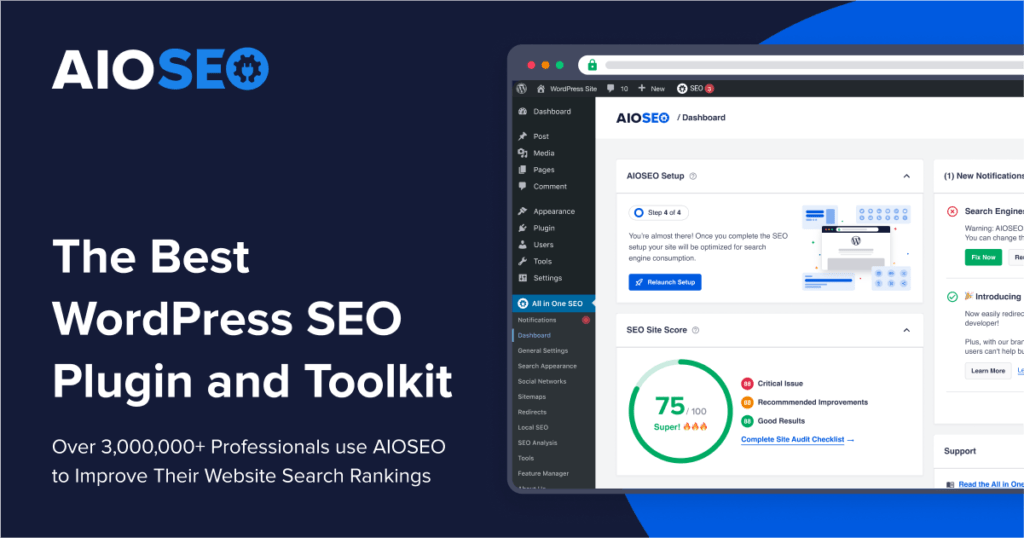
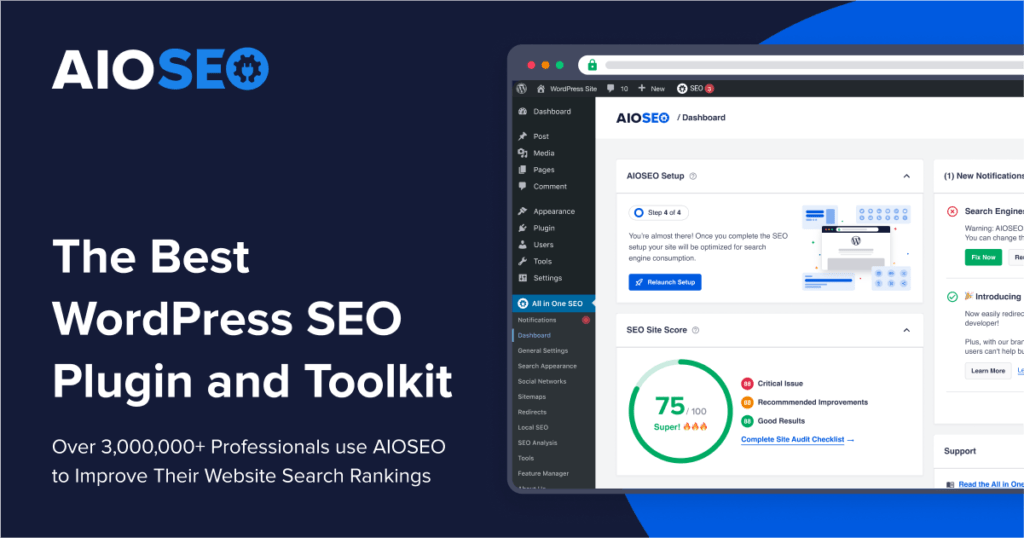
Ecommerce Site Search Functionality
Incorporating effective site search functionality is a critical component of a user-friendly ecommerce website, as it enables customers to easily find the products they are looking for, thereby streamlining the shopping experience and increasing the likelihood of conversions.
A well-implemented site search system not only offers a convenient way for users to explore your online store but also helps you gain valuable insights into their preferences and behavior, allowing you to optimize your product offerings and marketing strategies accordingly. In this section, we will discuss two essential aspects of ecommerce site search functionality: search bar placement and advanced search filters.
1. Search Bar Placement
The placement of the search bar plays a crucial role in its usability and effectiveness, as it directly influences the customers’ ability to locate and interact with this essential feature. To ensure maximum visibility and accessibility, the search bar should be prominently displayed on every page of your ecommerce website, preferably in the header or top navigation menu.
Additionally, you can enhance the search bar’s usability by incorporating placeholder text or a search icon that indicates its purpose, as well as employing auto-suggest functionality that offers relevant search query suggestions as users type.
By placing the search bar in a prominent and easily accessible location, you can provide a more efficient and seamless shopping experience, encouraging customers to explore your product catalog and ultimately, make a purchase.
2. Advanced Search Filters
Advanced search filters are another vital aspect of ecommerce site search functionality, as they enable customers to narrow down their search results based on specific criteria, such as product category, price, brand, size, color, or other relevant attributes.
By offering a comprehensive set of search filters, you can empower your customers to find the products that best meet their needs and preferences, resulting in a more satisfying and efficient shopping experience.
To optimize the usability of your search filters, ensure that they are logically organized and easy to understand, with clear labels and intuitive controls, such as checkboxes, sliders, or drop-down menus. Furthermore, consider implementing a “sort by” feature that allows users to rearrange the search results based on factors such as relevance, price, popularity, or customer ratings.
By incorporating advanced search filters into your ecommerce site search functionality, you can provide a more personalized and user-friendly shopping experience, ultimately leading to higher customer satisfaction and increased conversion rates.
Ecommerce Website Accessibility
Prioritizing accessibility in your ecommerce website design is essential for creating a truly inclusive and user-friendly online shopping experience. By ensuring that your website is accessible to all users, including those with disabilities or impairments, you can cater to a broader audience, enhance customer satisfaction, and demonstrate your commitment to social responsibility.
Moreover, adhering to accessibility guidelines can also positively impact your search engine rankings, as search engines like Google prioritize websites that provide a high-quality and inclusive user experience. In this section, we will discuss two crucial aspects of ecommerce website accessibility: inclusivity and compliance, and readability and contrast.
1. Inclusivity and Compliance
To create an inclusive and accessible ecommerce website, it is vital to adhere to recognized accessibility standards and guidelines, such as the Web Content Accessibility Guidelines (WCAG).
Compliance with these guidelines ensures that your website can be easily navigated and understood by users with various disabilities, including those with visual, auditory, cognitive, or motor impairments.
Some key considerations for achieving accessibility compliance include providing alternative text for images, ensuring that your website is fully functional using only a keyboard, offering transcripts or captions for multimedia content, and implementing accessible forms and controls.
By prioritizing inclusivity and compliance in your ecommerce website design, you can provide a barrier-free shopping experience for all users and demonstrate your commitment to social responsibility and equal access.
2. Readability and Contrast
Another essential aspect of ecommerce website accessibility is readability and contrast, which involves ensuring that your website’s text and visual elements are easy to read and distinguish for all users, including those with low vision or color blindness.
To achieve optimal readability and contrast, you should use clear, legible fonts and font sizes, as well as sufficient line spacing and white space to prevent clutter and facilitate easy scanning of your content.
Additionally, it is crucial to use high-contrast color combinations for your text and background, as well as for interactive elements such as buttons and links, to ensure that they are easily discernible and distinguishable.
By focusing on readability and contrast in your ecommerce website design, you can create a more comfortable and enjoyable shopping experience for all users, ultimately contributing to the overall success and inclusivity of your online store.
Engaging Ecommerce Site Features
Incorporating engaging features in your ecommerce website design is essential for capturing and maintaining the interest of your customers, as well as fostering a sense of trust and loyalty.
By offering a rich and interactive shopping experience, you can differentiate your online store from the competition, encourage repeat visits, and ultimately, drive higher conversion rates.
In this section, we will explore several engaging ecommerce site features that can enhance the user experience, such as product reviews and ratings, personalized recommendations, high-quality product images and videos, and live chat support.
Product Page Design
A well-designed product page is crucial for the success of your ecommerce website, as it directly influences a customer’s decision to make a purchase. By offering a visually appealing and informative product page, you can effectively showcase your products, highlight their key features and benefits, and address any potential concerns or questions that customers may have.
1. High-Quality Images
High-quality product images play a vital role in conveying the look and feel of your products, helping customers visualize them and make informed buying decisions. To create compelling and informative product visuals, consider using multiple high-resolution images that showcase your products from various angles and in different contexts.
Providing zoom functionality and 360-degree views can further enhance the user experience, allowing customers to examine the finer details of your products. Additionally, incorporating lifestyle images that depict your products in real-life situations can help customers better understand their practical applications and imagine themselves using them.
By investing in high-quality product images, you can effectively showcase your offerings, build trust and credibility, and ultimately, increase the likelihood of conversions.
2. Detailed Product Descriptions
Complementing your high-quality images with detailed and informative product descriptions is another critical aspect of an engaging product page design. Product descriptions should be concise yet comprehensive, providing customers with all the necessary information about the product’s features, benefits, materials, dimensions, and any other relevant details.
To optimize the readability of your product descriptions, use clear and straightforward language, avoid jargon, and break the text into easily digestible paragraphs or bullet points. Moreover, incorporating relevant keywords and phrases can improve your product page’s search engine optimization (SEO), making it easier for customers to discover your products through search engines.
By combining high-quality images with detailed product descriptions, you can create an engaging and informative product page that effectively showcases your offerings, addresses customer concerns, and ultimately, drives sales and conversions.
Shopping Cart Design
A well-designed shopping cart is a critical component of a successful ecommerce website, as it directly impacts the user experience and the likelihood of conversions. By offering a visually appealing, intuitive, and feature-rich shopping cart, you can streamline the checkout process, address customer concerns, and ultimately, increase the chances of customers completing their purchases.
1. Cart Visibility and Functionality
Ensuring that your shopping cart is easily visible and accessible throughout your website is crucial for maintaining customer engagement and facilitating a seamless shopping experience.
To achieve this, consider displaying a shopping cart icon or link in a prominent location, such as the header or top navigation menu, and updating the cart’s contents in real-time as customers add or remove items.
Furthermore, your shopping cart should offer intuitive and user-friendly functionality, allowing customers to easily review their selected items, adjust quantities, remove products, and proceed to the checkout process.
By focusing on cart visibility and functionality, you can provide a more efficient and enjoyable shopping experience, encouraging customers to continue browsing your online store and ultimately, complete their purchases.
2. Save for Later Feature
Integrating a “save for later” feature into your shopping cart design is an effective way to cater to customers who may not be ready to make an immediate purchase but are interested in returning to your website at a later time.
By offering the option to save items for future consideration, you can accommodate different customer needs and preferences, while also fostering a sense of convenience and personalization.
To implement a “save for later” feature, consider providing a dedicated button or link next to each item in the shopping cart, allowing customers to easily move products between their cart and a separate saved items list.
Additionally, you can enhance the user experience by offering email reminders or personalized promotions related to saved items, encouraging customers to return to your online store and complete their purchases.
By incorporating a “save for later” feature into your shopping cart design, you can create a more engaging and customer-centric shopping experience, ultimately contributing to the overall success of your ecommerce website.
Ecommerce Website Personalization
Personalization is a powerful strategy for enhancing the user experience and driving customer engagement on your ecommerce website.
By tailoring your website’s content, features, and recommendations to each user’s unique needs, preferences, and browsing history, you can create a more relevant and meaningful shopping experience, ultimately leading to higher customer satisfaction and increased conversion rates.
1. Personalized Recommendations
Integrating personalized recommendations into your ecommerce website can significantly boost customer engagement, as it allows you to offer a curated selection of products that are specifically tailored to each user’s interests and browsing behavior.
To implement personalized recommendations, consider using advanced algorithms or artificial intelligence (AI) technologies that analyze user data, such as browsing history, search queries, and previous purchases, to identify patterns and generate relevant product suggestions.
You can display these personalized recommendations on various pages of your website, including the homepage, product pages, and shopping cart, as well as in promotional emails or retargeting ads.
By offering personalized recommendations, you can provide a more engaging and customized shopping experience, encouraging customers to explore your product catalog and ultimately, make a purchase.
2. Customer Account Features
Offering a comprehensive and user-friendly customer account system is another effective way to personalize the ecommerce experience, as it enables users to easily access and manage their personal information, preferences, and order history.
To optimize the functionality and usefulness of your customer accounts, consider providing features such as order tracking, wish lists, saved items, personalized product recommendations, and the ability to manage communication preferences or opt into loyalty programs.
Additionally, ensure that your customer account system is secure and user-friendly, with a streamlined registration process, password recovery options, and the ability to manage multiple shipping addresses or payment methods.
By incorporating robust customer account features into your ecommerce website, you can create a more personalized and engaging shopping experience, ultimately fostering customer loyalty and driving repeat business.
Optimizing the Ecommerce Checkout Process
The checkout process is a crucial component of any ecommerce website, as it directly impacts the customer’s decision to complete a purchase and influences overall satisfaction with the shopping experience.
By optimizing the checkout process, you can reduce cart abandonment rates, streamline the customer journey, and ultimately, increase your conversion rates and revenue.
In this section, we will discuss several strategies for optimizing the ecommerce checkout process, including simplifying the checkout flow, offering multiple payment and shipping options, incorporating trust signals, and providing guest checkout options.
Ecommerce Checkout Process
A well-designed checkout process can significantly enhance the user experience on your ecommerce website, encouraging customers to complete their purchases and ultimately, boosting your conversion rates.
By focusing on usability, efficiency, and transparency, you can create a checkout process that caters to a wide range of customer preferences and expectations, leading to increased customer satisfaction and loyalty.
1. Guest Checkout Option
Offering a guest checkout option is an important feature for catering to customers who may not wish to create an account or provide extensive personal information during the checkout process.
By enabling users to complete their purchases without registering for an account, you can streamline the checkout process, reduce friction, and ultimately, lower cart abandonment rates.
To implement a guest checkout option, consider providing a dedicated button or link on the initial checkout page, allowing customers to bypass the registration process and proceed directly to the payment and shipping details.
Additionally, ensure that your guest checkout option is clearly visible and well-communicated, so customers can easily identify and utilize it. By offering a guest checkout option, you can accommodate different customer needs and preferences, fostering a more inclusive and efficient shopping experience.
2. Progress Indicators
Incorporating progress indicators into your ecommerce checkout process is another effective way to enhance usability and transparency, as it allows customers to visualize their progress and anticipate the remaining steps required to complete their purchase.
Progress indicators can take various forms, such as numbered steps, progress bars, or checkmarks, and should be displayed prominently throughout the checkout process.
By providing clear and easily understandable progress indicators, you can alleviate customer anxiety, set realistic expectations, and encourage users to continue through the checkout process.
Moreover, consider using descriptive labels or tooltips to provide additional information about each step, further enhancing the user experience and ensuring that customers feel informed and in control.
By integrating progress indicators into your ecommerce checkout process, you can create a more engaging and transparent customer journey, ultimately contributing to the overall success of your online store.
Ecommerce Website Security
Ensuring robust security measures on your ecommerce website is critical, as it not only protects sensitive customer data but also fosters trust and confidence in your online store.
With the increasing prevalence of cyber threats, customers are becoming more cautious about sharing their personal and financial information online, making it imperative for ecommerce businesses to prioritize security and demonstrate their commitment to safeguarding customer data.
1. SSL Certificates
Implementing a Secure Sockets Layer (SSL) certificate is a fundamental security measure for any ecommerce website, as it encrypts the communication between the user’s browser and your website’s server, ensuring that sensitive information, such as login credentials and payment details, remains private and secure.
To install an SSL certificate, you will need to purchase one from a reputable certificate authority (CA) and configure your website to use HTTPS (Hyper Text Transfer Protocol Secure) instead of HTTP.
In addition to providing encryption, an SSL certificate also displays a padlock icon and a green address bar in most browsers, signifying that your website is secure and trustworthy. By implementing an SSL certificate, you can protect customer data, build trust, and ultimately, enhance the overall user experience on your ecommerce website.
2. Secure Payment Gateways
Integrating secure payment gateways is another crucial aspect of ecommerce website security, as it ensures that customers can complete transactions safely and confidently. To offer secure payment processing, consider partnering with reputable payment gateway providers that adhere to industry-standard security protocols, such as the Payment Card Industry Data Security Standard (PCI DSS).
These providers offer advanced encryption, fraud detection, and tokenization technologies to protect sensitive payment information and minimize the risk of data breaches.
Additionally, consider offering multiple payment options, such as credit/debit cards, digital wallets, and direct bank transfers, to cater to different customer preferences and further enhance the security and convenience of the checkout process.
By integrating secure payment gateways into your ecommerce website, you can provide a safe and seamless transaction experience, ultimately fostering customer trust and driving conversion rates.
Ecommerce Call-to-Action Buttons
Call-to-action (CTA) buttons are a crucial element of any ecommerce website, as they guide customers through the purchasing process and encourage them to take specific actions, such as adding products to their cart, proceeding to checkout, or signing up for promotional offers.
By creating clear, compelling, and visually appealing CTAs, you can effectively communicate your desired action and motivate customers to engage with your online store, ultimately leading to increased conversion rates and revenue.
1. Clear and Compelling CTAs
To create clear and compelling CTAs, ensure that your buttons feature concise, action-oriented text that communicates the desired outcome and highlights the benefits or value proposition for the customer. Use persuasive language and strong verbs, such as “Buy Now,” “Add to Cart,” or “Get Instant Access,” to encourage users to take immediate action.
Additionally, consider using personalization, urgency, or social proof to further enhance the effectiveness of your CTAs, such as by incorporating customer reviews, limited-time offers, or personalized product suggestions. By crafting clear and compelling CTAs, you can effectively guide customers through the purchasing process and drive higher engagement and conversion rates.
2. Button Placement and Design
The placement and design of your CTA buttons can significantly impact their visibility and effectiveness, making it essential to consider factors such as color, size, shape, and positioning when designing your ecommerce website. To optimize the visibility of your CTAs, choose contrasting colors that stand out against the background and draw the user’s attention.
Additionally, ensure that your buttons are large enough to be easily clicked or tapped, especially on mobile devices, and feature clear, legible text. Regarding placement, strategically position your CTAs in high-visibility areas of your website, such as above the fold on product pages, in the header or footer, or within promotional banners.
Moreover, consider incorporating white space or other visual cues to guide the user’s eye and emphasize the importance of your CTA buttons. By optimizing the placement and design of your ecommerce call-to-action buttons, you can create a more engaging and effective shopping experience, ultimately contributing to the overall success of your online store.
Importance of Continuous Improvement and Optimization
While implementing these ecommerce design tips can significantly improve your website’s performance, it is crucial to recognize that customer preferences and industry standards are constantly evolving. As a result, it is essential to adopt a proactive approach to continuous improvement and optimization.
Regularly analyze your website’s performance using analytics tools, gather customer feedback, and stay informed about emerging design trends and technologies. By doing so, you can identify areas for improvement, make data-driven decisions, and continually refine your ecommerce website to better serve your customers and remain competitive in the marketplace.