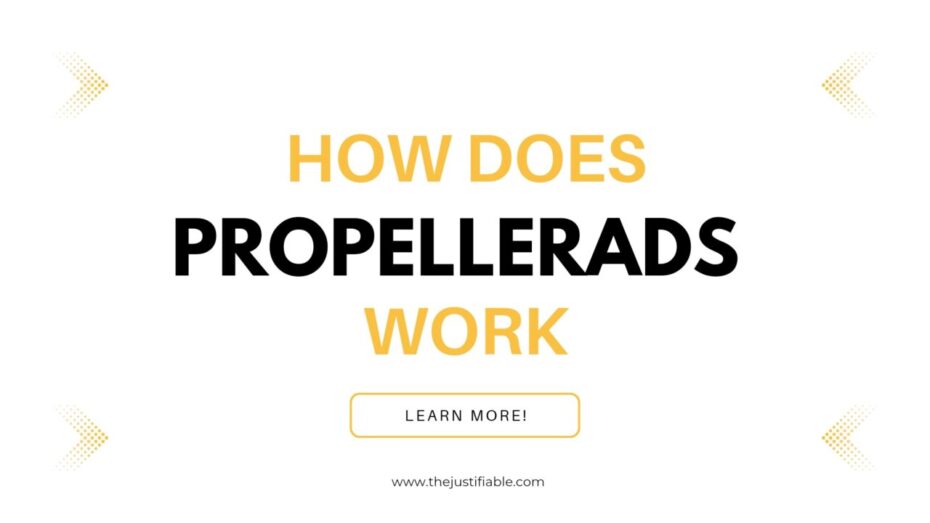Table of Contents
How does PropellerAds work? PropellerAds is a pop traffic ad network with a self-service platform that links advertisers and publishers.
Smart bidding, S2S conversion tracking, your own configurable macros, automated optimization, retargeting, and a user showcase with complete information on the average bid by nation are all available here.
PropellerAds has created in-house algorithms that allow for improved user-advertiser matching. They are not just an ad network for publishers, but it is also a self-service platform for advertisers to plan and design ad campaigns.
Many providers just compile a handful of instructions in a blog and perhaps advise the client. PropellerAds, on the other hand, is a whole knowledge base that allows you to study the nuanced art of affiliate marketing from the bottom up.
Their management are eager to teach you, provide examples, and even develop an AC on their own. As a result, this difficult platform is suitable as a fundamental stepping stone for a newcomer wanting to go headfirst into the field of affiliate marketing.
How Does PropellerAds Publisher Work?
All you have to do as a publisher is classify your site and choose your location. This information will be used for traffic allocation and tracking. Once you’ve decided what kind of advertisements you want to run, PropellerAds will advise you how to incorporate them on your site. So you’ll be generating money when the commercials run.
PropellerAds pays publishers automatically every Thursday. The smallest withdrawal amount is $5. The fact that there is no minimum traffic requirement must be the most appealing feature for small publishers. Even with a small number of visitors, they may begin monetizing their website.
This pushes publishers to increase site traffic and earnings. Propeller Ads enables you to monetise 100 percent of your visitors. It features a wide range of advertisers in every area and sector, guaranteeing that none of your impressions are wasted.
Boost Earnings With PropellerAds MultiTag
MultiTag is a flexible piece of code that you can add to your website to eliminate the need to input various tags for each location or ad kind. It works by determining the most profitable ad type for each website.
It accomplishes this by assessing numerous aspects such as page content, available locations, user demographics, and user engagement with advertising in the past.
When choosing an ad format, MultiTag considers all of this and will always choose the one that is most likely to result in better profits for the publisher.
MultiTag is an excellent option for website owners that want to boost their income without spending time studying data and trying various ad forms. It also improves the user experience on the website by displaying the optimum ad type for each page.
How to Get Started With MultiTag
To begin utilizing Propeller Ads MultiTag on your website, you must first register a PropellerAds publisher account. Then, under the Sites tab, enter your website URL and confirm your ownership.
After you’ve uploaded and confirmed your website, click the Add Zone button. On the next page, you will be given with a variety of ad types from which to pick.
MultiTag is near the top of the list of options. Select the Get MultiTag option. Give your tag a name and then click the Get Tag button. Following that, you’ll be given the MultiTag code, which you may copy and paste into the source code of your website.
How Does PropellerAds Advertiser Work?
You must produce your Postback code as an advertiser and utilize it with your network or tracker. You may then configure your setup information for tracking reasons, including subIDs and all other variables.
So, when creating an ad, you have the choice of selecting CPM or SmartCPA. You pay for impressions with CPM. The SmartCPA operates in the same way as regular CPA, except that if your campaign is not doing well, an AI algorithm will automatically switch to a CPM.
Auto Optimization Features
Users may test out the platform’s automated bidding options, SmartCPM and CPA Goal. Depending on the one you pick, these enable you to determine the ideal placements and automatically optimize your advertising to achieve more conversions.
You must pick Push Notifications or Interstitial Advertising Format and Pricing Model to use Rule-based optimization on PropellerAds.
CPA Goal Campaigns
This tool lets you to construct campaigns using a CPA Goal pricing model on all PropellerAds advertising formats, including push, onclick, and interstitial.
Simply said, you only need to design one CPA GOAL push campaign, and the PropellerAds algorithm will optimize it for onclick and Interstitial advertising formats, eliminating the need to develop different campaigns for each.
This ensures that your campaign and data are concentrated and not dispersed across several campaigns. Within the campaign settings, you may establish a different budget for each format and target various groups.
The Ad Network Offers Various Ad Types
1. Native Direct Ads – Native direct advertisements are a type of propeller ad in which you earn money by guiding visitors to a link. You may generate traffic by employing strategies such as social network traffic, in-house pop-unders, and adding links on your website, among others.
2. Pop Under Ads – These adverts appear in a separate window behind the original webpage. Pop-up advertising are typically seen on viral websites that attract sponsored visitors to their site.
Propeller, on the other hand, employs a less obtrusive technique known as On Click Pop Under. Which implies that the ad is only activated once the user clicks anywhere on your page.
3. Push Up Ads – Push up advertisements are one of the most prevalent types of mobile dialog windows that rely on basic user participation. A simple browser scroll or touch opens the ad window, causing adverts with CTA buttons to come up.
4. Interstitial Ads – These are full-screen advertisements that cover the web page’s interface. These advertisements appear at natural transition moments. This type of Ad takes up the entire screen on a mobile device to display a large banner that catches the reader’s attention and significantly increases the CTR.
5. Banner Adverising – This type of advertisement involves inserting a banner within a web page. As a result, these advertisements appear at the top or bottom of the device screen, depending on the layout of the website or app.