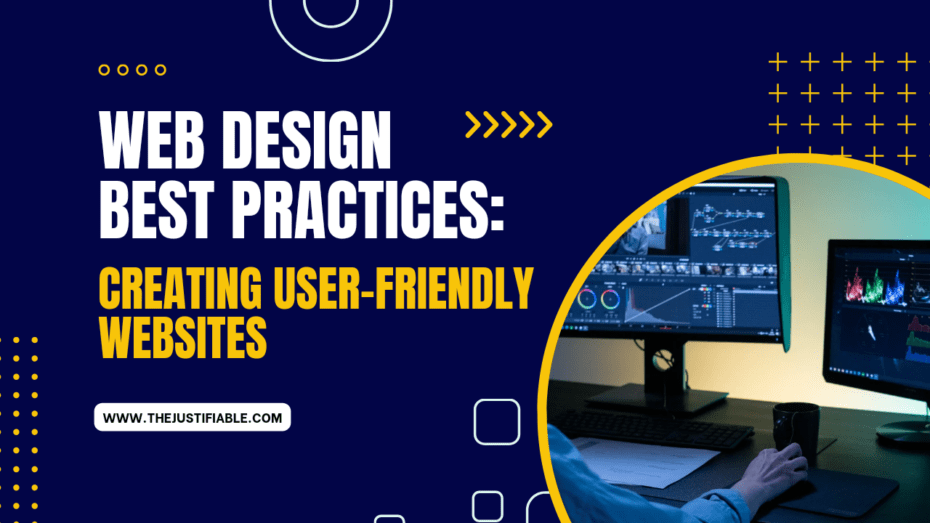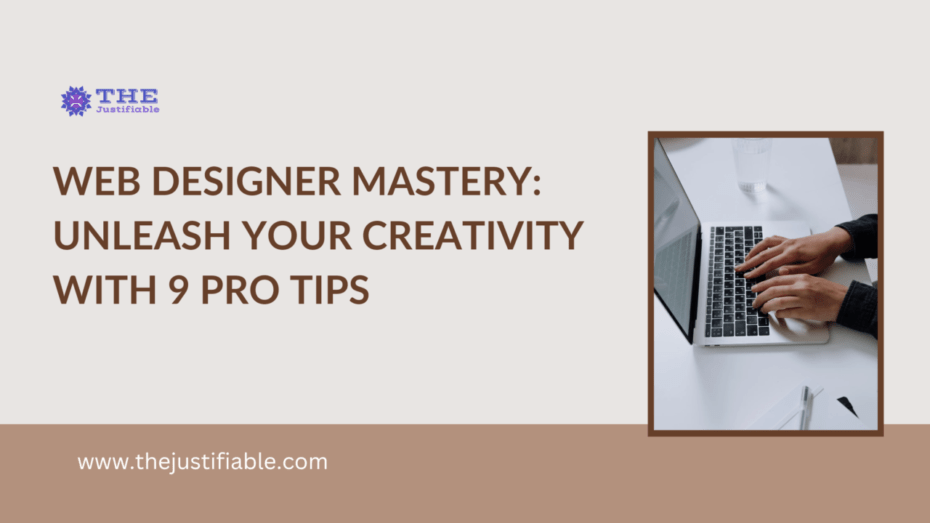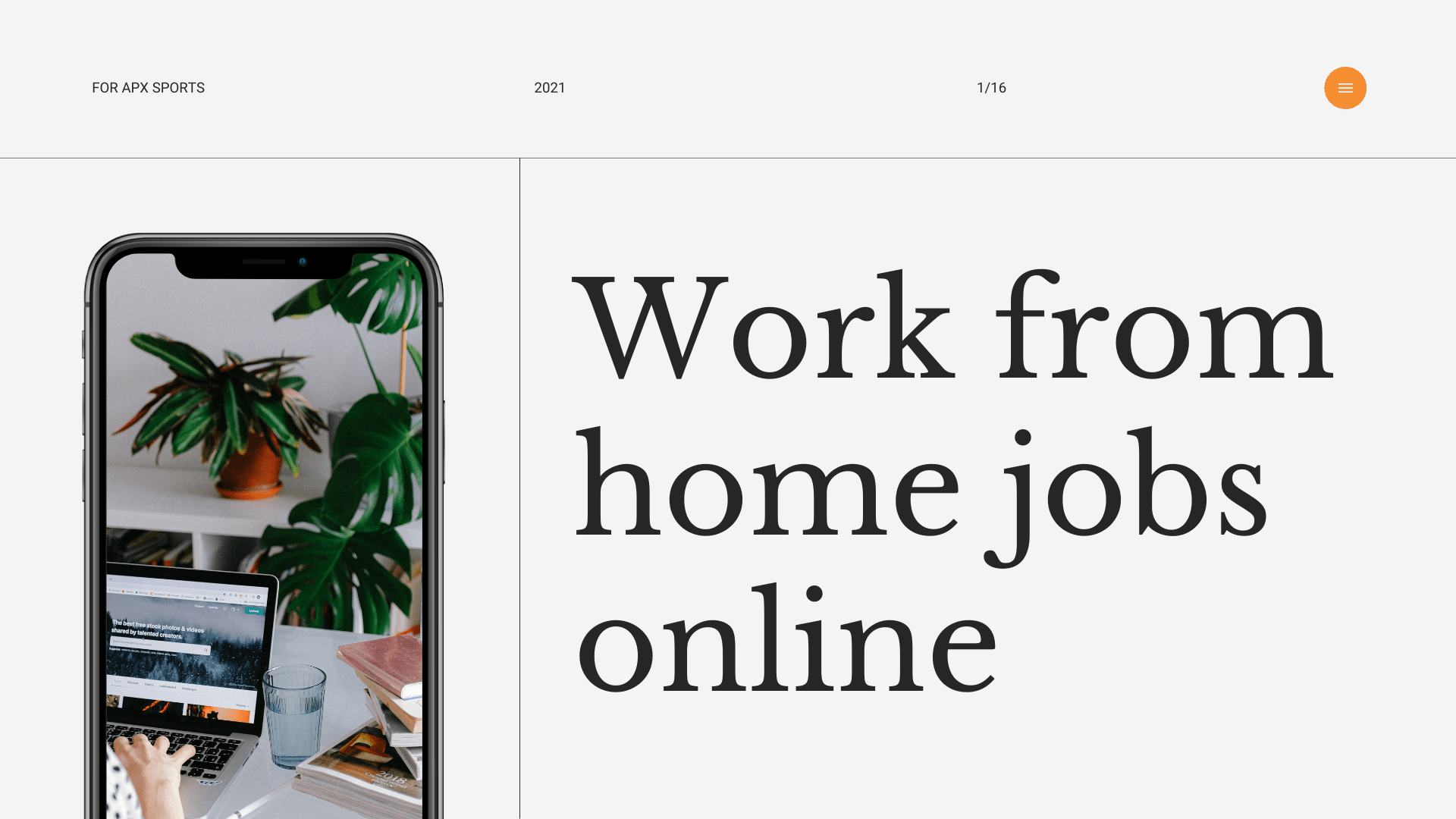Disclosure: This post contains affiliate links, which means that if you click on them and make a purchase, I will receive a commission. Read our Disclaimer for More.
In the digital age, a website is more than just a platform—it’s the face of a brand, a gateway to its essence, and often the first touchpoint for potential clients and customers. As the role of websites has grown in prominence, so too has the importance of effective web design.
Web design best practices aren’t just about creating visually appealing sites; they’re about designing websites that are intuitive, accessible, and align with the expectations of today’s users.
The Significance of User-Friendly Web Design
The term “user-friendly” seems straightforward, but its implications in web design are vast. A user-friendly website ensures that visitors can find the information they need effortlessly, interact with elements without confusion, and leave the site with their objective achieved—whether it’s gaining knowledge, making a purchase, or contacting for services.
User-friendly web design is essential not only for the satisfaction of your website’s visitors but also for business metrics. Websites that prioritize user experience have lower bounce rates, higher engagement rates, and often result in better conversion rates. Additionally, search engines like Google take user experience into account when ranking websites, meaning that a user-friendly design can also bolster SEO efforts.
Evolution of web design trends over the years
The landscape of web design has transformed dramatically since the inception of the internet. Early websites were primarily text-based, with limited visuals and functionality. They served as digital brochures more than interactive platforms.
However, as technology progressed, so did the capabilities and expectations surrounding web design. The introduction of CSS and JavaScript ushered in a new era of design flexibility, allowing for more dynamic and visually engaging sites. With the rise of smartphones and tablets, responsive and mobile-first design became imperative, ensuring users received a consistent experience irrespective of the device used.
Modern web design also places a strong emphasis on storytelling and creating immersive experiences. With the integration of video content, parallax scrolling, and interactive elements, designers can now craft sites that not only inform but also captivate. Yet, with all these advancements, the core principle remains: prioritizing the user’s experience. Even the most avant-garde design can fall flat if it doesn’t cater to the needs and preferences of its audience.
Understanding the Principles of Good Web Design
Web design, like any art form, has its set of principles that, when followed, result in something both beautiful and functional. Good web design isn’t merely about having a pretty site; it’s about creating an environment where users can seamlessly interact, get the information they need, and have an enjoyable experience. Within the wide sphere of web design, a few essential tenets stand out, guiding designers to craft user-centric, impactful sites.
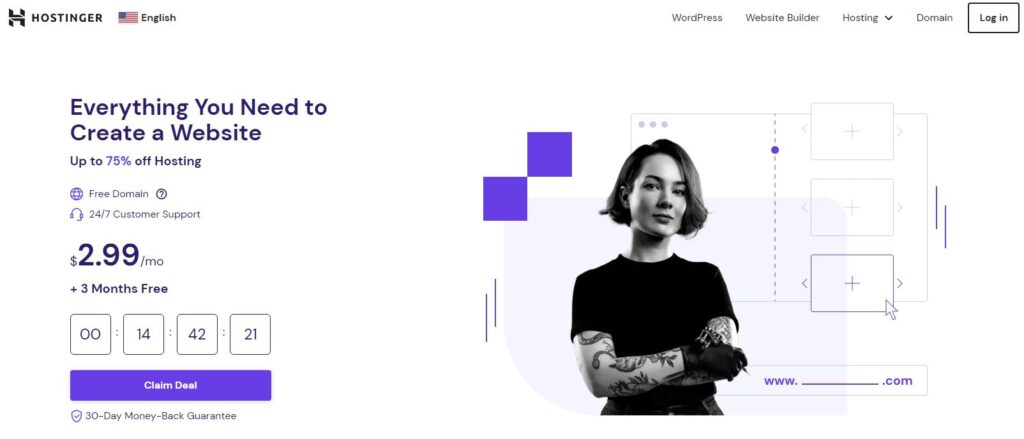
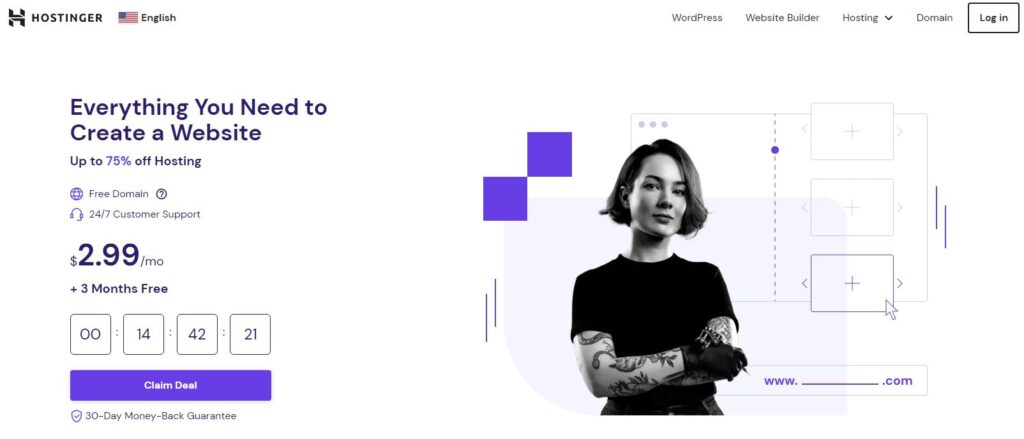
Balance between aesthetics and functionality
In the realm of web design, beauty and function are often seen as opposing forces. However, the magic lies in their harmony. An aesthetically pleasing site can grab a user’s attention, but without functionality, it becomes mere decoration. Conversely, a purely functional site without visual appeal can feel sterile, possibly turning away potential users.
A well-designed website marries aesthetics with functionality, ensuring that each element, from color choices to button placements, serves a purpose. Consider web design as crafting a journey for your user; the visuals set the mood and atmosphere, while functionality paves the path they’ll follow. In essence, aesthetics draw users in, and functionality ensures they stay and engage.
Importance of responsive design in a mobile-first world
The era where desktops dominated internet browsing has been eclipsed by the convenience of mobile devices. Today, smartphones and tablets account for an ever-increasing portion of web traffic. As such, the principles of web design have evolved to prioritize these smaller screens, making responsive design not just a luxury but a necessity.
Responsive web design ensures that websites adjust, reflow, and deliver content tailored to the screen size and device being used. It’s more than just shrinking a website to fit a mobile screen; it’s about reimagining the user’s experience based on their device. For instance, a mouse-driven hover effect on desktop might transform into a touch-friendly toggle on mobile.
Embracing a mobile-first approach in web design goes beyond just adaptability. It’s a recognition of changing user habits and preferences. It signifies a commitment to providing a consistent and high-quality experience for everyone, regardless of how they access the web.
Essential Web Design Features for a User-Friendly Experience
Navigating the intricate landscape of web design, one quickly realizes that certain elements hold more weight in crafting a user-friendly experience. While visual aesthetics play a part, the foundation of a user-centered web design lies in functionality and the ease with which users can engage with the content. Mastering the key features of web design ensures not only increased user satisfaction but also boosts the likelihood of them returning to your site and interacting further.
Easy-to-read typography and font choices
In the digital space, typography is more than just the art of arranging type; it’s one of the primary carriers of a website’s message. The right typography enhances readability, influences mood, and reinforces brand identity. In contrast, poor font choices can dilute content, making it difficult for users to engage, irrespective of how valuable the information might be.
When it comes to web design, the choice of typography should be driven by the intent to communicate clearly and effectively. Considerations like font size, line spacing, and text contrast play pivotal roles. A good rule of thumb is to select fonts that are web-safe and have a track record of being legible across various devices and resolutions. Combining a maximum of two to three fonts—typically one for headings and another for body text—helps maintain consistency and clarity throughout the design.
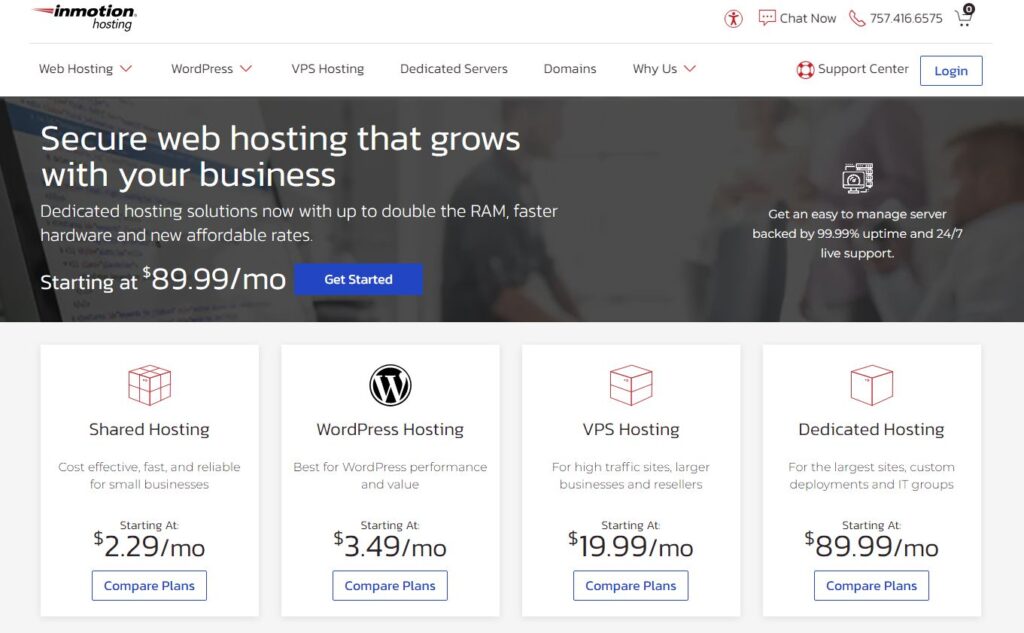
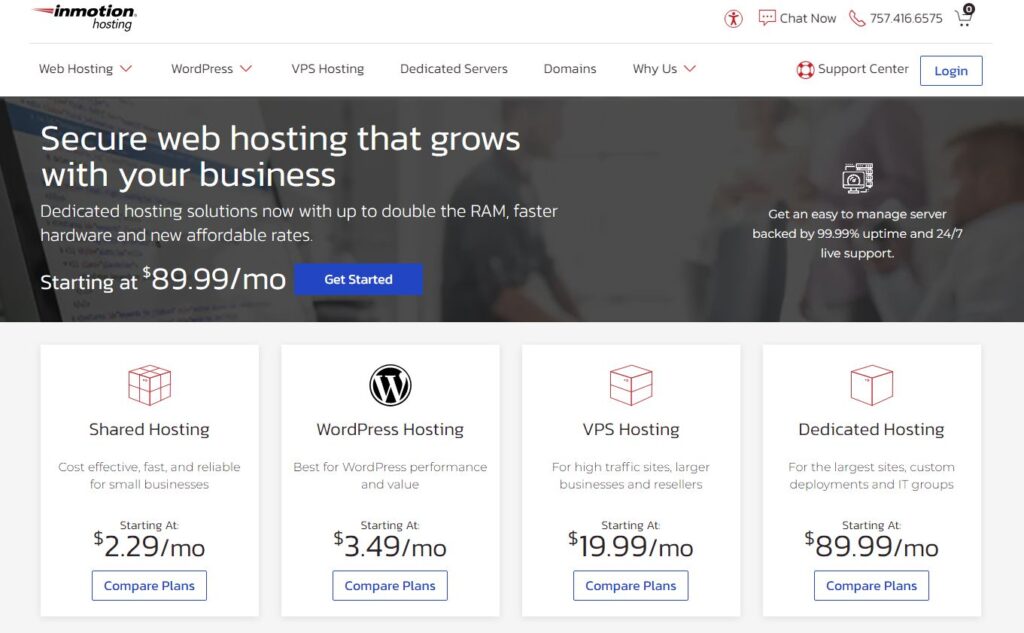
Intuitive navigation and site structure
The backbone of any effective web design lies in its navigation and structure. Users should be able to effortlessly find their way around a website, diving deeper into content that interests them and easily retracing their steps when needed. An intuitive navigation system, therefore, is not just about linking pages, but about predicting user behavior and guiding them through a logical journey.
A well-structured website follows a hierarchical pattern, where the most crucial information takes precedence, supplemented by secondary and tertiary content layers. Navigation menus, whether they’re horizontal at the top, vertical on the side, or even a hamburger menu for mobile designs, should be clear and concise.
Overloading users with too many options can lead to choice paralysis, whereas a minimal, well-thought-out menu can swiftly guide users to their desired destination. Moreover, additional tools like search bars and breadcrumbs can further enhance the navigation experience, ensuring users always have a sense of where they are within the site’s architecture.
Optimized loading speeds and performance
In today’s fast-paced digital environment, speed is of the essence. Users expect websites to load swiftly, and even a slight delay can result in lost engagement or conversions. While visuals and interactive elements can enhance a website’s appeal, if they hinder its performance, the user experience is compromised.
Optimizing web design for speed involves a myriad of strategies. Compressing images, leveraging browser caching, minimizing code, and utilizing content distribution networks (CDNs) are just a few methods designers and developers employ. But beyond these technical aspects, the principle of performance optimization also ties back to web design choices. Streamlining design elements, being judicious about using animations, and ensuring efficient scripting all contribute to a smoother, faster browsing experience. Remember, in web design, sometimes less truly is more, especially when it prioritizes speed and user satisfaction.
Engaging visuals without overloading the senses
Visuals play a critical role in web design, offering a break from text, illustrating concepts, and setting the mood or tone of a website. However, there’s a fine line between engaging users with captivating visuals and overwhelming them with too much visual stimuli.
The key to striking this balance in web design is understanding the story you want to tell or the message you aim to convey. Visual elements, be it images, videos, or graphics, should serve a purpose, whether it’s to underline a point, showcase a product, or evoke an emotion. Moreover, the choice of color, size, and placement of these visuals must be done keeping the user’s comfort in mind. For instance, excessively bright colors or rapidly flashing images could detract from the overall user experience and even cause discomfort.
Clear and compelling calls to action
Every website, regardless of its nature or purpose, benefits from having a clear objective for its users. Whether it’s to read more articles, sign up for a newsletter, make a purchase, or simply get in touch, guiding users towards this objective is paramount in web design.
Calls to action, or CTAs, serve this very purpose. These are strategically placed prompts that guide users towards a desired action. The effectiveness of a CTA doesn’t just lie in its message, but also in its web design elements – its color, size, positioning, and contrast with surrounding content. For instance, a well-designed CTA button would stand out but wouldn’t clash with the website’s overall design theme. The language used should be action-oriented and concise, creating a sense of urgency and value.
Inclusivity in Web Design: Making Sites Accessible for All
In the ever-evolving realm of web design, one principle stands unwavering: the internet should be accessible to everyone. Every user, regardless of their abilities or disabilities, deserves an equal opportunity to interact, learn from, and contribute to the web.
Inclusivity in web design isn’t merely a trend or a niche focus; it’s a responsibility. By ensuring that websites are designed with all users in mind, we not only enrich the web with diversity but also embrace the core values of equality and openness.
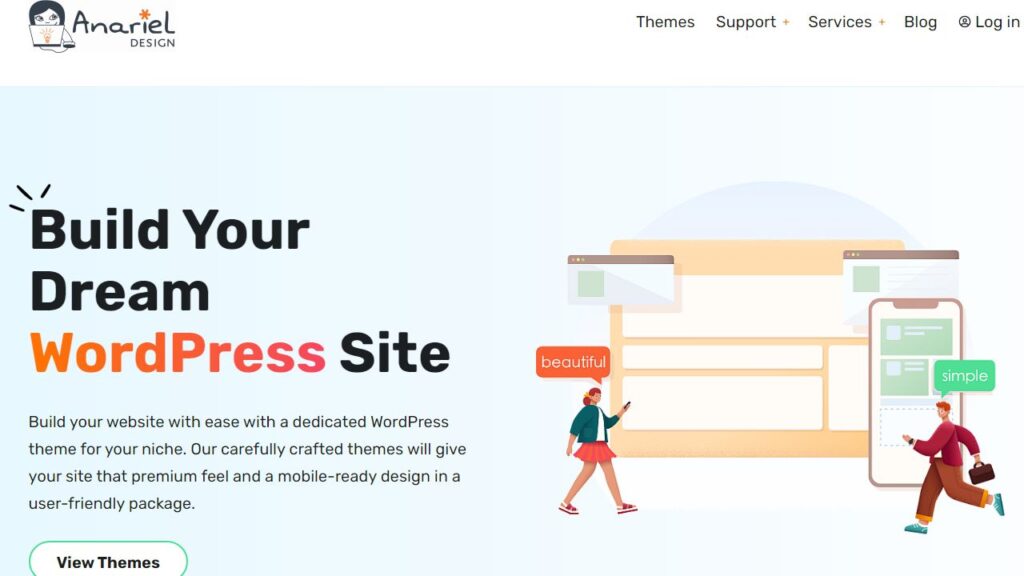
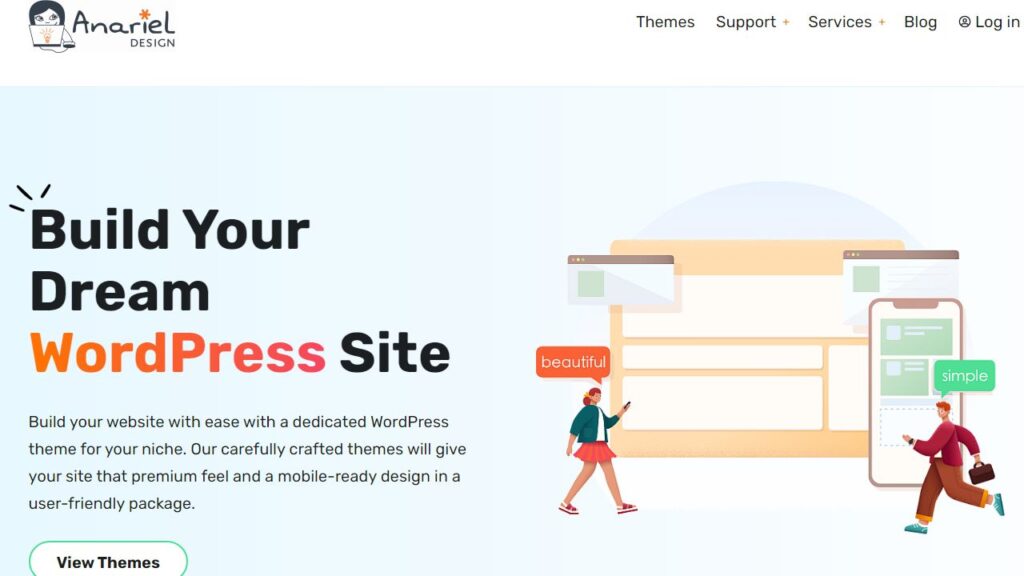
Designing for various screen readers and disabilities
With countless tools and technologies available, users with disabilities have found ways to experience the web. One of the primary tools is screen readers, which convert digital content into synthesized speech, making it audibly accessible. For web design to effectively cater to these users, considerations like semantic HTML, proper labeling of elements, and clear content hierarchies are crucial.
For instance, using appropriate header tags (like H1, H2) isn’t just good for SEO; it helps screen readers interpret and narrate the content structure. Alt texts for images, descriptive link texts, and ensuring that all interactive elements can be accessed using a keyboard are other pivotal aspects. When web design takes these considerations into account, it ensures a more seamless and inclusive browsing experience for users with visual or auditory disabilities.
Color choices for the visually impaired
Color is a powerful tool in web design, carrying aesthetic, emotional, and informational weight. However, for those with color blindness or other visual impairments, certain color combinations can be hard to differentiate or might go unnoticed altogether.
Web design that prioritizes inclusivity will be mindful of color contrast ratios, ensuring that text stands out clearly against its background. Tools are available to test these ratios and ensure compliance with accessibility standards. Additionally, relying solely on color to convey information can be limiting. For instance, form fields that only use color to indicate errors might pose challenges for color-blind users. A more inclusive web design would supplement color indicators with patterns, text cues, or other distinguishable markers.
Navigational considerations for those with mobility challenges
For users with mobility challenges, tasks that many take for granted, like using a mouse to navigate or typing on a keyboard, can be challenging or impossible. Inclusive web design, in this context, means creating a website that can be fully navigated and interacted with using just a keyboard or via voice commands.
Tab order, for instance, should be logical, moving from top to bottom and left to right. Focus indicators, which highlight the active element on a page, should be clearly visible. For more complex interactions, like filling out forms or navigating drop-down menus, alternative solutions such as simpler layouts or voice-command optimizations can be integrated.
Tips for Testing the User Friendliness of Your Web Design
The realm of web design is vast and continually evolving, driven by both technological advancements and user preferences. But creating a visually stunning website is only half the battle. Ensuring its user friendliness – its ease of use, navigation, and accessibility – is where true success lies.
Just as architects wouldn’t construct a building without evaluating its stability, web designers must test their creations to ensure they truly cater to their audience. Here are some invaluable strategies to help you assess and enhance the user friendliness of your web design.
Using A/B testing to refine design elements
A/B testing, often referred to as split testing, is an essential tool in the web design toolkit. At its core, it involves presenting two versions of a design element to different segments of your audience to determine which one performs better in terms of user engagement, conversion, or other relevant metrics.
Suppose you’re uncertain about which color scheme encourages more users to sign up for a newsletter or which webpage layout results in higher engagement. In that case, A/B testing offers empirical data to guide your web design choices. By making informed decisions based on user reactions, web designers can craft interfaces that resonate more deeply with their audience and drive desired actions.
Gathering feedback through user surveys and focus groups
While metrics and data provide a quantitative perspective on web design effectiveness, direct user feedback adds a qualitative dimension that is equally crucial. Surveys, whether presented on the website or emailed to users, can offer insights into areas of your web design that users love, as well as those that might be causing confusion or frustration.
Focus groups, on the other hand, take this a step further. By observing real users as they navigate your website, web designers gain a firsthand understanding of potential design hitches. The candid feedback and discussions that ensue can shed light on design blind spots and lead to more intuitive, user-friendly design refinements.
Analyzing user behavior with heatmaps and session recordings
Beyond asking users directly, observing their behavior can offer profound insights. Heatmaps are visual tools that illustrate where users most frequently click, move, or even hover on a webpage. Such patterns can indicate which parts of your web design draw attention and which may be overlooked.
Session recordings, conversely, capture the user’s journey through your website. By watching these, web designers can identify pain points – perhaps a call-to-action isn’t as noticeable as intended, or a navigation menu might be causing confusion. Such insights, while subtle, are immensely valuable. They enable designers to fine-tune elements of the web design to ensure a smoother and more intuitive user experience.
Incorporate Real-World User Testing
Real-world user testing involves observing actual users as they navigate and interact with your website in their natural environment. Instead of setting up a controlled environment, this method focuses on understanding user behavior in varied real-life scenarios. Perhaps a user might be multitasking while browsing, or maybe they’re accessing your website in a bustling cafe with intermittent internet connectivity.
By evaluating user interactions under these authentic conditions, web designers can derive insights that lab environments might miss. Real-world testing can uncover challenges and frictions that users face, leading to a more holistic and user-friendly web design.
Mobile and Cross-Browser Compatibility Checks
With a plethora of devices and browsers available, ensuring your web design’s consistency across different environments is paramount. A website might look impeccable on a desktop but could lose its charm on a mobile device if not optimized.
Similarly, while a design element might work seamlessly on one browser, it could glitch on another. Regularly checking your web design’s compatibility ensures a consistent user experience irrespective of the device or browser, ensuring all users have a positive and uniform experience.
Implement Feedback Loops
Feedback loops, whether through chatbots, comment sections, or dedicated feedback forms, can be instrumental in continuously refining your web design. Encouraging users to report issues or provide suggestions creates an ongoing dialogue. Acting upon this feedback not only enhances the user-friendliness of your design but also fosters trust and loyalty among users, as they see their opinions valued and implemented.
Leverage Predictive User Experience (PUE) Tools
Predictive User Experience, or PUE, tools harness AI and machine learning to predict user behavior based on historical data. These tools can forecast potential pain points or areas of friction before they even manifest, allowing web designers to be proactive in their refinements. By understanding likely future user behaviors and preferences, designers can tailor the web design in anticipation, ensuring a smoother and more intuitive user journey.
Future Trends in Web Design: Preparing for Tomorrow
In the vast and rapidly evolving world of web design, staying ahead of the curve is paramount. The designs of today might be obsolete tomorrow, given the pace at which technology and user preferences are changing.
The digital canvas is continuously expanding, integrating innovations that once seemed like distant sci-fi dreams. Let’s delve into some imminent trends in web design that promise to reshape our online experiences in the years to come.
The rise of AI and machine learning in design decisions
The integration of artificial intelligence (AI) and machine learning into web design is more than just a tech novelty; it’s poised to revolutionize the very fabric of how websites are conceived and interacted with. By analyzing vast amounts of user data, AI can predict user preferences and behaviors, allowing web designs to be tailored in real-time for each visitor. Imagine a website that evolves based on your interactions, presenting you with content and design elements most relevant to you.
But beyond personalization, AI is also playing a pivotal role in the actual design process. Tools infused with machine learning can suggest design elements, color schemes, or layouts based on current web design trends and user engagement data. This not only accelerates the design process but also ensures the end product is optimized for maximum user engagement and satisfaction.
Virtual Reality (VR) and Augmented Reality (AR) interfaces
The boundaries between the real and virtual worlds are becoming increasingly blurred. As VR and AR technologies become more sophisticated and accessible, their application in web design is burgeoning. Virtual store tours, interactive 3D product demos, or even immersive storytelling experiences— the possibilities are boundless.
For brands, this presents an unparalleled opportunity to engage users like never before. An AR-enabled website might allow users to virtually try on clothes or place furniture in their living space before making a purchase. Meanwhile, VR can transport users to virtual landscapes, from historical reenactments to futuristic simulations, providing a rich, multi-sensory web experience.
Sustainable and eco-friendly design considerations
As global awareness of environmental issues intensifies, sustainability is becoming a central tenet across industries, and web design is no exception. But how can a virtual domain like web design be sustainable? It’s all in the design choices that impact server loads and energy usage. Efficient coding, optimized images, and minimalist design elements can significantly reduce the energy required to load and run a website.
Additionally, there’s a rising trend of hosting websites on green servers, which run on renewable energy. Web designers and developers are also becoming more mindful of the digital waste they produce, ensuring that old versions, redundant files, and unused assets are appropriately managed and disposed of. As users become more eco-conscious, brands are leveraging sustainable web design both as an ethical choice and a competitive advantage.
Conclusion: The Continuous Journey of Web Design Improvement
Web design, like any art form, is not a destination but a journey. As we navigate the ever-evolving digital landscape, we come to appreciate that the mastery of web design is not about achieving a static perfection but embracing a dynamic process of learning, adapting, and refining. In this journey, two aspects stand out as particularly crucial: the imperative for regular updates and the symbiotic relationship between design and user experience.
Emphasizing the need for regular updates and redesigns
In an age where technologies, user preferences, and online behaviors change at a breakneck speed, the designs of yesteryears can quickly become relics. A website that once stood as a paragon of modern design can appear dated or even dysfunctional within a few short years. Regular updates ensure that the design stays fresh, relevant, and in sync with the latest web design trends.
But it’s not just about aesthetics. The digital tools and features we use evolve, as do the security threats we face. A stagnant website can become vulnerable, not just to design criticisms but to cyber-attacks. Furthermore, as search engine algorithms change, web designs need to adjust to maintain or improve their visibility in search results.
Redesigns, on the other hand, are deeper, more fundamental overhauls. They’re not just about updating a color palette or tweaking a layout but reimagining the entire user journey on the site. As businesses evolve, their websites should reflect new goals, offers, or target audiences, which sometimes necessitates a complete redesign.
The ongoing relationship between design and user experience
At its heart, web design is about communication. It’s a dialogue between a brand and its audience, facilitated by the design elements on the screen. The efficacy of this dialogue hinges on user experience. No matter how visually pleasing a site might be, if users find it confusing, slow, or challenging to navigate, the design falls short.
Conversely, an optimized user experience can elevate even the simplest designs. It’s a continuous dance of feedback and iteration. As users interact with a site, their behaviors, preferences, and feedback shape the design’s evolution. And as the design changes, it influences user behaviors and expectations in turn.
A truly effective web design is one that respects and nurtures this relationship. It listens, adapts, and strives to offer a seamless, enjoyable, and intuitive experience to users while conveying the brand’s message and driving its objectives.