Table of Contents
Have you been wondering what AWeber Communications is and why so many businesses trust it? In this guide, we’ll explore AWeber Communications, its essential features, and how it powers effective email marketing.
From automation to analytics, AWeber brings a suite of powerful tools to streamline campaigns and drive engagement.
Overview Of Aweber Communications Platform
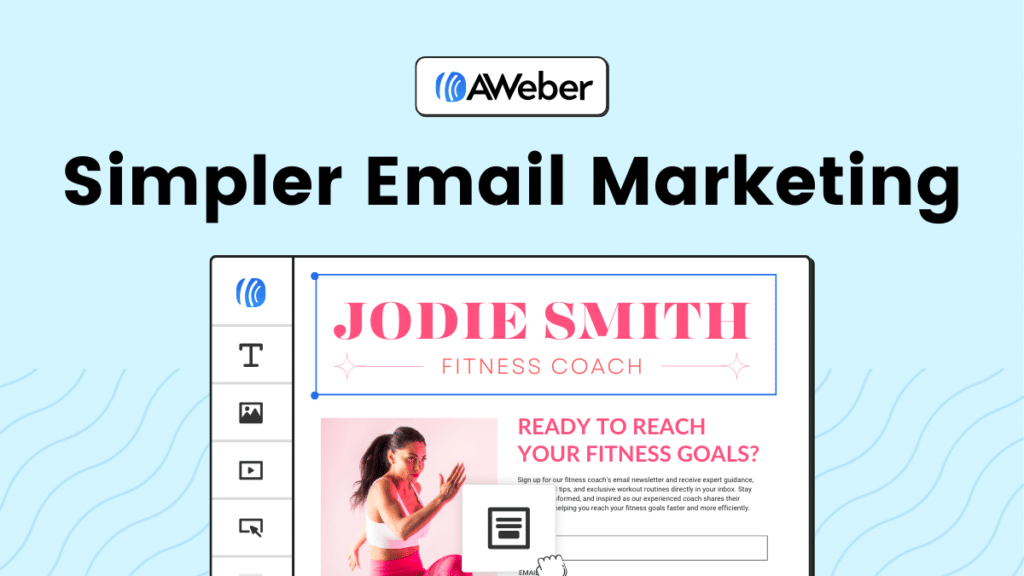
AWeber Communications offers a powerful suite of tools designed to make email marketing easy and effective for businesses of all sizes. It focuses on simplifying communication with audiences, providing intuitive features that improve engagement and conversions.
Benefits Of Using Aweber Communications For Business
AWeber Communications is highly beneficial for businesses, especially when it comes to nurturing customer relationships and increasing brand engagement. The platform offers an array of tools tailored to meet various business needs, making it easier to stay connected with customers.
AWeber’s automation features help save time and boost efficiency. I believe that the way it handles email sequences and drip campaigns is ideal for fostering customer loyalty while minimizing manual effort. This makes it a valuable asset for businesses.
Another benefit is the ease of use, as AWeber provides intuitive design and functionality. Small and medium-sized businesses especially find its user-friendly interface perfect for creating and managing campaigns without needing extensive tech skills or resources.
Additionally, AWeber’s robust customer support is highly praised. Businesses can access support through multiple channels, ensuring they get the help they need quickly. This level of support allows for smooth operations even when users have questions or issues.
Key Tools That Set Aweber Communications Apart
AWeber offers unique tools that set it apart from other email platforms. One standout is its drag-and-drop editor, which enables users to design eye-catching emails quickly. It’s a helpful tool for businesses looking to make a visual impact with minimal effort.
Another valuable tool is AWeber’s segmentation feature. I suggest using segmentation to target specific subscriber groups, enhancing engagement by ensuring recipients receive only relevant content. This approach helps improve open rates and customer satisfaction.
AWeber’s automation capabilities make it ideal for setting up email sequences and autoresponders. This feature works seamlessly with various types of campaigns, from welcome emails to follow-up sequences. It’s a strategic way to stay connected with subscribers over time.
I also like how AWeber integrates with multiple platforms, from CRM tools to social media. Businesses can sync data across systems, making it easier to manage campaigns and track results effectively. This flexibility is a major advantage for growing brands.
How Aweber Communications Improves Email Marketing
AWeber Communications excels at enhancing email marketing through automation, personalization, and data insights. These features allow businesses to build meaningful connections with their subscribers while streamlining the marketing process.
The platform’s automation tools allow for timed and triggered emails, which help maintain consistent engagement with audiences. I believe this automation capability is vital for businesses looking to build relationships without constant manual input, as it saves time and resources.
Personalization options in AWeber make it easy to tailor emails to individual subscriber preferences. This approach helps messages resonate more, leading to higher open and conversion rates. By using these personalization tools, businesses can make their content feel genuinely relevant.
AWeber’s analytics provide actionable insights, allowing businesses to track campaign success. Monitoring open rates, click-throughs, and conversion metrics helps marketers refine strategies over time, which leads to improved engagement and ROI.
One of AWeber’s strengths is its deliverability. By optimizing emails to avoid spam filters, the platform helps ensure that messages land in inboxes. I think this focus on deliverability is key for achieving successful email campaigns.
Getting Started With Aweber Communications

Starting with AWeber Communications is straightforward, as the platform is designed for ease of use. Businesses can quickly set up an account and begin exploring features that will enhance their email marketing efforts and streamline customer outreach.
Step-By-Step Guide To Setting Up Aweber
Setting up AWeber is simple, even for beginners. After creating an account, users are guided through the setup process to help them get started. This includes connecting their website or social media accounts for better reach.
The next step involves importing subscriber contacts. I suggest doing this carefully to ensure data accuracy. AWeber provides options for list management, making it easy to categorize subscribers for more targeted communication.
Once contacts are uploaded, it’s time to design your first email. AWeber’s drag-and-drop editor simplifies the design process, allowing users to create visually appealing emails without design expertise. This tool is both intuitive and versatile.
Finally, users can set up basic automation, like welcome sequences or follow-up emails. By automating these initial emails, AWeber helps businesses make a lasting first impression with minimal ongoing effort, which I think is a huge advantage.
Customizing Your Aweber Communications Dashboard
AWeber’s customizable dashboard is designed for easy navigation, allowing users to personalize it according to their preferences. From the dashboard, users can access all essential tools and monitor the performance of their email campaigns at a glance.
One of the first things to customize is the reporting view. I recommend setting up this view to display relevant metrics such as open rates, click-throughs, and conversions. This makes it easier to track performance and make data-driven decisions.
Users can also organize the dashboard’s layout to highlight frequently used tools. For instance, if automation is a core component of the strategy, place it at the top for quick access. This customization allows for a more streamlined workflow.
The dashboard also offers access to tutorials and customer support, which I find helpful. These resources are just a click away, ensuring users can resolve any issues or learn about new features without delay. It’s a useful feature for both beginners and seasoned users.
Navigating Aweber Communications Features With Ease
Navigating AWeber is made easy with its intuitive layout and organized menu options. Everything from email creation to campaign monitoring is structured to save time and simplify the workflow, even for those new to email marketing.
The main navigation menu provides direct links to key sections, such as email templates, subscriber lists, and reporting tools. I recommend familiarizing yourself with these sections to understand where everything is located for smoother navigation.
AWeber’s search feature helps users locate specific features quickly, especially if they’re working with extensive subscriber lists or campaigns. This search function is a handy addition that enhances the overall user experience by providing direct access to needed tools.
Another useful navigation feature is AWeber’s shortcut options. Users can set up custom shortcuts for frequently accessed tools or reports. This personalized approach streamlines the process, making AWeber more efficient and user-friendly.
Aweber Communications Email Marketing Tools

AWeber Communications offers a robust set of email marketing tools that help businesses engage subscribers effectively. These tools make it easy to create, manage, and optimize emails, ensuring consistent and meaningful interactions with customers.
Designing Engaging Newsletters With Aweber
Creating newsletters that grab attention is easy with AWeber’s design features. The platform’s templates provide a solid foundation, letting you customize layouts to reflect your brand, adding text, images, and CTAs to engage readers effectively.
AWeber’s library of templates is vast, offering a range of designs suited for various industries. I suggest selecting a template that matches your brand’s style to keep visual elements consistent across campaigns. This can enhance brand recognition over time.
You can also personalize newsletters to make them more relevant to each subscriber. Adding personal touches, like the subscriber’s name, creates a stronger connection. I recommend personalizing whenever possible to increase engagement rates.
Designing newsletters with AWeber’s tools is simple for beginners yet flexible for experienced marketers. I believe this balance makes it suitable for businesses of all sizes, allowing both new and seasoned users to produce professional newsletters.
Creating Automated Email Campaigns That Convert
AWeber’s automation tools enable the creation of campaigns that run seamlessly, from welcome series to special offers. Automation keeps your business in touch with subscribers at the right moments, which can improve conversions significantly.
With AWeber, you can set up triggered emails that respond to subscriber actions. For instance, a welcome email can be sent automatically when someone joins your list. This immediate connection helps reinforce interest in your brand.
Automated email sequences are another effective tool within AWeber. These are perfect for nurturing leads over time. I advise setting up sequences that gradually provide value and build interest, which can turn new leads into loyal customers.
The automation features also include follow-up emails for reminders or re-engagement. These are useful for keeping your brand top of mind with subscribers. I recommend experimenting with timing to find what works best for your audience.
How Aweber’s Drag-And-Drop Editor Boosts Efficiency
The drag-and-drop editor in AWeber simplifies email creation, allowing users to design emails quickly without coding. This tool is intuitive, helping users build visually appealing emails by simply moving elements into place, which I think is a time-saver.
You can add images, text, and buttons directly to your emails, adjusting placement and style easily. The editor also offers previews to ensure your design looks good on both desktop and mobile devices, an essential for today’s audiences.
Customizing colors, fonts, and layouts is straightforward, making it easy to maintain brand consistency. I believe this ability to adjust details gives businesses control over the email look, helping them communicate a cohesive brand image.
Another benefit is the responsive design feature, which ensures emails look polished on any device. I’d suggest leveraging this to maximize reach, as well-designed emails improve user experience across platforms and increase engagement.
Aweber Communications Automation Features
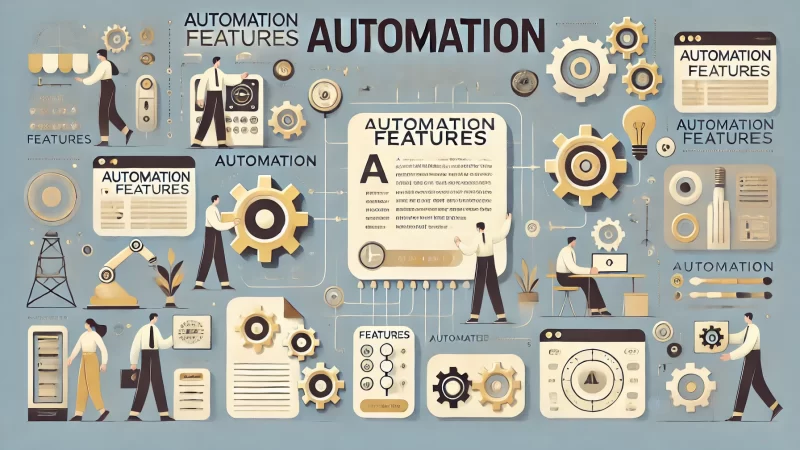
AWeber’s automation features are built to enhance engagement with subscribers through efficient, timely email delivery. These features save time while helping businesses nurture customer relationships, keeping audiences interested and involved.
Setting Up Automated Sequences For New Subscribers
AWeber allows businesses to set up automated email sequences, ensuring that new subscribers receive timely, relevant content. Welcome sequences are perfect for introducing subscribers to your brand, products, and services in a structured way.
Automated sequences can also be personalized based on subscriber actions. I suggest setting up sequences to match specific goals, like sharing helpful content or promoting special offers. This targeted approach can improve subscriber retention and engagement.
Each email within a sequence can be scheduled according to timing that fits your audience’s preferences. The flexibility to adjust timing is a great tool, allowing for testing and optimization to find what resonates best with your subscribers.
AWeber also provides reports on automated sequences, offering insights into performance. Monitoring these insights helps you refine your approach, ensuring each sequence delivers the right message at the right time, which I believe is essential for success.
Advanced Segmentation For Targeted Campaigns
With AWeber, businesses can segment their lists to create targeted campaigns, which helps tailor messages to specific groups. This approach enhances relevance and engagement, as subscribers receive content that meets their unique interests and needs.
Segments can be created based on various factors, like purchase history, demographics, or engagement levels. I suggest experimenting with different segmentation criteria to discover what resonates most with different audience groups.
AWeber also allows dynamic segmentation, automatically updating groups based on subscriber activity. For example, a customer who recently purchased may be moved into a segment for loyal customers. This keeps content fresh and relevant to each individual.
Targeted campaigns can lead to higher conversion rates, as subscribers feel more connected to tailored messages. I’ve seen that personalization within segmented campaigns often results in improved customer relationships and loyalty.
Personalizing Email Content With Aweber Automations
AWeber’s automation tools make personalizing email content simple, allowing you to address subscribers directly and tailor content based on their actions. Personalization helps build a stronger connection, which can increase both engagement and trust.
One way to personalize is through dynamic content, where specific information appears based on subscriber details. For example, you can include the subscriber’s name in the subject line, which I recommend for making emails feel more personal.
Triggered emails also allow for tailored messaging, like sending an offer to someone who has abandoned a shopping cart. This tactic reminds customers of their interest and encourages them to complete a purchase, helping to improve sales.
Personalization doesn’t end with names—AWeber enables you to customize content based on preferences or past behavior. I suggest testing different types of content to see what works best with each segment, leading to more effective messaging.
Aweber Communications Analytics And Reporting
AWeber provides insightful analytics and reporting tools, giving users a clear view of their email performance. These insights help businesses refine strategies, making it easier to adjust campaigns and maximize impact with data-driven decisions.
Tracking Open Rates, Clicks, And Conversions
AWeber’s reporting includes data on essential metrics like open rates, click-through rates, and conversions. Tracking these metrics helps businesses understand how effective their emails are at engaging audiences and achieving their campaign goals.
Open rates show how well subject lines attract attention. If open rates are low, I suggest experimenting with more compelling subject lines. This metric is essential for gauging initial engagement and identifying opportunities for improvement.
Click-through rates reveal which email content resonates most with readers. Analyzing this data helps identify popular topics, allowing businesses to focus on what interests their audience. I recommend using these insights to refine future content.
Conversion tracking helps measure the success of specific goals, like purchases or sign-ups. AWeber’s conversion data provides valuable insight into what drives action, which is crucial for improving ROI and understanding audience preferences.
Utilizing Aweber’s Real-Time Analytics For Insights
AWeber’s real-time analytics provide instant access to data, allowing users to monitor performance as it happens. This immediacy helps businesses respond quickly to trends or issues, making adjustments to optimize ongoing campaigns.
Real-time metrics include open rates, click rates, and bounces. Watching these metrics allows businesses to see immediate responses and identify which emails are performing best. I find this useful for campaigns that require quick decision-making.
With real-time analytics, users can adjust elements like subject lines or send times on the fly. If engagement drops, I suggest experimenting with these adjustments to see if they improve performance. This flexibility can make a real difference.
This tool is especially valuable for time-sensitive campaigns, as it ensures that campaigns remain effective throughout. I believe real-time monitoring keeps businesses in control, maximizing their ability to engage audiences consistently.
Understanding Subscriber Behavior With Analytics Tools
AWeber’s analytics also delve into subscriber behavior, offering data on engagement trends and patterns. By understanding how subscribers interact with emails, businesses can tailor future content more effectively, improving relevance and engagement.
Behavioral data includes metrics like time spent reading and devices used. These details reveal when and where subscribers are most engaged, allowing businesses to tailor send times and formats accordingly. I recommend testing for optimal engagement times.
Another valuable insight is click behavior within emails. By analyzing which links get the most attention, businesses can focus on topics that interest their audience. This insight can guide content creation and make emails more engaging.
AWeber’s behavioral insights also highlight disengaged subscribers, helping users re-engage or refine their approach. I advise using this data to create win-back campaigns, reaching out with content that could rekindle subscriber interest.
Aweber Communications Integrations With Other Tools

AWeber Communications integrates seamlessly with various tools, allowing businesses to expand their marketing reach. Through integrations, users can connect AWeber with platforms that enhance customer engagement, making it easier to manage and optimize their email campaigns.
Integrating Aweber With Social Media Channels
Integrating AWeber with social media channels lets users connect with audiences across platforms. This integration allows subscribers to join mailing lists directly through social links, which is perfect for reaching potential customers where they’re already active.
The AWeber and Facebook integration, for example, simplifies list-building by embedding sign-up forms within Facebook pages. I recommend using this feature to make it easy for followers to subscribe, especially if social engagement is part of your strategy.
Connecting AWeber with Twitter or LinkedIn is also a smart choice. You can share newsletter sign-up links or updates, expanding your reach and building a more engaged audience. Social media integration is ideal for those looking to grow lists effectively.
Tracking social media referrals within AWeber also helps identify which platforms generate the most subscribers. This insight allows you to prioritize where to focus your efforts, maximizing the impact of social media channels in email marketing.
Using Aweber With CRM And Ecommerce Platforms
AWeber integrates smoothly with CRM and eCommerce platforms, enabling users to synchronize data across systems. This integration streamlines data management, ensuring customer information is consistent across tools for better targeting and personalization.
For businesses using Salesforce or HubSpot, connecting with AWeber allows a direct flow of customer data. I suggest syncing data regularly to maintain up-to-date records, enhancing customer segmentation and personalizing communications based on recent activities.
Ecommerce platforms like Shopify and WooCommerce also pair well with AWeber. Integration enables automated emails for abandoned carts, order confirmations, and promotions. This approach keeps customers engaged and can help boost sales through timely reminders.
AWeber’s Zapier integration is another useful tool, providing over a thousand additional connections. Zapier lets you create workflows between AWeber and platforms like Google Sheets or Slack, which I find valuable for automating repetitive tasks across systems.
Syncing Aweber With WordPress And Landing Pages
AWeber’s integration with WordPress makes it easy to add sign-up forms to websites, helping users capture subscribers effectively. I recommend this feature to convert website traffic into subscribers, giving visitors a simple way to join your email list.
AWeber also integrates with landing page builders, such as Leadpages and Unbounce, allowing for customized forms that enhance user experience. You can design forms tailored to specific campaigns, which is ideal for lead generation efforts.
Through WordPress, users can automatically segment subscribers based on interactions, like form completions or page visits. This segmentation feature helps create targeted lists for follow-up emails. I suggest leveraging segmentation to improve personalization.
Integrating AWeber with WordPress allows access to detailed metrics on form submissions and page performance. Tracking these metrics helps optimize forms for better results, making it easier to refine your approach based on real-time data.
Aweber Communications Customer Support Options
AWeber Communications provides comprehensive customer support options to help users get the most out of the platform. From live support to detailed resources, AWeber offers various channels to ensure users have access to quick assistance when needed.
Accessing Aweber’s 24/7 Customer Support
AWeber’s 24/7 customer support ensures users can resolve issues any time, which I believe is invaluable for businesses operating across different time zones. This round-the-clock service helps users maintain consistent campaign momentum without unnecessary delays.
Support is available through live chat and email, providing flexibility based on user preferences. I suggest using chat for urgent issues, as responses tend to be quicker, ensuring minimal disruption to campaign schedules.
AWeber’s 24/7 support team is trained in all aspects of the platform, from setup to advanced troubleshooting. This expertise is a great resource for those new to email marketing or looking to solve complex issues with AWeber’s features.
To enhance the experience, AWeber’s support staff provides personalized guidance, addressing specific questions. I recommend reaching out whenever in doubt, as personalized help can often clarify features and improve overall productivity.
Using Aweber’s Knowledge Base For Quick Answers
The AWeber Knowledge Base is a helpful resource for users looking to learn at their own pace. Packed with articles and tutorials, the Knowledge Base covers everything from beginner tips to advanced strategies, making it a versatile support tool.
I find the step-by-step guides particularly useful for troubleshooting common issues. Whether setting up an automated sequence or troubleshooting form integration, the Knowledge Base offers clear explanations that make learning straightforward.
Videos within the Knowledge Base provide visual guides, which I suggest for those who prefer interactive learning. These video tutorials cover major topics, helping users navigate the platform with confidence and ease.
The Knowledge Base is continually updated with the latest features and tips, so I recommend checking it regularly. It’s a convenient way to stay informed and make the most of AWeber’s evolving features.
Live Chat And Email Support For Immediate Help
AWeber’s live chat and email support are perfect for users needing immediate assistance. Live chat provides real-time responses, while email support allows for more detailed inquiries. Both options offer flexibility, depending on the complexity of your question.
Live chat is especially handy for urgent issues, as support agents typically respond within minutes. I suggest using chat if you’re facing a problem that’s halting your workflow, as the rapid responses keep campaigns moving smoothly.
Email support is ideal for questions that require detailed explanations or additional resources. AWeber’s email responses include screenshots and step-by-step instructions, which I believe are helpful for complex or technical issues.
AWeber’s support team is known for their friendly and knowledgeable approach. Whether you need quick answers or in-depth guidance, they provide assistance that’s both informative and reassuring, making support experiences positive and productive.
Aweber Communications Best Practices For Success

Following best practices in AWeber Communications can significantly boost the effectiveness of your email campaigns. From improving engagement to growing your list, these strategies can help you maximize the potential of AWeber’s features.
Tips For Maximizing Email Engagement With Aweber
Creating engaging emails involves crafting relevant content and delivering it at the right time. I recommend using AWeber’s segmentation tools to send targeted emails to specific audience segments, which can lead to higher engagement and better click-through rates.
Personalized subject lines are key in increasing open rates. Adding each subscriber’s name or referencing their interests can make emails feel personal. I find this approach creates a stronger connection, encouraging subscribers to engage with your content.
AWeber’s analytics allow you to monitor engagement metrics closely. Regularly reviewing open and click rates provides insight into what content resonates, helping you adjust your approach. I believe continuous monitoring is essential for steady improvement.
Testing email elements, like call-to-action placement or subject line variations, can reveal what drives action. I suggest using A/B testing to discover what works best for your audience, leading to higher engagement and response rates.
Strategies To Grow Your List Using Aweber
Growing your email list is essential for expanding your reach. I recommend offering valuable content, such as a free guide or discount, in exchange for sign-ups. This tactic is effective for attracting subscribers interested in your offerings.
AWeber’s form customization allows you to create sign-up forms that match your brand. Embedding these on high-traffic website pages increases visibility, making it easy for visitors to join your list. I suggest placing forms strategically for optimal results.
Social media promotions are another powerful list-building tool. Sharing your sign-up link on platforms like Facebook or Instagram reaches a broader audience. I find this approach useful for tapping into new segments interested in your content.
Running referral campaigns can also encourage subscribers to invite friends. Offering rewards or exclusive content for referrals can motivate existing subscribers to help grow your list, fostering community and increasing subscriber numbers.
Avoiding Common Mistakes In Aweber Campaigns
Avoiding common pitfalls can improve your AWeber campaign’s success. One mistake is overloading subscribers with emails. I suggest sticking to a consistent schedule without overwhelming your audience, which maintains engagement without causing fatigue.
Not segmenting your audience is another error. Sending the same message to everyone can lead to lower engagement. I recommend creating segments based on subscriber interests or behavior, which allows for targeted content that feels relevant.
Neglecting to test emails before sending is also a common oversight. Previewing emails on different devices ensures they look good for all recipients. I suggest making this a routine step to catch any design issues early.
Ignoring analytics can limit improvement. Monitoring metrics like open rates and conversions helps you understand what works and where to refine your strategy. Regular analysis is key to evolving and enhancing your campaigns.
Comparing Aweber Communications To Other Platforms
Comparing AWeber Communications to other email marketing platforms helps users understand its unique advantages. Each platform has its strengths, and examining key differences reveals what sets AWeber apart for businesses seeking effective email solutions.
Aweber Vs. Mailchimp: Key Differences
Mailchimp and AWeber are both popular, but they differ in several areas. AWeber’s focus on customer support and ease of use makes it ideal for businesses needing reliable guidance, while Mailchimp offers a more limited support structure.
AWeber’s automation tools are more intuitive, simplifying setup for beginners. I recommend AWeber for those who want straightforward automation without complex steps, while Mailchimp’s workflows may require more time to master.
Another distinction lies in pricing. AWeber offers a flat rate structure, which is predictable and affordable for small businesses. Mailchimp’s pricing can become more complex as lists grow, so I suggest AWeber for simpler, scalable pricing.
Both platforms offer templates, but AWeber’s selection is particularly beginner-friendly. If you’re looking for ease in design, AWeber’s templates are ready-to-go, making it simple to create professional-looking emails quickly.
How Aweber Stacks Up Against ConvertKit
AWeber and ConvertKit both cater to different types of users. AWeber is well-suited for a broader audience, while ConvertKit focuses more on creators, such as bloggers and YouTubers, offering features tailored to content-driven campaigns.
AWeber’s drag-and-drop editor provides design flexibility, which is beneficial for businesses needing custom visuals. I recommend AWeber for those who value visual content, as ConvertKit’s text-based approach may feel limiting for some users.
Automation in AWeber offers both simple and advanced options, while ConvertKit focuses on robust tagging and segmentation for creators. For general business use, I suggest AWeber, while ConvertKit works best for targeted, content-heavy campaigns.
The AWeber and ConvertKit pricing models also differ. AWeber’s predictable pricing supports growth without fluctuating costs, whereas ConvertKit may become more expensive as lists grow. For predictable costs, AWeber is often a better fit.
Features That Distinguish Aweber From ActiveCampaign
AWeber’s user-friendly design distinguishes it from ActiveCampaign, known for its powerful but complex automation. I recommend AWeber for those who prioritize simplicity, while ActiveCampaign suits businesses with extensive automation needs.
AWeber’s templates provide quick, attractive options for email design, contrasting with ActiveCampaign’s more advanced but intricate design tools. For easy, effective designs, AWeber is a smart choice, especially for users new to email marketing.
Both platforms support CRM functionality, but AWeber’s integration with other CRM tools makes it versatile. I suggest AWeber for businesses that rely on external CRMs, while ActiveCampaign’s built-in CRM may appeal to advanced marketers.
AWeber’s customer support is also a standout feature, providing live assistance that’s accessible to all users. ActiveCampaign offers support primarily for higher-tier users, so if accessible support is a priority, AWeber is a reliable choice.
Aweber Communications And Email Deliverability
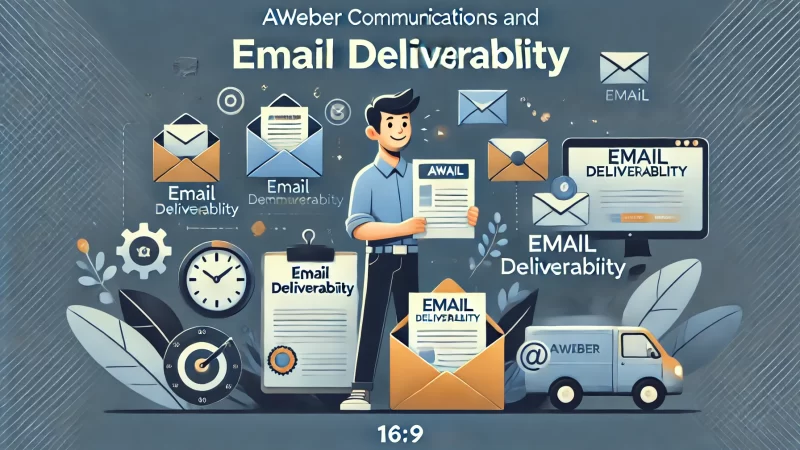
Email deliverability is crucial for reaching your audience effectively, and AWeber Communications provides tools to ensure that emails land in inboxes, not spam folders. Through deliverability optimization, AWeber helps businesses build strong connections with subscribers.
Ensuring High Deliverability Rates With Aweber
AWeber’s deliverability features aim to maximize the likelihood of emails reaching subscribers’ inboxes. Its systems prioritize reliable delivery, which helps businesses keep consistent communication with their audience and avoids the issues that can arise with bounced emails.
One way AWeber enhances deliverability is through authenticated email domains. I suggest authenticating your domain, as this boosts trust between your sender address and internet service providers, improving the chance that emails reach subscribers’ inboxes.
AWeber also monitors engagement metrics like open rates, which indicate to email providers that your content is valued. This approach helps establish positive engagement patterns, signaling that your emails are relevant and worth delivering to inboxes.
AWeber’s reputation for reliable deliverability stems from its infrastructure, which is optimized for high delivery success rates. Its dedication to deliverability gives users confidence that their messages are being received, which is key to successful email marketing.
Avoiding Spam Filters With Aweber’s Best Practices
AWeber provides clear guidelines for avoiding spam filters, helping users keep emails out of the junk folder. Following these guidelines ensures that your emails reach subscribers effectively, which I believe is essential for building trust and engagement.
One best practice is to use a recognizable “from” name and email address. Subscribers are more likely to open emails from known senders, and consistent sender information helps build familiarity, decreasing the likelihood of spam flagging.
Keeping subject lines clear and relevant also avoids spam triggers. I suggest avoiding phrases like “free offer” or too many exclamation points, as these can cause spam filters to mark emails. Clear, genuine subject lines make a strong first impression.
AWeber advises keeping HTML clean and avoiding unnecessary images or attachments, as these can trigger spam filters. Ensuring that emails have balanced text-to-image ratios keeps them looking professional and reduces the risk of spam classification.
How Aweber Maintains Sender Reputation Scores
AWeber places high importance on sender reputation, which impacts email deliverability. A good reputation indicates to email providers that your content is safe and valuable, helping ensure emails are delivered reliably and not directed to spam folders.
Maintaining clean email lists is part of this reputation management. I suggest regularly removing inactive or unengaged contacts. This reduces bounce rates and signals that you’re sending emails only to active subscribers, which boosts sender reputation.
AWeber also monitors complaints and unsubscribes. Low complaint rates indicate valuable content, and subscribers are more likely to stay engaged. High-quality content and respecting unsubscribe requests enhance your overall reputation with email providers.
AWeber’s attention to IP reputation means it takes proactive steps to protect your emails. With strict standards for IP health, AWeber users benefit from a shared reputation that positively impacts their deliverability across major providers.
Aweber Communications For E-commerce

For e-commerce businesses, AWeber Communications offers tools to drive sales through effective email marketing. These tools help businesses connect with customers, promote products, and increase conversions, making it an asset for any online store.
Driving Sales With Aweber’s Ecommerce Features
AWeber’s e-commerce tools are designed to boost sales by creating engaging, targeted email content. By connecting AWeber with your store, you can automate marketing campaigns that encourage repeat purchases, enhancing customer loyalty and retention.
Automated follow-ups are particularly useful in encouraging second purchases. I recommend setting up abandoned cart emails as they remind customers of products left behind, often converting them into sales and helping recover potential lost revenue.
Special promotional emails are effective ways to attract customer interest in new or seasonal products. These emails provide timely offers, encouraging immediate action. I believe these campaigns are great for creating urgency and boosting short-term sales.
AWeber’s segmentation tools let you create tailored messages for different customer groups, which improves relevance. Personalizing product recommendations based on purchase history makes customers feel valued, which is beneficial for long-term sales growth.
How To Use Aweber For Product Launch Campaigns
Using AWeber for product launches allows businesses to build excitement and increase awareness. With tools to craft teaser emails, you can create anticipation among subscribers, setting the stage for a strong launch and encouraging early purchases.
Pre-launch emails are ideal for creating buzz. I recommend teasing product features or benefits to pique interest. A countdown or exclusive sneak peek can motivate subscribers to keep an eye out for the official launch announcement.
Launch-day emails can create a sense of urgency. Highlight limited availability or early-bird discounts to drive immediate purchases. Including clear CTAs directs subscribers to your store, making the buying process easy and encouraging quick action.
Follow-up emails post-launch are essential for those who missed the initial promotion. Sending a recap or testimonials helps keep the momentum going, attracting customers who may need an extra nudge to check out the new product.
Engaging Ecommerce Subscribers Using Aweber
AWeber helps e-commerce businesses stay connected with subscribers through engaging, tailored content. Regular communication keeps your brand top of mind, increasing the likelihood that customers will return to shop when they’re ready to make a purchase.
Offering subscribers exclusive deals or early access to sales is a great way to keep them engaged. I suggest sending loyalty discounts, as these encourage customers to shop more often and feel appreciated, which strengthens brand relationships.
Educational content, like product usage tips, can add value beyond promotions. Sharing ways to get the most out of purchases helps customers enjoy their products and see the benefits of shopping with you, enhancing customer loyalty.
Feedback requests are useful for understanding customer preferences. AWeber’s email templates make it easy to design appealing feedback forms. Gathering insights helps improve future campaigns, as customers feel their opinions are valued.
Aweber Communications For Bloggers And Creators
AWeber Communications is a valuable tool for bloggers and content creators who want to connect with their audiences. Its email marketing features help build loyal followings, promote content, and make communication more personalized and effective.
Building A Loyal Audience Through Email Content
Bloggers and creators use AWeber to create meaningful connections with subscribers through consistent, high-quality content. By sending regular updates, creators can keep their audience engaged and encourage readers to return for new content.
Offering exclusive content via email gives subscribers a reason to stay connected. I recommend sharing behind-the-scenes updates or early access to new material, as these gestures make subscribers feel valued and engaged with the creator’s journey.
Consistent newsletters keep readers in the loop. Recurring updates provide a reliable source of content, whether it’s weekly insights or monthly recaps. This regularity builds anticipation, helping followers look forward to the next update.
Segmenting audiences by interests allows for more targeted content. Sending tailored emails to specific groups creates relevance, whether readers follow for lifestyle tips or product reviews, enhancing the reader’s experience with every message.
Creating And Promoting Content Using Aweber
AWeber simplifies content promotion, allowing creators to share new posts, videos, or announcements directly with their audience. This approach drives traffic to blog posts or channels, making it a powerful tool for growing a following.
When promoting new content, I suggest using teaser emails that briefly introduce the post. Teasers grab attention without overwhelming readers, encouraging them to click through to read more. It’s a strategy that effectively drives engagement.
Sharing curated content lists in newsletters is also effective. Highlighting recent popular posts or related articles helps readers discover more, boosting page views and keeping readers engaged with the blog or channel over time.
Scheduling promotions around peak times helps reach more readers. AWeber’s analytics can show when subscribers are most active, allowing creators to time their emails for maximum visibility and engagement, which is especially useful for time-sensitive content.
How Bloggers Benefit From Aweber’s Automation
AWeber’s automation tools are essential for bloggers looking to streamline their content distribution. Automation sequences can send new subscribers a welcome series, introducing them to your blog’s themes and making them feel immediately connected.
With automated content updates, subscribers receive notifications whenever new content is published. I recommend setting up these updates to keep readers informed effortlessly, ensuring they never miss an important post or update.
Automated follow-up emails help nurture relationships. By sending relevant content based on previous interactions, AWeber keeps engagement steady, helping bloggers build a loyal audience without needing constant manual input.
Automating opt-in offers is another effective tool. Subscribers who sign up for exclusive content or guides receive their resource instantly, enhancing their experience and starting their journey on a positive note with your content.
Aweber Communications For Small Businesses
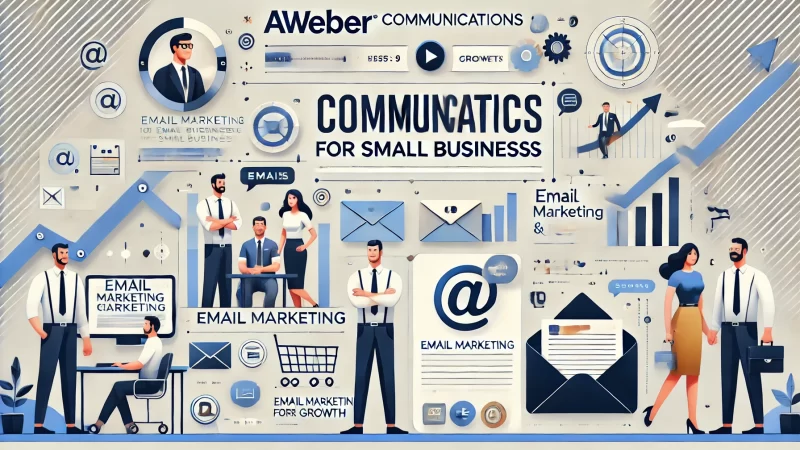
AWeber Communications is ideal for small businesses that want effective email marketing without complicated processes. It provides straightforward tools that help small business owners grow their subscriber lists, build customer relationships, and support long-term growth.
Simplifying Email Marketing For Small Businesses
AWeber’s user-friendly platform simplifies email marketing for small businesses, offering tools that don’t require technical expertise. Owners can focus on reaching their audience without getting bogged down by complex setups, which I find is a great advantage.
The drag-and-drop editor makes creating professional emails simple. I suggest experimenting with the editor to design visually appealing messages that reflect your brand, which makes a positive impression on subscribers and boosts engagement.
Pre-designed templates save time while ensuring emails look polished. Small businesses benefit from these templates, as they provide ready-made layouts that can be customized easily, allowing users to send effective emails without spending hours on design.
AWeber’s straightforward reporting tools are also helpful for small businesses, giving insights into campaign performance. Owners can easily view metrics like open rates and clicks, which helps them refine their strategies and improve future campaigns.
Strategies For Local Businesses To Grow Subscribers
Local businesses can leverage AWeber’s tools to grow their email lists and connect with the community. Using strategies tailored to local audiences makes it easier to reach potential customers who are already interested in nearby services or products.
Encouraging sign-ups through in-store promotions can be effective. I recommend offering discounts or special deals for subscribers who join the list on-site, which incentivizes sign-ups and establishes an immediate connection with local shoppers.
Partnering with other local businesses for co-promotions can also expand reach. This approach introduces your brand to neighboring audiences, and AWeber’s segmentation tools make it easy to target these new subscribers with relevant offers.
Offering value through exclusive local updates, like events or special hours, can boost subscriber loyalty. AWeber’s platform is perfect for sharing timely updates, keeping subscribers informed and engaged with your business on a personal level.
How Aweber Supports Business Growth And ROI
AWeber provides tools that support small business growth, helping owners maximize their return on investment. By simplifying email marketing and enhancing engagement, AWeber allows businesses to reach more customers and strengthen customer loyalty.
Automation is a major growth tool, letting businesses send timely follow-ups without extra effort. I suggest using automation for tasks like order confirmations and reminders, which maintain consistent customer engagement without manual intervention.
AWeber’s analytics help small businesses understand campaign effectiveness. Tracking conversions and open rates allows owners to see what drives engagement, leading to more refined, successful campaigns that improve the overall ROI.
List segmentation helps businesses target specific customer groups with tailored content. Targeted emails increase the relevance of messages, which often leads to higher response rates and customer satisfaction, fostering loyalty and supporting growth.
Frequently Asked Questions (FAQ)
How does AWeber help with email marketing?
AWeber is a powerful email marketing platform designed to simplify and enhance how businesses connect with their audiences. It offers tools for automation, segmentation, and personalization, helping brands build and maintain customer relationships through tailored email campaigns.
What is AWeber’s drag-and-drop editor used for?
AWeber’s drag-and-drop editor is a user-friendly tool that lets users design visually engaging emails without any coding knowledge. By simply dragging and placing elements like text, images, and buttons, users can create professional email layouts that reflect their brand.
Is AWeber suitable for beginners in email marketing?
Yes, AWeber is beginner-friendly and provides a straightforward setup process along with user support and tutorials. Its intuitive interface, combined with easy-to-use features like pre-designed templates and automation, makes it accessible for those new to email marketing.
How does AWeber handle automation?
AWeber’s automation features include triggered emails, sequences, and autoresponders. These allow businesses to set up timely emails based on subscriber actions, such as welcome emails, reminders, or follow-ups, to keep engagement high without requiring manual input.
What makes AWeber different from other email marketing platforms?
AWeber stands out for its focus on ease of use, reliable customer support, and strong deliverability rates. It also offers an accessible pricing model and integrates well with social media, eCommerce, and CRM tools, making it a versatile choice for various business needs.
Can AWeber help with customer segmentation?
Yes, AWeber provides advanced segmentation tools that allow users to group subscribers based on criteria like purchase history, demographics, or engagement level. This lets businesses send more relevant content to different audience segments, boosting engagement.
Does AWeber provide analytics to track campaign performance?
AWeber includes analytics tools to monitor key metrics like open rates, click-through rates, and conversions. These insights help businesses understand what’s working in their campaigns, allowing for adjustments that can improve engagement and ROI.
How does AWeber help with email deliverability?
AWeber is known for high deliverability rates, aided by its focus on IP reputation and email authentication. These ensure emails reach the intended inboxes instead of spam folders, helping businesses maintain consistent communication with subscribers.
Can I integrate AWeber with my eCommerce store?
Yes, AWeber integrates with popular eCommerce platforms like Shopify and WooCommerce. This allows for automated follow-ups like abandoned cart emails and order confirmations, helping to boost sales and engage customers after a purchase.
What support options does AWeber offer?
AWeber offers 24/7 customer support through live chat, email, and an extensive knowledge base filled with tutorials and guides. This ensures users can get quick assistance and learn how to make the most of AWeber’s features.
Is AWeber a good option for small businesses?
Absolutely. AWeber’s features are accessible and designed to support small businesses with tools for growing email lists, automating engagement, and analyzing campaign success. The user-friendly interface and straightforward reporting make it a good fit for small business owners.
How can AWeber help me grow my subscriber list?
AWeber offers several ways to grow subscriber lists, including customizable sign-up forms for websites, social media integrations, and landing page builders. These tools make it easy for businesses to capture leads and expand their audience.
Does AWeber allow me to personalize emails?
Yes, AWeber includes personalization options such as adding subscriber names, segmenting lists, and tailoring content based on subscriber behavior. Personalization helps make emails more relevant, improving open and engagement rates.
Can I use AWeber for creating automated email sequences?
AWeber’s automation tools are ideal for setting up email sequences, like welcome series or drip campaigns. Automated sequences let businesses send timely, relevant content that guides subscribers through a structured journey, such as introducing them to the brand or nurturing leads.
What integrations does AWeber support?
AWeber integrates with a variety of platforms, including CRM tools (like Salesforce), eCommerce sites (like Shopify), social media channels (like Facebook), and WordPress. These integrations make it easier for businesses to manage their marketing across different systems.






