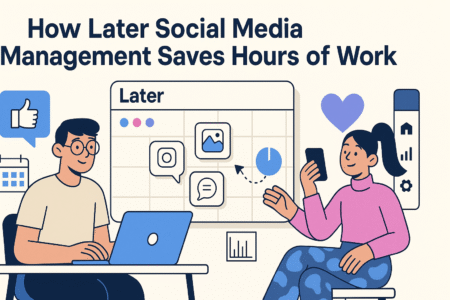Table of Contents
Navigating privacy regulations like GDPR and CCPA can be tricky, but the right cookie banner solution makes it a whole lot easier. This guide walks you through the top tools that help your site stay compliant without frustrating your visitors.
Understanding Cookie Banners and Compliance Basics
Let’s start by clearing up what cookie banners do and why they matter for your business.
Why Cookie Banners Are Essential for Your Website
Cookie banners inform visitors that your site uses cookies—tiny bits of data stored in browsers—and let them decide how their info gets used. Under laws like GDPR and CCPA, you can’t track users or store their data without their explicit consent, unless it’s strictly necessary for the website to function.
Ignoring this can cost you—literally. GDPR violations can result in fines up to €20 million or 4% of your global turnover. CCPA also allows consumers to sue for breaches and demands clear opt-out mechanisms. A compliant cookie banner isn’t just polite—it’s the law.
Key Differences Between GDPR and CCPA Consent
Understanding the rules helps you choose a solution that fits your needs:
- GDPR (EU): Requires opt-in consent before using non-essential cookies.
- CCPA (California): Requires a clear opt-out mechanism and a “Do Not Sell My Info” link.
- Both laws demand transparency, control, and easy withdrawal of consent.
So when you’re evaluating a cookie banner tool, think about which regulation (or both) applies to your audience and whether the solution offers customizable consent modes.
5 Best Cookie Banner Tools That Actually Deliver

You’ll find plenty of options online, but not all of them are equal. Here are five of the most reliable cookie banner solutions based on real features, ease of use, and compliance.
1. Cookiebot by Usercentrics
Cookiebot is a popular option for businesses of all sizes, offering fully automated cookie scanning and detailed consent reports.
What makes it stand out:
- Scans your site monthly and auto-categorizes cookies
- Supports granular user consent and geo-targeting
- Offers GDPR, CCPA, and LGPD compliance
- Easy implementation with a single script
Pros:
- Intuitive dashboard
- Integrates with most CMS platforms
- Great multilingual support
Cons:
- Free plan is limited to 1 domain and 100 subpages
- Interface can be overwhelming at first
Cookiebot is a solid choice if you’re managing multiple regulations and want automation to handle most of the grunt work.
2. OneTrust Cookie Consent
OneTrust is a heavyweight in the privacy tech space, used by major enterprises for compliance and governance.
What makes it stand out:
- Extensive customization for both banner design and consent logic
- Pre-built templates for GDPR, CCPA, and other regional laws
- Cross-platform consent synchronization
- Built-in A/B testing and analytics
Pros:
- Ideal for complex, enterprise-level needs
- Comprehensive documentation and support
- Covers mobile apps and websites
Cons:
- Expensive for small businesses
- Setup takes time due to all the configuration options
If your business handles large volumes of data across multiple regions, OneTrust gives you the flexibility and control you’ll need.
3. Termly
Termly is designed for small businesses and startups that want compliance without needing a legal team.
What makes it stand out:
- Cookie consent banner builder with auto-scanning
- Combines privacy policy, terms of use, and cookie consent in one tool
- GDPR and CCPA compliant
- Easy copy-paste installation
Pros:
- Very beginner-friendly
- Offers a free plan
- Regular updates for regulation changes
Cons:
- Fewer customization options
- Limited analytics features
For solopreneurs or small businesses who want a quick fix that works, Termly offers a no-fuss solution.
4. CookieYes
CookieYes is gaining traction as a budget-friendly option that doesn’t skimp on features.
What makes it stand out:
- Supports both prior consent and opt-out modes
- Syncs with Google Consent Mode and Tag Manager
- Offers auto cookie categorization
- Consent logs for auditing
Pros:
- Affordable premium plans
- Easy WordPress plugin
- Clear consent records and logs
Cons:
- UI is functional but not flashy
- Limited custom branding unless you upgrade
It’s a practical pick if you’re using WordPress or Shopify and want simple setup with solid compliance features.
5. iubenda
iubenda is more than just a cookie banner tool—it’s a full compliance suite for privacy and terms management.
What makes it stand out:
- Pre-built legal texts crafted by real lawyers
- Customizable banners for GDPR and CCPA
- Consent database with timestamped logs
- Covers privacy policies, T&Cs, and internal privacy documentation
Pros:
- One-stop-shop for legal compliance
- Affordable multi-site plans
- Clean, elegant UI
Cons:
- Requires configuration to match your exact tech stack
- Some features locked behind higher-tier plans
If you’re looking for a long-term compliance partner beyond just cookie consent, iubenda has your back.
Key Features to Look for in a Cookie Banner Solution
With so many tools on the market, it’s important to know what actually matters for your site and your users.
Customization and User Experience
You want your banner to match your branding without annoying visitors. Look for:
- Custom colors, fonts, and button text
- Placement options (top, bottom, modal)
- Responsive design for mobile and tablet views
Let’s be honest—nobody likes pop-ups. But a clean, simple cookie banner that doesn’t interrupt the user journey goes a long way.
Consent Management and Audit Logs
You need a solution that does more than just display a banner. Make sure it:
- Records consent preferences with timestamps
- Supports granular controls (analytics, marketing, functional cookies)
- Allows users to change or withdraw consent easily
Having an audit trail helps you stay protected if you’re ever questioned about your compliance practices.
Auto Cookie Scanning and Categorization
Some tools rely on you to manually classify cookies, which can be a pain. A better option:
- Scans your site automatically
- Categorizes cookies by type
- Flags unknown or risky cookies
This keeps your cookie banner up to date without constant manual input.
Regional Compliance Modes
Your traffic might come from Europe, California, or elsewhere. Choose a tool that can:
- Detect user location
- Display the right consent model for that region
- Sync preferences across sessions
Geo-targeting ensures you’re not showing unnecessary banners or skipping legally required consent.
How to Set Up a Compliant Cookie Banner Step-by-Step
Setting up a cookie banner isn’t as hard as it sounds. Here’s a general guide that works for most platforms.
Step 1: Choose the Right Tool for Your Site
Start by picking a tool based on:
- Your traffic sources (EU, California, global)
- Your budget and tech skill level
- Whether you need extra features like privacy policies or audit logs
Step 2: Scan Your Site for Cookies
Use your banner tool to automatically scan all pages and detect cookies in use. This helps you:
- Avoid missing hidden third-party trackers
- Categorize cookies correctly
- Stay transparent with users
Step 3: Customize the Banner
Design matters. Set your:
- Colors and style to match your brand
- Consent buttons (“Accept All,” “Reject All,” “Manage Preferences”)
- Text that clearly explains what cookies do
Be honest but friendly—it’s all about building trust.
Step 4: Integrate with Your Website or CMS
Most tools offer:
- A JavaScript snippet to paste into your site’s header
- WordPress plugins or integrations for Shopify, Wix, and Squarespace
- Google Tag Manager compatibility
Make sure it loads before any cookies fire, or you’ll lose compliance.
Step 5: Test and Monitor
After setup, test how it behaves:
- Try accessing from different regions using VPN
- Opt in and out, and check if your site responds correctly
- Monitor consent logs for activity
Some tools also offer A/B testing so you can improve user experience over time.
5 Common Cookie Banner Mistakes to Avoid

A cookie banner might seem like a small detail on your website, but it plays a big role in building trust and staying legally compliant. This guide explores the common pitfalls many businesses run into when setting up cookie consent notices—and how to avoid them.
1. Firing Cookies Before Consent Is Given
This is probably the most common (and costly) mistake when setting up a cookie banner.
Why This Breaks Compliance Rules
Under GDPR, cookies that aren’t strictly necessary—like those for tracking, analytics, or advertising—can’t be loaded before a user actively gives consent. If they’re triggered as soon as a visitor lands on your site, it’s considered a violation.
It’s easy to assume that adding a visible cookie banner is enough. But if your scripts and pixels are firing in the background before a visitor clicks “Accept,” you’re already out of compliance.
This happens a lot when:
- Google Analytics or Facebook Pixel is added directly into the header
- Plugins or themes fire cookies regardless of user action
- Third-party tools bypass your banner settings
How to Fix It
Let me break it down for you:
- Use a cookie management platform that blocks cookies until consent is recorded.
- Integrate Google Tag Manager to conditionally fire tags only after consent is granted.
- Test your site in incognito mode or with browser tools to see what cookies load before any interaction.
It’s a technical step, but once it’s properly set up, it runs on autopilot and keeps you in the clear.
2. Offering Only an “Accept” Button
You’ve probably seen banners that just give you a single choice: “Got it” or “Accept.” While this might feel like an easy way to get consent, it doesn’t meet most legal standards.
Why This Isn’t Really Consent
Consent under GDPR needs to be “freely given, specific, informed, and unambiguous.” That means:
- Users need to understand what they’re agreeing to
- They should be able to reject non-essential cookies easily
- It should be just as easy to decline as it is to accept
When there’s no clear option to decline or manage preferences, it turns into dark pattern territory. And regulators are catching on.
What a Compliant Banner Should Include
Here’s what you want to offer instead:
- Clear “Accept All” and “Reject All” buttons
- A “Customize Settings” link where users can choose cookie categories
- Simple, friendly language that explains what cookies do
This gives users actual control—and that’s what both GDPR and CCPA are all about.
3. Making Consent Difficult to Withdraw
Getting consent is only half the equation. You also need to make it easy for users to change or withdraw it at any time.
What Happens If You Don’t Offer a Way Out
If a user gives consent on day one but comes back later and wants to opt out, they should be able to do that without jumping through hoops. If your site doesn’t allow that, it’s not compliant.
This is one area a lot of websites overlook. It’s not just about having a great first-time experience—it’s about giving users ongoing control over their privacy choices.
What You Can Do
A few small changes can make a big difference:
- Include a “Cookie Settings” link in your footer
- Allow users to reopen the banner and adjust their preferences
- Use consent logs that allow for changes and updates over time
Some tools like Cookiebot and iubenda make this part easy, but it still needs to be set up intentionally.
4. Hiding Consent Settings or Overcomplicating Language
Transparency is a big deal when it comes to compliance. But too often, cookie banners use vague or overly technical language that just confuses people.
Why Users Need Clarity
Imagine being hit with a long-winded paragraph about “third-party data processors” and “behavioral profiling” when all you want to do is browse a blog post. Most users will either blindly accept or leave the site altogether.
The same goes for hiding cookie categories or burying them behind multiple clicks. It makes users feel manipulated and frustrated.
Here’s How to Keep It Simple and Honest
Aim for clarity and user-friendliness:
- Use plain language like “We use cookies to improve your experience”
- Break down cookie categories (e.g., necessary, analytics, marketing)
- Keep the settings easy to find, even after consent is given
The more transparent and easy you make it, the more trustworthy your site feels—and the better your chances of keeping people around.
5. Assuming One Cookie Banner Works for Every Law
Not all privacy laws are created equal. If your audience is global, a one-size-fits-all cookie banner probably won’t cut it.
Where Most Websites Slip Up
Many businesses use the same banner across all users, regardless of location. That might technically work for one region, but it likely fails elsewhere.
For example:
- GDPR requires prior opt-in and detailed consent
- CCPA focuses on opt-out and includes a “Do Not Sell” link
- Other countries (like Brazil, Canada, or Australia) have their own evolving rules
If your banner doesn’t adapt based on where users are visiting from, you could easily be out of compliance without knowing it.
How to Stay Flexible and Region-Aware
A few smart adjustments go a long way:
- Use geo-targeting to show different banners based on location
- Enable consent modes that align with each law’s requirements
- Check your analytics to see where most of your traffic comes from
Tools like OneTrust or CookieYes let you configure region-specific behavior without having to manage multiple scripts or sites.