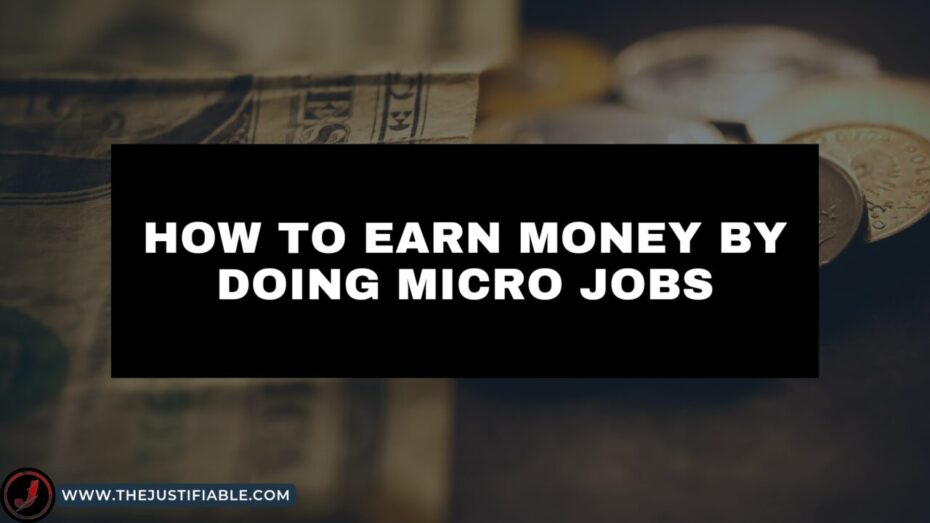Table of Contents
Is the Skillshare price in 2025 still worth it, or are hidden fees quietly stacking up behind the scenes? Are there better deals available than the ones you see on their homepage? If you’ve been thinking about joining Skillshare—or renewing your subscription—you’re probably wondering what’s changed, what’s staying the same, and how to avoid overpaying.
The skillshare price has seen some updates this year, and it’s not just about the monthly or annual cost. From surprise charges to regional pricing quirks, there’s more to consider than just the sticker price. In this guide, I’ll walk you through exactly what you’re paying for, how to sidestep hidden costs, and where to find the absolute best offers available right now.
Understanding Skillshare Price Plans in 2025
Skillshare has made a few quiet but important changes to its pricing model in 2025. If you’re thinking about signing up, it’s worth understanding what you’re actually paying for, how it compares to last year, and whether it’s still a good deal based on where you live and how you plan to use it.
What’s Included in a Skillshare Membership
A Skillshare membership in 2025 still gives you access to a massive library of over 35,000 classes. These cover everything from illustration and animation to marketing, productivity, and personal development. But what’s actually included once you subscribe?
Here’s a quick look at the key perks you’ll get:
- Unlimited Access: You can take as many courses as you want. There’s no limit, which is great if you like to binge-learn or sample different topics.
- Offline Viewing: You can download classes through the mobile app and watch without Wi-Fi, which is perfect for traveling or commuting.
- No Ads: All courses are ad-free, so you can focus without interruptions.
- Community Projects: You get to post your own projects, get feedback, and join discussions with other students.
- Teacher Access: Some instructors offer Q&As or live sessions, although these vary by course.
What’s not included? Certification. Unlike platforms like Coursera or Udemy, Skillshare doesn’t offer completion certificates. If you’re hoping to add credentials to your resume or LinkedIn, this might be something to consider.
In my experience, Skillshare works best for creatives, freelancers, and entrepreneurs who want to sharpen specific skills quickly. It’s not structured like a college curriculum—it’s more of a DIY learning environment, which suits some learners better than others.
Monthly vs. Annual Pricing Breakdown
Skillshare offers two main pricing options in 2025: monthly or annual. And while the platform doesn’t always make this super obvious, the difference between the two can really add up depending on how long you plan to stick with it.
Here’s how the pricing breaks down right now:
- Monthly Plan: $32 per month
- Annual Plan: $168 per year (which works out to $14 per month)
You’re essentially paying more than double on a monthly plan if you stay subscribed for a full year. But monthly might still make sense if:
- You’re testing it out beyond the free trial
- You only want access for a specific course or short-term goal
- You’re unsure about how much time you’ll realistically spend on it
One thing I suggest: If you’re on the fence, try the monthly plan for a month or two. Then, if you’re enjoying the experience and see yourself using it regularly, upgrade to the annual plan before your third month hits. That way, you avoid the full-year commitment upfront but still get the savings later on.
Also, Skillshare often runs promotions on the annual plan—especially around New Year’s, Black Friday, and back-to-school seasons—so keep an eye out if you’re not in a rush.
How Skillshare’s Pricing Compares to 2024
If you used Skillshare last year or looked into it, you might notice the 2025 prices feel a bit steeper. That’s because they are.
Here’s what’s changed:
- Monthly Plan: In 2024, it was $29/month. In 2025, it’s now $32/month.
- Annual Plan: Last year, the cost was $165/year. Now it’s $168/year.
So the increases are small, but they reflect a continued trend of subtle price hikes over the past few years. And while the annual plan remains the better deal, the gap between the monthly and annual value has grown wider.
Why the price bump? From what I’ve seen, Skillshare is investing more in exclusive content and higher production value. They’ve also added more “staff pick” classes and some new short-form course formats, which could appeal to busy learners.
That said, if you’re primarily interested in core evergreen skills—like Adobe Illustrator, productivity tips, or marketing strategy—you’ll still find a lot of value even if you ignore the latest content additions.
Regional Price Differences You Should Know
This is where things get a little tricky. Skillshare’s pricing in 2025 isn’t consistent around the world, and what you pay can vary depending on your location and local currency.
Some users in Europe, Asia, or Latin America have reported:
- Slightly reduced pricing for the annual plan in local currency
- International transaction fees from their banks when paying in USD
- VAT or digital service taxes added during checkout (especially in the EU)
For example, a subscriber in Germany might see a different total cost than someone in the U.S. due to the 19% VAT. In India, the platform has also experimented with localized pricing in rupees to remain competitive.
Skillshare doesn’t clearly list these regional prices on their main pricing page. Instead, it adjusts based on your location and browser settings, so the best way to find out your exact rate is to:
- Log in or start the sign-up process
- Select your country and currency (if prompted)
- Check the final amount at checkout before entering payment info
If you’re traveling or using a VPN, you might also see pricing from another region, which could affect your subscription unexpectedly.
Key takeaway: Make sure to double-check whether your displayed price includes taxes or fees, especially if you’re outside the U.S. It’s not a huge deal for most users, but it’s something that could surprise you if you’re not expecting it.
The Truth About Hidden Fees on Skillshare

Skillshare often advertises a clean, all-access membership model, but if you’ve looked a little closer—or been surprised by a charge—you might wonder what’s really included. Let’s break down the less obvious costs so you know what to expect and how to avoid paying more than necessary.
Are There Extra Charges for Premium Classes?
The good news: once you’re a paying member, every class on Skillshare is technically unlocked. That means there are no hidden “premium-only” classes requiring a separate purchase. This is a big contrast to platforms like Udemy, where each course is sold individually.
That said, a few things may make some Skillshare content feel a bit “premium” even if there’s no extra fee:
- Limited-time exclusives: Some new or trending classes are promoted heavily but don’t show up for free users. If you’re on a trial and click one of these, you might be prompted to subscribe before watching.
- Project-based tools: Instructors often recommend third-party software or apps—like Adobe Creative Cloud or Procreate—which aren’t included with your membership. These aren’t Skillshare fees, but they can make the total cost of learning a specific skill much higher.
- Live sessions or bonus content: While rare, some teachers link out to exclusive downloads, coaching calls, or behind-the-scenes material that requires a separate payment through their personal websites.
In short, the platform doesn’t charge you more per class, but depending on the type of course you’re taking, the tools and extras needed to complete it could stretch your budget a bit. Always check the “About This Class” section and reviews to get a feel for what’s required before diving in.
Device Limits, Offline Access, and Unexpected Costs
Skillshare works on mobile, tablet, and desktop, which makes it feel flexible. But are there any restrictions based on how many devices you use or where you watch?
Here’s what’s worth knowing:
- Device access is flexible, but Skillshare does monitor for account sharing. You can sign in on multiple devices (e.g., your phone and laptop), but logging in from multiple IP addresses frequently might trigger a security flag.
- Offline access is available only through the Skillshare mobile app. If you’re hoping to download videos on your computer, that’s not currently supported—something that catches a lot of users off guard.
- Account-sharing limitations can cause problems if you try to let a friend or partner use your login. While there’s no stated “device limit,” Skillshare may temporarily lock access or require email verification if it detects suspicious activity.
There’s no extra fee here, but these limits can be frustrating—especially if you assumed a “family-style” setup like some streaming services offer.
Also worth mentioning: Skillshare doesn’t offer tiered memberships. You won’t get charged more for using multiple features like class downloads or discussion forums, which is a plus. But if you expected full device freedom or easy offline access across all platforms, the experience might feel a bit more restrictive than anticipated.
Currency Conversion and International Transaction Fees
This is one of the most commonly overlooked areas where users lose money without realizing it. While Skillshare lists its prices clearly, what your bank or credit card provider charges can be another story—especially if you’re outside the U.S.
Here’s what to look out for:
- Currency mismatch: Skillshare processes many payments in USD. If your card is in another currency, your bank will convert the amount and possibly add a fee.
- International transaction fees: These small fees (usually 1–3%) are often hidden in your card statement and show up days later.
- Exchange rate inflation: Some financial institutions add a small markup to the exchange rate, so you may end up paying slightly more than what the Skillshare price appears to be.
Let me give you an example. Let’s say you’re in the UK and Skillshare lists your annual price as £140, but your payment is processed in USD. Your bank might convert it to $168 and then add a 2% foreign transaction fee. The final amount you see on your statement could be closer to £145 or more—without any warning during checkout.
If you’re looking to avoid this, here’s what I suggest:
- Use a credit card with no foreign transaction fees.
- Pay via PayPal if it lets you choose your local currency.
- Double-check your card’s international fee policy before subscribing.
This might seem like small change, but over time—or if you’re paying for multiple subscriptions—it adds up.
What Happens After the Free Trial Ends
Skillshare still offers a free trial, typically lasting 7 or 30 days depending on the promotion or referral link. But what happens once that trial runs out catches some people off guard.
Here’s what actually happens:
- You’ll be automatically charged the moment your trial ends unless you cancel before that date. There’s no email warning the day before—it just rolls into a full paid membership.
- The plan you signed up for dictates the charge. If you accepted a trial linked to the annual plan, you’ll be charged the full yearly amount at once. This is probably the most common frustration: people think they’ll be billed monthly but instead get hit with a full-year fee.
- Canceling during the trial still lets you access classes until it ends, so it’s smart to cancel early if you’re unsure. You won’t lose access right away.
A quick example: If you sign up on January 1st for a 30-day free trial and don’t cancel by January 31st, you’ll get billed $168 for the year (if that’s the plan tied to your trial). There’s no partial refund if you meant to go monthly or forgot to cancel.
Here’s how to avoid surprise charges:
- Mark your calendar with the trial end date.
- Go into your account settings and check which plan you’re on.
- Cancel a few days early if you’re undecided—you can always re-subscribe later.
Skillshare’s billing is legal and disclosed, but not exactly loud. They’re not trying to sneak anything past you, but it’s easy to miss the fine print when you’re just excited to take a class.
Best Skillshare Deals Available Right Now
Skillshare often has discounts and limited-time offers floating around, but they’re not always easy to find. If you’re thinking about joining or renewing, knowing where to look (and when) can save you a significant amount of money on your membership.
Current Discounts for New Members in 2025
For new users, the platform regularly offers generous trial periods and special pricing—though these deals change frequently and aren’t always listed on the homepage.
Here’s what new members can typically expect in 2025:
- Free 30-day trial: This is the standard offer and is usually available directly on Skillshare’s website.
- Extended trial via referrals: If you sign up using a referral link from an existing user or a content creator, you might get 60 days instead of 30.
- Discounted annual plan after trial: Skillshare often sweetens the deal with a one-time offer to join the annual plan for a lower rate—sometimes as low as $99 for the first year.
You’ll usually see these deals after signing up for a trial, so if you’re not in a hurry, it might be worth creating an account and waiting for a personalized offer via email within the first couple of weeks.
If you see an influencer or YouTuber you follow mention Skillshare, check their description box. Many of them are affiliates and offer better deals than what you’ll find directly on the site.
Pro tip: Before you sign up, clear your cookies or use incognito mode. This sometimes helps trigger fresh offers that you won’t get if Skillshare thinks you’ve already browsed their site.
Student and Teacher Discount Options
Skillshare doesn’t have a formal student or teacher pricing program like some other learning platforms do. However, there are still a few ways educators and students can save—if you know where to look.
Here are a few options to try:
- UNiDAYS and Student Beans: These student discount platforms sometimes list Skillshare promos. It’s not consistent, but it’s worth checking if you have a .edu or equivalent email.
- Educational email bonuses: Occasionally, Skillshare runs promotions where signing up with a school-issued email unlocks a longer trial or exclusive price. These aren’t permanent offers, but they tend to pop up during back-to-school seasons.
- Institutional access: In rare cases, universities or schools provide free access to Skillshare through partnerships or group licenses. If you’re enrolled somewhere, check if this is offered through your career center or learning resources department.
- Teacher influencer links: Many online educators and creatives who teach on YouTube or in blogs share special access links that come with better deals than the regular sign-up page. If you’re already following someone who teaches art, design, or business, see if they have a Skillshare link—they often include 1–2 free months or steep first-year discounts.
Even though there’s no universal academic discount, students and educators can often still find a better price with just a little extra searching.
How to Find Unadvertised Promo Codes and Coupons
Skillshare doesn’t often distribute traditional coupon codes you enter at checkout. Instead, they use special links tied to time-sensitive campaigns or influencer partnerships. Still, there are a few ways you can find those hidden deals.
Start with these:
- YouTube reviews and tutorials: Many creators offer exclusive extended trials or first-year discounts for viewers. Search “Skillshare review 2025” or “[topic] course Skillshare” to find updated links.
- Reddit and forums: Subreddits like r/Frugal and r/OnlineLearning occasionally share promo links that aren’t widely promoted. Just make sure the links are still valid.
- Browser extensions like Honey or Coupert: These tools automatically test and apply hidden coupons when you’re on a checkout page. While Skillshare rarely uses traditional codes, these extensions may still find affiliate links offering better pricing.
- Skillshare newsletters: If you sign up for an account and join the email list—but don’t purchase right away—Skillshare often follows up with a discount offer within a few days to encourage you to complete your subscription.
One helpful strategy I’ve used: sign up with a new email and don’t complete your purchase. Let the cart sit. Within a week, you may receive a “special offer just for you” email that drops the price of the annual plan. It’s not guaranteed, but it works more often than you’d think.
Tips for Getting the Lowest Possible Price Long-Term
If you’re thinking beyond a one-month trial and looking for the best value over time, here are a few strategies that can save you money on Skillshare year after year.
- Stack trial and discount offers: Sign up using a 30- or 60-day free trial link, then take advantage of the reduced first-year offer when it pops up before your trial ends. This can bring your first year down to around $99 or less.
- Time your subscription: The best Skillshare deals tend to drop during key seasons:
- Early January (New Year’s resolution push)
- Late August–September (back to school)
- November (Black Friday/Cyber Monday)
- Cancel before renewal: If you’re on the annual plan, cancel your subscription before it renews. Skillshare will often email you a discount to stay—sometimes up to 40% off.
- Use shared family accounts carefully: While Skillshare discourages account sharing, some couples or families manage by watching classes together or using the same login across devices. Just be aware that logging in from too many locations may trigger a security lockout.
- Watch your renewal email: Skillshare doesn’t always remind users clearly before auto-renewing at full price. Set a calendar reminder a few days before your subscription ends so you can cancel and potentially re-subscribe with a better offer.
Key takeaway: Think of Skillshare pricing as flexible rather than fixed. The price you see on the homepage is rarely the best available. If you’re patient and strategic, you can easily shave 20–40% off the listed cost—especially in your first year.
Skillshare Alternatives That Might Offer More Value
Skillshare offers a lot, but it’s not the only platform out there. Depending on your budget, learning goals, and preferred course style, there might be better options that give you more value—especially if you’re comparing skill-for-skill or want access to certificates and deeper instruction.
When Other Platforms Are Cheaper for the Same Content
It might surprise you, but many of the same instructors who teach on Skillshare also publish courses elsewhere. Sometimes those other platforms offer more affordable access, even if the content is nearly identical.
Here are a few examples of when you might find a better deal:
- Single-course learners: If you’re only interested in one specific class, a platform like Udemy could be a smarter option. Their courses are usually sold individually, often for as little as $10 to $20 during frequent sales.
- One-time projects: Platforms like Domestika sell individual creative-focused classes starting at $9.99, and you own them forever. If you’re learning something like digital illustration, it’s often more cost-effective than a monthly subscription.
- Budget-conscious learners: If you’re on a tight budget and just want a few structured lessons, paying per course can sometimes save money over a recurring subscription.
Skillshare’s subscription model rewards frequent use. But if you’re not planning to explore multiple classes every month, you might end up overpaying for access you don’t need.
Comparing Features: Skillshare vs. Udemy, Domestika, and Coursera
Each learning platform comes with its own approach—and they’re not all built the same. Here’s a quick breakdown comparing Skillshare to some of its biggest competitors:
Skillshare
- Subscription-based with unlimited access
- Focuses on creative, freelance, and business skills
- Community-driven, with project sharing and feedback
- No certification or accreditation
- No ownership of individual courses
Udemy
- Pay-per-course model with lifetime access
- Massive catalog (over 200,000 courses)
- Includes coding, business, personal development, and more
- Offers certificates of completion
- Great for one-time learners or specialized topics
Domestika
- One-time purchases or bundle packs
- Visually polished, project-focused creative classes
- Often taught by top artists and professionals
- Some classes include downloadable resources
- Offers certificates (in some languages)
Coursera
- Academic partnerships with universities like Yale, Stanford, Google
- Offers structured programs, degrees, and professional certificates
- Subscription or pay-per-course pricing
- Better for long-term credentials or career transitions
- Less ideal for creative freelancers or hobbyists
Each platform serves a slightly different type of learner. If you’re focused on creative exploration, Skillshare and Domestika are strong options. If you want long-term credentials, Coursera makes more sense. And if you’re purely price-conscious or laser-focused on one skill, Udemy could save you the most money.
When to Choose a Free Learning Platform Instead
Sometimes the best option is to not pay at all—especially if you’re dabbling, researching, or exploring interests casually.
Here’s when free platforms might work better:
- YouTube: There’s a wealth of free tutorials here, often from the same instructors who teach on Skillshare. Channels like The Futur, Matt D’Avella, or Ali Abdaal offer lessons on design, productivity, and business—all without a price tag.
- Khan Academy: If you’re learning fundamentals like math, economics, or computer science, this free platform is simple but well-structured.
- edX or MIT OpenCourseWare: These platforms offer free versions of university-level courses. If you don’t need a certificate, you can access the learning materials without paying a cent
- Library access: Some local libraries partner with platforms like LinkedIn Learning, offering free subscriptions with your library card. It’s worth checking if yours does.
If you’re highly motivated and good at self-structuring your time, these free resources can provide a lot of value. But if you want accountability, community feedback, or project-based learning, Skillshare’s structure may be worth the cost.
Is Skillshare Worth the Price for You in 2025?
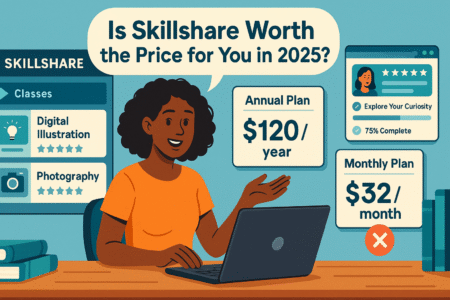
Everyone learns differently, so the value of a Skillshare membership really depends on your personal goals, habits, and learning style. Let’s look at who benefits most and how to figure out whether it’s a good fit for you long-term.
Who Gets the Most Value from a Skillshare Subscription
In general, Skillshare tends to be a better fit for people who:
- Learn regularly and enjoy self-paced discovery
- Explore multiple topics, not just one specific niche
- Work in creative fields like illustration, design, photography, or freelance writing
- Want a casual, non-academic learning vibe
If you’re the type of person who watches courses while cooking dinner or takes a new class every weekend, you’ll likely get great value from the flat subscription fee. The more you use it, the more it’s worth.
Here are a few examples of high-value users:
- A freelance designer brushing up on animation and branding weekly
- A content creator taking productivity, video editing, and marketing classes each month
- A side hustler learning how to run ads, manage time, and write emails—all in one place
But if you tend to take one class, then disappear for three months, it’s easy to lose money without realizing it.
How to Calculate ROI Based on Your Learning Goals
You can estimate whether Skillshare is a good investment by comparing what you get versus what it would cost elsewhere—or what that skill is worth to you.
Here’s a simple way to think about it:
- If you take two full-length classes per month, that’s roughly $7 per class on the annual plan.
- If you complete 12+ quality courses in a year, the annual plan can be a great value.
- Compare that to Udemy, where courses often cost $15–20 during sales. If you’d otherwise buy more than 6–8 classes in a year, Skillshare becomes cheaper.
Also consider the return beyond money. For example:
- A photography class might help you start a small side hustle
- A marketing course might improve your job performance
- A time management workshop could reduce your stress or help you manage freelance clients better
If what you learn has real-world impact—whether financial, creative, or personal—it’s worth factoring into your decision.
What Heavy Users Say About Skillshare’s Value Over Time
Users who stick with Skillshare over time tend to fall into two categories: casual browsers and intentional learners. The difference usually comes down to how they structure their usage.
Some feedback from long-time members includes:
- “The value depends on how you use it.” Many say they wasted their first few months passively watching, then shifted to goal-based learning (like doing one project a week), which improved the experience.
- “I use it like Netflix for creativity.” For some, Skillshare replaces other entertainment platforms. Instead of binge-watching shows, they binge-watch design tutorials or productivity classes. That trade-off can make the price feel more than fair.
- “I cancel and rejoin when I need it.” Several users admit to pausing their membership when busy or not using it enough, then rejoining during a discount window. This flexible approach keeps it affordable without guilt.
If you can build Skillshare into your regular routine—even just an hour or two per week—it tends to pay off. But if it sits untouched, it becomes another subscription you’re donating money to.
Pro Tips to Maximize Your Skillshare Subscription
A Skillshare subscription can be a great investment—but only if you’re getting the most out of it. Whether you’re still on the free trial or already paying monthly or annually, there are a few smart habits and overlooked features that can make your experience far more valuable.
How to Use the Free Trial Strategically
The free trial is your golden window to explore the platform risk-free. But it’s easy to let it slip by without getting much out of it. With a little planning, you can turn those 30 or 60 days into a meaningful learning sprint.
Here’s how to make it count:
- Set clear learning goals right away. Decide on 1–2 specific skills or topics you want to focus on during the trial.
- Add 5–10 courses to your saved list immediately. That way, you’re not wasting time searching for content every time you log in.
- Use the mobile app to take advantage of downtime. Commutes, errands, and even gym sessions can become mini learning opportunities.
- Cancel early if you’re unsure—you’ll still get full access until the trial ends, but this protects you from unexpected charges.
Think of the trial like an all-access pass to explore. The goal isn’t to finish everything, but to figure out if the platform fits your learning style and schedule.
Batching Classes to Save Money Each Month
One overlooked strategy to save money—especially for monthly users—is batching your classes. Instead of keeping your subscription active year-round, you can cluster your learning into specific months.
Here’s how batching works:
- Subscribe for one month every quarter, and binge courses during that time.
- Use your “active” months to take notes, complete projects, and engage with the community.
- During “off” months, apply what you’ve learned, practice independently, and decide what to study next.
Let’s say you join in January, July, and October. You’d spend $96 annually using this approach (3 months x $32) instead of $168 on a full-year plan. That’s a big difference—especially if you’re not using it every month anyway.
This method works especially well for people with busy schedules or those who learn best in focused, intentional bursts. You can even schedule your months around life events, freelance projects, or vacation time.
Tracking Course Progress to Stay Accountable and Efficient
It’s easy to start five different courses and finish none. If that sounds familiar, you’re not alone. Skillshare doesn’t push you to complete courses, so it’s up to you to build a system that works.
Here are a few tips that help with follow-through:
- Use the “My Classes” dashboard to keep track of what you’ve started and where you left off.
- Mark finished lessons manually so you don’t lose your place—especially helpful when switching between devices.
- Set mini-goals like “one lesson per day” or “finish two classes per week.”
- Take notes in a separate document to summarize key takeaways and reflect on what you’re learning.
Some users even create a simple spreadsheet with columns for course name, completion status, key learnings, and links to personal projects. It may sound like overkill, but a little structure can go a long way when you’re managing self-paced learning.
If accountability is a struggle, consider inviting a friend to join or taking the same class at the same time. Learning with someone else—even remotely—can keep your motivation up.
Unlocking Hidden Features Most Users Miss
Skillshare is fairly straightforward on the surface, but it actually includes a few handy features that many users don’t even notice. These little things can make your experience more efficient and enjoyable.
Here are a few to explore:
- Course transcripts: Many classes include full transcripts. This is great for skimming content, revisiting key parts, or learning in a noisy environment.
- Playback speed control: You can speed up or slow down video playback. If you’re already familiar with a topic, watching at 1.25x or 1.5x can save time without losing clarity.
- Discussion section: Most classes have a built-in comment thread where you can ask questions or connect with other students. Some instructors respond personally.
- Class projects: Many courses have optional hands-on projects. These aren’t just busy work—they help reinforce what you learn and give you something tangible to show for it.
- Categories and filters: If you’re ever overwhelmed by the catalog, use filters like “short classes,” “staff picks,” or “trending now” to find high-quality content faster.
Also, Skillshare’s mobile app has its own perks. You can download videos for offline viewing, listen in audio mode, and queue up a learning playlist to autoplay during workouts or chores.
The more familiar you get with these features, the easier it becomes to make Skillshare part of your daily routine. And that’s what ultimately leads to better results.
Final Verdict on Skillshare Price and Deals in 2025
With so many learning platforms and subscription services out there, it’s fair to wonder whether Skillshare truly earns its spot in your monthly or yearly budget.
Let’s break down what makes it worthwhile—or not—and how you can get the most out of your membership if you choose to go for it.
Is It a Smart Investment or Just Another Subscription?
Whether the Skillshare price makes sense for you really depends on how often you use it and what you’re using it for. If you’re curious, creative, or constantly building new skills for work or side projects, then the all-access model can offer real value.
You’re paying for:
- Unlimited learning, with over 35,000 courses
- A wide range of creative, business, and productivity topics
- Flexibility to learn at your own pace and on your own time
But if you sign up and only take one or two classes a year, it’s hard to justify the cost. Like any subscription, it becomes a great investment only when you actually use it—and use it intentionally.
Think of it like a gym membership for your brain. If you go regularly, the value adds up fast. If you forget it’s there, you’re just funding someone else’s progress.
When to Subscribe—and When to Skip It
Knowing when to join (or when to hold off) can help you avoid unnecessary costs and make better use of your learning time. Here’s when it usually makes sense to subscribe:
Subscribe when:
- You’re ready to commit to learning consistently over the next month or year
- You’ve found multiple courses you want to take right away
- You’re between projects and want to upskill quickly
- There’s a good deal available (like a seasonal sale or referral link)
Consider skipping when:
- You only need one specific course (in which case Udemy or Domestika might be cheaper)
- Your schedule is packed and you realistically won’t have time to watch classes
- You’re on a tight budget and prefer free learning resources like YouTube or Coursera’s audit option
It’s also okay to pause. Many users cancel and rejoin as needed, especially around personal learning goals or slower seasons at work.
Best Practice: Combine Deals, Timing, and Usage Habits
The real sweet spot with Skillshare is when you combine smart timing with focused learning and a solid deal. That’s when the subscription starts to feel like a powerful tool—not just another auto-renewing expense.
Here’s what that looks like in practice:
- Start with a trial when you’re ready to dive in—not when you’re “just browsing”
- Take multiple classes during your trial or discounted month to test your pace and interests
- Track your learning time and value so you know if you’re making the most of your plan
- Cancel before auto-renewal if you’re unsure—you can always come back during the next promotion
If you use Skillshare strategically like this, the value becomes clear—and the price feels more than fair.
Don’t Overpay: Claim the Best Skillshare Deal Today

Before you hit subscribe, let’s make sure you’re actually getting the best deal possible. A few simple steps can help you save money upfront and potentially lock in a better rate for future renewals.
Step-by-Step: How to Redeem Exclusive 2025 Discounts
Here’s how to make sure you’re not paying more than you need to:
- Start in incognito mode: This clears your browsing history and may trigger first-time user deals.
- Search for a referral or influencer link: Many YouTubers and bloggers offer extended trials or special pricing. Try searching “[your favorite topic] Skillshare class YouTube.”
- Sign up for the trial: Choose the longest available trial—usually 30 or 60 days.
- Don’t buy the annual plan right away: Let the trial run for a few days. You may receive a limited-time discount offer for the first year.
- Set a reminder 2–3 days before your trial ends: Decide whether to continue, cancel, or wait for another deal.
Using this approach, you might end up paying $99 instead of $168 for your first year—a big difference if you’re watching your budget.
Bookmarkable Resources for Tracking New Offers
Because Skillshare promotions change regularly, it helps to keep a few go-to resources bookmarked:
- Reddit threads: Subreddits like r/Frugal or r/LearnUselessTalents often share updated referral links and deals.
- Deal sites: Websites like Dealhack, RetailMeNot, and TechBargains sometimes list active Skillshare discounts.
- Email list: Sign up for Skillshare’s email newsletter but don’t buy right away—they often send time-sensitive coupons to new subscribers.
- Google Alerts: Set one for “Skillshare discount 2025” and you’ll get notified when a new article or blog post mentions it.
Just a few extra minutes of searching can lead to serious savings. The trick is knowing where to look and checking back occasionally, especially during seasonal sale periods.
Final CTA: Start Learning Smarter, Not Just Spending More
If you’re ready to learn new skills, fuel your creativity, or grow your freelance or business toolkit, Skillshare can be a smart move—but only if you approach it with a plan.
Here’s what I’d suggest:
- Sign up during a promotional period, ideally using an extended trial or influencer link
- Start with a list of classes you’re genuinely excited to take
- Track your usage and cancel if you’re not using it regularly
- Rejoin when your schedule opens up or when another deal comes around
Learning shouldn’t feel like a subscription drain. It should feel like a solid step toward your next creative win, career milestone, or personal breakthrough. And with the right timing and approach, Skillshare can absolutely be part of that journey.
If you’re ready, go ahead and find the best Skillshare deal available today—and start learning on your own terms.