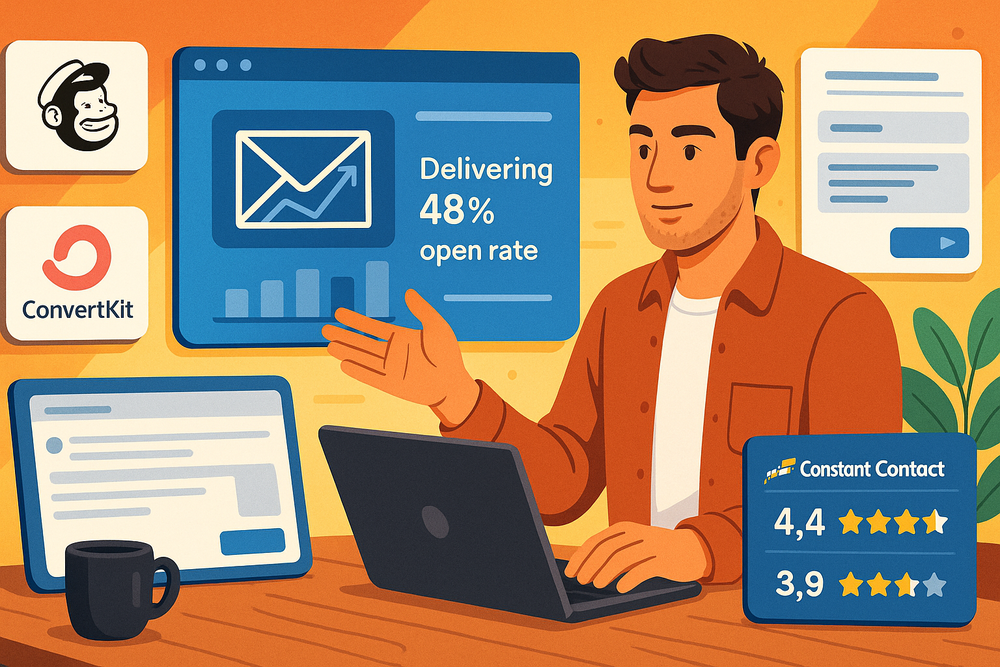Table of Contents
Direct email marketing can feel like shouting into the void—unless you know exactly what you’re doing. How do you get more people to open your emails, click your links, and actually buy? What turns a boring sales pitch into a must-read message that drives revenue? And how can you stand out in an inbox that’s already overflowing?
If you’ve ever asked yourself these questions, you’re in the right place. In this guide, I’ll walk you through proven tips to make your email campaigns more effective, personal, and profitable—without sounding like a robot or getting lost in spam folders. Let’s break down what actually works.
Write Subject Lines That Trigger Curiosity and Clicks
Your subject line is the first impression—get it right, and your email gets opened. Get it wrong, and it’s instantly trashed or ignored. The good news? Small tweaks can make a big difference.
Use Curiosity to Spark the Open
People open emails when something tugs at their curiosity. You’re not giving away the punchline—you’re teasing it just enough to make someone want to know more. Subject lines like “You missed this deal (but we saved it)” or “Are you making this simple mistake?” play on curiosity without being misleading.
It’s not about clickbait. It’s about inviting a question into the reader’s mind. You want them to think, “Wait—what did I miss?” or “Is this about me?” That pause is often all it takes to earn an open.
Add Urgency Without Sounding Like Spam
Urgency can boost open rates—but only if it feels genuine. Words like today, limited, or last chance work well when used with real deadlines or disappearing offers. But be careful—overdoing urgency can make your emails feel pushy or manipulative.
For example:
- Ends tonight: Your 20% off code expires
- Just a few hours left to claim your free upgrade
These work because they’re grounded in a real, time-sensitive action.
Make It Personal—And Make It Matter
Personalization goes far beyond dropping in a first name. Mentioning recent purchases, browsing behavior, or even location-specific content can catch attention. Something like “Still thinking about those hiking boots?” or “Your 3-day weather forecast + gear picks” feels more relevant and timely than a generic promo.
Tools like Klaviyo, ActiveCampaign, and ConvertKit allow you to use dynamic fields that update based on user data—so each subject line feels tailor-made.
A/B Test and Keep Learning
Even the best subject line formula won’t work for every audience. That’s where A/B testing comes in. Try different tones (playful vs. serious), lengths (short vs. descriptive), and strategies (questions vs. statements).
For instance:
- Version A: “Your weekly plan is ready”
- Version B: “Ready to crush next week? Your plan’s inside”
Measure which one gets higher opens and iterate from there.
Expert Insight: According to Campaign Monitor, subject lines with 6–10 words have the highest open rate, averaging around 21%. Keeping it short and punchy often performs better, especially on mobile screens.
Personalize Messages Beyond Just Using First Names
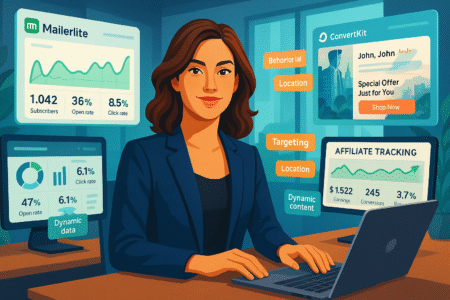
Personalization is more than inserting a name at the top of your email—it’s about making each message feel like it was written just for that person. And when done right, it can significantly boost engagement and conversions.
Tap Into Behavioral and Purchase Data
Instead of relying only on static data like name or location, behavioral data gives you deeper insights. Did they leave something in their cart? Have they downloaded a freebie recently? What pages have they viewed?
Let’s say a customer browses DSLR cameras but doesn’t buy. A personalized follow-up email might say:
“Still thinking about that Canon EOS R10? Here’s a quick comparison to help you decide.”
That’s miles more effective than a general product promo—and shows you’re paying attention.
Segment for Relevance, Not Just Demographics
Segmentation is where real personalization starts. Grouping your list by more than just age or location—think interest level, purchase history, or email behavior—helps you craft better messages.
Here are some smart ways to segment:
- Frequent buyers vs. first-time visitors
- Opened last 5 emails vs. hasn’t opened any
- Interested in Product A vs. Product B
A gardening store, for example, could send very different messages to someone browsing indoor plants versus someone buying lawn care equipment.
Use Dynamic Content to Tailor Each Email
Dynamic content lets you show different products, headlines, or offers to different users—without creating separate emails for each one. Most email platforms now support this feature, allowing for content blocks that change based on user data.
For instance:
- A repeat buyer sees “Thanks for coming back—here’s 10% off.”
- A first-time visitor sees “Welcome! Here’s a deal just for you.”
You’re basically speaking one-to-one at scale.
Real Example: Airbnb uses dynamic content masterfully. A user looking at trips to Lisbon will get follow-up emails featuring personalized listings, trip tips, and even restaurant suggestions—all tied to Lisbon. That kind of contextual relevance drives real action.
Pro Tip: Start with one personalization layer—like behavioral follow-ups—before diving into complex dynamic content. Tools like Mailchimp and ActiveCampaign make it easy to start small and scale personalization as you grow.
Create Clear, Action-Driven CTAs That Convert
A call-to-action (CTA) is what turns an email from just information into a conversion tool. Whether you’re asking readers to shop, sign up, or download, clarity and placement make all the difference.
Make the CTA Benefit-Focused, Not Just a Command
The most effective CTAs show the reader what’s in it for them. Instead of saying “Click here”, go with something like “Get My Free Guide” or “Unlock Your 15% Discount”. These options feel like a reward, not an order.
You want to lead with value. If the CTA answers a need—like saving time, saving money, or gaining knowledge—it’s much more likely to get clicked. Think about what your audience really wants in that moment and write to that.
Test Placement, Color, and Frequency for Best Results
Placement can change everything. Most emails do well with at least one above the fold, one in the middle, and one at the end. But more isn’t always better. Overloading your email with CTAs can dilute the message and overwhelm readers.
Here’s what to test:
- Top CTA for fast decision-makers
- Middle CTA after value is explained
- Bottom CTA for those who read through
Color matters too. Your CTA button should stand out without clashing. It should draw the eye, not distract from the rest of the content. Try contrasting your brand colors in a way that feels natural.
Prioritize Mobile-Friendly CTAs
With over 50% of emails opened on mobile, your CTA must be easy to tap. This means:
- Buttons should be large enough to click with a thumb
- Avoid placing links too close together
- Leave plenty of white space around the button
A good rule of thumb: if someone’s trying to click your CTA on a phone while walking, it should still work.
Quick Chart: CTA Conversion by Format
| CTA Type | Avg. CTR Increase |
| Button (single) | +28% |
| Text link | +12% |
| Multiple CTAs | -9% |
If your CTAs aren’t getting clicks, it may not be the product—it could be how you’re asking for action.
Keep Email Copy Concise, Skimmable, and Persuasive
Long-winded emails rarely convert. Your subscribers are busy, distracted, and skimming. That’s why short, sharp, and focused email copy works better—especially when every word leads them toward taking action.
Use Short Paragraphs and Clear Subheadings
Walls of text scare people off. Break your content into short, digestible blocks—ideally 1–3 sentences per paragraph. Use subheadings to organize ideas clearly and guide readers through the email.
A skimmable structure helps readers get the main points fast. If they only read your headline, subheadings, and CTA, they should still get the full message.
Here’s a format that works:
- Headline: grabs attention
- Intro line: shows relevance
- Main value point: what they gain
- CTA: what they should do next
Stick to One Clear Message Per Email
Trying to promote five things in one email? That’s a mistake. Focus each message on a single goal—whether that’s downloading a resource, making a purchase, or signing up for a webinar.
A focused email improves clarity and makes it easier to measure success. You can always send separate emails for other promotions.
Use Storytelling or Social Proof to Persuade
Even short emails can be powerful if they tell a story. A sentence or two about how someone benefited from your product or service adds a human angle. Real-world examples feel more credible than generic claims.
Consider:
- A short testimonial
- A micro-story of transformation
- A quote from a happy customer
Social proof builds trust. When readers see others succeeding with your offer, they’re more likely to follow suit.
Expert Insight: MarketingExperiments found that emails with narrative-style content outperformed salesy, feature-heavy versions in customer engagement and click rates by up to 37%. Less “we’re awesome,” more “here’s how it helped someone like you.”
Quick Checklist for Skimmable Emails:
- Is the main point visible without scrolling?
- Are there clear line breaks between ideas?
- Can the reader understand the offer in under 10 seconds?
- Is there one CTA, repeated no more than twice?
If the answer is yes to all four, your email’s doing what it’s supposed to do.
Use Automation to Nurture Leads at the Right Time
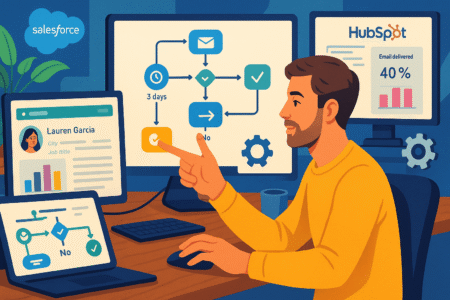
Automation gives you the ability to send the right message to the right person—without manually pressing send. When done well, it builds trust, improves timing, and moves leads closer to conversion.
Start With Triggered Campaigns That Meet User Intent
Triggered campaigns react to your subscriber’s actions or stage in the journey. These aren’t random blasts—they’re highly targeted responses sent when it matters most. Three of the most effective types include:
- Welcome Emails: Sent immediately after signup to introduce your brand and set expectations. They often have the highest open rates of any campaign.
- Cart Abandonment Emails: Triggered when someone adds items but doesn’t check out. A gentle reminder, especially with a limited-time offer, can recover lost sales.
- Re-Engagement Emails: Sent to inactive subscribers to reignite interest. Offering value up front—like a discount or freebie—helps reconnect.
A good welcome sequence can deliver open rates over 60%, especially when it shares your story, explains how to get the most from your service, and gives early value.
Build Sequences Around Behavior, Not Just a Timer
While time-based drip campaigns still have a place, behavior-based automation is where real results happen. That means triggering emails based on:
- Products viewed or added to wishlist
- Downloads or freebie sign-ups
- Past purchase history or support interactions
Let’s say someone downloads a free guide on improving posture. A smart sequence might follow with:
- Tips on desk setup
- An intro to your ergonomic product line
- A limited-time offer for a back support cushion
This makes the content feel helpful—not salesy—because it matches the reader’s current interest.
Monitor and Refine Your Workflow Timing
Automation isn’t a set-it-and-forget-it tool. Regularly check your workflows to make sure messages are still timely, accurate, and relevant. Look at:
- Open rates and click-through rates at each step
- Where users drop off in a sequence
- The time delay between emails
If open rates drop after the second email in a series, it may be coming too soon—or lacking value. Use that data to adjust spacing or reframe the message.
Expert Insight: According to Omnisend, automated emails generate 320% more revenue than non-automated ones. Cart recovery emails alone can recover up to 10% of abandoned carts with the right timing and incentive.
Quick Chart: High-Performing Email Automation Types
| Automation Type | Avg. Open Rate | Avg. Conversion Rate |
| Welcome Sequence | 50–60% | 10–20% |
| Cart Abandonment | 40–45% | 8–10% |
| Re-Engagement | 30–35% | 4–6% |
Starting small with one or two workflows can already boost your direct email marketing efforts dramatically.
Segment Your List for Hyper-Targeted Campaigns
Segmentation lets you speak directly to what your audience wants—without sending everyone the same message. That personal touch increases relevance, engagement, and, ultimately, conversions.
Break Your List Into Meaningful Audience Segments
Generic segments like “male vs. female” won’t cut it anymore. What really matters is how people behave and where they are in their journey. Useful segmentation factors include:
- Engagement Level: Who opens everything vs. who hasn’t clicked in months
- Lifecycle Stage: Leads vs. first-time buyers vs. loyal customers
- Product Interests: Based on browsing behavior, quizzes, or purchase history
- Location or Time Zone: To send at the right moment for each user
For example, someone who bought skincare last week should get different emails than someone still comparing moisturizers on your site. Same niche, different message.
Tailor Content and Offers to Each Group
Once you have segments, the real power comes from customizing the message. You can personalize:
- Product recommendations
- Special offers or discount levels
- Tone and urgency of the copy
- Content focus (educational vs. promotional)
Let’s say you’re running a fitness brand. A beginner segment might receive content like “Starting with Bodyweight Workouts,” while advanced users get “Maximize Gains With a 5-Day Split.” Same goal—different path.
Make Segmentation a Living, Evolving Strategy
As your email list grows, so should your segments. Use email engagement data, purchase activity, and website behavior to continually refine your targeting.
Tools like Brevo, GetResponse, and ConvertKit allow for automatic segmentation updates based on real-time behavior. Someone who clicks on yoga content multiple times, for instance, can be automatically added to a yoga-focused content group.
Case Study Insight: Sephora segments its list not only by purchase behavior but by beauty preferences and engagement. Customers who click on skincare content get customized skincare promotions. This approach helped them increase email revenue by over 70% in a 12-month span.
Segmentation Tip Sheet:
- Remove inactive subscribers from regular campaigns
- Use surveys or quizzes to enhance data
- Combine segments for deeper targeting (e.g., “engaged + skincare interest”)
- Always review performance by segment—not just overall list
Proper segmentation isn’t just a tactic—it’s the foundation of truly effective direct email marketing. When each message feels relevant, recipients are more likely to open, click, and convert.
Test and Optimize Every Element of Your Campaigns
Even small improvements in email performance can lead to big gains over time. That’s why continuous testing and optimization is at the heart of effective direct email marketing.
A/B Test Subject Lines, CTAs, and Layouts
A/B testing lets you compare two or more versions of an email to see which performs better. Instead of guessing what your audience prefers, you get real data from real behavior. Start by testing:
- Subject lines: Try different tones—curious vs. direct
- CTA wording: Compare “Shop Now” vs. “Get My Discount”
- Email layouts: Test a text-heavy version against one with more visuals
Only test one variable at a time so you can clearly understand what caused the change in performance. Over time, this will help you build a blueprint for what consistently works with your audience.
Tip: Send A/B tests to 20–30% of your list first, and then send the winning version to the rest.
Use Click and Open Rate Data to Guide Decisions
After every campaign, dive into your email analytics. While open rates are a helpful signal, they’ve become less reliable due to privacy changes—especially with Apple Mail’s tracking limitations. Click-through rates (CTR) and conversion rates are now more telling.
Here’s what to watch:
- Low open rate = weak subject line or poor send timing
- High open rate + low CTR = great subject but weak content or CTA
- High CTR = your message and offer are hitting the mark
Use this data to refine future campaigns. If a product launch email had a 12% click rate compared to your average of 5%, look at what made that one stand out.
Use Heatmaps and Scroll Tracking to Dig Deeper
Tools like Crazy Egg, Mailmodo, or Email on Acid offer heatmaps and scroll data for emails. This tells you where readers click, how far they scroll, and which parts get ignored. It’s eye-opening.
For example:
- If people click on the logo instead of the CTA, your button may be getting overlooked
- If most users stop scrolling before reaching the promo section, that section might be buried too far down
This insight helps you rearrange content for better visibility and interaction.
Expert Insight: According to Litmus, brands that regularly test and optimize their email campaigns see up to 28% higher ROI than those who don’t. It’s not about reinventing the wheel—it’s about refining what already works.
Quick Optimization Tracker:
| Element to Test | Metric to Watch | Best Practice |
| Subject Line | Open Rate | 6–10 words, curiosity-driven |
| CTA Copy | CTR | Benefit-focused, action-driven |
| Layout/Design | Heatmap + CTR | Mobile-first, visual hierarchy |
| Timing (day/time) | Open Rate | Midweek mornings perform best for most |
Testing is never “done.” It’s a constant cycle of learning, refining, and improving your results over time.
Clean Your Email List Regularly for Better Deliverability
Maintaining a clean, healthy email list is one of the simplest ways to improve deliverability and performance. Yet, it’s often overlooked. A bloated list full of inactive or fake emails can drag down results—and damage your sender reputation.
Remove Bounced or Inactive Emails
If your emails are constantly hitting dead inboxes, ISPs will take notice—and you may start landing in spam. Regularly scrubbing your list keeps your deliverability strong.
Here’s what to do:
- Remove hard bounces immediately (invalid or nonexistent addresses)
- Identify soft bounces and suppress those that keep failing over time
- Remove subscribers who haven’t opened or clicked in 90–180 days
Many email tools like Mailchimp or ConvertKit let you automate this cleanup with engagement-based filters.
Run Re-Engagement Campaigns Before Removing
Before you delete inactive subscribers, give them one last chance to reconnect. A well-crafted re-engagement campaign might look like:
- Subject: “Still want our tips and deals?”
- Body: Acknowledge their silence and offer something valuable
- CTA: One-click confirmation to stay on the list
Sometimes, life just gets busy—and a re-engagement email can remind them why they signed up in the first place.
Real Example: Campaign Monitor found that re-engagement campaigns with a clear incentive (like a discount or freebie) reactivated up to 14% of inactive users—turning cold leads into warm ones again.
Verify Emails Before Major Campaigns
Before a big launch or seasonal promotion, it’s a smart move to verify your list. Email verification tools like ZeroBounce, NeverBounce, or BriteVerify help identify fake, temporary, or risky addresses before you hit send.
This protects your sender score and helps avoid spam traps, which can block your emails entirely. It’s especially helpful if you’ve imported lists or grown rapidly through lead magnets.
Quick Chart: Impact of a Clean List on Campaign Metrics
| List Quality | Avg. Open Rate | CTR | Bounce Rate |
| Clean + Verified | 25–30% | 5–8% | <1% |
| Inactive or Dirty | <12% | <2% | >5% |
Keeping your list clean isn’t just about better metrics—it’s about respect. If someone hasn’t shown interest in months, they probably don’t belong in your direct email marketing efforts anymore.
Design Emails That Look Great Across All Devices

Design plays a crucial role in direct email marketing. No matter how valuable your message is, it won’t matter if the email looks broken or cluttered when it lands in someone’s inbox. That’s why your design should be responsive, readable, and ready for any screen.
Use Responsive Templates for Mobile and Desktop
Most people check their email on mobile—often while multitasking. If your design isn’t mobile-friendly, you’re likely losing clicks. Responsive email templates automatically adjust layout, font size, and spacing based on the user’s screen size.
Some things to keep in mind:
- Stick to single-column layouts for better mobile readability
- Keep important content, like headlines and offers, near the top
- Use legible fonts and leave space between elements
Platforms like BeeFree, Stripo, or MailerLite offer free responsive email builders that don’t require coding skills.
Keep Visual Hierarchy Clear and CTAs Front and Center
People don’t read emails—they scan them. That’s why your design should guide the reader’s eye naturally from headline to CTA. Visual hierarchy means prioritizing the most important content through placement, size, and color contrast.
Here’s how to build it:
- Start with a strong, concise header that sets the tone
- Use subheaders to break up the body and create rhythm
- Place your CTA where it’s visible without scrolling
Don’t hide the button. Make it obvious and easy to click, especially on touchscreens.
Test Across Major Email Clients
Different email platforms display HTML in their own unique ways—what looks great in Gmail might break in Outlook. Always test your design across multiple clients, including:
- Gmail (web and mobile)
- Apple Mail
- Outlook
- Yahoo
- Android mail apps
Tools like Litmus and Email on Acid let you preview emails on over 90 clients and devices before you send. This helps avoid broken layouts, missing images, or unreadable fonts.
Expert Insight: According to HubSpot, 42% of people will delete an email if it’s not mobile-optimized. So even a great subject line won’t save you if the email looks messy once it’s opened.
Design Checklist for Multi-Device Emails:
- Use a mobile-friendly template
- Place CTA buttons above the fold
- Avoid text-heavy designs
- Limit image file size for fast loading
- Test in at least 3 major email clients
Clean, responsive design builds trust, improves engagement, and ensures your email performs—no matter where it’s opened.
Track Results and Double Down on High-Performing Tactics
Your email campaigns shouldn’t live in a vacuum. Measuring results lets you see what’s actually working—and gives you the insight to do more of it. This is where direct email marketing turns from guesswork into strategy.
Measure ROI, Conversions, and Revenue Per Email
Open and click rates are useful, but real success is measured by the money you make per campaign. Track these key metrics:
- ROI (Return on Investment): Revenue generated vs. cost to run the campaign
- Conversion Rate: Percentage of users who took the desired action (purchase, signup, etc.)
- Revenue Per Email: How much each email brings in on average
To calculate revenue per email:
Total revenue from campaign ÷ Number of emails sent
This metric helps you assess performance across different campaign types, such as product launches, newsletters, or promotions.
Identify and Learn From High-Performing Content
Every campaign gives you clues about what your audience responds to. Look closely at emails that drive the most engagement and sales.
Ask:
- What kind of subject line was used?
- Was the tone more personal or promotional?
- Did the CTA offer a discount, freebie, or access?
- What segment was it sent to?
Then compare that to lower-performing campaigns to spot differences. Often, just changing the structure or timing can replicate previous wins.
Repurpose Winning Formulas for Future Campaigns
Once you’ve identified what works, build on it. Reuse high-performing subject lines with slight tweaks. Turn a successful lead magnet into a nurturing sequence. Or apply the same structure to a different audience segment.
Let me break it down with a simple example:
- A welcome email with the subject “You’re In! Now Here’s 10% Off” gets a 45% open rate
- Reuse the phrase “You’re In!” in future confirmation emails or exclusive promotions
- Apply the 10% discount format in seasonal offers to similar segments
Case Study Insight: According to Klaviyo’s internal benchmarks, ecommerce brands that tracked campaign ROI and used the results to segment audiences saw a 29% higher lifetime value per subscriber compared to those who didn’t analyze beyond opens and clicks.
Tracking Toolkit Summary:
| Metric | Why It Matters | Tool to Track |
| Open Rate | Indicates subject line effectiveness | ESP built-in reports |
| Click-Through Rate | Measures content engagement | ESP dashboards |
| Conversion Rate | Ties email to revenue | Google Analytics, ESP |
| Revenue Per Email | Evaluates financial impact | Shopify, WooCommerce |
| Bounce/Unsubscribe Rate | Flags list health issues | Mailchimp, ConvertKit |
Use this data to steer every future campaign with intention, not assumption. That’s the key to consistent, scalable growth through email.