Table of Contents
If you’ve ever thought about running your own hosting business — or simply want to offer hosting to clients without becoming a sysadmin — InMotion Hosting Reseller plans are one of the cleaner, low-risk ways to start. You buy hosting resources wholesale, repackage them under your own brand, and set your own prices while InMotion handles the server side.
This guide covers everything from how it works, which plan to choose, setup steps, and ways to grow a profitable, sustainable reseller business.
How InMotion Hosting Reseller Works
When you purchase a reseller plan, you’re essentially leasing a large hosting account that you can split into smaller accounts for your clients.
- InMotion handles: server maintenance, uptime monitoring, hardware, network security, and core software updates.
- You handle: sales, branding, client relationships, support (unless you outsource), and pricing.
You’ll use WHM (Web Host Manager) to create and manage individual hosting accounts, and your clients will use cPanel to manage their websites, email, and files.
The plans come white-label ready — meaning no trace of InMotion’s name on your dashboards, nameservers, or emails. This is huge if you want to look like a standalone hosting company.
Comparing InMotion’s Reseller Plans
Here’s the condensed side-by-side breakdown of their most common shared reseller options:
| Plan | Promo Price* | SSD Storage | Bandwidth | cPanel Accounts | Dedicated IPs | WHMCS Included |
| R-1000N | ~$19.99/mo | 80 GB | 1000 GB | 25 | 1 | Yes |
| R-2000N | ~$26.99/mo | Larger | Larger | More accounts | More | Yes |
*Prices change based on promotions and term length.
Both include:
- NVMe SSD storage for speed.
- DDoS/malware protection.
- Free SSL certificates.
- White-label branding.
- 24/7 support.
If you outgrow shared reseller hosting, InMotion also offers VPS-based reseller plans with more resources, root access, and better performance for heavier workloads.
Choosing the Right Plan for Your Start
If you’re starting with a handful of clients (or even no clients yet), it’s tempting to grab the smallest plan and “upgrade later.” That works — but if you expect to grow fast, upgrading mid-stream can be disruptive.
- R-1000N: Safe entry point, great for freelancers adding hosting to their services.
- R-2000N: More headroom for small agencies or web designers hosting multiple client sites from day one.
- Reseller VPS: Ideal if you’re targeting higher-traffic sites or want to run more custom server setups.
Think in accounts, not just storage. If each client gets one cPanel account, your cap is your plan’s cPanel limit — even if you still have disk space left.
Step-by-Step Setup for Your Reseller Business
- Sign up for your chosen reseller plan.
- Log in to WHM (InMotion will send your credentials).
- Configure your nameservers — typically something like ns1.yourbrand.com and ns2.yourbrand.com.
- Create hosting packages in WHM (storage, bandwidth, email, and database limits).
- Integrate WHMCS — connect it to WHM so account creation and billing are automated.
- Test a full order flow using a dummy account to make sure signup → payment → account setup is smooth.
Branding and Marketing Your Hosting

Your value isn’t just the server space — it’s how you package and present it.
- Website & Packages: Build a simple site explaining your plans, pricing, and benefits.
- Bundle with other services: If you design sites, offer “free first year hosting” to lock in clients.
- Niche targeting: Focus on one market (e.g., local businesses, coaches, niche bloggers) and tailor your packages for them.
- Personal touch: Reply quickly to support requests — you can outshine big hosts here.
Avoiding Common Mistakes
- Overselling resources — If you cram too many sites into your allocation, performance suffers.
- No backups — Use InMotion’s backup options or your own solution like JetBackup.
- Unclear pricing — Price for profit, not just to beat competitors.
- Poor onboarding — Always send clear welcome emails with login info, tutorials, and support contact.
Scaling Your Reseller Business
Once your first batch of clients is happy:
- Upsell extras: SSL upgrades, security packages, premium support.
- Offer managed hosting: Take care of WordPress updates, backups, and security for a monthly fee.
- Leverage referrals: Give existing clients a discount or bonus for bringing new customers.
InMotion’s reseller setup gives you the bones of a hosting company. Your job is to add the muscle — through branding, service quality, and smart growth tactics.
Practical Profit Model
Here’s where we break down real-world numbers to see exactly how much you can earn from an InMotion Hosting reseller plan, factoring in plan costs, client pricing, and upsell opportunities. This section gives you a clear, actionable snapshot of your earning potential before you start.
Base Assumptions
We’ll use the R-1000N and R-2000N shared reseller plans as examples.
- R-1000N: 25 cPanel accounts, ~$19.99/mo
- R-2000N: 50+ cPanel accounts, ~$26.99/mo
- Typical small business hosting rate: $15–$25/month
- Upgrades/Extras: SSL upsells, managed WordPress maintenance, security add-ons
- Churn: Let’s factor in 10% annual client loss (normal in hosting)
Revenue Potential
Scenario A: R-1000N — Selling at $20/mo per client
- Max clients: 25
- Revenue: 25 × $20 = $500/month
- Plan cost: ~$20/month
- Gross profit: $480/month or $5,760/year
Scenario B: R-2000N — Selling at $20/mo per client
- Max clients: 50
- Revenue: 50 × $20 = $1,000/month
- Plan cost: ~$27/month
- Gross profit: $973/month or $11,676/year
Adding Value-Add Services
If you upsell even 30% of clients with extras:
- Managed WordPress: $15/month per site
- SSL Upgrades: $50/year per site
- Security Package: $10/month per site
Example for R-2000N with 50 clients:
- Managed WordPress: 15 × $15 = $225/month
- SSL Upgrades: 15 × $50/year ≈ $62.50/month equivalent
- Security: 15 × $10 = $150/month
- Extra profit from upsells: ~$437.50/month
This brings your total monthly profit to about $1,410.50 or $16,926/year.
Break-Even and ROI
Even at $15/month pricing:
- R-1000N: Breaks even at 2 clients
- R-2000N: Breaks even at 2 clients
Every client beyond that is pure margin minus payment processor fees (~2.9% for Stripe/PayPal).
Scaling Path
- Start small with R-1000N, fill it within 6–12 months.
- Upgrade to R-2000N or a VPS Reseller as you approach account limits.
- Automate billing & support via WHMCS to reduce overhead.
- Build a niche hosting brand — specialist positioning lets you charge $25–$40/month without pushback.
3-Year Growth Projection
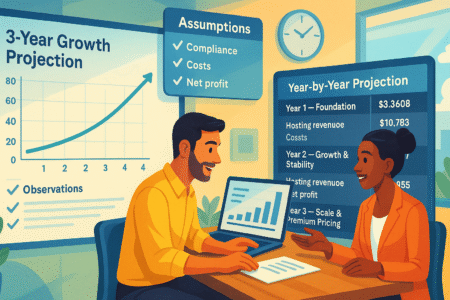
This section maps out a realistic path from your first few clients to a fully scaled hosting business, showing how steady client acquisition, smart pricing, and upsells can compound into long-term profit. It’s designed to help you set expectations and plan upgrades with confidence.
Assumptions
- Start plan: R-1000N ($19.99/mo) → upgrade to R-2000N at 80% capacity → Reseller VPS at ~150 clients.
- Starting price: $20/mo per client. Small increases each year as you gain reputation.
- Client acquisition: 3–5 new clients/month in year 1, improving with referrals.
- Churn: 10% yearly (normal in hosting).
- Upsell rate: 30% of clients buy add-ons (Managed WordPress, premium SSL, security package).
- Upsell value: $25/mo average per upsell client.
Year-by-Year Projection
Year 1 — Foundation
- Start with R-1000N, target 25 clients by month 10, upgrade to R-2000N.
- Average clients: ~20 over the year.
- Hosting revenue: 20 × $20 × 12 = $4,800
- Upsell revenue: (20 × 30% × $25 × 12) = $1,800
- Costs: ~$300 hosting + $150 WHMCS license (if not included) = ~$450/year.
- Net profit: ~$6,150
Year 2 — Growth & Stability
- Start year with ~50 clients. Grow to ~90 by year-end.
- Hosting revenue: Avg 70 clients × $21 × 12 = $17,640
- Upsell revenue: 70 × 30% × $26 × 12 = $6,552
- Costs: R-2000N for half the year, Reseller VPS for half = ~$800/year.
- Net profit: ~$23,392
Year 3 — Scale & Premium Pricing
- Start year with ~90 clients. Grow to ~150+ by year-end.
- Hosting revenue: Avg 120 clients × $23 × 12 = $33,120
- Upsell revenue: 120 × 30% × $28 × 12 = $12,096
- Costs: Reseller VPS = ~$1,200/year.
- Net profit: ~$43,996
Cumulative 3-Year Totals
- Total gross revenue: ~$79,408
- Total costs: ~$2,450
- Total net profit: ~$76,958
Observations
- You break even within the first month if you acquire 2–3 clients right away.
- Upsells make a huge difference — in Year 3, they account for over 25% of revenue.
- Even modest client acquisition (3–5/month) compounds into a six-figure business by Year 4 if retention stays strong.



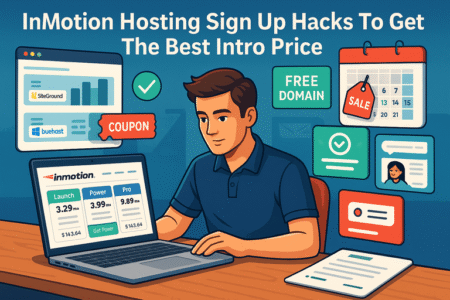

![Bluehost Blog Setup for Beginners [Complete Walkthrough] Read more about the article Bluehost Blog Setup for Beginners [Complete Walkthrough]](https://thejustifiable.com/wp-content/uploads/2025/11/Bluehost-Blog-Setup-for-Beginners-Complete-Walkthrough-450x300.png)
