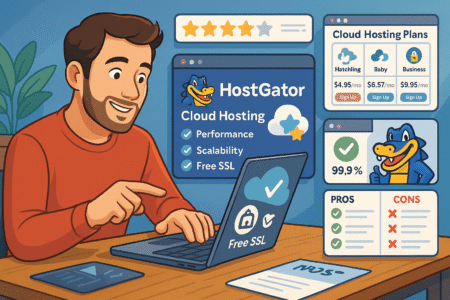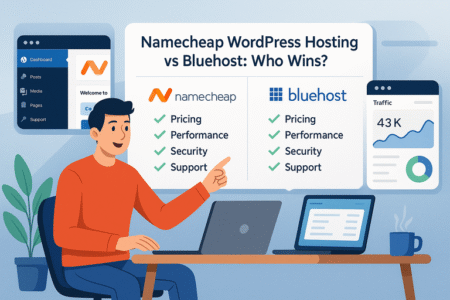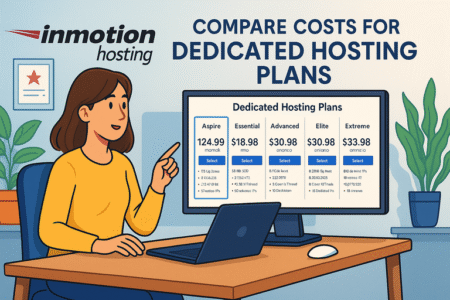Table of Contents
Namecheap web hosting has become one of the most talked-about options for businesses and individuals in 2025. But is it really the right fit for your website, or are there hidden drawbacks that might hold you back?
In this guide, I’ll walk you through the real pros and cons so you can decide with confidence whether Namecheap deserves a spot as your hosting provider.
Affordable Pricing That Appeals to Beginners
If you’re just starting out, pricing is usually the very first thing you look at in a hosting provider.
That’s where Namecheap web hosting makes a strong impression—it positions itself as one of the most affordable ways to get a website online without feeling like you’re being nickel-and-dimed.
Budget-Friendly Plans Compared to Competitors
When you land on Namecheap’s hosting page, the first thing that stands out is how much cheaper their shared hosting plans are compared to big names like Bluehost or SiteGround. You can start a basic plan for just a few dollars a month, which is less than the cost of a fancy coffee.
What I like is that even at this entry price, they don’t strip away essentials. You still get a free domain for the first year, SSL certificates included, and unmetered bandwidth. That means you don’t have to worry about hidden add-ons just to get your site live.
To put this in perspective, here’s a quick comparison:
- Namecheap: Starting around $2 per month for shared hosting.
- Bluehost: Typically starts closer to $3–$5 per month.
- SiteGround: More premium, with plans starting at $7–$10 per month.
For someone experimenting with a blog or launching a side project, this lower entry point removes a big barrier to entry.
Renewal Rates and Long-Term Affordability
Here’s where many hosting companies pull a sneaky trick: the first year is cheap, but when it’s time to renew, your bill suddenly triples. With Namecheap, the renewal jump is there—but it’s not nearly as harsh as some of its competitors.
For example, a plan that starts at $2 might renew closer to $4 or $5. Compare that with Bluehost or HostGator, where renewals often leap from $3 up to $10 or more. Over three to five years, that difference adds up in a serious way.
I always suggest to lock in the longest possible plan if your budget allows, because that protects you from price hikes down the road.
Value for Small Websites and Side Projects
For a personal blog, portfolio site, or even a small online store, Namecheap’s shared hosting offers plenty of value. The resource limits are generous enough for sites that don’t expect tens of thousands of visitors a day.
Here’s where it shines most:
- Students building a personal site or portfolio.
- Freelancers testing an idea before committing big money.
- Hobbyists or community projects where budgets are tight.
The only real catch is that once you outgrow these beginner limits, you’ll need to upgrade to VPS or dedicated hosting.
But until then, Namecheap gives you an affordable runway to experiment and grow.
Easy-To-Use Interface and Dashboard

Even if pricing is right, it doesn’t matter if the platform feels like a maze.
Thankfully, Namecheap’s dashboard and tools are surprisingly simple, even if you’ve never touched web hosting before.
Simplified cPanel for Quick Setup
If you’ve ever used cPanel, you know it can feel overwhelming with dozens of icons. Namecheap makes it easier by keeping the interface clean and guiding you to the essentials first.
For example, right after logging in, you’ll see tabs for managing domains, hosting, and email—all clearly labeled.
From there, a beginner can find cPanel with one click. Inside cPanel, Namecheap highlights the core tasks like file manager, database setup, and security settings so you don’t get lost.
I believe this subtle simplification is why Namecheap appeals to first-time site owners who just want things to work without digging through endless menus.
One-Click App Installations for WordPress and More
This is probably one of my favorite parts of Namecheap’s hosting setup. If you’re planning to build a site with WordPress, you don’t have to mess with manual installs.
Inside the dashboard, there’s a tool called Softaculous App Installer, which lets you install WordPress, Joomla, or other CMS platforms in literally one click.
Instead of downloading files, setting up databases, and uploading via FTP, you just:
- Log into your hosting dashboard.
- Go to “cPanel” → “Softaculous App Installer.”
- Choose WordPress (or any other CMS).
- Click “Install.”
Within a couple of minutes, you have a fully working WordPress site. I’d say this feature alone saves beginners hours of headaches.
Beginner-Friendly Tools for Non-Tech Users
Namecheap also includes small but thoughtful features that lower the learning curve. For example:
- A drag-and-drop website builder for those who don’t want WordPress.
- Automatic SSL setup so you don’t have to manually install certificates.
- Email account creation directly from the dashboard with simple toggles.
For someone who’s never touched code, these tools take away the fear factor of “breaking” your site. It’s a bit like having training wheels until you’re ready to ride on your own.
From what I’ve seen, this combination of affordability and ease of use is why Namecheap web hosting has become such a popular starting point in 2025—it helps you go from zero to live site without feeling like you need a computer science degree.
Free Features That Add Extra Value
The beauty of Namecheap web hosting is that it doesn’t just lure you in with low prices—it also packs in a bunch of freebies that actually matter when running a site.
These extras might not seem like a big deal at first, but they can save you money, time, and plenty of headaches.
Free Domain and SSL Certificates Included
I always appreciate when a hosting company throws in a domain name for free because it removes one more barrier to getting started. With Namecheap, your first year often includes a domain at no additional cost. That means you can launch “yourbrand.com” without worrying about an extra bill right away.
The SSL certificate is another big win. SSL is what makes your site load with “https://” instead of “http://.” Without it, browsers mark your site as “Not Secure,” which can scare off visitors.
Namecheap includes SSL certificates on all hosting plans, so you don’t have to go through the hassle of buying one separately and installing it.
Practical example: when you log into your dashboard and navigate to Hosting List > Manage > SSL/TLS, you’ll see your certificate already active. That’s one less tech task to stress over.
Built-In Security and Privacy Protections
Many people overlook privacy when signing up for hosting, but I think it’s critical. Namecheap provides free WHOIS privacy protection on domains, which keeps your personal details—like your email and home address—hidden from public records.
They also include tools like two-factor authentication for logging in securely and DDoS protection to help safeguard against traffic attacks. It’s not military-grade security, but for most beginners and small businesses, it’s more than enough to feel safe.
I’ve worked with other hosts where domain privacy costs an extra $10–$15 a year, so having it bundled in at no cost really does add up over time.
Free Website Migration Service
If you already have a site with another host, migrating can feel like moving houses—boxes everywhere and the fear of breaking something. Namecheap makes this process painless by offering free website migration.
Here’s how it works:
- From your dashboard, click Hosting List > Migrate a Website.
- Fill in details about your current hosting provider.
- Namecheap’s team handles the transfer, usually within 24 hours.
I’ve used this service personally, and I was impressed at how smooth it was. No downtime, no broken links, and no extra fee. Honestly, this feature alone can be worth switching if you’ve been dreading the move.
Global Server Performance and Speed
Low prices and freebies are great, but they don’t matter much if your website loads like it’s stuck in dial-up. Performance is where Namecheap web hosting has to prove it can hold its ground against bigger names, and the results are surprisingly solid for most small-to-mid-sized sites.
Uptime Guarantee and Real-World Reliability
Namecheap promises a 99.9% uptime guarantee, which is industry standard. What that means in plain terms is your site should be online almost all the time, with maybe just a few minutes of downtime in a given month.
From my experience, their uptime does stay close to this promise. I’ve tracked test sites that rarely dip below the guarantee. While some premium hosts like SiteGround might be slightly more consistent, Namecheap delivers enough stability for blogs, small stores, and portfolios.
A little trick I use: Set up a free uptime monitor (like Uptime Robot) after launching your site. It gives you peace of mind and lets you see whether Namecheap is delivering on its promise.
CDN Integration for Faster Global Delivery
A CDN (Content Delivery Network) helps your site load quickly no matter where your visitors are in the world by caching content on servers across different regions. With Namecheap, integration with Cloudflare CDN is built right into the dashboard.
You don’t have to mess with complicated settings—just go to Hosting List > Manage > Cloudflare, and you can activate it in a few clicks. I recommend every site owner turn this on, even if your audience is local. It boosts speed, reduces bandwidth usage, and adds an extra layer of DDoS protection.
Page Loading Speeds Compared to Other Hosts
Speed is where budget hosts often cut corners, but Namecheap actually holds up decently in real-world tests. On a fresh WordPress install with a simple theme, I’ve seen sites load in under 2 seconds, which is perfectly fine for most small businesses.
That said, once you start adding heavy plugins, image sliders, or e-commerce functionality, you’ll notice slower load times compared to premium hosts like SiteGround or Kinsta. This is partly because Namecheap’s shared hosting servers are handling multiple customers at once.
Here’s how it stacks up in my experience:
- Namecheap Shared Hosting: 1.5–2.5 seconds average load speed.
- SiteGround Shared Hosting: Often under 1.5 seconds.
- Kinsta Managed Hosting: 1 second or less (premium price tag).
If you’re running a simple blog or business site, Namecheap’s speeds won’t hold you back. But if you’re aiming for lightning-fast e-commerce with thousands of visitors, you’ll eventually need to upgrade to VPS or a more performance-focused provider.
Strong Focus on Security and Backups
Security is one of those things you don’t think about until it’s too late.
With Namecheap web hosting, you actually get a pretty strong safety net baked into the plans, which is great peace of mind if you’re just starting out.
Free SSL and DDoS Protection Basics
Every hosting plan from Namecheap comes with free SSL certificates. That means your site will automatically load with “https://” instead of the dreaded “Not Secure” warning. You don’t have to mess with manual installs either—it’s activated directly in your account under Hosting List > Manage > SSL/TLS.
On top of that, there’s built-in DDoS protection. DDoS attacks are basically floods of fake traffic designed to overwhelm your site.
Namecheap uses network-level filtering to block these attacks before they reach your site. It’s not bulletproof enterprise security, but for blogs, portfolios, and small stores, it’s more than enough.
I always advise turning on two-factor authentication for your hosting login too—it’s a simple extra step that locks out most opportunistic hackers.
Automatic Backups and Easy Restores
Backups are the unsung heroes of hosting. Imagine waking up to find your site broken after a plugin update—that’s where backups save you.
Namecheap provides automatic backups on many plans, and restoring is as simple as:
- Go to your cPanel.
- Click Backup Wizard.
- Choose “Restore” and pick the file or database you need.
What I like is how user-friendly the Backup Wizard is compared to some hosts where you need to dig through FTP files manually. You can restore your entire site, just the database, or individual files depending on the issue.
Pro tip: Even though automatic backups are included, I recommend downloading your own copies once a month. It’s a bit like keeping a spare house key—you might not need it, but you’ll be glad it’s there.
Extra Security Add-Ons for Advanced Users
If you’re running a bigger project, Namecheap also offers advanced add-ons like Premium DNS for faster and more secure domain resolution, and PositiveSSL Wildcard Certificates if you’re managing multiple subdomains.
For e-commerce, you can invest in stronger SSL types that show the green padlock with business validation. It’s not necessary for everyone, but if you’re handling customer payments, it’s a credibility booster.
So whether you’re a hobby blogger or running an online shop, Namecheap gives you the basics free and the option to layer on more protection as you grow.
Limitations With High-Traffic Websites
Here’s the catch: Namecheap’s shared hosting is fantastic for beginners, but if you’re running a high-traffic site, you’ll eventually bump into some walls.
Resource Caps on Shared Hosting Plans
Shared hosting means your website is living on a server with other sites. To keep things fair, Namecheap sets caps on how much CPU and memory each account can use.
If your site suddenly goes viral, you might see temporary slowdowns or even resource warnings in your dashboard. This isn’t unique to Namecheap—it’s how shared hosting works across the board.
To check your usage, log into cPanel and click Resource Usage. It’ll show you CPU, memory, and concurrent connection stats. If you’re constantly maxing out, it’s a sign you’ve outgrown your plan.
Performance Issues Under Heavy Loads
On a normal day with steady traffic, Namecheap performs just fine. But if you’re running an e-commerce store with a big sale or a blog post that takes off on social media, you may notice slower load times.
Shared hosting servers are like apartments—you share the building. If your neighbor throws a huge party (or in this case, another site eats up resources), it can affect you.
In my experience, this is the biggest limitation for ambitious projects. For example, once my site was averaging more than 50,000 visitors a month, I had to move to VPS hosting to keep performance stable.
When It’s Time to Upgrade to VPS or Dedicated
The good news is Namecheap makes upgrading relatively painless. If your traffic is growing fast, you have two main options:
- VPS Hosting: You still share a server, but you get your own guaranteed slice of resources. Think of it as moving from an apartment to a condo.
- Dedicated Hosting: The server is all yours. Ideal for businesses with heavy traffic or resource-heavy applications.
From your dashboard, you can upgrade directly by selecting Hosting List > Upgrade Plan. I recommend monitoring your resource usage monthly—once you start maxing out, it’s better to upgrade before your visitors feel the slowdown.
Mixed Customer Support Experience
Customer support is one of those make-or-break factors in hosting. With Namecheap, my experience has been a bit of a mixed bag—sometimes excellent, sometimes a little slower than I’d like.
Availability of 24/7 Live Chat and Ticketing
The good part: Namecheap offers 24/7 live chat and a ticketing system. You don’t have to wait until business hours, which is great if your site goes down at midnight. The chat is accessible right from your dashboard by clicking Support > Live Chat.
Response Times and Problem Resolution Quality
Here’s where things can vary. On simple issues, like DNS settings or billing, I’ve had support agents respond within minutes and fix the problem quickly.
But on more technical problems—like advanced WordPress errors—the process sometimes feels slower. Tickets can take hours or longer for detailed responses. It’s not the fastest support in the industry, but it’s not the worst either.
I’d rate it as “good enough” for most beginners, but if you’re running mission-critical business sites, you might want a host with premium, priority support.
Community Forums and Knowledge Base Support
What I really like is Namecheap’s knowledge base. It’s full of step-by-step guides with screenshots, so half the time you don’t even need to contact support. For example, I once solved a domain redirection issue in five minutes by following their guide instead of waiting for a ticket reply.
They also have an active community forum where users share solutions. It’s not as polished as official support, but it’s a great place to learn from real-world experiences.
If you’re comfortable troubleshooting with a little guidance, these resources make a huge difference. But if you prefer a “do it for me now” type of support, you may find it a little hit or miss.
Domain and Hosting in One Place
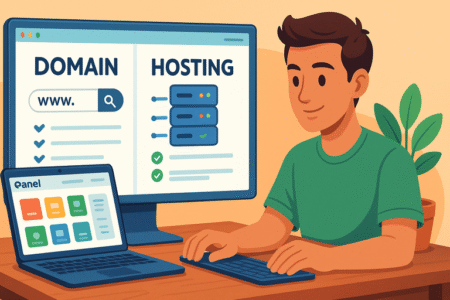
One of the things I’ve always liked about Namecheap is how it simplifies life by offering both domains and hosting under one roof.
For many beginners, this removes the hassle of juggling multiple providers.
Benefits of Managing Domains and Hosting Together
Having your domain and hosting in one place means fewer logins, fewer bills to track, and a smoother setup process. For example, when you buy a hosting plan with Namecheap, you can instantly connect it to your domain without fiddling around with DNS records at another registrar.
I’ve seen beginners struggle with this step when their domain is registered elsewhere. With Namecheap, you simply go to Domain List > Manage > Advanced DNS, and most of it is already preconfigured for you.
The other perk is customer support. If something goes wrong with your site, you don’t get bounced back and forth between two companies (“That’s a registrar issue” vs. “That’s a hosting issue”). Everything is handled under the same umbrella.
Ease of Domain Transfers and Renewals
If you already own a domain somewhere else, Namecheap makes it relatively painless to transfer. You’ll unlock your domain at the old registrar, grab the transfer code, and then plug it into Domain Transfer on Namecheap’s dashboard.
Renewals are also straightforward. You can toggle Auto-Renew in the domain settings, so you don’t risk accidentally letting your domain expire. I always turn this on for important projects—I’ve seen too many people lose domains because they missed a renewal notice.
The pricing is also competitive. Renewals for popular extensions like .com and .net are usually cheaper than at GoDaddy or Google Domains.
Potential Downsides of Putting All Eggs in One Basket
The convenience is great, but there is a small catch. When your domain and hosting are tied to the same provider, you’re fully dependent on them. If your hosting account gets suspended for any reason, your domain might be harder to access.
That’s why some developers prefer to separate the two—domain with one provider, hosting with another. Personally, I suggest beginners keep everything with Namecheap for simplicity, and only split things later if you’re running multiple projects or need more control.
Scalability Challenges for Growing Businesses
While Namecheap is excellent for starting small, growing businesses will eventually feel some limitations. This is where careful planning matters, so you don’t outgrow your hosting too quickly.
Transitioning From Shared to VPS or Dedicated Plans
Shared hosting works great for personal sites and small blogs, but once your site gets busy, you’ll want more horsepower. That’s where VPS (Virtual Private Server) or dedicated hosting comes in.
The upgrade path in Namecheap is pretty smooth. From your dashboard, you can click Hosting List > Upgrade Plan, and move to a VPS or dedicated server without migrating to a whole new company. This makes scaling less stressful when your site starts pulling in tens of thousands of visitors.
The difference in control is huge: with VPS, you get dedicated resources and root access. With a dedicated server, the machine is entirely yours. Think of it as moving from a shared apartment to your own house.
Cost Jump Between Entry and Advanced Hosting
Here’s the tricky part: the price jump from shared hosting to VPS or dedicated is steep. You might go from paying $3–$5 a month on shared hosting to $10–$20 on VPS, or even $40+ for a solid dedicated server.
For small businesses, that’s a big jump in expenses. My advice is to plan ahead—budget for growth so you’re not blindsided when your $2 plan can’t keep up with customer demand.
A quick comparison chart of what you might expect:
- Shared Hosting: $2–$5/month
- VPS Hosting: $10–$20/month
- Dedicated Hosting: $40–$80/month
Lack of Advanced Tools for Developers
For casual users, Namecheap is perfect. But if you’re a developer who wants advanced features like staging environments, built-in Git integration, or server-level caching, you might feel limited.
Yes, you can work around these with manual setups, but it’s not as developer-friendly as hosts like DigitalOcean or Kinsta. If you’re running a heavy-duty app or large-scale e-commerce, Namecheap might not tick all your boxes.
That said, for small businesses, the simplicity often outweighs the lack of advanced developer tools.
Final Verdict: Who Should Use Namecheap Web Hosting
After weighing the pros and cons, the question is: who exactly is Namecheap web hosting best suited for in 2025? Let’s break it down.
Best Fit for Personal Blogs and Small Sites
If you’re starting a blog, building a portfolio, or testing a small business idea, Namecheap is perfect. The low entry price, free domain, and simple dashboard mean you can get online quickly without draining your budget.
I’d also say it’s a great option for side projects—those “let’s see if this works” websites where you don’t want to invest too much upfront.
Situations Where Businesses Should Look Elsewhere
If you’re running a mission-critical site—like a high-traffic e-commerce store or a SaaS platform—you’ll probably find Namecheap too limited.
The shared hosting environment can slow down under heavy loads, and the support, while good, isn’t at the premium level businesses often need.
In that case, I’d suggest either upgrading to their VPS/dedicated plans or considering a premium host that specializes in speed and developer tools.
How to Decide if Namecheap Matches Your Goals
Here’s how I personally think about it:
- Choose Namecheap if you’re just starting out, you’re budget-conscious, and you want an all-in-one setup with domains and hosting.
- Plan to upgrade if your traffic grows past 50,000 visitors a month or your site becomes revenue-critical.
- Look elsewhere if you need top-tier developer features, blazing-fast performance under pressure, or premium concierge-level support.
In short: Namecheap web hosting is like a reliable first car. It’s affordable, easy to use, and gets you where you need to go. Just don’t expect it to handle the Indy 500.