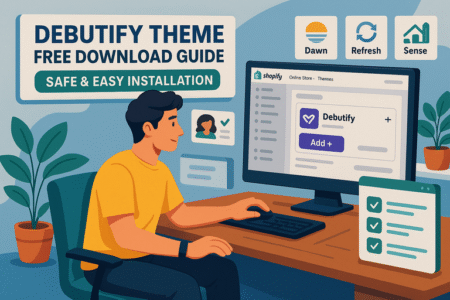Table of Contents
Thinking about using AppScenic for your dropshipping business but not sure if it’s worth it? Wondering how it stacks up against other platforms, what the real pros and cons are, or whether there are any hidden fees that could eat into your profits?
If you’re curious about how AppScenic dropshipping actually works—or you’re trying to decide if it’s the right tool for your store—you’re in the right place. This review breaks down everything you need to know: what AppScenic does well, where it falls short, and what unexpected costs you should watch out for before diving in.
What Is AppScenic Dropshipping And How Does It Work?
AppScenic dropshipping is designed to simplify the entire ecommerce fulfillment process, but how exactly does it work—and is it any different from what you’ve seen before? This section breaks down the platform’s core structure, features, and user experience so you can decide if it fits your business model.
A Quick Look At AppScenic’s Core Features And Workflow
At its core, AppScenic is a fully automated dropshipping platform that connects online store owners with vetted global suppliers. It handles everything from syncing inventory to processing orders and managing shipping updates. Once you link your ecommerce store—whether it’s Shopify, WooCommerce, or another supported platform—AppScenic does the heavy lifting in the background.
The workflow is straightforward. After choosing the products you want to sell, AppScenic automatically imports them into your store with pre-filled details like images, descriptions, and pricing. When a customer places an order, it gets routed to the supplier through AppScenic, who then fulfills it without you needing to touch a thing. You can track orders, manage pricing rules, and monitor supplier performance from a single dashboard.
One of the platform’s standout features is real-time automation. That means if a product goes out of stock or the price changes, your store updates instantly—no manual checking or delays. This minimizes the risk of overselling or losing money due to sudden price spikes. From what I’ve seen, this kind of automation is especially helpful for solo entrepreneurs or small teams juggling multiple tasks.
AppScenic also includes features like branded invoicing, auto-order processing, and dynamic pricing tools. These may sound like “nice-to-haves,” but they actually make a big difference when scaling your operation or trying to maintain consistency across your customer experience.
How AppScenic Stands Out From Other Dropshipping Platforms
It’s easy to assume that all dropshipping platforms work the same way—but AppScenic introduces a few notable differences that set it apart. For starters, it puts a strong emphasis on supplier quality. While many marketplaces allow just about anyone to list products, AppScenic claims to handpick suppliers based on reliability, shipping speed, and product quality.
That’s a big deal if you’ve ever dealt with suppliers who disappear after a few weeks or ship low-quality items. In my experience, supplier issues are one of the biggest headaches in dropshipping. With AppScenic, you’re tapping into a curated network, which reduces that risk significantly.
Another thing that makes AppScenic different is its global reach. Many dropshipping platforms focus heavily on either the U.S. or Europe—but AppScenic lets you source from multiple regions and ship worldwide, often with surprisingly fast delivery. For store owners looking to expand their customer base or serve international markets, this is a strong advantage.
The platform also handles automation at a higher level than some of its competitors. Features like automatic stock sync, pricing rules based on profit margins, and order tracking are fully integrated rather than add-ons. That means fewer third-party tools to manage and a smoother experience overall.
So if you’re comparing options like Spocket, Syncee, or DSers, AppScenic might stand out for its quality-first approach, deeper automation, and broader supplier access. It’s not about having more features—it’s about offering the right ones for a smoother, more reliable workflow.
The Onboarding Experience For New Users
Getting started with a new dropshipping platform can feel overwhelming, especially if you’re still figuring out your store setup. AppScenic’s onboarding process is designed to be user-friendly, but like any tool, there’s a learning curve to expect.
Once you sign up, you’re walked through a guided setup that includes connecting your store, choosing your preferred marketplace, and selecting products to import. The dashboard is clean and well-organized, making it easier to navigate even if you’re not tech-savvy. There’s also a resource hub with tutorials and guides that walk you through each step if you get stuck.
One thing I noticed is that AppScenic doesn’t flood you with too many decisions upfront. Instead, it lets you ease into the platform—starting with product search and gradually setting up automation rules as you go. This makes it less intimidating for new dropshippers or anyone switching over from another tool.
That said, some users report a short adjustment period when learning how to manage pricing rules or set delivery preferences. The interface is intuitive, but a few of the more advanced features could use clearer in-app guidance. Still, support is responsive, and most common questions are answered in the help center or through live chat.
Overall, if you’re stepping into dropshipping for the first time, AppScenic offers a relatively low-stress introduction to the process. It balances simplicity with power—giving you control over your business without making the setup process feel like a tech challenge.
Pro Tip: If you’re just getting started, try testing AppScenic with a small batch of products to get comfortable with its workflow before scaling up. That way, you can fine-tune your automation settings without risking customer satisfaction.
Key Advantages Of Using AppScenic Dropshipping

What makes AppScenic dropshipping a compelling choice for ecommerce sellers? This section explores the core benefits that can impact your workflow, profits, and overall customer experience.
Access To High-Quality Global Suppliers
One of the most frustrating parts of dropshipping is finding reliable suppliers. AppScenic tries to solve that problem by focusing on quality rather than quantity. Instead of opening the floodgates to any supplier, the platform curates its network with a vetting process. You get access to products from verified manufacturers across the US, UK, EU, and more.
I’ve seen too many stores suffer because of slow shipping or poor-quality products. When your supplier sends a broken item or misses a deadline, your brand takes the hit—not theirs. With AppScenic, you’re working with partners who meet performance standards for delivery time, packaging, and product reliability. That doesn’t mean issues never happen, but the chances are lower.
This global reach can also help you scale faster. If you want to serve multiple regions without running separate supplier networks, AppScenic makes it easier to expand without overcomplicating your logistics. For sellers who prioritize reputation and long-term growth, working with dependable suppliers is a smart move.
Imagine you’re running a niche home decor store. You can source handmade items from Europe, tech gadgets from the US, and eco-friendly products from the UK—all within one dashboard. That flexibility is hard to beat. You’re not stuck with just one region or category, which gives your store room to evolve as trends shift.
So if product quality and supplier trust are top priorities, I believe AppScenic gives you a strong edge—especially compared to platforms with unfiltered supplier pools.
Fast Shipping Times And Real-Time Inventory Sync
Delayed orders and stockouts can wreck your store’s reputation. That’s why fast shipping and real-time updates matter so much in dropshipping. AppScenic puts both at the forefront of its promise.
Many of the suppliers in AppScenic’s network ship products within 2–5 days, especially for U.S. and European orders. Compared to typical dropshipping times of 2–4 weeks, that’s a game-changer. Customers no longer need to wait endlessly for their items, and you avoid the complaints that often come with long shipping delays.
Real-time inventory sync is another feature that makes life easier. As soon as an item goes out of stock or the supplier updates availability, your store reflects that change instantly. There’s no need to manually update products or risk selling items you can’t deliver. It’s a safety net that protects both your store and your customer relationships.
This sync also applies to pricing. If the supplier adjusts their cost, you can set AppScenic to automatically update your product price to maintain profit margins. That might sound small, but it’s a smart way to stay profitable without constant micromanaging.
From what I’ve seen, stores using real-time sync experience fewer refunds, faster order processing, and better customer reviews. Those things build trust—and trust leads to repeat sales. If you’ve ever had to send an awkward “we’re out of stock” email, you’ll know why this matters so much.
Bottom line? AppScenic’s combination of quick delivery and smart automation helps keep your business responsive and reliable—two qualities your customers will absolutely notice.
Seamless Integrations With Ecommerce Platforms
Integrations can either simplify your workflow or become a huge source of frustration. Fortunately, AppScenic connects with popular ecommerce platforms in a way that feels smooth and intuitive.
Whether you’re using Shopify, WooCommerce, or BigCommerce, setup only takes a few clicks. Once connected, your store starts syncing with AppScenic’s systems—product listings, order management, inventory levels, and shipping updates all begin flowing automatically. There’s no need to copy and paste data or juggle multiple dashboards just to get things running.
If you’ve ever dealt with clunky third-party plugins or unreliable connections, you know how stressful it can be when something breaks mid-sale. AppScenic eliminates much of that risk with built-in support and automatic syncing. It’s designed to work with your store’s existing setup rather than making you jump through hoops.
This ease of integration also means you can get started faster. You’re not spending weeks configuring settings or watching tutorial after tutorial. Most users report getting their stores live with AppScenic in a matter of hours—not days. That’s a big win if you’re trying to launch quickly or test new product lines on the fly.
And the best part? You can manage everything from a single dashboard. Whether you’re updating products, tracking orders, or adjusting pricing rules, it all happens in one place. That saves time, reduces errors, and keeps you focused on strategy instead of tech headaches.
So if your current setup feels like more work than it’s worth, AppScenic’s integrations might be the breath of fresh air you need to streamline your process.
Automation Tools That Save Time And Reduce Errors
Running a dropshipping store comes with a long to-do list—product imports, order confirmations, tracking numbers, and customer emails. AppScenic’s automation features are built to take that weight off your shoulders.
One of the most helpful tools is auto-order fulfillment. When a customer places an order, the platform sends it directly to the supplier without you needing to step in. It also grabs the tracking info and sends updates to your customer. That means fewer mistakes, faster turnaround, and less customer confusion.
There’s also dynamic pricing automation. You can set rules for your margins—say, always keep a 30% markup—and AppScenic will adjust your prices accordingly if supplier costs shift. This keeps your profits predictable without requiring constant monitoring.
For store owners managing multiple products or vendors, these tools are incredibly useful. I’ve worked with sellers who used to spend hours each day updating spreadsheets and juggling emails. Once they switched to automated systems, they gained that time back to focus on growth—marketing, testing new products, improving the site.
Automation also helps avoid burnout. You’re less likely to make errors under pressure, and your store runs more consistently. That reliability isn’t just good for you—it builds trust with your customers too.
Think of it like having a virtual assistant for your store that never sleeps. If you’ve ever missed an order update or scrambled to correct a pricing error, you’ll appreciate what this kind of automation brings to the table.
Expert Tip: Start by automating just one part of your workflow—like order fulfillment or stock syncing. As you get more comfortable, layer in other tools to keep your operations smooth and hands-free.
Limitations And Common Complaints To Be Aware Of
AppScenic dropshipping offers strong advantages, but like any platform, it comes with a few limitations worth understanding before you fully commit. Let’s explore the issues users have raised so you know what to expect.
Limited Supplier Control And Communication Gaps
One issue that tends to frustrate sellers is the limited control they have over suppliers. While AppScenic partners with vetted vendors, communication between you and those suppliers is often filtered or restricted. That can make it hard to get specific product details, request changes to fulfillment, or resolve issues quickly.
For example, imagine you’ve received a customer complaint about product packaging being damaged in transit. If you were dealing with the supplier directly, you might get answers or solutions within hours. With AppScenic acting as a middle layer, though, those conversations can take longer or lack the clarity you’d hope for. It’s not that support is unresponsive—just that they’re relaying information rather than owning the supplier relationship themselves.
That setup makes sense for automation, but it can create a disconnect when something goes wrong. I suggest considering how important hands-on supplier interaction is to your business model. If you’re someone who prefers customizing orders or negotiating terms, this structure might feel limiting.
On the flip side, many sellers never run into communication issues because things work as expected. But if you value having a direct line to your suppliers, this is one area where AppScenic may fall short.
Pricing Transparency And Unexpected Fees
A recurring complaint among some users is confusion around pricing and additional charges. AppScenic’s pricing structure includes subscription tiers, but there are also transaction fees, automation add-ons, and shipping markups that aren’t always crystal clear at the outset.
Let me break it down. You might sign up for a monthly plan expecting that it covers everything—product access, fulfillment, automation. But then you discover certain actions, like auto-ordering or real-time sync for multiple stores, come at an extra cost. While this isn’t hidden, it’s also not front and center when you’re evaluating the platform.
The same goes for shipping costs. Because AppScenic works with international suppliers, shipping fees vary widely by region and product. These charges are passed on to you, but unless you test your product listings in advance, you may not catch them in time. That means you could unintentionally list a product with free shipping, only to find you’re absorbing a $12 delivery fee.
I suggest treating AppScenic’s pricing model like a layered service—you’re paying for a base, but should expect to add on depending on your specific needs. Being aware of this early on will help you set realistic margins and avoid surprises at checkout.
If you’re running a tight-budget store, make sure you walk through several product order simulations. It’s the best way to see the real costs behind the scenes and ensure they fit your pricing strategy.
Learning Curve For New Dropshippers
For anyone just stepping into dropshipping, AppScenic might feel overwhelming at first. The platform offers a robust set of features—real-time sync, automation rules, profit margin tools—but knowing how to use them effectively takes a bit of time.
Even though the dashboard is designed to be intuitive, there are still moments where you’ll pause and ask, “What does this button do?” or “Why isn’t this updating?” New users may find themselves diving into the help center often, especially in the first few days of setup. While the learning process is fairly manageable, it’s definitely not as plug-and-play as simpler platforms.
From what I’ve seen, this learning curve becomes less of a problem once you’ve completed a few test orders and adjusted your settings. Still, that first phase can feel like a hurdle—especially if you’re hoping for a fast launch. It’s not that AppScenic is hard to use, but it does require a deeper understanding of ecommerce workflows than most beginners expect.
If you’ve used other dropshipping tools before, you’ll likely pick it up quickly. But for total beginners, I recommend starting with one marketplace, keeping your product selection small, and gradually experimenting with automation features as you go. It’s less stressful and gives you space to build confidence.
Platform Bugs Or Feature Inconsistencies
No software is perfect, and AppScenic is no exception. Some users have reported occasional bugs—things like product variants not importing correctly, shipping rates displaying inconsistently, or sync issues during peak usage hours.
These bugs don’t seem to be constant, but they can pop up at frustrating moments. For instance, imagine you’re adding a new batch of products and the images aren’t importing properly. You’re stuck manually fixing each listing, which eats into the time you hoped to save with automation.
Another area that feels slightly inconsistent is how features behave across different integrations. A feature that works smoothly in Shopify might act differently in WooCommerce. This can be confusing if you’re managing multiple stores or switching platforms. It’s not a dealbreaker, but it does require a little patience as you test what works best for your setup.
AppScenic’s support team typically resolves issues fairly quickly, and their documentation is improving, but this part of the experience could feel rocky depending on your timing. I believe the platform is still evolving, and many of these issues are typical of fast-growing tools. Still, if you value rock-solid reliability, it’s something to watch.
Pro Tip: Keep an eye on their system status page and changelogs if you rely on AppScenic daily. That way, you’ll stay ahead of known issues and be ready to adjust if something needs manual attention.
Uncovering Hidden Costs In AppScenic Dropshipping

While AppScenic dropshipping offers solid automation and a strong supplier network, some users are caught off guard by fees that aren’t always obvious at first glance. Let’s explore the cost structure in detail so you can plan ahead and avoid surprises.
Subscription Plans And Extra Automation Charges
At first glance, AppScenic’s pricing seems straightforward—monthly subscription tiers with access to features based on your plan. But once you dig in, it becomes clear that several features considered essential for scaling a store require upgrades or extra charges.
For instance, while even the basic plan gives you access to product imports and some supplier functions, features like auto-ordering, branded invoicing, and multi-store syncing aren’t fully included unless you opt into a higher-tier plan. On top of that, advanced automation tools such as automatic price rules or auto-synced tracking updates may require enabling certain modules that come with usage-based fees.
If you’re managing one store with a handful of products, these limitations might not hit you immediately. But if your goal is to automate your entire operation and grow into multiple product categories, you’ll likely need to factor in those premium upgrades. It’s not that the charges are unreasonable, but they’re not always made obvious during the signup process.
What I’ve seen is that many store owners start with a lower-tier plan thinking it’ll be enough, only to discover they need to upgrade once they begin scaling. That shift usually comes when manual tasks start piling up—things like updating product pricing, managing bulk orders, or syncing across platforms.
My suggestion? If you’re serious about automation, look beyond the base subscription price. Evaluate the add-ons you’ll realistically need and build those into your monthly budget early on.
Transaction Fees And Payment Processing Costs
Beyond the subscription cost, AppScenic charges transaction fees on each order placed through the platform. These fees are relatively small—typically a flat rate or low percentage per transaction—but they can add up quickly as your sales volume grows.
Let me break it down for you. Say you process 100 orders a month. Even a $0.50 fee per transaction means $50 off your bottom line, not including other platform or payment fees. If you’re running a high-volume store or selling low-margin items, that extra cost could quietly eat into your profits without you even noticing.
There’s also the matter of payment processing. AppScenic itself doesn’t handle payments between your store and your customers—that’s still up to your ecommerce platform (like Shopify or WooCommerce). But when the order gets pushed to the supplier through AppScenic, you’re often using a card on file or wallet balance to pay for fulfillment.
That’s where it gets tricky. If you’re paying suppliers in foreign currencies or using a payment processor that charges conversion or transaction fees, those costs can sneak up fast. Depending on your country and the supplier’s location, you might also face additional bank fees for cross-border transactions.
To stay ahead of these expenses, I suggest doing two things. First, review the full fee structure before scaling up your store. Second, track your average transaction cost including supplier payouts and AppScenic’s order fees. That’ll give you a much clearer view of your actual per-order profitability.
Shipping Markups And Order Fulfillment Expenses
Shipping is one of the most variable and misunderstood costs in the entire dropshipping model, and it’s no different with AppScenic. While the platform provides a wide range of shipping options, many users don’t realize that suppliers often build in markups or set delivery rates that fluctuate depending on destination and product type.
For example, an item listed with a $9.95 shipping fee might actually cost the supplier only $6 to ship. That extra $3 goes toward handling or packaging, which is fine if you know about it—but AppScenic doesn’t always break it down clearly. This makes it harder to price your products accurately, especially when offering free shipping or trying to maintain competitive margins.
What complicates this even more is regional variance. A product shipping to Germany might cost half as much as sending the same item to Canada. Since AppScenic pulls from global suppliers, this kind of inconsistency can create logistical headaches if you don’t standardize your shipping rules early on.
To avoid frustration, I recommend manually testing the full checkout process for several products across different regions. Pay attention to the total cost—not just item price, but also shipping—and calculate whether your retail pricing leaves enough room for profit.
And don’t forget: if you’re offering free shipping to customers, you’re absorbing those fulfillment expenses yourself. Make sure your pricing strategy reflects that reality.
Costs Associated With Integrations And APIs
Another area where hidden costs creep in is through integrations—especially if you’re managing multiple tools alongside AppScenic or need custom functionality via their API.
For standard use cases, integrations with platforms like Shopify or WooCommerce are included and relatively simple. But if you’re looking to sync with other tools, CRMs, or create custom automation via AppScenic’s API, there may be additional charges depending on usage volume or access level. These charges often aren’t listed on the main pricing page but become clear once you request developer access or begin building out advanced workflows.
There’s also the issue of compatibility. Some users need third-party bridge tools to connect AppScenic to niche platforms or custom-built stores, which brings its own costs—monthly SaaS subscriptions, developer time, or support fees if something breaks.
This matters most if you’re running a more complex operation. For example, if you want real-time updates pushed into an external dashboard or link AppScenic to a third-party analytics tool, you’ll need to factor in both the development and maintenance cost of that connection. It’s not something beginner users typically deal with, but for those growing fast or managing multiple systems, it can become a significant line item.
Expert Tip: Before committing to any integrations, outline the full tech stack you plan to use alongside AppScenic. Then contact support to clarify whether those connections are covered or will require extra API calls or third-party tools. This step alone could save you a lot of time and surprise expenses down the road.
Who Should Use AppScenic And Who Should Avoid It?
AppScenic dropshipping isn’t a one-size-fits-all solution. Depending on your goals, experience level, and workflow needs, this platform could either be a perfect fit—or not quite right. Let’s break down who it’s best suited for and when you might want to explore other options.
Ideal User Profiles For Maximum Benefit
AppScenic tends to work best for ecommerce sellers who want a semi-automated business model without having to build every process from scratch. If you’re someone who values quality suppliers, fast shipping, and fewer headaches around order management, this tool can take a lot off your plate.
From what I’ve seen, newer store owners who are past the beginner phase—but not quite advanced—get the most out of AppScenic. They’ve often tried manual fulfillment or free supplier directories and are now ready to streamline their systems. If that sounds like you, the platform’s automation, curated supplier network, and product catalog can help you shift into a more professional rhythm.
It’s also a strong match for part-time dropshippers or solo founders juggling other commitments. Maybe you’re working a full-time job and running your store on weekends, or managing multiple side hustles. With AppScenic, you don’t need to babysit every order or constantly update your listings. That kind of freedom makes scaling feel more realistic without sacrificing sleep or sanity.
Even experienced sellers who want to test new niches or expand into global markets can benefit. AppScenic’s international supplier base gives you access to different trends, styles, and shipping regions without needing to negotiate new vendor deals from scratch.
So if your goal is simplicity, speed, and product consistency without being tied to a warehouse or 24/7 customer support loop, I’d say this is a tool worth exploring.
Scenarios Where Other Platforms Might Be Better
While AppScenic has a lot going for it, it doesn’t suit every business model. If your store relies heavily on custom packaging, supplier branding, or direct relationships with manufacturers, you might find the platform’s supplier structure a little too hands-off.
Let me explain. AppScenic acts as the bridge between you and the supplier, which means you rarely deal with vendors directly. That works great for automation and simplicity—but it can get frustrating if you want to personalize product bundles, request unique shipping materials, or ask detailed pre-sale questions. If you’re running a brand that thrives on personal touches, this setup could feel limiting.
Budget-conscious sellers who are bootstrapping may also feel some friction. The base subscription looks appealing at first, but once you factor in automation fees, shipping markups, and order transaction costs, the monthly investment rises quickly. If you’re just starting out and need a $0 upfront platform to test an idea, AppScenic may feel like more than you need.
There are also better platforms for niche-specific needs. For example, if you’re selling print-on-demand items or subscription boxes, you’ll want a service that caters specifically to those models. AppScenic focuses on general product dropshipping, not hyper-specialized workflows.
In short, if your store requires deep customization, ultra-lean budgeting, or a specialized inventory model, you might be better served looking elsewhere. The good news? Knowing this upfront helps you avoid wasted time and unexpected costs down the road.
Dropshippers Needing Advanced Control And Customization
If you’re the kind of seller who wants full control over every part of your supply chain, AppScenic might feel a little too “plug-and-play.” While that’s exactly what makes it attractive to many, others may see it as restrictive—especially when it comes to product customization and backend control.
For example, you won’t have the freedom to message a supplier directly, negotiate pricing, or customize fulfillment processes outside of what AppScenic allows. That’s fine if your goal is streamlined operations, but it can feel like a ceiling if you’re trying to offer something truly unique in the marketplace.
Let’s say you want to ship a thank-you card inside every package or add promotional inserts. With AppScenic, that level of involvement isn’t currently an option. Everything is processed through their fulfillment system, and any add-ons need to be supported platform-wide, not just for your store.
Tech-savvy users who want to build out custom automation or integrate niche software tools may also hit some roadblocks. While AppScenic does offer API access, it isn’t as open-ended as platforms built with developers in mind. You’ll have to work within their existing automation flows, and getting support for more complex setups can require extra time and troubleshooting.
This doesn’t make AppScenic a poor platform—it just means it’s better suited for dropshippers who value simplicity and reliability over full customization. If you’re launching a highly branded store or experimenting with unique delivery models, you might find yourself bending the platform too far out of shape.
Pro Tip: If you’re unsure whether AppScenic offers enough flexibility, map out your ideal customer experience from purchase to delivery. If too many of your touchpoints require manual control or brand tweaks, it’s a sign you may need a more customizable setup.
Comparing AppScenic To Other Top Dropshipping Tools

If you’re wondering how AppScenic dropshipping stacks up against other well-known platforms, this section breaks it down in a way that’s easy to understand. Let’s compare it head-to-head with Spocket and Syncee across features, pricing, and performance.
Side-By-Side Feature Comparison With Spocket And Syncee
When it comes to core functionality, AppScenic, Spocket, and Syncee all offer product sourcing, order automation, and ecommerce platform integrations. But each one approaches those features a little differently—and that’s where the differences start to matter.
AppScenic focuses heavily on automation. Its auto-ordering, real-time inventory sync, and pricing rule customization tools go deeper than most. That’s great if you want to streamline your backend operations. Spocket leans more toward premium US and EU suppliers with a slightly more polished front-end user experience. Meanwhile, Syncee offers an extensive supplier directory and flexible product feed customization, which works well for unique or niche stores.
If you’re managing a high volume of SKUs, AppScenic’s dynamic pricing and hands-free order routing can be a real asset. I’ve seen sellers reduce daily admin time significantly using AppScenic’s automation tools, which is something Spocket and Syncee still struggle to fully match.
In terms of ease of use, Spocket has the edge for beginners with its clean UI and more intuitive setup. But if you’re past the basics and want a deeper toolset, AppScenic has more to offer under the hood.
So the “best” platform really depends on what you value most—user-friendliness, niche supplier access, or backend power. AppScenic tends to shine for sellers who want a serious infrastructure without hiring a VA to manage day-to-day operations.
Price And Value Assessment Across Leading Platforms
Let’s talk dollars and sense. AppScenic, Spocket, and Syncee all operate on monthly subscription models—but what you get for that monthly fee can vary more than you’d expect.
AppScenic starts at a competitive base price, but its advanced features like automation and branded invoicing live behind higher-tier plans or pay-per-use charges. If you’re not careful, your actual monthly cost might exceed what’s advertised. Still, I’d argue you get more value per dollar if you’re using the full feature set and scaling your store.
Spocket’s mid-tier pricing covers a decent set of features, but you’re mostly paying for access to their premium supplier catalog. It’s ideal for those focused on branding and fast delivery, but it doesn’t include as many built-in automation tools. Syncee offers flexible pricing with a freemium model and pay-as-you-grow approach, which appeals to smaller sellers or stores testing the waters.
Here’s the tradeoff: if you need deep automation and are planning to scale aggressively, AppScenic offers better long-term value. But if your store’s still new and you’re just experimenting, Syncee or Spocket may provide more breathing room without the upfront cost.
My suggestion? Look past the subscription fee and calculate your per-order cost, including fulfillment, shipping, and hidden platform charges. That will give you a clearer picture of what platform actually supports your profitability.
Where AppScenic Excels And Where It Falls Short
AppScenic excels in areas that matter most for serious ecommerce operators—automation, supplier quality control, and international reach. Its ability to manage everything from pricing updates to shipping tracking with minimal intervention is what gives it a true edge.
I’ve seen stores running hundreds of SKUs thrive on AppScenic because they don’t need to hire extra help just to keep things running. Its integrations with platforms like Shopify and WooCommerce also feel stable, and the dashboard does a good job of pulling together performance metrics and order statuses in one place.
That said, AppScenic isn’t without its weak spots. The learning curve for new users can feel a bit steep, especially compared to more beginner-friendly platforms like Spocket. And if you’re hoping for hands-on supplier interactions, you might feel boxed in—AppScenic acts as a layer between you and the supplier, which limits direct communication.
The pricing structure is another pain point. Not because it’s too expensive, but because it’s easy to misunderstand. Sellers often discover they need to upgrade sooner than expected or deal with charges they didn’t budget for.
If you’re focused on simplicity and transparency, those things might be dealbreakers. But if you’re aiming for scalability, and you’re comfortable navigating the platform’s systems, AppScenic delivers a solid foundation to grow on.
Final Verdict On AppScenic Dropshipping: Worth It Or Not?
Is AppScenic dropshipping worth the investment? That depends on your goals, your budget, and how much control you want over your business operations. Here’s a clear-eyed take based on real pros and cons.
Summary Of Pros And Cons Backed By User Insights
Users consistently praise AppScenic for its reliability, supplier quality, and powerful automation tools. The ability to sync inventory, manage pricing, and auto-fulfill orders saves time—especially for sellers juggling multiple products or platforms.
On the downside, several users highlight confusing pricing layers and a limited ability to communicate directly with suppliers. Others mention minor bugs and the need for more beginner-friendly onboarding. Still, most agree that once you’re up and running, the system performs well and doesn’t require constant maintenance.
Here’s a quick recap of what stands out:
- Pros: Fast shipping, trusted suppliers, deep automation, strong integrations.
- Cons: Extra costs can creep up, limited supplier interaction, steeper learning curve.
These trade-offs matter more depending on your stage. If you’re just starting out, they might feel like a burden. But for established sellers ready to scale or streamline, the pros often outweigh the cons.
Situational Recommendation Based On Business Goals
If your goal is to automate the bulk of your dropshipping operations while maintaining access to reliable products and global markets, AppScenic is worth exploring. It’s particularly helpful for stores that are scaling fast or juggling multiple sales channels and want to avoid manual errors.
But if you’re launching your first store or working with a razor-thin budget, you might prefer a simpler or cheaper tool that helps you validate your ideas before investing in automation-heavy platforms. AppScenic works best when you’ve already got a few sales under your belt and you’re ready to focus on consistency, not just experimentation.
It’s also a good fit if you want to reduce reliance on marketplaces like AliExpress and are looking for a more professional ecosystem. You won’t find hundreds of questionable vendors—just a refined selection of suppliers that meet higher standards.
If you’re after control, speed, and scalability without building custom systems from scratch, I believe AppScenic gives you an edge.
Tips For Getting The Most Out Of The Platform
If you decide to move forward with AppScenic, there are a few best practices that can help you avoid early frustration and get more value from the platform.
Start small. Pick a handful of products and go through the entire process—from import to order fulfillment—to understand how everything works. This gives you a low-risk way to test automation settings and delivery timelines.
Pay attention to shipping costs and fulfillment fees before listing products. Do some test checkouts to see the actual expenses so you’re not caught off guard. And be sure to configure your pricing rules early to protect your margins if supplier prices change.
Reach out to support if something feels unclear. Their team can walk you through settings or fix sync issues faster than digging through the help docs yourself.
Finally, keep a close eye on performance reports. AppScenic lets you monitor order history, inventory status, and supplier metrics. Use that data to weed out underperforming products and double down on what’s working.
Best Practice: Treat AppScenic as a long-term operations tool, not a quick-start dropshipping shortcut. The more effort you put into setting it up the right way, the more you’ll save in time and errors down the road.