Table of Contents
If you’re just starting your freelance journey, finding the best freelancing sites can feel like trying to pick the right door in a hallway full of opportunity—and a few traps.
Which platforms actually help beginners land real, well-paying jobs instead of wasting time on low-ball offers?
In this guide, I’ll walk you through the most trusted, beginner-friendly freelancing sites where you can start earning more while building your reputation and skills.
1. Upwork: The Most Established Freelancing Platform
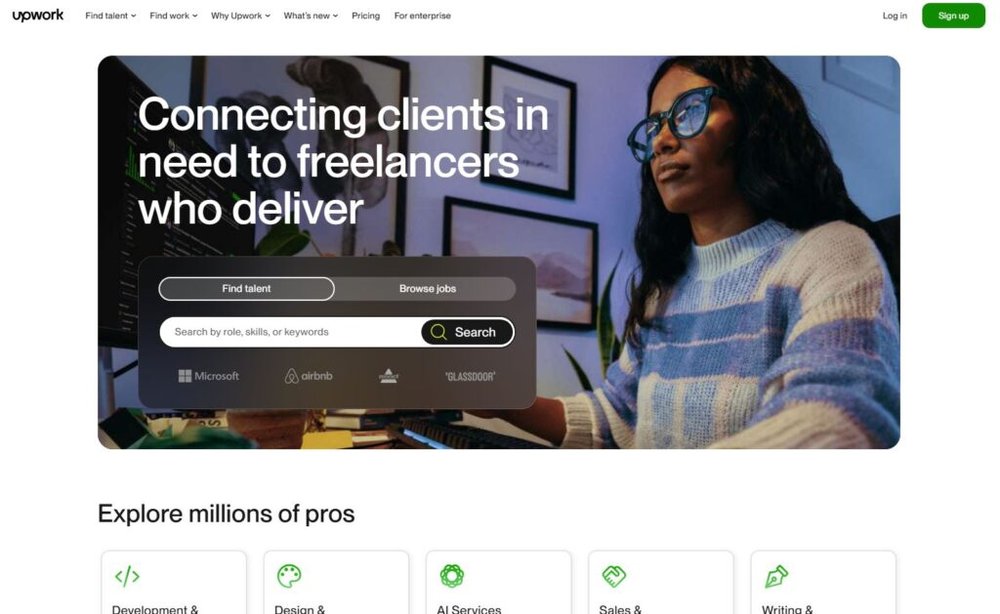
Upwork has long been one of the best freelancing sites for beginners who want to earn more while building long-term credibility.
It’s a trusted marketplace where businesses hire freelancers for everything from writing and design to coding and marketing.
How Upwork Helps Beginners Build Credibility
When you’re new, credibility is everything. Upwork helps by letting clients rate your work publicly, so each successful project builds your profile’s reputation.
Here’s how it works:
- After a completed job, clients leave a Job Success Score (JSS) based on performance and feedback.
- A high JSS signals reliability and can lead to premium client invitations.
- You also gain Rising Talent or Top Rated badges, which boost visibility.
From what I’ve seen, one of the best strategies is to start with smaller, clearly defined tasks—like editing a blog post or designing a single logo. These quick wins help build your reputation faster and attract higher-value clients.
Setting Up a Winning Upwork Profile That Converts
Think of your Upwork profile as your personal storefront. The first few seconds determine whether clients keep reading or scroll past.
What to focus on:
- Profile photo: Choose a clear, friendly headshot with good lighting.
- Title: Use something specific like “Content Writer Specializing in SEO Blog Posts” instead of just “Writer.”
- Overview: Focus on what you deliver, not just what you do. Example: “I help small businesses increase web traffic through engaging, search-optimized content.”
- Portfolio: Add real examples, even if they’re from personal or volunteer projects.
Upwork’s algorithm favors complete, keyword-rich profiles—so make sure every section is filled thoughtfully.
Understanding Upwork’s Payment Protection and Fees
Upwork uses Escrow protection for fixed-price contracts, meaning clients pre-fund your project before you start. That’s a safety net—you’ll get paid for completed work as long as it meets the agreed terms.
For hourly contracts, the Upwork Time Tracker app records your activity and screenshots your work periodically. This ensures payment for logged hours, even if a client disappears.
Fees:
- Upwork charges a 10% service fee on all earnings.
- Payments are released via direct deposit, PayPal, or Payoneer.
I suggest using hourly contracts for ongoing work and fixed-price projects for short-term or trial jobs—it’s the best mix of security and flexibility.
Strategies to Find Your First Upwork Client Fast
Breaking in can feel daunting, but strategy beats luck every time.
Practical steps:
- Start by applying to low-competition categories like transcription or data entry.
- Write custom proposals instead of templates—mention something from the job post directly.
- Offer a small discount for your first few clients to build feedback quickly.
- Keep applying daily. The more you pitch, the faster you’ll land your first job.
Once you’ve completed a few projects, gradually raise your rates to reflect your growing experience and client trust.
2. Fiverr: Best for Beginners Offering Creative Services
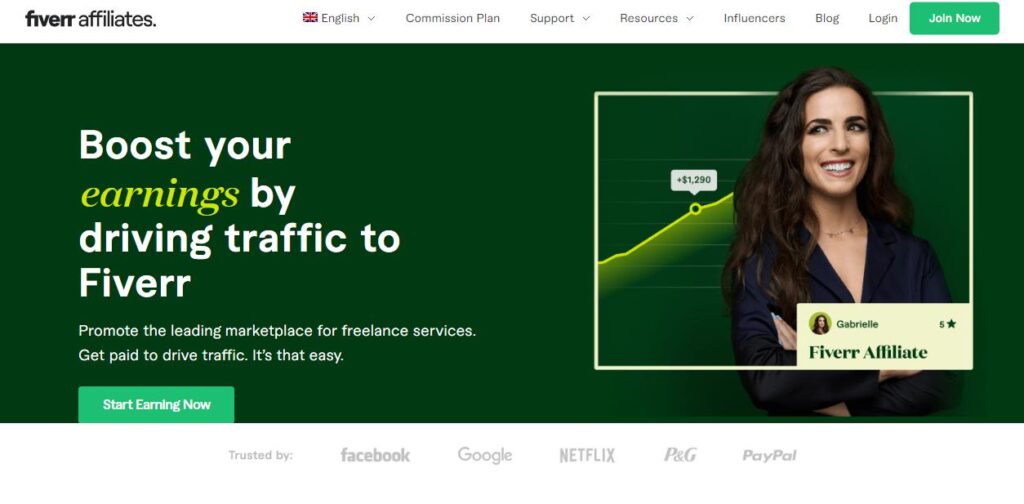
Fiverr is another one of the best freelancing sites, especially for creatives. Unlike Upwork, you don’t apply for jobs—clients come to you. It’s built around gigs, which are pre-defined services you create and price yourself.
How Fiverr’s Gig System Makes Selling Skills Easy
A Fiverr gig is essentially your mini storefront. For instance, “I will design a professional logo in 24 hours” is a clear, results-based offer.
Why it’s beginner-friendly:
- No bidding or pitching.
- Instant exposure to global buyers.
- You control what you offer and how much you charge.
Each gig includes a title, description, tags, images, and pricing tiers (Basic, Standard, Premium). The key is clarity—clients want to know exactly what they’ll get and how fast.
Pricing Strategies That Attract Clients on Fiverr
Pricing can make or break your gig’s performance. When starting, I suggest setting competitive prices to build momentum.
Effective pricing tactics:
- Begin with a low Basic package (e.g., $5–$15) to attract first clients.
- Gradually increase rates after gaining 5–10 positive reviews.
- Use gig extras (like “1-day delivery” or “add source file”) to boost earnings without scaring off buyers.
Consistency matters. Even one delayed order can affect your overall seller rating and Fiverr level.
Boosting Fiverr Visibility with SEO and Gig Optimization
Like Google, Fiverr uses search algorithms to rank gigs. Optimizing your gig helps you appear in search results faster.
Key optimization steps:
- Use your main keyword in the gig title and first sentence of your description.
- Add 3–5 relevant tags like “logo design,” “branding,” “photoshop.”
- Upload high-quality images and short demo videos.
- Update your gig regularly—active sellers rank higher.
I’ve noticed that even updating your gig description or price every few weeks helps maintain visibility in Fiverr’s search algorithm.
Turning Fiverr Clients into Long-Term Repeat Buyers
Repeat buyers are where your income stabilizes. The easiest way to get them? Overdeliver.
How to keep clients returning:
- Deliver early and include a small bonus (like an extra design variation).
- Follow up after delivery with a thank-you note.
- Offer custom packages for recurring needs, like monthly blog posts or weekly social media graphics.
By treating Fiverr not as a one-off marketplace but as a client relationship hub, you’ll grow faster and earn more consistently.
3. Freelancer.com: Ideal for Entry-Level Projects and Competitions
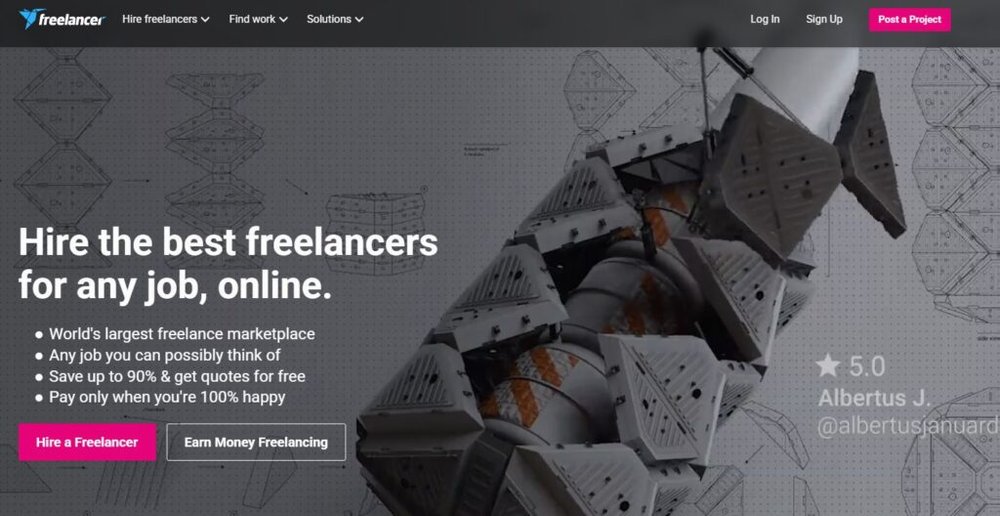
Freelancer.com is another major player among the best freelancing sites. It’s well-known for its competitive bidding system and creative contests, which are ideal for building experience and exposure.
Exploring How Freelancer.com Bids Work for New Users
Freelancer.com runs on a bidding model, where you compete with others to win projects. You submit proposals and quotes, and clients choose based on quality, speed, and price.
For beginners, the key is balance—avoid underpricing just to win. Clients often prefer freelancers who show confidence and clear value.
Pro tip: Start by filtering “small projects” under $100 to find quick wins. These often have fewer bidders and faster turnarounds.
Tips for Winning Projects in Competitive Categories
With thousands of freelancers, standing out is essential.
What works best:
- Write short, personalized proposals.
- Include a quick example of how you’d complete their project.
- Keep your tone confident but not pushy.
- Follow up politely if you don’t hear back.
Freelancer.com also allows portfolio uploads and skill certifications—completing these can significantly boost trust early on.
Using Contests to Build a Strong Portfolio Fast
One unique feature of Freelancer.com is its contest section. Companies post design or writing challenges, and freelancers submit entries. Winners get paid, but even if you don’t win, you still walk away with portfolio-worthy samples.
I suggest participating in 2–3 contests per week when you’re starting out. It’s a practical way to build visibility while sharpening your skills under real-world deadlines.
Common Mistakes Beginners Should Avoid on Freelancer.com
Freelancer.com can be rewarding—but only if you avoid common traps.
Top mistakes to skip:
- Bidding on every job without reading the description.
- Ignoring the client’s communication style or timezone.
- Accepting projects without clear milestone agreements.
- Delivering rushed or incomplete work just to meet deadlines.
Focus on client satisfaction first, earnings second. In freelancing, your reputation compounds over time, and each good review is worth far more than a few quick dollars.
4. Toptal: Best for Skilled Freelancers Seeking Premium Clients
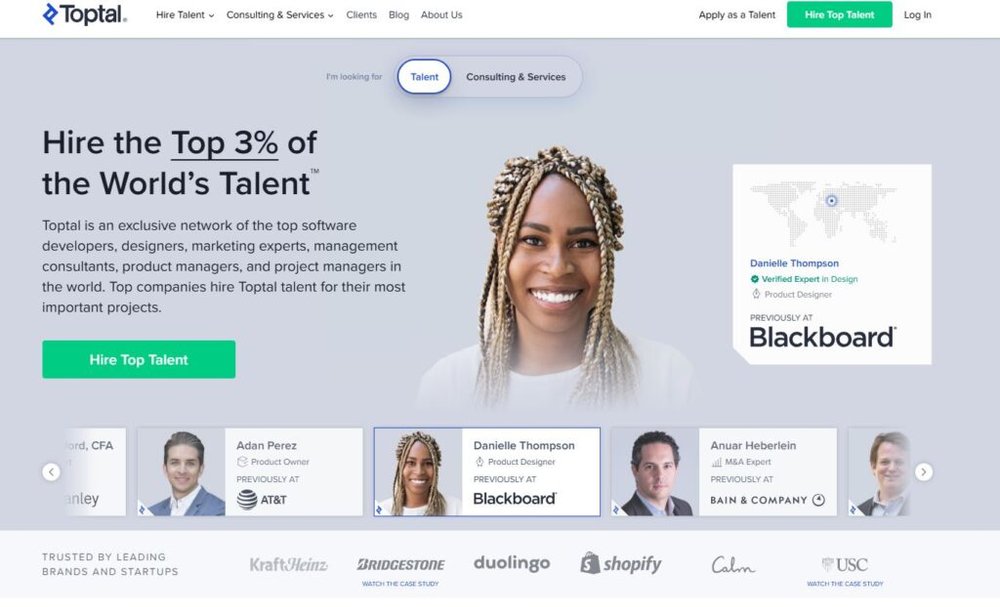
Toptal stands apart as one of the best freelancing sites for professionals aiming to work with high-end clients.
It’s not designed for everyone—it’s built for freelancers who already have polished skills and want to collaborate with companies like Shopify, Airbnb, or Google.
What Makes Toptal Different from Other Freelance Sites
Unlike marketplaces like Upwork or Fiverr where anyone can sign up, Toptal is a curated network. They claim to accept only the top 3% of freelance talent worldwide.
That exclusivity changes everything—projects, pay rates, and even communication style.
Here’s what sets it apart:
- Selective vetting process: Freelancers undergo a multi-stage screening process (including language tests and live problem-solving sessions).
- Client quality: Companies on Toptal are vetted too, meaning fewer lowball offers and clearer project scopes.
- Dedicated matching: Instead of browsing job listings, you’re matched with clients based on your expertise and availability.
In practice, this means less time chasing gigs and more time doing actual work. I believe Toptal is best suited for freelancers who already have a solid portfolio and want consistent, high-value projects rather than short-term jobs.
How to Pass Toptal’s Rigorous Screening Process
Toptal’s application process can feel intimidating—but it’s fair. They’re not just testing skills; they’re checking for communication, consistency, and professionalism.
Here’s how the process usually works:
- Initial Screening: A language and personality interview to assess clarity and confidence.
- Skill Review: Depending on your field (e.g., design, development, finance), you’ll take specific technical tests.
- Live Test Project: You’ll complete a real-world task under supervision.
- Ongoing Evaluation: Even after acceptance, quality is monitored through client feedback.
My suggestion: Treat it like a client pitch, not an exam. Prepare by reviewing your strongest portfolio pieces and practicing concise communication—Toptal values freelancers who can explain complex ideas simply.
When Beginners Should Consider Applying to Toptal
Toptal isn’t ideal for total beginners. However, if you have 2–3 years of experience, a few solid projects, and confidence in your niche, it might be worth applying sooner than you think.
You might be ready if:
- You can independently manage a project from start to finish.
- You’ve worked with paying clients before, even small ones.
- You have tangible results to show (like improved metrics or successful campaigns).
If you’re still learning or experimenting, I’d suggest starting with Upwork or Fiverr to gain practical experience before trying Toptal.
Benefits of Working with High-End Clients on Toptal
Once accepted, Toptal can be transformative. You’re immediately exposed to projects that are challenging, well-paid, and structured professionally.
What freelancers love most:
- High hourly rates—typically $60–$200/hour depending on your skill.
- Steady work pipeline without constant bidding.
- Global exposure to enterprise-level clients.
One designer I know mentioned that a single Toptal client doubled his annual freelance income. It’s proof that the quality-over-quantity approach really works when you’re ready for it.
5. PeoplePerHour: A Great Option for European Freelancers
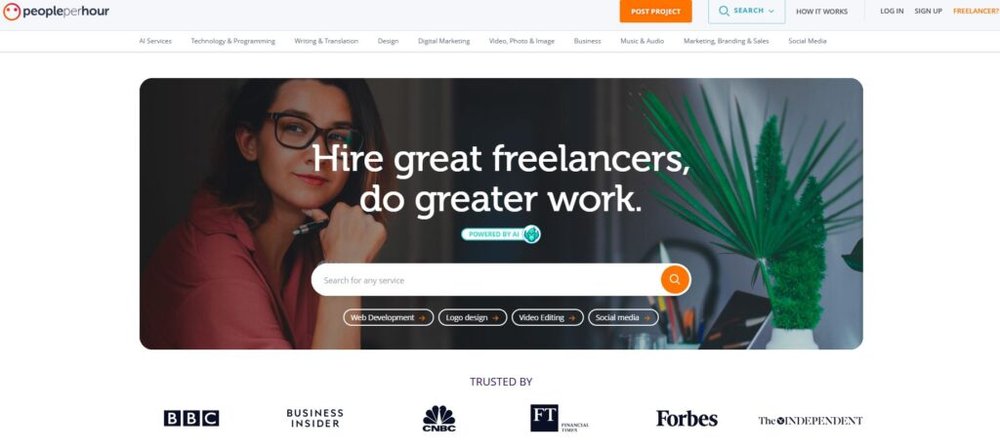
PeoplePerHour (often called PPH) is a UK-based freelancing site that bridges businesses and freelancers mainly across Europe. It’s ideal for those who prefer a more localized platform with flexible project types.
How PeoplePerHour Matches You with Projects Automatically
Unlike Upwork or Freelancer.com, PeoplePerHour uses an AI-driven matching system. After you set your skills, experience, and hourly rate, the platform suggests projects automatically.
Here’s how it works:
- You create an Hourlie (a pre-packaged service similar to Fiverr gigs).
- The system recommends projects based on your keywords and success score.
- Clients can invite you directly or post open listings for you to apply.
I find this setup helpful because it reduces competition—you’re not bidding against hundreds of freelancers, just the few most relevant ones.
Setting Hourly vs. Project-Based Pricing on PeoplePerHour
PPH gives you flexibility to charge hourly or per project, depending on your preference.
Hourly pricing works best when:
- You’re offering ongoing services like content writing, SEO, or virtual assistance.
- You want stable, weekly income.
Project pricing is ideal when:
- The task has a defined outcome (like designing a logo or creating a landing page).
- You want to deliver fast and move to the next project.
You can easily toggle between pricing options when creating your proposal. I usually suggest beginners start with project-based pricing—it helps you build reviews faster.
Ways to Improve Profile Ranking on the Platform
Your ranking on PeoplePerHour affects how often you appear in client searches.
Simple ranking boosters:
- Complete your profile 100%, including certifications and testimonials.
- Respond to job invitations within 24 hours.
- Keep your proposal acceptance rate high.
- Deliver work on time and request reviews politely.
Regularly updating your Hourlies or adding new ones also signals activity, which improves visibility.
Pros and Cons for Beginners Compared to Fiverr and Upwork
Pros:
- Smaller freelancer pool, meaning less competition.
- Faster approval for new accounts.
- AI-matching saves time finding relevant work.
Cons:
- Smaller client base than Upwork.
- Fees are slightly higher for new freelancers (20% per project until you earn £250).
- Limited payment options outside Europe.
If you’re in Europe, PeoplePerHour is one of the best freelancing sites to start earning steadily while avoiding the intense global competition of larger platforms.
6. Guru: Reliable Platform with Low Competition
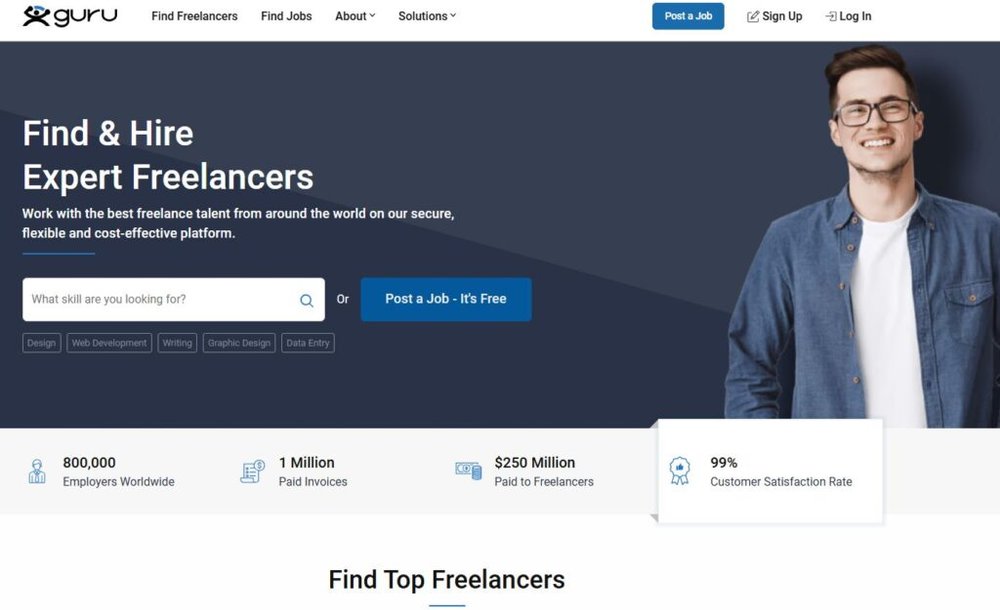
Guru often flies under the radar, but it’s a gem for beginners who want consistent work without overcrowded competition. It caters to a wide range of categories—from programming and writing to admin support.
Understanding Guru’s Workroom and Payment System
Guru uses a Workroom feature where all communication, milestones, and payments are handled in one place.
Here’s a quick workflow example:
- A client posts a job and hires you.
- You agree on milestones (specific deliverables tied to payments).
- Guru holds client funds in SafePay—its escrow system.
- Once the milestone is approved, payment is released directly.
I like that Guru’s system keeps everything transparent—no hidden charges, no missed payments. It’s a comfort zone for beginners still learning project management.
Crafting Proposals That Get Accepted on Guru
Guru’s job market is quieter, so quality proposals matter more than speed.
Effective proposal structure:
- Start with a friendly greeting and mention the project title.
- Address the client’s goal directly (show you’ve read the post).
- Share a quick relevant example or result.
- End with a clear next step (e.g., “I can start tomorrow”).
Guru clients value professionalism over flashy pitches. Keep your message short and results-focused.
How to Leverage Guru for Niche Freelancing Skills
If you have niche expertise—like CAD design, grant writing, or database management—Guru can be a goldmine.
Because the platform has fewer freelancers, niche categories often have little to no competition. Even with moderate experience, you can secure recurring projects by demonstrating specialized knowledge.
Example: A beginner virtual assistant specializing in real estate CRM management can easily stand out compared to thousands on Upwork.
Why Guru’s Commission System Benefits New Freelancers
Guru’s fee structure is refreshingly fair.
Here’s how it breaks down:
- 9% fee for basic members.
- Lower fees (down to 5%) for paid membership plans.
- No extra charge for withdrawals.
For beginners, this means more of your earnings stay in your pocket. Over time, that small percentage difference can add up significantly—especially if you handle multiple ongoing clients.
7. FlexJobs: Best Site for Remote and Freelance Jobs

FlexJobs has built its reputation as one of the best freelancing sites for people who want flexible, remote, and scam-free work.
It’s a paid platform, but that fee filters out spammy listings, making it a safe choice for serious beginners who want legitimate opportunities.
Why FlexJobs is Worth Paying for Quality Job Listings
Many new freelancers hesitate when they see FlexJobs’ membership fee. But here’s why it’s worth every dollar.
FlexJobs manually screens every job before posting it, ensuring zero scams or fake offers—a rarity in today’s online job market.
Here’s what your subscription gets you:
- Unlimited access to 20,000+ verified remote jobs.
- Curated listings across 50+ industries.
- Access to skill tests, career coaching, and résumé resources.
I suggest viewing the fee as a small investment in peace of mind. For example, a friend of mine found her first $800/month writing gig on FlexJobs within two weeks—well beyond the subscription cost.
Navigating Legitimate Remote Jobs Without Scams
FlexJobs is designed to protect you from scam listings, but you still need to stay alert. Even verified employers can have different standards.
To stay safe and efficient:
- Read job descriptions carefully and look for detailed project scopes.
- Check the company’s website and LinkedIn profile.
- Avoid any employer requesting “test tasks” without pay.
FlexJobs also provides company reviews, making it easier to research before applying. That extra step ensures you only work with transparent, trustworthy clients.
How Beginners Can Transition from Freelance Gigs to Full-Time Remote Roles
FlexJobs is unique because it bridges the gap between freelance and remote employment. Beginners can use the platform to evolve from gig-based work to stable, long-term roles.
Here’s a simple way to do that:
- Start with part-time or project-based listings to build your credibility.
- Once you have client feedback and references, start applying for full-time remote positions.
- Tailor your résumé and FlexJobs profile for remote work experience—highlight communication tools like Slack, Zoom, or Trello.
From what I’ve seen, employers on FlexJobs value reliability and self-management over years of experience. Demonstrating those two traits often matters more than your résumé length.
Key Industries That Thrive on FlexJobs
FlexJobs isn’t limited to tech or design—it covers dozens of professional categories.
Top industries hiring on FlexJobs include:
- Content writing and editing
- Virtual assistance
- Customer support
- Marketing and social media
- Web development
- Project management
For beginners, writing, customer support, and admin roles often offer the smoothest entry points. These fields value communication and organization more than advanced technical skills, making them great starting spots.
8. SolidGigs: Best for Freelancers Who Value Curation
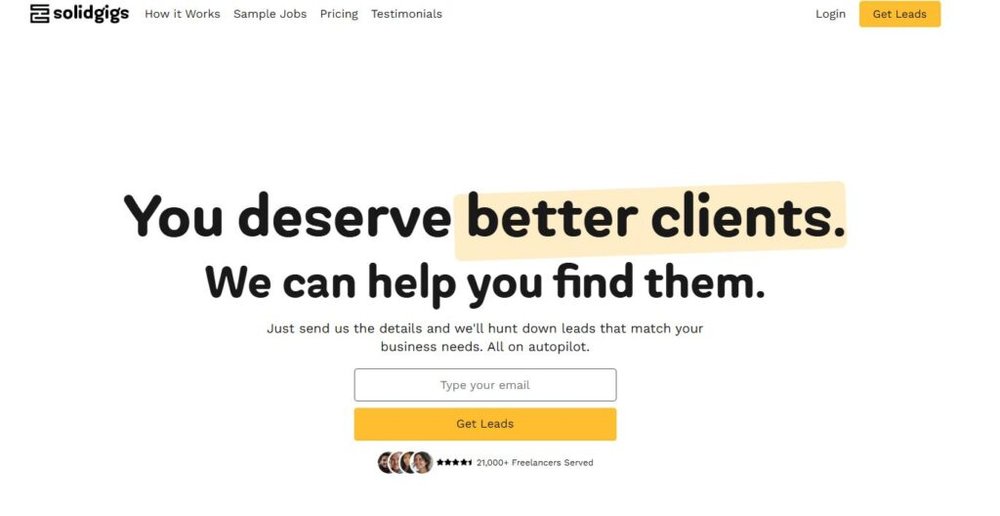
If you’ve ever felt overwhelmed scrolling through endless job listings, SolidGigs might be your sanity-saver.
It’s a subscription-based service that handpicks freelance jobs from across the web and delivers them directly to you.
How SolidGigs Saves Time by Handpicking Quality Leads
Unlike other marketplaces, SolidGigs doesn’t host jobs—it curates them. Their team searches hundreds of job boards, filters out the junk, and sends you only high-quality leads that match your skills.
In short:
- You skip the hunt.
- You apply directly to vetted leads.
- You save hours of browsing every week.
I believe this time-saving approach is perfect for freelancers who already have skills but don’t want to spend half their workday searching for clients.
Setting Up Alerts to Find the Right Jobs Faster
SolidGigs allows you to create custom alerts for your preferred job types.
How to set it up:
- Log into your SolidGigs dashboard.
- Enter your niche or keywords (e.g., “copywriting” or “graphic design”).
- Set alert frequency to daily or weekly.
Once set, SolidGigs sends leads straight to your inbox. I advise new users to keep alerts broad at first—then narrow them down as you discover which opportunities convert best.
Building a Consistent Client Pipeline Through SolidGigs
Because SolidGigs delivers fresh leads daily, you can easily maintain a steady flow of potential clients.
Here’s a quick weekly routine that works:
- Apply to 3–5 leads every day.
- Follow up on older applications weekly.
- Track your pitches and responses in a simple spreadsheet.
This system helps you create predictability—a big deal in freelancing where income often fluctuates. Over time, you’ll start building repeat clients and referrals, creating stability without relying solely on any single platform.
Comparing SolidGigs’ Value to Other Freelance Marketplaces
Compared to sites like Upwork or Fiverr, SolidGigs works more like a job discovery tool than a marketplace.
| Feature | SolidGigs | Upwork | Fiverr |
| Pricing | Monthly subscription | 10% fee per project | 20% fee per sale |
| Job Access | Curated listings | Open marketplace | Open marketplace |
| Competition | Low | High | High |
| Ideal For | Experienced freelancers | Beginners building reviews | Creatives offering quick gigs |
If you value your time over volume, SolidGigs is a worthwhile investment—it filters out noise so you can focus on meaningful work.
9. Contra: New-Age Platform for Independent Professionals
Contra is one of the most innovative freelancing platforms today. It’s built for modern independents who want to showcase their skills, build a portfolio, and connect directly with clients—without paying commissions.
How Contra Supports Commission-Free Freelancing
Contra operates on a no-fee model. You keep 100% of what you earn, which is refreshing compared to other platforms that take 10–20% cuts.
Here’s how it benefits freelancers:
- Clients pay you directly.
- Transparent pricing—no hidden costs.
- More freedom in negotiation and payment terms.
This system encourages long-term collaboration instead of one-off projects. I recommend Contra if you’re ready to own your client relationships instead of being limited by platform rules.
Creating a Digital Portfolio That Stands Out on Contra
Your Contra profile doubles as a professional portfolio. Think of it like a hybrid between LinkedIn and Behance.
To make it shine:
- Upload real project examples with visuals.
- Add detailed project summaries explaining goals and outcomes.
- Use Contra’s “Services” tab to clearly list what you offer.
For instance, if you’re a content strategist, include examples like “Launched a blog that increased organic traffic by 60%.” Real numbers impress clients more than vague claims.
Benefits of Contra’s Direct Client Relationships
One of Contra’s biggest strengths is transparency. Because there’s no middleman, communication stays direct and clear.
The advantages are clear:
- Easier to build ongoing partnerships.
- Better control over your workflow and payment schedule.
- No disputes over platform fees or delayed payouts.
I’ve seen freelancers use Contra to land multi-month retainers simply because clients appreciate the personal connection it enables.
When to Choose Contra Over Traditional Freelance Sites
Contra isn’t for everyone, but it’s perfect if you already have a few projects under your belt and want to build a personal brand.
You should consider Contra if:
- You want full control over your rates and payments.
- You prefer a design-forward portfolio platform.
- You dislike competing in bidding wars.
Contra suits those who treat freelancing as a business, not just gig work—it’s built for independence and long-term growth.
Expert Tips to Choose the Right Freelancing Platform
Choosing from the best freelancing sites can be tricky because every platform has its own style, pricing, and audience. The best one for you depends on your skills, goals, and work preferences.
Matching Platforms to Your Skillset and Goals
Different platforms reward different skills.
- If you’re highly skilled and experienced: Toptal or Contra are your best bets.
- For creative beginners: Fiverr offers quick entry.
- For versatile freelancers: Upwork or Freelancer.com provide flexibility.
- For those seeking stability: FlexJobs or PeoplePerHour are ideal.
I always suggest starting where your work is most likely to be valued rather than where the biggest crowd is.
Balancing Platform Fees with Long-Term Earning Potential
Every site takes its cut differently. It’s important to calculate how much you’ll actually earn after fees.
For example:
- Fiverr: 20% cut on every project.
- Upwork: 10% flat fee.
- Guru: 5–9% depending on membership.
- Contra: 0% fees.
Sometimes, a slightly higher-fee platform offers better visibility, so weigh short-term cost against long-term gain.
How to Diversify Your Income Across Multiple Sites
Once you’ve mastered one platform, it’s smart to branch out. Diversification protects your income if one platform changes its rules or algorithm.
A simple roadmap:
- Master one site first.
- Build a few repeat clients.
- Create profiles on two more platforms in complementary niches.
- Use tools like Notion or Trello to manage clients and deadlines.
From my experience, juggling two or three sites strategically can double your visibility without overwhelming your schedule.
When to Transition from Beginner Sites to Premium Marketplaces
As you gain experience, you’ll outgrow beginner platforms. That’s the natural next step.
It’s time to upgrade when:
- You have a solid portfolio and strong testimonials.
- You’re consistently booked out or turning down low-paying work.
- You’re ready for clients with bigger budgets and complex projects.
Moving from Fiverr to Toptal or Contra isn’t just about higher pay—it’s about professional evolution. You start chasing impact, not just income.






