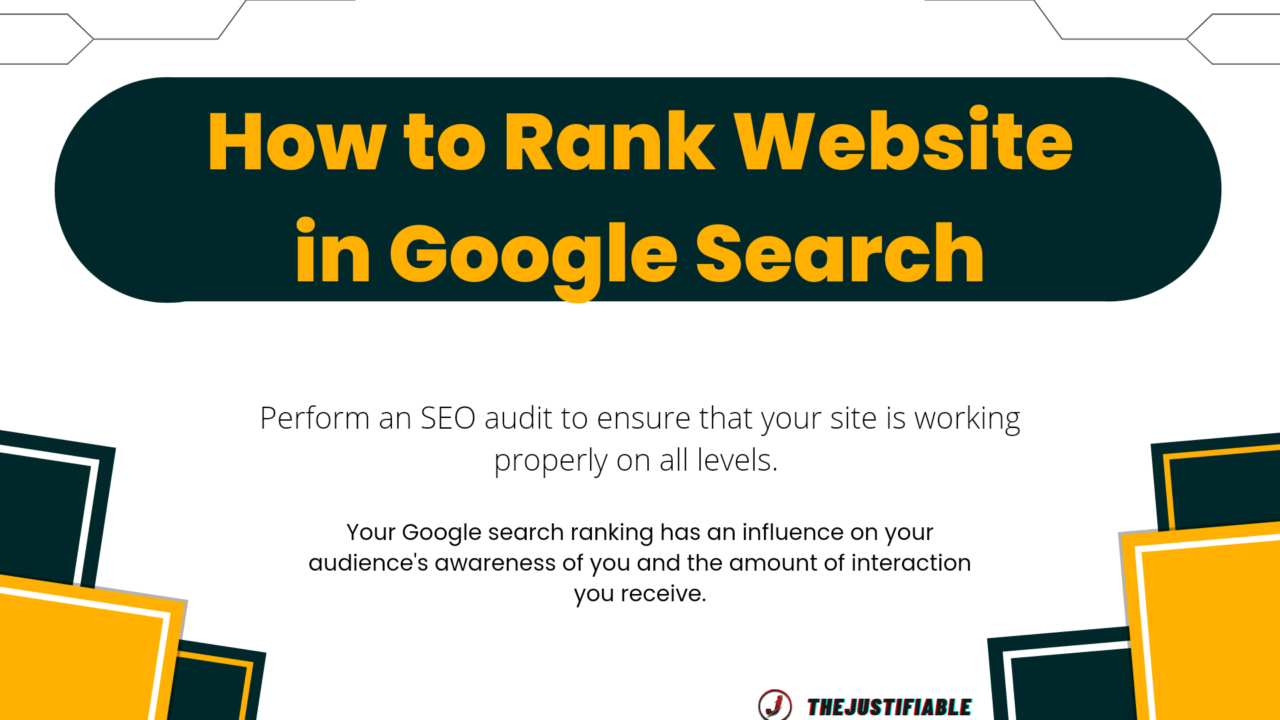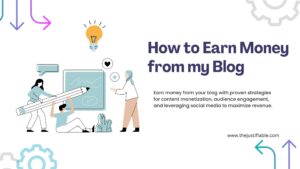Table of Contents
If you’ve ever wondered how to build a blog that people actually find on Google, you’re not alone. Building a blog is the easy part—getting it to rank where readers can discover your content is the real challenge.
What if you knew the exact SEO secrets that top bloggers use to stay ahead? That’s exactly what we’re going to uncover here.
Choose a Blog Niche That Has Ranking Potential
Before you even start typing your first blog post, you need to make sure your blog is about something people are actually searching for.
Picking the wrong niche means you’ll write into the void. Choosing a smart one gives you a chance to compete and grow.
Research Search Demand Before Writing
The very first step is figuring out if people even care about your topic. I always suggest starting with tools like Google Keyword Planner, Ahrefs, or Ubersuggest. Type in a broad idea (say “plant care”) and see how many people are searching for it monthly.
If you see searches in the tens of thousands, that’s a green light—it means there’s demand. But don’t stop there. Look at how competitive those searches are. If the top spots are dominated by huge sites like Wikipedia, WebMD, or Forbes, that’s a red flag.
You want to find a niche where real people search often, but the giants haven’t completely locked it down yet.
Here’s a trick I use: Scroll down to the “People Also Ask” box on Google. Those questions are pure gold because they show you what readers want to know, in their own words. Build your early content around answering those questions, and you’ll start getting traffic faster.
Identify Low-Competition Topics for Faster Wins
Trying to rank for “best laptops” when you’re just starting out is like trying to race an F1 car with a bicycle. You’ll exhaust yourself and get nowhere. Instead, aim for topics where the big players aren’t putting in effort.
For example, instead of writing “best laptops,” go for “best laptops for nursing students under $500.” That’s what’s called a long-tail keyword. It’s narrower, but the search intent is strong. People typing that in are ready to buy or take action.
What I’ve seen work well:
- Use filters in SEMrush to look for keywords with search volume between 100–2,000 and keyword difficulty under 20.
- Check Reddit, Quora, and niche Facebook groups for the exact wording people use when asking questions.
- Look for new trends—tools like Exploding Topics are great for spotting rising searches before they explode.
If you string together wins on smaller keywords, you’ll build authority. Then you can circle back and tackle the big competitive ones later.
Use Keyword Clustering to Map Out Content Ideas
Once you’ve got a list of potential keywords, don’t just write one post per keyword and hope for the best. Google rewards websites that build topical authority, which means showing you know a subject inside and out.
Here’s how keyword clustering works in practice:
- Take a main topic like “indoor gardening.”
- Collect 20–30 related keywords like “best soil for indoor plants,” “how to prune houseplants,” or “low light indoor plants.”
- Group them into logical categories, almost like chapters of a book.
Now, instead of writing random standalone posts, you create a cluster of related articles that all link back to a central “pillar post.” For example, your pillar could be “The Ultimate Guide to Indoor Gardening,” and each sub-article supports it.
When Google crawls this structure, it sees you’re not just dabbling—you’re the person who covers the whole subject in depth. That’s how you climb faster.
Craft Content That Matches Search Intent

Choosing a niche and keywords is half the battle. The other half is making sure your blog posts give people exactly what they’re looking for when they land on your page.
This is where many bloggers fail—they write what they want, not what readers need.
Study the Top Results to Understand User Needs
Before you write a single word, Google your target keyword. Look at the top 5 results. Do they all look like listicles, in-depth guides, or quick answers? That’s search intent—the “why” behind the query.
Example: If someone searches “best standing desk for small spaces,” and the top results are product reviews, don’t write a general essay about why standing desks are healthy. Write a product comparison article, because that’s what the reader expects.
Pro tip: Skim through the comments sections on competing posts. They reveal gaps. If readers are saying, “This article didn’t include affordable options,” then you know exactly what to add to your post to stand out.
Write Depth Over Length to Deliver True Value
You’ve probably heard that “longer content ranks better.” That’s only true if the extra length actually adds something useful. Google is smart enough now to know when you’re padding.
What I recommend is aiming for depth instead of just word count. For example:
- Don’t just say “houseplants need sunlight.” Explain the difference between direct and indirect light, give examples of plants that thrive in each, and even suggest where to place them in a room.
- Use comparisons or tables when it helps readers make decisions faster. A side-by-side table of laptop specs is more helpful than 800 words of rambling.
When you consistently deliver answers that feel satisfying, people stay longer, share your content, and link to it. That’s what builds authority.
Add Clear, Scannable Structure for Easy Reading
Here’s a reality check: most people don’t read blog posts word for word. They scan. Your job is to make scanning easy without losing value.
I suggest:
- Use H2 and H3 headings to break content into bite-sized chunks.
- Keep paragraphs to 2–4 sentences max.
- Add bullet lists when outlining steps or key points.
- Highlight key takeaways with bold or italics sparingly (not for keywords, just for emphasis).
Think of your blog like a conversation. A reader should feel like they can drop in at any point, grab what they need, and keep moving. The easier you make it for them to find answers, the more likely they are to trust you and come back.
Optimize Every Blog Post With On-Page SEO
You can write the most brilliant blog post in the world, but if it’s not optimized properly, Google might not even know it exists.
On-page SEO is about making your content easy for both readers and search engines to understand.
Place Keywords Naturally in Titles and Headings
Your title is like the shop window of your blog post—it’s the first thing people see on Google. I always suggest putting your target keyword near the beginning of your title, but don’t make it sound robotic.
Instead of: “10 Tips for SEO Blog Optimization for Beginners”
Try: “How to Build a Blog That Ranks: 10 SEO Tips for Beginners”
It’s cleaner, natural, and still gets the keyword in.
For headings (H2s and H3s), sprinkle your keywords where they fit, but think of them as guideposts for the reader. Google uses them to understand structure, and readers use them to scan quickly. If you were writing about “best indoor plants,” your headings might include:
- Best Indoor Plants for Low Light Spaces
- Easy Indoor Plants for Beginners
- Indoor Plants That Purify the Air
This way, you’re hitting variations of your keyword without forcing them in.
Improve Meta Descriptions to Drive Click-Throughs
Your meta description doesn’t directly impact rankings, but it heavily influences click-through rate. A higher click-through rate tells Google your content is worth ranking higher.
When you’re writing a meta description, think of it like a movie trailer: short, enticing, and clear about what’s inside. Aim for around 150–160 characters.
Example:
Bad: “Blog post about SEO tips and tricks to help websites rank.”
Better: “Learn how to build a blog that ranks with proven on-page SEO tips, from smarter titles to stronger internal links.”
I recommend writing meta descriptions directly in your CMS (like WordPress with Rank Math). They’ll show you a preview of how it will look on Google so you don’t cut off mid-sentence.
Use Internal Links to Strengthen Topic Authority
Internal linking is one of the easiest SEO wins that many bloggers ignore. It’s like connecting the dots for both readers and search engines.
Here’s how I do it:
- Every new post should link to at least 2–3 older posts on related topics.
- Go back to older posts and add links to your new content.
- Use descriptive anchor text instead of “click here.” For example, “see my guide on long-tail keywords” is better than “read this.”
A little personal hack: I keep a spreadsheet of all my blog posts, sorted by topic clusters. Whenever I publish something new, I check the sheet to find where it naturally fits. Over time, this builds a tight web of content that tells Google, “This blog knows this subject inside out.”
Build Authority Through Smart Link Strategies
If on-page SEO is about tidying up your own house, link building is about getting the neighbors to talk about how great your house is.
Backlinks (links from other websites to yours) are still one of the strongest ranking factors, but it’s not just about quantity anymore—it’s about relevance and trust.
Target Quality Backlinks, Not Just Quantity
One link from a respected site in your niche is worth more than 50 random directory links. I suggest focusing on sites that your target readers actually visit.
For example, if you run a cooking blog, a backlink from “Serious Eats” is gold. But a backlink from a random business directory nobody uses? Almost worthless.
What I do:
- Use tools like Ahrefs to see who’s linking to my competitors.
- Reach out to those sites with something better or more updated.
- Always prioritize niche-relevant sites, even if their traffic numbers look modest.
Use Guest Posting to Gain Relevant Exposure
Guest posting is still alive and well—it just has to be done thoughtfully. Don’t waste time spamming sites that accept “anyone.” Instead, pitch blogs where your expertise adds real value.
For instance, if your blog is about digital marketing, write a guest post for a respected industry site like HubSpot or Moz. Your byline link not only builds authority but also sends referral traffic from people who care about what you do.
Here’s how I usually approach it:
- Find blogs in my niche with active readership.
- Reach out with a specific pitch like, “I’d love to write a post on ‘5 Ways Small Businesses Can Improve Local SEO in 2025.’”
- Deliver something so good they want to invite me back.
One solid guest post can give your blog more exposure than ten mediocre ones.
Create Share-Worthy Resources That Earn Links
This is my favorite strategy because it’s the most sustainable. Instead of begging for links, you create content that people want to link to.
Examples that work well:
- Data-driven studies (like “Survey: 65% of Bloggers Spend 4+ Hours on Each Post”).
- Ultimate guides (content that’s so thorough, others reference it).
- Free tools or templates (a downloadable content calendar template, for instance).
When I created a free blog post checklist as a PDF, I noticed other bloggers started linking to it naturally in their own “how to blog” guides. That’s the magic—you build something useful once, and it earns links passively over time.
Pro tip: Pair these resources with some outreach. Even the best content needs a little push. Send it to industry newsletters, niche communities, or even subreddits where it genuinely helps people.
Improve Blog Speed and Technical SEO

A slow blog is like a great restaurant with a terrible waiter. People won’t stick around long enough to enjoy what you’ve prepared.
Technical SEO makes sure your site runs smoothly and search engines can crawl it without issues.
Compress Images Without Losing Quality
Large, unoptimized images are one of the biggest culprits behind slow blogs. I suggest using tools like TinyPNG, ShortPixel, or the built-in compression options in WordPress plugins like Smush.
Here’s how I do it in practice:
- Before uploading, resize the image to the actual dimensions you’ll use (don’t upload a 4000px photo if your blog column only displays 800px wide).
- Save in modern formats like WebP instead of old-school JPEG when possible.
- Use lazy loading so images only load when someone scrolls to them.
I once cut the load time of a post from 7 seconds to under 2 seconds just by compressing images. That single change reduced bounce rate by almost 30%. Readers stayed longer, and rankings improved over time.
Use a Fast, Reliable Hosting Setup
Your host is the foundation of your blog. If it’s shaky, everything else suffers. Cheap shared hosting can work at the very start, but as your blog grows, you’ll want something faster and more stable.
Look for hosts with:
- SSD storage instead of slower HDDs.
- Built-in caching options.
- Servers close to where your main audience is.
For example, if you’re running WordPress, I recommend checking whether your host integrates with CDNs (Content Delivery Networks) like Cloudflare.
From the control panel, enabling a CDN usually takes just a few clicks, but it can drastically reduce load times worldwide.
Fix Crawl Errors and Broken Links Regularly
Even if your site is blazing fast, technical errors can drag you down. Crawl errors (like blocked pages, 404s, or redirect loops) confuse Google and waste your crawl budget.
I suggest making it a routine:
- Open Google Search Console.
- Go to “Indexing > Pages” and check for errors.
- Fix or redirect any broken links.
For internal links, I use a plugin like Pretty Link, which flags dead links directly in the WordPress dashboard. Imagine how frustrating it is for a reader to click something that leads to nowhere—that frustration can tank your trust and your rankings.
Leverage Analytics to Refine Your Blog Strategy
Publishing without checking analytics is like driving with your eyes closed. The data tells you what’s working, what’s not, and where to pivot.
Track Keywords That Drive Real Traffic
Don’t just guess which keywords are working—track them. Google Search Console shows you the exact queries that bring people to your blog.
Here’s my personal process:
- Open GSC > Performance > Search Results.
- Filter for the last 3 months.
- Sort by impressions to see which keywords you’re getting visibility for.
Sometimes you’ll find “hidden gems”—keywords where you’re ranking on page 2 without even trying. A little on-page optimization (like adding the phrase into a subheading) can bump you to page 1.
Analyze Reader Behavior to Improve Engagement
Traffic is one thing, but engagement is where the magic happens. Use Google Analytics or GA4 to look at bounce rate, time on page, and scroll depth.
For example, if readers drop off halfway down your posts, that’s a signal. Maybe your intros are too long, or you bury the main takeaway too deep. One time I realized people never scrolled past my third heading. I restructured the article, moving key points up, and engagement doubled.
You can even set up heatmaps with tools like Hotjar to literally watch where readers click and scroll. It feels like peeking over their shoulder, but it’s invaluable for improving UX.
Adjust Content Strategy Based on Performance Data
Here’s where the rubber meets the road: use the data to actually change your strategy. If list-style posts consistently outperform essays, write more lists. If your “how-to” guides get shared more than opinion pieces, lean into that.
I keep a simple spreadsheet where I log top-performing posts each month, along with their traffic and conversions. Over time, patterns emerge. You’ll know exactly which content formats, topics, and keywords move the needle for your blog.
Keep Content Fresh and Aligned With Trends
Google loves fresh, updated content. And readers do too—nobody wants to land on a blog post from 2019 that feels outdated. Keeping things fresh signals to both search engines and your audience that your blog is alive and relevant.
Update Older Posts to Maintain Rankings
Old blog posts can quietly lose rankings if they’re left untouched. I recommend revisiting them every 6–12 months.
My process looks like this:
- Pull up your top 10 posts in Google Analytics.
- Recheck the SERPs for those keywords.
- See if competitors have added new sections or data.
Then, add updated info, refresh examples, and republish with a new date. I’ve had posts regain top positions within weeks after a quick refresh.
Add New Insights When Industry Changes
If your niche evolves quickly (like tech, finance, or health), you’ll need to weave in new developments. For instance, if you’re blogging about SEO, you can’t ignore algorithm updates. Readers expect your advice to be current.
I once had a tutorial about social media tools that suddenly felt dated when a popular platform shut down a feature. Updating that post with the latest tools kept it ranking and relevant.
The trick is to not just patch things up but to add real insights. Share your take on the changes—what’s different, why it matters, and how readers can adapt.
Refresh Titles and Meta Tags for Better Visibility
Sometimes you don’t need to rewrite the whole post. Small tweaks to your title or meta description can breathe new life into it.
For example:
Old title: “SEO Tips for Beginners”
Refreshed title: “SEO Tips for Beginners: How to Build a Blog That Ranks in 2025”
That little update makes the post more timely and clickable.
In WordPress, you can do this quickly with a plugin like Yoast—just go to the SEO panel under your post and adjust the title/meta.
I usually A/B test a few variations in my email subject lines before committing to a new blog title. If one pulls better clicks in email, it’ll likely perform better in search too.
Enhance User Experience to Keep Visitors Engaged

Getting people onto your blog is half the job—keeping them there is where you really win. A great user experience (UX) makes readers stick around longer, share your posts, and even subscribe.
Improve Readability With Shorter Sentences
Dense walls of text scare people away. When I write blog content, I aim for short, crisp sentences and paragraphs that rarely run more than three lines.
A few tricks I suggest:
- Use everyday language. Pretend you’re explaining the topic to a friend over coffee.
- Break ideas into smaller sections with subheadings.
- Keep paragraphs skimmable, with one clear idea per block.
I also run my drafts through tools like Hemingway or Grammarly to check readability. If it says grade 8–9 level, you’re golden. Readers shouldn’t have to decode your writing—they should glide through it.
Use Visuals and Media to Break Up Text
People process visuals faster than text. A long post with no images feels like a textbook. Adding charts, screenshots, or even short videos makes your blog more engaging.
Here’s how I approach it:
- Add step-by-step screenshots when explaining processes (like showing where to click in WordPress).
- Use simple comparison tables to highlight differences—for example, comparing three SEO plugins side by side.
- Sprinkle in charts for data-heavy sections. A quick traffic growth graph tells a story better than a 200-word explanation.
Visuals don’t just help readers—they also boost SEO. Google often pulls images into search results, giving you more visibility.
Create Clear CTAs That Guide Next Steps
Every post should answer the question: what do you want the reader to do next? A call-to-action (CTA) doesn’t always mean “buy now.” It could be:
- “Subscribe to get more blogging tips.”
- “Read my guide on keyword research next.”
- “Download this free checklist to keep handy.”
I recommend placing CTAs naturally—at the end of a section where it makes sense. Don’t shout at the reader, guide them. Think of CTAs as little signposts that keep people on the journey with you.
Scale Content Production Without Losing Quality
At some point, you’ll realize you can’t grow your blog by writing one post at a time forever. Scaling content is about producing more without sacrificing the quality that made people trust you in the first place.
Build a Consistent Publishing Calendar
Consistency beats bursts of energy every time. A blog that publishes two solid posts every week will often outperform one that publishes five in one month and then goes silent for three.
I usually map out content in a simple spreadsheet:
- Columns for topic, target keyword, draft date, publish date.
- Color codes to track progress.
You can also use tools like Trello or Notion to set up a calendar view. I advise setting a realistic pace. If once a week is all you can manage, stick to that and make it predictable. Readers like rhythm.
Use AI and Tools to Support Research and Outlines
AI won’t replace your voice, but it’s a great sidekick for brainstorming. I sometimes use it to generate outline ideas, find related keywords, or even draft rough intros that I polish afterward.
Tools I’ve found useful:
- SurferSEO for building outlines based on SERP competitors.
- Google Docs with a research tab to quickly pull stats.
- AI to summarize long reports so I can pull key insights faster.
Think of these tools as assistants, not writers. They help you speed up the grunt work so you can focus on the personal touches that make your blog stand out.
Hire Writers or Editors to Expand Reach
If you’re serious about scaling, you’ll eventually need help. Hiring freelance writers lets you cover more ground, but the trick is maintaining quality.
Here’s what I suggest:
- Give writers detailed briefs with the target keyword, angle, and examples.
- Always have an editor (even if that’s you) polish the drafts for tone and accuracy.
- Train your writers in your style. Share a voice guide so posts feel consistent.
I once hired a writer for technical tutorials while I focused on strategy and big-picture posts. That balance doubled my publishing output without burning me out.
Turn Your Blog Into a Long-Term SEO Asset
A blog that ranks isn’t just a collection of posts—it’s a long-term asset that grows in value over time. Treat it like an investment that pays dividends if you build it right.
Focus on Evergreen Topics That Age Well
Evergreen content is like a tree—it keeps growing long after you plant it. Instead of chasing news that dies in a week, aim for posts that stay useful for years.
Examples:
- “How to Start a Vegetable Garden” is evergreen.
- “Top Gardening Trends of 2025” will expire quickly.
I like to balance both. Evergreen posts anchor your traffic, while trend-based posts give you quick bursts of attention.
Build Topical Authority Around Core Subjects
Google rewards depth. If your blog has 30 random posts on different topics, it looks scattered. If you have 30 posts all about “email marketing,” you become an authority.
The way I do it:
- Pick 3–5 core themes.
- Build “pillar posts” for each theme.
- Support them with clusters of detailed sub-posts.
This structure not only helps rankings but also makes navigation easier for readers. They see you as a trusted guide, not just a content factory.
Treat Your Blog as a Brand, Not Just a Website
At some point, your blog stops being just a blog—it becomes a brand. That’s when things really take off.
Think beyond posts:
- Design a logo and consistent color scheme.
- Create a newsletter that readers look forward to.
- Build a community, whether through comments, a Facebook group, or a Slack channel.
I believe branding is what turns casual readers into loyal fans. When people recognize your voice and style, they’ll keep coming back, even if they have a thousand other blogs to choose from.
Pro tip: A blog that ranks isn’t built overnight. It’s a mix of smart SEO, consistent publishing, and treating your blog like a long-term project rather than a quick win. The real magic happens when your blog starts working for you—bringing in traffic, leads, and income while you focus on what’s next.