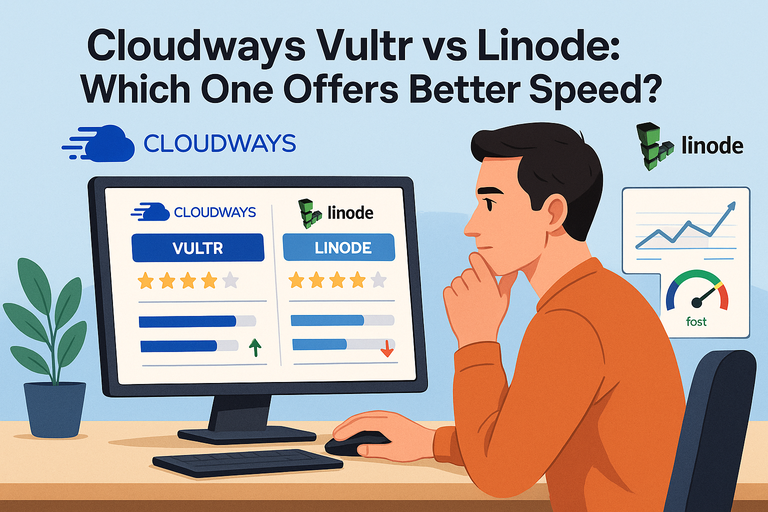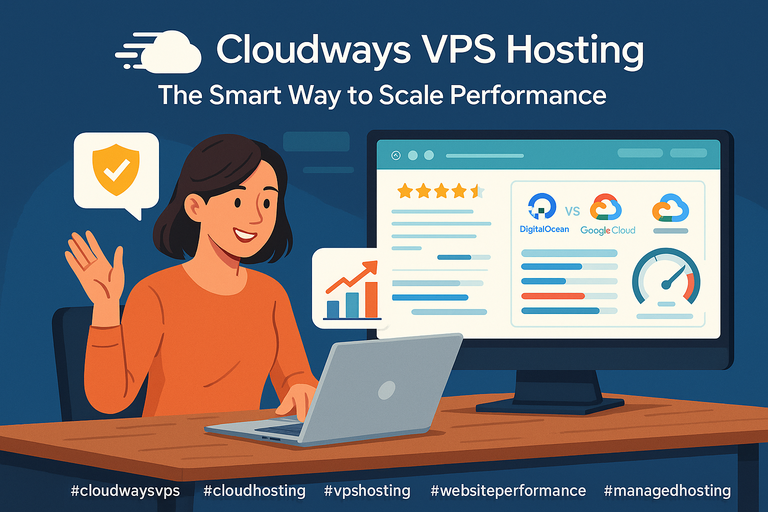Table of Contents
Some links on The Justifiable are affiliate links, meaning we may earn a small commission at no extra cost to you. Read full disclaimer.
Cloud server hosting has become the backbone of modern businesses, powering websites, apps, and data-heavy projects with speed and reliability.
But with so many options out there, how do you choose the right one? Which hosting providers offer the best mix of performance, flexibility, and value? And what features should you be paying attention to before making an investment?
This guide breaks down the top cloud server hosting solutions available today and shows you what makes each stand out.
Amazon Web Services: Flexible And Scalable Hosting
Amazon Web Services (AWS) is often the first name people hear when exploring cloud server hosting. It’s known for its flexibility, scale, and massive ecosystem that fits everything from startups to global enterprises.
Pay-As-You-Go Pricing For Cost Control
One of the smartest things about AWS is its pricing model. Instead of paying for a massive server upfront, you only pay for what you use—like electricity. If your website gets a sudden traffic spike, you can spin up more servers within minutes. When traffic slows down, you scale back and save money.
In practice, this means you could host a small blog for a few dollars per month or run a global e-commerce store on the same infrastructure without breaking the bank. AWS even offers a calculator where you can estimate costs before launching, which I find super useful when budgeting projects.
The trick is to monitor usage closely. Many businesses set up CloudWatch alerts to track spending in real time, so they don’t get surprised by a bigger bill than expected.
High Availability With Global Data Centers
AWS has one of the largest networks of data centers in the world, spread across multiple regions. Each region has multiple “availability zones” so if one data center goes down, your app can instantly failover to another.
Think of it like having spare tires in your trunk—your website or app doesn’t stop running just because one tire blows. If you’re serving a global audience, you can even choose to deploy servers closer to your users, which cuts down on lag. For example, a business with customers in both Europe and Asia could host in Frankfurt and Singapore to speed things up for everyone.
Advanced Tools For Developers And Enterprises
AWS shines with its massive library of tools. You’ve got options like EC2 for virtual servers, S3 for object storage, Lambda for serverless functions, and managed databases like RDS. If you’re a developer, this is a playground. You can test, deploy, and scale apps in ways that would be impossible with traditional hosting.
For enterprises, AWS has compliance and security baked in, supporting industries like finance and healthcare. I’ve seen teams use AWS to meet strict data regulations while still running high-performance applications. If you want both innovation and reliability, AWS tends to deliver both in spades.
Microsoft Azure: Seamless Integration For Businesses
Microsoft Azure is often the go-to cloud platform for businesses already using Microsoft tools. It’s powerful, secure, and built for organizations that want cloud hosting to feel like a natural extension of their existing systems.
Smooth Compatibility With Windows And Office
If you already rely on Windows Server, Active Directory, or Office 365, Azure is almost a no-brainer. It integrates with these tools out of the box, so managing users, permissions, and documents feels seamless.
I once worked with a small IT team that moved their on-premises Windows setup into Azure. The migration was surprisingly smooth—logins stayed the same, files synced easily, and the team could manage everything from the Azure portal.
That kind of continuity saves huge amounts of time and prevents employee headaches during a transition.
Security And Compliance Built For Enterprises
Security is one of Azure’s strongest selling points. Microsoft invests billions each year into cybersecurity, and Azure gets the benefit of that muscle. Built-in tools like Azure Security Center give real-time threat detection and recommendations, which makes it much easier to stay ahead of potential risks.
Enterprises also care about compliance, and Azure supports more than 90 regulatory certifications. Whether you’re handling sensitive healthcare data (HIPAA) or financial records (PCI-DSS), Azure has a compliance framework in place.
From what I’ve seen, this takes a lot of stress off IT teams, because they don’t have to start from scratch when proving compliance.
Machine Learning And AI Capabilities Included
One area where Azure stands out is its AI and machine learning offerings. With Azure Cognitive Services, you can add features like image recognition, speech-to-text, or chatbot intelligence to your app without building AI from scratch.
For example, an e-commerce store could use Azure’s AI to automatically tag product photos or recommend items based on customer behavior. It’s a way of competing with giants like Amazon without needing a massive data science team.
I believe this is one of Azure’s most underrated advantages—it doesn’t just host your apps, it helps them get smarter.
Google Cloud Platform: Powerful Performance At Scale
Google Cloud Platform (GCP) is all about speed, data, and scale. If AWS feels like a massive toolbox and Azure feels like the office suite’s best friend, GCP is the data wizard.
It’s built on the same infrastructure that powers Google Search, YouTube, and Gmail—so performance is not just good, it’s proven at a global scale.
Strong Data Analytics And Big Data Features
I’d argue GCP’s strongest advantage is its data and analytics stack. Tools like BigQuery let you analyze terabytes of data in seconds without setting up traditional databases. You don’t even need to be a hardcore data scientist—you can query data using SQL-like commands.
Here’s a real scenario: I worked with a retail business that wanted to understand buying patterns from millions of transactions. Instead of dumping all that into spreadsheets, they uploaded the raw data to BigQuery and ran queries to identify trends—like which products sell best on weekends versus weekdays. The result? Faster decisions and smarter inventory management.
Pair BigQuery with Looker Studio (formerly Data Studio) and you can visualize your data in dashboards that update in real time. From the UI, you can literally drag and drop charts into reports and share them with teams. For companies that live on data, GCP is like rocket fuel.
Competitive Pricing With Sustained Use Discounts
GCP takes a different approach to pricing compared to AWS or Azure. While those two often rely on reserved instance discounts (pay upfront to save later), Google rewards you automatically if you use a service for a long period. These are called sustained use discounts.
This is a lifesaver for businesses that don’t want to lock into contracts. For instance, if you run a web app on GCP’s Compute Engine continuously, you’ll automatically see your bill drop by up to 30% as the month goes on. No forms to fill, no contracts to negotiate—it just happens.
I recommend using Google’s pricing calculator to model costs before deployment. From experience, the savings start to add up once your workloads run steadily month after month. It’s particularly attractive for startups that don’t want to gamble on long-term commitments.
Reliable Network Built On Google’s Infrastructure
One of the underrated strengths of GCP is its network. Google owns one of the largest private fiber networks in the world, and when you host on GCP, you’re essentially piggybacking on the same backbone that delivers YouTube videos to billions of users every day.
This translates into faster connections and lower latency for global apps. If you’re building something like a multiplayer game or a SaaS product with users spread worldwide, GCP can deliver smoother performance than many smaller providers.
From the console, you can even choose multi-regional storage buckets or deploy apps closer to your users with just a few clicks.
For me, that reliability makes GCP stand out. It’s not just about keeping the lights on—it’s about keeping them bright and flicker-free, even when you scale fast.
DigitalOcean: Simplified Cloud Hosting For Developers
DigitalOcean takes the opposite approach to GCP. Instead of throwing thousands of services at you, it focuses on simplicity and developer-friendliness.
If AWS feels like a Swiss army knife, DigitalOcean is more like a finely crafted pocket knife—easy to use, predictable, and effective.
Droplets For Quick And Easy Deployments
At the heart of DigitalOcean are Droplets, which are virtual servers you can spin up in minutes. The setup process is dead simple: pick an operating system (Ubuntu, Debian, CentOS, etc.), select your server size, and you’re live.
I’ve personally used Droplets for side projects and prototypes. For example, when testing a new web app idea, I could deploy a Droplet with Node.js pre-installed in under five minutes. From the dashboard, it’s literally “Create > Droplet > Choose size > Launch.” That speed makes it ideal for developers who want to experiment without overthinking infrastructure.
If you’re running production workloads, you can scale Droplets vertically (more CPU/RAM) or horizontally (multiple servers) with minimal effort. The balance between simplicity and flexibility is where DigitalOcean shines.
Developer-Friendly Tools And API Access
DigitalOcean is unapologetically developer-focused. Beyond the UI, everything can be automated with their API or command-line tools. For instance, you can script the creation of Droplets, set up firewalls, or even scale clusters without touching the dashboard.
If you prefer managed services, they’ve added features like Managed Databases (PostgreSQL, MySQL, Redis) and Kubernetes clusters. What I like is how uncluttered the UI feels compared to AWS. You’re not drowning in options—you get just enough to stay productive.
For teams, DigitalOcean’s Projects feature lets you group resources under one umbrella. It’s a simple but effective way to keep environments organized, especially when you’re juggling multiple clients or apps.
Transparent Pricing With Predictable Costs
This is where DigitalOcean really wins hearts. Pricing is as clear as it gets: a small Droplet starts at $5/month. No hidden fees, no surprise bills.
When you’re on AWS or GCP, it’s easy to underestimate costs because of bandwidth charges or obscure line items. With DigitalOcean, you know exactly what you’re paying. For developers, freelancers, and startups, that predictability is gold.
To give you a sense:
- A basic app server: $5/month
- A production-ready database: around $15/month
- A load balancer: $10/month
That’s straightforward, and it scales with you. I believe this transparency is why so many indie developers and smaller teams stick with DigitalOcean—it feels honest, and you can budget confidently.
Quick Comparison: Google Cloud vs DigitalOcean
| Feature | Google Cloud Platform (GCP) | DigitalOcean |
| Best For | Data-heavy apps, global scale, analytics | Developers, startups, simple apps |
| Strength | BigQuery, AI, global network | Easy deployments, transparent pricing |
| Pricing Style | Sustained use discounts, pay-per-use | Flat monthly rates |
| Complexity Level | Advanced, enterprise-friendly | Simple, developer-focused |
| Typical Use Cases | SaaS, big data, ML workloads | Web apps, prototypes, SMB projects |
Vultr: Affordable Cloud Hosting With Global Reach
Vultr has carved out its space in the cloud server hosting world by being affordable and ridiculously easy to scale. If you want flexibility without enterprise-level complexity, Vultr is worth considering.
Wide Range Of Server Locations Worldwide
One of Vultr’s strongest advantages is its global footprint. They have over 30 data centers spread across the world, from Los Angeles to Tokyo to Amsterdam. That means you can deploy servers close to your customers, reducing latency and speeding up response times.
I’ve tested this myself by spinning up two instances—one in Singapore and another in New York. The difference in ping time for Asian versus U.S. users was dramatic. This is a huge plus if your audience is spread across continents, like an e-commerce store with customers in Europe and Asia.
From the dashboard, you can literally click “Deploy Server,” choose your region, and have it live in under a minute. It feels less like heavy IT work and more like ordering food delivery—it just shows up.
Bare Metal And Cloud Instances For Flexibility
Vultr gives you a choice: standard cloud instances or bare metal servers. Bare metal means you get a dedicated physical machine, no virtualization layers in between. That’s ideal for high-performance apps like gaming servers or financial systems where every millisecond matters.
If you don’t need that level of horsepower, their cloud instances are lightweight and scalable. I like that you’re not locked into one model—you can start small on the cloud side and later move to bare metal when you hit scale. It’s a natural growth path for startups.
Simple Control Panel For Fast Setup
Vultr’s control panel is one of the most user-friendly I’ve seen. No clutter, no confusing menus. The UI shows you all your instances, resource usage, and billing at a glance.
If you want to deploy an app, you can use one-click installs for WordPress, Docker, or Minecraft servers. I once helped a small business owner launch a WordPress site in under 10 minutes, without them needing to touch command line. For non-technical users, that simplicity makes Vultr approachable in a way AWS never will be.
Linode: Reliable Hosting With Strong Support
Linode has been around for two decades, and it’s built a reputation as the “developer’s cloud.” What sets it apart is its mix of reliability, straightforward pricing, and strong customer support.
Cost-Effective Options For Small Businesses
Linode keeps things affordable without cutting corners. Plans start at around $5/month, which makes it accessible for small businesses and indie developers. Unlike some providers that bury you in pricing tiers, Linode’s plans scale up smoothly as you grow.
For instance, a small e-commerce store could begin with a shared CPU instance and later upgrade to a dedicated CPU option without migrating platforms. That upgrade path gives peace of mind—you won’t outgrow Linode quickly.
Transparent Pricing Without Hidden Fees
One thing I respect about Linode is its transparency. What you see is what you pay. Bandwidth comes included with every plan, and you won’t get ambushed by hidden charges like inter-zone transfer costs that pop up on AWS bills.
From the billing tab in the dashboard, everything is laid out clearly. I advise anyone moving from AWS to Linode to compare a month’s bill line by line—you’ll likely be shocked by how much simpler Linode’s structure is.
Active Community And Knowledge Base
Linode has cultivated a strong developer community. Their documentation library is outstanding, with guides that walk you step by step through setups—from deploying a LAMP stack to configuring Kubernetes clusters.
I’ve leaned on their docs multiple times when troubleshooting, and they’re written in plain English, not sysadmin jargon. Combine that with an active forum and responsive support team, and you’ve got a provider that feels more like a partner than just a vendor.
For smaller teams without big IT budgets, this support ecosystem is invaluable.
IBM Cloud: Enterprise-Grade Hosting Solutions
IBM Cloud might not be the trendiest name compared to AWS or GCP, but it’s a heavyweight in the enterprise world.
If you’re dealing with complex workloads, hybrid infrastructure, or strict compliance requirements, IBM Cloud often makes more sense than flashier alternatives.
Hybrid Cloud Options For Complex Workloads
IBM is a leader in hybrid cloud, which means mixing on-premises servers with cloud resources. This is perfect for industries like banking or healthcare that can’t move everything to the cloud overnight.
For example, a hospital might keep sensitive patient records on local servers but run analytics on IBM’s cloud for predictive health modeling. IBM’s Cloud Pak solutions make this bridging process smoother, with pre-built tools for containerization and integration.
AI-Powered Services With Watson Integration
The big differentiator for IBM is Watson AI. This isn’t just a buzzword—it’s a suite of AI tools you can plug into your apps. Think natural language processing, chatbots, or predictive analytics.
I once saw a customer support team cut response times dramatically by building a Watson-powered chatbot that handled routine queries, leaving human agents to focus on complex issues.
From the IBM Cloud console, it’s as simple as spinning up a Watson Assistant service and integrating it with your app.
Industry-Leading Compliance And Security
Enterprises care deeply about compliance, and IBM has one of the broadest sets of certifications in the industry. Whether it’s GDPR in Europe, HIPAA in healthcare, or FINRA in finance, IBM Cloud has guardrails in place.
Security-wise, they offer Hyper Protect Services, which are built on tamper-resistant hardware. It’s like having a digital vault around your most sensitive data. If you’re in a regulated industry, this level of assurance can be the deciding factor.
Quick Comparison: Vultr vs Linode vs IBM Cloud
| Feature | Vultr | Linode | IBM Cloud |
| Best For | Affordable global hosting | Small businesses & developers | Enterprises & regulated industries |
| Strength | Global data centers, bare metal | Reliable support, simple pricing | Hybrid cloud, AI, compliance |
| Pricing Style | Pay-per-hour, low entry cost | Flat, transparent monthly billing | Enterprise-focused, custom pricing |
| Complexity Level | Beginner to intermediate | Beginner to advanced | Advanced/enterprise-level |
| Typical Use Cases | Websites, apps, game servers | SMB apps, SaaS, prototypes | Banking, healthcare, large-scale IT |
Cloudways: Managed Hosting For Busy Teams
Cloudways is a bit different from most cloud server hosting providers. Instead of owning data centers, it acts as a managed layer on top of providers like AWS, Google Cloud, DigitalOcean, and Vultr.
That means you get the power of big platforms with the simplicity of a managed dashboard.
Simplified Management Of Multiple Providers
If juggling multiple platforms feels overwhelming, Cloudways removes that headache. From its dashboard, you can pick a provider (say, DigitalOcean or AWS), choose server specs, and let Cloudways handle the setup.
I’ve seen agencies managing dozens of client websites benefit here. Instead of logging into five different hosting accounts, they centralize everything in Cloudways. Tasks like restarting servers, scaling resources, or applying patches become simple clicks instead of long terminal commands.
It’s also handy for non-technical users. You don’t need to know what SSH keys or load balancers are—you just see friendly options like “Add Server” or “Clone App.”
Built-In Caching And Performance Optimizations
Performance is where Cloudways quietly shines. It comes with Varnish, Redis, and Memcached caching preconfigured. You don’t need to be a sysadmin to squeeze speed out of your sites—Cloudways does it for you.
I once migrated a sluggish WordPress site to Cloudways on DigitalOcean. Without changing the site itself, page load times dropped from nearly 5 seconds to under 2 seconds, thanks to its optimized stack. That’s the difference between users staying or bouncing.
They also include CDN integration with a few clicks. For teams that don’t want to spend hours tweaking performance settings, Cloudways makes it effortless.
24/7 Expert Support For Non-Technical Users
One of Cloudways’ strongest selling points is its support. Their team is available 24/7 via live chat and tickets. For someone without a tech background, this can be the difference between a late-night panic and a quick solution.
From my own experience, their support staff doesn’t just paste generic help articles—they walk you through fixes step by step. I recommend it especially for small teams or business owners who don’t have dedicated IT staff but still need enterprise-grade hosting.
Kamatera: Customizable Hosting For Any Project
Kamatera is all about flexibility. Unlike providers that force you into fixed plans, Kamatera gives you near-total control over how your server is configured.
It’s like building your own Lego set—piece by piece to match your project.
Flexible Scaling With On-Demand Resources
Scaling is where Kamatera really shines. From its dashboard, you can add CPU, RAM, or storage in real time. No need to migrate to a bigger server—you just tweak sliders and apply changes.
I once saw a SaaS startup launch a new feature that unexpectedly tripled their traffic overnight. With Kamatera, they scaled from 2 CPUs and 4 GB RAM to 8 CPUs and 32 GB RAM in under a minute. That level of elasticity is hard to beat.
It’s also worth noting that Kamatera charges per minute of usage, which is rare. If you only need a server for a short-term project—like testing an app—you won’t be stuck paying for a full month.
Wide Range Of Server Configurations Available
Customization is Kamatera’s bread and butter. You can pick exactly the operating system (Windows or Linux flavors), control panel, CPU type, and even whether you want SSD or NVMe storage.
From the UI, the server creation page feels more like a checklist than a mystery. It’s straightforward but lets you dive deep if you want. For developers who don’t like cookie-cutter hosting, this is a breath of fresh air.
I recommend it for projects that need very specific setups—like hosting specialized databases or resource-hungry applications that don’t fit neatly into standard plans.
Low-Latency Performance Across Data Centers
Kamatera has 18+ data centers spread across America, Europe, Asia, and the Middle East. What makes them stand out is their focus on low-latency routing.
For instance, when testing from Europe, I noticed round-trip times under 10ms to their Frankfurt data center—faster than some bigger names. If you’re building something like video conferencing software or real-time apps, shaving off those milliseconds matters a lot.
For me, Kamatera is best for developers and businesses that want total control without being locked into predefined boxes.
Choosing The Best Cloud Server Hosting For You
Now comes the most important part: how to choose the right cloud server hosting provider for your needs. There’s no universal winner—it depends on your goals, budget, and technical comfort level.
Evaluate Performance Needs And Growth Potential
Ask yourself: do you need raw speed, or are you optimizing for stability and cost?
- If you’re data-heavy (big analytics, machine learning), Google Cloud or IBM Cloud might be stronger choices.
- If you’re just getting started or running small apps, Linode, Vultr, or DigitalOcean could be plenty.
- For long-term scalability, AWS and Azure give you nearly infinite headroom.
I advise sketching out not just your current needs but also where you’ll be in 12–24 months. Moving providers mid-growth can be messy.
Compare Pricing Models And Hidden Costs
Pricing structures can get tricky.
- AWS and Azure often lure you in with low hourly rates but hit you with bandwidth and data transfer fees.
- DigitalOcean and Linode are transparent—you know exactly what your monthly bill will be.
- Kamatera’s per-minute billing is fantastic for short-term or experimental projects.
I suggest actually using the pricing calculators most providers offer. Plug in your expected bandwidth and storage, and compare the results. You’ll often find the “cheapest” option isn’t what you first assumed.
Consider Ease Of Use Versus Advanced Features
Not every team has a sysadmin on call. Cloudways is a lifesaver if you want managed hosting without learning all the technical details. Vultr and DigitalOcean are also beginner-friendly.
On the other hand, if you’re building complex enterprise apps with AI, hybrid setups, or regulatory compliance in mind, platforms like IBM Cloud, AWS, or Azure will give you the advanced features you need.
Think of it this way: do you want to tinker with every setting, or do you want a “done-for-you” approach? Your answer should guide your provider choice.
Quick Comparison Snapshot
| Hosting Provider | Best For | Pricing Style | Ease of Use | Standout Feature |
| Cloudways | Agencies & SMBs, non-technical | Monthly, managed | Very easy | Multi-provider management |
| Kamatera | Custom projects, dev-heavy teams | Per-minute billing | Intermediate | Fully customizable servers |
| AWS / Azure | Enterprises, long-term growth | Pay-per-use / contracts | Complex | Scalability + integrations |
| DigitalOcean/Linode | Developers, startups | Flat monthly | Easy | Predictable pricing |
| IBM Cloud | Regulated industries, hybrid setups | Enterprise pricing | Advanced | AI + compliance |
Expert Tip: I often recommend a hybrid approach. Start lean with something like DigitalOcean, Linode, or Vultr for development and testing. When your app starts gaining serious traction—or compliance becomes an issue—you can migrate workloads to AWS, Azure, or IBM Cloud. For teams that want to keep focus on the business instead of infrastructure, Cloudways is a great “middle layer” that saves time and headaches.
I’m Juxhin, the voice behind The Justifiable.
I’ve spent 6+ years building blogs, managing affiliate campaigns, and testing the messy world of online business. Here, I cut the fluff and share the strategies that actually move the needle — so you can build income that’s sustainable, not speculative.