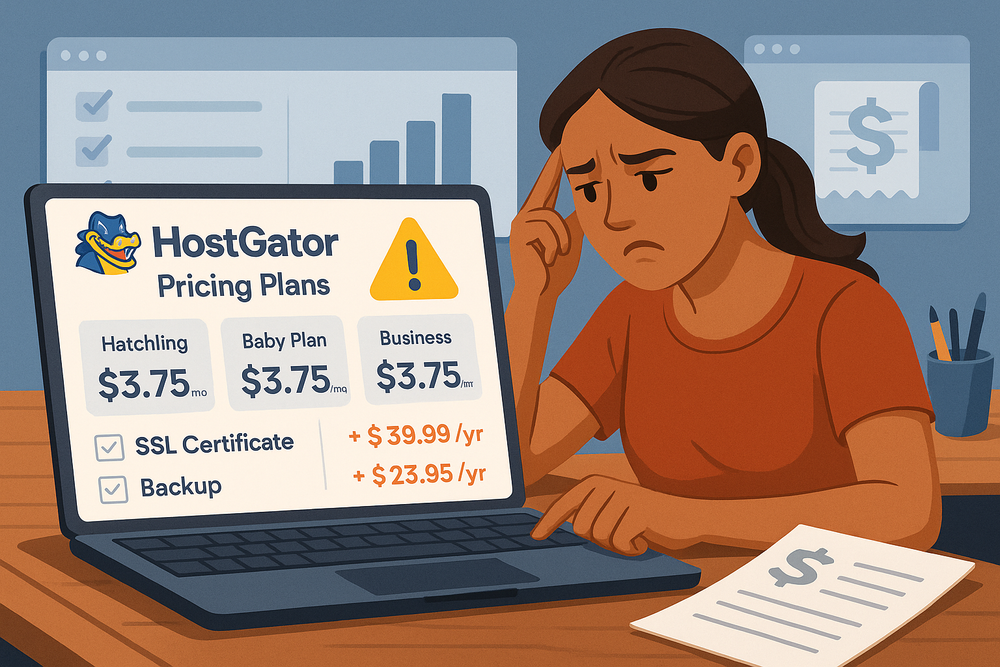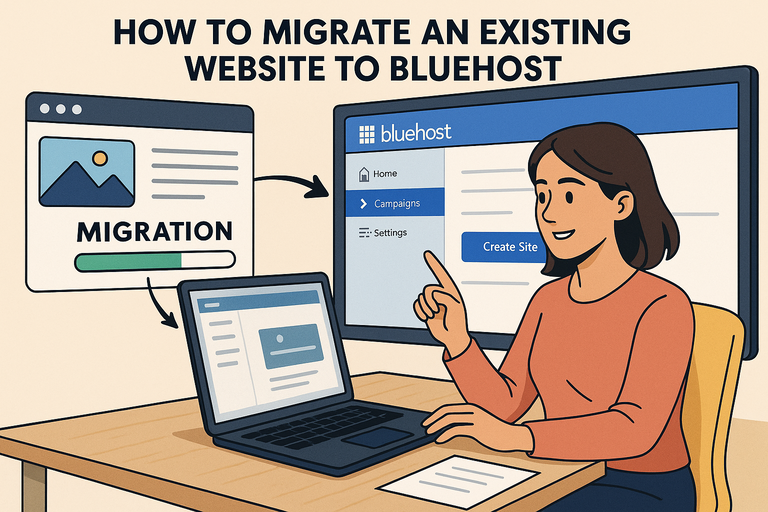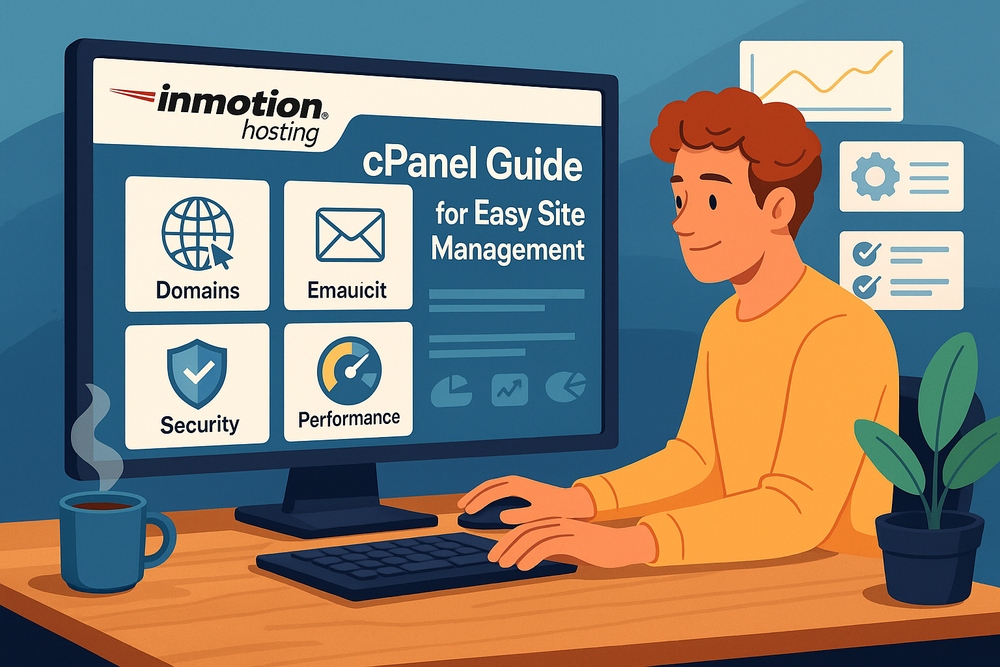Table of Contents
Some links on The Justifiable are affiliate links, meaning we may earn a small commission at no extra cost to you. Read full disclaimer.
If you’re setting up a professional website, email hosting is one of those little details that make a big difference. You want an address that says you mean business — something like yourname@yourdomain.com, not yourname@gmail.com.
But if you’re using Bluehost (or considering it), the big question is: Does Bluehost offer email hosting?
Let’s break this down clearly and simply — from what Bluehost’s email hosting includes, to setup steps, pricing, and whether it’s worth using in 2025.
Does Bluehost Offer Email Hosting?
Yes — Bluehost does offer email hosting with all of its shared, VPS, and dedicated hosting plans. In simple terms, that means you can create custom email addresses that match your domain name (like info@yourwebsite.com).
Bluehost’s email hosting is powered by its own servers and fully integrated into your hosting account. That means your email, website, and domain all live under one roof — making setup simple, especially for beginners.
Bluehost also offers Microsoft 365 email integration, which gives you access to Outlook’s professional-grade tools if you prefer a more advanced email experience.
What Email Hosting Options Does Bluehost Offer?
Bluehost provides two main types of email hosting — each designed for a different level of need and budget.
Bluehost Basic Email (Free with Hosting Plans)
Every Bluehost shared or VPS hosting plan includes free email hosting by default.
Here’s what that looks like in practice:
- Storage: Typically 100 MB to unlimited, depending on your hosting plan.
- Webmail Access: Check email via Roundcube (through webmail.yourdomain.com).
- Email Forwarding: Easily forward incoming emails to another address.
- Spam Protection: Built-in filters and the option to enable SpamAssassin.
- Device Sync: Connect your email using IMAP or POP3 on Outlook, Apple Mail, or Gmail.
Example setup path: From your Bluehost dashboard, go to Email & Office > Manage Email Accounts > Create. Choose your domain, then set a username and password. That’s it — your custom address is live.
This basic option is great for small businesses, freelancers, or portfolio sites that just need a professional email presence without extra costs.
Microsoft 365 Email (Paid Option)
If you want enterprise-level reliability and features, Bluehost offers Microsoft 365 integration starting at about $2.99/month per user.
This gives you:
- A 50 GB mailbox per user.
- Advanced spam and malware protection.
- Full Outlook desktop and mobile sync.
- Shared calendars, contacts, and OneDrive storage.
It’s perfect if your team already uses Microsoft products or if you rely heavily on Outlook’s business tools.
How to activate it: From your Bluehost account dashboard, go to Email & Office > Microsoft 365 > Get Started. Choose your plan, confirm payment, and Bluehost handles the setup automatically.
How To Set Up Email Hosting In Bluehost (Step-by-Step)
If you’re using Bluehost’s included email service, here’s how to get started in minutes.
Step 1: Log in to Your Bluehost Account
Head to Bluehost.com and sign in to your hosting dashboard.
Step 2: Create a Custom Email Address
Go to Email & Office > Email Accounts > Create.
Enter your desired email name (for example, “contact”) and select your domain.
Step 3: Access Your Mailbox
Click Check Email or go directly to webmail.yourdomain.com.
Choose between Roundcube (clean interface) or Horde (more tools).
Step 4: Connect To Email Clients
To use apps like Gmail or Outlook, go to Email Settings > Connect Devices to view your IMAP/POP3 configuration details.
Example IMAP settings:
- Incoming server: mail.yourdomain.com (Port 993, SSL)
- Outgoing server: mail.yourdomain.com (Port 465, SSL)
That’s it — your professional email is now active and synced across devices.
Is Bluehost Email Hosting Reliable?
For most small to mid-sized users, yes — it’s solid. Bluehost email hosting runs on the same servers as your website, meaning reliability and speed are linked to your hosting plan.
Pros:
- No extra cost for basic plans.
- Easy setup and management.
- Works seamlessly with your Bluehost domain.
Cons:
- Performance may dip if your website consumes high server resources.
- Limited collaboration features compared to Google Workspace or Microsoft 365.
From what I’ve seen, if your website averages fewer than 20,000 monthly visitors and your email volume is moderate, Bluehost’s included email service works just fine.
Bluehost Email Hosting vs. Alternatives
If you’re wondering how Bluehost compares to other providers, here’s a quick snapshot.
| Feature | Bluehost Basic Email | Microsoft 365 (via Bluehost) | Google Workspace |
| Price | Free with hosting | From $2.99/mo | From $6/mo |
| Storage | 100MB–unlimited | 50GB | 30GB–5TB |
| Webmail | Roundcube / Horde | Outlook | Gmail |
| Spam Protection | Yes | Advanced | Advanced |
| Collaboration Tools | No | Yes | Yes |
| Integration | cPanel-based | Full Office suite | Full Google suite |
If you want a simple, all-in-one setup, Bluehost’s free email is a great start.
If you need team collaboration, cloud storage, or enterprise features, upgrading to Microsoft 365 (via Bluehost) or Google Workspace may be worth it.
Pro Tips To Get The Most From Bluehost Email Hosting
A few practical tweaks can make your Bluehost email hosting faster, safer, and easier to manage.
1. Enable SpamAssassin: Go to Email Filters > Enable SpamAssassin to automatically reduce junk mail.
2. Use IMAP instead of POP3: IMAP keeps your emails synced across devices — so you never lose track of messages.
3. Set Up SPF, DKIM, and DMARC Records: These DNS records help prevent your messages from being flagged as spam. Bluehost lets you configure them under Advanced DNS Settings.
4. Back Up Regularly: Although Bluehost is reliable, always back up your mailbox via Outlook or a third-party tool.
5. Use Aliases for Flexibility: You can create multiple aliases (like support@, info@) forwarding to the same inbox — it looks professional without creating multiple accounts.
Final Verdict: Should You Use Bluehost for Email Hosting?
If your goal is simple, reliable, domain-based email hosting with your website — then yes, Bluehost is an excellent choice.
You get:
- Free professional email with your hosting plan.
- Easy setup and webmail access.
- Upgrade options through Microsoft 365 if you need more advanced tools.
But if your business heavily relies on email collaboration, large storage, or advanced integrations, pairing Bluehost with Google Workspace or Microsoft 365 gives you the best of both worlds.
Expert tip: Start with Bluehost’s included email to test your workflow. If you outgrow it, upgrading takes just a few clicks — and your domain stays right where it is.
I’m Juxhin, the voice behind The Justifiable.
I’ve spent 6+ years building blogs, managing affiliate campaigns, and testing the messy world of online business. Here, I cut the fluff and share the strategies that actually move the needle — so you can build income that’s sustainable, not speculative.