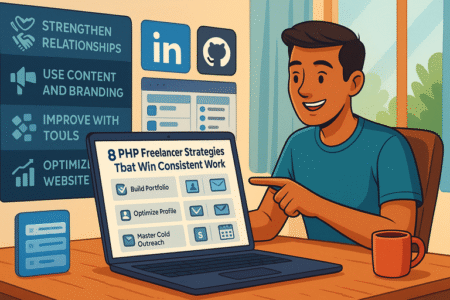Table of Contents
Freelance platforms have become the go-to marketplace for anyone looking to land projects or hire talent. With so many choices out there, how do you know which freelance platform actually deserves your time and effort?
This breakdown will cut through the noise, compare the biggest players, and help you decide where to build your freelance presence for real results.
Upwork: The Giant In Freelance Marketplaces
Upwork is often the first freelance platform people hear about, and for good reason. It’s massive, global, and packed with opportunities—but it’s also competitive.
Here’s how it really works under the hood.
How Upwork’s Bidding System Shapes Your Success
On Upwork, most jobs run on a bidding system. You see a client’s project, and you pitch by sending a proposal. To do that, you spend “Connects,” which are like digital tokens. Each bid costs a few Connects, and the more competitive the job, the higher the cost.
Here’s the trick:
- Don’t blast generic proposals. Clients can smell copy-paste from a mile away.
- Keep your pitch short, specific, and tailored. I suggest mentioning the client’s project title or a detail they’ve shared right up front.
- Attach one or two relevant samples instead of dumping your entire portfolio.
In practice, the system favors freelancers who treat bidding like marketing, not spamming. Even if your rate is higher than others, a well-targeted proposal often wins.
Fees And Commission Structure Every Freelancer Should Know
Upwork takes a cut, and you need to know how it eats into your income. The platform uses a sliding scale:
- 20% for the first $500 earned with a client.
- 10% between $500.01 and $10,000.
- 5% once you cross $10,000 with that same client.
This encourages building long-term relationships instead of chasing one-off gigs. I believe this is one of Upwork’s smartest nudges—it rewards freelancers who invest in clients, not just projects. But it also means small, quick jobs can feel expensive after fees.
Types Of Projects And Clients You’ll Find On Upwork
The platform isn’t niche; it’s a supermarket of freelancing. You’ll find:
- Tech-heavy projects like web development and app design.
- Creative work such as copywriting, video editing, and marketing.
- Administrative tasks like data entry, customer support, or virtual assisting.
Clients range from scrappy startups to Fortune 500 companies. I’ve noticed many corporate teams prefer Upwork for hiring contractors because of its built-in contracts and payment protection.
Tools And Features That Make Upwork Stand Out
Upwork isn’t just a job board—it’s a full ecosystem. Some standout features include:
- Time Tracker App: For hourly projects, it logs work with screenshots. This can feel intrusive, but it reassures clients.
- Escrow Protection: Clients fund fixed-price projects upfront, so you’re safer from payment issues.
- Talent Badges: Rising Talent, Top Rated, and Expert-Vetted tags boost visibility once earned.
- Integrated Communication Tools: You can video call, message, and share files without leaving the platform.
These features mean less chasing payments and fewer admin headaches. The trade-off is you’re tightly bound to their system.
Fiverr: Best For Quick Gigs And Creative Services
Fiverr flipped the script on freelancing. Instead of applying for jobs, you create pre-packaged services (called “gigs”) and let clients come to you. It’s built for speed, creativity, and bite-sized tasks.
How Fiverr’s Gig-Based Model Works For Freelancers
Unlike Upwork’s bidding, Fiverr is more like running a shop. You post your services with clear titles like “I’ll design a minimalist logo” or “I’ll write a 500-word blog post.” Clients browse, compare, and order directly.
Success on Fiverr depends heavily on:
- Gig Titles: Keep them crystal clear—no fluff.
- Keywords: Fiverr’s search engine acts like Google for gigs. Use phrases clients would type.
- Gig Extras: Upsell additional services like faster delivery or premium add-ons.
Instead of chasing clients, you’re optimizing your storefront. I suggest creating at least 3–5 gigs to start, covering variations of your skills.
Pricing Freedom And How To Package Your Services
Fiverr used to be known for $5 jobs, but that’s long gone. Now you set tiered packages:
- Basic: A stripped-down version of your service at a lower price.
- Standard: The sweet spot most clients go for.
- Premium: Your high-ticket, feature-packed option.
For example, if you’re a graphic designer:
- Basic: One logo draft for $50.
- Standard: Three drafts with revisions for $150.
- Premium: Complete brand kit for $500.
This structure helps clients self-select, and it lets you capture both budget and premium buyers without changing platforms.
Types Of Clients Who Rely On Fiverr
Fiverr tends to attract fast-moving clients:
- Startups needing quick branding assets.
- Content creators looking for intros, thumbnails, or scripts.
- Small businesses seeking affordable design, writing, or marketing help.
In my experience, larger companies are less common here compared to Upwork, but the volume of small clients can add up quickly if you’re efficient.
Limitations Freelancers Face On Fiverr
Fiverr isn’t all sunshine:
- You’re competing against thousands of freelancers, and price wars are common in saturated categories.
- Fiverr takes 20% of every order—flat, no matter the project size.
- Reviews are everything. One bad rating can tank visibility.
- You’re dependent on Fiverr’s search algorithm, which can feel unpredictable.
I advise treating Fiverr as a volume game. It works best if your service can be productized, delivered fast, and repeated at scale. If your skill requires deep collaboration, Fiverr’s format might feel limiting.
Toptal: Exclusive Platform For Elite Talent
Toptal isn’t your average freelance platform—it’s built to connect only the “top 3% of talent” with premium clients. That exclusivity is both its biggest draw and its biggest barrier.
The Strict Screening Process And Why It Matters
Getting into Toptal is no walk in the park. Unlike platforms where you can just sign up, here’s what you face:
- Application Review: You submit your background, skills, and portfolio.
- Language & Personality Test: They make sure you can communicate fluently and work professionally.
- Skill-Based Exams: These are hands-on coding tests for developers, case studies for finance experts, or problem-solving exercises for designers.
- Live Screening: A real-time interview with a senior Toptal expert.
- Trial Projects: You’re asked to complete a test project under strict deadlines.
The whole process weeds out casual freelancers. I believe this matters because once you’re in, you’re no longer competing with hundreds of people for low-paying gigs—you’re standing among vetted peers. That reputation is part of the product.
Types Of Projects And Industries On Toptal
Toptal leans heavily into high-skill industries. You’ll often see:
- Software Development: Web, mobile, and cloud systems.
- Design: UX/UI, product design, and branding.
- Finance: Consultants, analysts, and fractional CFO work.
- Project & Product Management: High-level operational roles.
Clients here are often venture-backed startups, established enterprises, or agencies who can’t risk hiring the wrong person. If you’re strong in one of these industries, Toptal can feel like being dropped into a goldmine of serious projects.
Benefits Of Working In A High-End Network
The upside is clear:
- Premium Rates: Many freelancers earn well above industry averages.
- Client Quality: No random “$5 logo” requests—projects are serious and budgets reflect it.
- Less Noise: Since the talent pool is smaller, you’re not buried under a pile of generic bids.
- Community & Support: Toptal invests in its network with events, resources, and mentorship.
From what I’ve seen, the real value is the trust factor. Clients assume if you’re in Toptal, you’re already vetted, so you skip the proving-yourself stage that often drags down freelancers elsewhere.
Who Should Avoid Toptal And Why
Toptal isn’t for everyone. You should probably skip it if:
- You’re just starting out and don’t have a strong portfolio yet.
- Your skills are more generalist or administrative (Toptal focuses on specialists).
- You prefer small, casual projects over large, structured ones.
I advise thinking of Toptal like an Ivy League school—great for those at the top of their game, but overkill if you’re not aiming for that level. It can also be intimidating if you thrive in more creative, flexible work instead of structured, high-pressure environments.
Freelancer.com: Affordable Projects With Global Reach
Freelancer.com feels like a bustling international marketplace where budgets vary wildly and opportunities come in every flavor.
It’s especially appealing if you’re hunting for consistent gigs without needing to pass elite gatekeeping.
How The Competitive Bidding Model Works Here
Freelancer.com runs on a similar model to Upwork: clients post jobs, and freelancers bid. But there are a few twists:
- You can see other freelancers’ bids (which can trigger a race to the bottom).
- Each freelancer has a visible profile with ratings and completed projects, so clients often weigh experience alongside cost.
- You get a limited number of free bids each month, with paid plans offering more.
One practical tip: Don’t always try to undercut others. Instead, write proposals that show you actually read the brief. Something as simple as restating the client’s problem in your own words instantly sets you apart.
Common Project Categories On Freelancer.com
The platform casts a wide net. You’ll regularly see:
- Web and mobile development.
- Graphic design and branding.
- Writing and translation.
- Data entry, research, and admin tasks.
- Engineering and specialized technical work.
Because the platform is global, you’ll encounter clients from every corner of the world. This is both an opportunity (lots of projects) and a challenge (different expectations and budgets).
Payment System And Milestone Tracking Explained
Freelancer.com uses a milestone payment system, which is like a safety net for both sides. Here’s how it works:
- The client funds a milestone (say, 30% upfront).
- You complete that portion of the work.
- The milestone is released to your account.
It’s not foolproof—some clients drag their feet—but it’s safer than working with no upfront payment. They also offer hourly projects with time-tracking tools if that’s your preference.
One feature I suggest using is the Dispute Resolution system. If a client refuses to release a milestone unfairly, you can escalate, and Freelancer.com acts as an arbitrator. It’s not perfect, but it gives you leverage you wouldn’t have off-platform.
Downsides Freelancers Report On This Platform
Freelancer.com has its drawbacks:
- Price Wars: Because bids are visible, undercutting is common.
- High Fees: Freelancer.com takes around 10% of project payments, plus additional charges for things like currency conversion or membership plans.
- Client Quality: While some projects are legit, you’ll also see vague or underfunded ones.
- Spammy Feel: Some freelancers report getting lots of irrelevant invites or scam-like postings.
I believe Freelancer.com is best for those willing to play the numbers game—send lots of bids, accept that some projects won’t be worth it, but find gems in the mix.
It rewards persistence, but it can frustrate if you’re expecting premium clients with big budgets.
PeoplePerHour: Great For Flexible Freelance Projects
PeoplePerHour is a bit of a hybrid between Upwork’s bidding system and Fiverr’s gig-style setup. It gives freelancers more flexibility to pitch or let clients buy directly.
How Hourlies And Project Proposals Function
On PeoplePerHour, you’ve got two main ways to land work:
- Hourlies: Think of these as pre-packaged offers, similar to Fiverr gigs. For example, “I’ll design a WordPress landing page for $200 in 3 days.” Clients can buy them instantly without a back-and-forth.
- Project Proposals: Here, you pitch for jobs clients post, just like on Upwork. Proposals are limited per month, so I suggest only applying to jobs where you can clearly meet the requirements.
One thing I recommend: Make Hourlies as specific as possible. Vague offers like “I’ll do graphic design” get lost, but “I’ll create three social media graphics tailored for Instagram” gets clicks because it’s clear and outcome-focused.
Niche Markets Where PeoplePerHour Shines
This platform is particularly strong in areas where quick, creative work is common:
- Graphic design and branding.
- Copywriting and blogging.
- Small business marketing support.
- Web design for startups or personal projects.
From what I’ve seen, PeoplePerHour often attracts small to mid-sized businesses looking for ongoing help but not ready to hire full-time staff. That means lots of repeat opportunities once you build trust.
Strengths Of The Platform’s Client-Freelancer Matching
PeoplePerHour uses an AI-driven matching system. After you set up your profile, the platform pushes your skills to clients searching for similar expertise. This makes it easier to be discovered without sending endless proposals.
The “Offers” section also highlights freelancers to clients browsing categories. I advise keeping your profile polished and updating it often, because even small tweaks (like updating your portfolio images) can bump visibility.
Issues To Watch Out For When Using PeoplePerHour
It’s not perfect, of course:
- Proposals can burn through quickly, and buying extra costs money.
- Platform fees hover around 20% until you build up consistent client earnings.
- Some clients expect bargain rates, especially in saturated fields.
- There are occasional spam job postings—filter wisely.
My take: PeoplePerHour works best if you treat Hourlies as your “shop window” while also bidding selectively on projects that genuinely fit your skill set.
Guru: A Reliable Option For Long-Term Freelance Work
Guru doesn’t have the hype of Fiverr or Upwork, but it’s a steady player. It appeals most to freelancers who want ongoing, repeat clients rather than chasing dozens of small projects.
How The WorkRoom Feature Supports Collaboration
Guru’s standout feature is its WorkRoom. Think of it like a project hub where everything happens in one place:
- Share files and updates.
- Track milestones and tasks.
- Manage communication without endless email chains.
I like it because it feels professional but not overwhelming. If you’re juggling multiple projects, WorkRoom keeps each client relationship tidy. It’s especially handy if you’re working on a team project, since everyone involved can access the same dashboard.
Payment Protection And Escrow Options On Guru
Guru’s SafePay system is similar to escrow. Clients deposit funds before you start, and payments are released once work is approved. That safety net goes a long way in reducing the risk of chasing late invoices.
You can choose from payment structures like:
- Hourly.
- Task-based.
- Milestones.
- Recurring payments.
I recommend milestone payments when dealing with new clients—it gives both sides checkpoints without locking you into too much risk.
Industries And Clients That Prefer Guru
Guru is strong in technical, professional fields where trust matters more than volume:
- Engineering and architecture.
- IT and software development.
- Business consulting and finance.
- Legal and administrative work.
Clients on Guru often look for specialists they can rely on for months or even years. It’s not as fast-paced as Fiverr, but it’s stable, which I think many freelancers undervalue.
Why Guru Appeals To Experienced Freelancers
Guru rewards freelancers who already know how to manage relationships. If you can deliver consistently, clients often stick with you long-term. That means fewer “cold pitches” and more repeat revenue.
On the flip side, new freelancers may struggle because Guru doesn’t have the same client traffic volume as bigger platforms. I’d advise using it if you’re experienced, confident in your niche, and want to prioritize stability over sheer quantity of jobs.
LinkedIn ProFinder: Tap Into A Professional Network
LinkedIn ProFinder isn’t as widely talked about, but it’s an interesting option. It leverages LinkedIn’s massive professional network to match freelancers with clients.
How ProFinder Uses LinkedIn Profiles To Match Work
Unlike other platforms, you don’t build a separate profile. Your existing LinkedIn presence acts as your portfolio. When clients post a project, ProFinder suggests freelancers whose profiles match the job.
This means your visibility depends heavily on:
- How optimized your LinkedIn profile is (clear headline, strong summary, work samples).
- Your network size and endorsements.
- How active you are on the platform.
I suggest treating your LinkedIn like a living resume—regularly post updates, share wins, and engage. ProFinder pulls directly from that activity.
Project Categories Best Suited For ProFinder
You’ll find most opportunities here in white-collar, professional services, like:
- Business consulting and coaching.
- Marketing and branding strategy.
- Writing, editing, and communications.
- Design and creative services.
- Legal and financial advisory.
It’s not built for micro-tasks or quick gigs—it’s more about high-trust services.
Benefits Of Leveraging LinkedIn’s Professional Network
The biggest perk is credibility. Clients already use LinkedIn to vet talent, and ProFinder cuts that step down to a click. You’re also getting exposure to decision-makers directly, not just assistants or procurement managers.
Another benefit: since LinkedIn is a professional space, projects often have higher budgets compared to low-bid marketplaces. I believe it’s perfect for freelancers who sell expertise and consultation rather than hands-on, repetitive tasks.
Why ProFinder May Not Work For Every Freelancer
That said, it’s not for everyone. You might struggle with ProFinder if:
- Your LinkedIn profile isn’t optimized or active.
- You’re in a field that leans more toward hands-on execution (like entry-level admin tasks).
- You’re brand-new and don’t have much professional experience to showcase.
I’d recommend ProFinder to freelancers who already use LinkedIn actively and want to monetize the credibility they’ve built. If you’re starting fresh, it may feel like a slow burn compared to faster-moving platforms.
Key Factors To Compare Before Choosing A Platform
Not all freelance platforms are built the same, and the one that’s right for me might not be right for you. Before signing up, it helps to compare them side by side and weigh what matters most to your career.
Evaluating Commission Fees And Payment Structures
Every freelance platform takes a cut, but how they do it can impact your earnings in the long run.
- Upwork: Sliding scale starting at 20% and dropping to 5% as you build client relationships.
- Fiverr: Flat 20% fee no matter how much you make.
- Freelancer.com: Around 10% for fixed and hourly projects, with some extra charges.
- Guru: 9% standard, reduced with paid membership plans.
- Toptal: You set your rate, but the client pays a markup.
I advise doing the math upfront. For example, if you expect to land lots of small projects, Fiverr’s 20% may feel steep. But if you’re aiming for long-term clients, Upwork’s sliding scale rewards those relationships.
Matching Platforms To Your Skillset And Industry
Certain freelance platforms favor certain industries:
- Creative services shine on Fiverr and PeoplePerHour.
- Technical and consulting work dominates Toptal and Guru.
- Broad industries and admin tasks thrive on Upwork and Freelancer.com.
I believe the best move is to look at the kinds of projects posted daily. If you see your skills represented clearly, that’s a good sign you’ll find work there without bending your expertise just to fit in.
Weighing Client Quality Over Platform Size
Bigger doesn’t always mean better. Upwork and Freelancer.com have tons of projects, but you’ll also deal with tire-kickers and low budgets. Toptal has fewer clients, but they’re more serious.
Ask yourself: Would you rather sift through 20 small jobs to find one decent client, or have fewer leads but higher-paying ones? That mindset will guide where you fit best.
Balancing Flexibility With Stability In Freelance Work
Some platforms reward speed and volume (like Fiverr), while others reward relationship-building (like Guru). Think about your working style:
- Do you thrive on quick-turnaround projects? Fiverr may feel energizing.
- Do you prefer stable, recurring clients? Guru or Toptal may be your home.
- Do you want a mix of both? Upwork or PeoplePerHour gives you flexibility.
It’s really about how you want your freelance career to feel—fast-paced and varied, or steady and dependable.
Expert Tips For Thriving On Any Freelance Platform
No matter which freelance platform you choose, the way you show up and work can make or break your success. These strategies are universal.
Building A Standout Profile That Attracts Clients
Your profile is your storefront. Think of it like this: would you walk into a shop with dusty windows and no clear sign?
- Use a clean, professional photo where you look approachable.
- Write a headline that says exactly what you do (e.g., “Content Writer Specializing in SEO Blogs”).
- Add portfolio samples—even if they’re personal projects, they show proof of skill.
On most platforms, you can reorder sections. I suggest placing your strongest work samples at the top, since most clients skim.
How To Set Pricing Without Undervaluing Yourself
Pricing is a balancing act. Set rates too low, and you’ll resent the work. Set them too high without proof of value, and you’ll scare off clients.
- Start at a competitive but sustainable rate.
- Raise gradually as you collect reviews and repeat clients.
- Use package pricing where possible (like Fiverr or PeoplePerHour) to show clear value tiers.
Here’s a personal trick: I calculate my desired hourly rate, then add 25% to cover platform fees and downtime. It keeps me from shortchanging myself.
Effective Communication That Builds Long-Term Work
Clients stay with freelancers who make their lives easier. That doesn’t just mean delivering on time—it means:
- Asking smart clarifying questions before starting.
- Updating regularly, even if it’s just a quick “Still on track, will deliver by Friday.”
- Delivering drafts early when possible to build trust.
In my experience, strong communication often matters more than raw talent when it comes to repeat work.
Managing Multiple Platforms Without Burnout
It’s tempting to sign up everywhere, but juggling too many freelance platforms can drain your energy.
- Start with one, master it, and only add another if you have bandwidth.
- Use tools like Trello or Notion to track projects across platforms.
- Batch tasks (e.g., write all proposals at once) instead of switching constantly.
I advise focusing where you’re gaining traction. One thriving profile beats three half-baked ones.
Final Verdict: Which Freelance Platform Is Worth Your Time?
So, which freelance platform should you choose? The answer depends on your goals, your skill set, and how you prefer to work.
Best Choice For Beginners Starting Freelance Work
Upwork is often the easiest entry point. It has the widest range of jobs, from entry-level to advanced, and you’ll learn how to pitch, bid, and manage clients quickly.
Fiverr can also work for beginners who like productizing their skills into simple offers.
Best Option For Experienced Freelancers Seeking Growth
Toptal is unmatched if you’re highly skilled and want premium clients. Guru is also strong for experienced professionals who value long-term relationships over one-off gigs.
Most Profitable Platform For Niche Skills
If you have a creative or specialized niche—like logo design, video editing, or social media packages—Fiverr and PeoplePerHour let you scale income by selling repeatable services.
If you’re in consulting or finance, LinkedIn ProFinder gives you credibility with serious decision-makers.
Platform To Avoid If You Want Long-Term Stability
Freelancer.com can feel unstable if you’re seeking steady, high-paying clients. The competition and visible bidding system often push prices down. It can be useful for practice or filling short gaps, but I wouldn’t build an entire career there.
Pro tip: Think of freelance platforms as launchpads, not destinations. The real goal is to use them to build relationships, gather testimonials, and eventually attract direct clients. That’s where true stability and higher earnings come in.