Table of Contents
Want to dramatically increase your google ads earnings in just 30 days? If you’ve been running campaigns that barely break even—or worse, eat up your budget without results—you’re not alone. But what if you could turn things around with a few strategic changes?
What keywords actually drive conversions? How do you write ads that people feel compelled to click? Are there simple tweaks that could double your ROI without spending more?
This guide answers all of that and more. Whether you’re just starting or looking to scale fast, you’ll learn proven, practical steps that help you go from average results to 10X growth in a matter of weeks. Let’s dig in.
1. Identify High-Converting Keywords That Drive Buyer Intent
If you want to boost your Google Ads earnings fast, you have to stop chasing random traffic and start targeting people who are actually ready to buy. That starts with finding high-converting keywords that match strong commercial intent.
Understand the Psychology Behind Commercial Search Terms
Let’s be honest—most clicks are wasted because the keywords don’t reflect someone who’s ready to take action. Someone searching “best running shoes for bad knees” is a lot closer to buying than someone searching “how to improve my running form.”
To catch high-intent users, focus on keywords that suggest the searcher is:
- Ready to make a decision (“buy,” “compare,” “deal,” “best price”)
- Looking for immediate help (“near me,” “get now,” “same day”)
- Evaluating final options (“review,” “top rated,” “vs”)
What I’ve seen work well is grouping these commercial terms and testing them in very specific ad groups. It helps filter out the curious window shoppers and focus on the ones ready to convert.
Use Google’s Keyword Planner for Data-Backed Insights
Google’s Keyword Planner isn’t flashy, but it’s powerful if you know what to look for. Instead of just volume, look at these two underrated metrics:
- Top of Page Bid (High Range): This gives you a rough idea of how valuable a keyword is. Higher bids usually mean higher conversion potential.
- Competition: Don’t be afraid of “high competition” keywords. They exist for a reason—because they drive results. Just be smart about your targeting.
Use filters to isolate terms with high CPC and commercial words. Then group them into tightly themed categories so your ad copy and landing pages can align better.
Spy on Competitors’ Paid Keyword Strategies with SEMrush or SpyFu
You don’t need to start from scratch. Tools like SEMrush and SpyFu let you peek into what your competitors are bidding on—and which ads are driving traffic.
Here’s how I like to use them:
- Enter a competitor’s domain and check their top paid keywords
- Sort by traffic or estimated spend to see what they prioritize
- Identify gaps in their strategy or clone their winning combinations
You might find long-tail gems or discover phrases they’ve overlooked. Either way, this research helps you avoid guesswork and focus on proven keywords that generate revenue.
2. Optimize Ad Copy With Emotional Triggers and Clarity
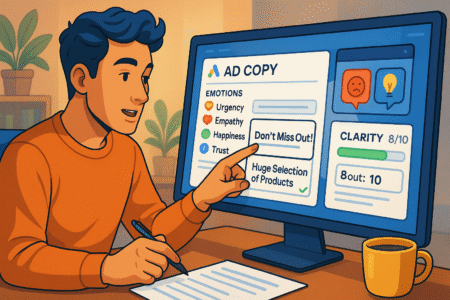
Once you have solid keywords, it’s your copy that turns interest into clicks—and clicks into earnings. If your ad doesn’t grab attention and make people feel something, it’s just more noise.
Test Headlines That Spark Curiosity or Promise Immediate Value
Your headline is what gets people to stop scrolling. In my experience, the best ones either create curiosity or make a big promise. But they still need to feel believable.
Here are a few headline formats that work well:
- “X Reasons Smart Shoppers Love This [Product Type]”
- “Stop Overpaying for [Service]—Try This Instead”
- “Is [Your City] the Worst Place for [Problem]? See the Fix”
Test a few variations side by side. You’ll often find that even small changes (like using numbers or addressing pain points) can double your click-through rate.
Align Ad Copy With User Intent, Not Just Keywords
Keywords get you in front of the right audience—but it’s your message that has to match what they’re looking for. If someone’s searching “emergency plumber near me,” they don’t want to read about your company history. They want fast help, now.
Make sure your ad speaks to that intent:
- Use language that mirrors the search term
- Highlight immediate benefits (“Get Help in 30 Minutes”)
- Eliminate distractions or generic phrasing
When your copy reflects the urgency or desire behind the keyword, your relevance score goes up—and so does your performance.
Use Emotional Triggers Like Scarcity, Urgency, and Authority
Sometimes what gets a person to click isn’t logic—it’s emotion. The best ads make people feel like they’re going to miss out, or that they’ve found something trustworthy and rare.
Here’s how to layer emotional triggers into your ads:
- Scarcity: “Only 5 Left—Claim Yours Now”
- Urgency: “Ends Tonight at Midnight”
- Authority: “Rated #1 by Over 1,000 Verified Users”
These elements add pressure without being pushy. When you combine them with clear value, you turn passive scrollers into motivated buyers.
3. Create Laser-Targeted Ad Groups for Maximum Relevance
When your ad groups are too broad or unfocused, your message gets watered down—and so does your performance. To increase your google ads earnings, you need to tighten the structure and align every ad with intent.
Split Campaigns by Intent, Not Just Product Category
Most advertisers lump products into general campaigns based on type. But if you group by user intent instead, your relevance skyrockets—and so does your return.
Let me show you the difference:
- Traditional method: One ad group for all “running shoes”
- Intent-based method: Separate groups for “buy running shoes,” “cheap running shoes,” “running shoes for flat feet”
Each group speaks to a different stage in the buyer journey. Someone searching “buy running shoes” is much closer to a decision than someone looking for the best type for a foot issue. Splitting by intent lets you match that mood perfectly.
Use Single Keyword Ad Groups (SKAGs) to Increase Quality Score
SKAGs aren’t for everyone, but they work really well when you want to maximize ad relevance and Quality Score.
Here’s how they work:
- You create one ad group per keyword (or very tight variants)
- You write ad copy that uses that exact phrase
- Your landing page echoes the same language
Because everything aligns, Google sees it as highly relevant. And when relevance goes up, your CPC goes down—meaning more traffic without spending more. That’s a smart way to boost your google ads earnings without chasing volume.
Add Negative Keywords to Eliminate Wasted Spend
Negative keywords are one of the most underrated tools in your ad strategy. Without them, you end up paying for clicks from people who will never convert.
For example, if you’re advertising “premium yoga mats,” you probably don’t want to show up for:
- “free yoga mats”
- “yoga mat DIY”
- “cheap used yoga mats”
By adding these as negative keywords, you keep your ads laser-focused and only show up for buyers who are actually worth the click. I recommend reviewing your search term report weekly to catch and filter out waste fast.
4. Improve Landing Page Conversion Rate With Smart UX Tweaks
Even the best ads can fall flat if your landing page doesn’t deliver. To grow your google ads earnings, your landing page must load fast, speak clearly, and guide visitors toward one action.
Match Landing Page Messaging Precisely With Ad Copy
This is where many campaigns go off the rails. The ad promises one thing, and the landing page delivers something totally different—or too vague.
Let’s say your ad headline says: “Affordable Web Design for Small Businesses.” But when users click through, the page starts with: “Welcome to [Brand Name], your full-service digital partner.”
That mismatch creates friction. Here’s what I suggest instead:
- Repeat the ad’s headline or core value on the page
- Use supporting copy that reinforces the benefit
- Keep the message laser-focused on one goal
When there’s message match, users feel they’re in the right place—and are more likely to take action.
Use Fast-Loading, Mobile-Friendly Pages With Clear CTAs
Speed and simplicity matter more than ever. If your page takes more than three seconds to load, a large chunk of users will bounce before even seeing your offer.
Here’s what works well:
- Compress images and use lazy loading for faster speed
- Make buttons large enough to tap easily on mobile
- Keep your CTA above the fold, with only one goal per page
I’ve found that even small tweaks like reducing clutter or increasing contrast on your CTA button can improve conversions significantly—without changing your offer.
A/B Test Page Elements Like Headlines, Colors, and Layouts
The truth is, you never really know what will work best until you test it. That’s why A/B testing should be a core part of your landing page strategy.
Start with high-impact elements:
- Headlines: Test value-driven vs curiosity-based
- CTAs: Try different button text or placement
- Layouts: Compare simple single-column vs multi-section formats
Just remember to test one thing at a time. This keeps your data clean and makes it easier to learn what actually moves the needle. I’ve seen a headline change alone boost conversions by 30%—sometimes it’s that simple.
5. Implement Conversion Tracking and Optimize With Real Data
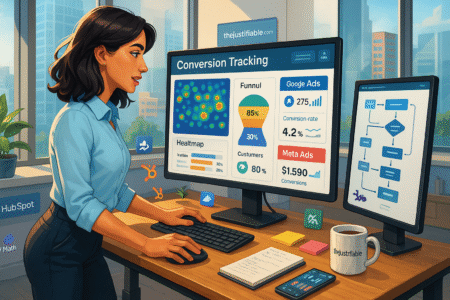
You can’t grow what you don’t measure. To really boost your google ads earnings, you need to move beyond vanity metrics and track what actually matters—conversions and behavior data.
Set Up Conversion Goals in Google Ads and Google Analytics
If you’re not already tracking conversions, you’re driving blind. The first step is to set clear goals that reflect meaningful actions—not just clicks.
Here’s how I set mine up:
- In Google Ads, define goals like purchases, signups, or form submissions
- In Google Analytics, use custom events or destination goals to measure on-site behavior
Make sure your goals match your business priorities. A phone call might be more valuable than an email signup depending on what you offer. Sync both platforms using Google Tag Manager to get consistent tracking across the board.
Track Micro-Conversions to Identify Drop-Off Points
Micro-conversions are those smaller actions users take before they convert. Tracking them gives you deeper insight into where people lose interest.
Examples of micro-conversions:
- Clicking the “Add to Cart” button
- Watching a product video
- Starting—but not finishing—a form
By mapping out these behaviors, you can pinpoint where the drop-offs happen. Maybe people click your ad but abandon the page halfway through. That’s a sign your landing page needs work, not your keyword targeting.
Use Attribution Models to See What’s Truly Driving Earnings
Not every click deserves equal credit. Google’s default “last-click” attribution hides the real journey people take before they convert.
Switch to a more insightful model like:
- Data-driven attribution (available with enough data): It distributes credit based on how each touchpoint actually influenced the conversion
- Time decay: Prioritizes the clicks closer to the conversion event
- Position-based: Gives weight to the first and last touchpoint
This helps you stop undervaluing important upper-funnel keywords—and optimize based on what truly grows your revenue, not just what closes the deal.
6. Increase Quality Score to Lower CPC and Improve ROI
Quality Score is like your Google Ads credit score. The higher it is, the less you pay per click—and the more you get out of every dollar you spend. Improving it isn’t just a technical move; it’s a direct line to better results.
Improve Ad Relevance and Landing Page Experience
Google wants to show ads that help users—not annoy them. That’s why relevance is a huge part of Quality Score.
Here’s what to focus on:
- Align your ad copy closely with the search term
- Make sure your landing page follows through on the ad’s promise
- Reduce friction on the landing page (no popups, fast loading, mobile optimized)
If someone searches “affordable teeth whitening near me” and your ad + landing page both deliver exactly that, you’ll see better engagement and lower CPCs.
Monitor and Raise Expected CTR Through Strategic Testing
Expected click-through rate is Google’s prediction of how likely users are to click your ad. Improving this metric takes consistent testing.
What I’ve found helpful:
- Test different ad formats (responsive search ads work great for flexibility)
- Use dynamic keyword insertion to better match the user query
- Experiment with headline styles—curiosity vs authority vs urgency
Even a 0.5% bump in CTR can dramatically shift your campaign’s profitability, especially when paired with solid conversion rates.
Prioritize Campaigns With High Quality Score for Scaling
Not every campaign is worth scaling. I always recommend identifying your highest Quality Score campaigns and doubling down on those first.
You’ll see:
- Lower CPCs as your score climbs
- Higher ad placements without raising bids
- Better ROI because your cost per conversion shrinks
Use Performance Max or Smart Bidding cautiously—only after you’ve nailed down which campaigns consistently convert with high scores.
7. Use Geo-Targeting to Maximize ROI From Localized Ads
Running ads everywhere can burn through your budget without clear returns. Geo-targeting helps you zero in on the locations that bring the best results—without wasting spend where it doesn’t work.
Test City-Specific Ad Variations for Local Campaigns
If you serve specific regions or cities, don’t just run a national campaign and hope for the best. Instead, create separate campaigns or ad groups for high-value locations.
Here’s how I approach it:
- Customize headlines with the city name (e.g., “Best HVAC Repair in Austin”)
- Localize offers when possible (“Free delivery in LA”)
- Use city-specific landing pages with local trust signals
These tweaks make your ads feel more relevant and improve both CTR and conversion rates.
Use Location Bid Adjustments Based on Performance
Once you’re collecting location data, you’ll notice some regions perform better than others. Use bid adjustments to spend more where the ROI is highest.
For example:
- Increase bids by 15% in areas with high conversion rates
- Decrease or pause bids in underperforming zones
Google Ads gives you geographic performance reports—review them weekly and adapt fast to trends.
Exclude Low-Performing Regions to Focus Budget
Don’t be afraid to trim. If certain regions consistently underperform or bring poor leads, exclude them entirely from your campaigns.
I’ve seen accounts save 20–30% of ad spend just by cutting low-value locations—and reassign that budget to winning areas.
It’s a small move with a big impact, and one of the easiest ways to make your google ads earnings more efficient without increasing your overall budget.
8. Retarget Visitors With Intent-Based Display Campaigns

Not everyone buys on the first visit—and that’s okay. With smart retargeting, you can stay top-of-mind and nudge users back to your offer when they’re ready to act.
Segment Audiences Based on On-Site Behavior
A one-size-fits-all retargeting campaign wastes budget and misses the chance to speak directly to each user’s intent.
Here’s a smarter way to break down your audience:
- Viewed product pages but didn’t convert: These users are warm and need a reminder or incentive.
- Abandoned cart: They’re hot leads—show them a time-sensitive deal.
- Spent time on content but didn’t browse products: Re-engage with educational content or soft CTAs.
Google Ads lets you build these segments easily through Google Analytics or Google Tag Manager. Just set rules based on page views, scroll depth, session duration, or event triggers.
Create Dynamic Retargeting Ads That Show Relevant Offers
If you’re running an e-commerce or multi-offer business, dynamic retargeting is a game changer. It automatically shows users the exact products or services they viewed earlier—no manual work required.
To make it work:
- Link your product feed with Google Merchant Center
- Enable dynamic remarketing in your campaign settings
- Customize your template to reflect your brand look and tone
What’s great is how tailored these ads feel to the user. Instead of showing a generic ad, you’re reminding them of what they almost bought. That subtle personalization drives repeat engagement—and lifts your google ads earnings.
Control Frequency to Avoid Ad Fatigue While Staying Visible
Retargeting works, but overdoing it backfires. When users see your ad too often, they tune it out—or worse, get annoyed.
A few best practices:
- Set frequency caps (2–3 impressions per day is usually enough)
- Rotate creatives every 7–10 days
- Use exclusions to avoid retargeting those who already converted
Balancing visibility with restraint keeps your brand fresh without feeling like you’re chasing clicks. It’s a long-term trust-building move that pays off.
9. Automate and Scale With Google Ads Scripts and Rules
As your campaigns grow, managing them manually gets harder. That’s where automation tools come in—they help you scale faster while keeping control.
Use Rules for Budget Adjustments and Performance Alerts
Google Ads lets you set rules that automatically tweak campaigns based on performance. This keeps things running smoothly—even when you’re not logged in.
Here are some useful rules I like to set:
- Pause keywords with a high cost per conversion over X amount
- Increase daily budget by 10% if conversions exceed a threshold
- Get email alerts when a campaign’s CPA spikes beyond goal
These rules act like a safety net and can save your budget from going off the rails during nights, weekends, or holidays.
Implement Scripts to Pause Low-Performing Ads Automatically
Scripts go beyond rules. They’re bits of JavaScript that automate complex tasks like pausing underperforming ads, rotating creatives, or adjusting bids based on weather or inventory.
You don’t need to write code yourself. Google has a script library with templates you can customize, like:
- Pause ads with low CTR and high spend
- Alert when Quality Score drops
- Adjust bids based on ROAS trends
With scripts, you keep campaigns lean, reduce waste, and react faster—without hiring a full-time manager.
Leverage Automation to Save Time Without Losing Control
There’s a misconception that automation means “hands-off.” But in reality, the best setup combines automated workflows with human oversight.
What I recommend:
- Automate repetitive tasks like bid adjustments and pausing
- Still review search terms, A/B test results, and creative angles manually
- Set clear boundaries so automation doesn’t override your strategy
Done right, automation gives you room to focus on big-picture growth while the platform handles the day-to-day tweaks.
10. Analyze, Adapt, and Scale Winning Campaigns Fast
The beauty of Google Ads is how fast you can pivot. Once you find a winning formula, scaling becomes less about guesswork—and more about disciplined execution.
Identify Top Performers With Consistent Split Testing
Split testing should never stop. Every week, test one variable:
- Headlines
- Display URLs
- CTA phrasing
- Image vs no image (for display or PMax campaigns)
Stick with one change at a time so your data stays clean. I’ve seen even tiny tweaks—like changing “Get Started” to “Try Free Today”—double conversion rates in the same ad group.
Track performance with meaningful metrics: cost per conversion, ROAS, and Quality Score—not just clicks or impressions.
Reinvest Earnings Into High-ROI Campaigns for Growth
When a campaign consistently outperforms the rest, feed it. Shift budget from average campaigns and increase the winning one’s exposure.
Look at:
- Device performance (mobile vs desktop)
- Time-of-day segments
- Demographic breakdowns
Put more dollars behind what’s working. You don’t have to scale everything—just scale the parts that prove their worth.
Scale Horizontally With Lookalike Campaigns or Market Expansion
Once you’ve maxed out your current reach, scaling horizontally opens new doors.
A few ways to do it:
- Clone your best campaigns and target similar audiences in new locations
- Create lookalike audiences using Google’s similar segment feature
- Expand language targeting (especially if you serve multilingual markets)
This type of scale keeps your risk low because it’s based on proven patterns. You’re not guessing—you’re replicating success.






