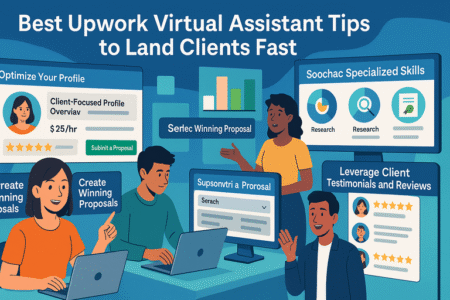Table of Contents
When you set out to hire a web designer, you’re not just looking for someone to put together pretty pages—you’re searching for a partner who can translate your vision into a living, breathing website.
The challenge is figuring out how to separate the right designer from the endless sea of portfolios and promises. How do you know if someone truly understands your goals, your brand personality, and the experience you want for your audience?
That’s the question this guide will break down, step by step, with practical tips you can use right away.
1. Define Your Website Goals Before Starting the Search
Before you hire a web designer, you need to know what you want your website to actually achieve. Without clear goals, even the best designer can only guess at your vision — and guessing usually ends with frustration on both sides.
Clarify The Core Purpose Of Your Website
Start with the most basic but overlooked question: Why are you building (or rebuilding) this website? Your answer will shape everything from the layout to the budget.
- If your goal is to sell products, your site will need e-commerce features like a shopping cart, product filtering, and secure checkout.
- If you’re aiming to capture leads, the focus shifts toward forms, landing pages, and strong calls to action.
- For a portfolio website, simplicity and high-quality visuals take the lead, while for a blog or media site, content organization and search functionality matter most.
I suggest writing this down in one sentence: “The primary purpose of my website is _______.” Keep it simple. This sentence becomes your North Star when evaluating designers.
Outline Features And Functionalities You Need
Once you’ve nailed down the purpose, list the features that support it. This is where a little imagination meets practicality.
Think about:
- E-commerce tools: Product categories, discount codes, wish lists.
- Engagement features: Newsletters, pop-up offers, chatbots.
- Content needs: Video galleries, search filters, downloadable PDFs.
Even something as small as “I need a sticky navigation bar” helps. When you give a designer specifics, they can estimate time, cost, and technical requirements more accurately.
Here’s a quick pro tip: Separate your list into “must-haves” and “nice-to-haves.” It saves headaches later when you need to trim the budget.
Align Your Website Goals With Long-Term Business Strategy
A website isn’t just for today—it’s a tool to support your business over years. That means your goals should tie into your bigger strategy.
If you know your business will expand into new markets, your site should be scalable, with room to add new pages or even new languages.
If you’re planning aggressive content marketing, make sure the site is built on a CMS (content management system) that’s easy to update without hiring a developer every week.
I believe one of the smartest moves here is to ask yourself: “What will my business look like in three years, and how should my website evolve with it?” This foresight prevents expensive redesigns later.
2. Look Beyond Aesthetics To Find Strategic Thinkers
A great-looking site that doesn’t meet business goals is like a sports car without an engine — fun to look at, useless to drive. When you hire a web designer, it’s tempting to get dazzled by flashy visuals, but what you really need is someone who thinks like a strategist.
Choose Designers Who Focus On User Experience
User experience (UX) is the invisible magic that keeps visitors engaged. A strategic designer won’t just ask, “What colors do you like?” They’ll ask, “What do you want your visitors to do on this page?”
Here’s an example: If you run an online store, a UX-focused designer will streamline the checkout process to just a few steps, knowing that every extra click can reduce sales. For a nonprofit site, they’ll design donation buttons that are clear, visible, and emotionally compelling.
I suggest paying attention to how designers talk about navigation, loading speed, and mobile optimization. If they gloss over those topics, they’re probably more surface-level artists than true UX thinkers.
Evaluate How They Handle Branding And Messaging
Your website isn’t just a container for content—it’s your digital handshake. A strategic designer will weave your brand identity into every corner of the design.
Ask yourself: Do their portfolio sites feel like they could belong to any business, or do they capture each client’s unique voice? Look at their use of typography, color, and imagery.
For instance, a bold, playful brand might use oversized headlines and bright tones, while a luxury brand might lean into clean spacing and muted palettes.
I advise asking potential designers: “How do you usually learn about a client’s brand voice before designing?” Their answer should involve discovery calls, questionnaires, or workshops—not just slapping on a logo.
Check If They Balance Creativity With Business Needs
Design is art, yes, but when it comes to websites, it also has to be functional. The best designers know how to balance creativity with conversion goals.
Say you want a homepage hero image that’s cinematic and striking. A designer who’s only focused on beauty might create a gorgeous full-screen video that slows down loading times and tanks your SEO.
A strategic designer will suggest alternatives, like compressed looping animations, that deliver the same wow factor without sacrificing performance.
In my experience, the sweet spot is finding someone who can explain why they make design choices in business terms. If they can tell you, “We’re using this layout because it drives 30% higher click-through rates,” you’ve got someone worth keeping.
3. Review Portfolios For More Than Just Visual Appeal
A portfolio is like a designer’s storytelling stage. But here’s the catch: You can’t just get swept away by pretty layouts.
When you hire a web designer, you need to look past the visuals and ask yourself whether the work delivers results and fits different client needs.
Look At The Diversity Of Past Projects
I suggest scanning portfolios for variety. If every site looks the same—same fonts, same layouts, same muted pastel palette—that’s a red flag. It means the designer is locked into a style rather than adapting to each client’s unique brand.
Look for differences in:
- Industry range: Can they handle both a corporate B2B site and a playful lifestyle blog?
- Design approach: Do some sites lean minimal while others are bold and colorful?
- Functionality: Have they built e-commerce shops, service-driven sites, and portfolios?
A truly flexible designer won’t force their style on you. Instead, they’ll shape your website around your audience and goals.
Analyze Results Achieved For Previous Clients
A polished homepage is nice, but does it perform? Many designers showcase screenshots, but I advise asking for context: What was the client’s goal, and how did the design help achieve it?
For example, maybe a client needed to increase sign-ups. Did the designer’s landing page double conversion rates? Or maybe an e-commerce store boosted sales after a simplified checkout redesign.
Even rough metrics like “bounce rate decreased by 20%” or “mobile traffic improved” speak volumes about their impact.
If they can’t provide data, ask for client testimonials that describe results. A sentence like “Our online donations grew by 40% after the redesign” is worth far more than a shiny mockup.
Spot Patterns In Design Style That Match Your Vision
Patterns tell stories. As you browse, ask yourself: do you see elements you’d want on your own site? If your brand is sleek and modern, but the designer leans heavily on playful animations, that mismatch could lead to friction later.
I believe it helps to create a quick checklist:
- Do their typography choices align with your brand personality?
- Are their layouts intuitive and user-friendly?
- Do their visuals communicate trust, energy, luxury, or whichever vibe you need?
The goal isn’t to find a clone of your vision—it’s to see whether their natural instincts can bend toward your brand without breaking.
4. Ask The Right Questions During The Interview
The interview stage is where you separate designers who can truly bring your vision to life from those who just talk a good game.
Don’t be afraid to ask specific, practical questions—you’re about to invest serious time and money here.
Uncover Their Design Process Step By Step
I recommend asking: “Can you walk me through your typical design process?” A professional designer should lay out stages clearly, often something like:
- Discovery call or questionnaire to understand goals.
- Wireframes and site architecture planning.
- Visual mockups for feedback.
- Development and testing.
- Final revisions before launch.
If their process feels vague or overly rushed—like jumping straight into visuals without research—that’s a warning sign. A clear process means fewer surprises and smoother collaboration.
Learn How They Approach Revisions And Feedback
Revisions are inevitable. The real question is how they handle them. Ask, “How many rounds of revisions are included in your pricing?” and “What’s your approach when a client disagrees with your design choice?”
A good designer won’t take feedback personally; they’ll use it to refine the product. I suggest looking for someone who emphasizes collaboration, not defensiveness.
For example, they might say: “I’ll explain why I made this choice, but if it doesn’t fit your goals, I’ll adjust.” That’s the balance you want.
Ask About Tools, Platforms, And Technologies They Use
This is where technical details matter, even if you’re not a tech expert. Different tools have different implications:
- Design software: Do they work in Figma or Adobe XD? That affects how you’ll preview designs.
- Platforms: Do they specialize in WordPress, Shopify, or custom-coded sites?
- Collaboration tools: Will they use Slack, Trello, or email for updates?
For example, if you want to easily edit your site after launch, you’ll want a designer who works with a user-friendly CMS like WordPress, not someone who builds everything custom-coded where you’ll need them for every update.
5. Prioritize Communication And Responsiveness
Even the most talented designer can derail a project if they vanish for weeks or leave you in the dark. Strong communication is the glue that holds the creative process together.
Assess How Quickly They Reply To Initial Inquiries
Your first interaction sets the tone. Did they reply within a reasonable timeframe, or did your email sit unanswered for days?
I believe responsiveness early on usually reflects how they’ll handle communication later. If they can’t manage a timely reply when you’re a potential client, it’s unlikely they’ll be more attentive once you’re already locked in.
Gauge Their Ability To Explain Design Choices Clearly
A good designer doesn’t just hand you something and say, “Here, it looks nice.” They should explain why they chose certain colors, layouts, or features, ideally in plain English.
For example, instead of saying, “We went with this grid system for alignment,” they might explain, “This layout makes it easier for visitors to scan products quickly on mobile.” That clarity helps you feel confident in the process, even if you’re not a design expert.
Make Sure They Listen As Much As They Talk
Communication is a two-way street. Pay attention: are they genuinely curious about your goals, or are they just pitching themselves?
During interviews, I suggest noticing how many questions they ask you. A designer who listens carefully will catch details about your audience, tone, and business goals that others might overlook.
That’s the person who will design for you, not just for their portfolio.
6. Ensure Compatibility With Your Brand And Industry
Hiring a web designer isn’t just about skill—it’s about fit. Your brand and industry have their own language, and your designer needs to be fluent in it to bring your vision to life.
Test Their Understanding Of Your Target Audience
A great website speaks directly to the people you want to reach. That’s why I recommend asking a designer how they would appeal to your audience.
For example, if you run a fitness coaching business, your site should motivate and energize visitors. Bright visuals, bold calls-to-action, and testimonials can do that.
On the other hand, a law firm website should lean on clean layouts, trust-building imagery, and clear service explanations.
I suggest role-playing: Describe your ideal visitor and ask the designer how they’d guide that person through your site. Their answer tells you whether they understand your audience’s mindset—or if they’re just thinking in colors and layouts.
See If They Can Adapt To Your Industry Requirements
Different industries come with different design expectations. A healthcare site needs HIPAA-compliant forms, while an e-commerce fashion store thrives on high-quality product galleries and smooth checkout flows.
Look through their past projects. Have they worked in your space before? If not, that’s fine—but they should at least show curiosity about your industry.
I once worked with a designer who had never built for the restaurant industry but took the time to research menu layouts and reservation integrations. That effort paid off in a polished, practical result.
Confirm They Respect Your Brand Guidelines And Voice
Consistency builds trust. If your brand already has colors, fonts, and tone guidelines, a designer should respect those, not override them with their personal style.
I believe the easiest way to test this is to share your brand assets upfront and see how they respond. Do they talk about integrating your voice into the site?
Or do they immediately pitch their own design ideas without considering what you’ve built? A compatible designer should enhance your brand—not dilute it.
7. Understand Pricing And Contracts In Detail
Money conversations might feel awkward, but they protect both you and the designer. The goal is clarity—knowing exactly what you’ll pay for and avoiding unpleasant surprises.
Break Down What’s Included In Their Packages
When reviewing packages, don’t just look at the price tag. Ask what deliverables are included. For example:
- Number of web pages designed
- Number of revision rounds
- Whether copywriting or images are provided
- Testing on mobile and different browsers
I suggest asking for a detailed breakdown in writing. That way, you’re comparing apples to apples when looking at multiple designers.
Watch For Hidden Costs Or Ongoing Fees
One common pitfall is unexpected costs. Maybe hosting isn’t included, or the designer charges extra for stock photos, plugins, or monthly maintenance.
I advise asking: “Are there any recurring costs I should know about?” A transparent designer will lay it all out, from domain renewals to e-commerce transaction fees. Knowing this upfront helps you budget realistically.
Clarify Ownership Rights Of The Final Design
This part gets overlooked but matters hugely. Once your site is complete, who owns it? Some contracts say the designer retains rights, meaning you can’t move your site elsewhere without their permission.
I recommend confirming that you’ll own everything once payment is complete—design files, code, and content. That way, you’re not locked into working with them forever if your needs change.
8. Check References And Client Testimonials
Testimonials and references are your peek behind the curtain. They reveal what working with a designer is really like.
Contact Past Clients For Honest Feedback
Don’t just read testimonials on their website—they’ll always be glowing. Instead, ask for contact info of past clients and reach out directly.
You might ask:
- How was communication throughout the project?
- Did the designer meet deadlines?
- Were there any surprises, good or bad?
These conversations often uncover details you won’t see in a polished portfolio.
Ask About Long-Term Satisfaction And Results
A design that looks good on launch day is one thing—but does it hold up months later? Ask past clients if the website continues to perform well, or if they’ve run into usability issues.
For example, maybe the site was beautiful but hard to update, leaving the client frustrated over time. Those are the stories you want to hear before making your decision.
Look For Signs Of Professionalism And Reliability
Professionalism shows up in the little things: sending invoices on time, sticking to deadlines, and being respectful in communication.
I suggest listening closely to how past clients describe the relationship. Words like “easy to work with” or “went above and beyond” mean you’re likely dealing with a reliable partner.
Hesitation or vague responses might be a red flag.
9. Evaluate Their Post-Launch Support And Maintenance
Launching a site isn’t the finish line—it’s the starting point. Your designer’s role after launch can make or break how smoothly things run.
Confirm Availability For Updates And Fixes
Websites aren’t static. Bugs happen, and software updates can break features. Ask the designer whether they’ll be available for quick fixes post-launch.
Some include a grace period (like 30 days of support), while others charge hourly for any tweaks.
I believe it’s worth clarifying: “If something goes wrong the week after launch, will you be available to fix it?” The answer tells you a lot about their commitment.
Learn About Ongoing Website Maintenance Options
Some designers offer monthly maintenance packages. These might cover plugin updates, backups, security checks, or even small content edits.
Think about whether you want that ongoing help or if you’d prefer to manage it yourself. If you’re not tech-savvy, paying for maintenance can save you stress and downtime.
Make Sure They Stay Current With Design Trends And Tech
The web changes fast. A site built with outdated design patterns or slow technology can feel stale in just a year or two.
I suggest asking what steps they take to stay updated. Do they attend conferences, follow design communities, or actively test new tools? A designer who invests in learning will keep your site modern, secure, and competitive.