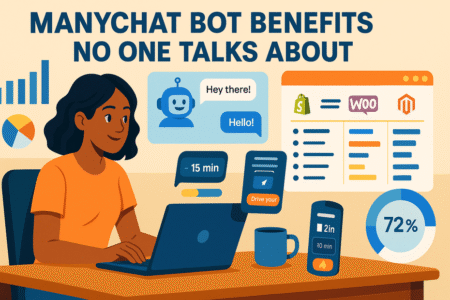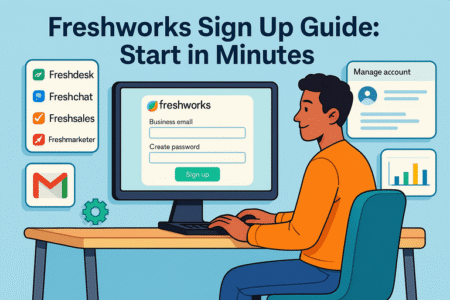Table of Contents
HTML Visual Editor – In the fast-paced digital world, having a visually appealing and user-friendly website is a must for businesses and individuals alike. An HTML visual editor can make the process of designing and creating stunning web pages simpler, faster, and more enjoyable for both beginners and professionals.
This powerful tool combines the functionality of a code editor with the ease of use of a visual interface, allowing users to create beautiful websites without needing to write a single line of code.
In this article, we will explore the various advantages and features of HTML visual editors, including WYSIWYG editors, live previews, drag and drop capabilities, and more. By understanding the benefits and potential of these tools, you will be better equipped to choose the right HTML editor for your needs.
Discover the Power of HTML Visual Editor
An HTML visual editor is a powerful tool that makes web design more accessible and enjoyable for both beginners and professionals alike. By combining the functionality of a code editor with the simplicity of a visual interface, these editors enable users to create stunning web pages without needing to write a single line of code.
With features such as WYSIWYG editing, live previews, drag-and-drop capabilities, and more, HTML visual editors have revolutionized the web design process, making it easier than ever to create visually appealing and professional websites that stand out in today’s digital landscape.
Transform Your Web Design Experience with an HTML WYSIWYG Editor
HTML WYSIWYG (What You See Is What You Get) editors have revolutionized the web design process by providing a visual representation of the end result while you work on your website.
These editors allow you to design and format your web pages in a user-friendly interface, just as you would with a word processor, without having to deal with the complexities of HTML code.
This approach not only saves time but also minimizes errors, as you can see your changes in real-time, ensuring that your final product matches your vision.
With an HTML WYSIWYG editor, you can create professional-looking websites with ease, even if you have little to no coding experience.
Advantages of Using a Visual HTML Editor
Using a visual HTML editor offers numerous advantages that streamline the web design process and make it more accessible to a wider audience. These editors provide a user-friendly interface, allowing you to create and edit web pages without needing to dive deep into HTML code.
With features such as online access, live previews, cost-effective options, and a blend of code and design, visual HTML editors cater to various skill levels and preferences. By simplifying web development and empowering users with intuitive tools, visual HTML editors have become essential in creating visually appealing and professional websites.
Online HTML Editor: Convenience at Your Fingertips
Online HTML editors have made web design more accessible than ever before. With the convenience of working from any device with an internet connection, you can create and edit your web pages on-the-go without the need to install any software.
This flexibility not only simplifies the design process but also enables seamless collaboration with team members, as you can easily share and access your work from anywhere. Additionally, many online HTML editors offer cloud storage and automatic backups, ensuring that your work is secure and accessible when you need it.
HTML Editor with Live Preview: Instant Feedback for Your Designs
One of the most significant advantages of using an HTML editor with live preview is the ability to see your changes instantly as you work on your web page. This feature provides immediate feedback, allowing you to fine-tune your design and ensure that your web page looks exactly how you envisioned it.
A live preview eliminates the need to switch between your code editor and browser constantly, saving time and reducing the likelihood of errors. By streamlining the design process, an HTML editor with live preview makes it easier for you to create stunning, professional-quality web pages.
Free HTML Editor: Cost-effective Solutions for Web Development
For individuals and small businesses on a tight budget, a free HTML editor can be a game-changer. With many powerful and feature-rich options available, you no longer need to invest in expensive software to create visually appealing websites.
While some free HTML editors may have limitations or offer fewer features than their premium counterparts, they still provide an excellent starting point for web design projects. By choosing a free HTML editor, you can save money without sacrificing the quality of your work.
HTML Code Editor with Visual Interface: The Perfect Blend of Code and Design
An HTML code editor with a visual interface combines the power of traditional code editors with the simplicity of visual design tools. This hybrid approach allows you to switch between a code view and a visual interface, providing the flexibility to work with HTML code when necessary while still benefiting from the ease of use of a visual editor.
This type of editor is ideal for users who have some coding experience but prefer a more streamlined and intuitive design process. By offering the best of both worlds, an HTML code editor with a visual interface caters to a wide range of skill levels and preferences, making it a versatile choice for web development projects.
HTML Editor for Beginners and Non-coders
HTML editors designed for beginners and non-coders have opened up the world of web design to a broader audience, enabling individuals without programming experience to create visually appealing websites.
These user-friendly tools offer features such as code-free editing, drag-and-drop capabilities, and pre-built templates, making it easy for anyone to create professional-looking web pages.
By providing a seamless and accessible design experience, HTML editors for beginners and non-coders empower creative individuals to showcase their talents online without being hindered by the technical aspects of web development.
Code-free HTML Editor: No Programming Experience Required
A code-free HTML editor is designed specifically for those who have little to no programming experience, making it possible for anyone to create visually appealing websites without the need to write or understand HTML code.
These editors typically offer a range of pre-built templates, design elements, and customization options that make it easy to create unique and professional-looking web pages.
With a user-friendly interface and helpful tutorials, code-free HTML editors empower beginners and non-coders to bring their ideas to life on the web without the steep learning curve typically associated with web development.
Drag and Drop HTML Editor: Simplifying Web Page Creation
Drag and drop HTML editors have further simplified the web design process by allowing users to add, remove, and rearrange elements on their web pages using a simple click-and-drag action. This intuitive approach eliminates the need to manually write or edit code, making it an ideal option for beginners and non-coders alike.
With a wide range of pre-built components, such as text blocks, images, and buttons, a drag and drop HTML editor enables users to create fully customized web pages quickly and easily. By offering a user-friendly and efficient design process, drag and drop HTML editors have made web development more accessible to a broader audience.
HTML Editor for Non-coders: Empowering Creatives with User-friendly Tools
Creative individuals who lack coding expertise can benefit significantly from an HTML editor designed specifically for non-coders. These editors focus on providing an intuitive and user-friendly interface, allowing creatives to focus on their design vision without getting bogged down by the technical aspects of web development.
With a wide array of design elements, templates, and customization options, an HTML editor for non-coders enables artists, writers, photographers, and other creative professionals to showcase their work online with ease.
By providing a seamless and accessible web design experience, HTML editors for non-coders empower creatives to share their talents with the world, regardless of their technical background.
Finding the Right HTML Visual Editor for Your Needs
Choosing the right HTML visual editor is crucial for a smooth and successful web design experience. By considering factors such as your skill level, project requirements, and budget, you can select a tool that offers the ideal balance of functionality and ease of use.
Additionally, comparing features, pricing, and user reviews can help you identify the best editor for your specific needs. By investing time in finding the right HTML visual editor, you set yourself up for success, enabling you to create stunning and professional web pages that bring your ideas to life on the web.
Consider Your Skill Level and Requirements
When choosing an HTML visual editor, it’s essential to consider your skill level and the specific features you need for your web development projects. For beginners and non-coders, a code-free HTML editor or a drag-and-drop editor with an intuitive interface may be the best option.
On the other hand, if you have some coding experience but prefer a more visual approach, an HTML code editor with a visual interface could be the ideal choice. By evaluating your skills and requirements, you can select an HTML visual editor that offers the perfect balance of functionality and ease of use.
Compare Features and Pricing
With countless HTML visual editors available, it’s crucial to compare features and pricing to find the best tool for your needs. Some editors may offer more advanced features, such as responsive design capabilities, built-in SEO tools, or robust image editing options, which could be essential for your project.
Additionally, while there are many free HTML editors available, you may find that investing in a premium tool offers additional benefits, such as premium support, more extensive template libraries, or advanced customization options.
By comparing various HTML visual editors, you can make an informed decision that aligns with your budget and project requirements.
Explore User Reviews and Recommendations
Lastly, it’s always helpful to explore user reviews and recommendations when choosing an HTML visual editor. By reading the experiences of others, you can gain valuable insights into the strengths and weaknesses of different tools and identify potential issues or challenges you may encounter.
Additionally, seeking recommendations from friends, colleagues, or online communities can help you discover lesser-known editors that may be a perfect fit for your needs. By doing your research and considering the experiences of others, you can feel confident in your choice of HTML visual editor and set yourself up for success in your web development projects.