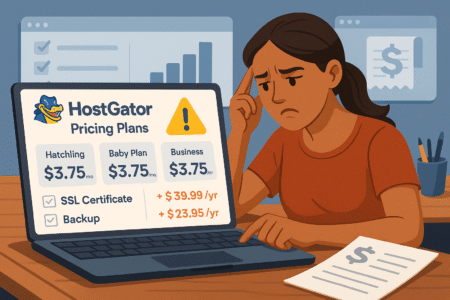Table of Contents
If you’ve been looking at InMotion Hosting plans, you’ve probably noticed there’s more than just one or two options — and that can make choosing feel a bit overwhelming.
Do you really need the extra power of VPS hosting, or would shared hosting be enough? Is WordPress hosting worth it for your site, or should you skip straight to a dedicated server? And what about cloud VPS for scaling on demand?
In this guide, we’ll walk through every plan, explain the features that actually matter, and break down who each option is best suited for. By the end, you’ll know exactly which plan fits your budget, your goals, and the kind of performance you need.
1. Shared Hosting Plans: Affordable Entry-Level Options
If you’re new to launching a website, shared hosting is often the easiest and most affordable way to get online. With InMotion Hosting plans, you’re essentially renting space on a server alongside other websites, sharing the same resources while keeping your costs low.
It’s like splitting a big apartment — you get your own room (your site) but share the kitchen, bathroom, and electricity with others.
Core Features And Resource Limits
InMotion’s shared hosting usually comes with:
- Free domain registration for the first year
- SSD storage for faster loading speeds
- Unmetered bandwidth (within fair use limits)
- A clean, easy-to-use cPanel interface
- Free SSL certificate for security
The catch? Because resources are shared, your site can slow down if a neighboring site on the same server gets a traffic spike. For most small websites, though, you’ll barely notice this.
From my own experience, the SSD storage alone is a game-changer for small sites — even image-heavy blogs feel noticeably faster compared to older HDD-based hosts.
Ideal Use Cases For Small Websites And Blogs
Shared hosting shines when you don’t need enterprise-level performance. This includes:
- Personal blogs or portfolios
- Small business sites with a few pages
- Local service providers (think coffee shops, plumbers, tutors)
- Community or hobby-based websites
If you’re building your first site and want to test ideas without overspending, shared hosting gives you a safe, low-cost sandbox.
Performance And Uptime Guarantees For Shared Hosting
InMotion generally promises a 99.9% uptime guarantee. That means your site should be down for no more than about 8 hours a year — and usually it’s less.
While it won’t match the speed of a VPS or dedicated server, the combination of SSDs, optimized Apache configurations, and optional caching plugins means you’ll still get decent page load times.
Security Tools And Backups Included In Shared Plans
Security in shared hosting can feel like locking your door in a busy apartment building — you rely partly on the building’s security system, but you still want your own locks. InMotion’s shared plans include:
- Free SSL certificate for encryption
- Hack and malware protection
- Spam filtering for email accounts
- Automated daily backups with one-click restore
I always suggest setting up your own offsite backup just in case, but for many small site owners, the built-in backup is enough for peace of mind.
2. WordPress Hosting Plans: Optimized For Speed And Ease
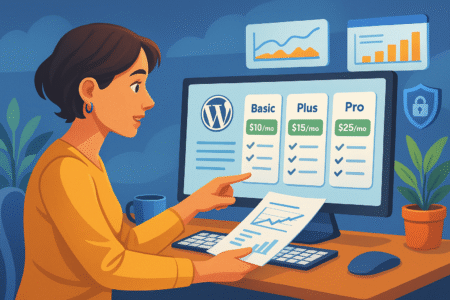
WordPress hosting with InMotion is like shared hosting that’s been to the gym, gotten stronger, and learned a few neat tricks. It’s tailored specifically for WordPress sites, which means better performance, easier maintenance, and stronger security right out of the box.
Pre-Installed WordPress And Automatic Updates
One of the best perks? You don’t have to install WordPress yourself. As soon as you sign in, you’ll see your dashboard ready to go. Automatic updates for the core software, themes, and plugins mean you’re not left scrambling after a vulnerability makes headlines.
From the WordPress dashboard, it’s as simple as:
- Log in using the link sent in your welcome email.
- Head to the Plugins tab to activate or deactivate features.
- Start customizing your theme and adding pages.
This setup removes the “blank canvas” anxiety and gets you building immediately.
Built-In Caching And Performance Enhancements
Performance here gets a noticeable upgrade compared to generic shared hosting. InMotion’s WordPress hosting comes with server-level caching that stores copies of your pages for faster delivery. It also uses the latest PHP versions and integrates smoothly with CDNs like Cloudflare.
A quick tip: If you enable both the built-in caching and a lightweight plugin like LiteSpeed Cache, you’ll see a serious boost in load times — especially for image-heavy pages.
Security Features Tailored For WordPress Sites
Because WordPress is so popular, it’s also a big target for hackers. InMotion includes:
- Automatic daily backups
- Malware and brute force attack protection
- Web application firewall (WAF) for WordPress-specific threats
This means you don’t have to install half a dozen plugins just to get basic protection. The fewer plugins you rely on, the less likely you are to introduce vulnerabilities yourself.
Scalability Options As Your Site Grows
One of the underrated benefits of InMotion’s WordPress hosting is how easy it is to scale. If you start on a small plan and your site suddenly gains traction — maybe a blog post goes viral or your store’s holiday sale takes off — you can upgrade to a higher tier or even a VPS with minimal disruption.
I’ve seen clients make this jump in under an hour, keeping their site online the entire time. That’s the kind of flexibility you want when your project starts gaining momentum.
3. VPS Hosting Plans: Flexible Performance And Control
If shared hosting feels like a crowded coffee shop, VPS hosting is more like having your own private office in the same building. You still share the overall structure with others, but you get your own dedicated space and resources.
InMotion Hosting plans in the VPS category are a big step up for sites that have outgrown shared hosting or need more customization.
Dedicated Resources And Customization Freedom
With a VPS, your CPU, RAM, and storage are reserved just for you. No other site can dip into your resources, so performance stays consistent even during peak hours. You also get more freedom to configure the environment — install custom software, tweak PHP settings, and even set up specialized databases.
I suggest VPS when you’re running:
- Ecommerce stores that handle hundreds of transactions a day
- Membership or subscription sites
- Heavy-content blogs with large image or video libraries
This is where you start having the “room to grow” that shared hosting just can’t offer.
Root Access And Server Configuration Options
Root access is like having the master key to your server. You can install packages, configure services, and optimize performance exactly the way you want. InMotion offers both managed and unmanaged VPS options — so you can choose between having full technical control or letting their team handle the heavy lifting.
A practical tip: If you’re not comfortable with the command line, stick with the managed option. You still get root access, but the safety net of expert support keeps you from accidentally breaking something critical.
Advanced Security And Monitoring Tools
Security on a VPS is a level up from shared hosting. InMotion includes features like:
- DDoS protection
- Dedicated firewalls
- Proactive server monitoring
They also run regular patching for managed plans, which means you’re less likely to miss an important security update. For high-stakes sites like online stores or customer portals, this kind of layered defense is essential.
Target Users Who Benefit From VPS Plans
VPS hosting makes sense if:
- You’re getting steady traffic in the tens of thousands per month
- You need custom applications or server-side scripts
- Your business can’t afford downtime during peak sales periods
I’ve seen businesses move to VPS right before a product launch and avoid the “crash under traffic” nightmare that often kills momentum.
4. Dedicated Server Plans: Maximum Power And Control
Dedicated hosting is the top of the food chain. With InMotion Hosting, you get the entire physical server to yourself. This is the option for businesses and projects where performance, security, and reliability are non-negotiable.
Hardware Configurations And Storage Options
You can choose different CPU types, RAM amounts, and storage configurations to match your needs. SSDs are standard for faster read/write speeds, and you can add HDDs if you need massive storage for things like video archives.
A nice touch — InMotion’s dedicated servers are customizable at checkout, so you’re not stuck with a “one size fits all” build.
Full Server Management vs. Self-Managed Choices
Dedicated hosting comes in two flavors:
- Managed: The host handles software updates, security patches, and monitoring.
- Self-managed: You take care of everything yourself.
I recommend managed if your team isn’t full of sysadmins, because downtime on a dedicated server is on you if you’re running it solo.
High-Traffic Site Performance And Reliability
Dedicated servers thrive under heavy loads. Whether it’s a news site handling breaking coverage or an online store during a holiday rush, you won’t be sharing CPU cycles or memory with anyone else. Uptime guarantees and redundant network paths help keep things running smoothly.
Security Layers And DDoS Protection For Dedicated Plans
Because you control the full environment, you can implement advanced security measures:
- Custom firewall rules
- Intrusion detection systems
- Layered DDoS mitigation
InMotion also includes 24/7 monitoring so threats can be addressed quickly. For industries like finance, healthcare, or high-profile e-commerce, this level of control is critical.
5. Reseller Hosting Plans: Build Your Own Hosting Business
Reseller hosting with InMotion is like leasing a fleet of vehicles and branding them as your own taxi service. You buy server space in bulk and sell it under your own name. Perfect for agencies, developers, or anyone wanting to add hosting as a revenue stream.
White-Label Branding And Custom Control Panels
White-labeling means your clients see your brand, not InMotion’s. You can customize control panels (WHM and cPanel) with your own logo and color scheme, giving the appearance of a fully in-house hosting operation.
If you’re a web designer, this is a seamless upsell: build the site, host it, and bill monthly — all under your brand.
Account Management Tools For Client Hosting
From the WHM dashboard, you can:
- Create individual hosting accounts for clients
- Set bandwidth and storage limits per account
- Suspend accounts for non-payment
- Reset passwords or restore backups on demand
It’s straightforward, and once set up, you can manage dozens of clients without touching their sites directly.
Performance And Resource Allocation For Resellers
InMotion’s reseller hosting includes SSD storage, unlimited email accounts, and unmetered bandwidth (fair use applies). The real advantage here is being able to allocate resources per client, so a single high-traffic site won’t choke the others.
Benefits For Web Designers And Agencies
Agencies love reseller hosting because it keeps clients tied into their ecosystem. Instead of just handing off a site and saying goodbye, you become the ongoing hosting provider. That means:
- Recurring revenue
- Stronger client relationships
- Greater control over the hosting environment for your projects
It’s one of those services that quietly builds income in the background while you focus on your main business.
6. Cloud VPS Hosting Plans: Scalable And On-Demand Resources
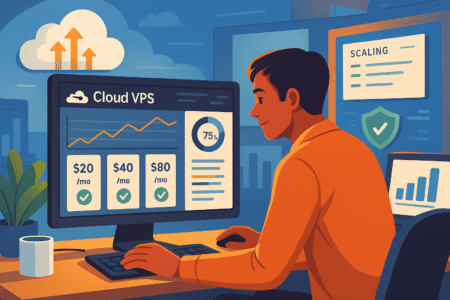
Cloud VPS hosting in InMotion Hosting plans is the bridge between flexibility and raw power. Instead of relying on a single physical server like traditional VPS, your site runs on a network of servers, pulling resources as needed.
This setup makes it more resilient, adaptable, and ready for unpredictable traffic patterns.
How Cloud VPS Differs From Traditional VPS
A traditional VPS is tied to a single server — if that server has issues, your site may go down. With cloud VPS, your site lives on a cluster of servers, so if one node fails, another takes over automatically. Think of it as your site having multiple “homes” instead of just one.
From my experience, cloud VPS is the safer bet if uptime is a top priority or if your traffic fluctuates wildly. You’re less likely to run into “neighbor issues” or be stuck during hardware failures.
Instant Scaling For Traffic Spikes
Here’s where cloud VPS really shines: instant scalability. If you launch a product, run a flash sale, or go viral, you can increase your CPU and RAM allocation in minutes — without rebooting your server.
For example, from the InMotion AMP dashboard, you can:
- Click “Manage My Server”
- Select “Scale Resources”
- Adjust sliders for CPU/RAM and apply changes instantly
That kind of control is a lifesaver for event-driven businesses.
Data Redundancy And Failover Capabilities
Because your data is mirrored across multiple servers, cloud VPS can recover from hardware failures quickly. This redundancy means downtime is minimal and your customers are less likely to even notice an outage.
It’s like having your important files backed up in multiple safes across town instead of keeping everything in one location.
Cost Structure And Pay-As-You-Go Benefits
Cloud VPS pricing is usually usage-based, so you only pay for the resources you actually use. This makes it cost-efficient for seasonal businesses — for example, a florist who needs more bandwidth around Valentine’s Day but far less in summer.
If you’re strategic about scaling down during quiet periods, you can keep costs surprisingly low without compromising performance when it matters.
Comparing Plan Pricing And Value For Money
The range of InMotion Hosting plans means there’s an option for nearly every budget, but knowing how they stack up in value is where smart decisions happen.
Price Tiers For Each Hosting Category
Here’s the rough hierarchy from most affordable to most expensive:
- Shared Hosting
- WordPress Hosting (optimized, slightly higher)
- VPS Hosting
- Cloud VPS Hosting (usage-based, flexible)
- Reseller Hosting
- Dedicated Servers (highest cost)
Your ideal choice isn’t always the cheapest — it’s the one that matches your growth curve.
Which Plan Offers The Best Long-Term Value
In my view, cloud VPS offers the most balanced long-term value for growing businesses. You avoid overpaying for unused resources while keeping the ability to scale instantly.
For hobby sites or small local businesses, shared or WordPress hosting remains the better deal until traffic grows.
Renewal Rates And Cost Considerations
Introductory prices often look great, but renewal rates can jump. For example, a $6/month shared plan might renew at $10–$12/month. I suggest locking in a longer initial term if you’re confident you’ll keep the site running — it can save a surprising amount over three years.
Matching Budget To Hosting Needs
Ask yourself:
- Do I need scalability right now, or just stability?
- Will my traffic grow steadily or in bursts?
- Is security a compliance requirement or just a nice-to-have?
Answering these honestly will narrow your options fast.
Choosing The Right InMotion Hosting Plan For Your Needs
With so many hosting options, the goal is to match the plan to your actual needs — not just the shiniest features.
Decision Factors Based On Website Size And Goals
If you’re starting a small blog or brochure site, shared hosting is fine. But if you’re running a store, membership site, or any project where downtime costs money, look at VPS or cloud VPS.
Dedicated hosting is best for enterprise-grade needs where control and raw performance matter more than cost.
Balancing Performance, Cost, And Scalability
Performance and scalability often come at a higher cost, but you don’t need the highest tier on day one. I suggest starting with the smallest plan that comfortably meets your current needs and upgrading as your audience or business demands more.
How To Upgrade Or Downgrade Plans Easily
InMotion makes upgrades fairly painless. From the AMP dashboard, you can:
- Go to “Billing & Upgrade”
- Choose your new plan
- Schedule migration (if needed) during off-peak hours
Downgrades are also possible if you overestimated — just watch for contract terms.
Avoiding Common Mistakes When Selecting A Plan
- Don’t overbuy because “more must be better” — unused resources are wasted money
- Don’t underestimate security needs if you handle sensitive data
- Avoid chasing the lowest price without factoring in renewal rates
- Plan for growth so you’re not forced into a messy migration later
The key takeaway? Pick a plan that matches where you are now but can grow with you. Overcomplicating it early only drains your budget and energy.