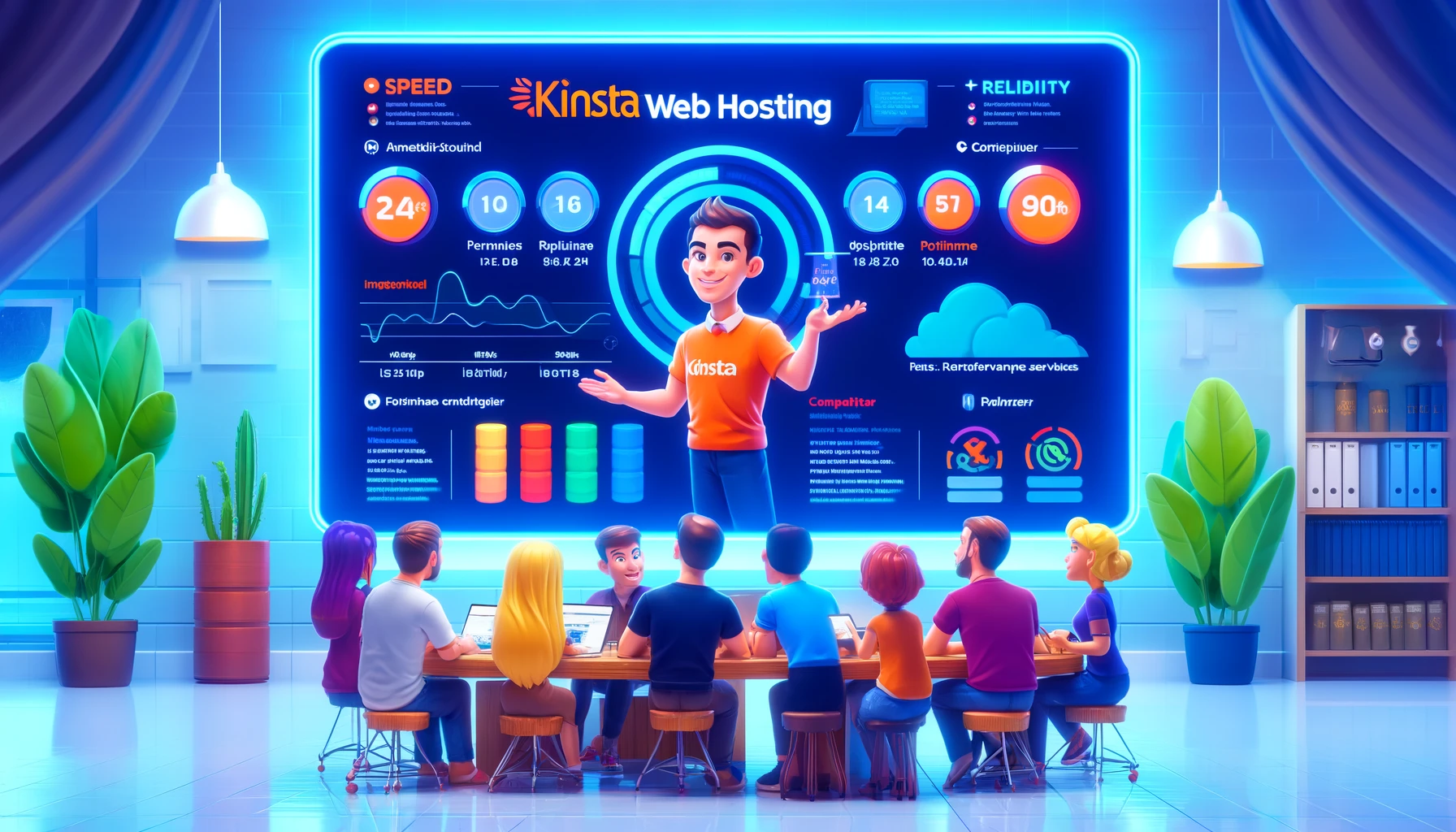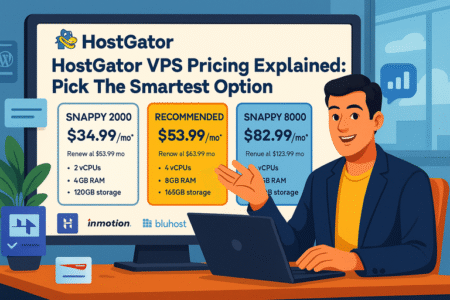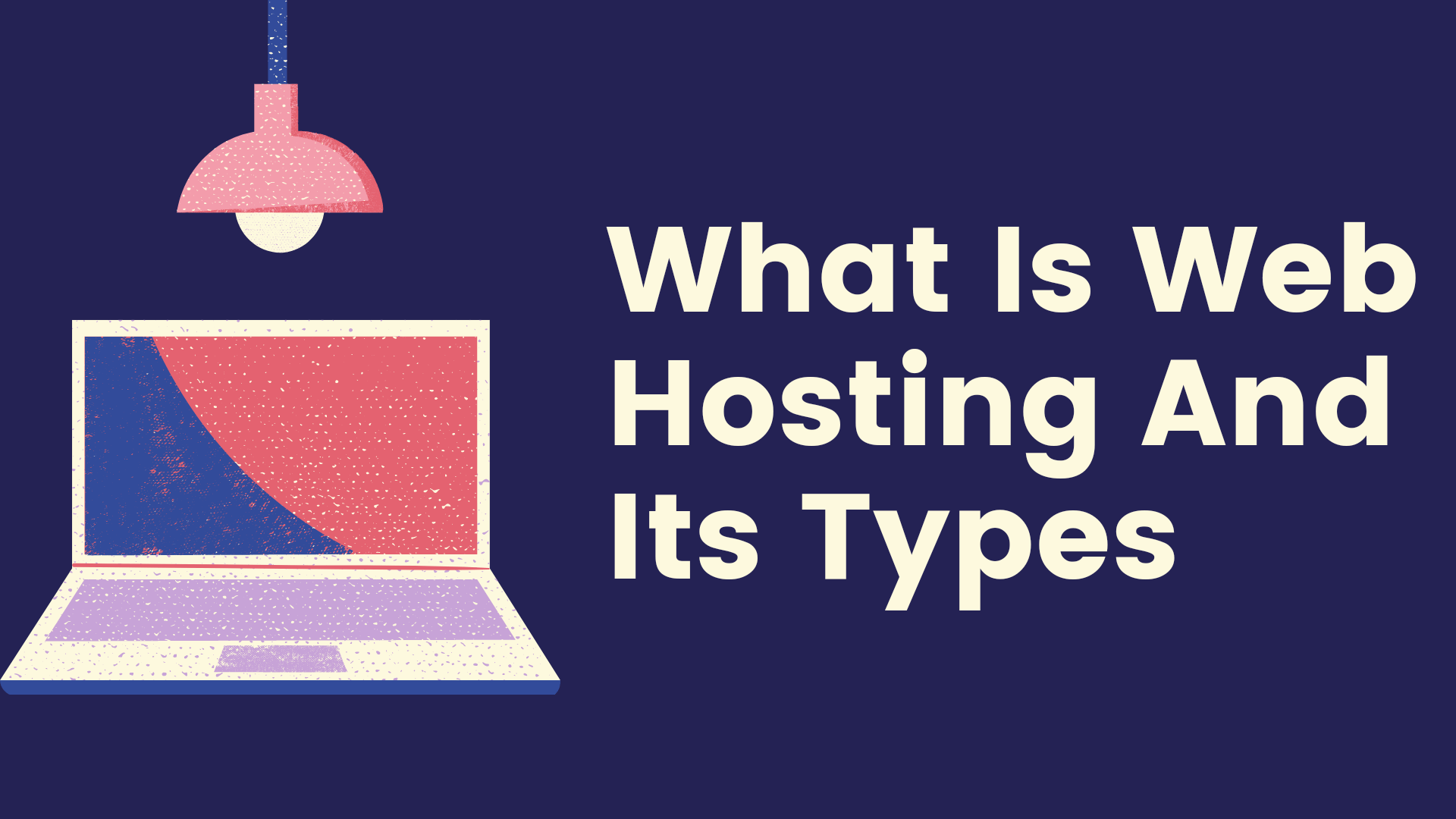Table of Contents
Is Kinsta web hosting really worth the hype? How does it stack up against industry giants? If you’re on the hunt for a reliable, fast, and secure hosting provider, you’re probably wondering if Kinsta has what it takes to come out on top.
In this comparison, we’ll break down performance, pricing, security, ease of use, and more to help you decide if Kinsta is the right fit—or if another option might serve your needs better. Let’s dive in!
Overview of Kinsta Web Hosting and Its Competitors
Kinsta web hosting has quickly gained a reputation for offering premium managed WordPress hosting, but how does it truly compare to competitors? To help you make an informed choice, let’s explore what makes Kinsta unique, who its main rivals are, and why comparing different web hosts is essential for your website’s success.
What Sets Kinsta Web Hosting Apart From the Crowd?
Kinsta web hosting isn’t just another WordPress hosting provider. It has carved a niche by offering features that prioritize performance, scalability, and ease of use. Its platform is powered by Google Cloud’s premium infrastructure, providing lightning-fast load times and unmatched uptime reliability. Kinsta’s hosting architecture is built for modern websites that require speed, security, and consistent performance under high traffic.
But what really stands out? Kinsta focuses on managed services, meaning they handle technical complexities like updates, backups, and security monitoring, so you don’t have to. Whether you’re a solo blogger or running an enterprise-level website, the peace of mind that comes with managed hosting can be a game-changer.
I’ve seen users rave about Kinsta’s custom-built dashboard, which makes it easy to manage WordPress websites, view site analytics, and monitor performance without getting bogged down in technical jargon. Their 24/7 customer support, staffed by WordPress experts, ensures that help is just a click away.
Additionally, Kinsta’s staging environments are a dream come true for developers, allowing you to test changes without affecting the live site. In short, Kinsta offers a combination of reliability, speed, and simplicity that’s hard to ignore.
Key Competitors to Kinsta Web Hosting
When comparing Kinsta to its competitors, it’s important to look at other high-performing hosts, especially those focused on WordPress. Some of Kinsta’s key rivals include:
- WP Engine: Known for its strong WordPress optimization and developer-friendly features, WP Engine offers a similar managed hosting service.
- SiteGround: A popular option for small to medium-sized websites, SiteGround excels in providing affordable, performance-focused hosting.
- Bluehost: One of the most beginner-friendly options, Bluehost is often recommended for its affordability and ease of use.
- DreamHost: DreamHost provides flexibility, with hosting plans tailored for different types of websites and budgets.
Each competitor brings its strengths to the table, whether it’s pricing, ease of use, or advanced developer tools. But what often sets Kinsta apart is its focus on delivering premium, performance-driven services with minimal effort on your part.
Choosing between these options depends on your needs. For example, if you’re just starting a personal blog, Bluehost may be tempting due to its low pricing. However, for scaling businesses, Kinsta’s speed and reliability often provide the necessary edge.
Why Comparing Web Hosting Services Is Crucial
Your choice of web hosting can make or break your website’s success. From page load times to security, every aspect of hosting plays a role in how users interact with your site and how well it performs on search engines like Google. This is why comparing services like Kinsta web hosting and its competitors is so important.
A slow-loading site could drive users away before they even see your content, hurting conversions and rankings. On the flip side, reliable hosts like Kinsta ensure smooth performance, even during traffic spikes. Security is another major factor. While Kinsta offers proactive security monitoring and daily backups, some competitors may require manual security plugins or configurations.
Furthermore, pricing matters. Many users are drawn to cheaper hosts, but these options often come with hidden costs, limited features, or poor customer service. By comparing hosts, you can identify which features are truly essential and where you should invest. Think of it as finding the right balance between cost, performance, and support—because no two hosts are exactly alike.
If you’re serious about your website’s growth, take the time to compare. It’s worth investing in a service that won’t just support your site today but also scale with you as you grow.
Performance Comparison: Speed, Uptime, and Reliability

Performance is often the defining factor for web hosting success. In this section, we’ll break down how Kinsta web hosting fares in terms of speed, uptime, and overall reliability while comparing it to some of the leading competitors.
Kinsta Web Hosting’s Performance Benchmarks
Kinsta web hosting has earned its reputation largely due to its exceptional performance benchmarks. Built on Google Cloud’s premium network, it offers faster data transfer and enhanced connectivity compared to traditional shared hosting services. The use of C2 virtual machines, which are specifically optimized for speed, ensures that Kinsta-hosted websites load in a flash.
Page load time is a critical metric, and Kinsta consistently clocks loading speeds between 200 to 400 milliseconds, outperforming most shared and budget hosting services. These fast speeds result from Kinsta’s built-in optimizations like server-level caching and its use of Nginx, PHP 8.0+, and MariaDB. This means faster database queries and optimized server processing, reducing any lag that could slow down your site.
Kinsta also allows for content delivery through its Cloudflare integration, providing global caching, enhanced security, and faster access for users around the world. These benchmarks demonstrate why so many large enterprises and scaling websites trust Kinsta to maintain exceptional performance, even under heavy loads.
Speed Test Results: Kinsta vs Popular Alternatives
When it comes to speed, Kinsta consistently ranks among the top WordPress hosts, beating several well-known competitors in tests conducted across different regions. For instance, studies often compare Kinsta with WP Engine, SiteGround, and Bluehost. In most cases, Kinsta emerges ahead, showing lower time-to-first-byte (TTFB) results and faster overall page load times.
SiteGround and Bluehost may offer decent performance for small sites or basic traffic, but when traffic spikes or heavy content is involved, Kinsta’s architecture shines. WP Engine, often viewed as its closest competitor, provides solid performance but doesn’t always match Kinsta’s consistency across various locations.
Speed tests run on image-heavy websites, e-commerce platforms, and blogs have shown that Kinsta reduces page load times by 30-50% compared to generic hosts. This improvement is largely due to Kinsta’s automatic caching, optimized server configurations, and lack of resource-sharing constraints that plague budget hosts.
If you’re looking for reliable speed for SEO optimization and user satisfaction, Kinsta gives you that competitive edge.
Uptime Metrics: Consistency Across Major Hosts
Uptime is a major concern for website owners, as even a few minutes of downtime can lead to lost revenue or users bouncing away. Kinsta web hosting promises a 99.9% uptime SLA and typically overdelivers, maintaining an average uptime of 99.95% or higher based on real-time monitoring and independent testing.
Kinsta’s cloud-based architecture helps prevent hardware failures that are common with traditional hosting. If a server or region fails, Kinsta automatically switches traffic to the next available node, ensuring minimal disruptions. This setup protects businesses that rely heavily on uninterrupted service, such as e-commerce stores or membership sites.
Compared to other hosting services, many budget hosts experience frequent slowdowns during peak traffic or scheduled maintenance. Bluehost, for example, may struggle with downtime if its shared resources are overburdened. Meanwhile, SiteGround and WP Engine offer good uptime metrics, but Kinsta often edges them out due to its cloud-driven redundancy and proactive monitoring.
How Kinsta’s Reliability Affects Your Website’s Success
Website reliability directly impacts user satisfaction, conversion rates, and search engine rankings. A reliable hosting environment like Kinsta’s ensures that users have a consistent experience, whether they’re browsing your homepage or checking out their shopping cart during peak hours.
Imagine you’re running an online store during a flash sale, and your server crashes because it can’t handle the traffic spike. That’s a nightmare scenario for any business owner. With Kinsta, you avoid this risk thanks to their scalable cloud infrastructure and proactive server monitoring, which detects issues before they affect users.
Kinsta’s reliability doesn’t just benefit high-traffic sites. Smaller sites that experience consistent uptime and fast page speeds are likely to see better engagement metrics, fewer bounce rates, and improved SEO rankings. Google considers load time and downtime when determining where your site ranks, so choosing a reliable host is critical.
If you’re building a website you want users to trust, Kinsta’s performance and uptime could be the key to long-term success.
💡 Pro Tip: If your website experiences sudden traffic growth, Kinsta’s cloud-based infrastructure automatically scales to accommodate surges, keeping your site live and fast without you needing to intervene. This proactive scalability is essential for growing businesses.
Security Features and Threat Protection
Security is critical when it comes to choosing web hosting. Whether you run a small blog or an enterprise-level website, knowing your data and users are safe should be a priority. Let’s explore how Kinsta web hosting ensures security and how it stacks up against other major providers.
Kinsta’s Built-In Security Features
Kinsta web hosting provides proactive, built-in security features designed to keep your website safe without requiring manual configuration. One of the standout aspects of Kinsta’s security is its automatic DDoS protection, which detects and mitigates attacks before they cause downtime. You’ll also benefit from their hardware firewalls and IP-based blocking, ensuring that suspicious traffic is blocked before it reaches your site.
The platform automatically scans for malware, running regular checks to ensure no harmful code slips through. If Kinsta detects a threat, their security team acts quickly, resolving issues before they impact your site. With this level of built-in security, you won’t need to install third-party plugins, which can sometimes cause performance issues.
SSL certificates are another layer of protection, and Kinsta offers free Let’s Encrypt SSL integration for all hosted sites. This encryption keeps sensitive data safe, making it ideal for e-commerce stores and membership-based websites.
I believe the hands-off approach to security is perfect for users who want peace of mind without having to become security experts. The automated backups and recovery options further enhance protection, giving you confidence that your data is safe even if something goes wrong.
Competitor Comparison: Security Standards and Protocols
When comparing Kinsta’s security to that of competitors like WP Engine, SiteGround, and Bluehost, a few key differences stand out. WP Engine is another managed WordPress host with excellent security features, offering daily backups, firewall protection, and malware scanning. SiteGround provides advanced security at a budget-friendly price, including AI-powered anti-bot systems that prevent brute-force attacks.
However, Kinsta excels in its combination of cloud-based architecture and dedicated security monitoring. Unlike some hosts that rely on reactive measures—such as Bluehost’s manual malware removal—Kinsta’s security is proactive, stopping threats before they escalate. While SiteGround’s security measures are impressive, they often require manual configurations that Kinsta automates, saving users time and effort.
Kinsta’s infrastructure is also more scalable, meaning it can handle large-scale DDoS attacks without compromising site performance, which is something shared hosts like Bluehost may struggle with.
Malware Protection and DDoS Defense
Malware is a constant threat to websites, and a single vulnerability can lead to data loss or site downtime. Kinsta’s built-in malware protection includes automatic detection and cleanup, which is vital for maintaining uptime and user trust. Their daily scans ensure that even hidden threats are detected early, reducing the risk of damage.
DDoS attacks, which flood servers with excessive traffic, can cripple websites without proper defense mechanisms. Kinsta’s DDoS protection works through its Cloudflare integration, stopping attacks before they overwhelm your server. This proactive defense layer is particularly beneficial for websites that experience traffic spikes, such as during product launches or promotional events.
Competitors like WP Engine also offer strong DDoS protection, but Kinsta’s reliance on Google Cloud infrastructure gives it an added layer of redundancy. Even if a massive DDoS attack occurs, Kinsta’s system reroutes traffic through alternative data centers, ensuring minimal disruption.
While many budget hosts require users to purchase premium security add-ons for malware cleanup, Kinsta includes this as part of its core service. This makes it a more cost-effective option for businesses that can’t afford downtime or expensive recovery services.
Backup and Recovery Systems: Kinsta vs Others
Kinsta’s automatic backup system is a key feature that protects your data and website from unexpected crashes or security breaches. With daily backups included in every plan, you can easily restore your website to a previous version with just a few clicks. For high-traffic sites or those handling sensitive information, this safety net is invaluable.
Unlike some competitors, such as Bluehost or GoDaddy, which may charge extra for daily backups or offer them only as a premium add-on, Kinsta includes this feature at no additional cost. WP Engine also offers daily backups, but users have noted that restoring backups through Kinsta’s dashboard is often quicker and more intuitive.
Kinsta goes a step further by providing on-demand backups. If you’re about to make major changes to your website, you can manually back up your site before proceeding. This gives you control and peace of mind knowing you can instantly revert to a stable version if something goes wrong.
The recovery process with Kinsta is fast and user-friendly. Simply log into the MyKinsta dashboard, choose the backup you want to restore, and let the platform handle the rest. In my experience, this streamlined backup system can save hours of troubleshooting, especially when compared to budget hosts that require manual file restorations.
💡 Pro Tip: Never underestimate the importance of backups. Even if your site seems secure, unexpected events happen. Kinsta’s daily and on-demand backups provide a reliable safety net to restore your site quickly and effortlessly, ensuring minimal disruption.
Pricing and Value: Does Kinsta Justify Its Cost?

Choosing the right web hosting provider involves more than just comparing price tags. You need to consider what you’re actually getting for the money spent. Kinsta web hosting may have a premium price, but does the performance, security, and ease of use justify the investment? Let’s explore.
Kinsta’s Pricing Tiers and Features
Kinsta web hosting offers multiple pricing tiers designed to cater to a variety of users, from personal bloggers to large-scale enterprises. Their plans start at $30/month for the Starter package, which supports one WordPress installation and up to 35,000 monthly visits. As you scale, they offer Pro, Business, and Enterprise tiers, each increasing in capacity, storage, and support levels.
Unlike many budget hosts, Kinsta’s pricing is upfront and transparent. All plans come with premium features, such as Google Cloud-powered infrastructure, free SSL certificates, staging environments, daily backups, and a built-in content delivery network (CDN). One thing I appreciate about Kinsta is the lack of resource sharing—you’re not competing with other websites for bandwidth, which is common with shared hosting.
The higher-tier plans include advanced features like multisite support, increased PHP workers, and dedicated account management. This structure ensures you pay for what you actually need, whether you’re managing a small portfolio website or a global e-commerce platform.
While $35/month might seem steep for beginners, it’s important to weigh what you’re getting—uninterrupted performance, security, and customer support that can save you countless headaches.
Comparing Kinsta’s Costs With Affordable Alternatives
When comparing Kinsta web hosting to budget options like Bluehost, SiteGround, and DreamHost, you’ll quickly notice a significant price gap. Bluehost, for example, offers plans starting as low as $2.95/month, making it attractive to beginners or small sites on tight budgets. SiteGround’s plans hover around $10-$15/month for similar services.
But here’s the key: affordability often comes with trade-offs. Most budget hosts offer shared resources, meaning multiple websites reside on the same server, potentially slowing your site when traffic spikes. Downtime and speed issues are more common, and you may need to invest in third-party plugins or premium support to fix problems.
Kinsta’s higher pricing reflects its managed hosting benefits, which cover things budget hosts don’t—like proactive security, built-in backups, and top-tier customer support. For websites that rely on stable performance and uptime (such as e-commerce or SaaS platforms), the extra investment can be worth it. I suggest considering your long-term needs before opting for low-cost providers that could end up costing you more in lost traffic or site issues.
Value for Money: Performance vs Budget Hosts
What makes Kinsta’s pricing more justifiable than budget competitors? The answer lies in consistent performance, long-term savings, and minimal maintenance on your part. With budget hosts, you may encounter hidden costs—things like add-ons for daily backups, malware removal, or DDoS protection.
For example, a budget plan at $5/month could seem appealing, but if you factor in extra costs for enhanced security or performance optimizations, it can quickly add up. Kinsta eliminates this guesswork. Their plans include everything you need to run a secure, fast website without purchasing extra tools or worrying about hidden fees.
The performance alone—thanks to Google Cloud integration and server-side caching—translates into faster loading pages, which directly impacts SEO and user retention. Imagine running a high-traffic blog or online store with slow-loading pages. You’d risk losing visitors and revenue, something I believe is far more costly than paying for quality hosting upfront.
Hidden Costs and Upfront Savings Across Platforms
One of the biggest pitfalls of budget web hosting is the hidden costs lurking behind the promotional prices. You’ll often see plans advertised at rock-bottom rates, only to find out you need to pay for features like domain privacy, premium support, or SSL certificates. Some hosts, such as Bluehost, offer low introductory pricing but renew at significantly higher rates.
Kinsta takes a different approach. While their starting price is higher, they offer a more inclusive package. The free SSL, built-in CDN, daily backups, and staging environments mean you’re not paying extra for essentials. Plus, since Kinsta’s infrastructure prevents common performance issues, you’re less likely to spend money troubleshooting or hiring technical help.
From my perspective, one of the best savings comes through time. If you’re constantly fixing site issues, migrating to a faster host like Kinsta could save you weeks of downtime and lost sales. For businesses, that time translates directly into revenue.
In contrast, budget hosts may lure you in with lower upfront prices, but over time, the costs of maintenance, security add-ons, and slower site performance can make them more expensive. It’s worth asking yourself: is the initial savings really worth it?
💡 Pro Tip: If you’re debating whether to invest in premium hosting, calculate the long-term costs of maintenance, site repairs, and lost conversions with budget providers. Often, choosing reliable hosting like Kinsta can prevent future headaches and save you more in the long run.
Ease of Use and User Experience
A hosting platform should simplify your workload, not add to it. This is where Kinsta web hosting excels, offering a streamlined experience with intuitive tools and responsive customer support. Let’s dive into how Kinsta makes managing your website a breeze and see how it compares to competitors.
Kinsta’s Dashboard and Control Panel
Kinsta’s custom-built MyKinsta dashboard is designed for simplicity and efficiency, making it one of the standout features of their hosting platform. Unlike traditional control panels like cPanel used by many budget hosts, MyKinsta focuses on clarity and ease of use. From this dashboard, you can monitor your site’s performance, manage backups, and deploy staging environments—all without digging through complicated menus.
The dashboard also includes built-in analytics, giving you valuable insights into bandwidth usage, visitor activity, and resource consumption. This helps you identify potential issues before they affect your site. For example, if you’re running low on bandwidth during a sudden traffic surge, you’ll be notified in real time.
I personally appreciate that everything within MyKinsta is just a few clicks away. Need to set up an SSL certificate or review a site backup? You can do it quickly without hunting through settings. For those with multiple websites, MyKinsta centralizes management, making it easy to switch between projects.
Compared to traditional dashboards like cPanel, which can overwhelm beginners, MyKinsta provides a modern and user-friendly experience. The clean interface, combined with time-saving automation, makes managing your website far less stressful.
How Beginner-Friendly Is Kinsta Compared to Others?
If you’re new to web hosting, navigating complex interfaces can feel daunting. That’s where Kinsta web hosting shines—it’s designed with both beginners and seasoned developers in mind. The onboarding process is straightforward, with clear instructions for setting up your website, creating databases, and integrating plugins.
Unlike Bluehost or GoDaddy, where beginners often have to navigate promotional ads and feature-heavy dashboards, Kinsta keeps things simple. Everything you need is laid out clearly, and there are no upsells or hidden distractions. For instance, if you need to enable caching or create a staging environment, you won’t need a developer to guide you—it’s built into the platform.
SiteGround, another competitor known for its ease of use, offers a similar beginner-friendly experience, but Kinsta’s advantage lies in its automation and proactive performance management. While SiteGround requires some manual configurations, Kinsta automatically optimizes your server settings based on your site’s needs, meaning less guesswork for you.
In my experience, this combination of simplicity and powerful automation makes Kinsta an excellent choice for both newcomers and experienced users who want to save time.
Customer Support and Troubleshooting Efficiency
No matter how user-friendly a platform is, you’ll inevitably run into questions or technical hiccups. This is where Kinsta’s customer support excels. Available 24/7 through live chat, their support team consists of WordPress experts who can assist with issues ranging from server settings to plugin conflicts.
Kinsta’s support team operates differently from budget hosts, where you might encounter general tech support with limited knowledge of WordPress. Instead, Kinsta’s team is well-versed in troubleshooting platform-specific problems. If you’ve ever experienced long wait times with shared hosting providers like Bluehost, you’ll notice an immediate improvement with Kinsta.
The MyKinsta dashboard also includes a direct support channel, making it easy to contact their team without leaving your workspace. Users often praise Kinsta for quick responses and proactive monitoring. For example, if your website experiences an unusual spike in resource usage, the support team may notify you and suggest preventive actions before the issue escalates.
WP Engine, another premium competitor, offers comparable support, but Kinsta’s emphasis on personalized assistance and faster resolutions sets it apart. This can be critical if you’re running an e-commerce store or managing client websites where downtime isn’t an option.
Migrating to Kinsta: Simple or Complicated?
If you’re currently hosting your website with another provider, migrating to Kinsta might seem intimidating. However, Kinsta’s free migration service makes the transition smooth and hassle-free. Their team handles the entire process, minimizing downtime and ensuring no data is lost during the migration.
All you need to do is fill out a migration request, and Kinsta’s experts will do the rest. This hands-off approach is especially beneficial for non-technical users or businesses running mission-critical websites. Unlike budget hosts that may charge additional fees for migration, Kinsta includes this service with most plans.
Even if you’re moving from a complex setup like WP Engine or SiteGround, the migration process remains simple. The support team tests your site on Kinsta’s staging environment before going live, giving you a chance to review everything and make any necessary adjustments.
I’ve seen businesses benefit greatly from this service, especially when switching from unreliable shared hosting. Without the need for manual configurations or technical troubleshooting, you can focus on running your site while Kinsta ensures everything runs smoothly behind the scenes.
💡 Pro Tip: If you’re hesitant about switching web hosts, take advantage of Kinsta’s free migration service. It eliminates the typical stress of migrating your site, and the support team will walk you through any post-migration adjustments to ensure a flawless transition.
Specialized Features and Developer Tools

Kinsta web hosting isn’t just designed for basic users—it caters to developers and power users who need advanced features, customization options, and tools that allow their websites to grow seamlessly. Let’s explore the features that set Kinsta apart from its competitors.
Kinsta’s Developer-Focused Tools and Staging Sites
One of the reasons developers love Kinsta web hosting is its built-in support for staging sites. Staging environments let you test changes, plugins, or design tweaks without affecting your live website. This is crucial when launching new features or troubleshooting potential conflicts, as it allows you to work in a risk-free environment.
Kinsta’s staging environments are easy to create directly from the MyKinsta dashboard, and deploying changes to the live site is just a click away. You can even create multiple staging sites if you need to run tests for different scenarios. This feature saves developers time and prevents downtime or broken pages on the live site.
Beyond staging, Kinsta supports SSH access, Git, and WP-CLI, giving developers complete control over backend processes. Whether you’re deploying updates or running advanced scripts, Kinsta’s tools provide the flexibility you need. This combination of staging and command-line access makes Kinsta ideal for custom WordPress builds or complex development projects.
Compared to hosts like Bluehost or SiteGround, which offer limited developer options, Kinsta stands out as a more robust solution for teams and agencies managing multiple projects.
Customization Capabilities Across Competitors
Customization is a big deal when building unique websites, and not all hosts provide the same flexibility. Kinsta’s infrastructure is designed to allow for deep customization, whether you’re modifying server-level settings or integrating third-party services. Since Kinsta is built on the Google Cloud Platform, it offers enterprise-level flexibility that shared hosts can’t compete with.
For example, you can optimize PHP settings, configure database connections, and adjust caching parameters based on your site’s performance needs. WP Engine, a competitor often considered a direct rival to Kinsta, offers similar customization options. However, users often find Kinsta’s interface more intuitive, especially when making server-level changes.
On the other hand, budget hosts like Bluehost or GoDaddy typically restrict customization to avoid user errors that could crash shared servers. This lack of flexibility can be frustrating if you’re managing resource-intensive applications or custom-built websites.
If you’re planning to scale or implement advanced features, Kinsta’s balance between user-friendliness and customization ensures that you can tweak settings without the need for advanced technical support.
Integrations and Scalability Options
Scalability is a crucial factor for any growing website, and Kinsta’s infrastructure is built to grow with you. Because it operates on Google Cloud’s premium tier, Kinsta offers automatic resource scaling during high-traffic events, such as product launches or viral marketing campaigns. Unlike shared hosting, where you’re limited by server resources, Kinsta dynamically adjusts to meet demand.
Integrations are also seamless. Kinsta supports a range of tools, including Cloudflare for enhanced security and speed, as well as New Relic for performance monitoring (available as an optional add-on). These integrations make it easier to optimize your site without needing third-party plugins that could slow down performance.
Compared to competitors, Kinsta’s integration options go deeper. For example, SiteGround offers good scalability for small to medium websites, but it may require manual upgrades to handle sudden spikes. WP Engine, like Kinsta, provides cloud-based scaling, but Kinsta’s proactive server management often results in faster adjustments without user intervention.
I’ve seen websites using Kinsta handle unexpected traffic spikes without a hitch, thanks to its scalable architecture. This reliability is particularly beneficial for e-commerce stores and content-heavy websites where downtime equals lost revenue.
Advanced Analytics and Monitoring
Kinsta web hosting doesn’t just provide you with performance—it lets you track and optimize it through advanced analytics. The MyKinsta dashboard includes built-in monitoring tools that track critical metrics such as resource usage, visitor behavior, and uptime. These insights help you understand how your site performs under different conditions and where you can make improvements.
For example, if your site experiences slow load times during peak hours, the analytics can point out whether the issue is related to server resources, bandwidth usage, or inefficient plugins. This level of transparency is ideal for troubleshooting, allowing you to take immediate action instead of waiting for issues to escalate.
Kinsta also integrates with Google Analytics and New Relic, offering more detailed performance data. You can monitor backend processes, optimize database queries, and fine-tune caching settings directly through the dashboard.
In contrast, budget hosts often provide limited analytics, and you may need third-party tools to get detailed reports. WP Engine offers similar monitoring features, but Kinsta’s built-in tools are more intuitive and accessible, making them useful even for non-developers.
💡 Pro Tip: Use Kinsta’s staging environments frequently, especially before major updates or plugin installations. Testing in a staging site can help you identify potential conflicts and bugs, saving you from costly errors on your live website.
Eco-Friendly Hosting and Sustainability Efforts
With climate change and environmental responsibility becoming critical topics, web hosting companies are stepping up efforts to offer greener solutions. Kinsta web hosting has made sustainability a part of its core mission, but how does it compare to competitors, and what eco-friendly benefits does it provide to website owners?
Kinsta’s Commitment to Green Hosting
Kinsta web hosting stands out for its dedication to sustainable practices, largely due to its use of Google Cloud’s carbon-neutral infrastructure. Google Cloud operates on renewable energy and has a long-term goal of running entirely on carbon-free power. This means that any website hosted with Kinsta is already contributing to reduced environmental impact.
Kinsta also optimizes server usage, reducing energy waste. Instead of relying on traditional physical servers, it uses virtual machines through Google Cloud, which consume less power and require fewer physical data centers. Additionally, Kinsta’s content delivery network (CDN) optimizes data transfer, lowering the overall energy consumption of websites.
I believe one of Kinsta’s most valuable contributions is its focus on efficiency. The faster and more efficiently a server processes requests, the less energy is consumed. By prioritizing performance and reduced server downtime, Kinsta indirectly helps lower carbon emissions.
Hosting with Kinsta isn’t just about going green—it’s about balancing sustainability with high performance. Their eco-friendly efforts make it easier for businesses to achieve both environmental and technical goals without compromise.
Competitor Efforts Toward Sustainability
Many web hosting companies have recognized the importance of sustainability, but their levels of commitment vary. Bluehost, for instance, doesn’t have dedicated green initiatives, although its parent company, Endurance International Group, has made small efforts to improve energy efficiency across its data centers.
SiteGround, on the other hand, partners with Google Cloud, providing some indirect benefits from Google’s clean energy initiatives. However, SiteGround hasn’t publicly outlined any direct commitments to sustainability, making their efforts less transparent.
WP Engine is another competitor with strong environmental initiatives. Like Kinsta, it leverages Google Cloud’s green infrastructure and aims to offset its carbon footprint. But where Kinsta excels is its integration of performance with sustainability—users benefit from optimal resource management while contributing to environmental goals.
For companies or individuals looking to host websites sustainably, understanding each host’s commitment to renewable energy, carbon reduction, and energy-efficient infrastructure is key. Kinsta’s transparency and proactive stance give it an edge over competitors with more ambiguous efforts.
Eco-Friendly Features That Impact Website Owners
When you host your site on an eco-friendly platform like Kinsta, you’re not just reducing your environmental footprint—you’re also potentially improving your site’s performance. For example, Kinsta’s reliance on virtual machines instead of physical servers allows for faster and more efficient data processing. This means quicker load times and reduced server strain, which benefits user experience and SEO rankings.
Another eco-friendly feature is Kinsta’s efficient data centers. Because they run on renewable energy and are strategically located, data transfer times are minimized, reducing the overall carbon output. This is particularly beneficial for businesses with global audiences, as faster load times across regions help reduce energy consumption.
Kinsta’s automatic scaling and server optimization also play a role. When your website requires more resources during traffic surges, Kinsta scales dynamically, preventing energy waste from overprovisioning unused resources. This efficiency translates into both environmental and cost savings for website owners.
In contrast, traditional shared hosting often relies on overprovisioned servers, which consume more energy than necessary and lead to inefficient resource allocation. By choosing Kinsta, you’re ensuring that your site’s energy consumption is as efficient as possible while also benefiting from improved speed and uptime.
💡 Pro Tip: If you care about sustainability, check whether your hosting provider offers more than just “green marketing.” Choose providers like Kinsta that rely on certified renewable energy sources and optimize performance to minimize energy consumption—doing so benefits both the environment and your website’s long-term performance.
Customer Reviews and Reputation Analysis

Customer feedback is a powerful way to gauge the true quality of a web hosting service. Kinsta web hosting has a strong reputation, but what do users really think? Let’s dive into the praise, common issues, and how Kinsta’s reputation stacks up against competitors.
What Users Love About Kinsta Web Hosting
Kinsta has consistently received high praise from users for its exceptional performance and reliable customer support. One of the most frequently highlighted benefits is speed. Thanks to its Google Cloud-based infrastructure and built-in optimizations, users report faster load times compared to budget hosts. Many website owners have seen a significant drop in page load speeds within days of migrating to Kinsta.
Another aspect users appreciate is the MyKinsta dashboard. Unlike traditional cPanel interfaces, MyKinsta is clean and easy to navigate. This makes it popular among both beginners and seasoned developers. Managing backups, staging environments, and analytics can all be done in just a few clicks, which users often describe as a time-saver.
Support is another standout feature. Many reviews mention the fast response times and WordPress-specific expertise of Kinsta’s support team. Instead of providing generic solutions, the team proactively identifies and resolves issues related to themes, plugins, or server configurations.
Overall, Kinsta’s reliability, fast page loads, and stellar support have made it a favorite among businesses, bloggers, and agencies alike.
Common Complaints and Drawbacks
Although Kinsta web hosting is highly rated, no service is perfect. Some common complaints revolve around the higher pricing compared to budget competitors. Small website owners or bloggers may find Kinsta’s $35/month starting price too steep, especially when compared to Bluehost or SiteGround, which offer plans for as low as $3/month.
Another drawback users mention is the limited number of WordPress installations per plan. The Starter plan supports only one site, which can be restrictive for those managing multiple projects. Upgrading to a higher-tier plan may be necessary, which adds to the cost.
A few users have also noted that Kinsta doesn’t offer traditional email hosting, which is something many budget providers include. You’ll need to use a separate email hosting service, such as Google Workspace or Zoho Mail, which can be an inconvenience if you’re used to an all-in-one hosting provider.
That said, many users believe the performance and support justify the price. For those running high-traffic or revenue-generating sites, the reliability of Kinsta outweighs these minor limitations.
Reputation Comparison: Kinsta vs Competitors
When compared to competitors, Kinsta’s reputation stands out in several key areas. WP Engine, often considered its closest rival, also enjoys a strong reputation for performance and support. However, users frequently mention that Kinsta’s proactive monitoring and faster issue resolution give it a slight edge.
SiteGround, known for its affordability and excellent support, has a solid reputation among small to medium-sized website owners. However, SiteGround’s shared hosting plans can’t compete with the speed and reliability of Kinsta’s cloud-based infrastructure. As websites scale and traffic increases, SiteGround users often encounter slower load times or the need for manual optimizations.
On the budget end, Bluehost’s reputation is mixed. While it’s widely used, reviews often mention slow support response times and performance issues under heavy traffic. Many users who migrate to Kinsta from Bluehost report noticeable improvements in speed and uptime.
Kinsta’s premium reputation is rooted in its ability to cater to businesses that prioritize performance and uptime. It’s a service that users trust for mission-critical sites, where downtime can be costly.
Long-Term Reliability Based on User Experiences
Long-term users of Kinsta web hosting consistently highlight its reliability as a major advantage. Unlike shared hosting environments that can experience frequent downtime, Kinsta maintains 99.9% uptime or better, which users verify through their own monitoring tools. This consistency is essential for businesses and e-commerce websites that depend on constant availability.
One aspect frequently mentioned is how Kinsta handles unexpected traffic spikes. Many users have shared stories of their websites experiencing sudden surges during product launches or viral content, and Kinsta’s scalable infrastructure handled the load without crashing. For example, an e-commerce store owner noted that during a flash sale, their site maintained fast loading times, which wouldn’t have been possible with a budget host.
Another factor contributing to long-term satisfaction is Kinsta’s proactive security measures. Users often mention that they’ve never had to deal with malware or hacking incidents, thanks to Kinsta’s daily backups, regular malware scans, and DDoS protection.
From personal blogs to enterprise websites, users agree that Kinsta offers a long-term solution for those who value reliability. Over time, many users feel they save on maintenance costs and downtime, making the higher upfront price worth it.
💡 Pro Tip: If you’re considering migrating to Kinsta, read user reviews from those in your industry. Many businesses have shared their experiences about performance gains and cost savings, which can help you decide if the investment will pay off in your specific case.
Final Verdict: Is Kinsta the Right Choice for You?
Kinsta web hosting is an appealing choice for many, but like any service, it has strengths and weaknesses. In this section, we’ll break down its pros and cons, identify when it’s the perfect fit, and compare it to potential alternatives so you can determine if Kinsta is the right host for your website.
Pros and Cons Summary of Kinsta Web Hosting
Kinsta has earned a strong reputation in the hosting world, thanks to its powerful infrastructure and managed hosting benefits. However, understanding both its advantages and drawbacks will help you make an informed decision.
Pros:
- Exceptional Speed and Performance: With Google Cloud powering its infrastructure, Kinsta ensures lightning-fast loading times and minimal downtime.
- Reliable Security Features: Built-in DDoS protection, SSL certificates, daily backups, and proactive malware scanning are all included.
- User-Friendly Dashboard: The MyKinsta control panel is clean, intuitive, and eliminates the clutter found in traditional dashboards like cPanel.
- Staging Environments: Kinsta’s staging sites allow users to test changes without affecting live content, a major benefit for developers.
- 24/7 Expert Support: The support team is knowledgeable in WordPress-specific issues, ensuring fast resolutions.
Cons:
- Premium Pricing: Kinsta is more expensive than budget providers like Bluehost and SiteGround, which may deter smaller website owners.
- WordPress-Only Hosting: Kinsta is specifically optimized for WordPress, making it unsuitable for those looking to host non-WordPress websites.
The pros clearly show why Kinsta is favored among businesses, but the higher price can be a barrier for beginners or those on tight budgets.
When Kinsta Is the Ideal Option
Kinsta web hosting is a smart investment if your website requires consistent performance, advanced security, and a reliable hosting partner. It’s ideal for:
- E-commerce Stores: Kinsta ensures fast page load times, which directly impact user retention and conversion rates. The built-in security measures protect sensitive payment information, making it perfect for online shops.
- High-Traffic Blogs and Membership Sites: Websites that experience spikes in traffic will benefit from Kinsta’s dynamic scaling and cloud-based performance.
- Agencies and Developers: Kinsta’s staging environments, SSH access, and Git integration make it a favorite among web developers managing multiple projects.
- Businesses Seeking Hands-Off Maintenance: The managed hosting approach means Kinsta handles updates, backups, and security, so business owners can focus on growth rather than technical fixes.
If your priority is speed, security, and long-term reliability, Kinsta checks all the boxes. However, smaller websites or personal blogs may not fully utilize its advanced features, making budget hosting options more suitable.
Alternatives to Consider Based on Your Needs
While Kinsta web hosting is a strong option, some users may prefer alternatives that better match their budgets or technical requirements. Let’s take a look at some competitors:
- WP Engine: Similar to Kinsta, WP Engine provides managed WordPress hosting and strong developer tools. It’s often viewed as Kinsta’s closest competitor but can be slightly more expensive for larger websites.
- SiteGround: SiteGround is ideal for smaller websites or those on a budget. It offers reliable performance and good support but lacks some of Kinsta’s advanced developer features and proactive scalability.
- Bluehost: If you’re looking for affordable shared hosting, Bluehost is a common option. However, it lacks the high-performance architecture and built-in security offered by Kinsta, making it better suited for beginners.
- DreamHost: Known for its affordability and reliability, DreamHost offers various hosting options, but its performance and security features don’t match the premium experience provided by Kinsta.
Choosing an alternative depends on your specific needs. For businesses and growing websites, Kinsta’s premium performance justifies the cost. For those who only need basic hosting, budget options like SiteGround may be sufficient.
Overall Winner: Which Host Comes Out on Top?
When comparing Kinsta to its competitors, it’s clear that it excels in providing high-performance managed hosting, particularly for WordPress websites. Its use of Google Cloud infrastructure, proactive security, and scalable solutions make it a standout option for businesses and serious website owners.
That said, the “best” host ultimately depends on what you prioritize. If performance, reliability, and security are non-negotiable, Kinsta is likely the winner for you. However, if you’re on a tight budget and can sacrifice some of the advanced features, SiteGround or Bluehost may be better suited to your needs.
💡 Pro Tip: When deciding between Kinsta and its competitors, consider not just the cost but the long-term benefits. A premium host like Kinsta can save you money down the line by preventing performance issues, downtime, and costly repairs.