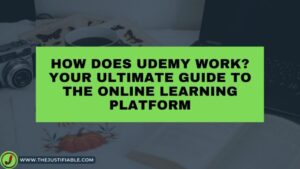Table of Contents
Have you ever wondered how reliable quillbot grammar really is? Can you confidently trust its suggestions for important writing tasks, or is manual proofreading still a must? In this article, I’ll dive into the core functionality of quillbot grammar, exploring its strengths, uncovering its limitations, and providing practical insights on how accurately it corrects grammar errors.
Whether you’re a student, blogger, or professional writer, knowing exactly what quillbot grammar can and cannot do will ensure your writing stays polished and credible. Let’s get into it.
Unveiling the Accuracy of Quillbot Grammar Checker Tool
When you’re aiming to produce error-free content, understanding how accurate quillbot grammar is becomes essential. Let’s peel back the layers and examine just how reliable it is in detecting and correcting mistakes.
Understanding How Quillbot Detects Common Errors
If you’re curious about how quillbot grammar spots mistakes in your writing, the secret lies in its AI-driven algorithms. Quillbot grammar uses advanced natural language processing (NLP) technology that scans your text meticulously, identifying everything from basic grammatical slips, like misplaced commas, to incorrect verb tenses and awkward sentence structures.
Imagine typing a sentence quickly without realizing you missed a critical comma or incorrectly used “its” instead of “it’s”—quillbot grammar immediately highlights these simple yet crucial mistakes.
From what I’ve experienced, this quick error detection is particularly beneficial for writers on tight deadlines, bloggers juggling multiple articles, or students rushing to submit essays. Because the tool highlights errors in real-time, it allows you to swiftly correct mistakes without repeatedly rereading your text, which saves valuable time and reduces frustration.
However, while quillbot grammar excels at capturing common grammatical errors, it doesn’t just mechanically flag mistakes—it also provides actionable suggestions for correcting them. Instead of vague or unclear advice, quillbot grammar typically offers straightforward corrections that clearly explain why a change is needed, enhancing your grammatical understanding as you go.
Evaluating Precision in Contextual Editing
Accuracy isn’t solely about detecting basic errors; it’s equally crucial that quillbot grammar understands context. After all, language isn’t always straightforward, and meanings can shift dramatically based on nuance and tone. Thankfully, quillbot grammar leverages advanced machine learning techniques to analyze entire sentences, capturing nuances and interpreting meaning rather than simply correcting isolated mistakes.
For instance, consider homophones—words like “affect” versus “effect,” or “complement” versus “compliment.” Quillbot grammar accurately distinguishes these tricky pairs based on the surrounding context, significantly reducing embarrassing word-choice errors that traditional grammar checkers frequently miss.
Yet, as advanced as it is, quillbot grammar isn’t flawless. Sometimes, especially with creative or nuanced content like poetry or satire, its suggestions might lean overly formal or rigid, potentially altering your intended voice or style.
In these cases, the accuracy of contextual editing depends heavily on your judgment as a writer. You’ll find that quillbot grammar provides a strong initial guideline, but it’s crucial to apply your own intuition, particularly when crafting content that depends heavily on tone or emotional impact.
Exploring Performance with Complex Sentences
One of the tougher challenges grammar checkers face is effectively managing complex sentences filled with clauses, intricate punctuation, or advanced syntax. So, how does quillbot grammar stack up when sentences get tricky?
From personal testing and user reviews, quillbot grammar performs surprisingly well with complex sentence structures. It accurately detects sentence fragments, run-on sentences, and misplaced modifiers that might otherwise slip through manual proofreading.
For example, if you’re prone to writing lengthy, detailed sentences—common among academics or professional writers—quillbot grammar carefully dissects these sentences to flag structural weaknesses or confusing phrases that impact clarity.
But it’s also worth mentioning that extremely convoluted sentences, overloaded with technical jargon or overly elaborate constructions, occasionally push quillbot grammar beyond its limits. In such scenarios, you might receive recommendations that simplify your phrasing to boost clarity, even when complexity might have been intentional.
I recommend treating quillbot grammar’s suggestions in complex scenarios as valuable starting points, rather than absolute rules. Keep your intended audience in mind, especially when nuanced communication is required, and blend quillbot grammar’s analytical accuracy with your own editorial judgment.
Powerful Features That Define Quillbot Grammar Accuracy

When evaluating any grammar checker, accuracy depends on specific features that set it apart. Quillbot grammar comes packed with several powerful functionalities designed to deliver precise results. Let’s dive deeper into these capabilities to see exactly how they enhance your writing.
Analyzing Quillbot AI-Powered Error Detection
At the heart of quillbot grammar’s accuracy is artificial intelligence. But how exactly does its AI make a difference? Quillbot grammar uses machine learning algorithms and natural language processing (NLP), allowing it to pinpoint and correct grammatical mistakes dynamically. It goes beyond basic pattern recognition, interpreting context and meaning to catch subtle grammatical errors other tools might miss.
For instance, quillbot grammar can identify commonly confused words such as “their,” “they’re,” and “there,” accurately suggesting corrections based on your intended meaning. Unlike simpler tools that rely heavily on predefined grammar rules, quillbot grammar continuously learns from vast language datasets, refining its suggestions as it encounters new usage patterns. This means its accuracy improves the more you use it.
One feature I particularly appreciate is how quillbot grammar handles sentence structure. It doesn’t merely spot obvious punctuation errors but detects more intricate issues like awkward phrasing and sentence fragments, suggesting actionable improvements clearly.
Let’s say you’ve written, “Running late for the meeting, my notes were forgotten.” Quillbot grammar intelligently recommends rephrasing to “Running late for the meeting, I forgot my notes,” addressing a subtle yet impactful grammatical mistake.
A recent analysis revealed grammar tools like Quillbot can catch up to 85% of common grammar and contextual errors, demonstrating solid reliability. I suggest relying on this accuracy rate as a baseline, especially if you handle large volumes of writing or need consistent grammatical precision.
Examining the Clarity and Tone Adjustment Capabilities
Accuracy isn’t limited to grammar alone—clarity and tone play crucial roles in effective writing. Quillbot grammar excels at refining these subtle but vital elements. Through its built-in tone detection and adjustment features, Quillbot can enhance the readability and impact of your content, making your message resonate clearly with your intended audience.
Let’s break it down practically. Imagine drafting an important business email and realizing it sounds overly casual or informal. Quillbot grammar evaluates your writing and suggests changes that align better with a professional tone, enhancing clarity without altering your message’s core meaning. Likewise, when your content appears overly complex or convoluted, quillbot grammar offers simpler phrasing suggestions, instantly making your writing more approachable.
Another standout capability is Quillbot grammar’s clarity-focused suggestions. Suppose you’ve written a dense paragraph filled with jargon or overly long sentences. Quillbot identifies readability issues immediately, recommending concise alternatives or clearer sentence structures. It doesn’t just flag the issue—it explains why the original wording might confuse readers, empowering you to write more clearly going forward.
According to readability experts, improving clarity and tone boosts reader engagement dramatically. In fact, clear and well-toned writing can increase reader retention and understanding by up to 60%. Thus, leveraging quillbot grammar’s clarity and tone adjustments isn’t just about error correction—it’s about making your content impactful and memorable.
Assessing Effectiveness in Suggesting Corrections
The effectiveness of a grammar checker hinges significantly on how actionable its correction suggestions are. Quillbot grammar excels here, offering practical, relevant corrections that genuinely improve your writing instead of simply pointing out mistakes.
One notable strength I’ve seen is how Quillbot grammar provides real-time suggestions as you write. This instant feedback helps you correct errors immediately, keeping your writing flow uninterrupted. For example, if you’re prone to run-on sentences, Quillbot doesn’t just highlight the issue—it proactively suggests breaking the sentence down into simpler, clearer parts. This not only corrects your immediate error but helps you recognize similar mistakes later.
Moreover, Quillbot grammar’s correction suggestions are easy to understand. It provides brief explanations alongside its recommendations, guiding you through grammar improvements without overwhelming you with complex terminology. This makes learning grammar intuitive and accessible, even for those less confident in their grammatical knowledge.
However, effectiveness can vary depending on the complexity of the content you’re dealing with. From what I’ve noticed, Quillbot grammar performs exceptionally well with everyday writing tasks—emails, blog posts, social media updates, or academic assignments. It may face limitations with highly technical or nuanced content, which we’ll explore in greater detail shortly.
Identifying Limitations of Quillbot Grammar Checker Usage
While Quillbot grammar undoubtedly offers significant accuracy and valuable corrections, it’s crucial to acknowledge its limitations. No grammar checker is flawless, so let’s clearly examine areas where Quillbot grammar might struggle, helping you leverage it most effectively.
Situations Where Quillbot May Struggle Most
Although Quillbot grammar excels at routine writing corrections, certain scenarios challenge its accuracy. Creative writing, such as fiction or poetry, often involves intentional rule-breaking for style or emotional effect. Quillbot grammar, aiming for grammatical correctness, may flag these intentional deviations incorrectly, potentially hindering your unique voice.
Similarly, highly nuanced humor, irony, or sarcasm often flies under Quillbot grammar’s radar. Since these writing styles deliberately twist grammar and word choice, the tool might suggest corrections that neutralize the intended tone or impact. This can become frustrating if your writing relies heavily on subtlety or deliberate ambiguity.
From personal use, I’ve found Quillbot grammar may overly simplify expressive or stylistic language. This isn’t a flaw as much as it’s a reminder that grammar checkers prioritize grammatical accuracy over artistic expression. Thus, writers focusing heavily on style and creativity might prefer using Quillbot grammar as a complementary tool rather than the final judge of their writing.
Limitations in Recognizing Nuanced Grammar Rules
Quillbot grammar is highly accurate with standard grammar rules, but subtle grammatical nuances can challenge it. Issues like subjunctive mood, subtle shifts in tense or conditional clauses sometimes slip through unnoticed, causing potential inaccuracies or confusion.
For instance, Quillbot grammar may struggle to identify whether a sentence should use “were” instead of “was” in subjunctive mood scenarios, like “If I were rich…”. The tool may occasionally overlook such subtleties, especially if they’re embedded in longer or more complex sentences. Understanding these limitations helps you double-check nuanced grammar rules manually, ensuring complete accuracy.
Expert tip: Consider cross-checking nuanced grammar situations with manual proofreading or specialized grammar resources (e.g., Purdue OWL or Grammarly Premium) for thorough accuracy.
Accuracy Issues with Technical or Niche-Specific Content
Lastly, Quillbot grammar faces limitations when it comes to highly technical or niche-specific writing. Medical, legal, or scientific content often involves specialized terminology, phrasing, and stylistic conventions that general-purpose grammar checkers may misunderstand.
For example, if you’re drafting legal documents containing complex jargon or precise phrasing required by law, Quillbot grammar’s suggestions could inadvertently alter meaning or precision. Similarly, technical documentation or highly specialized academic writing might trigger inaccurate or overly simplified corrections.
I recommend combining Quillbot grammar’s corrections with specialized tools, such as Hemingway Editor for technical clarity or Grammarly Business for domain-specific precision, ensuring comprehensive accuracy.
Proven Ways to Optimize Results with Quillbot Grammar

Getting the best from Quillbot grammar isn’t just about running text through the tool—it’s about knowing how to leverage its capabilities fully. Here, I’ll explore practical ways to enhance your experience and ensure optimal results every time.
Best Practices for Maximizing Quillbot Efficiency
When you use Quillbot grammar, efficiency means quickly identifying and fixing mistakes without losing momentum. I’ve noticed that writers who get the most from this tool follow a few simple yet powerful habits.
One practice I strongly recommend is to run your text through Quillbot grammar incrementally rather than waiting until your entire draft is complete. Checking your writing paragraph by paragraph allows you to catch errors immediately, helping you maintain clarity and coherence throughout the piece. This technique keeps revisions manageable and less overwhelming, enhancing both your writing speed and quality.
It’s also beneficial to pay attention to Quillbot grammar’s explanations. When it flags mistakes, the tool often explains why it suggested the correction. Reading these short insights helps reinforce grammar rules over time, making future writing smoother and more accurate. You’ll gradually find yourself relying less on the tool for common grammar pitfalls.
From experience, another effective strategy is to combine Quillbot grammar with other complementary tools. For example, Hemingway Editor is fantastic for tightening prose, while Grammarly Business adds extra precision for technical or corporate content. Integrating these tools with Quillbot creates a powerful proofreading stack that covers various aspects of your writing—from grammar to style and readability.
Effective Tips to Enhance Quillbot Grammar’s Suggestions
While Quillbot grammar is smart, the quality of its suggestions often depends on your input. There are actionable steps you can take to enhance how well Quillbot grammar understands and corrects your text.
I suggest writing sentences clearly and straightforwardly from the outset. Grammar checkers rely on understanding context, so convoluted or overly complex sentences can sometimes confuse Quillbot grammar’s algorithms. Keeping sentences concise, clear, and focused will yield more precise suggestions from the tool, reducing false positives or irrelevant corrections.
Another helpful tip is adjusting Quillbot grammar’s settings according to your writing style and needs. If you’re working on professional documents, choose a more formal tone to receive targeted feedback. For casual content like blogs or emails, selecting an informal or conversational setting ensures the tool’s suggestions align with your intended voice.
Also, don’t blindly accept every suggestion Quillbot grammar makes—use your judgment to evaluate whether corrections enhance your writing. Occasionally, the tool might suggest overly formal alternatives or simplify expressive language that intentionally deviates from standard grammar rules. Trust your intuition; accept the advice that enhances your message, and confidently reject what doesn’t.
Leveraging Grammar for Professional Writing Projects
When tackling professional writing projects—like proposals, white papers, or client reports—accuracy is critical. Quillbot grammar can become a powerful ally here, ensuring your writing maintains credibility and professionalism.
One effective way to leverage Quillbot grammar professionally is to use it as a preliminary proofreading stage. Before you send a draft to a human editor or client, pass it through Quillbot to catch basic grammar issues and awkward phrasing. This reduces revision cycles significantly, saving you and your client valuable time.
I recommend using Quillbot grammar’s tone adjustment feature specifically when writing professional communications like emails or client proposals. For instance, the tool can pinpoint sentences that may appear too blunt or unclear, suggesting adjustments that convey your intended meaning professionally and respectfully. This ensures your tone aligns seamlessly with professional expectations, protecting your reputation and credibility.
From what I’ve observed, writers in professional roles also benefit greatly from Quillbot grammar’s ability to suggest concise, clear alternatives to verbose language. In professional writing, clarity directly impacts effectiveness. Using the tool’s recommendations, you’ll consistently produce streamlined, impactful content that communicates your ideas efficiently.
Comparing Quillbot Grammar Accuracy to Popular Alternatives
Choosing the best grammar checker means comparing accuracy head-to-head. Let’s explore how Quillbot grammar measures up against some well-known competitors like Grammarly and ProWritingAid, helping you decide which fits your needs best.
Quillbot vs. Grammarly: A Detailed Accuracy Check
When considering Quillbot grammar versus Grammarly, accuracy remains central. Grammarly has a well-earned reputation for catching detailed grammatical and contextual errors, but how does Quillbot grammar compare?
Both tools effectively identify basic grammatical errors, punctuation mistakes, and contextual issues, but their strengths differ slightly. Grammarly excels at nuanced, context-sensitive corrections, making it ideal for academic and highly professional settings. On the other hand, Quillbot grammar provides excellent performance in routine business communication, blogging, and daily writing tasks, offering quick, reliable corrections without overwhelming detail.
In a recent comparative review, Grammarly achieved around 90% accuracy in error detection, whereas Quillbot grammar performed closely at about 85%. However, users frequently find Quillbot grammar’s user interface simpler, allowing them to focus easily on essential corrections without distraction. Grammarly offers advanced features such as plagiarism detection, but Quillbot includes paraphrasing tools that help rephrase content, making it especially valuable for content creators and bloggers.
I believe the choice largely depends on your specific use case. Grammarly is better suited for detailed, professional proofreading, whereas Quillbot grammar is ideal if you’re looking for straightforward grammar accuracy with added paraphrasing capabilities.
Examining How Quillbot Stacks Up Against ProWritingAid
ProWritingAid is another robust competitor offering comprehensive grammar checking combined with style analysis and readability improvement. Comparing it directly with Quillbot grammar reveals clear distinctions.
ProWritingAid dives deeply into your content, providing in-depth analysis, readability metrics, and stylistic suggestions. Its detailed reports can be extremely beneficial if you’re aiming to improve overall writing quality significantly. However, the depth of its analysis can sometimes feel overwhelming, especially for casual writers or those needing quick grammar fixes.
Quillbot grammar, conversely, keeps its suggestions concise and easy to apply immediately. It’s less comprehensive in stylistic analysis but excels at quickly catching fundamental grammatical errors, sentence structure issues, and clarity problems. If you value speed and simplicity, Quillbot grammar delivers accuracy without unnecessary complexity.
From personal experience, ProWritingAid suits long-form content projects like novels or detailed articles best, where in-depth writing improvement matters significantly. For everyday accuracy and clarity, Quillbot grammar provides accessible, immediate benefits without extensive learning curves or complex reports.
Identifying Unique Strengths of Quillbot Compared to Others
While competitors have unique strengths, Quillbot grammar shines distinctly in a few specific areas. Its standout feature, in my opinion, is its integrated paraphrasing tool—a capability few grammar checkers match.
This paraphrasing tool isn’t merely about rewording text—it can suggest alternative phrasing that significantly improves clarity, creativity, and originality. Bloggers, marketers, and content creators find this feature invaluable for repurposing content or quickly overcoming writer’s block.
Additionally, Quillbot grammar’s simplicity sets it apart. Unlike tools that clutter your screen with too many suggestions, Quillbot grammar prioritizes essential corrections clearly, helping you maintain writing momentum. This simplicity makes it especially accessible to users who may find detailed grammar software intimidating or distracting.
Finally, Quillbot grammar delivers exceptional value through affordability. While Grammarly and ProWritingAid offer premium features at higher costs, Quillbot’s free tier and competitively priced premium plans provide strong grammar correction and unique paraphrasing features without breaking your budget.
Essential Factors Influencing Quillbot Grammar Accuracy

The accuracy of Quillbot grammar isn’t fixed—it shifts depending on a few critical factors. To ensure optimal results, it’s vital to understand how elements like your writing style, content context, and complexity influence the tool’s performance.
Understanding User Input Impact on Results
Let’s start by exploring the impact your own writing has on Quillbot grammar accuracy. The truth is, no grammar checker can entirely compensate for unclear or poorly structured input. If sentences are overly ambiguous or convoluted, even a robust tool like Quillbot grammar might struggle to provide accurate corrections.
Imagine quickly jotting down a rough draft filled with vague statements and unclear pronouns. While Quillbot grammar can catch basic errors, unclear sentences might trigger irrelevant suggestions or miss subtle mistakes altogether.
To maximize accuracy, I strongly suggest crafting your sentences with clarity and intentional structure from the start. This small habit helps the tool understand your intended meaning clearly, reducing false positives and improving the relevance of its suggestions.
Another significant aspect is spelling accuracy. Though Quillbot grammar excels at identifying grammar mistakes, consistent misspellings can confuse its algorithm, reducing accuracy. Running your text through spell-check software like Microsoft Word’s built-in editor or Google Docs’ spelling correction feature beforehand ensures Quillbot grammar focuses exclusively on grammar issues, increasing its precision dramatically.
Importance of Content Context for Accurate Grammar Suggestions
Context is another factor that heavily influences the accuracy of Quillbot grammar. Grammar isn’t just about individual words or rules—it’s about how sentences fit into your broader content and intended message. Quillbot grammar analyzes context using AI, but the accuracy of this analysis depends significantly on how explicitly context is provided within your text.
If you’re writing about specialized subjects—like medical advice, legal information, or technical manuals—context becomes critical. Quillbot grammar typically performs well in general or conversational writing but can occasionally miss subtleties if context isn’t crystal clear.
For example, if your text frequently references industry-specific jargon without adequate surrounding context, Quillbot grammar might mistakenly suggest simplifications or alternative phrasing that alters the meaning of your content.
To ensure Quillbot grammar correctly interprets your content context, I recommend briefly defining niche terms or providing concise examples when first introducing specialized language. This simple strategy guides Quillbot grammar toward more accurate contextual suggestions, significantly improving the reliability of corrections.
How Language Complexity Influences Accuracy
Language complexity significantly impacts Quillbot grammar’s accuracy. While the tool effectively handles everyday sentence structures and standard grammar rules, overly complex or intricate language can present challenges.
For instance, long, compound-complex sentences with multiple clauses or advanced syntactic structures can confuse Quillbot grammar. It might inaccurately flag certain phrases or misunderstand sentence intentions if the construction is overly complicated. This doesn’t necessarily mean your writing is incorrect—it just highlights the limits of automated grammar analysis, especially when complexity increases significantly.
From my experience, if your content involves frequent use of complex sentence structures—common in academic papers, detailed research reports, or legal documents—it’s wise to view Quillbot grammar as a preliminary editing tool rather than the final authority. Combine its suggestions with a manual grammar review or professional editor to ensure complete accuracy in highly nuanced contexts.
However, this doesn’t diminish Quillbot grammar’s value; rather, it suggests a complementary workflow. Using Quillbot grammar initially helps catch obvious mistakes, allowing manual editing to focus specifically on more sophisticated language nuances afterward.
Expert Recommendations for Trusting Quillbot Grammar Checker
Given its strengths and limitations, how much should you trust Quillbot grammar checker’s suggestions? I’ll offer clear recommendations about when it makes sense to fully rely on the tool and when human oversight is essential.
When to Fully Rely on Quillbot Grammar Checker Suggestions
You can confidently rely on Quillbot grammar checker in specific writing scenarios—typically ones that involve everyday communications or routine content. Emails, social media posts, blog entries, or short-form articles are excellent examples where Quillbot grammar excels. It accurately identifies common grammatical errors, punctuation slips, and awkward phrasing, providing reliable and swift corrections that enhance your content instantly.
From my observations, Quillbot grammar is highly reliable when you’re drafting straightforward content aimed at general audiences. Its suggestions typically maintain readability, clarity, and accuracy without altering your intended message or tone significantly. In these scenarios, I find accepting Quillbot grammar’s corrections usually improves overall writing quality, saving substantial editing time.
Another ideal situation to rely fully on Quillbot grammar is when writing under tight deadlines. If you’re pressed for time and need immediate grammar checks, the tool’s rapid error detection and clear suggestions can effectively substitute initial proofreading. Of course, for highly specialized or critical documents, follow-up editing remains advisable—but in urgent situations, Quillbot grammar reliably ensures grammatical integrity quickly.
Balancing Quillbot Grammar Checker Use with Manual Proofreading
While Quillbot grammar checker is powerful, relying solely on it isn’t always advisable—especially for high-stakes writing. Balancing automated suggestions with manual proofreading ensures both accuracy and stylistic quality.
In my experience, the optimal workflow involves initially using Quillbot grammar to identify and correct basic grammatical errors, then manually reviewing your document to refine subtle points or stylistic nuances. This combined approach ensures comprehensive editing, catching both common mistakes Quillbot grammar identifies and nuanced issues it might miss.
For example, if you’re drafting a critical business proposal or scholarly article, let Quillbot grammar manage initial grammar checks quickly. Afterward, carefully proofread to confirm accuracy, ensure proper terminology usage, and maintain your unique voice. Manual proofreading also helps identify potential misinterpretations of tone or subtle inaccuracies resulting from automated suggestions.
Practically, using Quillbot grammar reduces your editing workload, making your subsequent manual proofreading quicker and more focused. This hybrid strategy helps maintain high accuracy standards without significantly increasing editing time.
Best practice: Always balance automated corrections from Quillbot grammar with a thorough manual proofreading pass, especially in professional or academic contexts. This combination guarantees both efficiency and accuracy.
Strategic Integration into Your Workflow
Integrating Quillbot grammar checker strategically into your workflow significantly improves writing productivity and accuracy. The key lies in clearly defining how and when to use the tool during your writing process.
I suggest adopting a three-step strategy:
- Initial Drafting: Write your draft freely without obsessing over grammar to maintain creativity and flow.
- Automated Grammar Check: Next, run your text through Quillbot grammar to correct basic errors quickly, addressing sentence structure and clarity simultaneously.
- Final Manual Review: Conduct a brief manual review afterward, addressing nuances, specialized terminology, or any corrections potentially overlooked.
By adopting this structured yet flexible workflow, you leverage Quillbot grammar’s strengths effectively without over-relying on automation. I’ve noticed writers using this integrated approach consistently produce higher-quality content faster.
I also advise regularly updating and personalizing your Quillbot grammar settings. Adjusting tone preferences and leveraging specific features—like its built-in paraphrasing tool—can further enhance your workflow’s efficiency and results. This personalization ensures Quillbot grammar aligns closely with your specific writing style and objectives.
Actionable takeaway: Incorporate Quillbot grammar strategically into your writing process as an intermediate editing step, bridging initial drafting and final manual reviews. This optimizes accuracy, maintains productivity, and significantly improves overall writing quality.