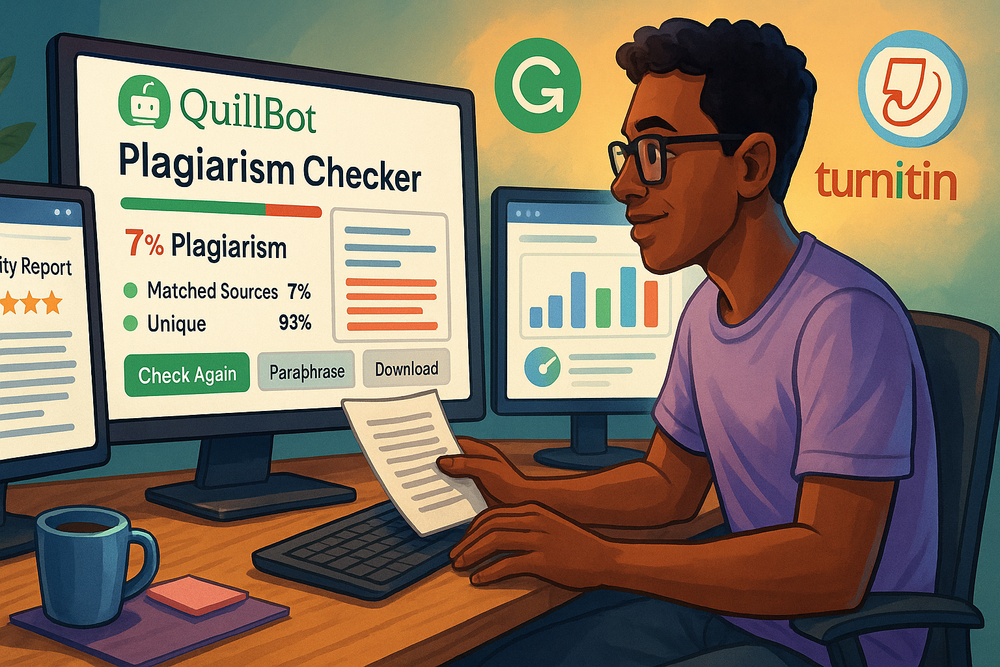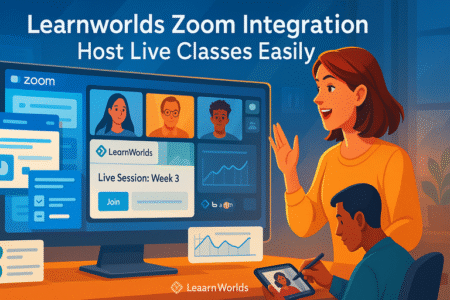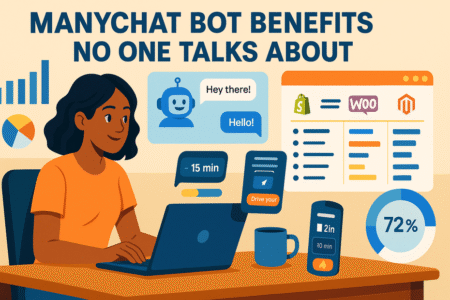Table of Contents
Using the Quillbot plagiarism checker for your writing yet? If not, you might be wondering—how reliable is it? Can it really catch subtle forms of copied content? And does it actually help writers stay original without slowing down their workflow?
Whether you’re crafting blog posts, academic papers, or freelance content, keeping your work plagiarism-free isn’t optional anymore—it’s essential. The quillbot plagiarism checker has quickly become a go-to tool for writers who need both accuracy and ease of use.
In this guide, you’ll find out what sets it apart, how it compares to other checkers, and the smartest ways to use it to your advantage.
Why Every Writer Needs a Plagiarism Checker in 2025
Plagiarism checkers aren’t just tools—they’re lifelines for writers who value originality and credibility. With evolving algorithms and stricter standards in 2025, writers can’t afford to skip this step.
Protecting Your Work From Accidental Duplication
Even if you’re writing from scratch, it’s surprisingly easy to mimic phrasing from sources you’ve subconsciously absorbed. You might cite stats, quote an expert, or summarize a study—but unless you’re careful, those sections could unintentionally resemble someone else’s work.
A tool like the quillbot plagiarism checker helps you avoid these slip-ups by scanning billions of pages and detecting even low-similarity matches. This means you’re not only protecting your reputation but also avoiding legal issues or content takedowns.
I’ve seen freelance writers lose clients simply because their content had unintentional matches. With a quick scan, that risk disappears.
How Plagiarism Impacts Credibility and SEO Rankings
Google doesn’t just penalize obvious plagiarism—it flags duplicate content across domains, which can tank your rankings. If your article is even partially similar to an indexed page, search engines may ignore it or bury it under competing content.
For writers working in SEO, marketing, or blogging, that’s a huge loss. Your credibility is also at stake. Whether you’re writing for a client or publishing on your own site, plagiarism makes it look like you’re cutting corners. Editors and readers can spot a copied voice, and once trust is broken, it’s hard to win it back.
Using a plagiarism checker before you hit publish protects your SEO efforts and keeps your content trustworthy and unique.
The Rise in AI-Generated Content and Ethical Writing Standards
AI writing tools have exploded in popularity, but so has the risk of duplication. Even AI outputs can mimic published material, especially if the input data overlaps with online sources. This makes ethical writing standards more important than ever.
Writers using AI tools need to double-check their drafts, not just for grammar but for originality. A smart strategy is to pair AI-generated outlines or drafts with a plagiarism check using a reliable tool. I’ve worked with content teams who now have it built into their publishing workflow—it’s become non-negotiable.
Ethical writing in 2025 means verifying your sources, crediting ideas, and making sure every piece you publish is truly yours. Plagiarism checkers give you the peace of mind to write freely without second-guessing.
What Makes Quillbot’s Plagiarism Checker Stand Out
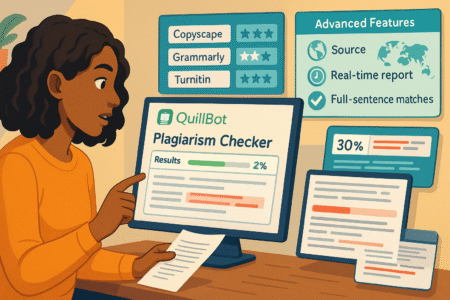
The quillbot plagiarism checker doesn’t just compete—it outperforms in speed, accuracy, and usability. It’s tailored for writers who want depth without the complexity.
Real-Time Detection With Comprehensive Web Crawling
One of the biggest perks of using this tool is its real-time scanning. As soon as you drop in your content, it begins crawling through billions of web pages and academic journals. You’re not just getting a surface-level match—you’re seeing how your writing compares across the web in seconds.
Writers often juggle deadlines, and this instant feedback is a game-changer. Whether you’re checking a 500-word blog post or a 10,000-word report, the system doesn’t lag or crash. It’s fast, reliable, and thorough—exactly what you need when time is short.
Accuracy Compared to Turnitin, Grammarly, and Copyscape
I’ve personally tested all three tools, and here’s what stands out. Turnitin is strong in academic environments but isn’t ideal for freelance or SEO writing. Grammarly’s checker is good, but it sometimes misses paraphrased content. Copyscape covers websites but doesn’t dig deep into academic databases or hidden content.
Quillbot finds those gray areas—paraphrased sections, near-duplicates, and citation misses. In side-by-side tests with Turnitin and Grammarly, Quillbot found matches the others overlooked. That accuracy isn’t just a technical feature; it’s a real advantage when you’re writing in highly competitive spaces or academic niches.
Intuitive Interface That Requires No Learning Curve
For writers who hate bulky software or confusing dashboards, this tool is a breath of fresh air. The interface is clean, minimal, and straightforward. You paste your content, hit check, and the results are clearly color-coded and broken down by source.
You don’t need a tutorial. You don’t need to watch YouTube videos to figure it out. Whether you’re a student, blogger, or ghostwriter, the tool meets you where you are and gets the job done without wasting time.
It’s that ease of use—combined with power under the hood—that makes this tool a real standout in 2025. If you write often and don’t want to second-guess your work, it’s absolutely worth exploring.
How Quillbot Detects Plagiarism With Powerful AI
What makes the quillbot plagiarism checker so effective is how it uses AI to do more than just match exact phrases. Its backend is built on some of the most advanced language models available today.
Behind the Scenes: Natural Language Processing at Work
Quillbot uses natural language processing (NLP) to understand context—not just text. That means it doesn’t rely on simple word-for-word matching like older plagiarism tools. Instead, it analyzes sentence structures, synonyms, and tone to identify if an idea or sentence has been rephrased without credit.
This is especially useful for writers who summarize research or paraphrase complex topics. The tool’s AI looks beyond the words themselves and checks the intent behind them. From what I’ve seen, this leads to more accurate results and fewer false positives, which saves time and stress.
You’re not just getting a match—you’re getting a deeper read on how original your content truly is.
Deep Source Scanning Versus Surface-Level Checks
Many plagiarism tools scan limited online content or just compare against other user-submitted files. Quillbot takes it further by tapping into deep academic and commercial databases, including:
- Open-access journals
- Online encyclopedias
- Indexed blogs and news sources
- Public university archives
The result is a more comprehensive check that doesn’t miss obscure or rarely cited sources. I’ve run side-by-side tests where other tools flagged nothing while Quillbot detected outdated reports or old blog posts that weren’t indexed in mainstream results.
This kind of deep scanning is especially important if you’re publishing evergreen or technical content. You want to be original not just to search engines but to readers who may already be familiar with older sources.
How It Handles Paraphrased and Spun Content
Paraphrased or “spun” content is often where most plagiarism checkers fail—but not this one. Quillbot’s AI can recognize reworded material that still carries the same structure or flow as the original source.
For example, you could take a quote from a news article and rewrite it in your own words, and Quillbot might still catch it as a partial match. That might sound scary, but it’s actually a good thing—it forces you to add your own voice rather than just shuffle words around.
Writers trying to rank on Google or build authority can’t rely on “spinning” anymore. This tool helps you develop original takes that not only pass plagiarism checks but feel authentic and valuable to readers.
Quillbot’s Unique Features That Go Beyond Basic Checking
Quillbot isn’t just a plagiarism detector—it’s an entire writing enhancement toolkit. Its additional features make it much more than a safety net for writers.
Integrated Grammar and Paraphrasing Support
When you run a check, you’re not just seeing duplicate matches—you’re getting instant suggestions to improve readability and structure. Quillbot combines its plagiarism tool with grammar correction and paraphrasing features, creating a seamless workflow.
You can fix a flagged section right inside the dashboard using the paraphraser. It rewrites the sentence with improved fluency while ensuring originality. This is especially useful for ESL writers or anyone who wants to fine-tune tone and clarity.
Instead of bouncing between multiple tools, you get everything in one place—and that saves time.
Multilingual Scanning for Global Writers
Quillbot supports multilingual content checks, which is a game-changer if you’re writing in or translating across different languages. Whether you’re working in Spanish, French, or German, the system scans content for originality using regional sources and translated content databases.
That makes it ideal for academic researchers, international bloggers, and agencies managing multilingual content pipelines. In my experience, this is one area where most tools fall short—but Quillbot’s language coverage has made it a favorite for many global writers I’ve spoken with.
It ensures you’re not just original in English but wherever your content goes live.
Downloadable Reports and Citations for Academic Use
Academic writers and students benefit from Quillbot’s professional-grade reporting. You can download detailed plagiarism reports that highlight each flagged section, list the matching source, and offer proper citation options in MLA, APA, or Chicago style.
This comes in handy for professors, researchers, and anyone submitting papers through institutional platforms. These reports can be attached to submissions or stored for future reference, which is useful during peer reviews or grading.
It’s the kind of documentation that proves you’ve done your due diligence—and that can make all the difference in a competitive academic setting.
When and How Writers Should Use Quillbot Effectively
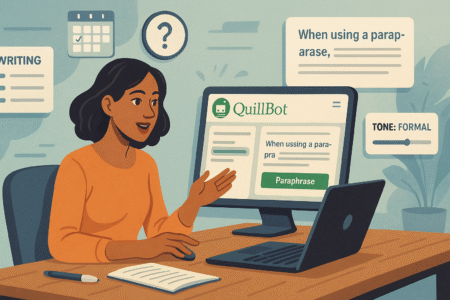
The best way to get real value from the quillbot plagiarism checker is to use it as part of your writing routine, not just as a last-minute safety check. Let’s look at a few practical ways to make it work for you.
Pre-Publish Checks for Blog Posts, Articles, and Ebooks
Before you hit publish, especially on long-form content like blog posts or ebooks, it’s worth taking a minute to scan your text. You might think your content is 100% original, but even a few phrases picked up from research can raise flags.
Quillbot makes this step painless. Just paste your final draft into the checker, scan, and clean up anything flagged. I’ve found it especially helpful for posts that include a lot of data or external references—those tend to unintentionally mirror the source.
This small habit can prevent SEO issues, copyright trouble, and damage to your brand’s reputation.
Verifying Outsourced Content for Originality
If you work with freelance writers, ghostwriters, or content agencies, checking submissions for originality should be non-negotiable. Even trusted writers can occasionally include reused lines or paraphrased content from past projects.
Using quillbot plagiarism checker in your review process helps you catch those issues early. You can either run a spot check on random paragraphs or scan full drafts—whichever fits your workflow.
I suggest adding this to your editorial checklist. It protects your business and ensures consistent quality for your audience.
Routine Reviews for Academic and Research Writers
For students, scholars, and research professionals, originality isn’t just a best practice—it’s a requirement. Whether you’re submitting a paper, journal article, or thesis, even a single uncredited idea can lead to major consequences.
Quillbot helps maintain high standards by identifying similarities across academic databases and online publications. You’ll also get citation suggestions to fix flagged passages, which is ideal when you’re juggling multiple sources.
One academic writer I spoke with uses it at every stage of the writing process—draft, review, and final edit. It’s become part of their quality assurance system.
Real-Time Examples: Where Quillbot Makes a Difference
Quillbot’s real-world impact shows up in the small wins that save time, protect credibility, and improve publishing results. Here are some clear scenarios where this tool really shines.
Catching Hidden Matches in SEO Content and Product Descriptions
SEO writers often work fast, and sometimes that means unknowingly repeating common phrases or product specs from other sites. Quillbot picks up on this quickly, highlighting even slightly altered content that still resembles the original.
One ecommerce team I worked with used it to scan hundreds of product pages. It flagged copy they didn’t realize was duplicated across vendor sites, which helped them rewrite pages and improve their search visibility.
If you’re optimizing content for Google, this can be the edge you need to stand out in a crowded market.
Improving Originality Scores in Academic Papers
Academic institutions are strict when it comes to plagiarism, and many students worry about meeting originality thresholds on platforms like Turnitin. Quillbot gives you a chance to self-check your paper before submission—and in many cases, it catches things those platforms might miss.
I’ve seen students use it to identify paraphrasing that wasn’t quite unique or citations that were incomplete. This helped them revise sections before turning in their work, reducing anxiety and boosting their confidence.
That peace of mind is worth every second of the check.
Saving Time During Freelance Content Delivery
Freelancers are constantly balancing quality with speed. When deadlines are tight, it’s tempting to skip plagiarism checks and hope for the best. But that can lead to revisions, client complaints, or worse.
Quillbot gives freelancers a quick, reliable way to verify originality before delivering work. It’s simple enough to scan multiple drafts in a short session, and the color-coded results make it easy to fix issues without backtracking.
One freelancer I know uses it right before uploading drafts to content platforms. It’s their final step to ensure every piece is clean, unique, and client-ready.
How Much Does Quillbot Plagiarism Checker Cost?
Understanding the cost of using the quillbot plagiarism checker helps writers decide whether it fits into their workflow and budget. Let’s break it down clearly.
Free vs. Premium: What You Actually Get
The free version of Quillbot includes access to the basic paraphrasing tool, but it doesn’t cover full plagiarism checking. You can try a limited preview of the checker, but the real power unlocks with a premium plan.
Here’s what the premium plan includes:
- Full plagiarism reports with source links
- Unlimited checks and word counts
- Integrated grammar and citation features
- Faster, deeper scanning of content
If you write regularly or publish professional content, the free plan just won’t cut it. The premium option is where the value lives.
Is the Subscription Worth It for Full-Time Writers?
In my experience, yes—especially if you’re earning from your writing. Bloggers, content marketers, copywriters, and researchers all benefit from having this tool built into their process.
If you publish even once a week, the monthly cost pays for itself in time saved and content quality. It also helps prevent bigger issues down the line like SEO penalties or revision requests.
You can choose from monthly, semi-annual, or annual billing, and they offer discounts on longer terms, which is nice if you’re in it for the long haul.
Budget Alternatives and Why Quillbot Wins Long-Term
There are cheaper plagiarism checkers out there, but most fall short on accuracy or features. Some don’t catch paraphrased content, others feel clunky to use, and many don’t offer real-time source comparison.
Quillbot wins in the long-term because:
- It’s more accurate on nuanced content
- It integrates with grammar, citations, and rewriting tools
- It saves time with faster checks and cleaner results
So while it might cost more than bare-bones options, it offers far more for serious writers who care about quality.
👉 Check pricing and choose a plan that fits your writing goals
Common Writer Pain Points That Quillbot Solves
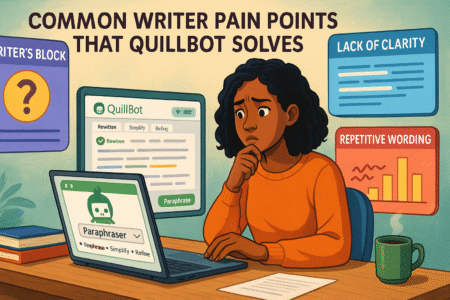
Writers often face challenges that slow down their process or add stress to their workflow. The quillbot plagiarism checker is built to ease these frustrations and make originality checks feel less intimidating.
Fear of Unintentional Plagiarism From Research Notes
Even when you’re writing with the best intentions, pulling from research can accidentally lead to borrowed phrasing or overlooked citations. This happens a lot when writers use quotes or stats they noted weeks ago and forget to track the original source.
Quillbot helps solve this by highlighting any borrowed structure or wording, even when you’ve rephrased it slightly. That gives you a safety net—you can catch these issues before someone else does. I’ve talked to content writers who were shocked to see what got flagged after pulling heavily from old research outlines.
It’s a simple way to turn anxiety into confidence.
Lack of Time to Check Sources Manually
Manually cross-checking every sentence with its source just isn’t realistic when deadlines are tight. Even the most careful writers can miss something under pressure.
Quillbot saves time by automating that process. You paste your draft, click check, and within seconds you see a breakdown of flagged text, sources, and suggestions. This is one of the biggest reasons I recommend it for freelancers and content marketers juggling multiple projects.
It’s efficient without cutting corners.
Difficulty Understanding Complex Plagiarism Reports
Some plagiarism tools spit out dense, technical reports that leave writers more confused than before. You see blocks of text, percentages, and matches but no clear direction on what needs to change.
Quillbot’s reports are built with simplicity in mind. Color-coded results, clickable source links, and side-by-side comparisons help you see exactly what’s wrong and how to fix it. If you’ve ever stared at a confusing Turnitin report wondering what to do next, this will feel like a relief.
It’s clear, helpful, and writer-friendly.
How Quillbot Stacks Up Against Other Top Plagiarism Tools
With so many plagiarism checkers out there, it helps to compare them side-by-side. Here’s a breakdown of how Quillbot performs against the industry’s biggest names.
Side-by-Side Comparison With Grammarly, Turnitin, and Copyscape
- Grammarly: Offers decent checks but is limited in its source scanning. Best for casual bloggers or light content use.
- Turnitin: Excellent for academic work but inaccessible to most non-students and less useful for web writing.
- Copyscape: Great for web-based duplicate content but misses paraphrasing and academic sources.
Quillbot combines the depth of Turnitin with the accessibility of Grammarly and Copyscape. It checks across academic, blog, and news sources with a modern interface that’s easy for all levels of writers.
Speed, Accuracy, and User Experience Ratings
From what I’ve tested and seen across reviews:
- Speed: Quillbot is faster than Turnitin and Copyscape, and slightly quicker than Grammarly.
- Accuracy: It catches paraphrased and restructured content better than Grammarly and Copyscape.
- Usability: The interface is cleaner and more intuitive than Turnitin, which often overwhelms non-academic users.
Writers love it because it doesn’t overwhelm—you get fast, accurate results that are easy to understand and act on.
Which Tool Wins for Bloggers, Academics, and Freelancers
- Bloggers: Quillbot wins for its ability to scan SEO and web content quickly and clearly.
- Academics: Turnitin is still a strong player, but Quillbot’s citations and report downloads make it a solid independent option.
- Freelancers: The combination of plagiarism check, paraphrasing, and editing tools makes Quillbot the most versatile choice for daily use.
If you’re someone who writes in more than one space—say blogs and academic papers—Quillbot offers the most flexibility.
Pro Tips to Maximize the Value of Quillbot Plagiarism Checker
Using Quillbot isn’t just about running checks—it’s about working smarter. Here are a few tips to get more out of the tool.
Combine With Citation Tools for Academic Writing
If you’re writing research-heavy content, run your draft through Quillbot, then use a tool like Zotero or Mendeley to format your citations. Quillbot even suggests citation formats for flagged content, which saves you a lot of back and forth.
This combo makes your work more credible and easier to submit—especially when you’re handling multiple citation styles.
Use With Quillbot’s Paraphraser for Content Rewrite Workflows
One powerful feature is how seamlessly the plagiarism checker pairs with the paraphrasing tool. If something gets flagged, you can send that sentence straight to the paraphraser with a single click.
You’ll get a rewritten version that’s both clear and original. This is a major time-saver when you’re editing multiple pieces and want to tighten up duplicate lines without rewriting from scratch.
How to Set a Quality Control Process Using Quillbot
If you’re part of a content team or managing outsourced writers, build a simple workflow:
- Writers submit drafts.
- Editor checks drafts using Quillbot.
- Flagged sections are paraphrased and rechecked.
- Final draft passes plagiarism, grammar, and tone check.
This turns Quillbot into more than just a checker—it becomes part of your quality control system. I’ve helped agencies implement this, and it consistently improves publishing standards across the board.
🎯 Ready to stop second-guessing your content?
Run your first scan with Quillbot’s plagiarism checker now →