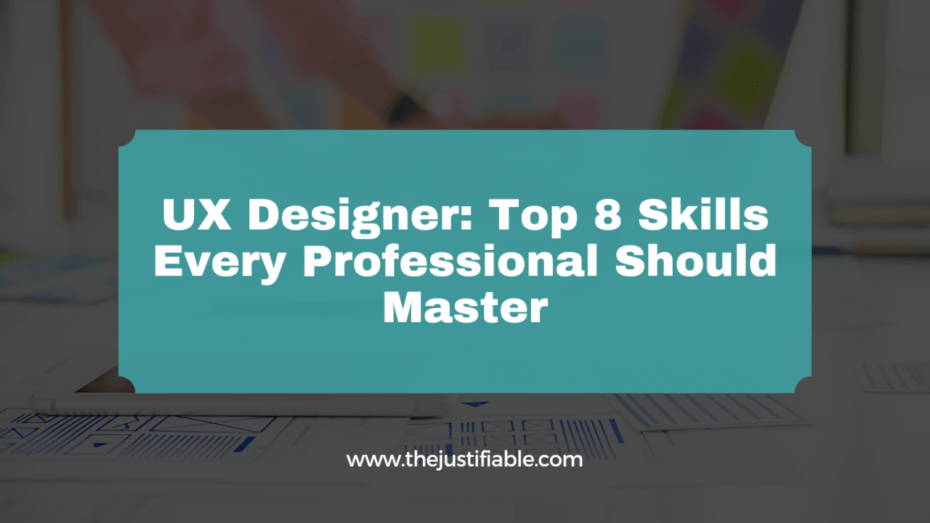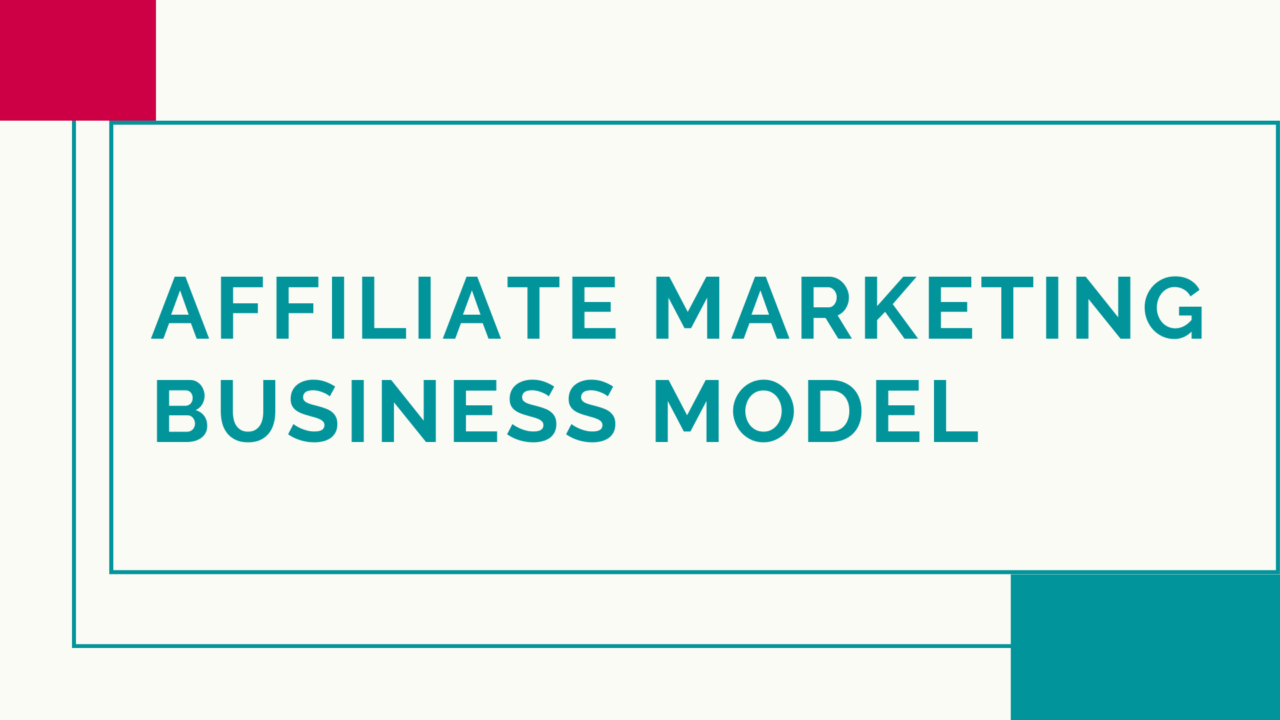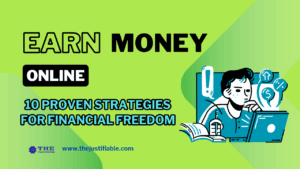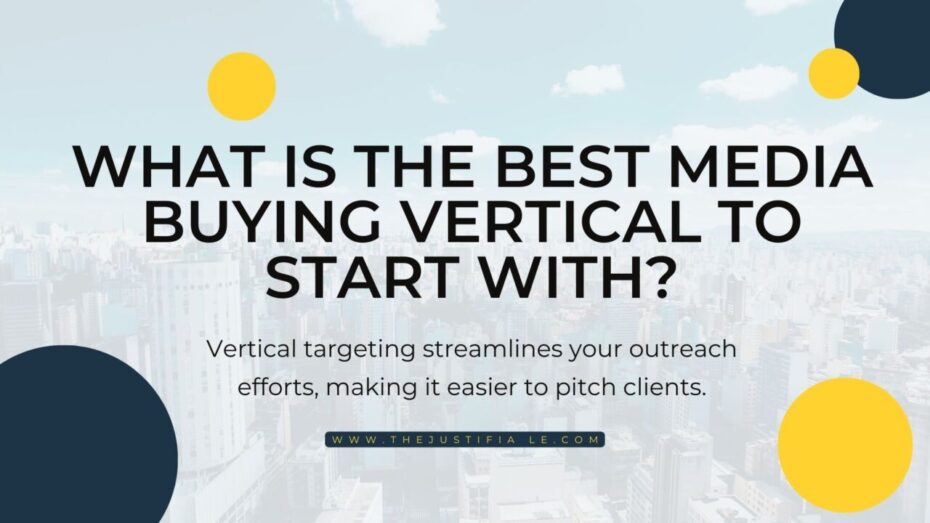Table of Contents
Welcome to the exciting and ever-evolving world of a UX Designer. UX, short for User Experience, is a discipline focused on designing products that offer meaningful and relevant experiences to users. In a nutshell, a UX Designer’s job is to make digital and physical products user-friendly, intuitive, and delightful to use.
In this article, we’ll delve into the top eight skills that every aspiring and professional UX Designer should master. Whether you’re just starting out in this field or looking to level up your UX design skills, this comprehensive guide will provide valuable insights and best practices to help you thrive in your UX Designer role.
Understanding the Basics of UX Design
The fascinating journey of becoming a proficient UX Designer starts with mastering the basics of UX Design. UX Design is a multi-disciplinary field that combines elements from psychology, business, market research, design, and technology to create a user-centric design solution.
It’s about understanding the users, their needs, values, abilities, and limitations, and incorporating this understanding into every aspect of a product’s design.
UX Design Principles
At the core of UX Design are a few fundamental principles that guide the design process and ensure a focus on creating a meaningful and effective user experience. These principles include usability, consistency, simplicity, and user-centricity.
Usability refers to the ease of use of a product – the more intuitive a product is, the better its usability. Consistency entails maintaining a uniform design across all aspects of a product, enhancing user familiarity and comfort.
Simplicity suggests that designs should be uncluttered and straightforward, promoting ease of understanding and usage. Finally, user-centricity is the principle that places the user at the heart of the design process, ensuring that their needs and preferences guide the design decisions.
User Experience Best Practices
User Experience (UX) Design is a discipline that places the user at the core of the design process, focusing on creating products and services that deliver meaningful and relevant experiences. To accomplish this, UX designers must adhere to several best practices that guide their design decisions and ensure the end product is user-centric.
Firstly, understanding the user is key. This involves conducting thorough user research to gain insights into user behaviors, needs, and motivations. User personas can be created to represent different user types and help designers understand and cater to their diverse needs.
Journey maps can be used to visualize the user’s experience over time, helping designers identify pain points and areas for improvement. Another best practice is to prioritize simplicity in design. A simple and intuitive design allows users to achieve their goals quickly and efficiently.
This includes having a clear and consistent navigation, concise and understandable content, and recognizable design patterns. It’s crucial to remember that every element in the design should serve a purpose. Usability testing is another essential practice. It involves testing the product with real users to identify usability problems and areas for improvement.
This should be done early and often in the design process to avoid costly changes later on. Furthermore, UX designers should embrace accessibility, designing for all users, regardless of their abilities or disabilities. This means considering things like color contrast for visually impaired users, providing alt text for images, and ensuring the product is navigable using only a keyboard.
Lastly, UX designers should embrace iterative design. This involves releasing designs early, testing them with users, and using the feedback to improve the design. This iterative process ensures that the final product is as user-friendly and effective as possible.
The UX Design Process
A well-defined UX design process is vital in crafting compelling user experiences. This process, which may vary slightly from one UX Designer to another or from one project to another, typically comprises of five main stages: research, design, prototyping, testing, and implementation.
The first stage, research, is where understanding the user’s needs, preferences, and challenges takes center stage. This is accomplished through various UX research methods such as user interviews, surveys, observations, and analysis of existing data.
The information collected during this phase helps UX Designers gain a deep understanding of the target users, providing a solid foundation for the subsequent stages of the design process. The second stage, design, involves taking the insights gained from the research phase and translating them into potential design solutions.
This is where UX Designers make use of UX design principles and User Experience Best Practices to create wireframes, information architecture, and user flows. The goal is to map out a user’s journey through a product in the most intuitive and satisfying way possible.
The third stage, prototyping, is where the design starts to come to life. UX Designers create interactive models of the final product, allowing them to explore and evaluate the design before it’s fully developed. Prototyping is a crucial step in the UX Design Process as it provides an opportunity to identify potential issues and rectify them early in the process.
Next is the testing stage, where usability testing techniques are employed to validate the design. UX Designers gather feedback from users interacting with the prototype, making necessary adjustments based on their observations and user feedback. The aim is to refine the design until it meets user needs and provides an optimal user experience.
The final stage, implementation, is where the design is handed over to developers for coding. UX Designers work closely with the development team during this phase to ensure the design is implemented as intended. Once the product is launched, UX Designers continue to monitor user feedback and analytics for future improvements.
Understanding and mastering this UX Design Process is a crucial skill for every UX Designer. It not only guides the design work but also ensures a user-centered approach, leading to a product that truly resonates with its users.
Essential Skills for a UX Designer
Being a successful UX Designer requires a diverse set of skills, many of which go beyond design. It’s a combination of hard technical skills and soft people skills. This multi-faceted nature of the role makes it both challenging and exciting.
Whether you’re just starting your journey or already navigating the UX landscape, strengthening these essential skills will help you stand out and excel in your UX Designer role.
1. User-Centered Design
User-centered design is a core principle in the field of UX Design. It is a design philosophy that places the user at the center of the design process, focusing on their needs, preferences, and challenges. The importance of user-centered design cannot be overstated.
It ensures that the product or service created aligns perfectly with the user’s needs and desires, resulting in a more engaging and satisfying user experience. To apply user-centered design, UX Designers must first understand their users through various UX research methods. This understanding forms the basis for all design decisions, from the initial concept to the final product.
2. Interaction Design Skills
Interaction design is a vital part of the UX Designer’s role. It’s about designing the way users interact with a product or service. This includes how they navigate through a system, how they perform tasks, and how the product responds to their actions.
Good interaction design leads to a product that is intuitive, efficient, and satisfying to use. To develop strong interaction design skills, UX Designers need to understand user behavior, have a solid grasp of design principles, and be proficient in UX design tools to create interactive prototypes and implement design solutions.
3. UX Research Methods
UX research is the foundation of any successful UX design project. It involves various methods to gain insights into user behavior, needs, motivations, and challenges. These methods can be qualitative, such as interviews and focus groups, providing in-depth understanding of user attitudes and behaviors; or quantitative, like surveys and analytics, offering measurable data about user behavior.
Applying the right UX research method at the right time can provide valuable insights that guide the design process, ensuring the final design meets user needs and expectations.
4. Usability Testing Techniques
Usability testing is a critical step in the UX design process. It involves evaluating a product by testing it with real users. This process helps UX Designers identify any usability problems, understand user satisfaction, and determine whether the product meets its intended goals.
Techniques for usability testing can range from moderated in-person testing, where users are observed as they use the product, to remote testing, where users complete tasks independently. Understanding and effectively applying these techniques is crucial for UX Designers to validate their designs and improve usability.
5. Wireframing and Prototyping
Wireframing and prototyping are essential skills for UX Designers. A wireframe is a simple, low-fidelity representation of a design, while a prototype is a more detailed and interactive model of a product.
Both are used to visualize design concepts, explore user flows, and test usability before the final product is developed. Mastering wireframing and prototyping allows UX Designers to communicate their ideas effectively, iterate designs quickly, and minimize development cost and time.
6. UX Design Tools
In today’s digital age, there is a multitude of UX design tools available to aid in the design process. These tools can help with everything from research and wireframing to prototyping and usability testing.
Familiarity with popular UX design tools like Sketch, Adobe XD, Figma, and InVision is crucial for modern UX Designers. These tools not only help streamline the design process but also enhance collaboration among team members and stakeholders.
7. Visual Design for UX
While UX Design is more about the overall user experience, visual design plays a significant role in enhancing that experience. Visual design for UX involves creating a visually pleasing interface that communicates the functionality effectively to the user.
This includes elements like colors, typography, images, and icons. A UX Designer with strong visual design skills can create aesthetically pleasing designs that not only engage users but also improve usability.
8. Information Architecture
Information Architecture (IA) is the structural design of shared information environments. In the context of UX design, IA involves organizing and labeling information in a way that is understandable and accessible to users. It’s about creating a logical and intuitive structure for your product, making it easier for users to find what they need and accomplish their goals.
Information Architecture plays a crucial role in helping users navigate a product efficiently and effectively, impacting user satisfaction and overall user experience. Developing a strong understanding of IA principles and techniques is therefore a must for every UX Designer.
Advanced UX Designer Skills
As a UX Designer, taking your skills to the next level means diving deeper into the complexities of user experience and understanding advanced concepts that can significantly enhance your designs.
Advanced UX Designer skills extend beyond the foundational knowledge of user research, wireframing, and usability testing, delving into areas that are becoming increasingly crucial in the design landscape.
1. Design Thinking for UX
Design Thinking is an innovative problem-solving process rooted in a deep understanding of user needs. It involves empathy, ideation, and experimentation to arrive at user-centric solutions.
Applying Design Thinking in UX involves identifying user needs, brainstorming potential solutions, prototyping different ideas, and testing them with users for feedback. This iterative approach promotes innovation and ensures that the final design truly meets user needs, making it an invaluable skill for UX Designers.
2. UX Design Patterns
UX Design Patterns are reusable solutions to common design problems. They serve as a guide, helping UX Designers create an efficient and consistent user experience. Recognizing and applying UX Design Patterns can streamline the design process and ensure usability.
From navigation menus to sign-up forms, these patterns are found in nearly all successful digital products. Understanding these patterns and knowing when and how to apply them is a key skill for UX Designers.
3. Responsive Design Techniques
In a world where users access digital products from a multitude of devices, responsive design has become a necessity. Responsive design is about ensuring a consistent and optimal user experience, no matter the device or screen size.
This involves designing flexible layouts, images, and CSS media queries to adapt the design to different screen sizes. Proficiency in responsive design techniques is a must for UX Designers to create products that cater to all users, enhancing user satisfaction and engagement.
4. UX/UI Design
Though often used interchangeably, UX (User Experience) and UI (User Interface) design are distinct but closely related disciplines. UX Design is about the overall user experience, including usability, functionality, and user interaction, while UI Design is about the visual elements of a product, such as colors, typography, and icons.
Both are crucial for creating a successful product, and a competent UX Designer should understand the correlation and be able to work effectively in both domains.
5. Mobile App UX Design
With the prevalence of mobile devices, Mobile App UX Design has become an essential skill. This involves designing for smaller screens and considering mobile-specific factors like touch interactions and varying screen sizes.
Mobile App UX Design presents unique challenges, from limited screen real estate to varying device capabilities, requiring UX Designers to adapt their designs to these constraints. Understanding the best practices for Mobile App UX Design can help UX Designers create satisfying and effective mobile experiences.
6. Web Accessibility in UX Design
Web Accessibility is about making digital products usable by all people, regardless of their abilities or disabilities. It involves designing products that are accessible to people with disabilities like vision impairment, hearing loss, or motor difficulties.
Incorporating web accessibility into UX Design not only aligns with ethical and legal considerations but also improves the overall user experience. Understanding and applying web accessibility guidelines is therefore a crucial skill for UX Designers.
Building a Successful UX Designer Career
As a UX Designer, building a successful career involves not only mastering essential and advanced skills but also showcasing your expertise effectively and pursuing continuous professional development.
UX Design Portfolio
A strong UX Design Portfolio is a powerful tool for showcasing your skills and experience to potential employers or clients. It should demonstrate your design process, including research, wireframing, prototyping, and usability testing.
Including case studies can provide context and a deeper insight into your design thinking. Regularly updating your portfolio with your best work is crucial for reflecting your growth and versatility as a UX Designer.
UX Design Certification
Earning a UX Design Certification can validate your skills and knowledge, making you stand out in the competitive job market. There are numerous online platforms and institutions offering UX Design Certifications that cover essential concepts and advanced techniques. While not always necessary, having a certification can enhance your credibility and open up more job opportunities.
UX Designer Career Path
The UX Designer career path offers numerous growth opportunities. Starting as a Junior UX Designer, you can progress to a Senior UX Designer role, and then to a UX Lead or even a UX Director, managing and guiding a team of designers.
Along this journey, you may choose to specialize in a particular area, such as interaction design, mobile app UX design, or user research. Your growth prospects as a UX Designer depend largely on your skills, experience, and commitment to continuous learning.
Conclusion
In conclusion, mastering the top skills for a UX Designer, from understanding the basics of UX Design to applying advanced techniques, is essential for creating effective and user-centric designs. This includes both hard skills like UX research, wireframing, and prototyping, and soft skills like empathy and communication.
Building a compelling portfolio, earning relevant certifications, and understanding the UX Designer career path can further enhance your career prospects. However, it’s important to remember that the field of UX design is dynamic, with new techniques and tools constantly emerging.
As such, continuous learning and adaptation are key to staying relevant and successful in this field. Whether you’re just starting your UX Designer journey or looking to level up, mastering these skills will equip you to create designs that not only meet user needs but also drive business success.