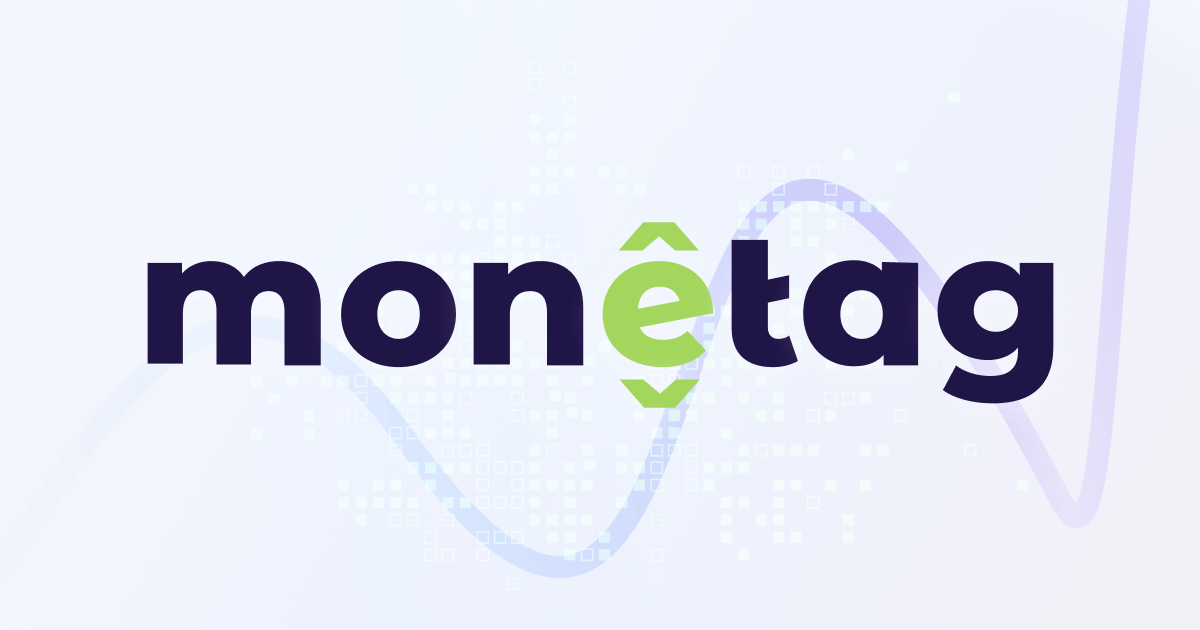Table of Contents
Are you wondering what Media.net is and how it works in the world of advertising? Have you been searching for a detailed breakdown of this powerful contextual advertising network?
This guide will answer your questions and explain everything you need to know about Media.net, from its core features to its advantages for advertisers and publishers.
Understanding Media.net: A Top Contextual Advertising Network
Media.net is one of the leading contextual advertising networks, known for its advanced technology and high-quality ad services. It focuses on contextual targeting, allowing advertisers to reach users based on the content they engage with. This network competes directly with Google AdSense, offering similar features but with a distinct focus on premium ad placements.
I recommend Media.net for publishers and advertisers looking to leverage contextual advertising. Its advanced targeting capabilities and wide publisher network make it an attractive option. I advise users to explore how this platform enhances ad relevance, thus driving better engagement and performance.
What Makes Media.net Unique in the Ad Tech Space?
Media.net stands out for its emphasis on premium ad inventory and partnerships with major companies. It has an exclusive partnership with Yahoo! and Bing, giving advertisers access to a massive audience. This unique collaboration boosts the network’s reach and ensures advertisers can tap into high-quality traffic from reputable sources.
In addition, Media.net’s technology excels in contextual targeting, matching ads to relevant content rather than relying on user behavior alone. I believe this gives advertisers a more precise way to reach engaged audiences. I suggest using Media.net if you value content-based targeting over standard behavioral ads.
Another unique aspect is its focus on high-quality advertisers and publishers. Media.net works only with premium publishers, ensuring that ads appear on trusted and authoritative sites. This enhances ad performance, as users are more likely to engage with ads on credible platforms.
I recommend Media.net for those looking for transparency in their ad campaigns. With real-time analytics and detailed insights, it offers full control over your advertising strategy, allowing you to make data-driven decisions for optimizing results.
Lastly, Media.net offers exceptional customer service. Their dedicated account managers help advertisers and publishers maximize campaign performance, providing personalized recommendations and support. This hands-on approach sets Media.net apart from other ad networks in the industry.
How Does Media.net’s Contextual Targeting Work?
Media.net’s contextual targeting focuses on delivering ads based on the content that users are actively viewing. This system analyzes the content of a webpage to display ads that are relevant to the user’s interests, improving engagement rates. Contextual targeting ensures that the ads are timely and fit seamlessly with the page content.
Unlike behavioral targeting, which relies on tracking user activities across websites, Media.net’s contextual targeting doesn’t invade privacy. I advise advertisers to use this network for privacy-compliant ad campaigns, especially given growing concerns about data privacy and regulations like GDPR.
Contextual targeting works by scanning keywords, phrases, and topics on a webpage. Media.net’s advanced algorithms then match these with relevant ads, making the experience more organic. I recommend it for advertisers looking to place ads in front of users at the right moment.
This type of targeting improves user experience, as it avoids irrelevant ads. I suggest using it if you aim to drive higher engagement without overwhelming users with ads unrelated to their browsing behavior. It leads to a more effective and non-disruptive ad experience.
Furthermore, Media.net’s contextual targeting supports multiple ad formats, allowing advertisers to reach their audience in ways that resonate best. I recommend experimenting with different ad formats to see which performs the best for your specific niche and audience.
Key Features of Media.net That Advertisers Love
Advertisers are drawn to Media.net for several reasons, one of which is its premium ad placements. This network gives access to high-quality publishers, ensuring your ads appear on well-established and trusted websites. I recommend Media.net if you’re targeting a premium audience that values credibility.
Another feature advertisers appreciate is Media.net’s comprehensive reporting tools. These tools provide real-time data on ad performance, allowing you to track impressions, clicks, and conversions with ease. I suggest regularly reviewing these metrics to optimize your campaigns.
The flexibility in ad formats is another reason why advertisers love Media.net. From native ads to display ads, Media.net supports a range of formats that can cater to different user preferences. I advise testing out various ad formats to determine which ones resonate most with your target audience.
Additionally, Media.net’s focus on contextual relevance helps advertisers deliver ads that match users’ immediate interests. This increases the likelihood of engagement, as users see ads that are relevant to the content they are currently viewing. I recommend it if relevance and timing are key to your campaign’s success.
Finally, advertisers benefit from Media.net’s dedicated account management team. They work closely with clients to provide tailored support and recommendations, ensuring campaigns run smoothly and deliver results. I advise utilizing this feature to get the most out of your advertising efforts.
Exploring Media.net’s Core Components and Capabilities
Media.net boasts an impressive range of features that make it a top choice for advertisers and publishers alike. One of its core strengths lies in its advanced ad formats, which are designed to blend seamlessly into the content. This encourages higher engagement rates while offering a non-disruptive user experience.
In addition, Media.net provides exceptional tools for publishers, enabling them to maximize their revenue potential. The platform’s detailed reporting and optimization features give users the ability to continuously refine their approach. I suggest using these tools to increase your earnings as a publisher.
Advanced Ad Formats Supported by Media.net
Media.net offers a variety of advanced ad formats that are designed to enhance user engagement without disrupting the browsing experience. Native ads, for instance, match the look and feel of the content, making them less intrusive. I advise advertisers to experiment with native ads to create a seamless, engaging ad experience for users.
Another popular format is the display ad, which allows for visually appealing, high-impact advertising. These ads are ideal for capturing attention in a visually engaging way. I suggest leveraging this format for campaigns where visuals play a critical role in driving engagement and conversions.
Media.net also supports video ads, which have proven to be effective in today’s digital landscape. These ads can convey more complex messages and create a more immersive experience for the user. I believe that incorporating video ads into your strategy could significantly boost user engagement and ROI.
Furthermore, Media.net provides mobile-friendly ad formats that are optimized for users on the go. As mobile browsing continues to grow, I recommend focusing on mobile-optimized ads to capture a broader audience and improve ad performance on all devices.
Lastly, responsive ads ensure that your ad content adjusts seamlessly across different screen sizes and devices. This flexibility guarantees a better user experience, whether on desktop, tablet, or mobile. I suggest implementing responsive ads to maintain consistent performance across all platforms.
Media.net for Publishers: Maximizing Revenue Potential
For publishers, Media.net offers a powerful platform to monetize their content effectively. Its contextual ad placements are designed to match the site’s content, making the ads more relevant to the audience. I advise publishers to explore how this feature can increase ad clicks and, in turn, their revenue potential.
Publishers also benefit from access to high-quality advertisers. Media.net’s strict publisher requirements ensure that only premium ads appear on your site, boosting credibility. I suggest focusing on maintaining quality content, as it will help attract better advertisers and improve ad performance.
In addition, Media.net’s real-time reporting provides valuable insights into performance metrics. Publishers can track revenue, impressions, and other key indicators to fine-tune their strategies. I recommend regularly reviewing these reports to ensure your monetization efforts remain effective and profitable.
Furthermore, Media.net supports various ad formats, allowing publishers to experiment with different types of ads. I suggest testing a combination of native, display, and video ads to determine which ones perform best on your site. This flexibility helps you optimize for revenue without sacrificing user experience.
Media.net’s support team works closely with publishers, offering personalized recommendations to help maximize their success. I believe this hands-on approach makes a significant difference, ensuring publishers can leverage all available tools to boost their revenue.
Media.net for Advertisers: Driving High-Quality Traffic
For advertisers, Media.net offers unparalleled access to premium traffic sources, ensuring that your ads are seen by engaged users. I suggest using Media.net to target high-quality audiences, especially if you’re looking to enhance engagement and drive better conversion rates.
In addition, Media.net’s contextual targeting system ensures that your ads are always relevant to the content being consumed. This results in higher click-through rates and better overall performance. I recommend taking advantage of this feature to maximize the impact of your campaigns.
Another advantage for advertisers is the wide variety of ad formats available. Whether you prefer native, display, or video ads, Media.net has options to suit your needs. I suggest exploring these formats to find the best match for your advertising goals and target audience.
Media.net’s real-time analytics tools allow advertisers to monitor the performance of their campaigns with ease. You can track conversions, impressions, and clicks in real time, allowing you to adjust your strategy as needed. I advise keeping a close eye on these metrics to ensure optimal performance.
Lastly, Media.net provides advertisers with access to a dedicated account management team. This personalized support helps advertisers fine-tune their campaigns for maximum success. I believe this feature is invaluable, especially for those new to the platform or looking to improve their advertising strategies.
The Benefits of Using Media.net in Your Advertising Strategy
Media.net offers several distinct advantages that make it a strong choice for advertisers looking to optimize their strategy. One of the key benefits is its contextual targeting system, which places ads based on the content users are consuming. This results in more relevant ads, leading to higher engagement rates and better campaign performance.
I believe that another advantage of Media.net is its access to premium ad placements. This network collaborates with trusted publishers, ensuring that your ads appear on reputable, high-traffic websites. This can significantly enhance brand credibility and drive high-quality traffic, giving your campaigns a competitive edge.
Why Choose Media.net Over Competitors?
One of the main reasons to choose Media.net is its partnership with Yahoo! and Bing, which provides exclusive access to a vast, premium audience. This collaboration offers advertisers a unique opportunity to reach users across reputable platforms, ensuring more visibility and engagement. I recommend Media.net for advertisers who value quality over sheer quantity.
Additionally, Media.net offers better transparency in ad placements. Unlike some competitors, you have full control over where your ads appear, helping you maintain brand integrity. I suggest using this feature to ensure your ads align with your brand’s values and target audience.
Another reason to opt for Media.net is its advanced contextual targeting capabilities. Rather than relying solely on user behavior, Media.net serves ads based on page content, enhancing relevance and reducing ad fatigue. I advise choosing Media.net if contextual relevance is important to your campaign’s success.
Moreover, the network is known for providing personalized support. Each advertiser receives a dedicated account manager, ensuring hands-on assistance in optimizing campaigns. I believe this level of service can make a significant difference for those new to the platform or seeking to improve performance.
Lastly, Media.net offers competitive revenue shares for publishers, which attracts high-quality publishers to its network. Advertisers benefit from this as well, with access to premium placements and high-quality traffic. I recommend Media.net if you prioritize working with top-tier publishers.
Boosting Campaign Performance with Media.net’s Tools
Media.net offers a suite of tools that help advertisers optimize their campaigns for maximum performance. One of the standout tools is the real-time reporting dashboard, which provides detailed insights into impressions, clicks, and conversions. I suggest leveraging these analytics to monitor your campaigns closely and make data-driven adjustments.
The network also offers advanced ad formats that blend seamlessly into content. These native ads are less disruptive and tend to have higher engagement rates. I recommend testing different ad formats to see which performs best for your specific audience and goals.
Another tool that enhances campaign performance is Media.net’s ability to A/B test ads. This feature allows you to experiment with different creatives, placements, and formats to determine what resonates most with your target audience. I advise using A/B testing to continuously refine and improve your campaigns.
In addition, Media.net offers access to premium traffic sources. The network’s partnerships with high-quality publishers ensure that your ads are seen by a more engaged and valuable audience. I suggest focusing on these premium placements to drive better results from your campaigns.
Finally, Media.net’s dedicated support team is always available to help you fine-tune your campaigns. Their hands-on approach ensures that advertisers receive expert advice and recommendations tailored to their specific needs. I believe this personal support is key to getting the most out of Media.net’s tools.
Enhanced ROI Through Contextual Targeting with Media.net
One of the most significant ways Media.net helps boost ROI is through its contextual targeting system. This feature ensures that ads are shown based on the content users are currently engaging with, leading to higher relevance and better engagement. I recommend using contextual targeting if you want to drive higher click-through rates and maximize ROI.
Because contextual targeting is less intrusive than behavioral ads, it leads to a more positive user experience. Ads are seamlessly integrated into the content, reducing the likelihood of users developing ad fatigue. I suggest this approach for advertisers looking to maintain a non-disruptive ad strategy while still seeing high returns.
Contextual targeting also improves the quality of the traffic that your ads receive. By matching ads to relevant content, Media.net ensures that users are more likely to engage with your offers. I believe this leads to better conversion rates, as users are already interested in the subject matter of the ad.
Moreover, Media.net’s contextual ads are supported across multiple formats, including native and display ads. This allows advertisers to experiment with different ad types while maintaining relevance. I advise testing various ad formats to see which works best for your particular audience and campaign goals.
Finally, contextual targeting reduces dependence on user data, which is becoming increasingly restricted by privacy regulations. Media.net’s focus on content-based targeting helps advertisers stay compliant while still driving results. I suggest this platform for those concerned about privacy and data usage in their ad strategies.
How to Get Started with Media.net: A Step-by-Step Guide
Getting started with Media.net is a straightforward process, but it requires careful planning to ensure success. First, you’ll need to create an account and set up your initial campaign. This process involves providing information about your site and audience, followed by setting your ad preferences.
I recommend taking the time to explore the Media.net dashboard, as this is where you’ll manage your campaigns, track performance, and optimize ad settings. Understanding the various features available will help you get the most out of your advertising efforts from the start.
Creating an Account and Setting Up Your First Campaign
To begin, sign up for a Media.net account. The process is simple and requires you to provide basic information about your site or business. Once your account is approved, you can begin creating your first ad campaign. I recommend taking your time here, as proper setup ensures better performance in the long run.
Start by choosing your ad formats and setting your targeting preferences. Media.net offers several targeting options, including contextual targeting, which matches your ads with relevant content. I suggest selecting this option if you want to improve ad relevance and engagement.
Next, you’ll need to set your budget and bidding strategy. Media.net offers flexibility here, allowing advertisers to control costs while maximizing performance. I advise setting a budget that aligns with your goals but leaves room for testing and optimization.
Once everything is configured, review your campaign settings to ensure accuracy. I recommend double-checking your targeting preferences and ad placements to ensure your campaign reaches the right audience. After that, you can launch your campaign and start seeing results.
Finally, monitor the performance of your campaign closely in the first few days. Media.net’s real-time reporting tools make it easy to track progress and make adjustments as needed. I advise using these insights to optimize your campaign for better performance.
Navigating the Media.net Dashboard for Efficient Management
The Media.net dashboard is designed for ease of use, providing advertisers with all the tools they need to manage their campaigns effectively. Upon logging in, you’ll see a summary of your active campaigns, including key metrics like impressions, clicks, and conversions. I recommend familiarizing yourself with this overview for quick performance updates.
From the dashboard, you can also dive deeper into individual campaign analytics. Media.net offers detailed reporting on everything from click-through rates to geographic data, giving you a complete view of how your campaigns are performing. I suggest using these insights to fine-tune your strategy over time.
The dashboard also provides options for adjusting your bids and budgets. If you notice a particular campaign performing well, you can allocate more resources to it directly from the dashboard. I advise keeping an eye on budget allocation to ensure you’re getting the best results from your investment.
Another useful feature is the ability to pause or adjust campaigns on the fly. If you need to make changes to targeting or creatives, you can do so without disrupting your campaign’s overall performance. I recommend using this flexibility to continuously optimize and improve your ads.
Lastly, the dashboard includes access to your account manager, who can provide personalized support and recommendations. I suggest taking advantage of this resource, especially if you’re new to Media.net and need help getting the most out of the platform.
Best Practices for Optimizing Your Media.net Campaigns
To get the best results from your Media.net campaigns, it’s crucial to follow some optimization best practices. Start with A/B testing different ad formats and creatives. This will allow you to see which ads perform better and provide insights into user preferences. I recommend regular testing to continually improve your campaigns.
Next, closely monitor your campaign performance through Media.net’s real-time reporting tools. These insights help you identify what’s working and where adjustments are needed. I suggest reviewing these metrics regularly and making data-driven decisions to boost performance.
It’s also important to adjust your bidding strategy based on performance. If a particular ad or placement is driving excellent results, consider increasing your bids to capture more traffic. I advise this approach when you see strong returns on investment in a particular area.
Additionally, ensure that your ads are optimized for both desktop and mobile audiences. Media.net supports responsive ads that adapt to different devices, so I recommend testing ad performance across various platforms to ensure consistency in engagement and conversion.
Lastly, maintain a strong relationship with your account manager. They can provide tailored advice and optimization tips to help you refine your strategies. I believe this ongoing support is invaluable for advertisers looking to maximize their success with Media.net.
Tips to Maximize Your Success with Media.net
To get the most out of Media.net, it’s essential to approach your campaigns with a strategic mindset. Media.net offers various tools and features that can significantly boost your performance if used effectively. I recommend focusing on ad format selection, data insights, and regular optimization to maximize your results.
Additionally, continuous testing and adjustment are key to long-term success with Media.net. I suggest tracking your campaigns closely, analyzing data in real-time, and making data-driven changes as necessary. Following these tips will ensure that your Media.net campaigns remain competitive and profitable over time.
How to Choose the Right Ad Formats for Your Audience
Selecting the right ad formats is critical to your success on Media.net. Different audiences respond to different ad formats, so it’s important to understand what works best for your specific niche. I advise testing multiple ad formats—such as native ads, display ads, and video ads—to see which drives the most engagement.
Native ads tend to perform well because they blend seamlessly with the content. These ads are less disruptive and provide a more organic experience for users. I recommend using native ads if you want to create a non-intrusive advertising experience that resonates with your audience.
Display ads, on the other hand, can be more visually engaging and work well for campaigns that require high-impact visuals. If your product or service relies heavily on visuals to attract attention, I suggest using display ads to create a more dynamic experience for your audience.
Video ads offer another powerful format for engaging users. With the growing popularity of video content, these ads can be highly effective for storytelling and delivering complex messages. I advise testing video ads, especially if you want to capture attention in a short amount of time.
Finally, consider mobile-optimized ad formats if your audience predominantly uses mobile devices. Mobile traffic continues to grow, and Media.net provides responsive ad formats that adapt to various screen sizes. I recommend focusing on mobile ads to ensure you’re reaching users wherever they browse.
Leveraging Data Insights to Improve Media.net Performance
One of the best ways to improve your Media.net campaigns is through data analysis. Media.net offers a wealth of insights that can help you track your ad performance and make data-driven decisions. I suggest paying close attention to metrics like impressions, click-through rates, and conversions to understand what’s working.
It’s important to regularly review audience demographics and behaviors. Understanding who is engaging with your ads allows you to tailor future campaigns more effectively. I recommend segmenting your audience based on these insights to deliver more personalized and relevant ad experiences.
Use A/B testing to gather insights into which creatives perform best. By testing different ad variations, you can identify which elements resonate most with your audience. I advise incorporating these learnings into future campaigns to continuously optimize your approach.
Additionally, leverage geo-targeting and device targeting insights to fine-tune your campaigns. Media.net provides detailed reports on how different geographic regions and devices perform. I recommend adjusting your targeting strategy based on this data to focus on the highest-performing segments.
Finally, consider analyzing time-based performance trends. Track when your ads perform best—whether it’s during certain days of the week or specific times of day—and adjust your ad scheduling accordingly. I believe using this insight can maximize ad exposure during peak engagement periods.
Monitoring and Adjusting Your Strategy with Media.net Analytics
To keep your campaigns on track, it’s essential to monitor performance using Media net’s analytics tools. The platform provides real-time data that allows you to track impressions, clicks, conversions, and revenue. I recommend regularly checking these metrics to ensure your campaigns are meeting their objectives.
One of the key advantages of Media net is its comprehensive reporting. You can break down performance by factors such as device, location, and time of day. I suggest using these insights to adjust your targeting and bid strategies to improve efficiency and effectiveness.
Ad optimization should be an ongoing process. Based on the analytics, continuously tweak your ad creatives, targeting options, and bids. I recommend testing different bidding strategies, like CPM or CPC, to see which yields better results for your specific audience and goals.
Another useful feature is conversion tracking. With Media net’s analytics, you can set up and track conversion events to measure ROI accurately. I suggest using conversion tracking to determine the true value of your campaigns and to refine your approach accordingly.
Lastly, don’t hesitate to pause underperforming campaigns or ads. Media.net allows you to adjust or stop campaigns in real-time without disrupting your overall strategy. I recommend taking advantage of this flexibility to focus your efforts on ads that deliver the highest returns.