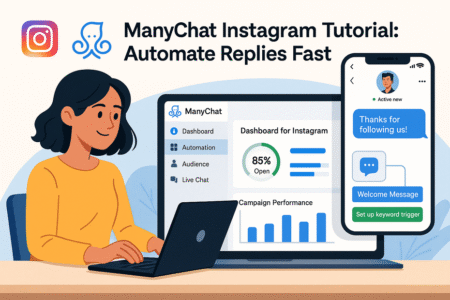Table of Contents
Thinking about using WP Engine hosting for your website but not sure if it’s the right move? You’re not alone. WP Engine hosting has built a reputation for performance, security, and support—but does it really live up to the hype? And more importantly, is it worth the price tag for your specific needs?
This breakdown walks you through the real pros and cons of WP Engine hosting. From lightning-fast speeds and hands-on support to pricing quirks and plugin restrictions, you’ll get clear answers to help you decide if it’s the right fit for your site. Let’s dive in.
Blazing Fast Site Speed With WP Engine Hosting
When it comes to hosting, speed isn’t just a luxury—it directly affects user experience, SEO, and conversions. WP Engine hosting stands out for its ability to deliver consistently fast load times across all types of WordPress sites.
How WP Engine’s EverCache Delivers Lightning-Quick Load Times
EverCache is WP Engine’s proprietary caching technology, and it’s a big part of what makes their platform fast. Instead of relying on standard page caching plugins, EverCache sits deeper in the stack, automatically storing static content like images, scripts, and stylesheets at the server level.
This means most visitors hit a cached version of your site, reducing the number of requests to the WordPress backend. It’s especially useful during traffic spikes because it ensures your site doesn’t buckle under pressure. From what I’ve seen, EverCache removes the guesswork for site owners—no tuning, no advanced setup—just fast delivery out of the box.
Why WP Engine Uses Google Cloud and AWS for Performance Gains
Rather than build their own physical infrastructure, WP Engine partners with cloud giants like Google Cloud Platform and Amazon Web Services. That gives you instant access to global data centers, scalable bandwidth, and industry-leading uptime.
Here’s why this matters: these platforms automatically allocate resources based on demand. Whether you’re launching a product or getting featured on a major site, WP Engine can scale resources to meet the moment.
And since they choose specific high-performance virtual machines, you’re not just getting any cloud hosting—you’re getting optimized cloud hosting tailored for WordPress.
Real Impact of Global CDN on Your Website Speed
A content delivery network (CDN) stores copies of your website on servers around the world. WP Engine includes a global CDN with every plan, so when someone visits your site, they load it from the server closest to them.
This shaves seconds off page loads for international users. Say your site is hosted in the U.S., but your audience includes visitors from Europe and Asia. Without a CDN, they’d experience slower speeds due to latency. With WP Engine’s CDN, that delay disappears. It’s a subtle change with a big impact—especially for ecommerce or ad-driven sites.
Speed Benchmarks Compared to Shared and VPS Hosting
In speed tests, WP Engine often outperforms shared and basic VPS hosting. One test by Review Signal found that even under high load, WP Engine maintained sub-300ms response times, while others began to lag above 1,000ms.
Let me break it down for you:
- Shared hosting: Often overloaded with users. Slows down during peak traffic.
- VPS hosting: Better, but still dependent on how well it’s configured.
- WP Engine: Fully managed, automatically optimized, and built specifically for WordPress speed.
If speed is a top priority for your site, WP Engine delivers measurable gains without the need for manual optimization.
Powerful Security Features Keep Threats at Bay

Security is one of those things you don’t think about until something goes wrong. WP Engine hosting helps you stay ahead of threats by building enterprise-grade protection directly into its platform—no third-party plugins needed.
How WP Engine’s Firewall and Malware Scanning Protect You
At the edge of WP Engine’s platform is a robust web application firewall (WAF) that filters out malicious traffic before it even reaches your site. This includes protection from common threats like SQL injections, brute force attacks, and cross-site scripting.
The system is updated daily based on threat intelligence from over 100,000 global websites. I’ve found this to be a major time-saver because you don’t have to patch together your own solution. It’s monitored and maintained by a dedicated team that specializes in WordPress security.
Automatic Daily Backups and One-Click Restore Benefits
Backups are non-negotiable. WP Engine automatically backs up your site every 24 hours and stores those backups for up to 40 days, depending on your plan.
More importantly, their one-click restore lets you roll back instantly if an update or plugin breaks your site. I’ve personally used this feature after a plugin update clashed with a theme—it took less than five minutes to restore the site and get it running again.
Here’s why that matters: you don’t need to fiddle with cPanel or contact support. It’s fast, easy, and reliable.
What You Get with Their Proprietary Threat Detection System
WP Engine runs a proprietary security layer that actively scans for and blocks zero-day threats, suspicious activity, and bot traffic. This isn’t a passive firewall—it’s proactive monitoring powered by machine learning and human oversight.
This system checks thousands of signals every minute, including unusual login attempts or unexpected file changes. The result is less downtime, fewer false positives, and near-zero incidents of site compromise.
For agencies and ecommerce brands, this kind of protection isn’t just nice to have—it’s essential.
How WP Engine Handles WordPress Core and Plugin Updates
Updates are a common vulnerability point for WordPress sites. WP Engine offers managed updates for WordPress core and critical plugins. Their Smart Plugin Manager even tests updates in a staging environment before pushing them live, so you can avoid breaking your site during maintenance.
If you’ve ever dealt with a plugin update crashing your site, you’ll appreciate this. It’s one of those under-the-hood features that saves time, reduces stress, and keeps your business running smoothly.
Managed WordPress Support That Actually Helps
Great hosting is more than speed and uptime—it’s about knowing you have real experts ready to help when you hit a wall. WP Engine hosting backs its performance with support that actually understands the ins and outs of WordPress.
24/7 Expert Support: What You Can Expect in Real-Time
Around-the-clock support means someone is always available, whether it’s midnight or the middle of your product launch. WP Engine’s team is accessible via live chat 24/7 and by phone on higher-tier plans.
Unlike generic hosting support, their team is made up of WordPress experts. You won’t waste time explaining the basics—they already get it. From experience, I’ve found this invaluable when troubleshooting plugin conflicts or configuration issues. They’ve walked me through everything from optimizing my site for Core Web Vitals to fixing an issue with a caching plugin.
Here’s what stands out:
- Instant access to help—no long ticket delays
- Clear, direct answers from people who use WordPress every day
- Screenshots, step-by-step guidance, and follow-ups until the issue is solved
Why WP Engine’s WordPress-Specific Knowledge Matters
Most generic hosts cover hundreds of CMS platforms and scripting languages. WP Engine focuses solely on WordPress, and it shows in how quickly they can pinpoint issues. Whether it’s a theme conflict or a server setting impacting performance, their support team can get right to the root of the problem.
This specialization means you don’t have to waste time jumping through hoops. They know WordPress architecture deeply—from the database to the front-end—and tailor solutions that don’t risk breaking your site.
It’s like having a WordPress consultant included with your hosting plan.
Live Chat vs. Phone Support: Which Is More Effective?
WP Engine’s live chat is the go-to for most users because it’s fast and detailed. You can get help, share screenshots, and get links to relevant documentation—all without waiting in a phone queue.
Phone support is available for Growth plans and above, and it shines in more complex situations like server configuration or SSL issues. But for daily issues, I’ve found live chat more efficient because you get written steps you can refer back to later.
Here’s a quick comparison:
- Live chat: Ideal for quick fixes, plugin help, and general support
- Phone: Best for urgent, site-wide problems or critical downtime
Support Use Cases: Site Migration, Debugging, and Speed Fixes
Here’s where WP Engine support truly earns its reputation—real-world problems that require fast, accurate help. Here are just a few examples I’ve either experienced myself or seen others mention:
- Site migration help: They’ll guide you or do it for you using their automated migration plugin.
- Debugging errors: I once had a 500 error caused by a custom function. Support found the issue within minutes and explained why it broke the site.
- Speed optimization: I was given step-by-step guidance on how to optimize images and streamline my theme to shave seconds off my load time.
This kind of help not only saves time—it can save your entire site from disaster.
Developer Tools That Speed Up Your Workflow
If you build or maintain multiple WordPress sites, having the right development tools can make or break your productivity. WP Engine hosting includes a full toolkit designed for developers who need efficiency, testing capabilities, and automation.
How Local Development Works with WP Engine’s DevKit
WP Engine’s DevKit is a local development environment built just for WordPress. It lets you spin up a local version of your site using Docker containers, which means you can develop offline, test changes, and deploy updates without touching your live site.
It comes pre-packaged with PHP, MySQL, Node.js, and WP-CLI—so there’s no need to configure each tool manually. I’ve used DevKit to test plugin compatibility before rolling it out across a client’s multisite network, and it’s dramatically reduced the risk of downtime.
Git Integration and One-Click Staging Environments
For teams or developers managing frequent updates, Git is essential. WP Engine makes it easy to connect your GitHub or Bitbucket repo and push code changes directly to staging or production. It’s a clean, controlled way to manage deployments.
Even better, every site on WP Engine includes one-click staging. This lets you:
- Clone your live site
- Test changes or new plugins
- Deploy updates safely without downtime
It’s especially helpful for ecommerce or membership sites where live traffic can’t afford interruptions.
Workflow Automation with SSH Gateway and SFTP Access
SSH access lets you use command-line tools, deploy scripts, and manage files faster than clicking through a control panel. WP Engine includes an SSH gateway that supports WP-CLI, Git, and MySQL commands.
You also get SFTP access, which gives you secure, reliable file management. Whether you’re uploading a theme or editing functions.php, it’s fast and direct.
This level of access is rare in managed WordPress hosting and is something many developers miss when using entry-level hosts.
Version Control and Site Cloning for Rapid Testing
If you’re managing updates or working in teams, version control isn’t just helpful—it’s essential. WP Engine supports Git-based version control so you can track every change, roll back if needed, and manage development across environments.
Site cloning adds another layer of convenience. You can duplicate your entire site in seconds—theme, plugins, database, and all. It’s perfect for launching new projects based on a standard setup or testing major changes without touching the original.
Together, these tools take the friction out of WordPress development and let you move faster with confidence.
Free StudioPress Themes and Genesis Framework Perks

Designing a WordPress site can quickly get expensive, especially when quality themes and frameworks are involved. WP Engine hosting includes access to premium StudioPress themes and the Genesis Framework—at no extra cost.
What’s Included with StudioPress Access on WP Engine
When you host with WP Engine, you get access to over 35 StudioPress themes built on the Genesis Framework. These aren’t just cookie-cutter designs—they’re well-coded, responsive, and designed with performance in mind.
This bundle is valued at over $2,000 if purchased separately. You can install any of these themes directly from your WP Engine dashboard, and each one is optimized for clean code and SEO best practices. For new sites or quick client projects, it’s a massive time-saver.
How the Genesis Framework Improves SEO and Site Speed
Genesis is a lightweight, schema-ready framework known for its clean codebase. It’s designed to help search engines understand your site structure while loading pages quickly.
Here’s what makes Genesis a favorite for SEO-conscious users:
- Clean HTML5 markup
- Built-in schema.org support
- Minimal bloat and fast load times
- Easy integration with AMP and structured data plugins
Compared to heavier multi-purpose themes, Genesis keeps your code lean, which directly improves both performance and crawlability.
Theme Customization: What’s Easy and What’s Not
Customizing StudioPress themes is straightforward if you’re making basic changes—logo uploads, color palettes, or typography tweaks. Many themes also support the WordPress Customizer for real-time previews.
However, if you want to do advanced layout changes or redesign page structures, you’ll likely need some coding skills or a child theme. Unlike drag-and-drop builders, StudioPress themes prioritize performance and structure over flashy visual editing.
That said, for developers or site owners comfortable with a bit of CSS and PHP, the Genesis child themes offer flexibility without sacrificing speed.
Why This Bonus Can Replace Paid Theme Subscriptions
If you’re using a theme club like Astra Pro, Divi, or GeneratePress Premium, WP Engine’s StudioPress collection might actually replace the need for those annual fees. Since these themes are built for reliability and long-term use, you won’t need to swap themes often or hunt for updates.
It’s especially useful if you run multiple sites or client projects. You save money, reduce third-party dependencies, and ensure better integration with your hosting environment.
Enterprise-Grade Scalability Without the Complexity
Scaling a WordPress site to handle high traffic can get tricky—unless your hosting provider makes it simple. WP Engine hosting is built to scale, without needing you to manage every moving part.
How WP Engine Handles Sudden Traffic Spikes
One of WP Engine’s standout features is how well it handles unexpected surges in traffic. Whether you’re launching a product, running a viral campaign, or getting featured by a major outlet, their platform absorbs the load.
Their caching, CDN, and auto-scaling systems kick in automatically. You don’t have to monitor server usage or tweak settings on the fly—it just works. I’ve seen sites go from hundreds to thousands of concurrent users without crashing or even slowing down.
High Availability Architecture for Mission-Critical Sites
For businesses where downtime isn’t an option, WP Engine offers high availability environments. This means redundant infrastructure across multiple locations, failover mechanisms, and real-time monitoring.
It’s the kind of architecture you’d expect from enterprise platforms, but WP Engine makes it available even on upper-tier business plans. This setup is perfect for ecommerce stores, news publishers, or large membership sites where uptime equals revenue.
Elastic Scaling and Load Balancing: What You Need to Know
Elastic scaling means WP Engine can temporarily increase your resources when your site needs them most. It’s not permanent like upgrading your plan, but it protects you during traffic bursts.
Load balancing distributes visitor requests across multiple servers. This reduces the chance of one server becoming a bottleneck, which is especially useful for high-volume sites. Both features work together to keep your site fast and responsive, even under pressure.
Best Plans for Agencies, SaaS, and Ecommerce Brands
For agencies managing multiple client sites, WP Engine’s Agency Partner Program includes tools like client billing, custom reporting, and multisite support. It’s a good fit if you want predictable performance across several installs.
SaaS and ecommerce brands benefit from the Scale and Custom plans. These include dedicated environments, advanced support, and the ability to handle complex integrations and high transactions without performance dips.
Ready to explore WP Engine plans that fit your business?
👉 Compare WP Engine Pricing Plans
Transparent Pricing That’s Not Budget-Friendly
While WP Engine offers premium performance and features, it does come at a higher price. Their pricing model is clear—but not cheap—so it’s important to understand what you’re paying for.
Breakdown of Pricing Tiers and What’s Included
Here’s a quick overview of WP Engine’s main plans:
- Startup: $27/month for 1 site, 25,000 visits, 10GB storage
- Professional: $53/month for 3 sites, 75,000 visits, 15GB storage
- Growth: $104/month for 10 sites, 100,000 visits, 20GB storage
- Scale: $261/month for 30+ sites, 400,000+ visits, 50GB storage
Every plan includes the Genesis Framework, 24/7 support, global CDN, and automated backups. What you’re paying for is performance, security, and support—all managed for you.
What You Pay More For: Overages, Add-ons, and Premium Plugins
While the base plans are transparent, there are a few extra costs to consider:
- Overage charges if you exceed visit or bandwidth limits
- Advanced add-ons like Smart Plugin Manager and global edge security
- Premium plugins like Genesis Pro, which adds custom blocks and layout tools
These aren’t mandatory, but they can add up depending on your needs. It’s worth mapping out your site usage before choosing a plan to avoid surprises.
Comparing Cost vs. Value With Cheaper Hosts
Cheaper shared hosts like Bluehost or SiteGround may cost $5–$10/month, but they rarely include the speed, uptime, or support that WP Engine delivers. If you’re running a hobby blog, those options are fine. But for mission-critical sites, WP Engine’s value comes from its stability, speed, and time-saving support.
It’s a bit like comparing a used car with a premium service plan to a high-performance SUV—both get you places, but only one gives you peace of mind and power at scale.
Is WP Engine Worth It for Small Blogs and Freelancers?
For smaller projects or new bloggers, WP Engine might feel like overkill. But if you value your time and want a worry-free setup with real support, it could still be worth it.
Freelancers managing client sites can also benefit by hosting multiple projects under one plan while delivering higher reliability. In the long run, fewer outages and better performance can actually save money by avoiding lost revenue or hours fixing broken sites.
No Email Hosting: A Common Frustration for Users

One of the most common surprises users encounter with WP Engine hosting is the lack of built-in email. It’s a deliberate omission, but it does create some extra steps.
Why WP Engine Doesn’t Offer Built-In Email
WP Engine chooses to specialize entirely in WordPress hosting. Their reasoning is simple—they want to be the best at one thing, rather than okay at many. Since email hosting requires separate infrastructure and support, they’ve opted to leave it out.
This makes sense from a technical perspective, but for users expecting an all-in-one hosting package, it’s an inconvenience. If you’re moving from a traditional shared host that included email, this change might catch you off guard.
Third-Party Email Services You’ll Need to Integrate
To fill the gap, most WP Engine users rely on third-party providers. The most common ones include:
- Google Workspace (Gmail for business): Offers professional email with reliable uptime, spam filtering, and collaboration tools.
- Zoho Mail: A more budget-friendly option that still delivers solid reliability.
- MXRoute: Popular among tech-savvy users for its low cost and high flexibility.
Setting these up requires updating your domain’s DNS records and configuring MX entries. It’s not hard, but it’s an extra step to factor into your site setup timeline.
Impact on Setup Time and Monthly Cost
Not having email bundled in means you’ll spend more time during the initial setup—both configuring email DNS and choosing the right provider. Cost-wise, Google Workspace typically runs about $6–$12 per user, per month, depending on your plan.
It’s not a dealbreaker for most businesses, but it’s something to be aware of before committing.
How Businesses Typically Solve This Hosting Gap
Many businesses actually prefer separating hosting and email for better reliability. This way, if one service goes down, the other still works. Agencies and ecommerce brands often standardize on Gmail or Outlook to streamline communications and avoid hosting limitations.
The key takeaway here is this: while WP Engine doesn’t offer email, it also doesn’t prevent you from having a robust, secure email setup. You just need to plan for it from the start.
Plugin Restrictions: Why Some Tools Are Blocked
WP Engine takes performance and security seriously—and that means certain plugins simply aren’t allowed. While this is done with good intentions, it can feel limiting if you’re used to complete freedom.
Which Plugins Are Banned and Why It Matters
WP Engine blocks a small number of plugins that are known to cause issues with site performance or security. This list includes:
- Caching plugins like W3 Total Cache or WP Super Cache (conflicts with EverCache)
- Backup plugins like BackupBuddy (duplicates WP Engine’s native backup system)
- Email plugins that send bulk mail from your server (can hurt deliverability)
These restrictions prevent resource-heavy or redundant processes from clashing with their platform’s built-in systems. While it keeps your site running smoothly, it does limit some choices.
How These Restrictions Affect Ecommerce and SEO Tools
Most standard ecommerce and SEO plugins like WooCommerce, Yoast SEO, or Rank Math are fully supported. But if you’re using a niche plugin that handles image optimization, redirects, or backup automation, you might run into restrictions.
For instance, WP Engine prefers you use their own redirect tools or a recommended lightweight alternative. It’s worth reviewing the banned plugin list before migrating if you have a heavily customized setup.
Workarounds and Approved Alternatives for Power Users
The good news is WP Engine maintains a detailed guide on plugin restrictions and recommended alternatives. Instead of WP Rocket, you rely on EverCache. Instead of your own backup plugin, you use WP Engine’s automated daily backups.
Here are a few options power users often go for:
- Redirection plugin (approved lightweight version)
- Imagify or ShortPixel (depending on plan compatibility)
- Cloudflare for edge performance tweaks
These tools usually work just as well—or better—once properly set up.
Evaluating Compatibility Before Migrating to WP Engine
Before you migrate, take inventory of your existing plugins. Cross-check them against WP Engine’s restricted list, and note any that need replacing.
This proactive step can save you from migration surprises. If you’re unsure, their support team is quick to help evaluate your stack. I recommend doing this before committing to a plan, especially if your site relies heavily on third-party integrations.
Ideal Use Cases for WP Engine Hosting
WP Engine isn’t built for everyone—but when you match it to the right project, it shines. Let’s explore where it fits best, and where it might not.
Best Fit: Agencies, Membership Sites, and High-Traffic Blogs
Agencies love WP Engine for its stability, speed, and client-handling tools. It lets them manage multiple sites without sacrificing performance or dealing with technical headaches.
For membership sites and high-traffic blogs, WP Engine’s speed, CDN, and scalable resources prevent crashes and keep users happy. I’ve seen content creators improve time-on-site and SEO rankings simply by moving to WP Engine from slower shared hosts.
It’s also a great fit for:
- Ecommerce brands needing speed and uptime
- Course creators hosting LMS platforms
- Publishers with traffic spikes or viral content
When It’s Not the Right Fit: Beginners or Low-Traffic Sites
If you’re just starting out or running a personal blog with minimal traffic, WP Engine might be too much—both in cost and complexity. Budget hosts like SiteGround or Hostinger may serve you just as well at a fraction of the price.
Also, if you rely on a very specific plugin stack with tools that WP Engine doesn’t support, it may require too many compromises.
Migration Scenarios: Who Should Switch and Why
You should consider switching if:
- Your site is growing faster than your current host can handle
- You’re dealing with frequent downtime or support issues
- You want a hosting partner, not just a server
Migrating is simple with their free plugin, and support is available throughout the process. From my experience, most users see an immediate performance boost and fewer ongoing problems.
How to Decide if WP Engine Hosting Aligns With Your Goals
Ask yourself:
- Do I value performance and peace of mind more than saving a few dollars?
- Will I benefit from expert support and managed updates?
- Am I running a business, or is this a personal project?
If your answers lean toward growth, speed, and long-term reliability, WP Engine is worth considering. But if cost or plugin freedom is your top priority, you may want to explore other options.