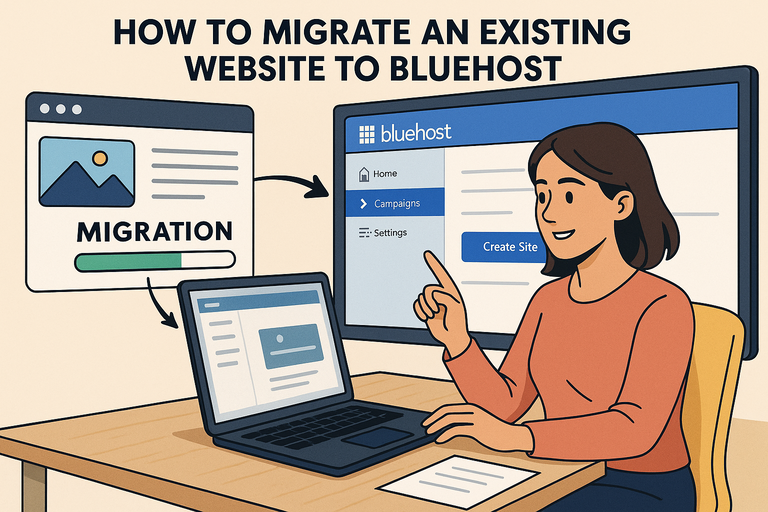Table of Contents
Some links on The Justifiable are affiliate links, meaning we may earn a small commission at no extra cost to you. Read full disclaimer.
WPEngine cost is often a sticking point for those comparing web hosting platforms — but is it really overpriced, or simply in a different class?
In this article, we’ll uncover why WPEngine is more expensive than other hosting providers, breaking down the value behind its premium pricing and what makes it worth the investment for serious WordPress users.
Understanding WPEngine Cost And What It Includes
When people first look at WPEngine’s pricing, they often ask, “Why is it so much more than other hosts?”
The truth is, the wpengine cost reflects not just hosting—but a managed WordPress ecosystem built for performance, security, and scalability.
The Core Features That Define WPEngine Pricing
The heart of WPEngine’s cost lies in its managed service approach. Unlike budget hosting, where you’re responsible for almost everything, WPEngine does much of the heavy lifting for you.
Here’s what your money actually covers:
- Managed WordPress updates: WPEngine automatically handles WordPress core, PHP, and MySQL updates so your site stays secure and fast without manual maintenance.
- Global CDN (Content Delivery Network): This system stores copies of your site on multiple servers worldwide, reducing load time for visitors from any region.
- Advanced caching: WPEngine’s proprietary caching layer (EverCache) minimizes strain on your server and improves page load speeds dramatically.
- 24/7 expert support: You’re talking to WordPress specialists, not general tech support. These are people who live and breathe WordPress troubleshooting.
I’d say WPEngine’s pricing feels fair once you factor in how much it automates and safeguards. You’re not just paying for hosting—you’re paying for time saved and problems avoided.
Why WPEngine Is Considered A Premium Managed WordPress Host
WPEngine is more than a hosting company; it’s a managed environment optimized specifically for WordPress. That’s what “managed” really means—ongoing care, configuration, and updates.
For example, if you log into your WP Engine dashboard, you’ll see tools like “Staging”, “Backup Points,” and “Performance Insights.” These features let you test changes safely, restore your site in one click, and track performance trends—all from a clean interface.
Premium hosts like WPEngine also invest heavily in uptime reliability (99.99% guaranteed). In practice, that means your website stays online nearly every minute of the year—something cheaper providers rarely match consistently.
Comparing WPEngine To Standard Shared Hosting Providers
Let me be honest: Comparing WPEngine to shared hosting is like comparing a custom-built car to a rental scooter. They both get you moving—but in very different ways.
Shared hosting platforms (like Bluehost or HostGator) keep prices low by stacking hundreds of sites on one server. That’s fine for hobby blogs or small portfolios, but when traffic grows, your site slows down because of “noisy neighbors.”
In contrast, WPEngine isolates resources for each account, meaning your site performance isn’t affected by others. It’s optimized for scalability, not just affordability.
Here’s a quick comparison table for perspective:
| Feature | Shared Hosting | WPEngine Managed Hosting |
| Updates | Manual | Automatic (WordPress core + plugins) |
| Support | General tech | WordPress specialists |
| Security | Basic | Enterprise-grade firewalls + daily scans |
| Speed | Moderate | Global CDN + EverCache |
| Uptime | 98–99% | 99.99% Guaranteed |
That’s why the wpengine cost feels higher—it’s engineered for businesses that want peace of mind and professional-grade reliability.
Advanced Security And Performance Justify Higher Pricing
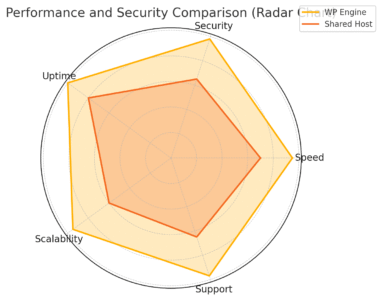
At first glance, WPEngine’s plans seem pricey compared to $5-a-month hosts. But when you realize how much of that cost goes into security and performance infrastructure, it starts to make perfect sense.
How WPEngine’s Security Framework Outperforms Cheaper Hosts
Security is one of the biggest hidden costs in hosting. One malware infection or brute-force attack can cripple your site, cost hours to fix, or even lead to data loss. WPEngine’s higher cost covers built-in protection layers that prevent most of these problems automatically.
Here’s what you get:
- Managed firewalls and malware scanning: These continuously monitor traffic for threats, blocking suspicious behavior in real time.
- DDoS protection: Helps keep your site accessible even when under heavy attack.
- Automatic daily backups: If something ever goes wrong, you can restore your entire site in one click from your dashboard.
I’ve used cheaper hosts that offered “security plugins,” but those were more like DIY kits—you had to configure everything yourself. WP Engine’s approach feels like having a security team on call 24/7.
Built-In Speed Optimization Through Global CDN And Caching
Performance optimization is baked into WPEngine’s DNA. Every plan includes a Global CDN, which distributes your content across multiple data centers worldwide. This ensures faster page loads for visitors regardless of where they’re browsing from.
On top of that, the EverCache system automatically caches dynamic content and purges it intelligently when updates occur. In simple terms, it means your site always loads fast—without you needing to tweak complex settings.
From what I’ve seen, switching to WPEngine can cut load times by up to 40–60%, depending on how heavy your previous setup was. And since site speed is a key Google ranking factor, that performance boost has real SEO implications.
Real-Time Threat Detection And Automatic Backups Explained
One of WPEngine’s strongest advantages is real-time threat detection. Their systems continuously scan all incoming traffic, blocking malicious IPs before they can even reach your site.
In practice, that means fewer security alerts, less downtime, and no late-night panics when you see strange log entries. Add to that automatic daily backups stored offsite, and you’ve got a full disaster recovery system built right in.
To restore a site, you just log into your WPEngine dashboard, open “Backups,” and click “Restore.” In less than a minute, you’re back online. That level of resilience alone can justify the wpengine cost for many small businesses.
Experience WP Engine’s speed and security firsthand.
Start Your WP Engine Trial!
Developer Tools And Scalability Add To WPEngine Cost
Many of WPEngine’s premium features are designed for developers and growing businesses—groups that value speed, flexibility, and scalability.
This also contributes to the wpengine cost, but it’s money well spent if you need efficiency and reliability at scale.
Built-In Staging Environments And Git Integration For Developers
WPEngine includes staging environments—essentially, sandbox copies of your website where you can safely test updates, new plugins, or design changes before pushing them live.
For developers, this is a dream. You can:
- Clone a live site into staging with one click.
- Test major updates without downtime.
- Use Git integration to deploy changes seamlessly between environments.
I’ve found this feature alone can save hours of debugging and troubleshooting, especially for agencies managing multiple sites. It’s one of those quiet productivity boosters that you can’t fully appreciate until you lose it.
Automatic WordPress Core And Plugin Updates For Reliability
Keeping WordPress updated manually across multiple sites is tedious—and risky. WPEngine handles this automatically. Every core update is tested in a controlled environment before it rolls out, reducing the chance of breaking your site.
You’ll still have full control—you can pause or schedule updates—but WPEngine ensures you’re always on the latest, most secure version.
For agencies or eCommerce businesses, this means fewer maintenance headaches and better long-term site health.
How WP Engine Handles Site Growth Without Downtime
Scalability is another key reason behind WPEngine’s pricing. Unlike traditional hosting, WP Engine’s infrastructure is built on Google Cloud Platform and Amazon Web Services (AWS).
This setup allows WPEngine to dynamically allocate resources when traffic spikes. Say you launch a viral marketing campaign or experience a sudden surge in visitors—your site stays up, no manual intervention required.
Cheaper hosts might throttle your site or even suspend it for “exceeding resource limits.” WP Engine scales smoothly, ensuring your visitors never see downtime or slow loading times.
From what I’ve seen, that kind of reliability can make or break an online business—especially if your revenue depends on consistent site performance.
Expert-Level Support And Managed Services Drive Value
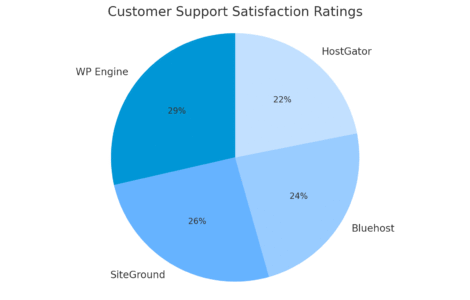
One of the biggest reasons behind the wpengine cost is the quality of support you get. WPEngine doesn’t just offer “customer service”—it provides an expert partnership.
When you’re running a WordPress site that represents your business or brand, that difference matters more than you might think.
24/7 WordPress-Specialized Support Vs. Generic Hosting Help
If you’ve ever opened a chat with a low-cost hosting provider, you know how frustrating it can be. You wait in line, repeat your issue multiple times, and often get vague answers or copy-paste responses. WP Engine takes a very different approach.
Their support team consists entirely of WordPress specialists. These are not generic tech reps—they’re trained engineers who understand plugins, themes, and performance optimization at a deep level.
From my experience, you can expect:
- 24/7 live chat or phone access, depending on your plan.
- Real troubleshooting, not ticket deflection. They often fix issues directly in your environment.
- Platform expertise that extends to popular integrations like WooCommerce and Elementor.
It’s the kind of support that’s hard to find elsewhere. I remember reaching out once about a caching conflict between a plugin and EverCache.
The WPEngine rep identified the issue and suggested a specific config tweak within minutes. That kind of precision is what you’re really paying for.
Proactive Monitoring And Technical Guidance Included
Another thing I appreciate about WPEngine is how proactive they are. You’re not left alone to detect issues—they monitor performance, uptime, and potential security anomalies for you.
For instance, if your site starts using abnormal resources, WPEngine notifies you right away, often before it becomes a problem. They’ll even suggest optimizations or fixes.
Some of their managed guidance includes:
- Preemptive patching when vulnerabilities are detected in WordPress or plugins.
- Continuous uptime and performance tracking.
- Detailed logs and alerts visible directly inside your WP Engine dashboard.
It feels less like a hosting company and more like a team watching your back.
Why WPEngine’s Support Model Is Worth Paying For
I’ll be honest—support quality is the dividing line between cheap hosting and premium hosting. With cheaper providers, you’re essentially your own IT department.
With WP Engine, you’re outsourcing that stress to a team that lives inside WordPress.
That has real financial implications: Fewer site outages, less downtime, and faster problem resolution. Imagine the peace of mind knowing someone’s on call 24/7 who can solve a PHP error or rollback a corrupted plugin within minutes.
If your website is critical to your business—say, an online store or a lead generation funnel—that level of support can justify the wpengine cost several times over.
WPEngine’s Infrastructure Is Built For Enterprise Reliability
When people talk about WPEngine being “expensive,” they often overlook the power of its infrastructure.
This isn’t just another shared hosting setup—it’s a cloud-based, enterprise-grade environment built on top of the same platforms that power Google and Amazon.
High-Availability Cloud Architecture And Isolated Resources
Traditional shared hosting puts multiple users on the same server. If one site crashes or gets hacked, it can impact others. WPEngine avoids this entirely through isolated resources—your site runs independently in its own secure environment.
They also use high-availability architecture, which means there’s redundancy built in at every layer. If one node (server) fails, another automatically takes over. Your visitors will never notice anything happened.
From a business standpoint, that translates to better uptime and fewer client complaints. It’s part of the invisible value you get with WPEngine—the kind that doesn’t show up in marketing, but you absolutely feel when something goes wrong.
Partnership With Google Cloud And AWS For Maximum Uptime
WPEngine doesn’t own its own datacenters. Instead, it partners with Google Cloud Platform (GCP) and Amazon Web Services (AWS)—two of the most secure, reliable infrastructure providers in the world.
That partnership is one of the main reasons the wpengine cost is higher. They’re paying for premium-level cloud resources that most hosting companies simply don’t use.
Here’s what that means for you:
- Global reach: Your site can be hosted in a region closest to your audience for better speed.
- Scalability on demand: Cloud environments automatically adjust resources as traffic grows.
- 99.99% uptime: That’s the same reliability standard used by large enterprise networks.
It’s not just marketing hype—this setup genuinely minimizes downtime and latency. For eCommerce sites or high-traffic publishers, that reliability can directly influence revenue.
Scaling Resources Effortlessly For Traffic Spikes
One of WPEngine’s most underrated features is how smoothly it handles traffic surges. Imagine you post a viral article or your product gets featured on a big site. On most hosts, your website would crawl—or crash.
With WPEngine, your site scales automatically. Their infrastructure dynamically allocates more processing power and memory when traffic spikes, then scales back when demand drops.
This is possible because of how their platform integrates with AWS and GCP load balancing. You won’t have to manually upgrade plans mid-event—it just works.
To give you a simple example:
- A blog I helped manage jumped from 10,000 to 70,000 daily visitors after a national press mention. On WPEngine, the site held steady with a 0.4-second load time increase.
- On a shared host, that kind of surge could mean a full outage.
That level of resilience is why many agencies and eCommerce brands stick with WPEngine long-term despite the higher cost.
Comparing WPEngine Plans: Startup To Enterprise
With all that said, understanding WPEngine’s pricing structure helps you decide whether the wpengine cost aligns with your needs. The plans are divided by scale—from small personal sites to enterprise-level applications.
Breakdown Of WP Engine’s Essential, Growth, And Scale Plans
Here’s a quick summary of what each tier offers and who it’s best suited for:
| Plan | Ideal For | Monthly Starting Price | Key Features |
| Startup | Personal blogs or small business sites | £20 / $45 USD | 1 site, 25K visits, 10GB storage, 75GB bandwidth |
| Professional / Growth | Growing brands and agencies | £40–£75 / $115–$115 USD | 3–10 sites, 100K+ visits, more storage and bandwidth |
| Scale | High-traffic or multiple client sites | £190 / $290+ USD | 30 sites, 400K+ visits, enterprise-grade performance |
| Core / Enterprise | Mission-critical businesses | £312+ / $400+ USD | Custom setup, isolated cloud environment, dedicated support |
These tiers make it easy to match your technical needs to your budget. The entry-level plan alone includes managed updates, CDN, caching, and security—things that most hosts charge extra for.
What You Get With WP Engine’s Core And Enterprise Options
The Core and Enterprise plans are designed for sites where downtime isn’t an option. Think major publishers, eCommerce stores, and SaaS companies.
They include:
- Isolated servers with dedicated resources.
- Custom architecture, tailored to your traffic and app requirements.
- Direct Slack and ticket access to senior engineers.
- Performance optimization audits from WPEngine’s internal experts.
If your business depends heavily on web traffic or has a global audience, this is the level where the wpengine cost turns into measurable ROI—higher conversions, fewer outages, and better SEO through faster performance.
Choosing The Right Plan Based On Traffic And Business Goals
I usually advise choosing a WPEngine plan based on two factors: current monthly visitors and business growth projections.
Here’s how you can think about it:
- Startup: Best for up to 25K monthly visitors or early-stage websites.
- Growth: Ideal if you’re seeing consistent traffic between 75K–100K visitors.
- Scale: Suited for established businesses expecting hundreds of thousands of visits.
- Enterprise: Built for brands that can’t afford downtime and need guaranteed performance at scale.
Find the WP Engine plan that fits your goals.
See Plans & Pricing!
The great thing is that upgrading between plans is seamless—you can start small and expand later without migrating servers or changing providers.
If you’re on the fence, WPEngine’s 30-day money-back guarantee gives you a safe way to test their performance firsthand.
Expert Insight: From what I’ve seen, wpengine cost is less about “paying more” and more about paying for stability, speed, and peace of mind. It’s not for everyone, but for anyone who depends on their website to generate revenue or reputation—it’s often worth every penny.
The Real Cost Of Downtime With Cheaper Hosts
Let’s be honest—price tags can be deceiving. What looks like “cheap hosting” often turns out to be expensive once you factor in performance issues, downtime, and lost opportunities.
The wpengine cost feels higher upfront, but it’s designed to prevent these hidden expenses.
How Budget Hosts Cut Corners On Security And Performance
Cheaper hosts usually compete on price, not performance. To make that possible, they cut corners in ways that directly affect your website’s reliability.
Here’s what typically happens:
- Overcrowded servers: Dozens (sometimes hundreds) of websites share the same resources, slowing down your site whenever another gets busy.
- Basic security tools only: You might get a firewall, but not continuous malware scanning or real-time protection.
- Outdated software: Many low-cost providers delay PHP or MySQL updates because upgrades can break older accounts.
These savings come at your expense—literally. A slow or compromised site means lost traffic, lower SEO rankings, and potentially, lost customer trust.
I once migrated a client from a $4/month host to WPEngine after their site crashed during a small email campaign. They’d saved maybe £40 a year—but lost hundreds in missed sales and brand damage.
The Business Impact Of Slow Loading And Site Outages
Let’s quantify what poor hosting can cost you. According to Google research, a 1-second delay in page load time can reduce conversions by up to 20%. And downtime? That’s even worse.
Imagine this:
- Your site gets 500 visits a day.
- Each conversion (a sale or lead) is worth £20.
- A 4-hour outage could mean losing 40–60 potential customers.
That’s easily £800 gone in a single afternoon—all because your server couldn’t handle traffic. WP Engine’s uptime guarantee (99.99%) and proactive monitoring almost eliminate that risk.
It’s like comparing a car with cheap tires to one with reliable ones. The cheaper option works—until the moment it doesn’t.
Why Paying More Upfront Can Save You More Long-Term
From what I’ve seen, the wpengine cost isn’t about paying more—it’s about avoiding the costs you don’t see coming.
Here’s how it pays off over time:
- Fewer site crashes: Stability means your business runs smoothly.
- Less time fixing issues: Support handles what would otherwise be your 2 a.m. headache.
- Better SEO and user retention: Faster loading sites keep visitors engaged and search engines happy.
- Longer hardware lifespan: Optimized environments reduce stress on your site infrastructure.
When you look at the full picture, WPEngine often saves far more in recovery, maintenance, and lost traffic than you spend on hosting fees.
Who Should Invest In WPEngine (And Who Shouldn’t)
I like to think of WPEngine as a performance partner rather than just a host. But that doesn’t mean it’s for everyone.
Understanding whether it’s right for you depends on how much your website matters to your business goals.
Ideal Users Who Benefit From WP Engine’s Premium Features
If your website is critical to your business—meaning downtime costs you money or reputation—then WPEngine is an investment worth making.
You’ll get the most value from it if you:
- Run an eCommerce store where every second counts.
- Manage client websites or agency portfolios where uptime is non-negotiable.
- Publish high-traffic blogs or media outlets needing speed and reliability.
- Handle membership or online course platforms where user experience drives retention.
I recommend WPEngine especially for those who don’t have an in-house technical team. Its managed services replace the need for a sysadmin or developer to constantly monitor and optimize your site.
Think of it as outsourcing the hard stuff—security, updates, backups—to a team that does it perfectly.
When A Cheaper Host Might Make More Sense
To be fair, not everyone needs enterprise-level performance. If you’re running a personal blog, testing a project, or managing a small static site, you might not need everything WPEngine offers.
Budget-friendly hosts like SiteGround or Hostinger can handle lighter workloads well. Just know you’ll need to manage updates and backups manually, and you’ll occasionally deal with slower load times.
I’d say WPEngine makes the most sense once your site becomes a key revenue channel—or when your time becomes more valuable than the cost difference.
Balancing Cost, Performance, And Business Needs
Choosing the right hosting comes down to clarity about what your website does for you. Ask yourself:
- Is my site mission-critical to sales or branding?
- How much traffic or growth do I expect in the next 6–12 months?
- Do I have the time or skill to handle technical issues myself?
If the answer to any of those leans toward “no,” WPEngine’s managed setup becomes the smarter financial choice. The wpengine cost isn’t just a hosting fee—it’s an insurance policy for uptime, security, and peace of mind.
Final Verdict: Is WP Engine Worth The Higher Price?
So, after breaking everything down—support, infrastructure, scalability, and reliability—the question remains: is WPEngine truly worth the price?
In my experience, absolutely, as long as you value quality and predictability over low monthly costs.
The True Value Behind WP Engine’s Premium Hosting
WP Engine’s value isn’t in its features alone—it’s in how those features work together. You get speed, reliability, and peace of mind bundled into one predictable monthly cost.
When you log into your WPEngine dashboard, you’ll notice how much it simplifies your day:
- Updates happen automatically.
- Backups run daily (with easy one-click restores).
- The analytics tab gives you site speed and traffic insights instantly.
That’s not luxury—it’s efficiency. It frees you to focus on what actually grows your business instead of server maintenance.
How To Calculate ROI From Performance And Uptime Gains
The best way to judge wpengine cost is by measuring what it gives back.
Let’s say your site loads 1.5 seconds faster on WP Engine. That speed improvement alone can:
- Increase conversion rates by 10–20%.
- Boost organic SEO rankings due to Google’s Core Web Vitals scoring.
- Lower bounce rates, keeping visitors engaged longer.
Add to that the potential avoidance of even one major downtime incident, and WP Engine quickly pays for itself.
I’ve seen clients recoup the cost difference in under a month through improved sales and leads alone.
When Paying More Means Peace Of Mind For Your Business
At the end of the day, paying more isn’t just about better performance—it’s about removing worry. WP Engine gives you a safety net you can rely on when your website becomes mission-critical.
I often describe it like this: with cheap hosting, you’re gambling your time and uptime; with WP Engine, you’re buying certainty.
If your business depends on your website, I believe WP Engine is one of those rare investments that genuinely makes your life easier and your work more scalable.
Expert Tip: Before switching hosts, test your current site’s average uptime and speed using free tools like GTmetrix or Pingdom. Then migrate a copy to WP Engine’s trial environment and compare both results over a week. The difference will tell you whether the wpengine cost is justified—for most professionals, it’s not even close.
I’m Juxhin, the voice behind The Justifiable.
I’ve spent 6+ years building blogs, managing affiliate campaigns, and testing the messy world of online business. Here, I cut the fluff and share the strategies that actually move the needle — so you can build income that’s sustainable, not speculative.