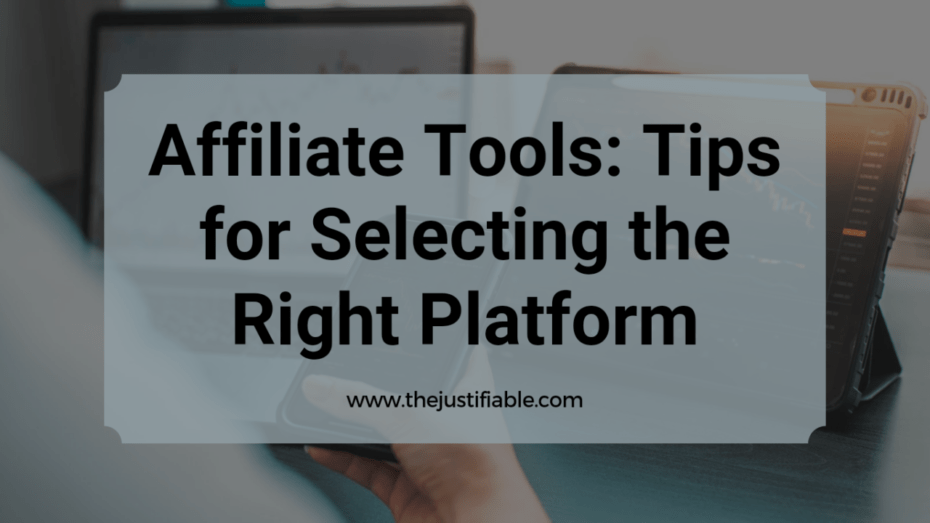Table of Contents
Signup forms are the cornerstone of digital engagement and conversion, acting as the critical juncture between user interest and action. As we step into 2024, the landscape of signup form design and functionality continues to evolve, reflecting the ever-changing dynamics of user preferences and technological advancements.
But what makes the signup form trends of this year stand out? How can these innovations increase your signups and, consequently, drive your success? This article delves into the top seven signup form trends of 2024, showcasing how integrating these trends can significantly enhance your user engagement and conversion rates. From interactive elements to AI-driven personalization, we’ll explore how each trend contributes to creating a seamless, user-friendly experience that captivates and converts.
1. Interactive Signup Forms: Boosting Engagement by 30%
In the digital world, first impressions are crucial, and interactive signup forms have emerged as a powerful tool to make that impression memorable. By infusing signup processes with interactive elements—such as quizzes, sliders, and gamified interfaces—businesses can engage potential subscribers in a unique and personalized way. But why is this interaction so effective in boosting engagement by up to 30%?
Interactive signup forms transform the mundane task of data entry into an engaging experience, encouraging users to complete the form. This not only increases the likelihood of signup completion but also enhances the quality of user data collected. By engaging users with a conversational interface or interactive steps, businesses can collect more nuanced insights about their preferences and interests.
Moreover, these forms leverage the power of human curiosity and enjoyment, making the signup process feel less like a chore and more like a part of the overall brand experience. Whether through dynamic content that changes based on user responses or visually appealing animations that guide users through the process, interactive signup forms stand at the forefront of increasing conversions and fostering a positive brand relationship.
Why Interactive Elements Captivate Users
Have you ever wondered why interactive elements in signup forms can captivate users so effectively? At its core, the allure of interactivity taps into our inherent desire for engagement and participation. Interactive elements transform passive browsing into an active experience, making users feel like they’re part of a conversation rather than just filling out a form. This dynamic interaction is not just about collecting information; it’s about creating an immersive experience that resonates on a personal level.
Interactive signup forms leverage various psychological principles, including the novelty effect, which piques interest through new and unexpected interactions. Moreover, they satisfy users’ desire for instant feedback, offering responses or rewards as they complete each step of the signup process. This immediate validation reinforces positive behavior, encouraging users to continue engaging with the form—and, by extension, the brand.
But it’s not just psychology at play here. Interactive elements also provide practical benefits. They can simplify complex information, making it more digestible and less intimidating for the user.
For instance, sliders can adjust preferences in real-time, and quizzes can personalize the signup experience based on user answers, leading to a more tailored and relevant experience. By embedding these elements into your signup forms, you’re not only capturing attention but also enhancing the overall user experience, leading to higher engagement and conversion rates.
Incorporating Gamification into Your Signup Forms
Now, let’s dive into the world of gamification and its transformative power in signup forms. Gamification introduces game-like elements—such as points, badges, and leaderboards—into non-game contexts, leveraging the human love for games to motivate actions and behaviors. But how exactly can gamification elevate your signup forms?
Firstly, gamification turns the signup process into a rewarding experience. By setting up milestones and rewards, you can motivate users to complete a form in exchange for immediate gratification. Whether it’s unlocking content, receiving a discount, or earning a badge, these rewards tap into the reward centers of the brain, encouraging continued interaction.
Moreover, gamification can foster a sense of achievement and competition. For instance, incorporating a progress bar shows users how close they are to completing the form, instilling a sense of accomplishment as they advance through each step. For competitive users, leaderboards or the opportunity to compare rewards can spur them to engage more deeply with the form, all in the spirit of good-natured competition.
But it’s essential to strike the right balance. The key to successful gamification is ensuring that the game elements are relevant to your audience and seamlessly integrated into the signup process. This means designing challenges that are enjoyable yet not overly complex, ensuring that the gamified elements enhance rather than detract from the user experience.
2. Minimalist Designs: 25% Higher Conversion Rates Unveiled
Did you know that minimalist design in signup forms has been shown to increase conversion rates by up to 25%? This striking statistic highlights the powerful impact that simplicity and clarity can have on the user experience. In a world cluttered with information and choices, minimalist signup forms stand out by offering a breath of fresh air. By focusing on essential elements and ditching unnecessary clutter, these forms not only look better but also perform better.
The principle behind minimalist designs is not just about making things look pretty; it’s about enhancing usability and improving user focus. When users are presented with a clean, straightforward signup form, they’re less likely to feel overwhelmed and more likely to complete the process.
Minimalist designs also align with variations and secondary keywords related to user experience, such as “user-friendly signup forms” and “efficient signup process.” By prioritizing content and functionality over decorative elements, minimalist signup forms ensure that users can navigate the signup process quickly and without confusion, directly contributing to higher conversion rates.
The Power of Less is More
The mantra “less is more” has never been more relevant than in the context of designing effective signup forms. This approach is not just a trend; it’s a proven strategy that focuses on the essentials to enhance user engagement and conversions. By eliminating distractions, minimalist signup forms direct users’ attention to what’s important: the signup process itself.
Incorporating a minimalist design doesn’t mean your signup form has to be boring or devoid of personality. Instead, it allows the essential elements—such as the signup fields and call-to-action (CTA) buttons—to shine brighter. This clarity ensures that users are not lost or confused during the signup process, significantly reducing drop-off rates and encouraging more signups.
Streamlining Fields for Maximum Efficiency
One of the critical components of minimalist signup form design is streamlining fields to maximize efficiency. Every additional field in a signup form can reduce its conversion rate, as users may feel daunted by the prospect of filling out lengthy forms. Therefore, it’s crucial to ask only for information that is absolutely necessary for the signup process.
Streamlining fields involves a thoughtful analysis of what information is truly essential at the initial signup stage. For instance, can you defer some questions to later in the user journey, or use social login options to autofill some of the data? By reducing the number of fields, you not only adhere to minimalist design principles but also respect the user’s time and effort, leading to a more positive overall experience.
Moreover, focusing on efficiency doesn’t stop at reducing the number of fields. It also involves optimizing the layout for quicker completion, such as grouping related information and using predictive text where appropriate. These subtle enhancements make the signup process as swift and effortless as possible, further increasing the likelihood of conversion.
Adopting minimalist designs and streamlining fields in your signup forms are not just aesthetic choices; they are strategic decisions that can significantly impact your conversion rates and user satisfaction.
3. Mobile-First Signup Forms: Skyrocketing Signups by 40%
Imagine navigating a city with a map that’s too large to fit in your pocket—frustrating, right? That’s what using a non-mobile-optimized signup form feels like on a smartphone. In an era where mobile devices are the primary internet access point for many, mobile-first signup forms are like a well-folded map, perfectly sized and detailed for the traveler. By prioritizing mobile optimization, businesses have seen signup rates soar by up to 40%.
A mobile-first approach ensures that your signup forms are not just an afterthought for the growing number of users on smartphones and tablets. Instead, it places these users at the forefront of your design strategy, ensuring that every element of the signup form is tailored for small screens and touch-based navigation.
This focus on mobile optimization is crucial for capturing the attention of users who are increasingly reliant on their mobile devices for web browsing, shopping, and interacting with brands.
Adapting Layouts for Thumb-Friendly Navigation
The shift towards mobile-first design is akin to customizing the layout of a room for ease of movement and comfort. Just as furniture placement can dictate the flow and functionality of a space, the layout of a signup form can significantly impact the user experience on mobile devices.
Adapting layouts for thumb-friendly navigation means ensuring that all interactive elements are within easy reach of the user’s thumb, preventing the need for awkward stretching or shifting the device in hand.
This adaptation involves thoughtful design choices, such as placing CTAs in the center or bottom of the screen, where they are easily tap-able, and ensuring that form fields are wide enough to be selected without zooming in.
By designing with the thumb’s reach in mind, you make the signup process smoother and more comfortable, significantly reducing the likelihood of frustration-induced abandonment.
Speed Optimization Techniques for Mobile Users
Speed is to mobile users what oxygen is to fire; without it, interest quickly dies out. In the mobile world, slow-loading signup forms are a surefire way to extinguish user engagement. Speed optimization techniques are, therefore, not just beneficial but essential for keeping the flame of user interest alive.
These techniques range from minimizing the size of images and scripts to leveraging browser caching and optimizing server response times.
Implementing speed optimization techniques ensures that your signup forms load swiftly on mobile devices, respecting the user’s time and maintaining their interest. This focus on speed not only improves the user experience but also positively impacts your site’s search engine rankings, as page load time is a significant factor in SEO performance.
By prioritizing speed, you cater to both the immediate needs of your users and the long-term visibility of your site, making it a win-win strategy for enhancing mobile signup rates.
4. Personalized Form Fields: Increase Signups by 35%
“Personalization is not a trend; it’s a marketing tsunami.” This quote perfectly encapsulates the transformative power of personalized form fields in today’s digital landscape. By incorporating personalization into signup forms, businesses have witnessed an astonishing 35% increase in signups. This significant uplift is attributed to the tailored approach that resonates with individual users, making them feel valued and understood.
In a world where users are bombarded with generic content and offers, the ability to stand out through personalization is invaluable. Personalized form fields adapt to the user’s known preferences and data, offering a unique experience that significantly enhances the likelihood of completion.
This strategy goes beyond merely using the user’s name; it involves customizing the content, options, and recommendations within the form based on the user’s past interactions, demographics, and behaviors.
Leveraging User Data for Customized Experiences
The cornerstone of personalization is the effective use of user data to create customized experiences that resonate on a personal level. Leveraging user data for personalized form fields means analyzing and utilizing the information users have previously shared with your platform to tailor the signup process to their specific needs and interests.
For instance, if a user has shown interest in certain topics or products, those preferences can be used to customize the signup form with relevant options or content.
This approach not only makes the form filling process more relevant and engaging for the user but also significantly increases the value of the interaction from the user’s perspective. By demonstrating that you understand and cater to their unique preferences, you build trust and a sense of loyalty, which are crucial components of a successful long-term relationship with your users.
Dynamic Fields Based on User Interaction
Dynamic fields that change based on user interaction take personalization a step further by creating a live and adaptive signup experience. Imagine a signup form that evolves as the user interacts with it, presenting options and fields based on the choices made in real-time. This level of interactivity not only captivates the user’s attention but also makes the signup process more intuitive and efficient.
For example, if a user selects a particular service interest, the subsequent fields can immediately adjust to gather more relevant information for that specific interest. This dynamic adaptation ensures that users are not overwhelmed with irrelevant questions, keeping the signup process streamlined and focused.
The implementation of dynamic fields illustrates the application of advanced personalization techniques, reinforcing the content’s alignment with SEO strategies by emphasizing keywords like “interactive signup forms” and “adaptive user experience.”
Personalized and dynamic form fields represent a leap forward in the evolution of signup forms, moving away from one-size-fits-all solutions towards more thoughtful, user-centered approaches.
5. AI-Driven Error Handling: Reducing Drop-offs by 50%
It might sound like something out of a sci-fi novel, but AI-driven error handling in signup forms is cutting user drop-offs by an astonishing 50%. This leap forward is not just about correcting typos; it’s about creating an intelligent, interactive signup experience that anticipates and adapts to user input in real-time. By integrating AI into signup forms, businesses are not just improving user experience; they’re revolutionizing it.
The magic of AI-driven error handling lies in its ability to understand and predict user intent, turning potential frustrations into seamless interactions. This technology goes beyond simple spell-check to provide contextual corrections and suggestions, making the signup process smoother and significantly reducing the chances of user drop-off due to input errors.
By addressing the common pain points in form filling with AI, companies are not just making signup forms easier to complete; they’re showing users that they value their time and experience.
Implementing Real-Time, Contextual Feedback
Implementing real-time, contextual feedback in signup forms is like having a helpful assistant guiding you through every step of the process. This AI-driven feature provides users with immediate feedback on their input, highlighting errors or omissions as they happen.
This instant interaction ensures that users can correct mistakes on the fly, without the frustration of submitting a form only to be greeted with a list of errors.
The beauty of real-time, contextual feedback lies in its ability to adapt to the specific context of each user’s input, offering corrections or suggestions that make sense in the moment. For example, if a user accidentally enters a date of birth in the future, the system can immediately flag this as unlikely and suggest a correction.
This level of intuitiveness not only improves the accuracy of the information collected but also enhances the user’s engagement with the form, making the process feel more personal and less mechanical.
The Role of AI in Predictive Text and Auto-Correction
The role of AI in predictive text and auto-correction is transforming signup forms from static pages into dynamic, interactive experiences. By leveraging AI, signup forms can anticipate what the user is trying to type, offering predictive text options that speed up the input process. This not only makes form filling faster but also reduces the likelihood of errors, contributing to a more efficient and user-friendly experience.
Predictive text and auto-correction powered by AI take into account the user’s previous inputs and the most common data related to the form’s context, providing suggestions that are likely to be accurate. This intelligent assistance helps minimize typing effort and enhances the accuracy of the information submitted, making the signup process not just faster but also more enjoyable.
As users come to expect more from their digital interactions, the integration of AI into signup forms sets a new standard for efficiency and user satisfaction.
AI-driven error handling, real-time feedback, and predictive capabilities are not just futuristic concepts; they’re practical, powerful tools that are reshaping the way users interact with signup forms today.
6. Social Media Integration: A 45% Uplift in Signup Rates
Why are businesses experiencing a 45% uplift in signup rates with social media integration? What makes this feature so powerful in converting visitors into subscribers or members? In today’s digital age, social media platforms are not just channels for socializing; they’re vital tools for authentication, user engagement, and trust-building.
Incorporating social media integration into your signup forms means tapping into a vast network of potential users, leveraging the ease of use and familiarity these platforms offer.
Integrating social media with signup forms simplifies the registration process by allowing users to sign up with their existing social media accounts, reducing the need for filling out lengthy forms. This not only speeds up the process but also reduces friction, leading to higher conversion rates.
Moreover, social media integration provides businesses with access to valuable user data (within privacy guidelines), enabling more personalized and engaging user experiences.
One-Click Signups via Social Media Profiles
The advent of one-click signups via social media profiles has revolutionized the signup process, making it faster, more convenient, and less daunting for new users. Imagine being able to skip the tedious task of entering your details manually and instead, with just one click, having your information securely pulled from your social media profile. This ease of access is a game-changer for user conversion rates.
One-click signups not only streamline the process but also significantly reduce the barriers to entry for new users. By utilizing the trusted information from social media profiles, businesses can ensure accuracy in user data while also making the signup journey as frictionless as possible. This approach is particularly effective in appealing to the mobile-first generation, for whom speed and convenience are paramount.
Enhancing Trust Through Social Proof
Social proof is a powerful psychological phenomenon where people assume the actions of others reflect the correct behavior for a given situation. How does social media integration enhance trust through social proof in signup forms?
By allowing new users to see that their friends or connections have already signed up or endorsed your platform, you’re leveraging social proof to build trust and credibility.
Incorporating elements like “friends who use this app” or showcasing testimonials and endorsements from social media can significantly influence a user’s decision to sign up.
This visibility not only fosters trust but also creates a sense of community and belonging from the outset. By strategically using social proof, businesses can not only increase signups but also strengthen their brand’s reputation and user loyalty.
Integrating social media into your signup forms is not just about leveraging technology; it’s about creating a more connected, seamless, and trustworthy experience for users. With one-click signups and the power of social proof, businesses can significantly enhance their signup rates and foster stronger relationships with their users.
7. Strong CTAs: Crafting Commands That Convert
Did you know that a compelling call-to-action (CTA) can increase conversion rates by up to 80%? This staggering statistic underscores the power of well-crafted CTAs in driving user action. In the world of signup forms, the CTA is not just a button; it’s the climax of your user’s journey, the point at which interest transforms into action.
Using keywords such as “effective CTAs,” “signup conversion,” and “call-to-action strategies,” we delve into how strong CTAs can significantly impact your signup rates, providing readers with valuable insights and actionable tips.
A strong CTA goes beyond the basic “submit” or “register” to convey value and urgency, compelling users to take the leap. It encapsulates the essence of what users stand to gain by taking action. Whether it’s access to exclusive content, a free trial, or a membership, the CTA should make this benefit clear and irresistible.
Crafting such a command requires a deep understanding of your audience’s needs and desires, tailoring your message to speak directly to their motivations.
The Psychology Behind Compelling CTAs
Understanding the psychology behind compelling CTAs is crucial for converting visitors into subscribers or customers. A powerful CTA taps into the user’s desires, fears, and needs, leveraging principles of persuasion to encourage action.
For instance, using action-oriented language that conveys urgency (“Join now and start learning!”) or exclusivity (“Become an insider today”) can significantly boost the likelihood of a user clicking through.
The psychology of color, wording, and placement all play pivotal roles in how a CTA is perceived and acted upon. Words that evoke emotion or excitement tend to have a higher conversion rate because they connect with the user on a personal level, making the action feel more relevant and urgent.
By understanding and applying these psychological triggers, you can transform your CTAs from mere buttons into powerful calls to action that resonate with your audience.
Color and Placement Strategies for Maximum Impact
The choice of color and placement of your CTA can dramatically affect its visibility and effectiveness. Color psychology plays a significant role in how we perceive information, and choosing the right color for your CTA can make it stand out and draw the user’s attention.
For example, a bright color like red or orange is often used for CTAs because it is eye-catching and conveys a sense of urgency. However, the best color for your CTA depends on your website’s color scheme and the emotions you want to evoke.
Placement is equally important. Your CTA should be placed in a location where users naturally focus their attention, such as the center of the screen or at the end of a form. It should also be placed in a context that makes sense for the user’s journey, ensuring that it feels like a natural next step.
By strategically using color and placement, you can guide users toward taking the desired action, enhancing the overall effectiveness of your signup forms.
Crafting strong CTAs is both an art and a science, requiring a careful blend of psychological insight, strategic design, and user-centric messaging.
Implementing These Trends: Your Path to Increased Signups
In the bustling digital marketplace, staying ahead of the curve with your signup forms is not just an advantage; it’s a necessity. Implementing the latest trends in signup form design and functionality can be the difference between stagnation and growth.
But how do you navigate this path to increased signups? It’s about more than just following trends—it’s about understanding your audience, leveraging technology, and continuously refining your approach. Let’s explore how you can incorporate these trends into your strategy to not only meet but exceed user expectations and drive higher signup rates.
Checklist for Revamping Your Signup Forms
Revamping your signup forms to boost engagement and conversions doesn’t have to be a daunting task. Start with a checklist that addresses the key aspects of your forms:
Evaluate Current Performance: Begin by assessing how your current signup forms are performing. Identify areas where users drop off or express frustration.
Incorporate Personalization: Use data to create more personalized form experiences. Tailor fields and content to the user’s interests and behavior.
Optimize for Mobile: Ensure your signup forms are fully optimized for mobile devices, with thumb-friendly design and fast loading times.
Simplify the Process: Streamline your signup forms by reducing the number of fields and employing minimalist design principles to keep the user focused.
Implement Interactive Elements: Consider adding gamification or interactive elements to make the signup process more engaging.
Integrate with Social Media: Allow users to sign up using their social media accounts to speed up the process and collect accurate data.
Enhance CTAs: Review your call-to-action buttons, ensuring they are compelling and placed strategically to grab attention.
Leverage AI for Error Handling: Use AI-driven tools to provide real-time feedback and suggestions, making the form filling process smoother.
This checklist serves as a roadmap, guiding you through the essential steps to create more effective and user-friendly signup forms.
Testing and Iteration: The Key to Continuous Improvement
The journey to perfecting your signup forms is ongoing. The digital landscape and user expectations are always evolving, making testing and iteration indispensable components of your strategy. Here’s how to approach this process:
A/B Testing: Regularly conduct A/B tests on different elements of your signup forms, from the layout and wording to colors and CTAs. This will help you understand what resonates best with your audience.
User Feedback: Collect and analyze feedback from users about their experience with your signup forms. This direct input can provide invaluable insights into areas for improvement.
Analytics Review: Utilize analytics tools to track the performance of your signup forms. Look at conversion rates, drop-off points, and user interactions to identify trends and opportunities.
Iterative Design: Implement changes based on your findings and test again. This cycle of testing, learning, and updating is crucial for continuous improvement and staying ahead of user expectations.
Stay Ahead of the Curve with Innovative Signup Forms
As we’ve journeyed through the latest trends and innovations in signup forms, one thing is crystal clear: staying ahead of the curve is paramount. In a digital ecosystem that’s evolving at breakneck speed, your ability to adapt and innovate can set you apart from the competition.
Innovative signup forms are not just about collecting user information; they’re about creating a first impression, engaging users from the get-go, and laying the foundation for a lasting relationship. By embracing these trends, you can enhance user experience, increase conversions, and drive growth.
Embracing Change for Better User Experience
Change is the only constant in the digital world, and embracing it is essential for delivering a better user experience. The evolution from static, one-size-fits-all signup forms to dynamic, personalized experiences reflects a broader shift towards user-centric design.
By putting the user’s needs and preferences at the forefront of your signup strategy, you can create forms that are not just functional but delightful to interact with.
This approach requires a mindset of continuous improvement and the willingness to experiment with new ideas. Whether it’s integrating AI to provide real-time feedback or using gamification to make the signup process more engaging, the goal is to make every interaction with your signup form a positive and memorable experience.
Remember, a great user experience is your best marketing tool—it builds trust, fosters loyalty, and turns users into advocates.
The Future of Signup Forms: What’s Next?
As we look to the future, the possibilities for innovation in signup forms are boundless. We’re likely to see further integration of emerging technologies, such as voice input and biometric authentication, offering even more seamless and secure signup experiences. The rise of machine learning and AI will enable even more personalized and adaptive forms, capable of predicting user preferences and tailoring the signup process in real-time.
Moreover, the ongoing emphasis on privacy and data security will shape how signup forms are designed, ensuring that user data is collected and handled with the utmost care. As users become more conscious of their digital footprint, transparency and control over their data will become key factors in the signup process.
Frequently Asked Questions (FAQ)
What are the latest trends in signup form design?
The latest trends in signup form design include interactive elements, minimalist designs, mobile-first approaches, personalized form fields, AI-driven error handling, social media integration, and strong calls-to-action. These trends focus on enhancing user experience, improving engagement, and boosting conversion rates.
How can interactive signup forms increase user engagement?
Interactive signup forms can increase user engagement by making the signup process more engaging and enjoyable. By incorporating elements like quizzes, sliders, and gamified interfaces, users are more likely to stay interested and complete the signup, leading to higher conversion rates.
Why is minimalist design important for signup forms?
Minimalist design is important for signup forms because it removes unnecessary clutter, making it easier for users to focus on the essential elements of the form. This simplicity helps reduce the cognitive load on users, making them more likely to complete the signup process, which can increase conversion rates by up to 25%.
What does a mobile-first signup form mean?
A mobile-first signup form is designed specifically for use on mobile devices. This means that the form is optimized for smaller screens and touch-based navigation, ensuring that it is easy to use on smartphones and tablets. Mobile-first forms can lead to higher signup rates, as they cater to the growing number of users accessing the internet via mobile devices.
How does personalization in signup forms work?
Personalization in signup forms involves tailoring the form fields and content based on the user’s previous interactions, preferences, and behavior. This can include using the user’s name, suggesting content based on their interests, or pre-filling fields with known information, making the signup process faster and more relevant to the user.
What are the benefits of using AI-driven error handling in signup forms?
AI-driven error handling helps reduce user frustration and dropout rates by providing real-time feedback and suggestions as users fill out the form. This technology can detect errors, predict user intent, and offer corrections, creating a smoother and more efficient signup process.
How does social media integration improve signup rates?
Social media integration improves signup rates by allowing users to sign up with their existing social media accounts. This reduces the need for filling out lengthy forms, making the signup process quicker and more convenient. It also leverages social proof, as users may see their friends or connections already using the service.
What makes a call-to-action (CTA) effective in a signup form?
An effective CTA in a signup form is clear, compelling, and action-oriented. It should communicate the value of signing up and encourage immediate action. For example, using phrases like “Join Now” or “Get Started Today” can create a sense of urgency and motivate users to complete the form.
How can gamification be applied to signup forms?
Gamification can be applied to signup forms by incorporating game-like elements such as points, badges, progress bars, and rewards. This approach makes the signup process more engaging and fun, encouraging users to complete the form in exchange for rewards or recognition.
What is the impact of streamlining fields in signup forms?
Streamlining fields in signup forms, by asking only for essential information, reduces the time and effort required to complete the form. This can significantly increase conversion rates, as users are less likely to abandon a form that is quick and easy to fill out.
How can businesses optimize signup forms for mobile users?
Businesses can optimize signup forms for mobile users by using responsive design, ensuring the form adapts to different screen sizes, and optimizing loading times. Placing interactive elements within easy reach of the user’s thumb and minimizing the amount of typing required can also improve the mobile user experience.
What are dynamic form fields, and how do they enhance the signup experience?
Dynamic form fields change based on user input, creating a personalized and adaptive signup experience. For example, if a user selects a specific interest, the form may adjust to ask more relevant questions related to that interest. This makes the signup process more intuitive and engaging for the user.
How can businesses use social proof in signup forms?
Businesses can use social proof in signup forms by showing how many people have already signed up, displaying testimonials, or highlighting endorsements from well-known personalities. Social proof builds trust and credibility, making potential users more likely to complete the signup process.
Why is speed optimization important for signup forms on mobile devices?
Speed optimization is important for signup forms on mobile devices because slow-loading forms can lead to user frustration and abandonment. Techniques like minimizing image sizes, reducing script load times, and leveraging browser caching help ensure that forms load quickly, keeping users engaged and increasing the likelihood of conversion.
How can businesses measure the effectiveness of their signup forms?
Businesses can measure the effectiveness of their signup forms by tracking metrics such as conversion rates, bounce rates, and form completion times. A/B testing different versions of the form and analyzing user feedback can also provide valuable insights into how the form can be improved for better performance.