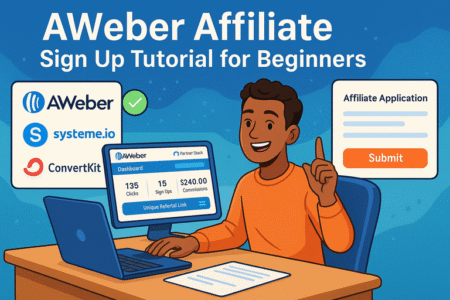Table of Contents
Are you looking for an easy way to start with AWeber email marketing? Wondering how this platform can help you build stronger connections with your audience?
This article will walk you through everything you need to know about using AWeber for email marketing success. From setting up your account to crafting high-converting email campaigns, I’ll cover each step in detail so you can get the most out of this powerful tool.
By the end of this guide, you’ll know exactly how to use AWeber effectively to grow your audience, boost engagement, and drive results. Let’s dive in!
Setting Up Your AWeber Account
Getting started with AWeber email marketing begins with setting up your account. A well-structured setup ensures that you can utilize AWeber’s features efficiently and build a strong foundation for your campaigns. Let’s break it down step by step.
How to Create Your AWeber Account
To start, visit the AWeber website and sign up for an account. The process is straightforward and designed for beginners:
- Enter your basic details (name, email address, and password).
- Choose a plan that matches your needs, whether you’re just starting or already scaling.
- Confirm your email address through the verification email.
Once you’re in, explore AWeber’s 30-day free trial if you want to test its capabilities before committing. For instance, if you’re a small business, this gives you time to evaluate features like autoresponders and analytics. Remember, choosing the right plan depends on the size of your email list and your marketing goals.
Takeaway: Setting up your AWeber account is quick and simple, with tools to help you scale your email marketing from day one.
Configuring Your Sender Information for Professionalism
AWeber requires you to configure sender information, which includes your “From” name and email address. This step builds trust and ensures your emails don’t land in spam.
- Use a professional email address (e.g., yourname@yourbusiness.com) instead of generic ones like Gmail or Yahoo.
- Add your business name to establish credibility with your audience.
- Ensure your physical address complies with anti-spam regulations, like the CAN-SPAM Act.
For example, when customers see “John’s Coffee Shop” as the sender, they’ll feel more comfortable opening the email. Avoid using “noreply” emails—they seem impersonal and discourage engagement.
Takeaway: A professional sender setup builds trust, increases open rates, and keeps you compliant with email marketing laws.
Navigating the AWeber Dashboard
Once you log in, the AWeber dashboard is your central hub for managing campaigns. Here’s what you’ll find:
- Menu Tabs: Quickly access features like email campaigns, subscriber lists, and analytics.
- Getting Started Checklist: A built-in guide helps you understand essential tasks, such as importing contacts and creating your first email.
- Quick Stats: View the performance of recent campaigns, including open rates and clicks.
Spend some time familiarizing yourself with the interface. For example, the drag-and-drop email editor is one of the easiest tools for designing newsletters, even for beginners.
Takeaway: Mastering the dashboard streamlines your workflow, letting you create and monitor campaigns with ease.
Building Your Email List with AWeber

Your email list is the lifeline of your AWeber email marketing strategy. Building a high-quality list ensures your campaigns reach the right audience and drive results. Here’s how to do it effectively.
How to Create Signup Forms that Convert
AWeber’s signup form builder makes it simple to collect email addresses. Here’s how to create a form that grabs attention:
- Choose an Engaging Headline: Use a value-driven phrase like “Get Exclusive Deals!” or “Join Our Free Webinar.”
- Offer a Lead Magnet: Freebies like eBooks or discounts entice visitors to sign up.
- Keep It Simple: Ask for only essential details, like name and email, to avoid overwhelming users.
For example, if you run an online store, a signup form offering 10% off the first purchase can significantly boost your subscription rate.
Takeaway: Well-designed signup forms attract more leads and help grow your email list quickly.
Using AWeber’s Landing Pages to Capture Leads
Landing pages are a powerful way to expand your email list. With AWeber, you can create high-converting pages without needing coding skills.
- Use AWeber’s customizable templates to match your branding.
- Highlight the benefits of signing up with a clear call-to-action (CTA).
- Optimize for mobile users, as most visitors will access your page from smartphones.
For instance, a fitness coach could use a landing page to promote a free workout plan, driving signups from health-conscious individuals.
Takeaway: AWeber’s landing pages simplify lead generation, especially for campaigns with a specific audience focus.
Best Practices for Managing Your Email Subscribers
Managing your email list ensures that your campaigns remain relevant and effective. Here are some tips:
- Segment Your Subscribers: Divide your audience into groups based on preferences or behavior. For example, send product recommendations to customers who clicked on similar items in the past.
- Clean Your List Regularly: Remove inactive subscribers to improve engagement rates.
- Use Double Opt-In: This ensures that subscribers genuinely want to receive your emails, reducing spam complaints.
Let’s say you run a fashion brand. Segmenting your list into “Men’s Apparel” and “Women’s Apparel” helps you send tailored promotions that resonate more with each audience.
Takeaway: A well-managed email list boosts engagement and ensures your campaigns deliver results.
Crafting Effective Email Campaigns
Creating effective email campaigns with AWeber is the key to building strong relationships with your audience. A well-planned campaign helps you communicate your message clearly, drive engagement, and achieve your marketing goals. Let’s explore the essential steps to master this process.
Writing Engaging Email Copy with AWeber
The success of your email campaigns depends heavily on your email copy. With AWeber, you can create captivating content that resonates with your audience.
- Start with a Catchy Subject Line: Your subject line is the first thing subscribers see. Use a benefit-driven or curiosity-piquing approach like “Unlock Exclusive Savings Today!”
- Focus on Value: Make sure the email copy highlights what the reader gains, such as discounts, tips, or valuable insights.
- Include a Clear Call-to-Action (CTA): Use action-oriented language, like “Download Now” or “Claim Your Offer,” to guide readers toward your goal.
For example, if you’re promoting a webinar, you could write a subject line like “Don’t Miss Our Free Marketing Masterclass” and end with a CTA that says, “Reserve Your Spot.” This keeps your message concise and focused.
Takeaway: Strong email copy starts with a compelling subject line and delivers value through clear, actionable messaging.
Personalizing Emails for Higher Engagement Rates
Personalized emails create stronger connections with subscribers, increasing open and click-through rates. AWeber makes it simple to personalize your emails:
- Use Subscribers’ First Names: Incorporate their names in subject lines or greetings for a more personal touch.
- Segment Your List: Divide your subscribers into groups based on their behavior or preferences. For instance, send product recommendations based on purchase history.
- Dynamic Content: Use AWeber’s dynamic content feature to show different text or images to different audience segments within the same email.
Imagine running a travel agency. You could send tailored emails like “Top Winter Destinations for Adventure Seekers” to one segment and “Romantic Getaways for Couples” to another. Personalized content makes subscribers feel understood.
Takeaway: Personalization transforms generic emails into engaging conversations that drive higher responses.
Using A/B Testing to Optimize Campaigns
Testing your campaigns is essential to improve performance over time. AWeber’s A/B testing feature helps you determine what works best:
- Test Subject Lines: Experiment with different lengths, tones, or approaches (e.g., curiosity vs. urgency).
- Compare Content Formats: Send one version with images and another with plain text to see which drives more engagement.
- Analyze CTA Effectiveness: Use different CTAs, such as “Learn More” vs. “Get Started,” and measure the results.
For example, if you’re running a campaign for a new product launch, you could test a subject line like “Introducing Our New Product” against “Be the First to Try Our Latest Innovation.” The insights help you refine your strategy.
Takeaway: Regular A/B testing with AWeber ensures continuous improvement and better results from your email campaigns.
Automating Your Email Marketing with AWeber

Automation is one of AWeber’s most powerful features, allowing you to save time while delivering targeted, timely emails. It helps you nurture leads, engage with your audience, and boost ROI without constant manual effort. Here’s how you can use automation effectively.
How to Set Up AWeber Autoresponders
AWeber’s autoresponders enable you to send automated emails based on subscriber actions, such as signing up or making a purchase.
- Create a Welcome Email Sequence: Start with a warm greeting and introduce your brand.
- Set Triggers for Specific Actions: For example, send a follow-up email when someone downloads your free eBook.
- Add a Personal Touch: Write your emails as if you’re speaking to one person, keeping the tone conversational and friendly.
For instance, if you own an online course platform, your autoresponder sequence could include an email welcoming new users, followed by one highlighting your most popular courses.
Takeaway: Autoresponders are perfect for nurturing relationships and engaging subscribers automatically.
Creating Email Sequences for Different Audiences
Different audiences require different messages. AWeber makes it easy to build email sequences that match your subscribers’ needs.
- New Subscribers: Start with a welcome sequence that introduces your brand and its benefits.
- Leads vs. Customers: Send educational content to leads, while offering exclusive deals to loyal customers.
- Inactive Subscribers: Craft re-engagement sequences that remind them why they signed up.
For example, an eCommerce store could send “Welcome to Our Family” emails to new subscribers, while sending “We Miss You” offers to dormant customers.
Takeaway: Tailored email sequences help deliver relevant content to each segment, increasing engagement and loyalty.
Leveraging Automation to Save Time and Increase ROI
Automation isn’t just about saving time—it’s about boosting your overall campaign performance. Here’s how to maximize AWeber’s automation features:
- Cart Abandonment Emails: Automatically remind customers who leave items in their cart to complete their purchase.
- Upsell Campaigns: Trigger emails promoting complementary products after a purchase.
- Event-Based Campaigns: Send reminders for upcoming webinars or special events.
For instance, if a customer adds a product to their cart but doesn’t check out, an automated email could offer a small discount to encourage the purchase. This increases conversions while reducing manual follow-ups.
Takeaway: AWeber’s automation tools allow you to scale your efforts, delivering better results with minimal effort.
Tracking and Optimizing Performance
To ensure success with AWeber email marketing, tracking performance and optimizing your campaigns is essential. AWeber’s robust analytics tools allow you to evaluate your campaigns and make data-driven decisions to improve results.
Understanding AWeber’s Analytics Dashboard
AWeber’s analytics dashboard provides a clear and intuitive overview of your email performance. Here’s what you can expect:
- Email Performance Metrics: Track key metrics like open rates, click-through rates (CTR), and unsubscribes.
- Subscriber Activity: Gain insights into how individual subscribers interact with your emails.
- Real-Time Updates: Monitor your campaign performance in real-time to make timely adjustments.
For instance, if you notice a drop in open rates, you can experiment with different subject lines or sending times. AWeber’s data helps you pinpoint exactly where improvements are needed.
Takeaway: Understanding the analytics dashboard equips you with actionable insights to refine your email campaigns.
Key Metrics to Track for Email Campaign Success
Tracking the right metrics is critical for evaluating the success of your AWeber email marketing campaigns. Here are the most important ones:
- Open Rates: Measure how many recipients open your emails. Low open rates may indicate issues with subject lines or timing.
- Click-Through Rates: Assess the percentage of recipients who clicked on links within your email. This shows how engaging your content is.
- Conversion Rates: Monitor how many subscribers completed the desired action, like making a purchase or signing up for a webinar.
- Unsubscribe Rates: High unsubscribe rates might indicate irrelevant content or over-communication.
For example, a 25% open rate is a good benchmark for most industries, but if you’re consistently below this, it’s time to revisit your strategy.
Takeaway: Regularly tracking these metrics ensures your campaigns stay on target and deliver the results you want.
How to Improve Open Rates and Click-Through Rates
Improving open rates and click-through rates is essential for maximizing your campaign’s effectiveness. Here’s how to do it:
- Craft Compelling Subject Lines: Use curiosity, urgency, or personalization to make your emails stand out.
- Segment Your Audience: Send tailored emails to specific groups for higher relevance.
- Optimize Send Times: Test different days and times to find when your audience is most active.
- Use Engaging CTAs: Ensure your call-to-action is clear, enticing, and easy to follow.
For example, instead of “Click Here,” use a CTA like “Download Your Free Guide.” Small tweaks like this can significantly boost engagement.
Takeaway: Focusing on personalization, timing, and clear CTAs can dramatically improve your open and click-through rates.
Integrating AWeber with Other Tools

AWeber becomes even more powerful when integrated with other tools in your marketing stack. These integrations allow you to streamline workflows, enhance audience targeting, and create seamless campaigns.
Connecting AWeber to Your Website
Integrating AWeber with your website is a critical first step in building your email list and engaging your audience. Here’s how to do it effectively:
- Embed Signup Forms: Add AWeber’s customizable signup forms to your homepage, blog posts, or checkout pages.
- Sync Contact Data: Use plugins or APIs to sync subscriber data directly from your website to AWeber.
- Use Popups: Set up exit-intent or timed popups to capture visitors before they leave your site.
For example, an online store can add a signup form offering a 10% discount on first purchases. This encourages visitors to subscribe while driving immediate sales.
Takeaway: Integrating AWeber with your website is essential for capturing leads and automating data collection.
Using AWeber with Social Media Platforms
Social media and email marketing work hand in hand. Here’s how to leverage AWeber with your social media efforts:
- Promote Signup Forms: Share links to your AWeber signup forms directly on your social media profiles or posts.
- Create Lead Magnets: Offer exclusive content, like eBooks or discounts, to your social media audience in exchange for email subscriptions.
- Retarget Subscribers: Use social media ads to re-engage email subscribers who haven’t opened recent campaigns.
For example, if you’re running a fitness business, you could promote a “Free Meal Plan Guide” on Instagram, directing users to your AWeber signup form.
Takeaway: Pairing AWeber with social media expands your reach and drives more email signups.
Exploring AWeber’s Third-Party Integrations
AWeber integrates with a variety of third-party tools to enhance your marketing efforts. Here are some popular integrations:
- eCommerce Platforms: Sync AWeber with Shopify or WooCommerce to send order confirmations, abandoned cart emails, and product recommendations.
- Webinar Tools: Use integrations with platforms like Zoom to send automated event reminders and follow-up emails.
- CRM Systems: Link AWeber to tools like Salesforce or HubSpot for better subscriber management and targeting.
For instance, connecting AWeber with Shopify lets you automate post-purchase emails, turning one-time buyers into repeat customers.
Takeaway: Third-party integrations unlock new opportunities to automate tasks and create personalized experiences for your audience.
Common Challenges and How to Overcome Them
Every email marketing platform comes with its challenges, and AWeber is no exception. Understanding these common issues and how to address them ensures a smoother experience and better campaign performance.
Avoiding Spam Filters with AWeber
Spam filters can prevent your emails from reaching your subscribers’ inboxes, but AWeber provides tools to help you avoid these pitfalls.
- Use Professional Email Addresses: Emails sent from generic addresses like Gmail or Yahoo are more likely to be flagged as spam. Stick to domain-specific email addresses (e.g., yourname@yourbusiness.com).
- Limit Spammy Words: Avoid words like “Free,” “Win,” or “Click Here” in your subject lines and email body. These trigger filters and can hurt your deliverability.
- Authenticate Your Domain: Set up DKIM and SPF records to validate your emails and establish trust with email providers.
For example, if you’re running a promotional campaign, write a subject line like “Special Savings for You” instead of “Free Giveaway Inside!” It looks more professional and avoids triggering spam filters.
Takeaway: Follow best practices and use AWeber’s deliverability features to ensure your emails land in inboxes instead of spam folders.
Managing Unsubscribes and List Fatigue
Losing subscribers or dealing with list fatigue is a common challenge in email marketing. With AWeber, you can mitigate these issues and keep your audience engaged.
- Set Expectations Early: Let subscribers know what type of emails they’ll receive and how often. This reduces unexpected surprises.
- Send Relevant Content: Use segmentation to deliver emails that align with each subscriber’s interests.
- Offer Easy Unsubscribe Options: While it may seem counterintuitive, a clear unsubscribe link builds trust and prevents spam complaints.
For instance, if someone subscribes for fitness tips, avoid bombarding them with promotional emails about unrelated products. Send content they value, like “5 Quick Home Workouts” or “Healthy Meal Prep Ideas.”
Takeaway: Focus on relevance and transparency to reduce unsubscribes and maintain a healthy email list.
Troubleshooting AWeber Technical Issues
Even with AWeber’s user-friendly interface, technical hiccups can happen. Knowing how to address them saves time and frustration.
- Check the Knowledge Base: AWeber offers an extensive library of guides and tutorials to help you resolve common issues.
- Contact Support: Their customer support team is available via chat, email, or phone for more complex problems.
- Test Before Sending: Use AWeber’s test email feature to check formatting, links, and functionality before sending your campaign.
For example, if your emails aren’t displaying correctly on mobile devices, their support team can guide you through optimizing your design for responsive layouts.
Takeaway: A proactive approach to troubleshooting ensures your campaigns run smoothly and deliver the desired results.
Advanced Tips to Maximize AWeber’s Potential

Once you’ve mastered the basics, it’s time to dive into AWeber’s advanced features to maximize your email marketing potential. These strategies can help you achieve higher engagement and better ROI.
Segmenting Your Audience for Better Targeting
Segmentation allows you to tailor your emails to specific groups within your audience, leading to higher engagement rates. AWeber makes this process simple:
- Demographic Segmentation: Create segments based on age, location, or other demographics.
- Behavioral Segmentation: Group subscribers based on how they interact with your emails, such as clicks or purchases.
- Interest-Based Segmentation: Use surveys or signup forms to understand what each subscriber values.
For example, if you run a pet supplies business, segment dog owners and cat owners into separate groups. Send targeted emails like “Top Dog Toys of 2023” to dog owners and “The Best Litter Boxes for Your Cat” to cat owners.
Takeaway: Segmentation helps you deliver more relevant content, which leads to better engagement and conversions.
Leveraging AWeber’s Advanced Features
AWeber offers a range of advanced tools that can take your email marketing to the next level. Here’s how to use them:
- Dynamic Content: Customize sections of your emails for different audience segments within the same campaign.
- Tagging: Assign tags to subscribers based on their actions, such as clicking a specific link or signing up for a webinar.
- Ecommerce Tools: Integrate with platforms like Shopify to send automated cart abandonment emails or post-purchase follow-ups.
For example, if a subscriber clicks on a link for a specific product, you can use tags to send follow-up emails showcasing similar products.
Takeaway: AWeber’s advanced features allow you to automate and personalize your campaigns like a pro.
Staying Ahead of Trends in Email Marketing
Email marketing is constantly evolving, and staying ahead of trends ensures your campaigns remain effective. Here’s what to focus on:
- Interactive Emails: Include elements like polls or quizzes to engage subscribers directly within the email.
- AI-Powered Personalization: Use tools that analyze subscriber behavior to deliver even more personalized content.
- Mobile Optimization: With most people checking emails on their phones, design campaigns that look great on smaller screens.
For instance, an interactive email could include a poll asking subscribers, “What type of content do you want to see next?” The responses help you create future campaigns that resonate with your audience.
Takeaway: Embracing new trends keeps your email marketing fresh and ensures you stay ahead of the competition.
Why AWeber is a Top Choice for Email Marketing
AWeber email marketing stands out as one of the most reliable tools in the industry. From beginner-friendly features to advanced tools for seasoned marketers, AWeber provides everything you need to connect with your audience and grow your business.
Key Features That Make AWeber Stand Out
AWeber is packed with features designed to simplify email marketing while maximizing results. Here are some standout elements:
- Drag-and-Drop Email Builder: Crafting professional-looking emails is easy, even if you don’t have design skills.
- Automated Campaigns: AWeber’s autoresponders and advanced automation tools save time and deliver targeted messages.
- Extensive Template Library: Choose from a wide range of customizable templates to match your brand.
- Detailed Analytics: Track performance metrics, including open rates and click-through rates, to refine your strategy.
For example, AWeber’s automation feature lets you send a welcome series to new subscribers while you focus on other tasks. These tools make it an excellent choice for businesses of all sizes.
Takeaway: AWeber’s user-friendly interface and robust features ensure you can execute effective campaigns with minimal effort.
Comparing AWeber to Competitors
While there are many email marketing platforms available, AWeber excels in several areas:
- Ease of Use: Unlike competitors like Mailchimp, AWeber offers a simpler learning curve, making it ideal for beginners.
- Superior Customer Support: With 24/7 live chat and phone support, AWeber outshines platforms like Constant Contact.
- Affordable Pricing: AWeber provides a competitive pricing model with a free plan for up to 500 subscribers, something not all competitors offer.
For instance, if you’re starting with a small email list, AWeber’s free plan gives you access to most features, unlike ConvertKit, which limits functionality in its free version.
Takeaway: AWeber combines affordability, user-friendliness, and excellent support, making it a top contender in the email marketing space.
Real-Life Success Stories Using AWeber
AWeber has helped countless businesses succeed with email marketing. Here are a few examples:
- Small Businesses: A coffee shop increased customer loyalty by using AWeber to send personalized birthday discount codes.
- Ecommerce Stores: An online clothing retailer recovered 20% of abandoned carts with AWeber’s automated reminders.
- Content Creators: A blogger grew their audience by 40% using AWeber’s signup forms and automated welcome emails.
These success stories highlight AWeber’s ability to deliver measurable results for various industries. Whether you’re a solopreneur or running a large business, AWeber offers the tools you need to thrive.
Takeaway: AWeber’s proven track record shows it can deliver tangible results, helping businesses achieve their goals.
Final Thoughts on Using AWeber for Email Marketing
AWeber email marketing offers an all-in-one solution for businesses looking to build meaningful connections with their audience. With its robust features and user-friendly interface, AWeber can help you create impactful campaigns and grow your email list effortlessly.
Actionable Steps to Get Started Today
Getting started with AWeber is simple, even if you’re new to email marketing. Here’s what I suggest:
- Sign Up for an Account: Use the free plan to explore AWeber’s features and determine if it fits your needs.
- Create Your First Email: Use the drag-and-drop editor to design a simple welcome email for new subscribers.
- Build Your List: Add a signup form to your website or share it on social media to start collecting subscribers.
For instance, a personal trainer can create a signup form offering a free workout plan, attracting fitness enthusiasts to their list.
Takeaway: Taking these initial steps with AWeber sets you up for success and helps you start building your email marketing strategy.
Ensuring Long-Term Success with AWeber
To achieve long-term success with AWeber, focus on continuous improvement and engagement:
- Track and Optimize: Regularly review your campaign metrics to identify areas for improvement.
- Stay Consistent: Maintain a regular email schedule to keep your audience engaged.
- Experiment: Test different email formats, subject lines, and CTAs to discover what resonates with your audience.
For example, if your open rates drop, try changing your subject lines or experimenting with sending times to see what works best.
Takeaway: Consistency and adaptability are key to sustaining email marketing success with AWeber.
How to Stay Updated on New AWeber Features
AWeber frequently updates its platform with new features to stay ahead of the competition. Here’s how to stay informed:
- Subscribe to AWeber’s Blog: Learn about feature updates and get tips to enhance your campaigns.
- Join Webinars: Participate in AWeber’s free webinars to master advanced features.
- Follow on Social Media: Stay updated on new tools and best practices shared on their social platforms.
For instance, AWeber recently introduced enhanced tagging features, which can revolutionize how you segment your audience. Staying updated ensures you’re always leveraging the platform’s full potential.
Takeaway: Keeping up with AWeber’s updates helps you continuously improve your email marketing efforts.