Table of Contents
Some links on The Justifiable are affiliate links, meaning we may earn a small commission at no extra cost to you. Read full disclaimer.
Enterprise email marketing isn’t just about sending messages at scale—it’s about turning every email into measurable revenue. But how exactly does it outperform traditional email strategies? Why are top-performing businesses doubling down on it to boost returns? And what features make it such a powerful tool for growth?
If you’ve ever wondered how large-scale email campaigns can drive smarter decisions, higher engagement, and stronger conversions, you’re in the right place. Let me show you how enterprise email marketing unlocks higher ROI with strategy, technology, and precision.
Builds Scalable Personalization at Every Customer Touchpoint
When you’re working with thousands or even millions of contacts, personalization can feel impossible. But enterprise email marketing makes it scalable, smart, and deeply effective by using behavior, data, and automation together.
Integrating Behavioral Data to Personalize Large-Scale Campaigns
Let me break it down for you: behavioral data is the fuel for truly relevant messaging. Enterprise platforms can track everything from link clicks and product views to in-app behavior and webinar attendance. Then, they use that data to segment users based on real-time engagement—not just demographics or past purchases.
Here’s how it works in practice:
- A user browses pricing pages but doesn’t convert.
- The system recognizes this as high-intent behavior.
- It triggers an email offering a custom demo, case study, or limited-time incentive.
This kind of targeting wouldn’t be possible without behavioral triggers built into enterprise systems like Salesforce Marketing Cloud or Iterable. It’s what turns broad lists into smart lists.
Dynamic Content Blocks for Segment-Specific Messaging
Dynamic content lets you show different messaging to different segments—all within one email. Instead of creating five emails for five industries, you can create one and adjust blocks of text, images, or offers based on recipient data.
Let’s say you serve healthcare, retail, and finance clients. With dynamic content blocks:
- Healthcare recipients see HIPAA-related features.
- Retail gets info about POS integrations.
- Finance sees compliance automation benefits.
Platforms like HubSpot Enterprise make this intuitive by pulling in segment-based content automatically.
Mapping Email Journeys Based on Enterprise Customer Lifecycles
This is where things get truly strategic. Enterprise buyers don’t follow a linear path—they evaluate, loop back, and often involve multiple stakeholders. So your email journeys need to reflect that complexity.
Using journey builders, you can:
- Trigger welcome series based on lead source (e.g., webinar, referral, demo request).
- Adjust messaging based on role—say, a decision-maker vs. end-user.
- Deliver content based on deal stage or feature usage.
These journeys can stretch across months, and platforms like Oracle Eloqua or Klaviyo Enterprise help visualize and manage those long-term nurture paths without overwhelming your team.
Real-Time Content Personalization with AI-Driven Platforms
AI takes all this to another level. Instead of relying only on human-created segments, AI tools analyze patterns across your data and predict what each user wants to see next.
Here’s what AI can personalize:
- Subject lines based on open behavior
- Product recommendations based on cart activity
- Send times based on historical response rates
For example, Persado and Blueshift use machine learning to test phrasing, imagery, and layout in real-time, showing the best-performing version for each recipient. It’s personalization without the guesswork—and it scales automatically as your list grows.
Boosts Conversion Rates with Advanced Automation Tools

Let’s face it—manual follow-ups and static email blasts just don’t cut it anymore. Enterprise email marketing gives you tools to automate with precision and convert leads at every stage.
Multi-Stage Workflows That Nurture Enterprise-Level Leads
Complex sales cycles demand smart nurturing. A single welcome email won’t build trust with an enterprise client. That’s where multi-stage workflows come in.
A high-converting workflow might look like this:
- Lead downloads a whitepaper → receives an educational email series.
- After two emails, they get an invite to a webinar.
- If they attend, they’re sent a follow-up from sales.
- If not, they get a case study from a similar industry.
Tools like ActiveCampaign Enterprise make it simple to map these journeys using visual flowcharts and smart conditions.
Trigger-Based Emails for Timely, Contextual Engagement
Timing matters more than you think. Trigger-based emails let you reach your contacts at the right moment based on their behavior.
Here are a few examples that convert well:
- A user abandons their cart → they get a reminder within 30 minutes.
- A prospect views your pricing page → follow-up with an FAQ email.
- A user completes a feature setup → send advanced tips or invite to a power-user webinar.
With platforms like Braze or Customer.io, these triggers can be set up in minutes and will keep running silently, improving ROI every time someone interacts with your brand.
Using CRM Integrations to Auto-Personalize Based on Lifecycle Stage
Your CRM is a goldmine of real-time data. When integrated properly, your email platform can use this data to personalize everything—without requiring manual updates.
Here’s what that looks like:
- If a lead moves to “Opportunity” stage, they get decision-focused content.
- If a deal is won, they enter a post-sale onboarding sequence.
- If a deal stalls, they’re nurtured with success stories and re-engagement content.
Zoho and HubSpot are leaders in this space, offering seamless syncing so that changes in CRM status immediately reflect in your email messaging.
Optimizing for Cross-Sell and Upsell in Automated Flows
Once a lead converts, email marketing doesn’t stop—it evolves. Automation makes it easy to promote relevant upgrades or complementary services at exactly the right time.
Examples of high-performing upsell flows:
- Customer hits usage threshold → prompt to upgrade
- Customer buys Product A → suggest Product B with customer case studies
- Subscription renews soon → offer annual discount or feature bundle
Tools like Drip let you build these flows with conditional logic based on purchase behavior, lifetime value, or even email engagement.
Pro Tip: Always A/B test these flows. Test timing, tone, and offers—especially in enterprise settings where a small improvement in conversion rate can mean thousands in added revenue.
Delivers Deeper Customer Insights Through Granular Analytics
Getting better results from enterprise email marketing starts with understanding exactly what your audience responds to. Analytics tools built into enterprise platforms can break down customer behavior with far more detail than basic metrics ever could.
Tracking Engagement by Segment, Industry, and Persona
Instead of looking at open and click rates in a vacuum, enterprise-level platforms let you dig deeper by segment. This means you can compare how different industries, roles, or personas interact with your content—and tailor future messages accordingly.
For example:
- CFOs in the fintech sector may respond better to ROI case studies.
- Mid-level managers in retail might prefer how-to content with practical use cases.
- Healthcare execs may engage more with security and compliance-focused messaging.
Using tools like Salesforce Marketing Cloud or Acoustic, you can group your contacts in highly specific ways and track how each one behaves over time. This segmentation leads to smarter content decisions and more effective follow-ups.
Using Heatmaps and Behavior Tagging to Improve Messaging
Sometimes, knowing someone clicked isn’t enough. You want to know where they clicked and what drew their attention. That’s where heatmaps come in—they visually show which areas of your email got the most interaction.
Behavior tagging works alongside this by tracking what actions users take after opening an email. For instance:
- Did they click a CTA and visit your pricing page?
- Did they hover over multiple links but take no action?
- Did they scroll to the end or drop off halfway?
Platforms like Litmus and Email on Acid provide this kind of visual breakdown, while tagging behavior across your site gives added context. Together, they help you tweak your designs and messages for real results—not just assumptions.
Leveraging A/B Testing at Scale for Data-Driven Decisions
A/B testing is nothing new—but running meaningful tests across a massive list requires precision and structure. Instead of changing subject lines randomly, enterprise email marketing platforms let you test multiple variables and draw statistically sound conclusions.
You might test:
- Long vs. short subject lines
- Personalized greetings vs. general openers
- Different CTA button colors or placement
- Day of week or send time variations
With tools like Adobe Campaign or Iterable, these tests can be automated and analyzed quickly, even when you’re testing across tens of thousands of contacts. The goal isn’t to win a single test—it’s to build a library of learnings that you can apply over and over.
Creating Custom Dashboards for Executive-Level Reporting
Executives don’t just want to see open rates. They want to understand how email contributes to larger business goals—like revenue, customer retention, or product adoption.
Custom dashboards solve this by linking email performance to KPIs leadership actually cares about:
- How many qualified leads came directly from email campaigns?
- What’s the lifetime value of customers who engage regularly with email?
- Which content types generate the most pipeline influence?
Platforms like Datorama (now part of Salesforce) and Tableau make it easy to visualize this data. You can pull in metrics from email, CRM, and sales to show a full-funnel impact. This makes email not just a marketing tool—but a strategic growth driver.
Visual Tip: Consider mapping a “customer journey heatmap” that overlays user interactions across multiple emails over time. It helps pinpoint drop-off zones and high-value content moments. This kind of visualization can uncover hidden patterns most reports miss.
Enables Cohesive Omnichannel Campaign Integration
Enterprise email marketing works best when it’s not treated as a silo. Connecting it with your other channels—paid ads, SMS, web, and CRM—creates a seamless experience that builds trust and drives more conversions.
Syncing Enterprise Email Marketing with Paid Media and SMS
One of the biggest wins I’ve seen is syncing email campaigns with paid media and SMS in real time. Let’s say someone clicks an ad, browses your product, but doesn’t convert. Instead of starting from scratch with email, you can immediately drop them into a nurture flow that picks up where the ad left off.
Here’s what this could look like:
- Ad click triggers a browse abandonment email
- No click? Follow up with an SMS 24 hours later
- Still no action? Serve them a retargeting ad with a tailored offer
Platforms like Braze or Iterable support these multi-channel sequences, helping you create messaging that moves with the user—not against them.
Using Email to Anchor Multi-Touchpoint Enterprise Campaigns
Email is often the most stable and flexible channel in your tech stack. It’s predictable, measurable, and adaptable—which makes it a great anchor for more complex, multi-touchpoint campaigns.
For example:
- Use email to introduce a new product.
- Reinforce the message with a follow-up ad.
- Invite leads to a webinar via SMS.
- Close the loop with a summary email + offer.
Campaigns like these can be built using tools like HubSpot Enterprise or ActiveCampaign’s omnichannel builder. You can time each message perfectly based on user actions and sync content across all platforms.
Centralizing Customer Data for Seamless Cross-Channel Delivery
Your data has to talk to each other—otherwise, personalization breaks down. Centralizing customer data in a Customer Data Platform (CDP) or unified CRM lets every channel (email, SMS, ads, etc.) pull from the same source of truth.
That means:
- One profile contains purchase history, engagement metrics, lead stage, and preferences
- Each system updates in real time
- A change in one platform (like opening an email) influences behavior in another (like stopping retargeting)
Segment and BlueConic are two powerful platforms that support this kind of centralization, especially at the enterprise level. This is how you avoid “marketing whiplash,” where customers receive contradictory or duplicate messages across channels.
Coordinating Message Timing Across Platforms for Maximum ROI
Timing isn’t just about when one message goes out. It’s about when all your messages go out—across every channel.
Let me give you a quick scenario:
- A lead receives a product update email.
- You pause Facebook ads for 48 hours to avoid over-saturation.
- After two days, if there’s no email click, you send a reminder via SMS.
- Click? Resume retargeting ads with a discount incentive.
This level of orchestration is only possible when your tools are integrated and your campaigns are managed holistically. Tools like Oracle Responsys and Salesforce Journey Builder help manage timing across channels for a truly synchronized customer experience.
Pro Insight: The most successful enterprise campaigns use what I call the “sequence sandwich”—email as the opener, a retargeted ad in the middle, and a follow-up SMS as the closer. It reinforces the message across different contexts, which dramatically increases recall and conversion rates.
Enhances Deliverability With Reputation Management Tools

Getting emails delivered to the inbox—and not the spam folder—requires more than luck. Enterprise email marketing includes tools and processes that help manage your reputation and ensure your messages actually reach your audience.
Setting Up Dedicated IPs and Domain Authentication
Dedicated IP addresses are one of the first steps in building a strong sender reputation. Unlike shared IPs, which lump your emails in with other senders, a dedicated IP gives you full control over your own reputation.
Paired with proper domain authentication—like SPF, DKIM, and DMARC—your emails are verified before they ever hit an inbox. This helps email providers like Gmail or Outlook trust your messages and prioritize them accordingly.
If you’re just starting or migrating to a new email platform, a slow and steady IP warm-up process is essential. I recommend starting with your most engaged contacts and gradually increasing your send volume.
Monitoring Sender Reputation Using Enterprise-Grade Tools
Your sender reputation is like a credit score for email. It influences whether your message lands in the inbox or gets flagged as spam. The good news is, enterprise platforms offer tools to monitor this score closely.
Here are a few platforms you can rely on:
- Google Postmaster Tools – Offers detailed insights into IP reputation and user feedback.
- Sender Score by Validity – Provides a trust score between 0–100 based on your IP and domain.
- Postmark and SparkPost – Include real-time deliverability dashboards and alert systems.
By tracking bounce rates, spam complaints, and engagement trends, you can take action before deliverability issues affect your campaigns.
List Cleaning Strategies to Maintain List Hygiene and Engagement
Emailing a bloated, outdated list can harm your reputation more than help your reach. That’s where list cleaning becomes a must—not a maybe.
I suggest a quarterly list audit that includes:
- Removing invalid or bounced emails
- Segmenting out inactive users for re-engagement campaigns
- Setting thresholds (e.g., no opens in 6 months) for automatic suppression
Services like ZeroBounce, and Kickbox help clean your list in bulk, while enterprise CRMs can automate parts of this process on the backend.
Warm-Up Protocols and Sending Best Practices for Inbox Placement
Even with a clean list and verified domain, email deliverability doesn’t happen overnight. You have to build trust with inbox providers—and that means warming up new domains and IPs properly.
Here’s a warm-up structure I’ve used:
- Week 1: Send only to your most engaged contacts (small batch)
- Week 2: Gradually increase send volume by 25–50%
- Week 3+: Begin full sends while continuing to monitor bounce rates and feedback
Other best practices include:
- Avoiding spammy language in subject lines
- Keeping HTML clean and mobile-friendly
- Including unsubscribe links and honoring preferences quickly
These steps, while technical, are what separate consistent inbox placement from unpredictable campaigns.
Reduces Customer Acquisition Costs Through Lead Nurturing
Enterprise email marketing plays a major role in lowering acquisition costs. By nurturing leads over time with targeted, relevant content, businesses spend less on cold outreach and more on building warm relationships that convert.
Re-Engaging Dormant Enterprise Leads With Segmented Campaigns
Inactive leads aren’t lost leads. Often, they just need the right message at the right time. Segment your dormant list by industry, job title, or past engagement, then tailor a reactivation campaign to each group.
For example:
- Leads who opened 3+ emails but never clicked → Send a “Still interested?” sequence with a new CTA.
- Leads who downloaded a whitepaper but went cold → Follow up with updated content or a case study.
Simple segmentation can turn forgotten leads into active prospects again—and revive opportunities without extra ad spend.
Lead Scoring and Routing for Improved Conversion Efficiency
Not all leads are ready to buy, and that’s okay. Lead scoring assigns a value to each prospect based on behavior, demographics, and intent signals—so your sales team can focus on those most likely to convert.
Typical lead scoring attributes include:
- Job title and company size
- Website visits and email engagement
- Content downloads or form submissions
When integrated with your CRM, scoring can also trigger automated routing—sending high-value leads to sales immediately while keeping lower-scoring contacts in nurturing flows. Platforms like Marketo, HubSpot Enterprise, and Pardot handle this beautifully.
Email Drips That Reduce Sales Cycles and Manual Outreach
Think of drip campaigns as digital sales assistants. Once a lead opts in or shows interest, an automated series begins—guiding them through the decision-making process without pressure.
A typical enterprise-level drip might include:
- Day 1: Welcome email with value proposition
- Day 3: Educational content (e.g., guide or case study)
- Day 6: Success story tailored to their industry
- Day 10: Invitation to book a demo or consultation
This setup not only builds trust—it saves your team hours of manual outreach and shortens the sales cycle through consistent communication.
Educating Leads Through Value-Based Content Automation
The best enterprise email strategies put education before sales. You’re not just trying to pitch—you’re solving problems through valuable, relevant content.
This can include:
- Product walkthroughs
- Industry benchmarks and trends
- Webinars or expert interviews
- Feature deep dives for technical audiences
Automating this content across the lead journey helps buyers move forward confidently—while reinforcing your authority as a trusted partner.
Pro Insight: I’ve found that a series of 3–5 emails focused purely on helpful education (no CTA) often warms up colder leads better than an early sales push. Once trust is built, conversion flows naturally.
Supports Global Campaign Execution With Localization Features
Enterprise companies often operate across multiple regions—and managing email across time zones, languages, and regulations can get complicated fast. With the right tools and workflows, email marketing can scale globally without losing its local relevance.
Automating Translations and Time-Zone Based Sending
A great message won’t land if it’s in the wrong language—or sent at the wrong time. That’s why automation around localization is essential.
Most enterprise email tools let you:
- Auto-translate emails based on user preferences
- Schedule sends by the recipient’s local time
- Create content variants for different countries or regions
Platforms like Iterable and Acoustic offer native support for these features, letting you scale personalized content without managing hundreds of manual versions.
Managing Regional Compliance (e.g., GDPR, CAN-SPAM) at Scale
Sending to users in different countries means different rules. From GDPR in Europe to CAN-SPAM in the US and CASL in Canada, each region has its own compliance requirements.
Here’s what a compliance-ready setup includes:
- Clear opt-in tracking and consent records
- Easy unsubscribe mechanisms
- Automatic suppression lists for specific regions
- Regular audits to monitor data storage and usage
Enterprise CRMs like Salesforce or Oracle Eloqua offer robust tools for compliance tracking and workflow enforcement, helping you stay aligned with global laws.
Adapting Tone, Imagery, and CTAs for Local Audiences
It’s not just about translating words—it’s about matching tone and context. A casual, emoji-filled message might work well in the U.S., but fall flat in Japan. The same applies to color use, cultural references, and imagery.
What I recommend:
- Create messaging guidelines for each region
- Use local feedback to test tone and design
- Match CTAs with local buyer expectations (e.g., “Book a Chat” vs. “Request a Call”)
This level of cultural sensitivity improves engagement, builds trust, and avoids missteps that could damage your brand.
Coordinating Multilingual Campaigns Across Business Units
Large enterprises often have regional teams running their own campaigns—and without coordination, this creates silos and inconsistent messaging.
Centralized platforms solve this by:
- Offering shared templates across languages
- Assigning roles for content approval and review
- Tracking performance by region to optimize strategy
A good example is how Lenovo uses Adobe Campaign to coordinate multilingual email efforts across their global teams, keeping branding consistent while allowing regional flexibility.
Final Thought: Global execution doesn’t mean losing personal connection. With the right setup, enterprise email marketing can feel both big and personal—at scale.
Improves Customer Retention With Lifecycle Email Strategies
Customer retention is just as important—if not more—than acquisition. With the right lifecycle email strategies, enterprise email marketing can nurture long-term relationships and increase customer lifetime value naturally over time.
Post-Sale Nurturing and Onboarding Flows
After someone becomes a customer, that’s when the real work begins. Effective onboarding emails guide users through product setup, encourage first use, and offer ongoing support to reduce friction.
Here’s what a strong onboarding sequence might include:
- Welcome message with login or setup links
- Walkthrough videos or tutorials personalized by role
- Best practice tips sent based on feature use or plan type
Enterprise platforms like HubSpot and Customer.io allow these flows to be tailored by segment and automated based on user activity. The more helpful and proactive your onboarding, the faster users find value—and the less likely they are to churn.
Loyalty Programs and Anniversary Campaigns via Email
Celebrating milestones is a simple way to remind customers that they matter. Loyalty and anniversary emails can reinforce brand trust and unlock deeper engagement without sounding salesy.
You can use email to:
- Congratulate a customer on one year with your product
- Offer a surprise discount or upgrade as a thank-you
- Invite them to exclusive loyalty perks or beta features
What I’ve seen work well is pairing these emails with personalized rewards based on usage or tier. A message like “We’ve noticed you’ve mastered our platform—here’s 3 months of premium, on us” can be a game-changer.
Win-Back Sequences Based on Engagement Data
When customers start slipping away, you don’t need to guess—you can act. Win-back emails triggered by a lack of engagement (like 30+ days of inactivity) can re-spark interest if they’re relevant and respectful.
Here’s a flow I’ve used that works:
- Email 1: Soft check-in (“Still interested in [Product]?”)
- Email 2: Offer value (like new features, content, or use cases)
- Email 3: Add urgency (limited-time offer, feedback request)
Platforms like Iterable and Klaviyo allow you to set these automations based on last activity, product usage, or even email opens.
Monitoring Churn Signals Through Email Behavior Metrics
Churn doesn’t usually happen without warning. Declining email engagement is often the first sign a customer might leave. Enterprise platforms help you spot patterns before it’s too late.
Key metrics to watch:
- Drop in open or click-through rate
- Unsubscribes after previously high engagement
- Decrease in conversions or feature-specific interest
Visualizing this data over time with tools like Salesforce Datorama or Tableau can help you build churn prediction models—and proactively reach out with the right message at the right time.
Visual Tip: Try creating a retention dashboard that maps customer engagement score (email, in-app, support) against renewal windows. It can give your success team a live view of which accounts need attention.
Drives Revenue With Data-Driven Segmentation Models
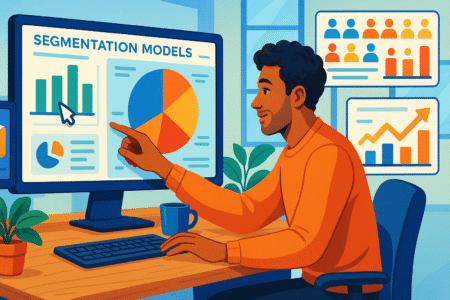
The more targeted your messaging, the better your conversion rates. Segmentation is at the core of every successful enterprise email marketing strategy—and when done right, it directly drives revenue growth.
Building Hyper-Specific Segments Using Firmographic Data
Firmographic data includes company size, industry, revenue, location, and more. Segmenting your contacts using this information allows you to tailor messaging that resonates with the specific challenges and priorities of each group.
For example:
- Target startups with “speed to launch” content
- Mid-size firms with ROI-focused messaging
- Enterprises with integration and security benefits
Platforms like Clearbit and ZoomInfo can enrich your email lists with firmographic details, while enterprise CRMs like Salesforce allow dynamic list segmentation based on these traits.
Targeting Based on Product Usage and Feature Adoption
Usage-based targeting helps you guide customers to their next step. If someone has started using one feature but hasn’t explored others, that’s a perfect opportunity for a well-timed email.
Let’s say:
- A customer is using reporting but hasn’t activated alerts → Send a “Get more out of your data” email
- They’ve added team members but haven’t assigned roles → Highlight team management features
These insights come from product analytics tools like Mixpanel or Heap, integrated directly into your email platform to automate smart follow-ups.
Integrating Sales Intelligence for B2B Targeting Precision
Sales intelligence tools can take segmentation even deeper. They pull in buying intent data, website visits, tech stack usage, and more to paint a clear picture of what stage a lead or customer is in.
With tools like 6sense or Demandbase, you can:
- Send different messaging to prospects showing high buying signals
- Use email to support ongoing sales conversations
- Trigger campaigns when specific intent topics (like “automation” or “compliance”) are detected
This keeps your messaging not just relevant, but timely—and increases deal velocity in complex sales cycles.
Testing Performance of Audience Microsegments
Microsegments are narrow slices of your audience—like “finance directors at US companies with 200–500 employees.” When you test messaging on these groups, you get insights that generic A/B tests can’t provide.
I recommend experimenting with:
- Tone and CTA variation by segment
- Different value propositions based on role
- Frequency testing based on audience behavior
Over time, these small wins stack up. The goal isn’t to run one perfect campaign—it’s to keep learning how each group responds and adjust accordingly.
Pro Tip: Create a visual segmentation map using something like Miro or Figma. It helps your team see how each group fits into the broader strategy—and keeps targeting sharp.
Future-Proofs Marketing Strategy With AI and Predictive Tools
AI and predictive technologies are changing how we do email. From automation to personalization, these tools help enterprise email marketing stay ahead of customer expectations and market shifts.
AI-Powered Send-Time and Subject Line Optimization
Not every user checks their inbox at the same time. AI tools analyze open history and user habits to determine the ideal send time for each recipient—automatically.
Some tools also use natural language processing to test subject lines for:
- Emotion and tone
- Word count and punctuation
- Relevance to past user behavior
Platforms like Persado and Seventh Sense make it easy to run these optimizations in real time—improving open rates without manual testing.
Predictive Churn Modeling Through Email Interactions
Predictive models use your historical email data to identify users who are at high risk of leaving. These signals include:
- Reduced engagement over time
- Increased unsubscribe rates from similar cohorts
- Decline in product interaction after receiving specific campaigns
Once flagged, these users can be enrolled in save-sequence flows—offering personalized support, check-ins, or offers designed to win them back.
I’ve seen teams reduce churn rates by 8–10% simply by reacting earlier based on predictive alerts.
Automated Content Recommendations for Dynamic Campaigns
Dynamic content isn’t just about filling in a name. With AI, your email platform can recommend content (articles, products, events) based on user behavior—similar to how Netflix recommends shows.
This works especially well for:
- Product catalogs or ecommerce content
- Educational resources by role or past interest
- Webinar invites tailored to previous attendance
Tools like Zeta Global and Blueshift automate these recommendations and can run personalized campaigns at scale—freeing your team to focus on strategy, not content curation.
Forecasting ROI and CLTV Using Historical Enterprise Email Data
Looking ahead, AI can also help you plan better. By analyzing past campaigns, conversions, and customer lifetime value (CLTV), AI can forecast likely outcomes for new segments, offers, or strategies.
This allows you to:
- Prioritize high-return segments
- Budget email campaigns more efficiently
- Test scenarios before investing in large sends
Dashboards powered by Looker, Tableau, or Snowflake can visualize these forecasts, giving marketing leaders clearer data to make strategic decisions.
Expert Insight: AI won’t replace human creativity—but it’s a powerful partner when used to enhance precision, timing, and performance. The key is to test, refine, and never stop learning from your data.
I’m Juxhin, the voice behind The Justifiable.
I’ve spent 6+ years building blogs, managing affiliate campaigns, and testing the messy world of online business. Here, I cut the fluff and share the strategies that actually move the needle — so you can build income that’s sustainable, not speculative.






