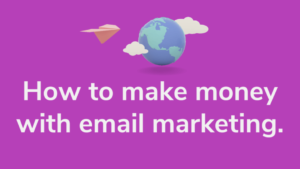Table of Contents
When creating a blog, it’s easy to get excited and dive right in—but what if the very choices you make at the start set you up for failure?
Have you ever wondered why so many blogs fade away before they even find an audience? Or why some bloggers struggle with traffic, monetization, and engagement despite pouring hours into their content?
This guide takes a hard look at the biggest mistakes people make when creating a blog and, more importantly, how to fix them right now.
From choosing the wrong platform to ignoring your readers’ needs, we’ll uncover the pitfalls holding most bloggers back and show you how to avoid them so your blog has the best chance to grow.
Choosing the Wrong Blogging Platform Hurts Growth
The platform you choose when creating a blog will make or break your long-term success. Pick the wrong one, and you’ll run into roadblocks with design, SEO, and even monetization.
Why Free Platforms Limit Your Control and Monetization
Free blogging platforms like WordPress.com, Wix, or Blogger sound tempting because they’re easy to set up. But the catch is that you don’t really own your blog. You’re renting space on someone else’s property.
Here’s what that means in practice:
- Ads may be displayed on your blog without your approval.
- Customization options are limited—you can’t install plugins or advanced SEO tools.
- Monetization is either restricted or comes with revenue sharing.
- You risk losing your content if the platform changes its policies.
I believe the biggest drawback is discoverability. For example, self-hosted WordPress.org blogs let you install SEO plugins like Rank Math, giving you far more control over ranking. Free platforms rarely offer that flexibility.
If you’re serious about blogging as more than a hobby, free platforms are a dead end.
How to Select a Platform That Matches Your Blog Goals
Your platform should align with your long-term vision. Ask yourself:
- Do I want to monetize with ads, affiliate links, or products?
- Do I plan to scale my blog into a business?
- Do I need advanced features like custom code or membership areas?
If the answer is yes to any of these, self-hosted WordPress.org is the most flexible choice. Other strong contenders include Ghost (great for paid newsletters) or Squarespace (solid for design-heavy niches).
I suggest writing out your 12-month blog goals first, then checking if your chosen platform can grow with you. Switching later is expensive and painful—I’ve seen bloggers lose traffic and months of work during migrations.
Essential Features to Look for in a Blogging Platform
Look beyond the marketing hype and focus on these essentials:
- SEO flexibility: Can you add meta tags, customize URLs, and integrate tools like Google Analytics?
- Scalability: Will it still work if your blog grows to 100,000 visitors a month?
- Content ownership: Do you fully control your content and backups?
- Design freedom: Can you customize themes and layouts without restrictions?
- Monetization support: Does it support ads, affiliate tools, and digital products?
A platform that nails these features is your foundation for growth. Without them, you’ll constantly hit frustrating limitations.
Ignoring Blog Niche and Target Audience Clarity
Without a clear niche and audience, your blog risks becoming just another diary lost in the internet void.
Why a Broad Niche Dilutes Your Blog’s Impact
When you try to write about everything—travel, recipes, tech, fitness—you confuse both readers and search engines. A diluted niche means:
- Your blog never develops authority in a single topic.
- Readers don’t know what to expect, so they don’t stick around.
- SEO becomes nearly impossible because your keywords are scattered.
I’ve seen blogs tank because they tried to be “for everyone.” Meanwhile, a blog that focuses narrowly (like “vegan recipes for athletes”) can dominate its niche faster and attract a loyal audience.
How to Identify and Validate a Profitable Blog Niche
Picking a niche is a mix of passion, expertise, and demand. Here’s how you can test an idea:
- Brainstorm 3–5 topics you enjoy writing about.
- Use Google Keyword Planner to see if people actually search for these topics.
- Check competitors—if there are established blogs, that’s good. It means demand exists.
- Look for gaps—what questions aren’t they answering? That’s your opening.
I advise testing your niche with 5–10 articles before fully committing. If writing feels like a chore or the traffic is nonexistent, pivot early.
Understanding Your Ideal Reader Before Creating Content
Every blog should answer one question: who am I writing for? Create a simple reader profile:
- Age, gender, and location.
- Interests and hobbies.
- Struggles they’re facing (the pain points your blog solves).
For example, if you’re starting a personal finance blog, your ideal reader might be a 25-year-old struggling with debt. That clarity changes everything—you’ll focus on actionable budgeting tips instead of abstract financial theory.
Writing with a specific reader in mind makes your blog more engaging, personal, and trustworthy.
Overlooking Blog Design and User Experience
A blog that looks messy or confusing drives visitors away in seconds. Design is not just about looks—it’s about creating trust.
Why Poor Design Deters Readers Instantly
Research shows users form an opinion about a website in less than one second. If your blog looks outdated, cluttered, or slow, people assume the content is unreliable.
Common design mistakes include:
- Hard-to-read fonts and tiny text.
- Clashing colors that strain the eyes.
- Too many pop-ups that block content.
- Slow loading speeds due to heavy images.
I recommend testing your site with a friend who has never seen it before. If they get lost or annoyed in under a minute, that’s a red flag.
Simple Design Choices That Keep Visitors Engaged
You don’t need to be a designer to create a clean, professional blog. Focus on:
- White space: Give text and images breathing room.
- Consistent fonts: Use 1–2 fonts for clarity.
- Readable layouts: Break content into short paragraphs and headings.
- High-quality visuals: Free tools like Canva can make graphics look polished.
Even small touches, like a consistent color palette, instantly make your blog feel more trustworthy.
Optimizing Navigation for a Better User Experience
Navigation is the silent guide of your blog. If readers can’t find what they need, they’ll leave.
- Keep menus simple with 4–6 main categories.
- Add a search bar for easy access to posts.
- Use breadcrumbs so readers know where they are.
- Include clear calls-to-action, like “Subscribe” or “Read Next.”
From a personal perspective, I suggest mapping your blog like a store. The homepage is the entrance, categories are aisles, and each post is a product. If someone walks in and feels lost, they won’t come back.
Neglecting SEO When Creating a Blog
Great content is useless if nobody can find it. That’s where SEO (Search Engine Optimization) comes in.
Why Search Engines Matter for Blog Visibility
Search engines drive the majority of blog traffic. A single well-optimized article can bring in thousands of visitors per month for years. Without SEO, you’re relying only on social media or luck.
Blogs that ignore SEO usually see flat traffic curves. With SEO, growth compounds—your content becomes an asset that works for you 24/7.
On-Page SEO Practices Every Blogger Must Follow
On-page SEO is everything you do inside a post to help it rank. Here’s what I recommend:
- Write descriptive titles with your main keyword.
- Use H2 and H3 headings to structure your post clearly.
- Add your keyword naturally in the first 100 words.
- Include internal links to other posts on your blog.
- Optimize images by compressing them and adding alt text.
You don’t need to be an SEO expert to apply these. Tools like Squirrly give step-by-step checks for each post.
How Keyword Research Shapes Blog Content Strategy
Keyword research is like a compass—it tells you what your audience is searching for. Here’s how I approach it:
- Start with a broad topic (e.g., “budget travel”).
- Use a tool like Ahrefs to find related keywords.
- Look for long-tail keywords—phrases like “budget travel tips for Europe.”
- Analyze the competition: are the top results giant sites or smaller blogs?
- Create content around keywords where you have a chance to rank.
Without keyword research, you’re guessing. With it, you’re aligning your content with what people actively want. That’s how blogs grow steadily.
Publishing Inconsistent and Low-Quality Content
When creating a blog, nothing kills growth faster than a scattered posting schedule and thin, rushed articles. Readers won’t return if they can’t rely on you for consistent, valuable content.
Why Consistency Builds Trust and Reader Loyalty
Think of your blog like a favorite TV show. If episodes air randomly, viewers lose interest. Blogs are no different. Publishing consistently:
- Signals reliability to readers.
- Helps search engines crawl and index content more efficiently.
- Builds momentum and brand recognition.
I believe it’s better to post once a week on a predictable day than three times in one week followed by silence for a month. Readers will start to anticipate your content, and that builds loyalty.
Steps to Maintain a Content Calendar That Works
A content calendar doesn’t have to be complicated. I use a simple Google Sheet, but you could also try Trello or Notion. Here’s how you can build one:
- Decide on a realistic publishing frequency (weekly, biweekly).
- Brainstorm 15–20 post ideas so you’re never scrambling last-minute.
- Assign each topic a publish date.
- Add columns for draft deadlines, keyword targets, and promotion plans.
Quick tip: If you’re using WordPress, the “Editorial Calendar” plugin lets you drag and drop posts right on your dashboard. It’s an easy way to keep yourself accountable.
Improving Content Quality With Research and Editing
Consistency means nothing if your content is weak. Here’s my process to keep quality high:
- Research at least three reliable sources before writing.
- Use examples, stats, or even screenshots to back up points.
- Draft quickly, then spend twice as much time editing.
- Run posts through Grammarly or Hemingway for readability.
I also recommend reading your post out loud before publishing. Awkward sentences jump out instantly. A polished article stands out because so many bloggers rush.
Writing for Yourself Instead of Your Audience
Many bloggers start strong but fall into the trap of treating their blog like a personal diary. That might work for journaling, but if you want growth, you have to put readers first.
Why Self-Centered Content Fails to Attract Readers
Readers come to your blog looking for answers, not for your life story—unless it directly helps them. For example, “My trip to Italy” won’t get much traction, but “How to Spend 7 Days in Italy on a Budget” provides immediate value.
If your posts always start with “I did this, I like that,” people tune out. It’s not that your experiences aren’t valuable—it’s just that they need to be framed in a way that helps your reader.
How to Balance Personal Voice With Audience Needs
I suggest weaving your experiences into problem-solving content. For instance:
- Share your personal budgeting system, but present it as “5 Steps to Budget Like I Do (That Actually Work).”
- If you’re writing a cooking blog, introduce a recipe with your story, but keep the focus on the dish and instructions.
Your voice matters—it creates connection—but it should always serve the bigger purpose of helping readers achieve something.
Crafting Blog Posts That Solve Real Reader Problems
Every post should answer a clear question or solve a pain point. Here’s a framework I use:
- Identify a problem your reader faces (e.g., “I can’t save money for travel”).
- Explain the challenge in relatable terms (show empathy).
- Offer actionable solutions (step-by-step, not vague advice).
- Share a personal example to make it authentic.
This mix of practical guidance and personal insight builds trust. Readers think, “This person gets me—and they have solutions I can actually use.”
Forgetting About Mobile Optimization
Over half of blog traffic comes from mobile devices. If your blog looks clunky on a phone, readers will bounce before they even finish your headline.
Why Mobile-Friendly Blogs Rank Higher and Retain Readers
Google now uses mobile-first indexing, meaning it looks at your mobile site before the desktop version when ranking. A poorly optimized mobile blog can cost you traffic and rankings.
From the reader’s side, mobile-friendliness directly impacts trust. If someone has to pinch, zoom, and squint, they’re gone.
How to Test and Improve Mobile Blog Performance
You don’t need to guess—Bing’s Mobile-Friendly Test tool lets you paste your URL and instantly see how it performs.
If your blog fails, here’s what usually needs fixing:
- Fonts too small (minimum 16px is ideal).
- Buttons too close together (hard to tap).
- Images not scaling properly.
- Page speed too slow due to large files.
I advise using PageSpeed Insights to check mobile load times. If your site takes longer than 3 seconds, you’re losing readers.
Best Practices for Responsive Blog Design
Responsive design means your blog adjusts automatically to any screen size. Most modern WordPress themes include this by default, but it’s worth double-checking.
Best practices include:
- Using a clean, mobile-responsive theme like Astra or GeneratePress.
- Keeping menus short and easy to tap.
- Using “lazy loading” so images only load as readers scroll.
- Testing every post on your own phone before publishing.
Think of your blog like a store. If the entrance is blocked (a bad mobile layout), people never step inside.
Not Promoting Content Beyond Publishing
Hitting “publish” is only half the job. If you don’t actively promote your blog posts, they’ll sit in silence, no matter how good they are.
Why “Post and Pray” Doesn’t Drive Blog Traffic
I’ve seen bloggers pour hours into a masterpiece, publish it, and then… nothing. Without promotion, even the best content gets buried. The internet is noisy, and waiting for traffic to “just happen” is wishful thinking.
Search engines take time to rank new content. Social sharing, email lists, and networking fill the gap and amplify reach.
Proven Ways to Share Blog Posts Across Channels
You don’t need to be everywhere, but you do need a strategy. My go-to promotion checklist includes:
- Sharing on LinkedIn or Twitter with a catchy takeaway.
- Posting excerpts or summaries in Facebook groups (where allowed).
- Creating a Pinterest graphic (great for evergreen traffic).
- Sending it to your email subscribers with a personal note.
- Turning posts into short videos or reels for Instagram/TikTok.
Pro tip: Use a tool like Missinglettr to automate re-sharing over weeks and months.
Building Relationships to Grow Blog Reach
Promotion isn’t just broadcasting—it’s connecting. Comment on other blogs, join niche communities, and collaborate with other creators. Guest posting is still one of the fastest ways to get in front of a new audience.
I’ve personally grown blogs by reaching out to 5–10 other bloggers in the same niche and offering to cross-promote. It feels slow at first, but over time, these relationships build a support network that expands your reach far beyond what solo promotion can achieve.
Skipping Email List Building From Day One
When creating a blog, it’s tempting to focus only on writing and forget about email. But skipping email list building early is one of the biggest missed opportunities for long-term growth.
Why an Email List Is a Blogger’s Strongest Asset
Social media algorithms change, search rankings fluctuate, but your email list is yours. It’s direct access to readers who’ve chosen to hear from you.
- Email subscribers are 3–5x more likely to return than casual visitors.
- You’re not competing with an endless scroll like on Instagram or Twitter.
- It builds deeper trust, because an inbox is personal space.
I believe the power of email comes from control. If Google slaps your blog with an algorithm update tomorrow, your list still connects you to your audience.
Simple Tools to Start Collecting Subscribers Quickly
You don’t need complex funnels to get started. A simple sign-up form and a good reason for people to subscribe is enough.
Here are easy starter tools I’ve used:
- Aweber – Free for beginners, drag-and-drop forms.
- Omnisend – Great for creators; from the dashboard, click “Grow > Landing Pages & Forms” to design a quick opt-in form.
- MailerLite – Simple automations without the tech overwhelm.
Offer a lead magnet like a checklist, mini eBook, or template. For example, if you run a food blog, create a “5-Day Meal Plan PDF” that readers get instantly when subscribing.
How to Use Email Marketing to Keep Readers Returning
The biggest mistake is collecting emails and then going silent. Once you have subscribers:
- Send a welcome email introducing yourself.
- Share your newest blog posts with a quick summary and link.
- Add personal touches—like a behind-the-scenes story or a tip that didn’t make it into a post.
I recommend keeping emails short, conversational, and helpful. Think of it as writing a letter to one reader, not blasting an audience.
Ignoring Analytics and Blog Performance Data
Flying blind without analytics is like driving without a dashboard—you don’t know your speed, direction, or fuel level.
Why Tracking Metrics Is Key to Blog Growth
Without data, you’re guessing what works. Metrics show you:
- Which blog posts get the most traffic.
- Where readers are coming from (Google, social, direct).
- How long they stay on your site.
From my experience, seeing which posts bring consistent traffic often shapes my entire content strategy. You can double down on what’s working instead of wasting energy on what isn’t.
How to Use Google Analytics for Better Content Decisions
Google Analytics can feel overwhelming, but you only need a few key reports:
- From the dashboard, click Reports > Engagement > Pages and Screens to see your top-performing posts.
- Under Acquisition > Traffic Acquisition, check whether search, social, or referrals drive the most visitors.
- Look at Average Engagement Time to gauge if people actually read your content.
I suggest reviewing these metrics monthly and jotting down notes. Over time, patterns emerge—those patterns tell you where to focus.
Interpreting Data to Refine Blog Strategy
Data without action is useless. If you notice a post about “budget travel” gets triple the views of other posts, create related content like “budget travel packing list” or “best budget airlines.”
If traffic is steady but readers bounce after 10 seconds, your intro might need rewriting. Analytics aren’t just numbers—they’re clues pointing to improvements.
Avoiding Monetization Planning Early On
A lot of bloggers treat monetization as something “future me” will figure out. The problem? If you don’t plan early, you risk building the wrong kind of content for your goals.
Why Monetization Shouldn’t Be an Afterthought
Your monetization path influences your content strategy. For example:
- If you want ad revenue, you’ll need high-traffic, broad-interest posts.
- If you plan to sell services, you’ll need authority-driven, problem-solving posts.
- If affiliate marketing is your goal, you’ll need product-focused guides and reviews.
I advise deciding upfront: “Do I want to earn from ads, affiliates, products, or services?” Even if income comes later, your content will be aligned from day one.
Beginner-Friendly Ways to Monetize a Blog
There are simple, low-barrier options to start:
- Affiliate links – Sign up for Awin or niche-specific programs. Example: In a “home office setup” blog, you can link directly to the chair you use.
- Display ads – Monetag works for small blogs; Adsterra is a better option once you reach 50k+ monthly sessions.
- Digital products – eBooks, templates, or checklists. You can sell with Gumroad or Payhip.
- Services – Coaching, consulting, or freelance services linked directly from your blog.
Don’t wait for massive traffic—start small, test different income streams, and see what fits your audience.
How to Align Monetization With Audience Needs
The easiest way to think about monetization: does it solve a problem for your readers?
- If your readers struggle with time, sell templates or shortcuts.
- If they want skills, sell a course or eBook.
- If they want recommendations, affiliate reviews feel natural.
I suggest surveying your audience (even 20 subscribers is enough) to ask what they need. Monetization feels effortless when it aligns with genuine demand.
Giving Up Too Early on Your Blogging Journey
The truth is, most blogs don’t fail because of bad ideas—they fail because the blogger quits before results show up.
Why Most Blogs Fail Within the First Year
Blogging success takes time. SEO often needs 6–12 months before a post ranks. Many new bloggers expect instant traffic and income. When it doesn’t happen, they quit.
The reality: blogging is a long game. If you expect quick wins, you’ll burn out fast.
How to Stay Motivated When Results Are Slow
I’ve found that setting smaller milestones keeps motivation alive. Instead of obsessing over 10,000 monthly views, celebrate:
- Your first comment.
- Your first 100 email subscribers.
- A post ranking on page two of Google (yes, that’s progress).
Sharing your progress in blogging communities also helps—it makes the journey less lonely.
Setting Realistic Goals to Sustain Long-Term Growth
Think in years, not weeks. A practical goal might look like this:
- Year 1: Publish 50 quality posts, build 500 email subscribers.
- Year 2: Monetize with affiliates or products, aim for 10k monthly sessions.
- Year 3: Scale with ads, guest posts, collaborations.
I advise writing these goals down and reviewing them quarterly. Seeing how far you’ve come is often the motivation you need to keep going.
Blogging is like planting a tree. The first year feels like nothing’s happening. But underground, roots are spreading. Give up too soon, and you never see the growth.