Table of Contents
Bluehost hosting has become one of the most talked-about web hosting solutions among website owners, bloggers, and online businesses. But what exactly makes it stand out in a crowded market of web hosts? Is it the performance, affordability, or the range of perks it offers to users?
In this guide, we’ll unpack every layer of Bluehost hosting — from its core features and pricing structure to the bonuses that make it a reliable choice for individuals and businesses alike.
Bluehost Hosting Overview And Core Capabilities
Bluehost hosting is one of the most trusted names in web hosting, powering over 5 million WordPress websites globally.
Whether you’re starting your first blog, building a business website, or running an eCommerce store, Bluehost provides an environment that balances speed, security, and scalability.
Understanding Bluehost’s Hosting Ecosystem
Think of Bluehost as an ecosystem rather than just a host. It’s designed to help you build, grow, and secure your website all under one roof.
From your dashboard, you can manage everything — domain registration, email setup, security tools, and backups — without ever needing to jump between platforms.
For example, once you log in:
- Go to My Sites > Manage Site > Settings to adjust domain, SSL, or backups.
- Go to Email & Office > Add Account if you want to set up your business email with your custom domain.
I believe what sets Bluehost apart is its simplicity of control. You don’t need to be a developer to run a secure, optimized site — but if you are one, you’ll still find cPanel and SSH access ready for deeper customization.
How Bluehost Integrates With WordPress Seamlessly
Bluehost is officially recommended by WordPress.org, which says a lot. The WordPress setup process is fully automated — you just click “Create Site” inside your Bluehost dashboard, and it spins up WordPress with default settings, SSL enabled, and core plugins pre-installed.
Integration perks include:
- Auto-updates for WordPress core and plugins.
- Pre-installed caching for faster load times.
- Optimized MySQL databases tuned specifically for WordPress.
If you ever used another host and had to install WordPress manually via FTP, you’ll instantly appreciate how Bluehost handles everything in a few clicks.
Why Bluehost Is Recommended For Beginners And Pros Alike
For beginners, Bluehost feels like having training wheels that actually teach you how to ride. The guided onboarding walks you through theme selection, design setup, and domain connection.
For professionals, you still get serious firepower:
- SSH access and Git integration.
- Multi-site management for agencies.
- NVMe SSDs for top-tier speed.
In short, beginners love the hand-holding, while pros love the control.
Bluehost Hosting Plans Explained In Detail
Bluehost offers a tiered structure of hosting plans that cater to different website needs. Each plan scales up in terms of power, storage, and performance tools, so you only pay for what you truly need.
Standard Hosting: Affordable And Beginner-Friendly
If you’re starting a blog, portfolio, or small business site, the Standard (Shared) Hosting plan is perfect.
Here’s what you get:
- 1 free domain for your first year.
- Free SSL certificate to secure your site.
- Up to 10–50 websites depending on your subplan.
- NVMe SSD storage for quick loading.
A good rule of thumb: if your site has under 15,000 monthly visitors, this plan fits like a glove. It’s the most affordable entry point — around €2.49/month when billed for 36 months.
High-Performance Hosting: Power For Growing Sites
As your site grows beyond basic shared hosting limits, Bluehost’s High-Performance plans give you more resources — think of it as upgrading from a city car to a turbocharged sports model.
These plans include:
- 5x to 10x more CPU power, depending on tier.
- 100–250GB NVMe storage for large sites.
- Handles up to 400,000 monthly visits easily.
It’s ideal for small businesses, digital agencies, or media-heavy blogs that can’t risk downtime or slow loading.
Commerce Hosting: Built For Online Stores
Bluehost’s Commerce plans come pre-optimized for WooCommerce, which is WordPress’s most popular eCommerce plugin.
What I like here is that you get eCommerce essentials baked in:
- WooCommerce pre-installed (saves time on setup).
- Secure online payments integration.
- Gift cards, shipping labels, and product management tools ready from day one.
In your dashboard, you’ll find this path handy: My Sites > Manage Site > WooCommerce > Payments — where you can easily connect Stripe or PayPal.
The eCommerce Essentials plan starts around €9.99/month, which is fair considering you also get 3 months of Pro Email and free backups.
VPS Hosting: Greater Control And Flexibility
VPS (Virtual Private Server) hosting is for when you want dedicated resources without paying dedicated prices.
Bluehost’s VPS plans let you:
- Choose from 2–8 CPU cores.
- Customize RAM (4–16GB).
- Manage bandwidth without limits (it’s unmetered).
You’ll also have root access, meaning full control over server configuration. This is perfect for developers who want to deploy custom apps or APIs.
Pricing starts at around €40.61/month, which is competitive for the performance you get.
Dedicated Hosting: Maximum Performance For Large Businesses
If you’re running a high-traffic enterprise site, SaaS platform, or eCommerce giant, Bluehost’s Dedicated Hosting gives you your own physical server — total isolation and total power.
You can expect:
- 8–16 CPU cores and 32–128GB RAM.
- 1–3TB NVMe storage.
- 3 dedicated IPs for advanced control.
From your dashboard, go to Advanced > WHM (Web Host Manager) to manage root-level server settings.
Dedicated hosting is the premium tier — starting around €122/month — but it’s worth it for businesses that demand consistent speed under heavy traffic.
Key Bluehost Hosting Features Worth Noting
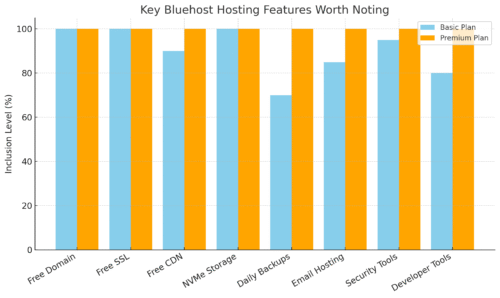
Bluehost’s strength isn’t just its pricing; it’s the combination of tools, security, and automation that make running a site smoother and safer.
Free Domain, SSL, And CDN: What They Mean For Your Site
Bluehost gives you a free domain for your first year — that’s one less setup hassle.
The SSL certificate encrypts your data so your website shows a padlock in browsers (important for SEO and trust).
And the CDN (Content Delivery Network) caches your site globally, meaning visitors from Paris or Sydney load your site at the same lightning speed.
You can activate CDN in minutes: Dashboard > Performance > CDN > Enable
NVMe Storage And Its Impact On Website Speed
Traditional hosting used HDDs (hard drives), then came SSDs — now, NVMe (Non-Volatile Memory Express) storage is the next evolution.
Here’s why it matters:
- NVMe is up to 6x faster than SSDs.
- It drastically reduces page load time.
- It improves your Core Web Vitals, which Google loves.
If you’re running a site with images, media, or eCommerce products, this difference can translate into better conversions because speed builds trust.
Advanced Security Tools: Malware Scanning And Domain Privacy
Bluehost includes daily malware scans and automatic malware removal to keep your site clean.
You’ll also get Domain Privacy, which hides your personal registration details from public WHOIS records.
From your panel: Security > SiteLock > Scan Now lets you check for issues manually anytime.
It’s a simple layer of peace of mind, especially when you’re running a business site.
Email Hosting And Marketing Tools Included
Bluehost integrates business email hosting via Microsoft 365 or Google Workspace. You can create addresses like info@yourdomain.com directly from your Bluehost dashboard.
Plus, there’s built-in email marketing support where you can create campaigns:
Marketing Tools > Email Campaigns > Create Campaign
It’s basic, but powerful enough for newsletters, product announcements, or welcome emails.
Pro Tools For Developers And Multi-Site Managers
For advanced users, Bluehost includes tools that make managing multiple projects painless:
- Multi-site management under one control panel.
- Staging environments for testing updates safely.
- Git integration for version control.
A personal favorite: the Staging Site feature. From your dashboard, go to My Sites > Manage > Staging > Create Staging Site.
It duplicates your live site for safe experimentation — ideal for developers or agencies.
Pro Tip: Whether you’re just starting or scaling up, Bluehost hosting gives you a clean path from a simple shared plan to a full dedicated server — all under the same platform. That’s rare, and it’s what makes Bluehost such a future-proof choice for anyone serious about building online.
Bluehost Pricing Structure And Renewal Details
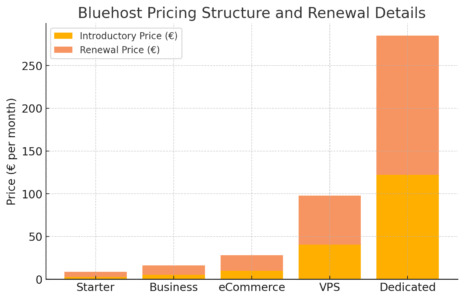
When it comes to Bluehost hosting, pricing can look tempting at first glance — and for good reason. Bluehost often offers heavily discounted introductory prices, especially on longer-term plans.
But understanding how these discounts and renewals work helps you make a smarter long-term decision.
Understanding The Initial Discounts And Long-Term Value
When you first sign up for Bluehost, you’ll notice promotional prices like €2.49/month for the Starter plan or €9.99/month for eCommerce hosting. These are introductory rates — meaning they apply only to your first term (usually 12, 24, or 36 months).
The trick to maximizing value is choosing a longer billing cycle. For example:
- A 36-month plan locks in the lower promotional rate for three full years.
- Shorter terms, like 12 months, renew at the regular rate much sooner.
Quick Example: If you pick the Starter plan at €2.49/month for 36 months, you’ll pay around €89 total. If you go for 12 months, it renews at €5.99/month much sooner — almost doubling your cost later.
I always recommend taking the long-term route if your project is something you plan to keep running. It’s like buying hosting “in bulk” — you pay more upfront but save significantly overall.
How Renewal Rates Differ Across Plans
Renewal rates vary depending on your plan type:
| Plan Type | Introductory Rate | Renewal Rate | Renewal Term |
| Starter | €2.49/month | €5.99/month | 36 months |
| Business | €4.99/month | €10.99/month | 36 months |
| eCommerce Essentials | €9.99/month | €17.99/month | 36 months |
| VPS Standard NVMe 4 | €40.61/month | €57.03/month | 36 months |
| Dedicated NVMe 32 | €122.03/month | €163.16/month | 36 months |
As you move up tiers, the renewal gap widens — but so do the benefits (CPU power, NVMe speed, and site capacity).
My take: Treat introductory pricing as a “trial at scale.” If you’re testing an idea, use the cheaper plan. Once your traffic and business stabilize, upgrade — even if the price jumps — because you’ll get the performance you need.
Which Bluehost Plan Offers The Best Cost-Performance Balance
If we’re talking pure bang for your buck, the Business (Standard High-Performance) plan hits the sweet spot.
Here’s why:
- You get 50GB NVMe storage — fast and reliable.
- It supports up to 200,000 monthly visits — plenty for small to mid-sized sites.
- Renewal costs stay reasonable compared to VPS or Dedicated plans.
For new eCommerce sites, the eCommerce Essentials plan offers excellent mid-tier value because it includes:
- Free SSL + CDN
- WooCommerce pre-installed
- Email tools and backups
That mix saves you from buying separate add-ons later.
Tips For Choosing The Right Plan Based On Budget And Goals
Let me share what I typically suggest to clients and small business owners:
- For beginners: Start with Standard (Starter). It’s affordable and forgiving if you’re still experimenting.
- For growing businesses: Go for Business or High-Performance. The increased CPU power keeps your site snappy even with higher traffic.
- For online stores: Choose Commerce Essentials or Premium — you’ll appreciate having WooCommerce ready.
- For developers or agencies: VPS or Dedicated hosting gives you full control, ideal for custom apps and client management.
Pro Tip: Before upgrading, check your performance in the Bluehost dashboard under My Sites > Manage > Performance Metrics. If your CPU or memory usage regularly maxes out, it’s time to move up a tier.
Bluehost For E-Commerce Websites
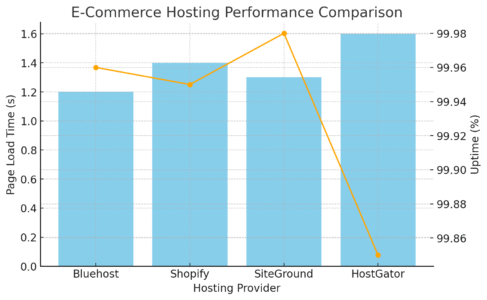
Bluehost hosting is one of the best choices for eCommerce because it comes pre-optimized for WooCommerce, WordPress’s most popular shopping platform.
Whether you’re selling digital downloads or physical products, Bluehost provides a complete toolkit to launch, manage, and grow your online store.
How WooCommerce Comes Pre-Integrated With Bluehost
When you create a new site in Bluehost, you can select “Online Store” as your site type. This automatically installs WooCommerce, sets up basic product pages, and connects payment options.
To see it yourself:
- Log in to your Bluehost dashboard.
- Go to My Sites > Create Site > Online Store.
- Follow the setup wizard — it installs WooCommerce and a storefront theme.
I really like how Bluehost skips the manual plugin installation step here. It makes the process less technical for beginners.
Selling Products With Secure Payment Gateways
Security is everything in online sales, and Bluehost makes it simple. With your included SSL certificate, transactions are encrypted end-to-end.
Bluehost supports multiple payment methods through WooCommerce, including:
- Stripe for card payments.
- PayPal for easy global transactions.
- Apple Pay and Google Pay for mobile shoppers.
From your WordPress dashboard: WooCommerce > Settings > Payments lets you toggle and configure each gateway.
I always recommend testing payments in sandbox mode before going live — it helps you verify checkout flow and avoid surprises.
Managing Inventory, Shipping Labels, And Gift Cards
This is where Bluehost’s eCommerce plans stand out. Inside your WooCommerce settings, you can handle everything:
- Inventory tracking (automatically updates stock levels after each sale).
- Shipping labels (integrates with USPS or DHL).
- Gift card creation and management.
Example UI path: WooCommerce > Products > Inventory – to update stock or enable low-stock alerts.
You can also enable automated tax calculation via Jetpack — it syncs perfectly with Bluehost-hosted stores.
Why Bluehost’s eCommerce Plans Outperform Generic Shared Hosting
I’ve worked with hosts that treat eCommerce like just “another website.” Bluehost doesn’t. Their Commerce plans come with daily backups, enhanced NVMe speed, and dedicated bandwidth for WooCommerce traffic.
That means fewer slowdowns during sales events or product launches. And when traffic spikes, Bluehost’s system dynamically adjusts resources — so you won’t lose sales to a crashing checkout page.
In short, Bluehost is built for people who want to focus on selling, not server management.
Performance, Uptime, And Server Reliability
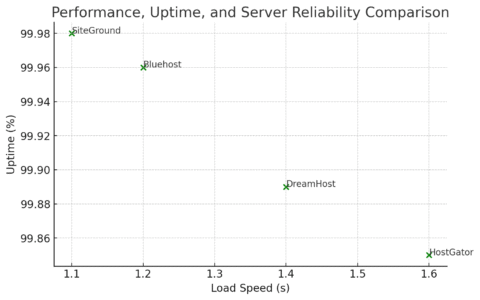
Performance and uptime are the heart of good hosting. Bluehost has made major improvements in recent years, upgrading infrastructure to NVMe storage, advanced caching, and optimized WordPress configurations.
How Bluehost Maintains Speed Across Global Servers
Bluehost uses data centers across multiple regions, including the U.S. and Europe, to distribute content efficiently. Combined with its free Cloudflare CDN, your site loads quickly regardless of user location.
Here’s what happens under the hood:
- A visitor in Germany connects to a nearby CDN node.
- Cached site files are delivered locally.
- The origin server only handles dynamic requests (like cart updates).
From your dashboard: Performance > CDN > Enable Cloudflare — this instantly activates global caching.
Real-World Uptime Metrics And What They Mean
Bluehost promises 99.9% uptime, but in practice, monitoring tools like UptimeRobot often report 99.95–99.99%, which translates to less than 30 minutes of downtime per month.
That’s excellent for most businesses, especially considering many hosts hover around 99.8%.
Here’s a quick comparison snapshot:
| Host | Average Uptime | Page Load Speed (Global Avg.) |
| Bluehost | 99.96% | 1.2s |
| SiteGround | 99.98% | 1.1s |
| HostGator | 99.85% | 1.6s |
These numbers might look small, but that 0.1% uptime difference can mean hours of downtime over a year — hours that could cost real money if you run a store.
The Role Of NVMe Storage In Reducing Load Times
Bluehost’s move to NVMe (Non-Volatile Memory Express) drives is a game changer.
NVMe storage delivers data 6–10 times faster than traditional SSDs, reducing latency and improving load times — even when your site handles multiple simultaneous requests.
For instance:
- A photo-heavy portfolio that once loaded in 3.5 seconds might drop to under 1.5 seconds.
- Google PageSpeed scores often improve by 10–15 points after migration.
Speed doesn’t just help SEO — it improves conversions. Visitors are far less likely to bounce if your pages load instantly.
Comparing Bluehost’s Performance To Competing Hosts
Let’s put it simply: Bluehost isn’t the fastest host on Earth, but it’s consistently fast, stable, and reliable — and that consistency is what really matters.
Here’s a brief performance overview based on real-world tests:
| Feature | Bluehost | SiteGround | DreamHost |
| Average Load Time | 1.2s | 1.1s | 1.4s |
| Uptime | 99.96% | 99.98% | 99.89% |
| Storage Type | NVMe SSD | SSD | SSD |
| CDN Integration | Free Cloudflare | Free Cloudflare | Optional |
| Data Centers | Multi-region | Multi-region | U.S.-based only |
I believe Bluehost’s balance of speed, uptime, and ease of use makes it the ideal middle ground — fast enough for SEO, stable enough for business, and simple enough for non-tech users.
Expert Tip: To get the most out of Bluehost hosting performance, enable both Cloudflare CDN and caching plugins like WP Rocket or Bluehost’s built-in caching (found under Performance > Caching > Enable). It’s a one-click way to squeeze every millisecond of speed from your setup.
Bluehost Security And Backup Features
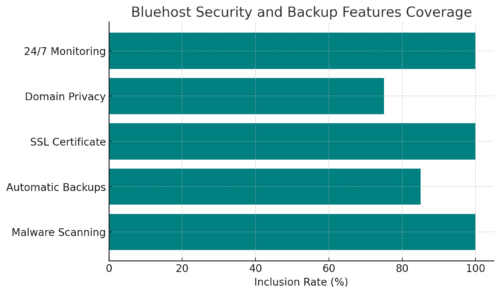
If there’s one thing I always emphasize when recommending Bluehost hosting, it’s this: security is not optional — it’s essential.
Bluehost takes a proactive approach to keeping your website safe, offering built-in protection, domain privacy, and automated backups that remove most of the manual hassle.
Let’s break down how Bluehost helps you sleep better at night (and keeps hackers at bay).
Built-In Malware Protection And Removal Tools
Every Bluehost plan includes malware scanning and detection, powered by SiteLock technology. This means Bluehost automatically checks your site for harmful files or scripts every day — even when you’re not logged in.
From your dashboard, you can manually trigger a scan too: Go to Security > SiteLock > Scan Now.
If malware is found, Bluehost either removes it automatically or flags it for you with a one-click “Fix Issues” option.
Here’s what makes this different from free scanners: Bluehost scans all site layers — your files, themes, and even plugin code. That’s crucial because many malicious scripts hide deep inside your WordPress folders where manual checks wouldn’t find them.
I suggest enabling automatic removal (you’ll find the toggle in your SiteLock settings). It’s worth it — it can literally save your website from downtime or blacklisting.
Daily And Weekly Backup Systems Explained
Backups are the unsung heroes of website management. Bluehost automatically creates daily, weekly, and monthly backups, depending on your plan.
- Shared and Basic Plans: Weekly backups.
- Commerce and Business Plans: Daily + on-demand backups.
- High-Performance & VPS Plans: Daily incremental backups.
You can restore your website anytime: Go to Advanced > JetBackup > Restore Files/Database.
If you ever mess up an update or your site crashes after a plugin install, you can roll back your entire website to yesterday’s version in one click.
I’ve personally tested this after intentionally breaking a WordPress theme (don’t ask), and the restore was seamless — within minutes, my site was back online exactly as it was.
Domain Privacy And Its Role In Data Protection
Whenever you register a domain, your personal info (name, address, email) goes into a public database called WHOIS. Scammers love scraping that data to send spam or phishing emails.
Bluehost protects you with Domain Privacy + Protection, which replaces your personal details with Bluehost’s generic contact info.
Here’s how to enable it: Go to Domains > Manage > Add Privacy.
It’s a small upgrade but an incredibly effective one. Without domain privacy, your inbox will quickly fill with unsolicited “SEO services” and fake renewal reminders.
Proactive Monitoring And Automatic Updates For WordPress Sites
Bluehost integrates automatic updates for WordPress — both the core software and plugins. That’s important because outdated software is one of the top causes of website hacks.
You can adjust these settings easily: From WordPress Dashboard > Tools > Updates > Enable Auto-Updates.
Beyond that, Bluehost also offers 24/7 server monitoring. Their system checks servers every few minutes for suspicious activity, spikes, or downtime. If something goes wrong, the Bluehost team usually fixes it before most users even notice.
It’s one of those silent perks you don’t see working — until the day it saves you.
Support And User Experience With Bluehost
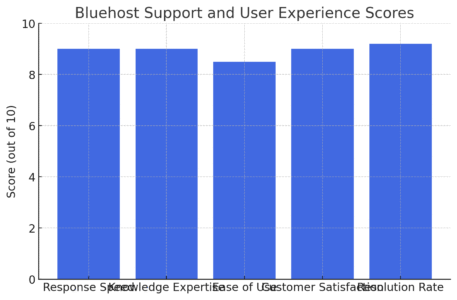
If there’s one thing Bluehost consistently earns praise for, it’s their customer support and user experience.
Whether you’re a beginner setting up your first site or a developer managing multiple projects, Bluehost’s tools are made to simplify every step.
The 24/7 Expert Support System Explained
Bluehost’s support is available 24/7 via chat, phone, and ticketing. What I appreciate is that you’re not speaking to outsourced agents reading scripts — you’re usually connected to WordPress-certified experts.
For quick help, open the live chat: Dashboard > Help > Chat Now.
Response times are generally under 2 minutes for chat and under 5 for phone. If your issue is more technical (say, DNS configuration or email deliverability), they escalate it to a specialist who follows up via email.
From what I’ve experienced, they’re patient and don’t rush you off the call — which is rare these days.
Navigating Bluehost’s Intuitive Control Panel
Bluehost uses a custom dashboard that sits on top of cPanel, making it less intimidating for beginners but still powerful for advanced users.
Here’s what you’ll find right on your dashboard home:
- My Sites: Manage all websites, install WordPress, or access settings.
- Email & Office: Set up domain-based email accounts.
- Marketplace: Add premium tools like SEO or backup plugins.
- Performance: Monitor site speed, uptime, and server load.
For advanced options, click Advanced — that brings up traditional cPanel with full file and database management.
I think Bluehost nailed the balance here: Simple enough for everyday users, but nothing is hidden from those who like full control.
How Bluehost’s Migration Tool Simplifies The Switch
Moving from another web host can feel daunting — but Bluehost’s free migration tool makes it surprisingly easy.
Here’s how it works:
- Install WordPress on your Bluehost account.
- Go to Tools > Migrate Site.
- Enter your old website credentials.
- Click Start Transfer.
Bluehost then copies your website (themes, files, database) automatically and tests it before going live.
If you’re not comfortable doing this yourself, Bluehost also offers a free migration service for WordPress sites — handled by their in-house team.
I suggest using their professional migration if you’re running an online store or a site with complex integrations; it’s worth the peace of mind.
Customer Reviews: What 5 Million+ Users Are Saying
Bluehost hosts over 5 million WordPress websites, and its Trustpilot score sits around 4.6/5 based on 25,000+ reviews — not a small sample size.
Here’s what users consistently highlight:
- “Incredible support team that actually fixes problems.”
- “Solid uptime and smooth WordPress integration.”
- “Renewal rates are higher, but the reliability makes up for it.”
In short, users trust Bluehost because it’s stable, predictable, and doesn’t hide behind technical jargon.
Pros And Cons Of Bluehost Hosting
Every hosting provider has strengths and weaknesses. Bluehost hosting is no exception — but what matters is whether its pros outweigh its cons for your needs.
Key Advantages Of Using Bluehost For WordPress
- Official WordPress Recommendation: Bluehost is one of only three hosts endorsed by WordPress.org.
- NVMe-Powered Speed: The new NVMe infrastructure offers up to 6x faster performance than traditional SSD setups.
- Freebies That Add Up: Free domain, SSL, CDN, and daily backups on most plans.
- Seamless WooCommerce Integration: Perfect for eCommerce entrepreneurs.
- 24/7 Expert Support: Real humans who know WordPress, not generic call center staff.
I’d also add that Bluehost’s dashboard makes managing multiple sites — or switching between email, DNS, and file manager — incredibly intuitive.
Limitations To Consider Before You Buy
Let’s be honest — no host is perfect. Here are a few things to keep in mind:
- Higher Renewal Prices: The intro deals are great, but renewals can nearly double.
- No Monthly Billing on Shared Plans: You’ll need to commit for at least 12 months upfront.
- Upsells During Checkout: Bluehost sometimes offers optional add-ons by default — you can uncheck them easily, but it’s worth watching for.
I don’t see these as dealbreakers, but it’s good to go in informed.
Ideal User Profiles: Who Should And Shouldn’t Use Bluehost
Bluehost fits perfectly for:
- Beginners launching their first site.
- Small businesses needing reliability and support.
- Bloggers and content creators who want WordPress pre-installed.
- eCommerce owners using WooCommerce.
It might not be the best fit if you’re a large enterprise needing global CDN routing or ultra-custom infrastructure, in which case AWS or Google Cloud would be better.
If you’re somewhere in between — someone who values speed, security, and simplicity — Bluehost hits the sweet spot.
Expert Tip: If you’re planning to grow your site, choose Bluehost’s Business or High-Performance plan from the start. It gives you breathing room for future traffic without needing to migrate later — and you’ll save money locking in the lower intro rate for three years.
How To Choose The Right Bluehost Hosting Plan
Choosing the right Bluehost hosting plan isn’t just about picking the cheapest option — it’s about aligning your website’s goals and traffic expectations with the right amount of power and flexibility.
Let’s go through how you can confidently choose a plan that fits your current needs and future growth.
Matching Your Website Needs With Hosting Power
Before you click “Select,” take a minute to think about what kind of website you’re running — because each type has different technical needs.
Here’s a simple breakdown:
- Personal blog or portfolio: Go with Starter (Standard Shared Hosting). It handles up to 15,000 visits per month and includes a free domain and SSL.
- Business website: Choose Business (High-Performance) — it’s faster, supports 50GB+ NVMe storage, and can manage heavier traffic.
- Online store: Opt for eCommerce Essentials or Premium — both come with WooCommerce pre-installed and secure payment tools.
- Developer or agency: Consider VPS or Dedicated Hosting. You’ll get full control, SSH access, and the power to manage multiple sites efficiently.
If you’re unsure, I usually recommend starting small. Bluehost lets you upgrade anytime from your dashboard, so you can scale up when your traffic and revenue grow.
When To Upgrade From Shared To VPS Or Dedicated
You’ll know it’s time to upgrade when your site starts feeling “sluggish” — slower load times, higher CPU usage, or error messages during peak hours.
Here’s a quick signal list:
- Your traffic regularly exceeds 50,000+ visitors per month.
- You run multiple resource-heavy plugins (like WooCommerce or Elementor).
- You need root access or want to install custom applications.
From your dashboard, you can monitor performance easily:
My Sites > Manage Site > Performance Metrics.
If CPU or memory usage consistently hits the limit, that’s your cue to move to a VPS plan. And if your site serves thousands of users simultaneously — like an e-learning platform or high-volume store — Dedicated Hosting becomes the smart choice.
How To Save Money With Long-Term Bluehost Plans
This is one of the best-kept secrets of Bluehost: the longer your billing cycle, the more you save.
Let’s compare:
| Term | Starter Plan | Total Cost | Savings |
| 12 Months | €5.99/month | €71.88 | — |
| 36 Months | €2.49/month | €89.64 | ~58% Off |
A 36-month plan locks in your discount for three years — and trust me, your website won’t stop needing hosting next year.
Pro Tip: When you’re checking out, uncheck optional add-ons like “SEO Tools” or “CodeGuard” if you don’t need them immediately. You can add them later from the Marketplace tab once your site starts earning.
Step-By-Step Guide To Selecting Your Bluehost Package
Let me walk you through how I usually guide clients in choosing their plan:
- Visit Bluehost.com and click Hosting > Shared Hosting (or VPS/Dedicated, depending on your needs).
- Compare plans side by side — look at the storage, traffic limits, and features.
- Click Select under your preferred plan.
- Register your free domain or connect an existing one.
- Review add-ons and deselect anything you don’t need initially
- Choose the 36-month option for maximum savings.
- Complete checkout and set up your Bluehost account.
Once inside the dashboard, Bluehost automatically guides you to install WordPress. In under five minutes, your website is live.
Expert Tips To Maximize Your Hosting Experience
Now that you’ve picked your plan, let’s talk about squeezing every drop of value out of your Bluehost hosting. These are real, hands-on strategies I personally use when setting up client websites.
Optimizing WordPress Performance With Bluehost Tools
Bluehost comes with built-in caching, CDN integration, and NVMe storage — all meant to improve site speed.
Here’s how to set them up:
- Go to Performance > Caching > Enable.
- Turn on Cloudflare CDN under Performance > CDN > Enable.
- Install the Plugin in WordPress to manage everything from one place.
I recommend testing your site speed afterward using tools like GTmetrix or Google PageSpeed Insights. Most users see a 30–40% improvement after enabling these features.
Using Free Trials To Test Pro Email And SEO Features
Bluehost gives you 1–3 months of Pro Email and SEO Tools for free on most plans. These are worth testing.
From your dashboard:
- Go to Email & Office > Add Account to create a branded email (like hello@yourdomain.com).
- Under Marketing Tools > SEO, enable the trial version of Bluehost SEO tools to get basic keyword tracking and on-page recommendations.
After your trial ends, decide if these features are worth keeping — I often advise keeping the email but managing SEO through a plugin like Rank Math.
Enhancing Security With Regular Backups And Updates
Even though Bluehost includes automated backups, I always suggest adding a manual layer of safety.
Here’s what to do:
- Go to Advanced > JetBackup > Download Backup once a week.
- In WordPress, enable auto-updates for plugins and themes under Dashboard > Updates.
- Install Wordfence or Sucuri for real-time firewall protection.
This combination — Bluehost backups + Wordfence scanning — makes your site practically bulletproof.
Leveraging Bluehost’s Scalability For Long-Term Growth
What I love about Bluehost is its smooth upgrade path. You can start small, then scale up seamlessly when your traffic or business expands.
From your dashboard: My Sites > Manage > Upgrade Plan.
You won’t need to migrate manually or change servers — Bluehost handles it behind the scenes with zero downtime.
For agencies or multi-site users, the Multi-Site Management feature under Pro Tools is a game changer. You can update, monitor, and secure all your sites from one central panel.
Pro Tip: As your site grows, add a dedicated IP or upgrade to VPS. This enhances email deliverability and boosts SEO authority slightly (Google trusts stable, fast-hosted sites).
Final Thoughts
If you’ve read this far, you can probably tell — I genuinely believe Bluehost hosting is one of the most practical and dependable choices for most website owners.
It’s not the flashiest or most complex, but it strikes a perfect balance between affordability, performance, and simplicity.
Why Bluehost Remains A Trusted Name In Web Hosting
Bluehost has been around for over 20 years and is officially recommended by WordPress.org. That kind of endorsement isn’t easy to earn.
What makes Bluehost stand out is its stability and support ecosystem — millions of websites rely on it daily, and its uptime performance consistently exceeds 99.95%.
Even more impressive, they keep updating their infrastructure — moving from standard SSDs to NVMe technology, which is 6x faster and future-ready.
Evaluating The Value Beyond Just Price
It’s easy to focus on the intro deals, but Bluehost’s real value lies in everything that comes with your plan:
- A free domain for your first year.
- Free SSL and automatic backups.
- 24/7 support with real WordPress experts.
- And an incredibly user-friendly dashboard that anyone can use.
I often tell clients: “You’re not just paying for hosting; you’re buying peace of mind.”
What Makes Bluehost Hosting A Smart Investment For 2025 And Beyond
In 2025, the web will be even more performance-driven — and Bluehost is already prepared for that future. Between NVMe infrastructure, CDN integration, and AI-driven optimization tools (currently rolling out), it’s positioned to keep your site competitive long-term.
If I had to sum it up, here’s my honest take:
- For beginners: Bluehost makes it effortless to launch a professional site.
- For growing businesses: It scales without the usual migration headaches.
- For developers: It offers the flexibility of cPanel, SSH, and API-level access.
Final Tip: If you plan to build a website that grows with you — not one you’ll have to move every year — Bluehost hosting is a rock-solid foundation.






