Table of Contents
Hiring a website designer on Fiverr can feel like walking a tightrope—full of promise, but with the risk of falling into poor design, wasted money, or unmet expectations.
If you’ve ever wondered how to find a website designer Fiverr professional who’s actually reliable, creative, and worth your investment, this guide will show you exactly how.
How do you separate skilled designers from the ones who overpromise and underdeliver?
Let’s break it down step-by-step so you can hire with confidence and zero regrets.
Understand What You Need Before Hiring
Before you start browsing website designer Fiverr profiles, take a step back and define what you actually need. I’ve seen too many people rush into hiring before knowing their goals — and that’s usually where problems begin.
Think of this phase as your foundation; if you skip it, the whole structure wobbles later.
Define Your Website Goals Clearly
Start by asking yourself one simple question: What do I want my website to achieve? Your answer determines everything — the design style, layout, and even the designer you’ll hire.
If your goal is lead generation, you’ll want a clean, conversion-focused layout with clear calls-to-action (like “Book a Free Consultation”).
For e-commerce, your priority should be product flow, shopping cart simplicity, and fast load times.
Here’s a quick structure I often recommend:
- Purpose: Inform, sell, entertain, or capture leads.
- Audience: Who will visit the site? (Be specific — “young entrepreneurs” is better than “everyone.”)
- Outcome: What do you want them to do? (Buy, sign up, contact you.)
Once this is crystal clear, you’ll naturally know what to ask of your Fiverr designer.
Identify the Features and Functionality You Require
A beautiful website means little if it doesn’t work the way you need. List out the specific features you can’t compromise on.
For example:
- Contact forms for lead capture.
- Booking systems if you offer services.
- Payment gateways for online stores.
- Mobile responsiveness so it works perfectly on phones.
If you’re unsure what to include, browse 2–3 competitor sites you like and note what stands out. Then, when you contact a designer, you can say: “I’d like a layout similar to [example website], especially the product gallery and navigation.”
That kind of clarity saves both time and revision headaches.
Create a Simple Design Brief with Examples
Think of your design brief as a roadmap for your Fiverr designer. It doesn’t have to be fancy — a simple Google Doc or message outline will do.
Include:
- Your brand name and what it represents.
- Preferred color palette (even if it’s just “warm and modern” or “minimal black-and-white”).
- Example websites you admire (with links).
- Rough layout sketch or site map.
For instance, if you want a homepage that instantly tells your story, you might write:
“Hero section with an intro line, one sentence about what we do, and a call-to-action button linking to Services.”
Designers love this kind of clarity — it helps them visualize your vision instead of guessing it.
Know the Type of Designer You Need (UI/UX, WordPress, eCommerce, etc.)
Not all website designers on Fiverr are the same. Some specialize in UI/UX (user interface and experience), others focus on WordPress, Shopify, or Wix platforms.
Here’s how I break it down when helping clients:
- UI/UX designers focus on how users interact with your site. Ideal for startups or apps.
- WordPress designers are versatile and best for blogs, portfolios, and small business sites.
- eCommerce specialists know checkout flows, payment systems, and product page psychology.
- Landing page designers excel in single-page conversions — great for campaigns or launches.
Choosing the wrong type wastes both time and budget. So when searching on Fiverr, use filters like “WordPress design” or “Shopify expert” to find the right match instantly.
Ready to find your perfect designer? Browse Top-Rated Website Designers on Fiverr →
Learn How Fiverr’s Hiring System Works
Once you know what kind of site you need, it’s time to understand how Fiverr works behind the curtain. Fiverr may look simple, but knowing its structure can save you from common pitfalls.
Understand Fiverr’s Pricing and Gig Packages
Every Fiverr designer offers “gigs” — think of them as service bundles. They usually come in three tiers:
- Basic: A simple homepage or one-page design.
- Standard: Multiple pages or moderate customization.
- Premium: Full site design, revisions, and extras like SEO setup.
Before choosing, open the gig and scroll down to compare what’s actually included in each tier. If a “Basic” package says “1-page design, no revisions,” and the “Standard” says “3 pages with revisions,” it’s often worth paying a bit more to avoid getting stuck with limited edits later.
Pro tip: Message the seller first and ask, “Which package fits my website needs best?” It helps them clarify scope — and helps you avoid surprises.
Know How Fiverr Levels Indicate Designer Experience
Fiverr ranks designers into levels based on performance:
- New Seller: Just starting out — affordable, but riskier.
- Level One: Completed at least 10 orders with good reviews.
- Level Two: Consistently high-rated with solid experience.
- Top Rated Seller / Pro: Verified professionals with a strong track record.
I generally recommend starting with Level Two or Pro designers if your budget allows. You pay more, but you’re buying reliability, communication skills, and professional polish.
Read the Fiverr Reviews the Right Way
Many buyers glance at star ratings and stop there. I suggest digging deeper. Scroll through the written reviews and look for patterns — good or bad.
What to check:
- Do clients mention timely delivery?
- Are there comments about responsive communication?
- Any complaints about copy-pasted designs?
If you see a mix of glowing reviews and one poor one, read how the seller responded. Professional designers handle criticism gracefully — and that’s often a sign they’re worth trusting.
Check for Verified and Pro Sellers for Added Trust
Fiverr introduced Pro Verified designers — these are professionals vetted by Fiverr itself. They’ve shown portfolios, credentials, and often have agency-level experience.
If your website is business-critical, I’d suggest filtering your search to “Pro Services.” You’ll get fewer options but far higher reliability.
Example search path: Fiverr Homepage → Graphics & Design → Website Design → Filter: Pro Verified.
It’s a small step that can save you from risky hires later.
How to Evaluate a Website Designer’s Portfolio
This is where you separate the pros from the pretenders. A Fiverr designer’s portfolio reveals their true skill — far more than their gig description ever will.
Look for Visual Consistency and Professional Quality
When reviewing their past work, consistency is key. Do all their projects look cohesive and balanced? Or does it feel like random styles thrown together?
Professional designers have a visual fingerprint — a recognizable polish.
Look for:
- Clean layouts with clear spacing.
- Readable typography (no clashing fonts).
- Balanced color use.
If every project looks wildly different, they might be outsourcing work or using templates.
See what top-rated portfolios look like in real time. Explore Fiverr Pro Designers
Compare Design Styles to Your Brand Vision
Ask yourself: Does this designer’s work feel like my brand?
If you’re building a minimalist portfolio site, don’t hire someone whose past work screams neon chaos. Likewise, if you’re a fashion brand, you probably don’t want a corporate-style layout.
I usually advise clients to shortlist three designers whose style resonates. Then send each a short message:
“Your past project [insert name] really matches what I’m going for. Could you create something similar but with [your tweak]?”
Their reply will show whether they understand and can adapt to your style.
Analyze How They Handle Responsive and Mobile Design
Roughly 60–70% of traffic now comes from mobile devices. So if a designer’s portfolio only looks good on desktop mockups, that’s a red flag.
You can test this easily: open their portfolio link on your phone and scroll. Are buttons visible? Is text cut off? Do images scale properly? If not, move on.
Ask directly before hiring:
“Do you design mobile-first or desktop-first?”
The right answer is “mobile-first.” That approach ensures your site looks great on any device.
Watch for Red Flags Like Stock or Copied Designs
Some Fiverr sellers reuse templates or pass off stock layouts as custom work. A quick check can protect you.
Copy a unique phrase or image filename from their demo site, paste it into Google Search, and see if it appears elsewhere. If you find the same design across multiple profiles, it’s not original.
I once helped a client discover their “custom homepage” was a free WordPress theme with colors changed. Don’t be afraid to ask:
“Do you design from scratch or customize existing templates?”
A trustworthy designer will answer transparently.
In short, hiring a website designer Fiverr professional without risk comes down to preparation and awareness. Know your needs, understand Fiverr’s system, and learn to read between the lines in portfolios.
When you combine clarity with curiosity, you’ll end up with a designer who builds not just a website — but your online identity done right.
Communication Strategies to Avoid Misunderstandings

One of the most common mistakes I see when people hire a website designer Fiverr professional is poor communication. Most design issues — missed deadlines, confusing edits, or disappointing results — start because expectations weren’t clear.
The good news? You can prevent almost all of that just by setting the tone early and keeping everything documented.
Send a Clear and Detailed First Message
The first message you send sets the tone for your whole project. A vague message like “I need a website” doesn’t help anyone — it’s like asking a chef to make dinner without saying what you want to eat.
Here’s a structure I often suggest for your opening Fiverr message:
- Introduce yourself briefly: Mention your business, product, or idea in one sentence.
- Explain your goal: Tell them what you want the site to achieve (sales, leads, awareness, etc.).
- Share examples: Include 1–2 website links you like and explain what you like about them.
- List what you need done: For example, “Homepage, About page, and Contact form with booking integration.”
- Ask for confirmation: End with a simple line like, “Can you handle a project like this within X days?”
Designers appreciate clarity. I’ve found that a detailed message like this often gets you a faster, more professional response — and it also filters out designers who aren’t truly reading your request.
Ask Smart Pre-Hire Questions About Process and Timeline
Before you click “Order Now,” it’s important to understand how the designer actually works. You don’t need to interrogate them — think of it like an open conversation about collaboration.
Here are some questions I personally recommend:
- “How many revisions do you include in this package?”
- “Do you provide a draft before the final design?”
- “What happens if the project takes longer than expected?”
- “Will I have full ownership of the design files when it’s done?”
Asking these questions not only shows that you’re serious but also helps you identify who has a real process and who’s improvising.
If you get vague or inconsistent answers, that’s your sign to look elsewhere. A good Fiverr designer will answer confidently and explain their workflow step-by-step.
Test Responsiveness and Professionalism Before Booking
One of the easiest ways to gauge a designer’s reliability is to watch how they communicate before you order.
Here’s what I do: I send a small, specific question like, “If I provide my logo and text, can you adjust the layout to fit my brand colors?”
Then I pay attention to:
- Response time: Do they reply within a few hours or days?
- Clarity: Do they answer directly, or give generic responses?
- Tone: Are they polite and patient, or rushed and transactional?
Professional designers treat even pre-hire conversations seriously. If someone takes three days to reply before money changes hands, imagine what communication will look like once the project starts.
Use Fiverr’s Messaging Tools to Keep All Communication Tracked
Never move conversations off-platform — it’s tempting, but it’s risky. Fiverr’s built-in chat keeps all your messages, attachments, and approvals logged. That record can protect you if something goes wrong.
If a designer insists on using email or WhatsApp, I always politely decline. Fiverr’s Terms of Service even recommend keeping all project-related chats in one place for transparency.
Tip: When you finalize decisions (like design colors or delivery timelines), summarize them in the chat with a message like, “Just confirming — we agreed on 4 pages delivered by Monday, with two rounds of revisions.” That small habit eliminates 90% of potential disputes later.
Secure Your Project With Clear Agreements
Once communication is flowing, it’s time to protect your project. Fiverr has built-in features that make it easy to clarify scope, confirm revisions, and manage deadlines — if you know how to use them correctly.
Always Confirm Revisions, Deadlines, and Deliverables
Misaligned expectations are the root of most design disasters. Before placing your order, confirm three things in writing:
- How many revisions are included (and what counts as a revision).
- Exact delivery date and whether weekends count toward it.
- What’s included — pages, integrations, or post-delivery support.
Here’s a quick example of how I’d phrase it:
“Just confirming: the order includes a homepage, services page, and contact form with two revisions, delivered within 7 days. Correct?”
That one sentence can prevent major headaches later.
Set Milestones for Large Projects to Reduce Risk
If you’re building a full website (say, 5–10 pages), you can split the work into stages or “milestones.” Fiverr allows sellers to create milestone-based orders, where you pay after each stage is delivered.
For example:
- Homepage design — 30% payment.
- Inner pages and responsive layout — 40%.
- Final revisions and SEO setup — 30%.
This structure helps you maintain control and gives you checkpoints to review progress before paying for everything.
Use Fiverr’s Built-in Order Requirements to Avoid Confusion
When placing your order, Fiverr prompts you to fill out an “Order Requirements” section. Don’t rush through it. This is where you upload your content (text, logos, images) and describe what you want.
Be as specific as possible — even adding a line like, “I prefer clean fonts like Open Sans and Lato” can help your designer nail your vision faster.
I usually advise clients to attach a single, clean document summarizing all content instead of sending messages piece by piece. It makes it easier for the designer to reference later.
Request a Project Outline or Mockup Before Full Design Begins
One of the best ways to ensure alignment is to ask for a mockup or wireframe before the designer starts the full build.
This is basically a simple preview — think of it as a sketch of your website layout. It helps you catch potential layout issues or misplaced priorities early.
Say something like:
“Could you send me a homepage wireframe or screenshot before coding starts? I’d love to confirm the layout.”
It’s a small step that can save you from expensive redesigns later.
Check for Technical and SEO Competence
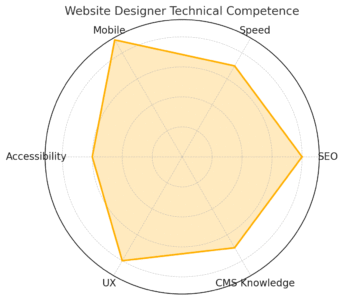
Even the most beautiful website won’t perform well if it’s slow, unresponsive, or poorly optimized.
This is where a truly professional website designer Fiverr expert stands out. You’re not just paying for design — you’re paying for performance.
Make Sure the Designer Understands SEO Basics
Ask your Fiverr designer if they handle on-page SEO elements like meta tags, alt text, header hierarchy (H1, H2), and URL structure. These are small details, but they impact your Google visibility massively.
A good designer will also know about image compression tools (like TinyPNG) and responsive content alignment. If they seem confused by SEO terminology, that’s a warning sign.
I’ve found that Fiverr designers who list “SEO-friendly design” in their gig usually deliver cleaner code and better structure — but still, ask how they approach it specifically.
Verify That They Deliver Fast-Loading, Mobile-Friendly Designs
According to Google research, 53% of mobile users leave a site that takes longer than 3 seconds to load. That stat alone should make speed a top priority.
Ask your designer what tools they use to test speed. Good ones will mention Google PageSpeed Insights or GTmetrix. After delivery, you can run a test yourself — anything above 85% is a strong score.
Also, open their demo sites on your phone. If buttons are too small or text overlaps, they’re not truly mobile-optimized.
Ask About CMS (WordPress, Shopify, Wix) and Hosting Knowledge
Your designer should be comfortable with the platform you’re using — whether that’s WordPress, Shopify, or Wix. Each has its quirks:
- WordPress: You’ll want someone who understands plugins, Elementor, or Divi.
- Shopify: Look for experience with themes like Dawn or Turbo.
- Wix: Make sure they know how to optimize load speed and mobile layouts.
Ask how they’ll hand off the project once it’s complete. For example, “Will I get admin access to make future edits myself?” That ensures you’re not locked out of your own website.
Ensure They Optimize for Accessibility and Usability
Accessibility isn’t just a nice-to-have — it’s essential. Your website should be usable for everyone, including people with disabilities.
Ask your Fiverr designer if they:
- Use high-contrast colors for readability.
- Include alt text on all images.
- Structure headings logically (H1 → H2 → H3).
- Test with screen readers or keyboard navigation.
I once worked with a small business owner who ignored accessibility — until a customer with low vision couldn’t navigate their online store. Fixing it later cost double what it would’ve taken upfront.
How to Handle Revisions Professionally
Revisions are part of every creative project, especially when working with a website designer on Fiverr. The trick is to handle them thoughtfully — not reactively.
Clear, specific feedback keeps your designer motivated and ensures you actually get the results you envisioned.
Give Specific, Constructive Feedback on Design Drafts
When you receive your first draft, don’t rush to reply with vague comments like “I don’t like it” or “Make it look better.” Designers can’t read minds. What helps them is specific, actionable feedback.
Try breaking your comments into focused areas:
- Layout: “I like the top section, but the images in the middle feel too large.”
- Color: “The green is too bright — can we use a softer tone closer to #98C379?”
- Content: “Please swap the testimonials section with the FAQ section.”
I’ve found that organizing your thoughts before replying saves multiple rounds of revisions later. When your feedback is structured, the designer can fix everything in one go instead of guessing.
If you’re not sure how to describe design elements, you can even attach screenshots with arrows or circles. A little visual guidance goes a long way.
Use Visual Notes or Loom Videos for Clear Communication
Sometimes words just aren’t enough. That’s where visual feedback tools make life easier. I personally love using Loom — it lets you record your screen and voice at the same time while pointing to exactly what you mean.
For example, you can say:
“This section looks great on desktop, but the mobile version overlaps. Can we adjust spacing here?”
Other good options are Markup.io or even Google Slides, where you can add comments directly on screenshots.
When you provide visual notes, you eliminate confusion and show the designer precisely what needs to change — no guessing, no endless back-and-forth.
Respect Revision Limits While Keeping Expectations Clear
Most Fiverr designers offer a fixed number of revisions in each gig package — usually two or three. Exceeding those limits can either cost extra or delay your delivery. That’s why I recommend consolidating your feedback.
Before requesting revisions, review the entire draft carefully and collect your notes in one message instead of sending piecemeal updates. Something like:
“Here’s my full list of requested changes for the first round.”
This shows respect for the designer’s process and keeps communication efficient.
If you realize after delivery that you forgot something critical, explain it politely — most designers are happy to help if you’re kind and transparent.
Know When to Request a Redesign vs. Minor Tweaks
Not every issue needs a full overhaul. A good rule of thumb:
- Minor tweaks include color changes, font adjustments, or repositioning elements.
- Redesigns are major shifts in layout, concept, or theme.
If the design direction feels totally off, it’s better to pause and realign rather than endlessly tweak. In that case, write a message like:
“I think we may have gone in a different direction than I intended. Could we discuss a new approach before proceeding?”
That shows professionalism and opens the door to a constructive reset instead of frustration on both sides.
Protect Yourself With Fiverr’s Safety Features
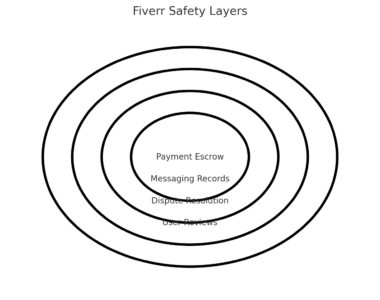
Fiverr’s built-in protection tools exist for a reason — to make sure you never lose your money or work. Many buyers overlook them, but they’re your safety net in case anything goes wrong.
Use Fiverr’s Payment Protection and Dispute Resolution
Every transaction on Fiverr runs through their Escrow system, meaning your payment isn’t released to the seller until you approve the delivery. This keeps your money safe while ensuring the designer completes the job.
If something goes wrong — say the designer disappears or delivers unusable work — Fiverr’s Resolution Center allows you to open a dispute. You can request a revision, partial refund, or full refund depending on the situation.
I’ve seen disputes resolved fairly quickly when buyers stay polite and provide evidence (like messages or screenshots). Fiverr usually sides with whoever has clear documentation.
Keep All Transactions Within Fiverr for Security
It might be tempting when a designer says, “Let’s continue on WhatsApp to save time,” but don’t do it. Once you move communication or payment outside Fiverr, their support team can’t protect you if problems arise.
Keep everything — even file sharing and feedback — inside the Fiverr chat. It’s your proof trail. If a disagreement happens, Fiverr can review the entire conversation and decide fairly.
Report Any Suspicious Behavior or Plagiarized Work
If you notice anything shady, like copied designs, fake portfolios, or sellers asking for direct payments, report them immediately. Fiverr’s Trust & Safety team actively removes accounts that violate terms.
You can click “Report” on the seller’s profile or contact Fiverr Support with screenshots. I once helped a client who received a design copied from a popular template marketplace. Fiverr stepped in quickly, refunded the money, and suspended the seller.
Leave Honest Feedback to Help Future Buyers
Once your project is complete, take a few minutes to leave an honest review. Not just stars — write a few lines describing your experience.
For example:
“The designer was fast and responsive, but I wish there were more creative options.”
Reviews help good designers build credibility and warn others about potential issues. It’s a small contribution that keeps the Fiverr community trustworthy for everyone.
Pro Tips for Getting the Best Value on Fiverr
There’s a sweet spot between quality and affordability on Fiverr. You don’t have to overspend, but you also don’t want to chase the cheapest gig.
These tips help you find that balance.
Hire Designers From Regions With Strong Portfolios but Lower Rates
Design quality doesn’t depend on location. I’ve worked with incredible designers from countries like India, the Philippines, and Eastern Europe — their rates are often 30–50% lower than Western agencies, but their skills are world-class.
When browsing, look at their portfolio and reviews first, not their country or price. You’ll often find hidden gems offering the same quality as premium designers at a fraction of the cost.
Consider Buying a Smaller Gig First to Test Their Skills
If you’re unsure about a designer, start with a small order — maybe a single landing page or logo redesign. This acts as your “trial run.”
It gives you a feel for their communication, attention to detail, and speed without committing to a full website. If they deliver well, you can confidently book them for your main project.
Think of it like dating before marriage — test the chemistry before the commitment.
Rehire Reliable Designers for Long-Term Brand Consistency
Once you find a designer you love, stick with them. They’ll already know your brand’s tone, colors, and audience. This consistency pays off when you need updates, new pages, or other marketing materials later.
Many Fiverr sellers offer custom offers for repeat clients at discounted rates. I’ve personally saved hundreds this way — and the work gets smoother each time.
Use Fiverr Filters to Narrow by Niche, Style, and Experience
Fiverr’s search filters are your secret weapon. Instead of typing “website designer,” refine your search like this:
Fiverr Homepage → Graphics & Design → Website Design → Filters: WordPress + Level Two + Delivery Time (7 Days).
This instantly weeds out beginners and helps you focus on proven professionals who match your niche.
You can even filter by design style (minimalist, modern, corporate, etc.) to find the right creative fit.
Final Checklist Before You Hit “Order Now”
You’ve done the research, checked portfolios, and chatted with designers — now comes the last sanity check before committing.
This quick checklist ensures you’re fully protected and confident before you click that green button.
Review Portfolio, Reviews, and Response Rate One Last Time
Double-check that their past work still matches your expectations. Look at their Fiverr profile’s response time — anything under 6 hours is ideal.
Also, skim through their most recent 5–10 reviews, not just the top ones. Consistency in positive feedback is what truly matters.
Confirm Timeline and Revision Policy in Writing
Even if you’ve discussed everything already, restate it clearly in Fiverr chat.
For example:
“Just confirming — delivery in 7 days, with 2 revisions included. Correct?”
Written confirmation in Fiverr’s system acts as a binding agreement if anything goes wrong.
Make Sure You Own All Design Rights After Delivery
Always verify that you receive full ownership of the website design and files once the project is delivered. Some sellers keep partial rights unless stated otherwise.
Ask directly:
“Will I have full commercial rights to the design and source files?”
That one question protects you from licensing issues down the road.
Double-Check Fiverr’s Terms to Stay Fully Protected
Before paying, take two minutes to skim Fiverr’s Terms of Service, especially sections on refunds, revisions, and copyright. It’s not thrilling reading, I know, but understanding those rules keeps you in control.
Fiverr constantly updates its policies, so it’s worth checking the latest version before large projects.
Hiring a website designer Fiverr professional can feel daunting at first, but once you understand how to communicate, protect yourself, and evaluate value — it becomes simple and even enjoyable.
Treat it as a collaboration, not a transaction, and you’ll end up with a designer who not only delivers a great website but also becomes a trusted creative partner for the long haul.






