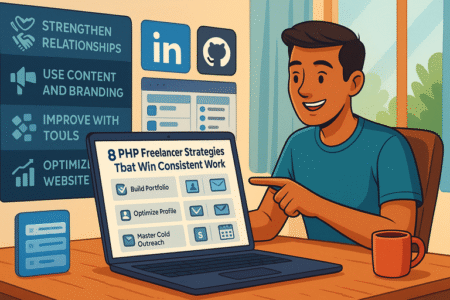Table of Contents
Hiring a freelance Android developer can be a game-changer for your app project—but only if you know what to look for. With thousands of freelancers claiming expertise, how can you tell who truly has the right mix of technical skill and creative problem-solving?
This guide breaks down the top seven essential skills every business should prioritize when hiring an Android developer, so you can make confident, informed decisions that lead to a high-quality, scalable app.
1. Strong Proficiency In Kotlin And Java
Every skilled freelance Android developer needs a solid foundation in both Kotlin and Java.
These two languages form the core of Android development, and understanding how they complement each other can make the difference between a smooth, efficient project and one that constantly needs patching.
Deep Understanding Of Core Android Languages
A great developer doesn’t just “know” Kotlin and Java—they understand the philosophy behind them. Kotlin, Google’s preferred Android language, is concise and safer, designed to eliminate common Java pitfalls like null pointer exceptions.
Java, on the other hand, remains essential because much of Android’s legacy codebase and third-party libraries are still written in it.
For example, while Kotlin’s val and var simplify variable declarations, Java’s verbose syntax forces explicit typing—something that helps with clarity in older systems. A developer fluent in both can easily read, refactor, and integrate code across projects.
I usually look for developers who can explain when to use lateinit in Kotlin versus standard initialization in Java. That shows a real grasp of how both languages handle memory and variable lifecycles.
Writing Clean, Efficient, And Maintainable Code
Code that “just works” isn’t enough. It needs to be clean—meaning readable, consistent, and reusable. The best Android developers follow principles like SOLID (a set of software design rules) and use consistent naming conventions.
Here’s what I suggest looking for:
- Readable structure: Clear naming and modularization using functions and classes.
- Reusability: Functions that can be reused across different activities or fragments.
- Documentation: Inline comments and proper Javadoc or KDoc documentation.
When reviewing sample work, check if their code reads like a story—logical, clear, and maintainable. That’s a sign of experience and professionalism.
Transitioning From Java To Kotlin For Modern Development
Many developers began their careers in Java but now need to migrate to Kotlin. This transition isn’t just about syntax—it’s about embracing Kotlin’s expressive nature and safety features.
For instance, Kotlin’s data class automatically generates equals, hashCode, and toString methods—things that require boilerplate code in Java. A developer fluent in Kotlin leverages this to reduce redundancy.
I recommend asking a candidate to refactor a simple Java class into Kotlin during an interview. It quickly reveals how deeply they understand Kotlin’s functional and object-oriented blend.
Leveraging Kotlin Extensions And Coroutines For Better Performance
Modern Android apps rely heavily on asynchronous tasks—like fetching data or updating UI without freezing the screen. Kotlin’s coroutines handle this elegantly.
A top-tier developer will know when to use launch, async, and with Context to balance performance and responsiveness. For example:
GlobalScope.launch(Dispatchers.Main) {
val result = withContext(Dispatchers.IO) { fetchDataFromAPI() }
updateUI(result)
}This snippet keeps the UI smooth while the app fetches data. Combined with Kotlin extensions (like ViewBinding or synthetic properties), it can drastically simplify UI interactions.
Developers who understand these concepts produce apps that feel faster, smoother, and more reliable—exactly what users expect.
2. Expertise In Android SDK And Development Tools
Once a developer masters Kotlin and Java, the next test of skill lies in how well they handle the Android SDK (Software Development Kit) and associated tools.
This ecosystem provides everything needed to build, test, and optimize Android applications.
Mastery Of Android Studio And Emulator Setup
Android Studio is the main IDE (Integrated Development Environment) for Android developers. A proficient freelancer should be able to:
- Configure multiple emulator devices for different Android versions.
- Use Logcat effectively to trace errors.
- Customize build variants for staging, production, or testing.
If a developer knows how to speed up Gradle builds, set up instant run configurations, and optimize project indexing, that’s a clear indicator of experience. I’ve seen developers cut build times by 40% just through proper configuration.
Utilizing Gradle For Build Automation And Dependency Management
Gradle might seem like background magic, but it’s central to managing libraries and dependencies. Skilled developers understand how to:
- Use Gradle scripts (build.gradle) to automate tasks.
- Manage multiple build flavors (e.g., free vs. premium versions).
- Optimize dependency trees to prevent version conflicts.
A well-structured Gradle configuration improves performance and ensures reproducible builds—critical for team-based projects where multiple developers collaborate.
Example snippet:
buildTypes {
release {
minifyEnabled true
proguardFiles getDefaultProguardFile('proguard-android.txt'), 'proguard-rules.pro'
}
}This simple configuration ensures the app’s final version is optimized and obfuscated, keeping code secure.
Understanding Core Android Components (Activities, Fragments, Intents)
The Android ecosystem is built around modular components that communicate through an event-driven architecture. Here’s what a developer must deeply understand:
- Activities: The entry points for user interaction.
- Fragments: Modular UI components that allow dynamic layout management.
- Intents: The messaging objects used for component communication.
A strong developer structures their app architecture to minimize crashes and simplify navigation. For instance, they might use a single-activity architecture with the Navigation Component to handle all screen transitions efficiently.
Debugging And Performance Profiling Using Android Developer Tools
No app is perfect at first build. Debugging and profiling are what separate average developers from experts.
A capable freelance Android developer uses:
- Android Profiler: To monitor CPU, memory, and network usage.
- LeakCanary: To detect memory leaks automatically.
- ADB (Android Debug Bridge): To test real-time logs and simulate conditions.
I’ve found that developers who regularly use profiling tools deliver apps with smoother performance and longer battery life—because they understand the fine balance between features and resource management.
3. Knowledge Of UI/UX Design Principles For Android
A strong freelance Android developer isn’t just a coder—they understand how users feel when they use an app. The right mix of UI (user interface) and UX (user experience) design turns functionality into delight.
I’ve seen technically perfect apps fail simply because they didn’t “feel” intuitive. That’s why design awareness is as essential as coding skill.
Creating Responsive Layouts For Different Devices
Android runs on thousands of devices—phones, tablets, foldables, and TVs—all with different screen sizes and resolutions. A good developer knows how to make an app look consistent and adaptive everywhere.
I usually check if they understand concepts like ConstraintLayout and Jetpack Compose. These tools let you create flexible designs that adjust automatically to different screen dimensions.
For example, a developer might define a layout that stacks vertically on small screens but arranges horizontally on tablets without rewriting everything.
A quick example path:
- Open Android Studio → Design tab → Select “Split View” to preview XML and UI simultaneously.
- Use dp (density-independent pixels) instead of px for uniform scaling.
- Test layouts with different emulator configurations (e.g., Pixel 4, Galaxy Tab, Foldable).
It’s a small detail, but ensuring a layout scales gracefully saves hours of future bug fixes.
Implementing Material Design Guidelines
Material Design is Google’s design language that defines how Android apps should look and behave. It’s not just about colors and icons—it’s about motion, hierarchy, and clarity.
A skilled freelance Android developer uses Material Components like AppBarLayout, FloatingActionButton, and NavigationView to create consistent UI patterns. They also follow elevation principles (shadows and depth) and ensure every tap or swipe feels responsive and meaningful.
One shortcut I recommend: use the Material Theme Builder tool to quickly generate theme files. It helps maintain consistent color palettes and typography across all screens.
Optimizing User Interfaces For Accessibility And Usability
Accessibility often gets ignored in app design, but it’s one of the most impactful elements of UX. A developer who prioritizes accessibility ensures everyone can use your app—including people with visual or motor impairments.
That means:
- Using contentDescription for images and buttons so screen readers can describe them.
- Maintaining proper color contrast for readability.
- Supporting larger font sizes via system settings without breaking layouts.
When I audit code, I look for accessibility testing in their workflow. Developers who test with TalkBack (Android’s screen reader) show a deep sense of responsibility toward inclusivity.
Understanding User Journey And Interaction Design
A seamless user journey is like a good story—it flows naturally. The best developers collaborate with designers to simplify navigation and reduce cognitive load.
Here’s how they think:
- Fewer clicks to reach a goal.
- Consistent iconography and transitions.
- Clear feedback after every user action (like snackbars or animations).
I’ve seen a 20% increase in retention just from improving interaction timing—like adding smooth transitions between fragments. Small polish points make users feel in control, and that’s what keeps them engaged.
4. Experience With APIs And Third-Party Integrations
Modern Android apps rarely exist in isolation. They need to connect with servers, authenticate users, and pull real-time data.
A truly capable freelance Android developer knows how to build and manage these integrations securely and efficiently.
Building RESTful APIs And Handling JSON Data
Most apps rely on APIs (Application Programming Interfaces) to fetch or send data. A skilled developer understands how to structure and consume these endpoints effectively.
For example, they’ll know how to:
- Use HTTP methods like GET, POST, PUT, and DELETE correctly.
- Parse JSON (JavaScript Object Notation) into Kotlin or Java objects using libraries like Gson or Moshi.
- Implement proper error handling for failed requests or invalid responses.
A good test: Ask a developer to explain how they handle a failed API call with exponential backoff. If they can walk through that logic clearly, you’ve found someone who values stability as much as speed.
Using Retrofit, Volley, Or OkHttp For Network Calls
Retrofit is the go-to library for modern Android networking. It simplifies connecting to RESTful APIs by converting HTTP responses directly into data objects.
Volley and OkHttp are great alternatives for specific needs—Volley for image-heavy apps, OkHttp for lower-level control.
Quick example path with Retrofit:
- Add Retrofit dependency in Gradle.
- Define an interface with endpoint methods.
- Use @GET, @POST, or @Query annotations to map API routes.
Developers who cache data intelligently with Retrofit’s interceptors or OkHttp’s cache policy can reduce load times dramatically—something users definitely notice.
Implementing OAuth2 For Secure Authentication
Security is non-negotiable, especially when handling user data or payment information. OAuth2 is the gold standard for user authentication.
An experienced Android developer integrates OAuth2 by:
- Redirecting users to a secure login endpoint.
- Receiving and storing tokens safely using encrypted SharedPreferences.
- Refreshing tokens automatically to maintain active sessions.
I always recommend asking how they protect access tokens in offline mode. Developers who mention using Android Keystore System show an advanced understanding of app security.
Integrating Popular SDKs Like Google Maps And Firebase
Third-party SDKs (Software Development Kits) extend app capabilities without reinventing the wheel. For instance, Google Maps adds geolocation features, while Firebase handles analytics, notifications, and crash reports.
Smart developers integrate these efficiently:
- Use Google Maps API keys with restricted permissions for security.
- Implement Firebase Analytics to track user engagement.
- Use Firebase Cloud Messaging (FCM) for push notifications.
A small but powerful trick: developers can link Firebase Crashlytics with Play Console to instantly view crashes from production apps. It’s one of those “little things” that turns maintenance into insight.
5. Strong Understanding Of Databases And Local Storage
A capable freelance Android developer knows that an app is only as good as its data handling. How information is stored, retrieved, and synchronized directly affects performance, battery life, and user satisfaction.
Local storage plays a huge role here, especially for apps that need offline access or quick response times.
Working With SQLite And Room Persistence Library
Every Android app needs a way to store data locally. SQLite is the foundational database engine built into Android, while Room is Google’s modern abstraction layer that simplifies database operations.
In practice, I’ve found that developers who use Room write cleaner, more maintainable code. Room handles tedious SQL boilerplate while ensuring compile-time checks for queries. For example, a developer can define a simple data entity with annotations instead of writing raw SQL statements.
Example UI path: open Android Studio → create a data class with @Entity → define @Dao interfaces for data access → connect it with RoomDatabase.
When reviewing work, I look for Room usage because it automatically manages migrations and integrates easily with LiveData or Flow, helping keep the UI responsive as data changes.
Managing Data Caching And Offline Functionality
Apps that rely heavily on network calls can frustrate users if they don’t function offline. A strong Android developer knows how to build caching systems that keep the app running even when the internet drops.
Good caching can be as simple as storing recent data locally in SQLite or SharedPreferences and syncing it once the connection is restored.
For instance, many developers use the Repository pattern to manage this—retrieving data from the network when available, and falling back to cached data otherwise.
A practical scenario: Think of a news app that stores the last 20 articles locally. Even when you lose connectivity, you can still browse what was loaded earlier. It feels seamless, and that’s what users expect today.
Structuring Data Models For Scalability
Scalable data models are like good city planning—everything flows smoothly even as things expand. I suggest looking for developers who understand database normalization, indexing, and relationship management between tables.
For example, a skilled developer might use one-to-many relationships in Room to connect users and their posts efficiently. They’ll also anticipate schema changes—so when the app grows from handling hundreds to thousands of records, it won’t break or slow down.
Integrating Cloud Databases Like Firebase Realtime Database
Cloud databases bridge local and remote data, keeping everything synchronized automatically. Firebase Realtime Database and Firestore are two powerful options that let developers store and retrieve data without managing servers.
A good freelance Android developer knows how to:
- Sync local data with Firebase in real time.
- Manage offline persistence so data updates later when the device reconnects.
- Secure data with Firebase Authentication and proper database rules.
For instance, I’ve seen Firebase drastically cut development time for startups since it handles most backend operations—authentication, storage, and even crash analytics—in one ecosystem.
6. Familiarity With Version Control And Collaboration Tools
Version control is what keeps chaos in check when multiple people are working on the same project.
Even for solo freelance developers, tools like Git are essential to prevent data loss and track progress.
Using Git And GitHub For Code Management
Git allows developers to manage changes over time, while GitHub serves as the remote host for collaboration. A proficient freelance Android developer should be comfortable creating repositories, pushing commits, and merging changes.
Typical flow: initialize Git in Android Studio → make regular commits → push updates to GitHub.
I like to see frequent, meaningful commits with clear messages like “Fix crash on login screen” instead of vague ones like “update stuff.” It shows discipline and accountability.
Managing Branches, Commits, And Pull Requests Effectively
Branching is how developers work on new features without breaking the main codebase. A skilled developer follows clear branching strategies such as GitFlow, using branches like feature/, develop/, and release/.
Pull requests are also key—they allow code to be reviewed before merging. Even if a freelancer works independently, creating pull requests helps track changes and makes onboarding easier if the team grows later.
A well-managed repository shows professionalism and a mindset focused on long-term maintainability.
Collaborating In Agile Environments With Tools Like Jira Or Trello
Modern app development thrives on agility—breaking projects into smaller tasks, tracking progress, and adapting quickly. Tools like Jira and Trello help manage that process.
A developer familiar with these tools knows how to:
- Create user stories and assign tasks.
- Track bugs and feature progress through sprints.
- Communicate blockers or dependencies clearly.
Even small teams benefit hugely from this approach—it keeps everyone aligned and speeds up delivery. I’ve seen projects finish 25% faster just from proper sprint management.
Understanding CI/CD Workflows For Continuous Integration
Continuous Integration and Continuous Deployment (CI/CD) ensure code changes are automatically tested and deployed. It reduces human error and keeps the app stable through frequent updates.
Experienced Android developers might use tools like GitHub Actions, Jenkins, or Bitrise for CI/CD. They configure pipelines that build the app, run automated tests, and deploy updates to testing environments.
It’s one of those behind-the-scenes practices that make development smoother and more predictable, especially for long-term projects.
7. Knowledge Of App Deployment And Maintenance
Finishing the app isn’t the end—it’s just the beginning. A reliable freelance Android developer understands the entire deployment process and how to keep the app running smoothly post-launch.
Preparing Apps For Google Play Store Submission
The Play Store has strict policies and guidelines. A developer must know how to prepare assets like icons, screenshots, and descriptions, and configure the manifest file correctly.
In Android Studio, the typical path is: Build → Generate Signed Bundle → Select release → Upload the .aab file to the Play Console.
It’s small details—like setting the right permissions and targeting the latest Android SDK—that determine whether the app passes review without issues.
Handling App Signing, Versioning, And Release Management
Each app version must be signed with a secure key before release. Skilled developers manage these keys safely, using encrypted keystores. They also follow semantic versioning (like 1.0.1 → 1.1.0) so updates are clear to both users and collaborators.
Release management is about planning updates intelligently—rolling them out gradually, monitoring feedback, and fixing issues fast.
I suggest developers use staged rollouts to release updates to a small percentage of users before a full rollout.
Monitoring App Performance Post-Launch With Analytics Tools
Once the app is live, monitoring performance is critical. Firebase Analytics, Crashlytics, and Google Play Console metrics give developers valuable insights into user behavior, crashes, and device performance.
A good developer sets up dashboards to track:
- Crash rates and ANR (App Not Responding) events.
- User engagement and retention metrics.
- Screen flow to see where users drop off.
This data drives decisions for the next release—what to fix, what to improve, and what to remove.
Updating Apps Based On User Feedback And Crash Reports
The best apps evolve constantly. Developers who actively listen to user feedback—via reviews, analytics, or direct reports—are the ones who build sustainable products.
When updates roll out, they should address real-world problems first. I advise looking for developers who document version changes properly in changelogs and test each update rigorously before publishing.
Expert Tip: Prioritize Adaptability And Continuous Learning
Technology changes faster than any of us can predict. Android updates, new APIs, and evolving design systems all demand a mindset of lifelong learning.
The most valuable freelance Android developers I’ve worked with are the ones who stay curious. They read release notes, experiment with new libraries, and embrace automation rather than fear it.
When hiring or collaborating, look for that adaptability—it’s often the hidden ingredient that turns a good developer into a great one.