Table of Contents
If you’re an Adsterra advertiser, you’ve probably noticed that turning clicks into conversions isn’t always as simple as it sounds. Maybe your CTR looks good, but your ROI doesn’t add up—or perhaps your campaign just isn’t performing the way you expected.
Why do so many advertisers on Adsterra fail to get the results they want, even when they’re using the same platform as others who succeed?
In this guide, we’ll unpack the seven most common mistakes advertisers make on Adsterra—and, more importantly, how you can avoid them to build smarter, more profitable campaigns.
1. Ignoring Target Audience Segmentation
If there’s one thing that can quietly destroy an Adsterra advertiser’s campaign, it’s skipping proper audience segmentation.
Adsterra gives you powerful tools to narrow down who sees your ads—but if you treat your audience as a single, massive crowd, you’ll waste clicks, burn budget, and miss conversions that were within reach.
Understanding the Importance of Audience Segmentation
Audience segmentation is about dividing your audience into smaller, more precise groups—based on location, device type, language, OS, or even connection type. This helps your ads reach people who are actually interested in what you’re promoting.
Think of it like fishing: casting your net into every ocean won’t catch the right fish—you’ll just waste bait. The same logic applies to traffic. If you’re promoting a crypto offer, showing it to users in countries where crypto trading is restricted makes no sense.
Why it matters:
- Improves CTR (click-through rate) because ads feel more relevant.
- Lowers CPA (cost per acquisition) since impressions reach qualified users.
- Boosts overall ROI by removing wasted ad spend.
In my experience, advertisers who spend time segmenting from the start tend to get better data early on—which leads to smarter scaling later.
How to Define Your Ideal Audience Before Launching a Campaign
Before hitting “Start Campaign” on Adsterra, take a few minutes to ask yourself: Who exactly should see this ad?
Here’s a simple step-by-step approach:
- Identify your product’s core appeal. What problem does it solve? Who benefits most?
- Review historical performance data. If you’ve run similar campaigns before, look at which GEOs (countries), devices, and traffic types performed best.
- Use market research tools. Sites like Statista or Google Trends help verify audience demand by region.
- Start narrow, then expand. It’s easier to scale from success than to fix a wide, underperforming campaign.
For example, if you’re advertising a VPN, start with Tier-1 countries (like the US, UK, or Canada) and mobile users on Android. Once you find your sweet spot, expand your targeting gradually to similar regions.
Using Adsterra’s Targeting Features to Improve Campaign Accuracy
Adsterra offers a range of targeting filters—these are your best friends for precision marketing.
Here’s what I recommend using from the start:
- GEO Targeting: Focus on specific countries or regions where your offer converts best.
- Device & OS: Separate Android and iOS campaigns—performance varies drastically.
- Traffic Type: Choose between Mainstream and Non-Mainstream, depending on your niche.
- Browser & Connection: These can affect load speed and ad visibility.
For example, inside the Adsterra campaign setup UI, you’ll find: Campaign > Targeting > Devices > OS/Browser/Connection.
Adjusting these filters ensures your ads reach exactly the people most likely to convert.
I’ve seen advertisers double their CTR simply by excluding tablets or low-performing browsers. Small tweaks, big wins.
Reach the right audience from day one. Launch your Adsterra campaign with advanced targeting.
Common Segmentation Errors That Drain Budget
Even seasoned advertisers make segmentation mistakes that silently drain their budget. The usual suspects include:
- Targeting too broadly: Hoping “more reach = more conversions” rarely works.
- Ignoring device performance: Mobile and desktop traffic behave very differently.
- Forgetting language targeting: Showing English ads to non-English speakers kills engagement.
- Failing to split-test GEOs: Lumping all countries together hides poor performers.
A quick fix? Run separate campaigns for each GEO, track conversions, and pause the weakest ones. It’s like pruning a tree—you get more growth by cutting dead branches.
2. Choosing the Wrong Ad Format for Your Campaign Goals
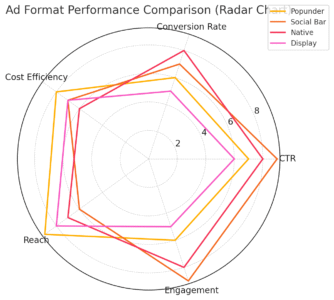
Choosing the right ad format in Adsterra isn’t just a creative decision—it’s a strategic one. Every ad type behaves differently, attracts different audiences, and works best for specific conversion goals.
Why Ad Format Choice Directly Impacts Performance
Ad formats determine how users experience your message. Pick the wrong one, and you might as well be whispering in a crowded room.
For example:
- Popunder ads open a landing page behind the main window—great for CPA offers or downloads.
- Social Bar ads appear as native-like widgets (icons, chat bubbles, or notifications)—ideal for engagement-based campaigns.
- Display banners build brand awareness and visual appeal.
In short, your format must match your intent: conversions, visibility, or interaction. I always advise testing multiple formats in parallel but measuring them separately to see which drives the best ROI.
When to Use Popunder vs. Social Bar Ads on Adsterra
Here’s a practical comparison:
| Format | Best For | Example Campaign | Tip |
| Popunder | Direct CPA offers, installs, downloads | VPN or gaming app installs | Use aggressive GEO targeting and optimize for load time |
| Social Bar | Lead generation, surveys, dating offers | Chat app promotions, sweepstakes | Customize appearance for high CTR |
| Native Ads | Brand consistency, softer engagement | E-commerce or content offers | Test different creatives to find the most natural feel |
From my experience, Popunder traffic delivers volume fast but can exhaust budgets quickly. Social Bar, meanwhile, gives you more room for creative testing and better retention over time.
Matching Native and Display Ads with Conversion Goals
Native and display ads shine when your offer needs trust before conversion—think financial, eCommerce, or health niches.
The rule of thumb:
- Use Native Ads for awareness → low bounce, high engagement.
- Use Display Ads for action → direct and visual.
If you’re selling a subscription, try starting with native to build curiosity, then retarget those users with display creatives. It’s a natural two-step funnel that fits Adsterra’s strength in multiformat traffic.
Mistakes Advertisers Make When Mixing Ad Formats
Common pitfalls include:
- Combining incompatible formats in one campaign (e.g., Popunder + Social Bar) and misreading the results.
- Not separating budgets by format, which muddies performance data.
- Testing too many formats at once, spreading data too thin to learn anything useful.
I suggest keeping one campaign = one format. Once you identify what performs, you can clone and diversify. Think of it as focusing your lens before you zoom out.
3. Neglecting Landing Page Optimization
Your landing page is where the real conversion happens. Even the best Adsterra targeting won’t save a poorly built page.
I’ve seen ads with 20% CTR lead to 0.5% conversion simply because the landing page felt slow, spammy, or confusing.
How Poor Landing Page Design Kills Conversions
A weak landing page confuses or frustrates users before they take action. The most common killers include:
- Cluttered layouts
- Slow loading times
- Irrelevant headlines
- Distracting exit popups
Adsterra traffic moves fast. Popunder visitors, for example, might close your page within seconds if it doesn’t grab attention immediately. A clean, mobile-first design with a single call-to-action (CTA) often outperforms fancy visuals.
I suggest using tools like Google PageSpeed Insights to test load times—aim for under 3 seconds.
The Role of Mobile Optimization in Adsterra Campaigns
More than 80% of Adsterra traffic comes from mobile devices. If your landing page isn’t optimized for small screens, you’re literally throwing away the majority of your conversions.
Focus on:
- Short forms and easy tap targets
- Fast-loading images
- Simplified CTAs (no tiny text or clutter)
- Vertical layout design
Try testing your landing page on real mobile devices before going live. I’ve caught countless small issues (like off-screen buttons) that tools miss.
A/B Testing Tips for High-Converting Landing Pages
A/B testing helps identify which page version performs best—but it only works if done methodically.
Here’s how I usually do it:
- Test one variable at a time (headline, CTA, or image).
- Run tests for at least a few thousand impressions to ensure reliable data.
- Use tools like Optimizely or Adsterra’s built-in tracking to monitor performance.
For example, changing “Get Started” to “Claim Your Bonus Now” once increased my conversion rate by 15%. Tiny wording changes can produce huge shifts.
Mistakes Advertisers Make When Copying Competitor Pages
Copying competitors might seem like a shortcut—but it’s often a trap. Their page may work for their traffic type, GEO, or offer… not yours.
Instead, analyze competitors for structure, not content. Observe what they emphasize, then create a fresh, relevant message. Your originality builds trust.
I’ve seen too many Adsterra advertisers replicate landing pages pixel-for-pixel and wonder why they get disapproved or underperform. What worked for someone else rarely works without adjustment.
Expert Tip: Successful Adsterra campaigns don’t rely on luck. They’re the product of careful targeting, smart ad format choice, and high-quality landing pages that convert quickly. Think of these three as the “holy trinity” of profitable campaigns—ignore one, and the entire system wobbles.
4. Setting Unrealistic Budget Expectations
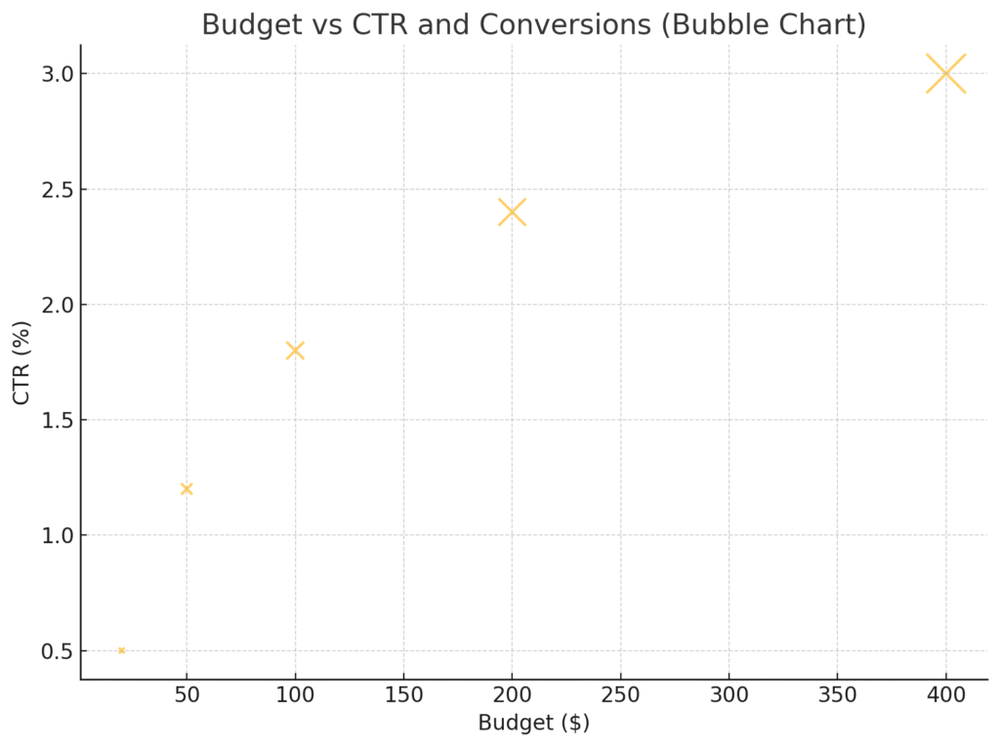
Let’s be honest—budgeting can make or break your campaign on Adsterra.
I’ve seen advertisers jump in with sky-high expectations and micro-budgets, then feel frustrated when the results don’t match the hype. Adsterra’s ecosystem rewards data, consistency, and smart scaling—not guesswork or luck.
Understanding How Adsterra’s Bidding System Works
Adsterra operates mainly on two bidding models: CPC (Cost Per Click) and CPM (Cost Per Mille)—in simple terms, you pay either per click or per thousand impressions.
- CPC campaigns are great for direct offers, like app installs or sign-ups, because you only pay when someone engages.
- CPM campaigns work best for awareness—say, promoting a new product launch—since you pay for visibility, not action.
Inside your Adsterra dashboard, you’ll see a section labeled “Campaign > Pricing Model” where you can toggle between CPC and CPM. It’s tempting to go for the cheaper option, but I suggest focusing on data quality, not just price.
In my experience, setting your bid slightly higher than the average market rate (shown in Adsterra’s Traffic Estimator) often wins you better-quality impressions and faster results.
Why Small Budgets Often Lead to Weak Data and Poor ROI
This is one of the most common traps for new Adsterra advertisers. Running a $10 or $20 test campaign might seem “safe,” but it rarely gives you enough impressions to make decisions that actually matter.
Adsterra’s traffic is global and competitive. When you underfund a campaign, your ads don’t get enough reach to collect statistically meaningful data. You might see 50 clicks—but that’s not a real test, it’s a random sample.
What I usually recommend is this:
- For Popunder campaigns, start around $50–$100.
- For Social Bar or Native, begin at $30–$50 to gather early data.
That doesn’t mean you should waste money—it means investing enough to let the algorithm learn. Once you see which GEOs, creatives, or placements perform, then start trimming fat and optimizing.
Balancing CPC and CPM for Sustainable Growth
Finding the right balance between CPC and CPM is more about strategy than formula. I like to think of CPC as the “precision” model and CPM as the “volume” model.
Here’s how I usually approach it:
- Start with CPM to test broad traffic and identify strong-performing placements.
- Switch to CPC once you’ve narrowed your audience and want higher ROI.
In practice, this looks like:
- Run a CPM campaign for 2–3 days to find what works.
- Note which GEOs and devices convert best.
- Clone the campaign, change the pricing to CPC, and scale only those top segments.
This hybrid approach gives you both learning and efficiency—a balance most advertisers miss.
Common Pitfalls When Scaling Budgets Too Quickly
The thrill of early conversions often leads advertisers to double or triple budgets overnight. But scaling too fast is like pouring water into a cracked cup—it leaks before it fills.
The biggest mistakes I see include:
- Increasing budgets without checking traffic source consistency.
- Expanding GEOs before the original campaign stabilizes.
- Ignoring dayparting (the times your audience actually converts).
My rule of thumb: Scale by no more than 20–30% per day. This keeps your data clean and prevents wild fluctuations in cost or performance.
Remember, scaling is not about spending more—it’s about spending smarter.
5. Ignoring Campaign Analytics and Performance Metrics
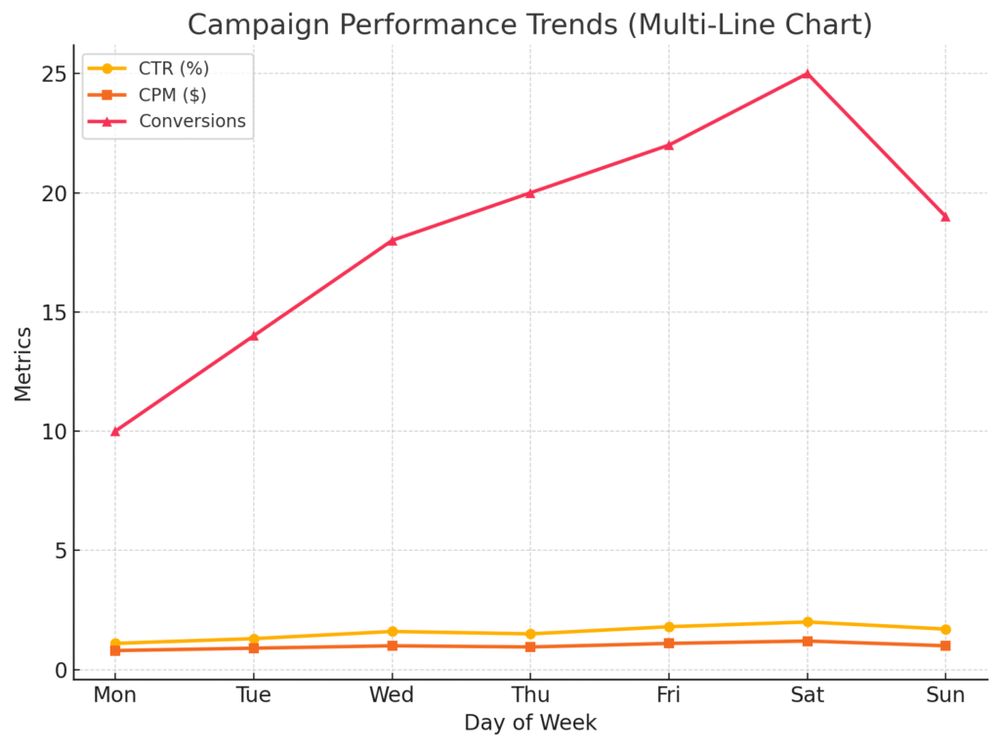
Even the best ad creatives won’t save you if you’re flying blind. One of the fastest ways to lose money as an Adsterra advertiser is to ignore your campaign data—or worse, misread it.
Which Adsterra Metrics Matter Most for Advertisers
Adsterra provides plenty of data, but not all metrics carry equal weight. The core ones I rely on are:
- CTR (Click-Through Rate): Tells you if your ad attracts attention.
- CPM (Cost Per Mille): Measures what you’re paying per 1,000 impressions.
- CPA (Cost Per Action): The cost per actual conversion—your ultimate goal.
- ROI (Return on Investment): The single metric that shows if your campaign is profitable.
When you open your “Statistics” tab in the Adsterra dashboard, these metrics appear per campaign, GEO, and creative. This is where I spend most of my time—it’s the control room for success.
How to Read and Interpret CTR, CPM, and Conversion Data
Reading analytics isn’t just about watching numbers—it’s about connecting dots.
For example:
- Low CTR + High CPM: Your ad might be irrelevant or overbidding for poor traffic.
- High CTR + Low Conversions: Your landing page is likely underperforming.
- Steady CTR + Rising CPA: Competition might be increasing in that GEO.
A small tweak—like changing ad copy or adjusting bid level—can swing results dramatically. I’ve had campaigns jump from break-even to 200% ROI just by rewording the CTA or narrowing traffic by device.
Identifying Patterns and Adjusting Campaigns Accordingly
Once your campaigns run for a few days, start looking for recurring patterns. For instance, does your CTR spike on weekends? Do conversions rise during certain hours?
Inside the Adsterra dashboard, go to Statistics > Time Reports to find these insights. When you align campaign scheduling with these data-driven patterns, your efficiency skyrockets.
This is the step where advertisers move from guessing to optimizing.
Mistakes Advertisers Make When They Rely on Guesswork
Here are the usual red flags I see from advertisers ignoring data:
- Making changes too early (within a few hours of launch).
- Using intuition instead of statistics.
- Failing to segment traffic sources during analysis.
Campaigns need at least a few thousand impressions to stabilize. I know it’s hard to wait—but patience is what separates profitable advertisers from frustrated ones.
6. Overlooking the Power of Creative Testing
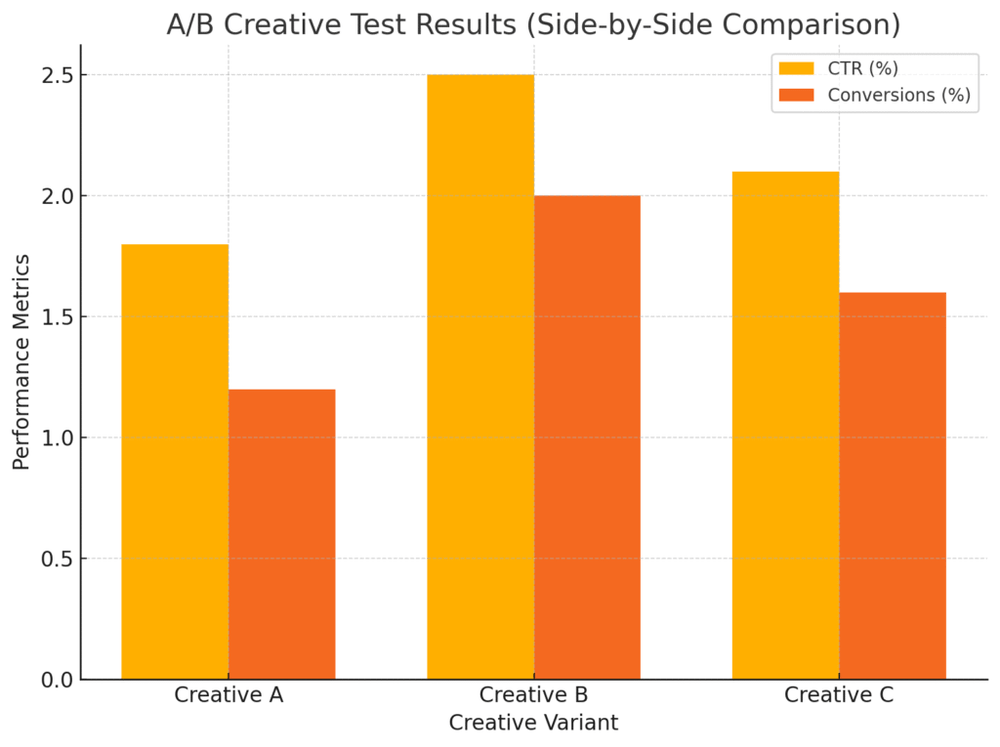
Even the most advanced targeting and perfect bidding won’t save a campaign with tired creatives. Adsterra gives you massive global reach, but that also means your audience gets ad fatigue fast.
Why Ad Fatigue Happens and How to Prevent It
Ad fatigue occurs when your audience has seen the same creative too many times and stops engaging. CTR drops, conversions fade, and costs rise.
To prevent it:
- Rotate creatives every 3–5 days for high-traffic campaigns.
- Test small design or text variations rather than full overhauls.
- Use fresh visuals tailored to each GEO (different imagery works in different regions).
I once ran a Social Bar campaign where a single emoji change (from a red heart to a blue one) increased clicks by 18%. Small details make big differences.
Crafting Multiple Ad Variants for Better Insights
The golden rule of creative testing: always have at least 3–5 active variants.
For instance:
- Change headline wording: “Win a Bonus” vs. “Claim Your Reward.”
- Alter CTA buttons: “Get Started” vs. “Play Now.”
- Adjust visual themes for each GEO (colors, symbols, icons).
This variety helps Adsterra’s algorithm optimize faster—it identifies winners early and pushes more traffic there automatically
Using Data-Driven Creative Decisions on Adsterra
Inside your Adsterra Campaign Statistics, look for “Creatives Performance.” This view shows CTR and conversions per creative, which makes it easy to spot which visuals are driving real results.
Once you identify a top performer, duplicate that style in new variants—same tone, different imagery or message angle. It’s like building a family of ads that all perform reliably.
When and How to Replace Underperforming Creatives
If a creative has 2,000+ impressions and no conversions, it’s time to pause it. Don’t delete it—you’ll want the data for future reference. Replace it with a new version that adjusts one element (image, text, or CTA).
The trick is evolution, not reinvention. Keep the winning formula, tweak the details, and your campaign will stay fresh longer.
7. Failing to Leverage Adsterra’s Support and Tools
Many advertisers underestimate how powerful Adsterra’s built-in tools and support can be. It’s not just a platform—it’s a system designed to help you make smarter decisions faster.
How Adsterra’s Account Managers Can Boost Campaign Success
Every Adsterra advertiser has access to dedicated account managers. These aren’t just support agents—they’re optimization experts who can tell you which GEOs, ad formats, or verticals are trending right now.
I always suggest reaching out early via your dashboard’s Support Chat > Account Manager option. They can review your setup and offer guidance that shortcuts weeks of trial and error.
Get expert help to scale faster. Talk to your Adsterra account manager today and unlock better campaign performance.
The Role of Traffic Estimator and Smart CPM in Optimization
The Traffic Estimator tool shows you real-time bid ranges and available impressions for your chosen targeting. Before launching any campaign, I use it to find the “sweet spot”—the point where I can win quality traffic without overpaying.
Smart CPM is another gem. It automatically adjusts your bids to keep you competitive in real time, reducing overspending while maintaining visibility. This is especially useful for campaigns in volatile niches like dating or crypto.
Using Anti-Fraud Tools to Protect Ad Spend
Adsterra integrates several layers of anti-fraud technology that block bots and suspicious traffic before it reaches your stats. Still, I recommend monitoring sudden spikes in CTR or low conversions—they can be signs of low-quality traffic.
If you spot these trends, notify your account manager. They can filter sources or refund invalid traffic based on their audit.
Mistakes Advertisers Make When Ignoring Platform Resources
Skipping Adsterra’s built-in support and tools is like flying with one wing. I’ve seen advertisers struggle for months, while others scale profitably in weeks—simply because they used every resource available.
Typical oversights include:
- Ignoring traffic data from the estimator.
- Not using Smart CPM or anti-fraud filters.
- Avoiding communication with account managers.
My best advice? Treat Adsterra as a partner, not just a platform. The more you interact, the faster you grow.
Final Tip: Success on Adsterra isn’t about finding one magic trick—it’s about combining precision targeting, smart budgets, fresh creatives, and consistent learning. The advertisers who thrive here are the ones who test, measure, and adapt faster than everyone else.






