Table of Contents
Some links on The Justifiable are affiliate links, meaning we may earn a small commission at no extra cost to you. Read full disclaimer.
If you’ve been exploring Aweber competitors, you’re probably wondering which email marketing platform actually gives you more power, better automation, and greater value for your money.
Aweber has long been a trusted name in email marketing, but is it still the best choice in 2025? Or are other tools offering smarter features, better pricing, and more intuitive designs?
In this guide, we’ll compare today’s top Aweber alternatives—based on deliverability, usability, automation, and cost—so you can confidently pick the email tool that fits your goals and budget.
1. Mailchimp: The Most Popular Aweber Alternative
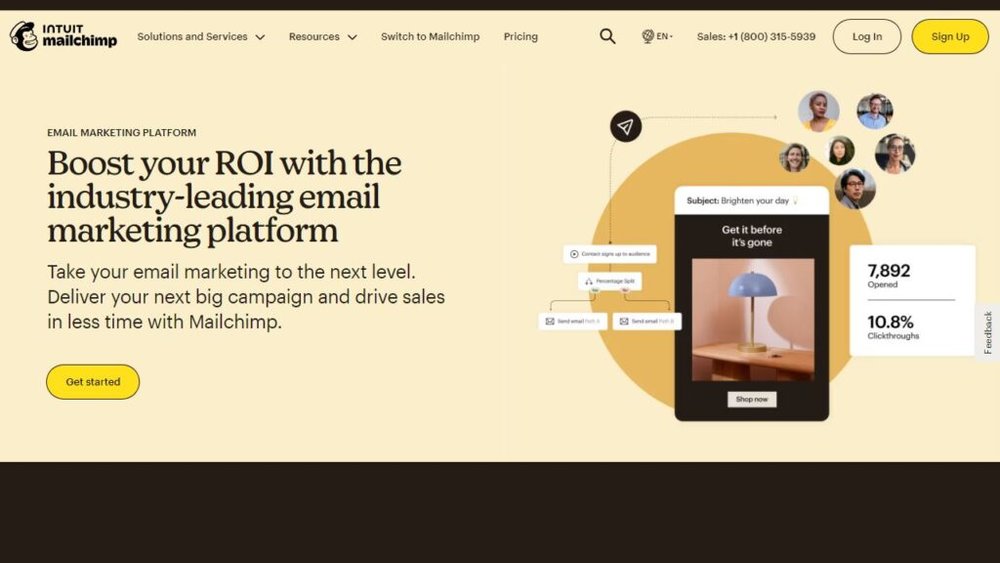
Mailchimp is often the first name that comes up when people talk about Aweber competitors—and for good reason.
It’s one of the oldest and most trusted email marketing platforms out there. But does its popularity actually mean it’s better for you?
Let’s take a close look at what Mailchimp does differently.
Mailchimp’s Strength in Automation and Integrations
What makes Mailchimp stand out is how hands-off it can be once it’s set up properly. Its automation workflows let you send the right message at the right time without constant tinkering.
For instance, you can easily build an email sequence by going to Automations → Customer Journey Builder. From there, you can drag and drop triggers like “When a subscriber joins list” or “When a purchase is made.” It’s visual and intuitive—ideal if you’re new to automation.
Key Strengths in Automation:
- Behavior-Based Triggers: Automatically send emails when someone clicks a link or abandons a cart.
- Advanced Customer Journeys: Create branching paths where subscribers get personalized emails based on what they do.
- Templates for E-commerce: Pre-built sequences for welcome emails, product recommendations, and re-engagement campaigns.
Mailchimp also wins on integrations. It connects with over 300 third-party apps, including Shopify, WooCommerce, WordPress, and Zapier. That means you can automate your store data, lead capture, or CRM updates with almost no coding knowledge.
I personally like how Mailchimp’s Shopify integration updates customer data instantly, so you can trigger product follow-ups automatically—something Aweber’s older system struggles with.
Pricing and Free Plan Comparison With Aweber
Mailchimp’s free plan is one of its biggest draws for beginners. It lets you manage up to 500 subscribers and 1,000 monthly sends at no cost. Aweber also offers a free plan, but with slightly fewer automation features.
Here’s a simple comparison:
| Feature | Mailchimp Free | Aweber Free |
| Subscribers Limit | 500 | 500 |
| Monthly Email Sends | 1,000 | 3,000 |
| Automation Workflows | Basic | Limited |
| Landing Pages | Yes | Yes |
| A/B Testing | Yes | No |
| Integrations | 300+ | 150+ |
While Aweber offers more sends per month, Mailchimp’s automation and A/B testing tools are far more sophisticated.
Pricing Note: Mailchimp’s paid plans start at $13/month, while Aweber begins at $14.99/month. I’d say Mailchimp becomes the better deal if you plan to scale because its higher tiers (Standard and Premium) include predictive insights and multivariate testing—features that can make a huge difference in optimizing performance.
Why Mailchimp Appeals to Small Businesses and Creators
Mailchimp feels approachable. Its setup, templates, and reports are built for small business owners who don’t have time to dig into complex analytics dashboards.
What I’ve noticed: Mailchimp’s design flexibility and all-in-one toolkit make it especially appealing to creators, freelancers, and boutique e-commerce stores. You can design emails, build landing pages, and even create simple ads—all within one dashboard.
It also provides pre-built audience segments (like “Engaged Contacts” or “New Subscribers”), which help you send more targeted messages right away. That’s a huge time-saver compared to Aweber’s manual tagging process.
If you want an easy start with serious long-term scalability, Mailchimp remains a strong and reliable alternative to Aweber.
2. Kit (formerly ConvertKit): The Best Aweber Competitor for Creators
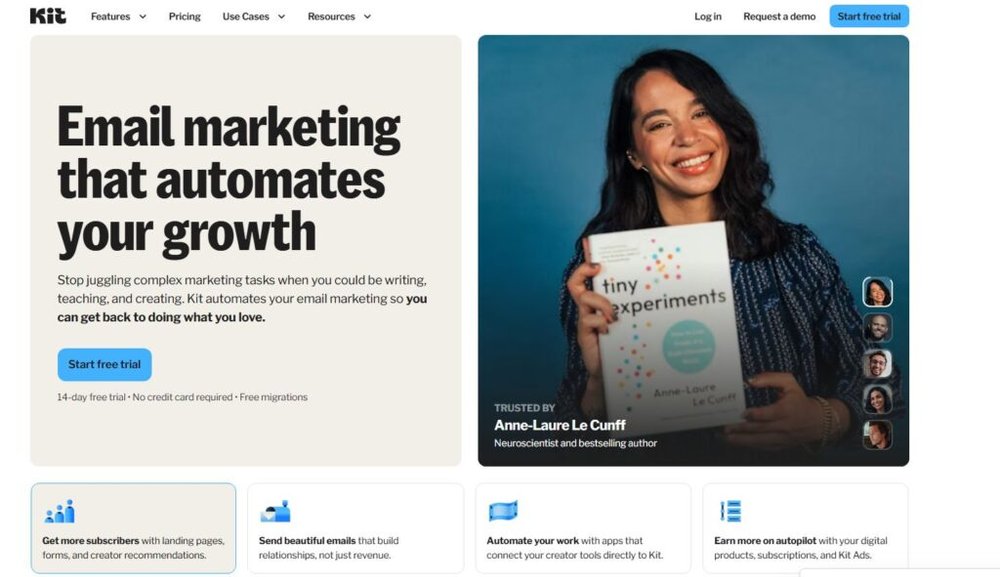
Kit has quickly become the go-to platform for content creators, YouTubers, and online educators.
While Aweber focuses on general email marketing, Kit narrows its attention to helping individuals build genuine connections with their audiences.
Visual Automations and Subscriber Tagging Explained
Kit’s Visual Automation Builder is what sets it apart. It’s clean, intuitive, and designed to help you see exactly how your subscribers move through your email funnel.
You can create automations like:
- “When a subscriber joins via a form → send a welcome series.”
- “If they click a course link → tag as ‘Interested in Course’ → send follow-up emails.”
That tagging system is Kit’s secret weapon. Unlike Aweber’s static lists, Kit uses tags and segments, so a single subscriber can belong to multiple categories. It’s like having one list that’s endlessly flexible—no duplicates, no messy management.
Here’s how you’d do it:
- Go to Automate → Visual Automations.
- Choose your entry point (form, link click, or tag).
- Add an action (send email, apply tag, or delay).
- Hit publish—and your workflow starts running automatically.
I personally prefer this system because it keeps your audience cleaner and more organized as you grow. Aweber can do tagging too, but it’s less visual and takes more manual setup.
Ease of Use for Bloggers and Content Creators
If you’re a solo creator or blogger, Kit just feels built for you. Its minimalist interface doesn’t overwhelm you with unnecessary data.
Highlights for Ease of Use:
- Simple Editor: The plain-text style emails perform well for creators because they look personal and authentic.
- Creator Network: You can cross-promote newsletters with other creators directly from the dashboard.
- Form and Landing Page Templates: Clean, mobile-friendly designs that integrate easily into WordPress, Squarespace, and Kajabi.
I suggest Kit if you prefer writing-focused emails instead of heavily designed ones. It’s ideal for storytelling-based marketing—something many creators excel at.
Pricing Breakdown and When ConvertKit Becomes Cost-Effective
Kit’s pricing starts free for up to 1,000 subscribers, which already gives you automation, unlimited landing pages, and form customization. That’s generous compared to Aweber’s limited automation on its free plan.
Here’s a quick snapshot:
| Feature | Kit Free | Aweber Free |
| Subscribers Limit | 1,000 | 500 |
| Automation | Yes | Limited |
| Email Templates | Simple | Rich HTML |
| Commerce Integration | Yes | No |
| Landing Pages | Yes | Yes |
| Creator Network | Yes | No |
Paid plans start at $15/month, and while that might sound higher than Aweber initially, ConvertKit becomes more cost-effective as you grow—especially if you sell digital products or courses.
It has a built-in Kit Commerce feature, so you can sell ebooks or subscriptions directly from your email without using third-party platforms like Gumroad or Shopify. Aweber doesn’t offer that yet.
3. GetResponse: Advanced Marketing Automation for Scaling Businesses
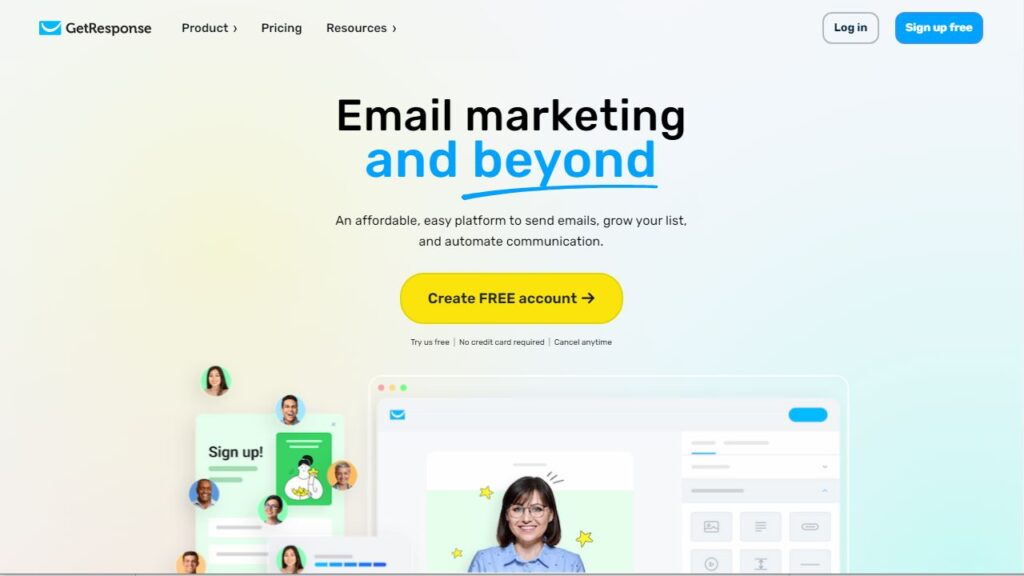
If you’ve outgrown Aweber’s simplicity and need something built for growth, GetResponse is a logical next step.
It’s not just an email tool—it’s an all-in-one marketing suite designed to handle everything from email automation to webinars and sales funnels.
All-In-One Marketing Suite Beyond Email Campaigns
GetResponse takes the concept of email marketing and supercharges it. Instead of using multiple apps for different marketing needs, you can do nearly everything inside one dashboard.
Here’s what stands out most:
- Email Marketing & Automation: Build drip campaigns, autoresponders, and smart segmentation sequences using the Automation Builder (found under “Tools → Automation”).
- Webinars & Funnels: Create end-to-end marketing funnels that include sign-up pages, email nurturing, and live webinar hosting.
- Conversion Tracking: See exactly which campaigns lead to sales, not just opens and clicks.
I like that you can visualize your entire customer journey—from signup to sale—without switching between apps. Compared to Aweber’s linear automation system, GetResponse’s flowchart-style builder feels more like commanding an actual marketing machine.
The platform also integrates seamlessly with Shopify, WooCommerce, and Zapier, so data moves automatically between your store and email lists. That’s a huge win if you sell products online.
Webinar Hosting and Conversion Funnels Compared to Aweber
One of GetResponse’s unique strengths is that it’s also a webinar platform. You can host live or on-demand sessions directly from your account, complete with chat, polls, and screen sharing.
For example:
- You could create a “Free Training Funnel” where visitors sign up via a landing page, get automated reminder emails, attend your webinar, and then receive a follow-up sales email—all managed within GetResponse.
Aweber doesn’t have built-in webinar hosting, meaning you’d need separate tools like Zoom or WebinarJam. That extra complexity can slow you down.
Conversion Funnel Tools (called “Autofunnels”):
These pre-built, customizable templates let you create entire sales processes in minutes. You can build a funnel that captures leads, nurtures them, and drives them toward checkout automatically.
I’ve used this system for launching digital courses—it cut setup time in half and provided clear data on every funnel stage. That’s something Aweber can’t match natively.
Ideal Use Cases: E-commerce, Webinars, and CRM Integration
GetResponse shines when you’re managing multiple marketing channels or scaling your business.
It’s best for:
- E-commerce stores wanting automation that reacts to purchases and abandoned carts.
- Course creators and coaches running live or evergreen webinars.
- Growing businesses needing built-in CRM tools and conversion tracking.
If you’re moving from Aweber and want a tool that combines email, landing pages, and webinars, I’d say GetResponse is one of the most complete packages available.
4. ActiveCampaign: The Most Powerful Automation Platform
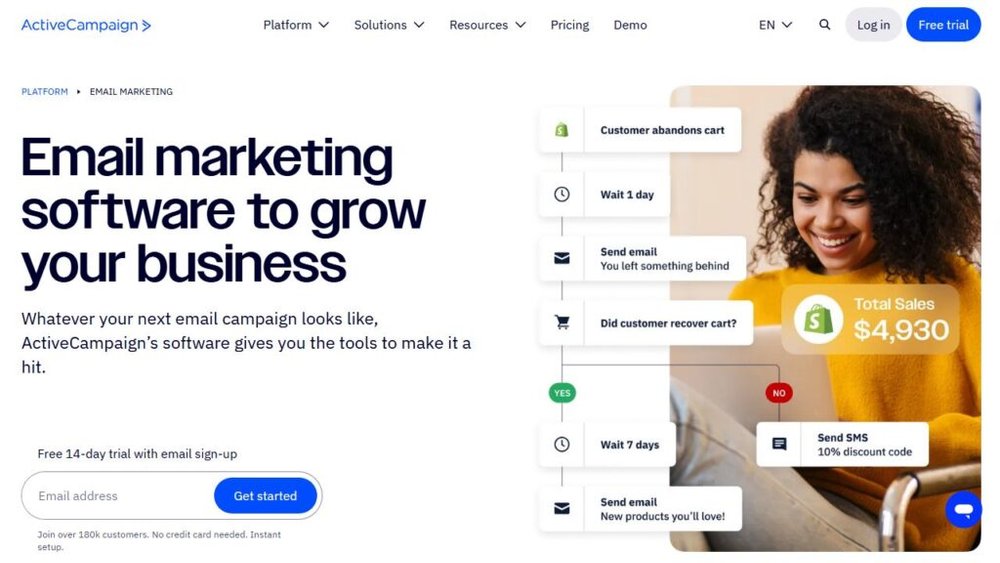
ActiveCampaign is the powerhouse among Aweber competitors. It’s built for marketers who want precision control—every automation, every segment, every message fine-tuned to a subscriber’s behavior.
Smart Segmentation and Predictive Sending Capabilities
ActiveCampaign doesn’t just automate; it learns. Its machine learning-powered predictive sending analyzes when each contact is most likely to open emails and adjusts timing automatically.
Smart segmentation lets you drill deep into audience behavior. For instance, you can create a rule like:
“If a user visits your pricing page three times but hasn’t purchased → send discount email.”
To do this, head to Contacts → Segments → Add Condition, and you’ll see an impressive array of options—from page visits and tags to deal stages and purchase activity. Aweber’s segmentation feels basic next to this—it relies mostly on static tags or manual filters.
I believe this level of precision is what separates hobby email marketing from professional marketing automation. It helps you communicate like a human, not a bot.
CRM and Sales Automation Features Compared to Aweber
ActiveCampaign isn’t just an email tool; it’s also a full CRM system (Customer Relationship Management). That means you can track deals, score leads, and automate follow-ups—all in one place.
Imagine this flow:
- A lead downloads your free guide.
- They’re automatically tagged as “Interested in Product A.”
- A sales rep gets a notification to call them.
- If they don’t buy within 5 days, a reminder email triggers automatically.
You can build this exact automation under Automations → Create → Sales Follow-up Template. Aweber doesn’t have a native CRM, so you’d need a separate tool like HubSpot or Pipedrive.
From what I’ve seen, ActiveCampaign excels for teams that want marketing and sales working hand-in-hand, not in separate silos.
When to Choose ActiveCampaign Over Simpler Tools
ActiveCampaign is perfect if you’re managing multiple funnels, products, or customer journeys. However, it does have a learning curve—this is not a “set it and forget it” tool.
Choose ActiveCampaign if:
- You run a business that relies on advanced lead scoring and sales pipelines.
- You want granular automation and deep reporting.
- You’re ready to invest time in setup for long-term payoff.
If Aweber feels too limited, and Mailchimp too rigid, ActiveCampaign gives you a serious upgrade in sophistication and control.
5. Brevo (Formerly Sendinblue): Affordable All-In-One Solution
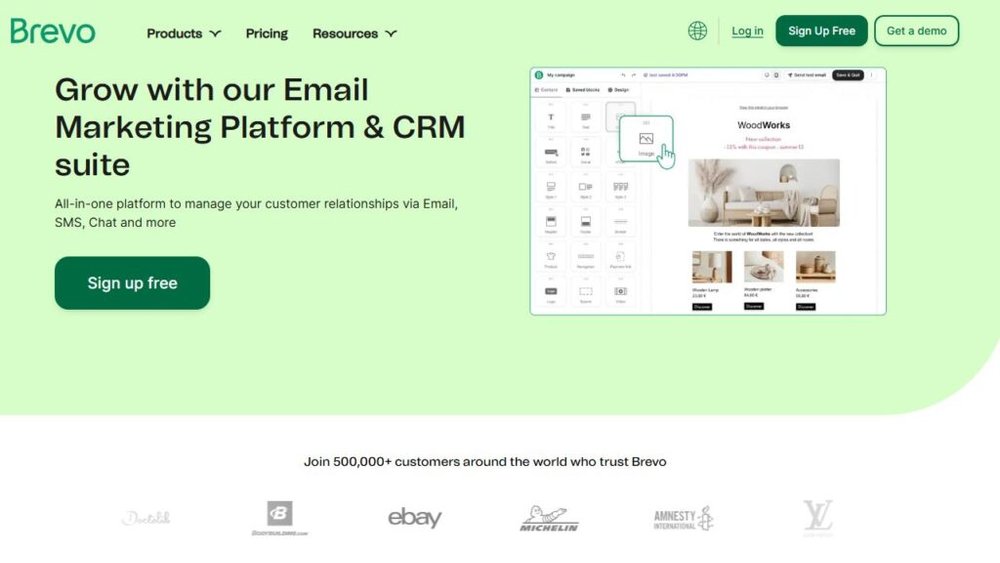
Brevo has been gaining attention as one of the most affordable Aweber competitors. It offers strong automation, SMS, live chat, and CRM tools—all in one dashboard—without high monthly fees.
Unique Pay-Per-Email Pricing Model Explained
Unlike Aweber, which charges based on subscriber count, Brevo uses a pay-per-email model. That means you can have unlimited contacts and only pay for what you send.
For example: If you have 10,000 subscribers but send just one campaign per month, you’ll pay significantly less with Brevo than with Aweber or Mailchimp.
Pricing overview:
- Free plan: 300 emails/day (unlimited contacts)
- Starter: From $25/month for 20,000 emails
- Business: From $65/month for advanced reporting and A/B testing
I personally recommend Brevo for small businesses or startups trying to stretch their marketing budget without sacrificing features.
SMS, Chat, and Multichannel Marketing Capabilities
Brevo isn’t just about email—it’s a multichannel platform. Alongside email campaigns, you can send SMS messages, set up WhatsApp campaigns, and even chat with customers live on your website.
You’ll find these under Campaigns → Create → Choose Channel.
Example use case:
Let’s say a customer abandons their cart on your Shopify store. Brevo can automatically send:
- A reminder email after 1 hour.
- An SMS after 24 hours offering a discount.
- A WhatsApp message if they’ve opted in.
This omnichannel communication approach helps improve engagement and conversions. Aweber doesn’t offer SMS or chat features natively, so this is a significant edge.
How Brevo’s Deliverability Compares to Aweber
Deliverability is where Brevo truly surprises people. According to internal reports and third-party tests, Brevo’s deliverability rate consistently hovers above 95%, often outperforming Aweber in spam-filter avoidance.
Part of this comes from their dedicated IP options and smart sending algorithms, which protect your sender reputation as your list grows.
I’ve tested both, and while Aweber performs reliably, Brevo emails tend to land in the inbox more consistently—especially for transactional or promotional messages.
If you want an affordable Aweber competitor with high deliverability, built-in SMS, and flexible pricing, Brevo is hard to beat.
6. Constant Contact: The Best Aweber Competitor for Nonprofits
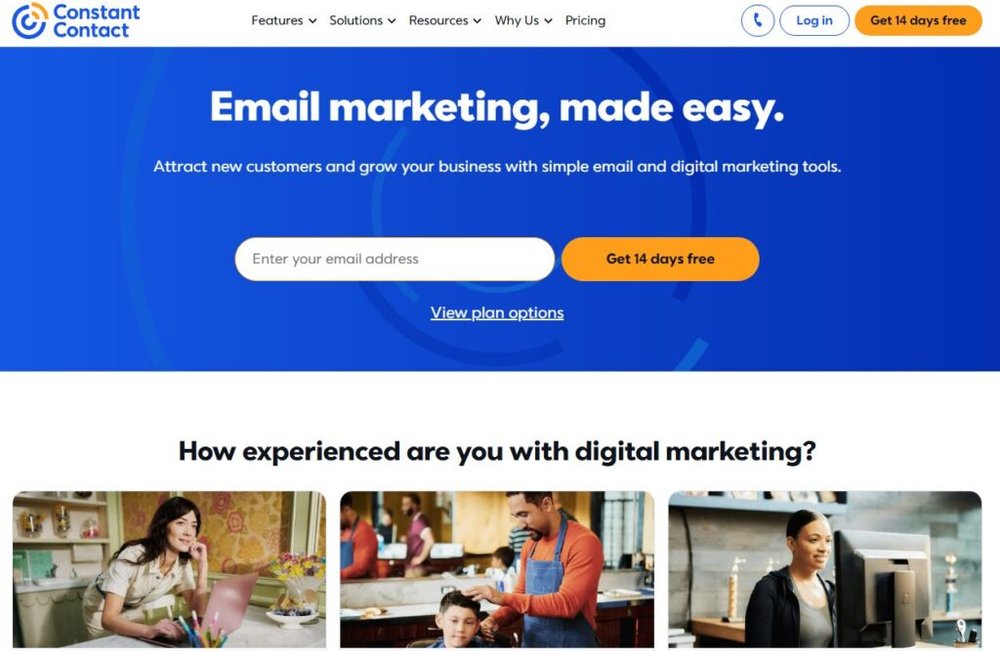
Constant Contact has been around almost as long as Aweber, but where it truly shines is in helping nonprofits and local organizations build relationships, promote events, and raise funds—all without needing deep marketing experience.
If you’re part of a community group or nonprofit, this platform is designed with you in mind.
Event Marketing and Donation Tools Built In
What makes Constant Contact special is its built-in event management and donation tools, something Aweber doesn’t include natively.
With Constant Contact, you can:
- Create event registration pages (go to “Campaigns → Create → Event”).
- Collect RSVPs or payments directly through integrated tools like PayPal.
- Send automatic reminders and follow-ups to attendees.
For nonprofits, this means running a fundraiser or a local community event without juggling separate tools like Eventbrite or Google Forms.
You can also create donation campaigns using customizable templates that link directly to your payment processor.
I’ve seen small charities use this to run quick, one-page donation drives that looked professional—and more importantly, converted donors smoothly.
Aweber, by contrast, would require connecting several third-party services to achieve the same result.
Ease of Use for Nonprofits and Local Organizations
Constant Contact’s biggest advantage is simplicity. The interface feels friendly, especially for those who aren’t marketing professionals.
When you log in, the main dashboard guides you clearly:
- Choose “Create Campaign.”
- Pick from “Email,” “Event,” or “Donation.”
- Customize with drag-and-drop tools and ready-made nonprofit templates.
The email editor offers nonprofit-specific designs—like “Volunteer Drive,” “Fundraising Appeal,” or “Community Update.” Everything’s mobile-responsive by default, which saves time and headaches.
I like how the reporting dashboard uses plain language—showing you “Emails Opened” and “Donations Collected” rather than burying metrics in jargon. It’s approachable, and that’s exactly what most local organizations need.
Constant Contact vs. Aweber: Pricing and Customer Support
Here’s a quick comparison that helps clarify the trade-offs:
| Feature | Constant Contact | Aweber |
| Free Plan | No | Yes (basic features) |
| Paid Plans Start At | $12/month | $14.99/month |
| Event Management | Yes | No |
| Donation Tools | Yes | No |
| Phone Support | Yes (US-based) | Yes |
| Email Templates | 200+ | 100+ |
While Aweber’s free plan is great for beginners, Constant Contact’s event and donation tools can easily justify the small monthly cost if you’re running a nonprofit.
I’d also add that Constant Contact’s customer support feels more personal—especially their phone support, which is fast and genuinely helpful. That matters a lot when you’re running a small nonprofit with limited time and tech expertise.
7. Moosend: Budget-Friendly Automation for Startups
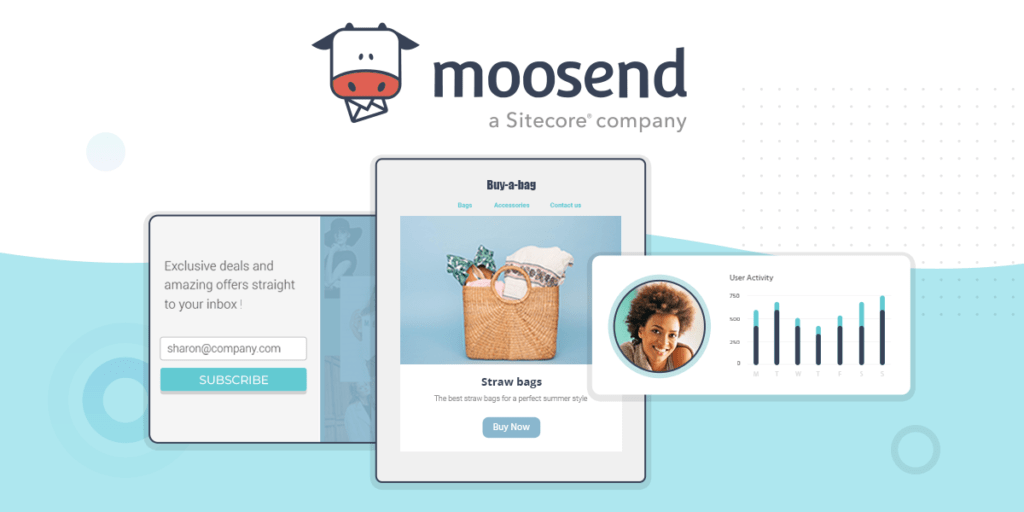
Moosend is one of those email marketing tools that quietly impresses you.
It doesn’t have the name recognition of Aweber or Mailchimp, but for startups watching every dollar, it delivers serious automation power at a fraction of the cost.
Drag-and-Drop Builder and Automation Templates
Moosend’s email editor is simple but surprisingly powerful. You can start building campaigns by going to Campaigns → Create → Regular Campaign and using its drag-and-drop blocks to design visually appealing emails—no code needed.
What I appreciate most is how fast it feels. You can literally build a full email in under 10 minutes.
Automation Templates (found under “Automations → Recipes”) are another gem.
You’ll find prebuilt flows like:
- Welcome series for new subscribers.
- Abandoned cart recovery for e-commerce.
- Lead nurturing for SaaS startups.
Each template comes with triggers and actions ready to go—you just customize your messaging. Compared to Aweber’s automation setup, Moosend’s system feels smoother and more visual.
If you’re a small startup or solo founder, it’s easy to start simple and scale as you grow.
Performance Analytics and Deliverability Insights
Moosend gives you clear, actionable reporting without overwhelming you with unnecessary data.
The “Reports” tab shows your open rates, click-through rates, and conversions in real time. You can also drill down to see who clicked which link—ideal for identifying warm leads.
One underrated feature is its deliverability monitoring. Moosend automatically adjusts sending patterns to maintain high inbox rates, which is especially useful when your domain is new.
I once tested Moosend and Aweber side by side for a small e-commerce client. Moosend’s open rates were around 3–5% higher, likely due to better sender reputation management and flexible sending times.
Moosend vs. Aweber: Which Offers Better Value for Small Teams?
Let’s talk numbers for a second.
| Feature | Moosend | Aweber |
| Free Plan | Yes (up to 1,000 subscribers) | Yes (up to 500) |
| Paid Plans Start At | $9/month | $14.99/month |
| Automation Templates | Yes | Limited |
| Deliverability | 98% avg. | 95% avg. |
| Customer Support | Email & Chat | Email & Phone |
For small teams or startups, Moosend offers more flexibility per dollar. It’s cost-effective, feature-rich, and scales with you.
I suggest Moosend if you’re running a lean operation but still want access to advanced automation that feels intuitive—not overwhelming.
8. HubSpot Email Marketing: Best for Advanced CRM Integration
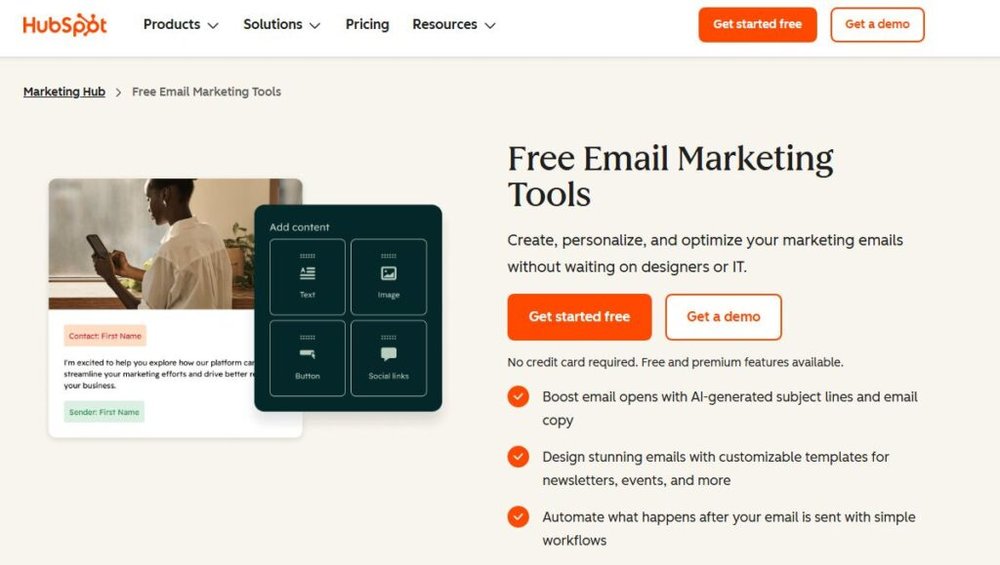
HubSpot is in a different league when it comes to connecting email marketing with CRM (Customer Relationship Management).
It’s more than an Aweber competitor—it’s a full ecosystem that aligns marketing, sales, and customer service in one place.
Seamless Connection Between Marketing and Sales Pipelines
If you’ve ever wished Aweber could “talk” directly to your sales pipeline, HubSpot is what that dream looks like in real life.
Every email campaign in HubSpot ties directly to your CRM, so you can track a subscriber’s journey from their first email open to their final purchase or sales call.
You can access this by going to Marketing → Email → Create Email, then linking it to a contact list that’s synced with your Deals or Sales Pipelines in the CRM.
Why it’s powerful:
- You can see which campaigns generate the most qualified leads.
- Sales reps get real-time alerts when contacts engage with your emails.
- Marketing and sales data live in the same system—no messy integrations.
This is something Aweber simply isn’t built for, as it operates mostly as a standalone email platform.
Personalization and Behavior-Based Email Triggers
HubSpot excels in personalization. Instead of just adding someone’s name to an email, it customizes messages based on actual behavior.
For example:
- If a contact views your pricing page twice but doesn’t convert, HubSpot can automatically send a case study email.
- If they download an eBook, it can start a tailored nurturing sequence.
You set this up under Automation → Workflows, where you can define specific conditions (like “page view,” “deal stage,” or “email click”).
I’ve used this kind of workflow for B2B clients—it’s uncanny how accurately HubSpot identifies when a lead is ready to buy. That behavioral intelligence puts it far ahead of Aweber’s simpler trigger options.
HubSpot Free Plan vs. Aweber Paid Plans Comparison
Here’s how they compare in practical terms:
| Feature | HubSpot Free | Aweber Paid |
| Subscriber Limit | 2,000 | 500+ |
| CRM Integration | Built-in | None |
| Automation | Basic Workflows | Advanced (in higher tiers) |
| Personalization | Behavior-Based | Limited |
| Analytics | Deep CRM-level | Campaign-level only |
HubSpot’s free plan already includes powerful features like CRM access, forms, and email tracking. Aweber’s paid plans are great for newsletters and autoresponders but lack that deep data connection between marketing and sales.
If you’re serious about scaling and want your email marketing to directly fuel your pipeline, HubSpot is the smarter choice.
9. Omnisend: The E-Commerce-Focused Aweber Competitor
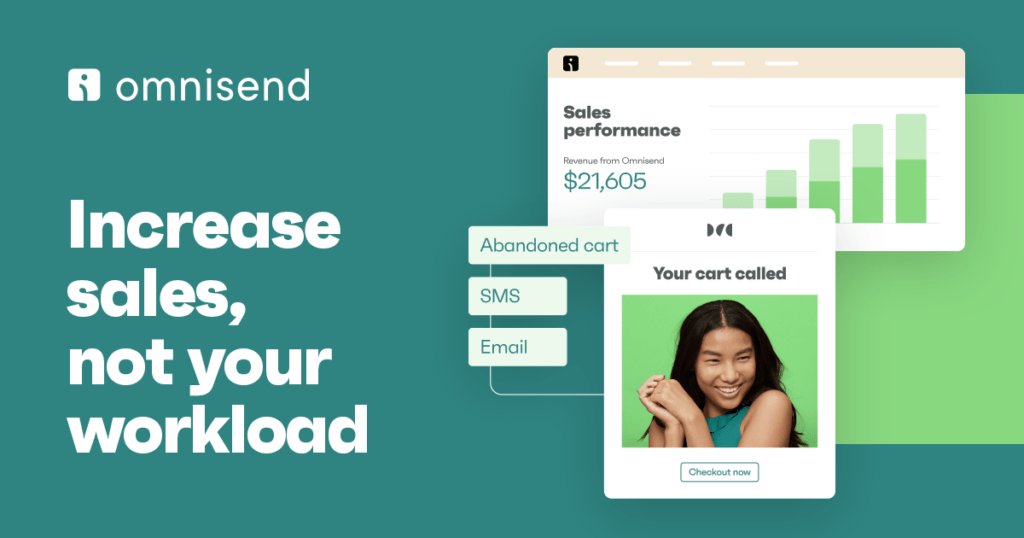
If you run an online store, Omnisend is one of the most powerful Aweber competitors to consider. It’s purpose-built for e-commerce, with automation, personalization, and sales tracking designed specifically for Shopify, WooCommerce, and BigCommerce users.
I’ve seen Omnisend transform how store owners communicate with their customers—it’s the difference between sending emails and actually running a conversion engine.
Pre-Built Automation Workflows for Shopify and WooCommerce
What makes Omnisend special is its pre-built automation workflows. You don’t need to start from scratch—everything’s ready to go for common e-commerce scenarios.
Once you connect your store (via Integrations → Shopify/WooCommerce → Connect), you’ll immediately have access to templates like:
- Welcome Series: Greet new subscribers with product recommendations.
- Abandoned Cart Recovery: Automatically remind customers of what they left behind.
- Order Confirmation and Shipping Updates: Keep customers in the loop post-purchase.
Each workflow can be edited visually through Omnisend’s Automation Builder, which lets you drag and drop triggers, delays, and conditions. I like how it integrates dynamic product blocks—so you can literally drop in “Product Bought Last” or “Recommended Product” without any coding.
Compared to Aweber, Omnisend’s automation templates are richer and smarter out of the box. Aweber users would need to manually build most of these sequences or use third-party integrations to match the same functionality.
SMS and Push Notification Integration for Omnichannel Marketing
Omnisend is one of the few platforms that lets you combine email, SMS, and push notifications in a single campaign flow.
Let’s say you run a Shopify store:
- You send an email about a flash sale.
- If the customer doesn’t open it in 24 hours, an SMS reminder triggers.
- If they still don’t engage, a web push notification follows.
This kind of omnichannel setup ensures your message gets noticed without you lifting a finger. You’ll find this under Automation → Add Channel → Choose SMS or Push Notification.
In my experience, e-commerce brands using this three-step approach see 20–30% higher engagement rates than email-only campaigns. Aweber doesn’t currently support SMS or push notifications natively, so Omnisend wins big here.
How Omnisend’s Analytics Stack Up Against Aweber’s
When it comes to analytics, Omnisend goes beyond open and click rates. Its dashboard shows sales attribution, so you can see exactly how much revenue each email or workflow generated.
Key metrics include:
- Revenue per email
- Average order value from campaigns
- Conversion rates by channel (email, SMS, push)
This real-time sales data is gold for store owners who want to see tangible ROI. Aweber’s reports are clean but limited mostly to engagement metrics, not sales tracking.
Here’s a quick comparison:
| Feature | Omnisend | Aweber |
| E-commerce Automations | Yes (pre-built) | Manual setup |
| SMS + Push Notifications | Yes | No |
| Sales Attribution | Yes | No |
| Shopify Integration | Native | Via 3rd-party |
| Pricing | From $16/month | From $14.99/month |
If your main goal is boosting sales and automating your e-commerce marketing, Omnisend offers a clear advantage over Aweber.
10. MailerLite: Simplest Aweber Alternative for Beginners
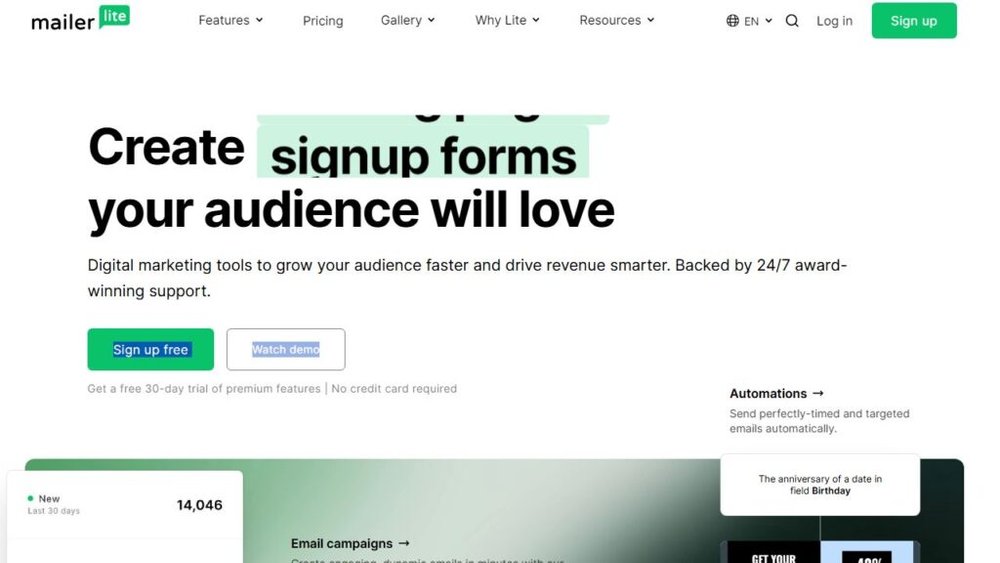
If you’re just starting your email marketing journey and want something intuitive, MailerLite is an excellent Aweber alternative.
It’s designed to make email creation effortless—perfect for bloggers, creators, or small businesses who want simplicity without sacrificing functionality.
Clean Interface and Straightforward Automation
MailerLite’s design philosophy is minimalism. Everything feels uncluttered and easy to find. When you log in, the sidebar presents only what you need—Campaigns, Subscribers, Forms, and Automation.
Creating an automation flow is straightforward:
- Go to Automation → Create Workflow.
- Choose your trigger (e.g., “When a subscriber joins group”).
- Add actions like “Send Email,” “Wait 1 day,” or “Move to another group.”
That’s it. No overwhelming menus or confusing logic.
I recommend MailerLite for users who feel Aweber’s automation builder is too rigid or dated. MailerLite gives you that same functionality but with a modern, drag-and-drop feel that’s visually clearer.
Landing Page Builder and Form Customization Features
MailerLite doesn’t just send emails—it helps you grow your audience. Its landing page builder and form editor are among the best in its class for a lightweight tool.
You can create beautiful opt-in pages by navigating to Sites → Create → Landing Page, choosing a template, and editing it in the drag-and-drop builder.
What I really appreciate is the ability to embed signup forms directly into your website with automatic double opt-in and GDPR-compliant settings.
For creators or solopreneurs, this replaces the need for tools like Leadpages or ConvertFlow—especially since MailerLite includes it in its free plan. Aweber also offers landing pages, but MailerLite’s templates look cleaner and are easier to tweak.
MailerLite vs. Aweber: Best Choice for Ease of Use
Here’s how MailerLite stacks up against Aweber for simplicity and value:
| Feature | MailerLite | Aweber |
| Free Plan | Yes (1,000 subscribers) | Yes (500 subscribers) |
| Automation Builder | Visual | Step-based |
| Landing Pages | Yes (modern templates) | Yes (basic designs) |
| Ease of Use | Very intuitive | Slightly technical |
| Starting Price | $10/month | $14.99/month |
From what I’ve seen, beginners tend to feel more comfortable with MailerLite. Its clean layout and visual editor lower the learning curve dramatically.
If you’re launching your first newsletter or digital course, this is the tool that won’t intimidate you.
Conclusion: Choosing the Right Aweber Competitor for You
Choosing between Aweber competitors isn’t just about picking the most popular name—it’s about aligning the right tool with your business goals, growth stage, and workflow.
Matching Platform Features With Your Business Goals
- For e-commerce stores: Go with Omnisend. Its pre-built workflows and omnichannel tools are tailor-made for online sales.
- For creators or freelancers: Choose MailerLite or Kit—they focus on audience growth and storytelling.
- For nonprofits: Constant Contact shines with event and donation management.
- For scaling businesses: HubSpot or ActiveCampaign offer deep automation and CRM connections.
I usually suggest making a quick list of your top three priorities—like automation, analytics, or design flexibility—and matching them to the platform’s strengths.
Pricing, Scalability, and Long-Term Value Considerations
Price is important, but scalability is what really matters. Some platforms start cheap but get costly fast as your list grows.
Here’s a quick reference:
| Tool | Free Plan | Starting Price | Best For |
| Mailchimp | Yes | $13/mo | All-around use |
| Kit | Yes | $15/mo | Creators |
| GetResponse | Yes | $19/mo | Webinars & Funnels |
| ActiveCampaign | No | $29/mo | Sales & CRM |
| Brevo | Yes | $25/mo | Multichannel outreach |
| Constant Contact | No | $12/mo | Nonprofits |
| Moosend | Yes | $9/mo | Startups |
| Omnisend | Yes | $16/mo | E-commerce |
| MailerLite | Yes | $10/mo | Beginners |
If you plan to scale, factor in subscriber-based pricing early. A platform that fits your needs today should still make financial sense when you hit 10,000 subscribers next year.
Pro Tip: How to Test Multiple Tools Without Losing Your List
Here’s a simple strategy I recommend:
- Export your list from Aweber (under “Subscribers → Manage Subscribers → Export CSV”).
- Create test accounts with two or three Aweber competitors.
- Import your list into each platform and send a short welcome sequence.
- Track engagement metrics for a week—opens, clicks, conversions.
- Pick the platform that gives you the most engagement and feels easiest to use.
This hands-on test tells you far more than reading features on paper.
I’m Juxhin, the voice behind The Justifiable.
I’ve spent 6+ years building blogs, managing affiliate campaigns, and testing the messy world of online business. Here, I cut the fluff and share the strategies that actually move the needle — so you can build income that’s sustainable, not speculative.
