Table of Contents
Some links on The Justifiable are affiliate links, meaning we may earn a small commission at no extra cost to you. Read full disclaimer.
Aweber CRM is more than just an email tool—it’s a powerful system that helps you manage relationships, automate communication, and grow your business. If you’ve ever wondered how Aweber combines customer management with email marketing, you’re not alone.
How exactly does Aweber CRM work with your email campaigns to turn subscribers into loyal customers?
Let’s break it down step-by-step and uncover what makes Aweber’s CRM features stand out.
Understanding What Aweber CRM Really Is
Before diving into automation and data, let’s start simple. Aweber CRM is the relationship-building core of the Aweber email marketing platform.
It’s designed to help you understand your subscribers better, automate your follow-ups, and deliver personalized experiences—all from one dashboard.
In other words, Aweber’s CRM blends contact management and email marketing so your communication feels personal, not robotic.
How Aweber Combines CRM with Email Marketing
Aweber merges CRM (Customer Relationship Management) with email marketing by allowing every subscriber interaction—clicks, opens, purchases, or sign-ups—to feed directly into your contact data.
Think of it like this: Instead of managing customer info in one app and email campaigns in another, Aweber does both in one system. You can track a subscriber’s journey from the moment they join your list, see what they click on, and automate follow-ups that match their interests.
For example:
- New signup downloads a free guide → Aweber automatically tags them as “interested in fitness.”
- They open an email about protein recipes → Aweber updates their CRM profile to show engagement in nutrition content.
- Next campaign? You send them content focused on meal plans instead of general tips.
That’s how Aweber bridges CRM and email—by turning every click into meaningful data that helps you connect more intelligently.
Key Features That Define Aweber’s CRM Functionality
Aweber CRM stands out because it’s built for simplicity. You don’t need to be a data scientist to get value from it.
Here are its defining features:
- Tagging System: Every contact can be tagged based on actions (e.g., link clicked, form filled, purchase made). Tags make it easy to segment and target.
- Automation Rules: You can create triggers like “If a subscriber clicks this link → add this tag → start this email sequence.”
- Subscriber Activity History: Each contact’s record includes their signup source, campaigns received, opens, and click behavior.
- Segmentation Tools: Easily filter lists by engagement, tags, or location.
- Drag-and-Drop Campaign Builder: Automate entire workflows without coding.
What’s powerful is how these tools interconnect. Instead of managing lists manually, Aweber updates and organizes them automatically based on behavior.
Ready to build your first smart email workflow? → Start your Aweber free trial here
What Makes Aweber Different from Traditional CRMs
Most CRMs, like HubSpot or Salesforce, are designed for large teams with sales pipelines, call tracking, and deal management. Aweber, on the other hand, is focused on email-first customer relationships.
Here’s what sets it apart:
- Ease of use: Aweber’s CRM tools are built into the same interface as your email tools—no complicated setup.
- Affordable: While full CRMs charge per seat, Aweber offers these CRM-like features within its standard plans.
- Built for creators and small businesses: It’s not overloaded with features you’ll never touch. You get the essentials—automation, segmentation, and data-driven personalization—without overwhelm.
In short, Aweber is like having a lightweight, email-focused CRM baked right into your marketing workflow.
How Aweber CRM Works Behind the Scenes
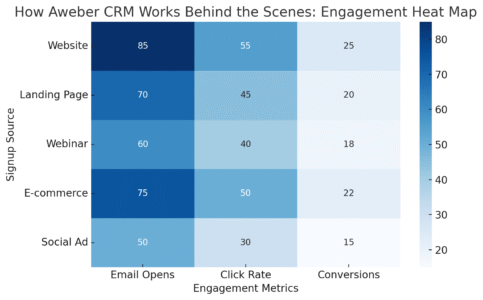
At its core, Aweber CRM quietly powers everything happening behind your email campaigns.
It’s constantly collecting, sorting, and interpreting subscriber data so you can send the right message to the right person at the right time.
Subscriber Data Collection and Segmentation
When someone signs up for your list—say, through a landing page or website form—Aweber automatically creates a profile for them. This record grows richer over time as the system collects behavioral data.
Here’s what Aweber tracks:
- Signup source: Where the subscriber came from (e.g., website form, webinar signup, Shopify integration).
- Engagement activity: Email opens, clicks, unsubscribes, and replies.
- Tag interactions: Each behavior adds or removes tags, refining segmentation.
Once collected, this data fuels segmentation. For example, you can send one version of an email to users tagged as “ebook-downloaders” and another to “course-buyers.”
Segmentation in Aweber isn’t static—it evolves as your subscribers interact. That’s what makes it CRM-level intelligent.
Tagging and Behavioral Tracking Explained
Tagging is Aweber’s superpower. Each tag is like a digital sticky note that marks what someone cares about or how they’ve behaved.
Here’s a simple example:
- Subscriber clicks a link in your email → Aweber adds a tag “Interested in Email Automation.”
- You set an automation rule: “When this tag is added → send a follow-up series about automation tips.”
- The follow-up runs automatically—no manual sorting required.
Aweber’s tracking goes beyond clicks. You can tag based on sign-up forms, web visits (via integrations), or even eCommerce behavior if connected to Shopify or WooCommerce.
This kind of behavioral tracking transforms email lists from static spreadsheets into living, adaptive systems.
Automating Workflows for Smarter Email Campaigns
Aweber’s automation builder lets you design sequences visually—almost like building a flowchart.
Here’s how it works in practice:
- Trigger: A subscriber signs up for a free webinar.
- Tag: Aweber adds a “Webinar Registered” tag.
- Action: Automatically sends a confirmation email, waits 2 days, then sends a reminder.
- Condition: If the subscriber clicks the “Join Webinar” link, Aweber adds another tag and moves them into a post-webinar follow-up sequence.
These workflows can be as simple or complex as you like. The key is that Aweber handles the logic for you—once you set it up, the CRM engine runs quietly in the background, nurturing leads hands-free.
Using Aweber CRM to Personalize Email Marketing
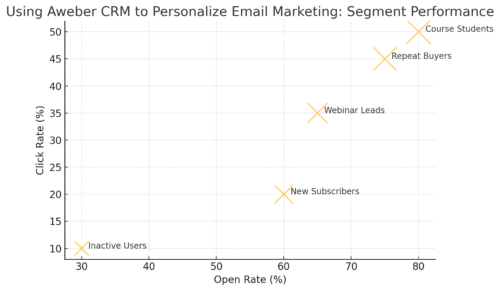
The beauty of Aweber CRM lies in how it makes personalization effortless. Every tag, every segment, every automation exists to make your emails feel more human—and more relevant.
Creating Dynamic Email Segments Based on User Behavior
Dynamic segmentation means your email audience changes automatically based on what people do (or don’t do).
For example, you can create a dynamic segment of subscribers who:
- Opened your last 3 emails.
- Clicked any link with “offer” in it.
- Are tagged as “return customers.”
When you build campaigns in Aweber, you can select these segments on the fly—ensuring your messages land with people most likely to care.
This approach keeps engagement high. In my experience, campaigns sent to behavior-based segments consistently get 20–40% higher open rates than static lists.
How to Trigger Personalized Emails Using CRM Data
Aweber lets you use CRM data (like tags or custom fields) to create email triggers.
Here’s how you might set it up:
- Add a custom field to store each subscriber’s product interest (e.g., “Course A,” “Course B”).
- When a subscriber chooses a course from a form, Aweber updates the field automatically.
- You build automation rules: “If interest = Course A → send Course A email series.”
This kind of personalization ensures subscribers see exactly what they’ve asked for—no irrelevant noise.
Even small touches like using a subscriber’s first name or referencing their last action can dramatically improve connection and conversion.
Practical Examples of Aweber Personalization in Action
Let’s put it into context with real-world use cases:
- E-commerce Example: A customer buys from your Shopify store. Aweber automatically tags them as “Customer.” Later, when you release a new product in the same category, you send a tailored promotion only to those customers.
- Content Creator Example: Someone downloads your “Beginner’s Guide to Podcasting.” Aweber adds a tag and automatically sends them a follow-up sequence on “How to Grow Your First Audience.”
- Consulting Business Example: When a prospect clicks your “Book a Call” link but doesn’t schedule, Aweber’s CRM can trigger a gentle reminder email two days later.
Each of these examples uses CRM data not just to sell, but to serve. And that’s what modern email marketing should be about—relevance, not volume.
Pro Tip: I suggest starting small. Don’t try to automate everything at once. Begin with one behavioral trigger—like tagging users who click a specific link—and build from there. Aweber CRM rewards consistent tweaking more than one-time setup.
Aweber CRM Automation: Turning Data into Action

Automation is where Aweber CRM truly shines.
It’s the bridge between static data and meaningful action—the part where you stop sending manual emails and start building smart, self-running systems that nurture your audience automatically.
Setting Up Automated Campaigns Step-by-Step
I’ll be honest—Aweber makes automation surprisingly easy. You don’t need to be a tech expert or a marketing engineer to set it up.
Everything happens in the Campaigns tab, which is Aweber’s visual automation builder.
Here’s how to set up your first automated campaign:
- Create your campaign: Go to Messages → Campaigns → Create a Campaign. You can start from scratch or choose a prebuilt automation template like Welcome Series or Lead Magnet Delivery.
- Add your trigger: Triggers tell Aweber when to start your automation. For example, “When someone subscribes to List A” or “When Tag = Ebook Downloaded.”
- Build your flow: Use Aweber’s drag-and-drop builder to add Send Message, Wait, Apply Tag, or If/Else logic steps.
- Activate your campaign: Review your workflow and click Activate Campaign. From this moment, Aweber handles everything automatically.
I suggest starting simple—like a 3-step welcome series. You can always expand later as your tags and segments grow.
Automation isn’t about sending more emails—it’s about sending smarter ones. Each automation you build is an invisible assistant that runs 24/7.
Want to automate your emails without coding headaches? → Explore Aweber automation templates
How CRM Triggers Improve Customer Engagement
Triggers are the real secret to Aweber’s CRM intelligence. A trigger is basically a rule that tells Aweber, “When this happens, do that.”
For example:
- When a subscriber clicks a link, Aweber adds a tag.
- When a tag is added, Aweber starts a campaign.
- When a campaign ends, Aweber applies another tag to move them to a new sequence.
This setup ensures that no subscriber gets irrelevant emails. Every message is based on their latest behavior.
Let’s take an example: a subscriber clicks a link for “Advanced Email Automation Tips.” Aweber instantly adds the tag Interested in Advanced Automation and moves that subscriber into a campaign built around that topic.
You can see how that level of precision keeps people engaged. They stop feeling like a list number and start feeling like you’re talking directly to them—which, in a way, you are.
Tracking Automation Performance and Adjusting Strategies
Here’s the truth: Automation isn’t a “set it and forget it” tool—it’s a system you refine over time. Aweber provides detailed reporting so you can see exactly how your automations perform.
What to monitor inside Aweber’s reports:
- Open and click rates: Identify which emails are performing best.
- Conversion tracking: If you’ve integrated e-commerce or custom tracking links, you’ll see which workflows drive sales.
- Tag flow: Check if tags are being applied correctly across sequences.
If you notice a drop in engagement, it might mean your timing or content isn’t matching your audience’s intent.
I recommend reviewing automation reports at least once a month. Tweak subject lines, shorten overly long sequences, and test new trigger conditions.
Aweber’s visual reporting makes this process intuitive—almost like tuning a musical instrument until it hits the right note.
Integrating Aweber CRM with Other Tools
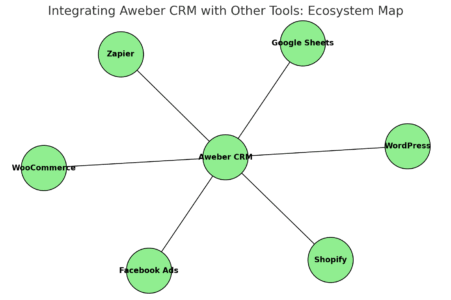
Aweber’s CRM doesn’t live in isolation. It connects beautifully with the rest of your marketing stack—your e-commerce platforms, landing pages, and lead capture tools.
Integrations are where Aweber transforms from a standalone tool into a full ecosystem.
Connecting Aweber with E-commerce Platforms
If you sell online, connecting Aweber CRM with your store is a game changer. Aweber integrates directly with major platforms like Shopify, WooCommerce, and Etsy.
Once connected, Aweber automatically imports:
- Customer purchase data: Product names, order totals, and timestamps.
- Customer status tags: For instance, when someone buys from Shopify, Aweber can tag them as “Customer – Product X.”
- Abandoned cart triggers: You can send reminder emails automatically when shoppers leave items in their cart.
Here’s a quick example: In Shopify, go to Apps → Aweber Email Marketing → Connect Store. Once synced, every purchase updates the customer’s profile in Aweber CRM. You can then trigger automated thank-you emails or special offers without touching a thing.
This connection keeps your sales data and email marketing perfectly aligned.
Integrations with Landing Page Builders and Lead Forms
Lead generation is where Aweber’s CRM roots run deep. It integrates seamlessly with most popular landing page builders and form tools like Thrive Leads, Leadpages, Elementor, and ConvertFlow.
When someone fills out a form on your landing page:
- Their data automatically syncs with Aweber.
- Aweber applies the correct tags and adds them to your email list.
- You can trigger instant follow-ups or deliver lead magnets automatically.
For example, in Leadpages, you can go to Integrations → Aweber → Select List. From there, you choose which Aweber list or tag should receive new signups.
It’s a simple way to make sure no new lead falls through the cracks—and that every signup instantly starts their customer journey.
Using Zapier to Extend Aweber CRM Capabilities
If you’re using tools that don’t integrate directly, Zapier acts as your universal bridge. Zapier connects Aweber to thousands of other apps—like Google Sheets, Slack, or Typeform—without needing code.
Here are a few smart automation ideas:
- Typeform + Aweber: When someone completes a quiz, Zapier sends their answers to Aweber and applies tags based on their responses.
- Google Sheets + Aweber: Automatically add new spreadsheet entries to your Aweber list.
- Facebook Lead Ads + Aweber: Instantly capture leads from Facebook ads into Aweber for immediate follow-up.
Zapier expands Aweber’s CRM beyond its native integrations, turning it into a central hub for all your customer data.
Measuring Success: CRM Analytics and Insights
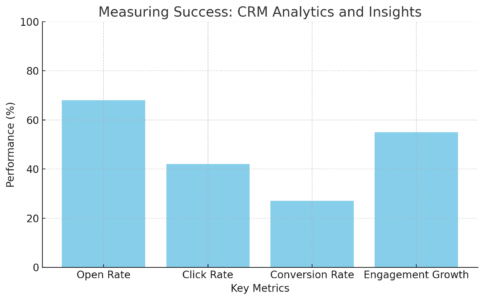
Data without analysis is just noise. Aweber CRM’s analytics tools turn that noise into insight, helping you see what’s working, what’s not, and where to optimize next.
Tracking Email Metrics and CRM Data Together
One of Aweber’s strengths is that its analytics unify email performance data and CRM behavior data. You don’t have to jump between tools to understand your audience.
From your dashboard, you can monitor:
- Open rates, click rates, and unsubscribes for each campaign.
- Tag growth over time (which topics or products attract the most interest).
- Subscriber engagement timelines—who’s opening consistently vs. who’s gone quiet.
By looking at both metrics together, you can identify high-value segments. For instance, if “Webinar Attendees” show higher engagement, you might focus future campaigns on that group.
I find this dual visibility especially useful for small businesses—it makes sophisticated analytics feel approachable.
How to Analyze Customer Journeys in Aweber
Customer journeys in Aweber are mapped through tags, automations, and campaigns. You can follow each subscriber’s progression from the moment they join your list to when they convert or unsubscribe.
Here’s a simple analysis flow:
- Identify your most common entry points (forms, landing pages, purchases).
- Track the tags applied to subscribers at each stage.
- Use engagement data to find where most subscribers drop off or convert.
For example, you might notice that subscribers who download your free guide engage well until email #4, then drop off. That’s a signal that your sequence might be too long or needs a stronger call-to-action earlier.
Understanding these micro-patterns helps you fine-tune your automation to keep subscribers moving smoothly along the journey.
Interpreting Reports to Improve Campaign ROI
Aweber’s reporting tools go beyond open rates—they help you calculate return on investment (ROI) by tracking which campaigns drive real action.
What to look for when interpreting reports:
- Which automation sequences lead to purchases or sign-ups.
- Which subject lines and email designs deliver the best click-through rates.
- How segmentation impacts conversions (for instance, personalized sequences vs. generic ones).
I suggest using Aweber’s Split Testing feature to compare versions of your campaigns. Even small tweaks—like sending at a different time or changing one word in your subject line—can lift engagement by 10–20%.
The goal isn’t just more opens—it’s smarter ROI, where every automated campaign contributes measurable value to your business.
Aweber CRM vs Other Marketing Platforms
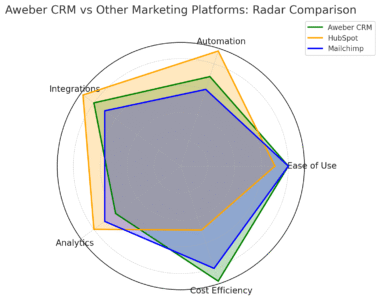
Aweber CRM sits in a sweet spot between simplicity and capability. It’s not trying to compete with enterprise-level systems like HubSpot, nor is it limited like basic email tools.
Instead, it bridges the gap—giving creators, solopreneurs, and small businesses practical automation and personalization tools without the steep learning curve.
Comparing Aweber CRM with HubSpot and Mailchimp
If you’ve used HubSpot or Mailchimp before, Aweber will feel refreshingly focused.
HubSpot is powerful but complex. It’s built for large teams managing long sales cycles, often blending marketing and customer service. You get deep analytics, sales pipelines, and contact scoring—but you also pay for it. HubSpot’s CRM pricing can scale quickly once you go beyond free-tier basics.
Mailchimp, on the other hand, positions itself as an all-in-one platform. It offers email automation and simple CRM tagging, but its workflow customization is limited compared to Aweber’s visual builder. For instance, Aweber’s tagging logic and behavioral triggers give you finer control over how subscribers move between sequences.
In practice, I find Aweber’s balance ideal for smaller teams. You can automate intelligently—like HubSpot—without needing a certification to operate it, and you can personalize more deeply than Mailchimp’s linear automation allows.
| Platform | Best For | Strength | Limitation |
| Aweber CRM | Small businesses, creators | Ease of use, strong automation | Limited sales CRM tools |
| HubSpot | Large teams, B2B marketing | Deep CRM + analytics | High cost and steep learning curve |
| Mailchimp | Beginners, general marketers | Good for newsletters | Limited CRM depth and customization |
Aweber isn’t trying to be everything. It’s trying to be enough—and for many users, that’s exactly what makes it effective.
Strengths and Limitations of Aweber’s CRM Features
Aweber’s biggest strength is how intuitively it brings CRM functionality into email workflows. You don’t need to switch tabs or integrate multiple apps—the CRM engine is built right into your campaigns.
Core strengths include:
- Tag-based segmentation: Every subscriber can have multiple tags for behaviors, interests, or purchase history.
- Behavioral automation: Aweber reacts to real user actions—clicks, form fills, and purchases.
- Seamless integrations: Works well with Shopify, WordPress, and lead capture tools.
- Affordability: You get CRM-style automation at a fraction of what full CRMs cost.
However, there are some limitations:
- No deep sales tracking: You won’t get pipeline management or deal forecasting like in HubSpot.
- Basic contact records: While tags and notes exist, there’s no advanced lead scoring or multi-channel activity log.
- Limited analytics customization: You can’t build fully custom dashboards—reports are preset.
Still, I’d argue Aweber does exactly what most solo marketers need—connect, personalize, and automate without friction.
When to Choose Aweber CRM for Your Business
If you value ease over excess, Aweber CRM is a strong fit. I usually recommend it for:
- Content creators and coaches who rely on nurturing relationships over time.
- E-commerce stores that want to trigger purchase follow-ups and cart recovery.
- Service-based businesses that need automated yet personal communication.
Aweber may not be right if your sales process involves dozens of touchpoints and multi-stage pipelines. But for most entrepreneurs, its balance of simplicity and power hits the mark.
As I often tell clients—choose the tool that matches your workflow, not your wish list. Aweber does fewer things than enterprise CRMs, but it does them elegantly.
Expert Tips to Get the Most from Aweber CRM
Even though Aweber CRM is simple, there’s a real art to using it well. The difference between “basic automation” and “business-changing automation” usually comes down to setup and consistency.
Optimizing Lists and Tags for Cleaner Data
Tagging is the heart of Aweber’s CRM system. Clean tags mean smarter targeting, fewer mistakes, and better deliverability.
Here’s how I recommend keeping your tags organized:
- Use clear naming conventions. For example: “Interest_Fitness” or “Purchased_CourseA.” This makes it easy to filter and segment later.
- Avoid redundant tags. If you have both “Downloaded Ebook” and “Lead Magnet Download,” consolidate.
- Review tags monthly. Go to Subscribers → Manage Tags and archive unused ones.
If your tags are messy, your automations will be too. Clean data equals clean strategy.
I also suggest keeping lists minimal—don’t create a new list for every offer. Instead, use tags to separate audiences within one master list. It’ll save you headaches and improve analytics accuracy.
Testing Automations for Better Performance
Automation testing isn’t just for tech people—it’s for anyone who wants to make sure subscribers get the right experience.
Here’s how to test smartly in Aweber:
- Preview every sequence: Use the “Send Test” option to check formatting and personalization fields.
- Create a dummy subscriber: Subscribe to your own list to walk through the entire flow.
- Monitor trigger logic: In Automations → Campaigns, use the “View Subscriber Journey” feature to confirm that tags and emails fire correctly.
From what I’ve seen, campaigns that go through at least one round of testing before launch experience 15–25% higher open rates. Why? Because every timing issue or mis-tagged action gets caught early.
Think of automation testing like proofreading—small tweaks prevent big mistakes.
How to Combine Manual Outreach with CRM Automation
Automation doesn’t mean losing the personal touch. Aweber actually makes it easy to blend both.
For example:
- Automate introductions, personalize follow-ups. Let your welcome sequence run automatically, then manually reply to anyone who engages.
- Use tags to flag hot leads. When someone clicks a pricing link, Aweber can tag them as “Interested – Product X.” You can then personally email those leads.
- Integrate with your calendar tool. Aweber’s Zapier connection lets you send personalized follow-up emails after discovery calls or appointments.
I believe the best marketers use automation to start conversations, not replace them. Aweber gives you the structure—you add the humanity.
Common Mistakes to Avoid with Aweber CRM
Aweber’s learning curve is gentle, but there are a few traps that can slow your progress. Most of them come from over-complication rather than underuse.
Over-Automating Without Strategy
Automation is exciting—but it can get out of hand. I’ve seen users build overly complex workflows that confuse rather than convert.
Start simple. One list, a few key tags, and one automation per funnel. Expand only when you understand what each step is achieving.
If you’re automating every possible behavior, you’ll spend more time troubleshooting than communicating. Automation should amplify your voice, not drown it in logic.
Ignoring Data Hygiene and Tag Management
This one’s easy to overlook. Over time, tags pile up, subscribers churn, and your CRM data gets cluttered.
Keep it clean by:
- Deleting inactive tags quarterly.
- Re-engaging or removing inactive subscribers.
- Checking automations for outdated triggers.
Clean CRM data directly impacts deliverability—Aweber even rewards you with higher sender reputation when your engagement stays consistent.
Failing to Align CRM Segments with Real Customer Needs
Data only works when it reflects reality. Don’t create segments just for the sake of segmentation. Instead, base them on behavior that actually matters—purchases, engagement level, or topic interest.
For instance, instead of splitting by “opened last email,” try “clicked product link.” Clicks show intent; opens just show curiosity.
The more your CRM reflects human behavior, the better your campaigns will resonate.
Final Thoughts: Why Aweber CRM Matters for Modern Email Marketing
Aweber CRM might not be the flashiest tool in the marketing world, but it’s one of the most practical.
It bridges the gap between big-business automation and small-business simplicity, giving anyone the power to build lasting customer relationships through thoughtful automation.
How CRM-Powered Email Strengthens Customer Relationships
Personalization is the currency of modern marketing. Aweber’s CRM tools let you treat each subscriber like an individual, not a row in a spreadsheet. When someone receives an email that actually matches their interests, trust grows—and trust leads to sales.
Every tag, trigger, and sequence you build is a small act of empathy. It says, “I see you. I know what you care about.” That’s what turns a list into a community.
Why Small Businesses Benefit Most from Aweber’s Simplicity
I’ve worked with a lot of small teams, and most of them don’t need enterprise software—they need reliable, friendly automation that doesn’t require a developer. Aweber delivers that.
Setup takes minutes, maintenance takes little time, and support is responsive (actual humans on chat—rare these days). For small business owners juggling multiple hats, Aweber’s simplicity isn’t a limitation—it’s liberation.
The Future of CRM and Email Automation in Aweber
Aweber continues to evolve toward smarter, AI-driven personalization. We’re already seeing better analytics dashboards, predictive segmentation, and integrations that make automation feel more natural.
But what excites me most is Aweber’s direction toward human-centered automation—tools that help you connect better, not just send faster.
If you ask me, that’s the real future of email marketing. Not more noise—more meaning. Aweber CRM is quietly leading that charge, one smart automation at a time.
Pro Tip: I suggest treating Aweber CRM like a long-term partner, not just a tool. The more data it collects, the more powerful it becomes. Start small, iterate often, and let it grow with your business—it’s built to scale with you, not overwhelm you.
I’m Juxhin, the voice behind The Justifiable.
I’ve spent 6+ years building blogs, managing affiliate campaigns, and testing the messy world of online business. Here, I cut the fluff and share the strategies that actually move the needle — so you can build income that’s sustainable, not speculative.






