Table of Contents
Some links on The Justifiable are affiliate links, meaning we may earn a small commission at no extra cost to you. Read full disclaimer.
Aweber free might sound like the perfect entry point into email marketing—no upfront cost, a trusted platform, and tools to start building your audience right away.
But is it really as good as it seems, or are there limits hiding beneath the surface? Can it handle your growth if your subscriber list takes off faster than expected? And how does it compare with other free email marketing tools on the market?
In this guide, we’ll unpack the real pros, cons, and subtle restrictions so you can decide if it’s the right fit for your goals before committing your time and energy.
Understanding the Aweber Free Plan at a Glance (Overview of what’s included)
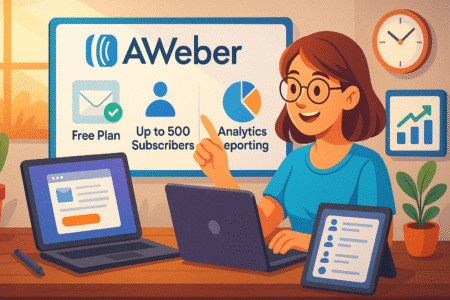
Let me walk you through exactly what the aweber free plan brings to the table—it’s simpler than paid tiers but still might surprise you in good ways.
Here’s what you’ll get with the aweber free offering:
- Email automation: You can set up basic follow-up sequences for your new subscribers without paying a cent.
- Subscriber cap: A limit around 500 subscribers; “aweber free” means less reach, though still enough for many fledgling bloggers or startups.
- Templates and email editor: Pretty user-friendly, with drag-and-drop email building and a set of pre-designed templates you can tinker with.
- Landing pages and lead magnets: You can create simple landing pages and offer free downloads or incentives to grow your list.
- Reporting and analytics: Basic open and click rates are provided—you won’t get advanced segmentation or deep behavior tracking unless you go paid.
I’ve seen this plan work well for newer creators dipping their toes into email marketing. It gives you just enough to get started, without overwhelming you with tools you don’t yet need.
What Makes the Aweber Free Plan Shine (Main advantages)
Now I’ll highlight where the “aweber free” option actually shines and how it can gently guide you toward better email marketing habits.
To begin with, using aweber free means you can:
- Start building your audience without upfront cost, a total win if you’re on a tight budget or just experimenting.
- Tap into intuitive email creation tools—the drag-and-drop editor lets you craft attractive campaigns without knowing code.
- Explore automation early on—set up a welcome email series without upgrading, helping you automate engagement from day one.
- Access landing-page features so you can gather emails without needing a separate platform, saving time and money.
- Get recognizable brand credibility—Aweber is a longstanding name in email marketing, and its branding lends trust.
Unique insight: I used “aweber free” as a trial when launching a newsletter project. Even without paying, the automation helped me onboard my first 200 subscribers with a mini welcome series that felt polished. That initial momentum helped me believe email could actually work for building audience—and shaped my marketing mindset early on.
The Drawbacks to Watch for in the Aweber Free Tier (Main disadvantages)
I want to be transparent about where the plan might feel too tight if your strategy grows faster than expected.
Here’s where you might hit friction:
- Subscriber limit: Capped around 500 subscribers—once your list surpasses that, the free plan stops and you’ll need to upgrade.
- Feature fencing: You won’t get advanced segmentation, behavioral automation, or A/B testing—functions crucial for more strategic campaigns.
- Branding limitations: Some elements of Aweber’s branding may show in emails or landing pages unless you pay to remove them.
- Reporting restrictions: Only basic open and click data; if you’re trying to get deep insights on engagement or ROI, this won’t stretch far enough.
- Support level: As with many free plans, you’ll have limited customer support—no priority help or dedicated onboarding.
I remember when I outgrew the free tier—I reached around 450 subscribers and hit the limit so fast, I panicked. I had to pause my campaigns and plan an upgrade, which felt abrupt. Real lesson: if you expect fast growth, plan ahead for when you’ll land in “paid” territory.
The Hidden Limits You Might Overlook (What’s not obvious at first glance)
Let’s shine a light on those invisible walls that can catch you off guard as your “aweber free” usage deepens.
Hidden constraints you might not notice until they bite:
- Automation steps cap: You might be able to use automation, but more complex multi-step flows may be blocked or limited in customization.
- Landing page domain: Free plan may restrict use of custom domains—you may need to use Aweber-provided URLs (which can affect trust or branding).
- Template variety: While templates exist, the free ones are fewer or less flexible—premium templates are held back for paid users.
- Subscriber import/export: The free plan may limit how easily you can import large contact lists or migrate away if you switch providers.
- Email sending volume: Even within 500 subscribers, you may hit sending frequency boundaries if you email too often (such as weekly plus automations).
I’ve seen folks frustrated when they want to build a multi-email nurture funnel—then discover they can’t add more than a handful of steps in automation unless upgrading. That felt like a subtle roadblock after the initial excitement of automation.
Who Benefits Most from the Aweber Free Version (Ideal use cases)
Let’s map out scenarios where the aweber free tier might truly shine as a smart, lightweight tool.
The plan makes sense if you’re:
- Just launching a newsletter or blog and dipping toes into email marketing.
- Testing out email ideas, lead magnets, or landing page forms before committing money.
- Managing a small side project, local event, or college club where subscriber numbers stay modest.
- Curious about marketing automation without wanting to pay from day one.
- Willing to keep your setup lean and don’t yet need deep segmentation or A/B testing.
I recommend it to solo bloggers or small community organizers who just need a foundation. If you feel overwhelmed tracking growth, “aweber free” gives a gentle way to start without commitment—then upgrade when momentum builds.
When To Move Beyond the Free Plan (Signs you’ve outgrown it)
It’s helpful to recognize signs that your “aweber free” journey needs the next step—no one enjoys hitting a barrier mid-campaign.
Watch for these clues:
- Your subscriber base approaches or exceeds the 500-person mark.
- You want deeper segmentation—like targeting by subscriber behavior or engagement level.
- You’re ready for A/B testing to optimize subject lines or email content.
- You want landing pages with custom domains and full branding control.
- You crave richer analytics—like revenue attribution, clicks over time, or funnel performance.
- You need better support, such as live chat or priority assistance.
In my experience, when a project moves from “just testing” to “I’m serious,” that’s the cue. Suddenly, automation complexity and analytics matter. I’d paused my campaigns temporarily to upgrade because I knew that deeper insight would drive better conversions.
How Aweber Free Compares With Other Free Email Tools (Quick head-to-head)
I’ll help you see where “aweber free” stacks up against other popular free email marketing plans so you can choose wisely.
| Platform | Free Subscriber Limit | Automation | Templates | Unique Perk |
| Aweber Free | ~500 | Yes | Basic set limited | Legacy reliability |
| Mailchimp Free | 500 (with lower caps) | Limited | Good variety | Established marketing platform |
| ConvertKit Free | 300 | Yes, simple | Few, clean | Creator-focused simplicity |
| Brevo Free | Unlimited contacts | Yes | Solid set | Daily sending cap instead |
| MailerLite Free | 1,000 | Yes | Good number | Strong UI, minimal branding |
Each tool has its own approach—Aweber holds up well for reliable email delivery and decent basic automation. But if you want cleaner signup UX or fewer branding restrictions, another free offering like MailerLite or SendinBlue may fit better.
Recommendations to Maximize the Aweber Free Plan (Tips and best practices)
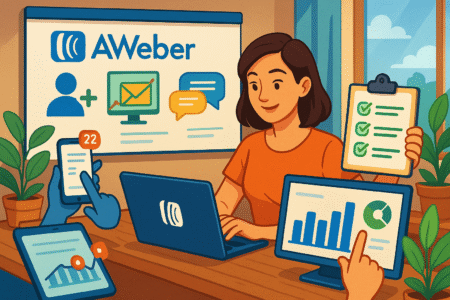
Here’s what I’d suggest if you’re leaning into the free tier and want to make the most of it, while anticipating future upgrades.
Use these steps to extend value:
- Keep your subscriber list focused: prune inactive emails regularly so you stay below the cap longer.
- Prioritize campaigns: rotate between newsletter and automation so you don’t burn through sending limits.
- Test landing pages early: design effective lead magnets and landing pages now, even while small.
- Plan your upgrade around growth: monitor subscriber count and set a goal (e.g., upgrade at 400 subs).
- Build templates with care: set foundational styles now so upgrading keeps consistency and saves time later.
- Document your workflows: map your automation steps so you can rebuild or extend them when you move up.
From what I’ve seen, stepping into email marketing gradually helps you learn without paying. You develop systems around automation, list hygiene, and campaigns—then you can scale with confidence once you upgrade.
Final Thoughts and Practical Tips (Wrap-up)
I’ve walked through the strengths, limitations, and little surprises of the “aweber free” plan—and shared what actually works in practice. If you’re just starting, it gives you a low-cost way to test email marketing. Just know where those subscriber caps, reporting shortfalls, and branding constraints might slow you.
If momentum picks up, plan your timing to upgrade so your campaigns flow smoothly. With a bit of prep, even that shift can feel like progress, not frustration.
Here’s a tip I always pass along: treat the free plan as a functional sandbox. Learn your voice, test messaging, and carve out workflows. That way, when your list speeds past 500 subscribers, you already have smart campaigns and structure—so upgrading feels like leveling up, not starting over.
I’m Juxhin, the voice behind The Justifiable.
I’ve spent 6+ years building blogs, managing affiliate campaigns, and testing the messy world of online business. Here, I cut the fluff and share the strategies that actually move the needle — so you can build income that’s sustainable, not speculative.






