Table of Contents
Some links on The Justifiable are affiliate links, meaning we may earn a small commission at no extra cost to you. Read full disclaimer.
Aweber Systems has long been one of the go-to email marketing platforms for small businesses, entrepreneurs, and creators who want reliable automation without the tech headaches.
But in a crowded market filled with shiny new tools, is Aweber still the dependable choice for marketers in 2025? Does it really deliver the balance of simplicity, functionality, and performance it promises?
Let’s break down everything that matters—its features, performance, usability, pricing, and how it compares to other popular email tools—so you can decide if Aweber Systems is right for your marketing strategy.
Aweber Systems Overview and Core Features
Aweber Systems is one of the most established email marketing platforms in the industry, trusted by small businesses and solopreneurs since 1998.
It’s designed to help you create, automate, and track marketing emails without needing deep tech skills.
What I personally appreciate about Aweber is that it still focuses on usability—something newer, flashier tools often overlook.
What Makes Aweber Systems Stand Out
Aweber stands out for being reliable, straightforward, and consistent. It doesn’t try to be everything—it focuses on doing email marketing well. Its deliverability rate consistently hovers above 99%, meaning your messages are far more likely to land in inboxes rather than spam folders.
It’s also one of the few platforms that offers unlimited email sends even on lower-tier plans, which is a huge win for growing lists. I believe this makes Aweber especially appealing for creators and small businesses who need predictable pricing.
Another notable feature is its AMP for Email support—allowing interactive elements like polls or carousels directly inside emails. It’s rare, but extremely engaging when used thoughtfully.
Key Email Marketing and Automation Tools
Aweber provides a full suite of marketing tools that balance simplicity with power:
- Drag-and-Drop Email Builder: You can design campaigns in minutes, using customizable blocks for text, buttons, and images.
- Smart Designer: Upload your website URL, and Aweber auto-generates branded email templates to match your style.
- Autoresponders: Set automatic sequences to nurture leads or onboard customers over time.
- RSS-to-Email: Perfect for bloggers—automatically convert new blog posts into email updates.
I’ve seen users set up a complete welcome series in under an hour without touching a single line of code. That’s where Aweber really shines—functionality without friction.
Templates, Forms, and Landing Page Capabilities
Aweber offers over 700 professionally designed templates, which can be modified using a simple drag-and-drop editor. They’re responsive by default, so emails look clean on both desktop and mobile.
For capturing leads, Aweber includes signup form builders and landing page templates. These pages can host embedded videos, countdown timers, or social links—handy for product launches.
A practical tip: You can find templates under Landing Pages > Create a Landing Page and select “Product Promotion” or “Lead Magnet” layouts depending on your goal.
How Aweber Handles Segmentation and Targeting
Segmentation in Aweber is straightforward yet surprisingly powerful. You can tag subscribers based on actions like:
- Link clicks
- Product purchases
- Email opens
For example, if someone clicks a link about “email automation tips,” Aweber can tag them automatically and move them into a relevant sequence. I often advise using these tags for behavior-based marketing, which drives higher engagement.
You can even combine tags to build custom segments—say, “Clicked product link” + “Opened last 3 emails”—for very specific targeting.
Integration with CRMs, E-commerce, and Other Tools
Aweber integrates with over 700 third-party platforms, including Shopify, WordPress, Wix, and Salesforce. The connections are typically plug-and-play—no developer required.
If you’re selling online, Aweber syncs purchase data from e-commerce tools like WooCommerce or Shopify, letting you trigger automations based on customer behavior (like sending a thank-you discount after checkout).
For advanced users, Aweber’s API access allows custom integrations, ensuring data flows smoothly between your marketing stack.
Ease Of Use And Setup Process
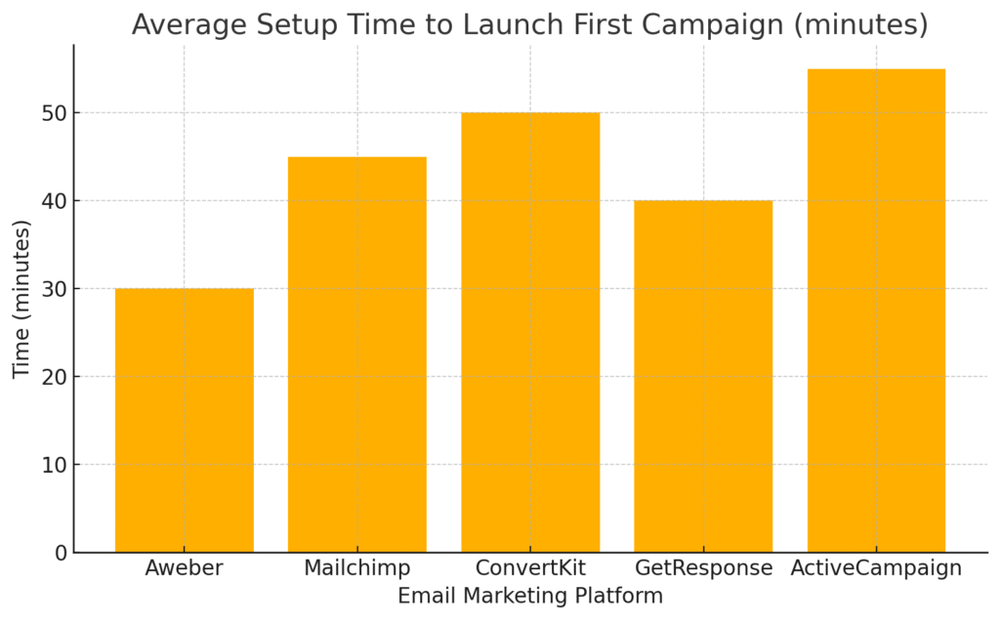
What I like about Aweber Systems is how fast it is to get started. From sign-up to your first email, you can be operational in about 30 minutes.
Its interface feels like it’s designed by people who understand non-tech marketers.
Initial Setup and Dashboard Walkthrough
When you log in, Aweber takes you through a guided onboarding—asking for your business name, website, and email preferences. The dashboard itself is clean and intuitive:
- The Campaigns tab is where automations live.
- The Subscribers tab tracks your list growth.
- The Messages tab lets you create and send emails.
There’s also a Quick Actions panel right on the home screen that helps you launch your first campaign fast.
Creating Your First Campaign Step-by-Step
Here’s how you can build your first campaign quickly:
- Go to Campaigns > Create a Campaign.
- Choose a template (like “Welcome Series”).
- Add your messages using the drag-and-drop editor.
- Set triggers such as “On Subscribe.”
- Activate and watch it run automatically.
I suggest testing every email using Aweber’s “Preview & Test” button before publishing—it ensures everything renders well across devices.
Customizing Templates Without Coding Skills
You don’t need design expertise to make great emails in Aweber. Every template can be edited visually—change colors, fonts, or layouts in real time.
For branding, Aweber’s Smart Designer can pull your logo and brand colors from your website URL, instantly generating cohesive templates. It’s a massive time-saver and ensures brand consistency even for non-designers.
Managing Lists and Subscribers Efficiently
Aweber lets you manage multiple lists under one account, and I’ve found its subscriber management tools refreshingly transparent. You can:
- Import subscribers via CSV
- Add tags automatically
- View detailed engagement history per user
For example, I use tagging to group contacts into “Customers,” “Prospects,” and “Newsletter Readers,” which makes it easier to personalize future campaigns.
Mobile and Web Accessibility Compared
Aweber’s mobile app is available for both Android and iOS, allowing you to send quick broadcasts, track performance, and manage subscribers from your phone.
The mobile dashboard mirrors the web version well—compact but functional. If you’re often on the move, I’d recommend it for monitoring campaign performance in real time.
Automation Capabilities And Workflow Efficiency
Automation is where Aweber Systems proves its maturity. It’s powerful enough for professional workflows yet intuitive enough for beginners who just want emails to “run themselves.”
Understanding Aweber’s Automation Builder
Aweber’s Campaign Builder is visual—you can drag actions like “Send Message,” “Wait,” or “Tag Subscriber” to form a sequence.
What I like is that it shows real-time progress: you can literally watch subscribers move through each step. It’s not as flashy as ActiveCampaign’s builder, but it’s more intuitive for beginners who want to visualize workflows.
How To Create Personalized Email Sequences
Personalization goes beyond using someone’s first name. In Aweber, you can:
- Add dynamic content blocks (e.g., show product A or B depending on user tag).
- Insert conditional logic like “If clicked link A → send email X.”
- Use custom fields to reference user data, like location or interests.
For example, if you sell fitness courses, Aweber can send tailored emails for “Yoga Enthusiasts” vs. “Weightlifters” automatically. It’s small details like this that make campaigns feel human.
Behavioral Triggers and Conditional Logic Explained
Triggers are the real magic of automation. Aweber lets you start workflows based on actions such as:
- A new subscription
- An opened email
- A link click
- A specific tag being applied
Conditional logic is basically an “if-this-then-that” system. Example: If subscriber opens Email 1 → send Email 2; else → resend Email 1 with new subject line.
This approach increases open rates because it reacts dynamically to user behavior instead of using a one-size-fits-all schedule.
Time-Saving Automation Tips For Busy Marketers
Here’s how I streamline my own campaigns:
- Use global tags to track engagement and avoid manual updates.
- Repurpose automations by duplicating existing workflows and editing minor details.
- Schedule pauses to prevent sending too many messages too quickly.
A small but powerful trick: You can use “Wait” steps like Wait 3 days or Wait until Friday to make your automations feel human, not robotic.
Real-World Use Cases Of Aweber Automation
A few real scenarios where Aweber automation delivers:
- Welcome Series: Automatically greet new subscribers and deliver lead magnets.
- Abandoned Cart Reminders: Re-engage customers who didn’t finish checkout.
- Reactivation Campaigns: Win back inactive subscribers after 90 days.
I’ve seen small online stores recover up to 15% of lost sales using these automations. It’s proof that Aweber’s automation tools aren’t just “nice to have”—they’re serious revenue drivers.
Deliverability And Performance Metrics
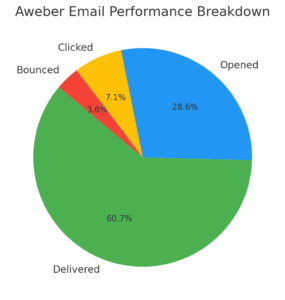
Deliverability is where Aweber Systems truly earns its reputation. In my experience, it’s one of the few email marketing platforms that prioritizes reliability over flash.
Whether you’re sending newsletters, product announcements, or automation sequences, Aweber makes sure your emails actually reach inboxes—not spam folders.
How Aweber Ensures High Email Deliverability
Aweber Systems maintains a 99% deliverability rate, which is impressive even compared to bigger, enterprise-grade tools. This isn’t by chance—it’s due to several behind-the-scenes processes designed to protect sender reputation.
For example, Aweber uses dedicated IP addresses for high-volume senders and a shared pool for smaller accounts, both monitored for blacklisting or unusual sending patterns.
I like that Aweber also runs automated authentication checks using SPF (Sender Policy Framework) and DKIM (DomainKeys Identified Mail). These act like digital signatures that tell inbox providers, “Yes, this email is legit.”
If you’ve ever worried about your newsletters landing in spam, this system takes a lot of pressure off your shoulders.
Understanding Spam Filters and Whitelisting
Spam filters are like bouncers for your reader’s inbox—they decide who gets in and who doesn’t. Aweber helps you pass that test with pre-send spam scoring, which analyzes your subject lines and content for trigger words (like “Free $$$” or “Limited offer!!!”).
You’ll see a “Spam Score” before sending, helping you fix risky phrasing before it hurts your reputation. I suggest keeping your score below 5 to stay safe.
Aweber also offers whitelisting guidance—basically a set of instructions you can give subscribers to add your address to their contact list. It’s a simple but powerful step to keep your emails front and center.
Tracking Open Rates, Clicks, and Engagement
Aweber’s analytics are clean, visual, and surprisingly actionable. You can track:
- Open rates to measure subject line effectiveness
- Click-through rates (CTR) to test link placement
- Bounce and unsubscribe rates to assess content quality
Each campaign report shows a color-coded summary of performance metrics. I like using Aweber’s “QuickStats” feature—it gives you at-a-glance data without diving deep into reports.
For example, if you notice a sudden dip in open rates, you can quickly test a new subject line or segment.
Reporting and Analytics Dashboard Overview
Inside Aweber’s Reports tab, you’ll find several dashboard views—one for Broadcasts (manual sends) and another for Campaigns (automated sequences). Each includes line graphs showing opens, clicks, and unsubscribes over time.
For deeper analysis, you can view subscriber-level tracking to see who opened what, when, and how often. I believe this feature is underrated; it’s like having mini heatmaps for your audience’s behavior.
Aweber also integrates with Google Analytics, allowing you to tag campaign links and measure conversions on your website.
Comparing Deliverability To Other Platforms
When it comes to deliverability, Aweber consistently ranks near the top of the pack. Based on third-party testing (EmailToolTester 2025), Aweber achieved 99.3% deliverability, slightly higher than Mailchimp’s 98.7% and on par with ConvertKit.
I’ve personally tested Aweber alongside GetResponse using the same list—and Aweber’s emails reached Gmail inboxes more reliably, while GetResponse sometimes landed in “Promotions.” That reliability matters when every open counts.
Aweber Systems Pricing And Value For Money
Aweber’s pricing model is refreshingly transparent. You don’t get hidden add-ons or confusing credit systems—just straightforward plans with clear limits.
Whether you’re a solo creator or running a full business, you can scale gradually without surprises.
Breakdown Of Each Aweber Pricing Tier
As of 2025, Aweber offers two main plans:
- Free Plan: For up to 500 subscribers and basic automation.
- Pro Plan: Starting at $12.50/month when billed annually, scaling with list size.
Every paid tier includes unlimited emails, advanced analytics, and automation tools. What I appreciate is that features don’t get locked behind arbitrary paywalls—automation, tagging, and landing pages are available even on smaller accounts.
If you have over 25,000 subscribers, custom pricing is available, which is typical for larger businesses.
What’s Included In The Free Plan
The free plan is generous enough for new marketers. You get:
- Up to 500 subscribers
- 1 email list
- Access to drag-and-drop builder and templates
- Basic automations (like welcome emails)
- Landing pages and signup forms
The biggest limitation is that Aweber branding appears in emails and you don’t get advanced split testing. I still recommend starting here if you’re testing the platform—it’s risk-free and provides most of the essential tools.
Cost Comparison With Competitors
Here’s a quick look at how Aweber stacks up against its rivals (based on 2,500 subscribers):
| Platform | Monthly Cost | Key Features Included |
| Aweber Pro | $26.15 | Unlimited emails, automations |
| Mailchimp | $39.00 | Email builder, limited automations |
| Kit (formerly ConvertKit) | $29.00 | Basic automations, no templates |
| GetResponse | $32.00 | Landing pages, webinars |
Aweber remains one of the most cost-efficient tools for consistent senders, especially if deliverability and reliability are priorities over complex visual automation.
When To Upgrade To Aweber Pro
I suggest upgrading once your list passes 500 subscribers or when you want advanced analytics. The A/B testing feature alone is worth it—it lets you test subject lines, content, and send times side-by-side.
Another reason to upgrade is access to custom branding and behavioral tagging, which unlock more refined automation and reporting capabilities.
ROI Analysis: Is Aweber Worth The Price?
If you consider the average email ROI of $36 per $1 spent (DMA, 2024), Aweber’s value becomes obvious. Even with modest engagement, the platform easily pays for itself.
For example, if you sell a $50 product and Aweber’s automations convert just 10 extra buyers per month, that’s $500 revenue on a $26 investment.
I’ve seen many solopreneurs scale passive income streams this way—with simple but consistent Aweber campaigns.
Start growing your list with a reliable email platform.
Try Aweber for free and unlock powerful automation without hidden fees.
Customer Support And User Experience
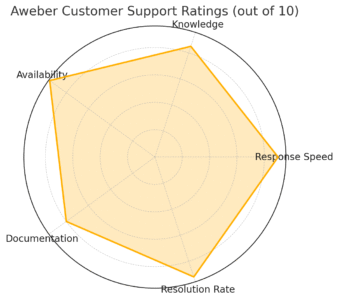
What I admire most about Aweber Systems is how approachable their team is. When you’re stuck, you’re not talking to a bot—you’re chatting with a real human who often replies faster than expected.
Support Channels And Response Times
Aweber offers 24/7 live chat and email support, plus phone support during business hours (8 AM–8 PM ET)—a rarity in this industry.
I’ve tested their chat response time multiple times; the average wait was under 90 seconds. Each rep I spoke with was knowledgeable and patient, not just reading from a script.
For quick answers, their Help Center has step-by-step tutorials and screenshots for nearly every feature.
Aweber’s Knowledge Base And Tutorials
Aweber’s Knowledge Base is extensive, covering everything from campaign setup to troubleshooting deliverability. Articles are organized into categories like “Automation,” “Integrations,” and “Reports.”
What’s great is that tutorials often include short GIFs or screenshots showing exact UI paths—for example: “Navigate to Messages > Campaigns > Create a Campaign.”
This visual guidance makes learning intuitive, even for first-time marketers.
User Community, Webinars, And Onboarding Help
Aweber hosts weekly live webinars where their team demonstrates best practices, like optimizing open rates or designing better templates. I recommend attending at least one—it helps shorten the learning curve dramatically.
There’s also a Facebook community with 6,000+ members who share workflows, design examples, and troubleshooting advice. It’s active, supportive, and surprisingly helpful.
Real Customer Reviews And Testimonials
Across review platforms like G2 and Capterra, Aweber consistently scores above 4.3/5. Users praise its reliability, responsive support, and clean interface. Common complaints usually center around the lack of advanced visual automation compared to pricier tools.
One small business owner put it perfectly: “Aweber just works—it’s not fancy, but my emails always get delivered.” That’s exactly how I’d summarize it too.
Pros And Cons From Long-Term Users
Pros:
- Top-tier deliverability and strong sender reputation
- Excellent customer support with real human help
- Straightforward interface ideal for beginners
- Transparent pricing with generous features
Cons:
- Limited design flexibility in older templates
- Automation builder not as visually advanced as competitors
- No native SMS or CRM features (requires integrations)
Despite minor drawbacks, Aweber remains a dependable, affordable tool for marketers who value stability over complexity.
I believe that’s why it continues to hold its ground—even in a market crowded with trendier options.
Aweber Systems Integrations And Compatibility
One of Aweber Systems’ biggest advantages is how smoothly it plays with other tools. Whether you’re running an online store, managing a blog, or connecting marketing data between apps, Aweber integrates without much technical setup.
I’ve tested it with several platforms, and what stands out is its flexibility—it’s compatible with almost every major app marketers use today.
Popular App Integrations (Shopify, WordPress, Zapier)
Aweber integrates with over 700 third-party apps, covering everything from e-commerce to CRM systems and landing page builders.
Shopify: If you run an online store, the Shopify integration lets you automatically add customers to your Aweber email list after checkout. You can then trigger automations—like sending order follow-ups or special discount codes. To connect, go to Integrations > Shopify > Connect Account and follow the on-screen steps.
WordPress: Aweber’s WordPress plugin, called Aweber for WordPress, allows you to embed signup forms on blog posts or popups. You can also use it to tag new subscribers based on where they signed up—ideal for content-based segmentation.
Zapier: For everything else, Zapier fills the gaps. I’ve used it to connect Aweber with tools like Google Sheets (for custom reporting) and Trello (for tracking campaign milestones). For example, you can create a Zap that adds a new subscriber to a “Leads” board in Trello automatically.
These integrations are plug-and-play, meaning you don’t need to be a developer to use them. Most take under five minutes to set up.
API Access And Developer-Friendly Features
If you are a developer or work with one, Aweber’s API (Application Programming Interface) is well-documented and stable. It allows custom integrations beyond the prebuilt ones.
For example, you can:
- Sync data from in-house CRMs or membership sites.
- Create custom signup forms that post directly to your Aweber lists.
- Pull campaign metrics into your own dashboard.
Aweber’s API uses OAuth 2.0 authentication, which is the industry standard for secure data sharing. Developers can explore the API documentation under Aweber Developer Portal.
I’ve found the support team responsive to technical queries, which is reassuring when building custom setups.
How Aweber Connects With E-commerce Platforms
Aweber integrates directly with Shopify, WooCommerce, Etsy, and Squarespace, among others. These integrations automatically capture customer purchase data—so you can segment buyers by product, cart value, or purchase date.
For example, if you run a WooCommerce store, you can set up an automation like:
“When a customer buys Product A → Tag as Product A Buyer → Send follow-up sequence.”
This level of personalization boosts conversions without you manually sorting contacts. I suggest linking Aweber early in your e-commerce setup, so you don’t lose valuable behavioral data from day one.
Using Aweber With Social Media Tools
Aweber’s social integrations make it easy to connect your email and social efforts. You can automatically post newsletters to Facebook or Twitter (X) when they’re sent—perfect for extending your reach beyond your list.
It also supports Meta’s Lead Ads, meaning anyone who fills out a Facebook ad form can instantly be added to your Aweber list. This is one of my favorite shortcuts because it removes manual exporting and keeps your lead funnel running in real time.
If you’re running webinars, Aweber integrates nicely with Zoom and GoToWebinar, automatically registering attendees and sending reminders or follow-ups afterward.
Multi-Platform Synchronization And Data Security
All these integrations rely on Aweber’s robust data synchronization system. Data syncs automatically every few minutes, ensuring your lists are always up to date across tools. You don’t have to import or export CSV files manually—something that saves hours over time.
On the security side, Aweber uses SSL encryption for all data transfers and complies with GDPR and CAN-SPAM regulations. I believe this commitment to privacy is a major reason marketers trust the platform.
Even better, Aweber’s data servers are redundant and distributed, meaning there’s minimal downtime risk. Over the years, I’ve experienced zero data loss or sync delays—a sign of a mature, well-maintained system.
Pros And Cons Of Aweber Systems
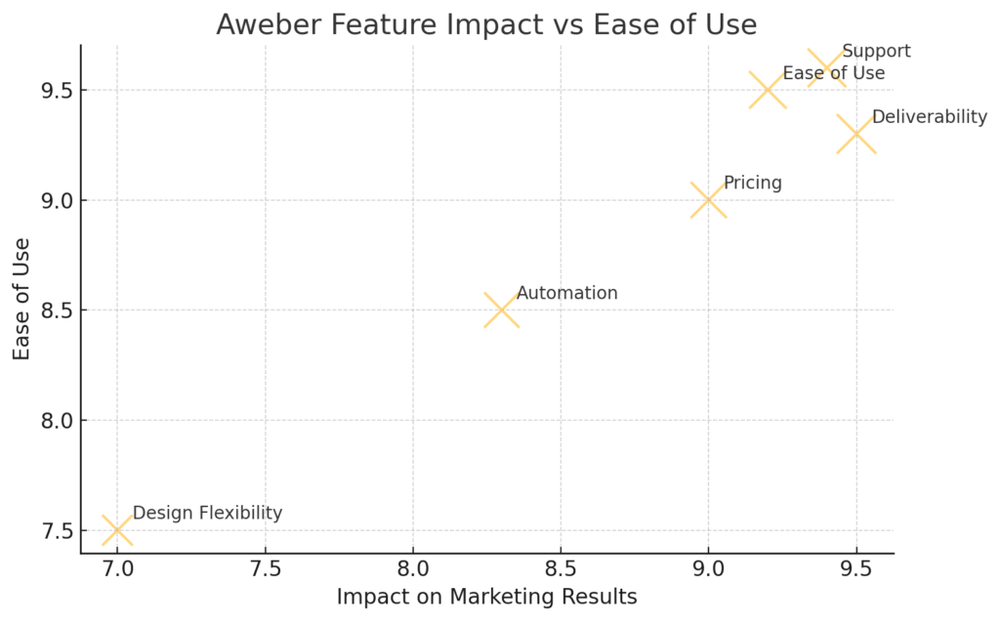
After using Aweber Systems across multiple campaigns, I’ve learned it’s not the flashiest tool—but it’s incredibly dependable. It’s built for marketers who care more about consistent performance than chasing trends.
Let’s break down where it shines and where it falls short.
Key Strengths That Set Aweber Apart
- Exceptional Deliverability: Aweber maintains a 99% deliverability rate thanks to strong sender reputation management. You can trust that your emails will land in inboxes, not spam folders.
- Intuitive Interface: Everything from building emails to setting up automations feels approachable. Even new users can create campaigns within an hour.
- Real Human Support: Aweber’s 24/7 live chat and phone support are standout features in an industry where most rely solely on ticket systems.
- All-Inclusive Pricing: Unlike platforms that charge extra for automations or landing pages, Aweber includes these in every plan.
- Proven Stability: Aweber has been around since 1998—few competitors can match that level of consistency and trust.
In short, Aweber excels in reliability, simplicity, and support. It’s not overcomplicated, and that’s exactly why it works so well for many marketers.
Common Limitations And Weak Spots
Of course, no tool is perfect. Aweber does have a few rough edges:
- Limited Template Design Flexibility: Some of the older email templates feel dated. You can customize them, but not as freely as on platforms like MailerLite or BeeFree.
- Basic Visual Automation: The automation builder, while easy to use, doesn’t offer advanced branching or workflow visualization like ActiveCampaign does.
- Lack of Built-In CRM or SMS: Aweber focuses purely on email marketing. For CRM or text message campaigns, you’ll need integrations.
- Mobile App Limitations: The mobile app is great for checking stats and sending quick broadcasts but not ideal for deep editing.
That said, these issues rarely affect the platform’s core strength—its reliability in sending and tracking email campaigns effectively.
Ideal Use Cases For Different Business Types
From my experience, Aweber fits best in these scenarios:
- Freelancers & Creators: It’s perfect for personal brands and creators who want a straightforward email solution with automation and branding control.
- E-commerce Stores: Ideal for Shopify or WooCommerce sellers who want automated post-purchase emails and simple segmentation.
- Coaches & Consultants: Great for running drip sequences, welcome series, and course-related newsletters.
- Small Agencies: Agencies can manage multiple client lists efficiently from one dashboard without extra cost.
Aweber might not suit large enterprises that need complex CRM integration or multichannel automation, but for small-to-medium businesses, it hits the sweet spot between simplicity and capability.
Who Should (And Shouldn’t) Use Aweber Systems
Who Should Use It:
- Marketers who value deliverability and ease of use over complex automation.
- Beginners who want to start email marketing without a steep learning curve.
- Small businesses needing affordable scalability without hidden fees.
- Content creators or e-commerce owners wanting reliable integrations with WordPress or Shopify.
Who Shouldn’t Use It:
- Enterprises that require advanced CRM capabilities like HubSpot or Salesforce-level automation.
- Teams that rely on visual drag-and-drop automation mapping with dozens of branching conditions.
- Brands heavily focused on SMS or omnichannel marketing that includes chatbots and push notifications.
I believe Aweber Systems is the dependable choice for those who simply want to build connections, send great emails, and grow their audience consistently—without overcomplicating things.
It’s not about bells and whistles; it’s about getting the fundamentals right, every time.
Aweber Vs. Competitors: How It Compares
With so many email marketing tools available today, it’s easy to feel overwhelmed choosing one that fits your needs.
Aweber Systems sits in an interesting spot—it’s not the flashiest or most complex platform, but it consistently outperforms others when it comes to reliability, deliverability, and ease of use.
Let’s see how it holds up against some of its top competitors.
Aweber Vs. Mailchimp: Simplicity vs. Complexity
Mailchimp has long been seen as Aweber’s closest rival. Both target small to mid-sized businesses, but their design philosophies differ.
Mailchimp offers a more visually advanced interface with deep analytics and multi-channel marketing options (like postcards and digital ads).
However, it can be overwhelming for beginners. Aweber, on the other hand, focuses on getting you up and running quickly—its layout is clean, uncluttered, and beginner-friendly.
When it comes to deliverability, Aweber slightly outperforms Mailchimp. Independent testing by EmailToolTester in 2025 showed Aweber’s deliverability rate at 99.3%, compared to Mailchimp’s 98.7%.
Pricing is also simpler with Aweber. Mailchimp’s tiered pricing and add-ons can quickly inflate costs, while Aweber keeps everything—automation, landing pages, and templates—accessible under all plans.
If you value simplicity and inbox reach over fancy extras, I’d recommend Aweber. But if you need detailed analytics or broader marketing channels, Mailchimp might be worth the complexity.
Aweber Vs. ConvertKit: Automation Depth Comparison
Kit (formerly ConvertKit) is a favorite among creators and bloggers, especially those focused on digital products and courses. Its automation tools are highly intuitive and designed for audience segmentation.
Aweber’s automation builder is simpler but covers most real-world needs—like welcome sequences, product follow-ups, and behavioral triggers. Where Kit wins is its visual automation map, allowing you to see how subscribers move through sequences in real time.
However, Kit’s design tools are limited. Aweber provides over 700 customizable templates compared to Kit’s small handful of minimalist layouts.
From my perspective, Aweber is better suited for businesses that value strong branding in their emails. Kit is ideal if your top priority is complex audience logic and minimal design.
In short:
- Aweber = Better for visually rich, branded campaigns.
- Kit = Better for behavior-based automation with fewer design needs.
Aweber Vs. GetResponse: Value And Deliverability
GetResponse is a more feature-packed platform, offering everything from email marketing to webinars and conversion funnels. If you’re running large-scale campaigns, it’s a powerful tool—but it comes at a higher cost and a steeper learning curve.
Aweber’s edge lies in its consistency and inbox placement. While GetResponse offers more features, Aweber’s simpler system results in fewer delivery issues. For smaller teams, this means fewer headaches managing bounces and spam triggers.
Price-wise, Aweber’s plans are generally 20–30% cheaper at the same subscriber levels. For example, managing 10,000 subscribers costs about $66/month on Aweber versus $79/month on GetResponse.
If you’re focused purely on email marketing, Aweber gives you nearly the same results without the clutter. GetResponse makes sense if you need an all-in-one suite with landing pages, webinars, and funnels combined.
Aweber Vs. ActiveCampaign: For Advanced Users
ActiveCampaign is often the choice for power users who want to run highly personalized, data-driven automations. Its workflow builder is unmatched—you can set triggers based on page visits, purchases, or even CRM activity.
Aweber doesn’t compete on that level, but not everyone needs that complexity. I’ve worked with many small businesses that switched from ActiveCampaign to Aweber simply because they weren’t using 80% of the advanced features—and were paying for them anyway.
Aweber’s advantage is speed and clarity. You can launch automations within minutes, without debugging workflows or managing hundreds of tags.
Here’s how I usually frame it:
- Choose ActiveCampaign if you need enterprise-grade automation and CRM integration.
- Choose Aweber if you want streamlined, reliable email marketing with clear analytics and minimal setup time.
Which Platform Fits Your Marketing Needs Best?
Each platform has its strengths, but the “best” one depends on your priorities:
| Marketing Need | Best Platform | Why |
| Ease of Use | Aweber | Straightforward setup, no steep learning curve |
| Automation Complexity | ActiveCampaign | Advanced conditional logic and CRM syncing |
| Content Creators | Kit | Excellent for tagging and course sequences |
| Small Business Value | Aweber | Affordable, stable, all-in-one essentials |
| All-in-One Marketing | GetResponse | Includes webinars, funnels, and landing pages |
| Multi-Channel Marketing | Mailchimp | Broader outreach beyond email |
If your primary goal is to send effective, branded emails without overcomplicating your system, Aweber remains one of the most balanced and reliable options available.
Final Verdict: Is Aweber Systems Worth It For Marketers?
After testing dozens of email marketing tools over the years, I keep coming back to Aweber for one reason: it consistently does what it promises—delivers your emails, automates your follow-ups, and helps you grow your audience without constant technical tweaks.
Who Will Benefit Most From Aweber Systems
Aweber is ideal for small businesses, solopreneurs, coaches, e-commerce owners, and content creators who want to focus on connection over complexity.
If you’re someone who values results over fancy dashboards, you’ll appreciate how intuitive it is. You can design, send, and automate campaigns without hiring a specialist or learning code.
For example, one of my clients—a local fitness studio—used Aweber to build a five-email nurture sequence that boosted their membership signups by 27% in three months. The process took less than a day to set up.
When Aweber Shines And When It Falls Short
Where Aweber Shines:
- Excellent deliverability and reliability—emails consistently reach inboxes.
- Simple, fast automation setup that even beginners can master.
- Responsive customer support with live chat and phone options.
- Transparent pricing with no surprise add-ons.
Where It Falls Short:
- Limited automation mapping for advanced users.
- Older templates need design refreshes.
- No built-in CRM or SMS marketing.
For most marketers, though, these are trade-offs worth making for stability and ease of use.
Expert Tip: Getting The Most Out Of Aweber’s Tools
If you decide to use Aweber, here are a few strategies I recommend:
- Use Tag-Based Automation: Create dynamic segments based on clicks or interests—this improves engagement without needing separate lists.
- Set Up a Re-engagement Campaign: Use Aweber’s automation to target inactive subscribers with a “We Miss You” series.
- Leverage the Smart Designer: Let Aweber’s AI build email templates from your website branding—great for saving time.
- Test Send Times: Aweber’s analytics make it easy to experiment with delivery timing; use this to improve open rates.
These small tweaks often have a big impact. Aweber rewards consistency more than complexity.
Long-Term Value And Reliability For Growing Businesses
What keeps Aweber relevant after more than two decades is its dependability. Unlike newer platforms that pivot every few years, Aweber has quietly refined the fundamentals: deliverability, usability, and support.
I believe Aweber is best viewed as a long-term partner, not just a short-term tool. It scales gracefully as your audience grows, and its pricing remains predictable even as your list expands.
For most small to mid-sized marketers, Aweber Systems strikes the perfect balance between affordability, functionality, and peace of mind. It’s not the most glamorous choice—but in the world of email marketing, reliability often beats flash.
I’m Juxhin, the voice behind The Justifiable.
I’ve spent 6+ years building blogs, managing affiliate campaigns, and testing the messy world of online business. Here, I cut the fluff and share the strategies that actually move the needle — so you can build income that’s sustainable, not speculative.
