Table of Contents
Some links on The Justifiable are affiliate links, meaning we may earn a small commission at no extra cost to you. Read full disclaimer.
Are you struggling to write a blog post that ranks well on Google? Wondering how to create content that resonates with both readers and search engines?
In this guide, we’ll explore how to craft a blog post that ranks on Google easily, ensuring your content reaches its maximum potential.
Mastering The Basics Of Blog Post Optimization

To rank your blog post on Google, you need a clear understanding of SEO fundamentals. These basics involve keyword research, content structuring, and adhering to Google’s guidelines, which ultimately improve visibility and engagement.
Knowing these basics sets the stage for more advanced optimization strategies. This understanding also ensures your blog meets both user expectations and search engine requirements effectively.
Understanding Google’s Ranking Algorithm
Google’s ranking algorithm is complex, evaluating numerous factors to rank content effectively. I believe understanding how these elements, such as content quality and backlink profile, work helps optimize your blog.
Google considers content relevance, quality, and usability when ranking. I suggest focusing on these elements to align with Google’s ranking signals. Keeping your content valuable helps in attracting higher rankings and maintaining visibility.
I also suggest focusing on user experience, as Google prioritizes content that satisfies user intent. Enhanced usability and value keep readers engaged, improving rankings over time. Better engagement metrics, such as longer session times, can boost your post’s standing.
Google’s ranking criteria include mobile-friendliness, page speed, and domain authority. I recommend keeping these aspects in mind when creating your content to ensure you’re meeting Google’s ranking expectations and providing value to your audience. A technically optimized site is more likely to perform well in search results.
Consider that Google is continually updating its algorithms to better serve user needs. Staying informed about updates can help you adjust your content strategies promptly. I believe that keeping your knowledge current is essential for maintaining rankings and adapting to changes.
Choosing The Right Keywords For Your Blog Post
Selecting the right keywords is crucial for blog post optimization. I advise using keyword research tools like Semrush to find high-value keywords. Prioritize relevance and search volume to target terms that resonate with your audience.
Also, ensure a balance between primary and secondary keywords. I recommend strategically placing these throughout your content to naturally boost SEO without feeling forced or repetitive. Keywords should always fit naturally within the content, maintaining readability.
Consider the intent behind each keyword. Is your audience looking for information, making a purchase, or searching for a solution? Aligning your keywords with the intent will drive more meaningful traffic to your blog post. Addressing user intent will help build trust and credibility.
Long-tail keywords are often less competitive and can help reach a more specific audience. I find they work well for addressing niche topics or answering specific queries. Including them strategically can improve both search rankings and audience relevance.
Keyword placement is also important. Use primary keywords in your headings and introduction, and spread secondary keywords across the body. This natural distribution signals relevance to search engines without compromising the flow of your content. Consistency is key for effective keyword optimization.
Crafting SEO-Friendly Titles And Meta Descriptions
SEO-friendly titles and meta descriptions make your blog more attractive to both readers and search engines. I emphasize using power words to captivate readers while integrating the focus keyword naturally. A strong title can influence users to click through to your content.
Titles should be kept concise, ideally between 50-60 characters, while the meta description should be a short summary that aligns with user search intent. A well-crafted meta can significantly improve click-through rates. I suggest focusing on clarity and value in every title you create.
Think of your title as a promise to the reader, and ensure your meta description delivers on it. I recommend adding a call to action or intriguing detail to encourage users to click on your post in search results. It’s important that your meta is both informative and enticing.
Using emotional triggers in titles can also boost engagement. I’ve noticed that phrases like “ultimate guide” or “step-by-step” tend to attract attention. Titles should evoke curiosity or offer a solution, making them more compelling to potential readers.
Meta descriptions should be precise and directly related to the content. Including the primary keyword helps signal relevance to search engines. I advise making sure the meta doesn’t mislead but clearly indicates what readers can expect from the post. Transparency encourages trust and reduces bounce rates.
Structuring Content To Boost Readability And Ranking
Content structure greatly impacts both readability and SEO. I suggest dividing your blog into clear, logical sections, each with its own subheading. This approach allows users to skim and find information quickly, enhancing the overall experience and user satisfaction.
Consider using bullet points, lists, and concise paragraphs to maintain engagement. I also advise placing keywords in subheadings, making them a useful reference for both readers and search engines. Such structuring not only boosts readability but helps Google understand your content hierarchy.
Breaking content into smaller chunks reduces reader fatigue. I suggest using short sentences and creating natural breaks to ensure that your content is reader-friendly and keeps the audience engaged throughout the post. Consistent engagement metrics can positively impact your ranking.
Using headings effectively also contributes to SEO. Headings should be descriptive, include relevant keywords, and help guide readers through your content logically. I find that well-structured content keeps users on the page longer, signaling to Google that your content is valuable.
Creating a logical flow from one section to another is also vital. I recommend ending each section with a leading sentence that transitions into the next topic. This helps in keeping the reader’s interest intact and enhances the content’s overall coherence and value.
Crafting A Compelling Blog Post Introduction
The introduction of your blog sets the tone for the entire post. I recommend starting with an engaging question or an intriguing fact to draw readers in. The primary keyword should appear early, establishing the topic clearly and improving SEO value from the outset.
Captivating introductions create a connection with your audience, ensuring they continue reading. Focus on addressing the reader’s potential concerns or interests right from the start to make the introduction effective. A strong introduction can determine whether users stay or leave.
Captivating Readers From The First Sentence
Your first sentence can make a big difference in retaining visitors. I suggest crafting a statement that either solves a problem or piques curiosity. Using a relatable example can also help draw readers in immediately, making the post more engaging and reader-friendly.
I find it’s effective to address a common challenge in the opening line, as it creates instant relevance. When readers see their problem acknowledged, they’re more likely to stay engaged. This also helps build a sense of connection between you and the audience.
Personal anecdotes can also be powerful. I’ve noticed that sharing a brief story helps humanize the content and fosters a sense of connection between the reader and the author. It shows readers that you understand their struggles and experiences firsthand.
Humor can be an effective tool in your opening. A light, relatable joke or humorous observation can put readers at ease and make them more receptive to your message. Just make sure the humor is appropriate and aligns with your audience’s expectations.
Ending your first paragraph with an intriguing statement or a promise of value can also work wonders. I recommend setting up what’s to come in a way that leaves readers eager to know more. Creating anticipation ensures they continue reading the entire blog post.
Using The Focus Keyword Naturally In Your Introduction
Incorporating your focus keyword early in the introduction is crucial for SEO. I advise using the keyword in a way that doesn’t feel forced. Consider rephrasing or using synonyms if necessary to keep the text smooth and engaging for the reader.
This natural integration helps Google understand the topic while providing a comfortable reading experience. I always recommend checking how your introduction reads aloud to ensure it flows well. Keywords should enhance, not detract from, the reader’s experience.
I suggest experimenting with different sentence structures to find the most natural fit for your keyword. This flexibility keeps your introduction engaging while still maintaining SEO benefits. Sometimes a slight rephrase can make the keyword fit seamlessly.
Synonyms are powerful tools for avoiding keyword stuffing. I recommend using synonyms that convey the same meaning to maintain the introduction’s keyword relevance while keeping it varied. This approach helps with readability and semantic SEO simultaneously.
Ensure that your keyword placement does not interrupt the narrative flow. I’ve found that inserting keywords awkwardly can make the content less readable, which could deter your audience. A seamless introduction keeps readers comfortable and more likely to stay engaged.
Establishing Relevance To The Reader’s Search Intent
To establish relevance, you need to address what readers are searching for immediately. I suggest matching your introduction to the user’s intent. Ask yourself what the reader needs and deliver it promptly, aligning your content with their expectations and search query.
Connecting content with user intent is the foundation for engagement. When your introduction aligns with what the audience expects, they’re more inclined to read further. This also positively impacts your blog’s SEO by reducing bounce rates and increasing engagement.
You can identify user intent through keyword analysis tools and by understanding common questions related to your topic. Addressing these needs early keeps readers interested and builds trust. Trust is an essential component in keeping users engaged with your content.
I find it helpful to frame the introduction around the key problems or questions readers are likely to have. This ensures that they feel their concerns are being directly addressed. The more aligned your content is with user needs, the more likely they will find value in it.
Lastly, providing a brief roadmap of what to expect in the post can also help establish relevance. I suggest giving a quick summary of the topics you’ll cover. This helps readers understand that your blog will comprehensively answer their questions, encouraging them to keep reading.
Writing High-Quality Blog Content For Google

To rank high on Google, quality content is non-negotiable. Focus on delivering detailed, informative posts that provide real value. High-quality content answers readers’ questions and meets their expectations, which Google rewards by improving search rankings.
I suggest maintaining a friendly tone and addressing the reader directly to build trust. When content is both informative and engaging, readers are more likely to stay on the page longer, improving your ranking. Trust leads to longer engagement, a key metric for Google.
Providing Value-Rich Information To Your Audience
Providing value is at the heart of effective content. I recommend sharing in-depth knowledge, practical tips, and real-life examples to enrich your post. This ensures your readers find the content useful and worth sharing, which can ultimately boost your rankings and reach.
I also advise listening to your audience—feedback often highlights areas where you can add value. Incorporate insights that resonate with reader needs to maintain relevance and keep them engaged. Addressing their feedback builds trust and ensures that your blog remains reader-focused.
Content that solves a reader’s problem is likely to be shared and referenced. I suggest focusing on actionable advice that readers can apply immediately, making your blog post a go-to resource. Practicality often makes a blog post more memorable and useful to your audience.
Including expert opinions or research-backed data adds more value. I recommend citing credible sources to support your claims, as this boosts both the value of the information you provide and your credibility. Readers appreciate content that is well-researched and grounded in facts.
I find that updating your content periodically to include the latest information ensures ongoing value. Evergreen content that stays relevant encourages repeat visits. Google also favors up-to-date content, which is an advantage for your SEO strategy.
Maintaining A Conversational And Engaging Tone
A conversational tone keeps readers interested. I suggest writing as if you’re having a friendly discussion. Phrases like “I recommend” or “I believe” can help create a personal connection with your audience, making them feel as though you’re directly speaking to them.
Readers are more likely to engage with content that feels relatable. Keeping sentences straightforward, using everyday language, and being direct makes your writing both approachable and impactful. Avoid jargon that may alienate readers who are unfamiliar with your topic.
I find adding rhetorical questions can help engage the reader. Phrases like “Have you ever wondered why…?” draw readers in and create a two-way feel to the conversation. These questions encourage readers to think about their own experiences and relate them to the content.
Storytelling can also be a powerful element of maintaining engagement. I recommend including short, relevant anecdotes to illustrate your points. Stories make your content more engaging and easier to understand, often making complex ideas more relatable and memorable.
Lastly, be authentic. Readers appreciate transparency and honesty. I advise being clear about what your blog can deliver and acknowledging any limitations. Authenticity builds trust, and when readers trust your content, they are more likely to remain engaged and even share it.
Naturally Integrating Keywords For Better SEO
Keywords are vital, but overuse can harm your content. I recommend using synonyms or related phrases where possible to diversify keyword use. This approach keeps your content optimized while ensuring it reads smoothly, avoiding the trap of keyword stuffing that can deter readers.
I suggest spreading keywords across headings, body, and conclusion sections. Natural placement helps search engines understand your topic without sacrificing readability, making for effective SEO. A balanced approach ensures the content remains informative and pleasant to read.
Remember that synonyms and related terms also help with semantic SEO. Using these throughout your content allows search engines to grasp the depth of your topic, improving your ranking potential. Semantic keywords expand the topic’s coverage without sounding repetitive.
Use tools like Squirrly to determine which keywords are performing well. I advise optimizing your existing content based on these findings, ensuring that the keywords that resonate most with your audience are emphasized appropriately. Continuous analysis is key to improvement.
Avoid keyword cannibalization by ensuring that each post targets distinct keywords. I find that having a content plan helps in organizing keywords and preventing overlap. Well-organized keyword usage across posts enhances the overall SEO health of your website.
Creating In-Depth Sections To Cover User Queries
Thorough sections are crucial for satisfying reader queries. I advise breaking down complex topics into smaller, easy-to-understand sections. Each subheading should address a specific aspect of the topic, making your content accessible and useful for readers looking for detailed answers.
I find creating a FAQ section helps in covering related user questions, adding value. The more comprehensive your coverage, the better your chances of ranking as a resourceful blog post. FAQs can directly address the common questions readers have, improving engagement.
Consider analyzing the “People also ask” section in Google search results to identify common questions. Addressing these questions ensures your content is aligned with what users are looking for. This alignment is likely to boost your relevance and visibility in search results.
Using numbered lists or bullet points within sections can make in-depth content easier to digest. I recommend using these tools to organize information, particularly when explaining step-by-step processes. Clear organization helps keep readers on the page longer, enhancing engagement metrics.
Adding examples to each section deepens understanding. I’ve noticed that practical examples help bridge the gap between theory and practice, making the content more relatable. Including different scenarios ensures that you’re meeting the needs of a wider audience.
Optimizing Blog Post Headlines And Subheadings
Headlines and subheadings play a major role in blog optimization. I emphasize making them descriptive yet compelling, using power words to grab attention. Subheadings should clearly describe each section while maintaining curiosity, encouraging readers to continue through the post.
I suggest including the focus keyword in your subheadings naturally, boosting both SEO and reader understanding. The balance between keyword use and engaging wording is what makes effective subheadings. Strong subheadings contribute significantly to both user experience and search visibility.
Utilizing Power Words To Increase Engagement
Power words are key to captivating headlines. I recommend using terms like “essential,” “ultimate,” or “proven” to enhance your headlines. Power words can make your blog stand out in search results, appealing to both readers’ emotions and needs, and increasing click-through rates.
I also advise testing different combinations to find what resonates most with your audience. This trial-and-error process helps refine your approach and ensures your headlines are always impactful. Using A/B testing tools can offer valuable insights into what draws readers most effectively.
Experiment with emotional and curiosity-inducing words. Words like “amazing” or “unbelievable” can help engage readers on a deeper level, making them want to learn more about your content. The more enticing your headline, the more likely you are to draw readers in.
Clarity is equally important. I suggest making sure that while power words are used, the headline still clearly indicates what the content is about. Misleading headlines can harm trust and increase bounce rates, so always align the promise with the content.
Consider adding numbers to your headlines. I’ve noticed that numbered headlines, such as “5 Proven Strategies,” attract more clicks. Numbers promise specificity and structure, which readers find appealing when searching for solutions or detailed guides.
Including Keywords In Subheadings For SEO Boost
Subheadings serve a dual purpose—improving readability and SEO. I suggest including keywords in subheadings naturally to signal relevance to search engines. This practice helps Google categorize your content efficiently, making it easier for users to discover your post.
However, it’s important not to overdo it. I advise using the keyword only where it makes sense. Subheadings should feel like a natural progression of the content, offering clarity rather than just a place for keyword placement. Quality always takes precedence over keyword density.
Use related phrases and synonyms in subheadings to maintain keyword diversity. This approach helps with both user experience and SEO, as it avoids redundancy while keeping the content relevant. Readers enjoy variety, and search engines appreciate comprehensive coverage of a topic.
Keep subheadings concise. I recommend limiting them to about 60 characters, which ensures that they are easy to skim and understand. Effective subheadings guide readers through your content logically, improving their overall experience and the likelihood they’ll stay on the page.
Align subheadings with user intent. I suggest using subheadings that directly address the questions your readers are asking. Doing so makes the content more accessible and ensures that each section serves a clear purpose, thereby increasing the perceived value of your post.
Creating Clear And Descriptive Subheadings
Clear subheadings guide readers through your content seamlessly. I suggest making subheadings descriptive enough that readers understand what follows without reading the entire post. This helps skimmers quickly find the information they need, improving user satisfaction and engagement.
I recommend avoiding overly long subheadings. Conciseness ensures that readers and search engines alike can easily grasp your content structure, improving user experience and overall engagement. Subheadings should serve as signposts that make navigation effortless for readers.
Think of subheadings as mini-headlines. They should entice readers to dive into the content that follows, maintaining interest throughout the entire post. Effective subheadings contribute to better on-page metrics like time-on-page, signaling value to search engines.
Use actionable language in subheadings where possible. I find that verbs like “discover,” “learn,” or “improve” make subheadings more engaging. Actionable subheadings help set expectations for the content, making it more appealing to readers who want to take something away from the post.
Finally, subheadings should provide a logical flow. I recommend that each subheading build on the previous one, creating a narrative that carries readers through your content. This structure keeps readers engaged and makes complex information more digestible.
Enhancing Blog Post Content With Visuals

Visuals add an extra layer of engagement to your blog. I suggest using images, videos, or infographics to complement your content. This variety appeals to visual learners and keeps readers entertained, adding a visual dimension that can make complex topics easier to understand.
Enhanced visuals also provide a break from text, improving the user experience. I recommend using descriptive alt text for images to further boost SEO and accessibility for visually impaired users. Alt text ensures that everyone can enjoy the content, regardless of visual ability.
Choosing The Right Images To Complement Your Content
Images should support your written content, not just fill space. I suggest using relevant, high-quality visuals that directly relate to the topic at hand. This ensures they add value rather than serve as a distraction, enhancing understanding instead of simply decorating the page.
I also recommend using royalty-free or custom images to avoid copyright issues. A well-placed image can help explain a concept better than words, making your blog more informative and engaging. Visuals help in breaking down abstract ideas into something more tangible.
Add captions to images where possible. Captions are often one of the most-read parts of a blog post, and they provide an additional opportunity to convey context or insight, enhancing reader engagement. Captions can also include keywords for a subtle SEO boost.
Consider the image’s role in storytelling. I’ve found that images can create emotional impact or set the scene for what’s being discussed. Select visuals that resonate with the theme and reinforce the message of the surrounding text to create a more cohesive narrative.
Image placement matters too. I advise positioning images near relevant text to strengthen the connection between the visual and the content. This improves the reader’s ability to absorb information and adds coherence, making the overall blog post more effective.
Using Alt Text To Optimize Images For Search Engines
Alt text serves a dual role—boosting SEO and improving accessibility. I suggest writing alt text that describes what’s in the image while including your keyword if appropriate. This helps search engines understand your visuals, adding another layer of content relevance for ranking.
I also advise keeping alt text short and descriptive, focusing on what’s relevant to the context of the image. This approach ensures a balance between accessibility and SEO optimization, improving both user experience and your site’s performance in search results.
Alt text also benefits visually impaired users by providing a description of the image. I believe a thoughtful alt text approach ensures that everyone can enjoy your content, regardless of visual ability. Accessibility is an important consideration for enhancing user inclusivity.
Avoid keyword stuffing in alt text. Keywords should only be included if they naturally fit the description. Forced keywords make alt text less useful for visually impaired users, and Google may penalize you for over-optimization. The focus should always be on clarity and relevance.
Consider the broader SEO impact of alt text. I’ve noticed that well-optimized images can drive significant traffic from image search engines like Google Images. Creating descriptive, relevant alt text increases the chances of your images being found and clicked on, enhancing your reach.
Creating Infographics To Boost Engagement
Infographics are powerful tools for summarizing data visually. I recommend creating infographics to break down complex information, making it easier for readers to understand. Infographics also tend to get shared more, boosting reach and engagement beyond just your primary audience.
I find that simple, well-designed infographics work best. Avoid overwhelming readers with too much information in one visual. Focus on clear, impactful data that adds value to the topic being discussed, ensuring your infographic is both informative and visually appealing.
Consider using a mix of statistics, icons, and concise text. I’ve noticed that this combination makes infographics both visually appealing and informative, enhancing their shareability and engagement potential. Visual balance is key to an effective infographic.
Infographics can be a great source of backlinks. I suggest promoting your infographics on social media and reaching out to other websites in your niche. High-quality infographics can attract shares and backlinks, helping to improve your blog’s domain authority and overall SEO.
Use branding within your infographic. I recommend adding your logo or website URL to ensure that when it gets shared, it still directs viewers back to your site. This helps in maintaining brand consistency and can drive referral traffic, contributing to your overall content marketing goals.
Improving Blog Post User Experience (UX)
Enhancing user experience (UX) is crucial for keeping readers engaged. I suggest focusing on making your blog easy to navigate and visually appealing. Better UX can lead to longer time-on-page and reduced bounce rates, which benefits SEO.
An optimized UX also involves structuring your content for easy reading. This means clear headings, concise paragraphs, and helpful visuals. When users find your blog easy to consume, they’re more likely to stay longer, share it, and return in the future.
Structuring Your Content For Easy Skimming
Many readers prefer skimming content before diving in. I advise structuring your blog in a way that makes key points easy to spot. Use subheadings, bullet points, and short paragraphs to facilitate skimming and make the content approachable.
Clearly defined sections with meaningful headings help readers locate the information they need quickly. I also recommend using bold or italic text to highlight important concepts or terms. This way, readers can easily identify the core message without reading every word.
Consistent formatting throughout the post enhances the user’s reading experience. I find that a consistent style, such as uniform subheadings and paragraphs, helps readers know what to expect. This predictability in content structure can make it more comfortable to navigate.
Including visual cues like icons or images can further help in directing reader attention. For example, arrows or checkmarks can guide readers through important takeaways. Visual elements combined with concise text make for a more engaging and effective skimming experience.
Lastly, I recommend using summary boxes or bullet points at the end of each section. Summarizing key ideas ensures that even those who skim can understand the main points. This technique is effective for keeping readers informed and engaged, even in a time-constrained setting.
Utilizing Bullet Points And Numbered Lists
Bullet points and numbered lists are fantastic tools for enhancing readability. I suggest using them to break down complex ideas into bite-sized, easy-to-digest parts. Lists make information clearer and more organized, which helps readers follow along without feeling overwhelmed.
When you’re explaining a process or providing tips, numbered lists can create a sense of progression. I think readers appreciate this structure as it guides them step by step. This also adds a logical flow to your content, making it easier to understand and implement.
Bullet points are perfect for listing features, benefits, or ideas that don’t need to follow a sequence. I recommend keeping each bullet point concise—aim for one to two sentences. This approach keeps lists punchy and prevents information overload, maintaining the reader’s interest.
Using mixed lists can also be beneficial. For example, a numbered list explaining a process can be supplemented by bullet points that detail extra tips for each step. This creates depth in your content without sacrificing readability, allowing readers to dig deeper where they choose.
I also advise spacing out lists properly to avoid clutter. Adequate white space around lists helps the reader’s eyes move comfortably through the content. This kind of attention to detail enhances the overall visual appeal of your blog, contributing positively to the UX.
Adding Internal Links For Better Site Navigation
Internal links play a key role in improving site navigation. I recommend linking to related blog posts or pages within your content to keep readers engaged with your site. These links can guide readers to more in-depth information or relevant resources that extend their understanding.
I believe internal linking also helps search engines understand the structure of your website. When you link logically, it creates a clear path for Google to follow, making it easier for your pages to be indexed. This enhances the SEO value of your entire blog network.
Positioning links where they make sense contextually is crucial. I suggest placing internal links in areas that naturally lead the reader to want more information. This strategic placement ensures that the links add value, rather than feeling like an interruption or forced addition.
I recommend using descriptive anchor text for internal links. Avoid generic phrases like “click here” and instead opt for text that explains what the linked content is about. This clarity makes it easier for readers to decide if they want to follow the link and improves SEO.
Adding internal links to older content can also revive it. I find that when you connect new posts to older, relevant articles, it breathes new life into those older pages. This strategy keeps your content ecosystem healthy and ensures readers have a cohesive journey through your topics.
Using Calls-To-Action To Engage Readers
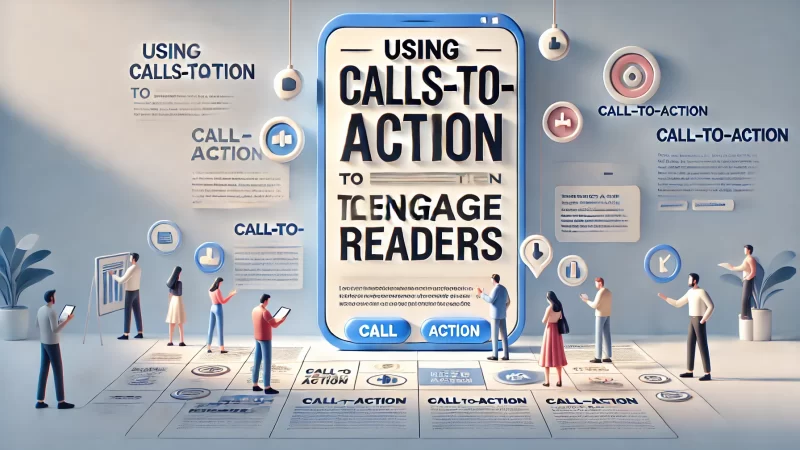
Calls-to-action (CTAs) are essential for guiding readers toward desired actions. I recommend using persuasive CTAs throughout your blog to encourage subscriptions, comments, or shares. Engaging CTAs can make a big difference in your conversion rates and overall audience engagement.
Effective CTAs are not pushy but suggestive. I believe positioning them at the right moments, such as after providing value, leads to higher interaction. A well-placed CTA can convert a casual reader into an engaged member of your community.
Creating Persuasive Calls-To-Action For Your Blog Post
Creating compelling CTAs starts with understanding your audience’s needs. I suggest using action-oriented language that encourages readers to take the next step. Phrases like “discover more,” “join our community,” or “get your free guide” are effective in prompting action without feeling aggressive.
The value proposition of your CTA should be clear. I think readers respond better when they understand the benefit of clicking. Make sure your CTA explains exactly what they will gain, whether it’s deeper knowledge, a useful resource, or a helpful connection.
Using personalization in your CTAs can also boost engagement. I recommend phrases like “get your free guide” rather than just “get the guide.” Adding a personal touch helps readers feel that the offer is specifically for them, increasing their likelihood to act.
I also advise testing different CTA placements to see what works best for your audience. Some readers may respond better to a CTA at the beginning of the post, while others may need more information before they’re ready to act. Testing helps identify the optimal placement.
The visual design of your CTA matters too. Buttons should stand out from the rest of the content, using contrasting colors that draw attention. I find that visually distinct CTAs are more effective, as they immediately signal to the reader where to click next.
Positioning Calls-To-Action Strategically In Content
Positioning CTAs is just as important as the wording itself. I recommend placing CTAs at logical points within your content—such as after a section that delivers value. This way, readers feel inclined to act because you’ve just given them something useful or insightful.
End-of-post CTAs are a classic and effective option. I find that once readers reach the conclusion, they’re primed for the next step. Summarizing the value of your content and then offering a related action works well for driving engagement and subscriptions.
Another effective position is within the content, often called an in-line CTA. I believe these work best when they are relevant to the surrounding text. When you’ve just introduced a useful concept, a CTA to learn more or download a related guide can feel natural and helpful.
Sidebar CTAs can serve as a secondary prompt, capturing those who may not respond to in-content CTAs. I advise not overloading the sidebar but including one clear and attractive CTA. This ensures that there’s always an opportunity for engagement without overwhelming the reader.
Pop-up CTAs, when used sparingly, can also be effective. I suggest triggering them based on reader behavior, like scrolling a certain percentage of the page. Timing is key—interrupting the reader too soon can be off-putting, but a well-timed pop-up can convert effectively.
Encouraging Reader Interaction To Reduce Bounce Rate
Encouraging interaction is key to reducing bounce rates. I recommend asking questions at the end of your blog post to prompt comments. Inviting readers to share their thoughts makes them feel valued and engaged, which often keeps them on your site longer.
Adding interactive elements like polls or quizzes can also engage readers. I find that these tools encourage users to participate, providing an enjoyable experience that makes them stay on the page. Longer session durations signal to Google that your content is valuable.
I also advise including links to related posts at the end of your article. Phrasing them as suggestions, such as “If you enjoyed this, you might also like…” keeps readers exploring your site. This keeps the bounce rate low and increases overall engagement with your content.
Encouraging social shares is another way to foster interaction. I suggest adding social media buttons alongside a call for readers to share the post if they found it useful. When readers share content, it not only brings in new traffic but also creates a sense of community around your blog.
Personal engagement is effective too. Replying to reader comments or questions shows that you value their input. I believe when readers feel heard, they’re more likely to return, reducing your bounce rate and increasing loyalty over time.
Promoting Your Blog Post For Higher Google Ranking
Promotion is crucial for getting your blog in front of a wider audience. I recommend sharing your post across multiple platforms and engaging in outreach. Effective promotion helps your blog gain visibility, attract backlinks, and improve Google ranking over time.
Consistent promotion is key. I suggest planning a post-publication strategy that includes social media, email newsletters, and collaboration with influencers. The more consistent your efforts, the higher your chances of reaching a broad and engaged audience.
Sharing Blog Posts On Social Media Platforms
Social media is a powerful tool for promoting your blog. I recommend sharing your posts on platforms where your audience is active, such as Facebook, Twitter, or LinkedIn. Tailor each post to fit the platform’s audience for better engagement and visibility.
I believe visuals play a big role in social media promotion. Including an engaging image or infographic alongside your post link makes it more appealing. People are more likely to interact with a visually captivating post, driving more traffic to your blog.
Consistency is key. I advise creating a posting schedule to share your content multiple times over weeks or months. Not all followers will see your post on the first share, so repetition helps maximize reach without overwhelming your audience.
Engaging with your audience on social media can boost promotion. I suggest responding to comments and joining conversations about your blog topic. This interaction not only increases your visibility but also builds relationships with readers, fostering loyalty.
Hashtags are useful for expanding your reach. I recommend using relevant hashtags to get your post seen by people interested in your topic. Research trending or niche hashtags that align with your content to increase the likelihood of it being discovered by a new audience.
Building Quality Backlinks To Boost Authority
Backlinks are essential for boosting your blog’s authority. I advise reaching out to industry influencers or collaborating with related blogs to earn quality backlinks. The more authoritative sites that link to your blog, the more credible your content will appear to Google.
Guest posting is another effective strategy. I recommend offering to write articles for other well-established blogs in your niche, including a link back to your own content. Guest posts allow you to reach new audiences while earning valuable backlinks to improve SEO.
Internal linking between your own posts can also strengthen your backlink profile. I suggest linking newer posts to older, relevant articles. This not only keeps users engaged but also helps distribute page authority throughout your site, enhancing your overall ranking.
I believe resource lists and comprehensive guides attract backlinks naturally. When you create in-depth content that serves as a go-to resource, others are more likely to link to it as a reference. Aim to produce content that others in your industry will want to share.
Building relationships with other content creators can be beneficial. I suggest networking with other bloggers or experts in your field. These connections can lead to organic backlinks and opportunities for collaboration, enhancing the authority and reach of your blog.
Leveraging Email Marketing To Increase Visibility
Email marketing is a direct way to promote your blog. I recommend building an email list and sharing your new posts with subscribers. This ensures your content reaches a dedicated audience who already has an interest in what you share, increasing engagement.
I also suggest personalizing your email campaigns. Addressing recipients by their name and tailoring content to their preferences makes them feel valued. Personalized emails often have higher open and click-through rates, driving more readers to your blog.
Including a call-to-action in your emails can encourage readers to visit your blog. I find that clear CTAs, such as “Read our latest post” or “Discover new insights,” prompt subscribers to click through. This not only boosts traffic but also maintains an active subscriber base.
Segmenting your email list can also improve visibility. I advise categorizing subscribers based on their interests or past behavior. Sending targeted content ensures that readers receive what is most relevant to them, which enhances the likelihood of interaction and sharing.
Timing is important in email marketing. I recommend experimenting with different days and times to determine when your audience is most responsive. A well-timed email can lead to higher engagement rates and a significant boost in traffic to your blog.
Monitoring And Analyzing Blog Post Performance
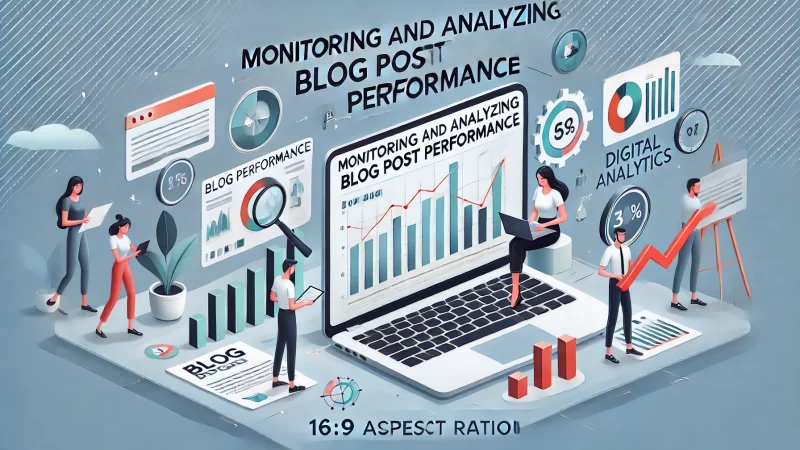
Monitoring your blog’s performance is essential for long-term success. I suggest using analytics tools to track important metrics, such as page views and bounce rates. Understanding what works and what doesn’t helps refine your strategy for future posts.
Consistent analysis also allows you to spot trends. I recommend noting which topics or formats perform well and adjusting your content strategy accordingly. An informed approach leads to better engagement and more effective SEO outcomes.
Using Google Analytics To Track Key Metrics
Google Analytics is a powerful tool for tracking your blog’s performance. I recommend using it to monitor metrics like page views, session duration, and bounce rate. These indicators give you a clear picture of how readers interact with your content and where improvements are needed.
Identifying traffic sources is crucial. I think understanding where your readers are coming from—whether search engines, social media, or direct visits—helps you optimize those channels. Focusing on your most successful traffic sources can significantly boost engagement.
Analyzing user behavior on your pages is also insightful. I suggest looking at which sections of your post have high engagement and which ones do not. This insight helps in refining your content to better meet reader expectations and keep them engaged longer.
Setting up conversion goals can provide deeper insights. I advise defining what actions you want readers to take, such as signing up for a newsletter or clicking a CTA. Tracking these conversions helps measure the effectiveness of your blog and refine your calls-to-action.
I also recommend reviewing your blog’s bounce rate. A high bounce rate may indicate that readers aren’t finding what they’re looking for. Understanding why users leave your site can help you make necessary changes, like improving content relevance or UX, to retain visitors.
Identifying Which Keywords Are Driving Traffic
Understanding which keywords drive traffic to your blog is key to optimizing future content. I recommend using Google Search Console to identify the keywords that are bringing in visitors. This information helps you focus on what resonates with your audience.
Once you’ve identified the top-performing keywords, I suggest integrating them into other relevant content to maximize their potential. Expanding on these topics can attract even more readers who are interested in related subjects, driving additional traffic to your site.
I also advise analyzing the performance of long-tail keywords. These often bring in more specific, highly engaged traffic. Long-tail keywords can help you target niche audiences, which are more likely to convert or spend more time engaging with your blog.
Monitor keyword positions regularly to understand shifts in ranking. I recommend using tools like Ahrefs to see where your keywords stand in search results. Identifying drops in ranking early allows you to adjust your strategy to regain or improve positions, keeping your traffic steady.
Using keyword data to refresh old content is another tactic I suggest. If certain keywords perform well, updating older posts with these keywords can boost their ranking. This ensures your older content remains relevant and continues to contribute to your blog’s overall success.
Continuously Updating Content To Maintain Rankings
Content freshness is vital for maintaining rankings. I recommend revisiting your old blog posts periodically to update them with new information. Keeping your content current ensures it remains valuable and relevant, which helps sustain or even improve its position in search results.
Updating statistics or adding new insights can make a significant difference. I find that blogs with accurate and up-to-date information are more likely to be trusted and shared. Regular updates show that you care about providing value, which resonates well with both readers and search engines.
I also suggest adding internal links to newer content when you update old posts. This helps integrate older articles into your current content ecosystem, boosting both visibility and relevance. Internal linking also improves site navigation, enhancing the overall user experience.
Another way to maintain rankings is by expanding the content. I believe that adding more depth, such as a new section or a detailed example, can make an older post more comprehensive. Google favors content that thoroughly answers user queries, making this an effective strategy for ranking.
Refreshing your meta descriptions and titles can also impact rankings. I recommend revising them to better reflect updated content or to make them more engaging. An improved meta description can increase click-through rates, signaling to Google that your content is still highly relevant.
Avoiding Common Blog Post Mistakes
Mistakes in blogging can hinder your growth. I recommend being mindful of common errors, such as keyword stuffing or ignoring user intent. Addressing these issues early can make your blog more effective and improve your chances of ranking higher in search results.
Regularly reviewing your content for these mistakes helps maintain quality. I also advise keeping up with SEO best practices and user expectations to ensure your content stays both relevant and effective, reducing the likelihood of setbacks.
Overusing Keywords And Damaging SEO
Keyword stuffing is a common mistake that can damage your SEO efforts. I suggest using keywords naturally and avoiding overuse. Search engines can penalize content that feels forced or overly optimized, which could negatively impact your ranking and reader experience.
Instead of repeating keywords excessively, I recommend using synonyms or related terms. This approach ensures your content reads smoothly while still signaling relevance to search engines. The key is to create valuable content that flows well, without trying too hard to optimize.
I also advise focusing on content quality over keyword density. Quality content that genuinely answers a reader’s query tends to rank better. Search engines have become adept at understanding context, so a natural, helpful tone is more effective than rigid keyword repetition.
Keyword placement matters. I suggest including your primary keyword in important places like the title, meta description, and first paragraph, but avoid cramming it in repeatedly. Strategic placement without overuse keeps your content both reader-friendly and SEO-optimized.
Monitoring keyword density with SEO tools can be helpful. I recommend tools like Yoast SEO to ensure that your keyword usage is balanced. These tools can provide guidelines on whether you’ve overused or underused a keyword, helping you strike the right balance for optimization.
Ignoring User Search Intent And Content Quality
Ignoring user intent can lead to irrelevant content that doesn’t engage readers. I believe understanding what users are searching for is crucial. I recommend researching the intent behind keywords to ensure your blog delivers exactly what readers expect, keeping them satisfied.
Aligning your content with user expectations is key. I suggest tailoring your blog to meet informational, navigational, or transactional intent, depending on what your audience needs. Content that matches intent is more likely to be successful in retaining readers and ranking well.
I also recommend focusing on quality over quantity. Writing long posts for the sake of length without valuable content can deter readers. It’s better to create a shorter, highly informative post that answers a user’s question comprehensively rather than an overly long, diluted article.
Updating content to reflect changes in user intent can also be valuable. I find that user needs evolve, and keeping your content aligned with current search trends helps maintain engagement. Revisiting and refining your posts helps ensure they stay relevant and useful.
Avoiding misleading titles is important for maintaining trust. I advise against using clickbait headlines that don’t match the content. When users feel misled, they are likely to leave the page quickly, increasing bounce rates and signaling to Google that your content lacks relevance.
Neglecting The Importance Of Mobile-Friendly Content
Neglecting mobile optimization can be a major mistake. I recommend ensuring your blog is mobile-friendly, as a significant portion of users browse from their phones. A well-optimized mobile experience can improve engagement metrics like time-on-page and reduce bounce rates.
I also suggest using responsive design to adapt your content layout to different screen sizes. This approach ensures that your blog looks good and functions well on any device, enhancing the user experience for mobile readers who expect quick and easy access to information.
Page speed is critical on mobile. I believe optimizing images and reducing heavy scripts can help your blog load faster. Mobile users are less patient with slow-loading pages, so ensuring a fast experience can lead to better engagement and improved rankings in mobile search results.
Simplify navigation for mobile users. I recommend using clear menus, large buttons, and easily clickable links. A user-friendly mobile interface encourages readers to explore more pages on your site, increasing engagement and potentially improving your overall SEO performance.
Testing your blog on multiple devices is a good practice. I suggest regularly checking how your site performs on different smartphones and tablets. This proactive approach helps identify any issues early, ensuring that all users, regardless of their device, have a positive experience.
I’m Juxhin, the voice behind The Justifiable.
I’ve spent 6+ years building blogs, managing affiliate campaigns, and testing the messy world of online business. Here, I cut the fluff and share the strategies that actually move the needle — so you can build income that’s sustainable, not speculative.
