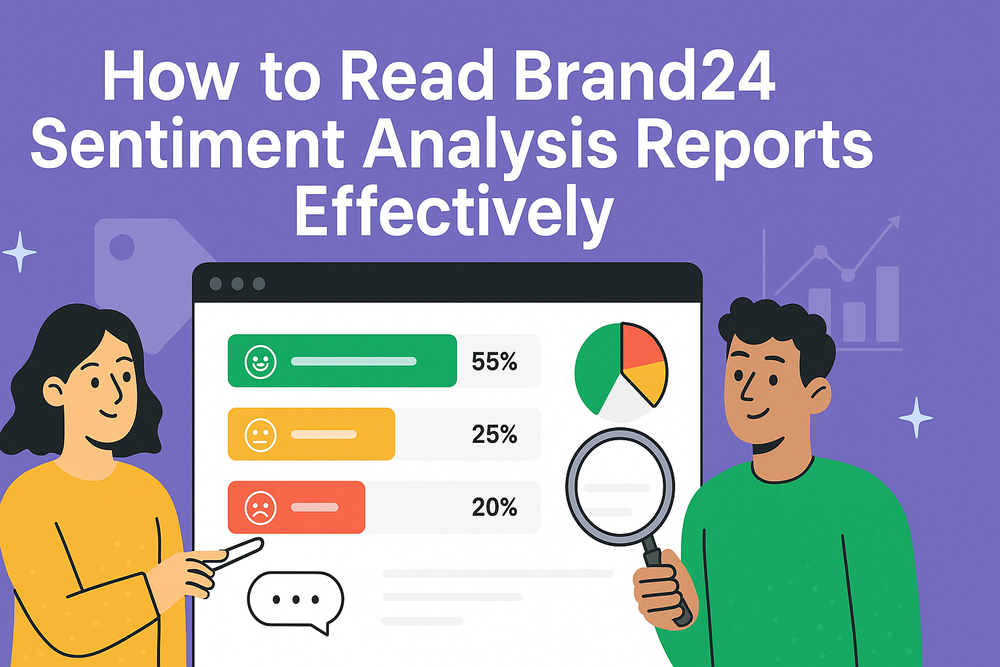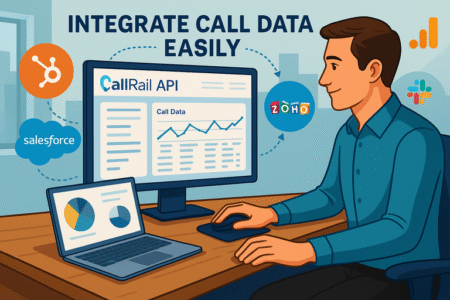Table of Contents
Ever wondered what the numbers in your Brand24 sentiment analysis report actually mean? Or how to tell whether a spike in negative mentions is something to worry about—or just noise? Maybe you’re trying to figure out how to use those insights to guide your next campaign, or how to catch a reputation issue before it snowballs.
Brand24 sentiment analysis can feel overwhelming at first, but once you know how to read the data the right way, it becomes a powerful decision-making tool. This guide will walk you through exactly how to interpret the reports, spot meaningful trends, and take smarter action based on real-time feedback. Let’s break it all down together.
1. Understand the Core Metrics in Brand24 Sentiment Analysis
Before you can act on sentiment data, you need to understand what Brand24 is actually measuring. Each core metric offers a different lens on how people perceive your brand online.
Key Sentiment Metrics You’ll See
Brand24 breaks sentiment into a few simple but important categories. Here’s what they really mean and how you can use them:
- Positive Mentions: These are comments that express favorable opinions about your brand. They’re often praise, recommendations, or customer success stories.
- Negative Mentions: This category highlights complaints, frustrations, or criticism. Keep an eye on this—especially if they come from high-reach sources.
- Neutral Mentions: These are neither positive nor negative. Think of product reviews that just describe features or social posts that tag your brand without context.
Each mention is classified using a combination of AI-powered natural language processing and contextual keyword analysis. While it’s surprisingly accurate, it’s always worth manually checking edge cases—especially if you’re in a niche with unique slang or sarcasm.
Where These Metrics Matter Most
If you’re running a campaign, launching a product, or recovering from a PR hiccup, these numbers give you a quick snapshot of public mood. But don’t rely on the raw counts alone. What matters is the ratio between positive and negative mentions, and whether that ratio is improving or declining.
For example, 50 negative mentions might sound bad—until you realize they’re part of 500 positive ones from the same period.
What to Watch Out For
- Volume Without Context: A surge in mentions doesn’t mean anything unless you tie it to a specific event.
- Over-reliance on Automation: While the auto-classification is good, it’s not perfect. Scan a few examples before reporting on trends.
- Sentiment Drift: If your neutral mentions are creeping into negative territory over time, that’s a signal worth digging into.
Takeaway: Don’t just skim sentiment scores—dig into what’s driving them. Use the data as a conversation starter with your team, not a final verdict.
2. Spot Sentiment Trends That Impact Your Brand Reputation
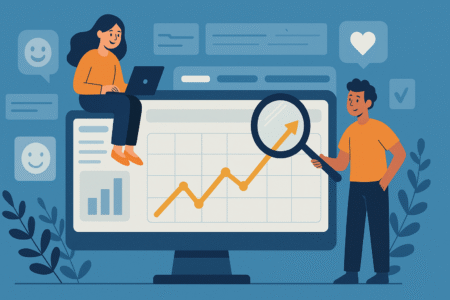
It’s not enough to know how people feel about your brand right now. You need to understand how that sentiment shifts over time—and what causes those changes.
How to Read Sentiment Over Time
Brand24 offers a simple timeline view that shows how sentiment changes daily, weekly, or monthly. This lets you track public opinion during:
- Product launches
- PR crises
- Marketing campaigns
- Influencer collaborations
- Seasonal events
Look for spikes or drops that align with specific activities. For example, if you see a dip in sentiment two days after a product update, that’s your cue to investigate.
Find Patterns in the Noise
Here’s how to separate real trends from random chatter:
- Compare Time Periods: Always compare the current period to a baseline (like the previous week or month).
- Zoom In on Key Dates: Focus on sentiment changes right after big announcements or media coverage.
- Segment by Platform: Twitter might trend negative, while Instagram stays positive. Understanding the difference helps you prioritize where to respond.
Sometimes trends build slowly—like a growing number of complaints about support response time. Other times, it’s immediate—like backlash from a controversial ad.
Turn Trends Into Action
Once you see a trend, decide how you want to respond:
- Are complaints increasing? Start triaging common issues.
- Is praise growing around a product feature? Promote it more visibly.
- Did a customer story go viral? Reach out, thank them, and ask if you can share it.
These aren’t just data points—they’re signals that your audience is giving you in real time.
Takeaway: Trends tell the story behind the sentiment. Watch them closely, connect them to real-world events, and use that context to make smarter brand decisions.
3. Use Keyword Context to Decode Sentiment Accurately
A key part of making sense of Brand24 sentiment analysis is understanding how keywords influence sentiment classification. The words around your brand mentions tell a much deeper story than just “positive” or “negative.”
Why Keyword Context Matters
Sentiment analysis tools don’t just scan for happy or angry words—they consider the context in which your brand is mentioned. A single keyword can mean different things depending on how it’s used.
Take the word “unbelievable,” for example. In a review like “This service was unbelievably fast,” it’s positive. But in “Unbelievable how bad this experience was,” it’s clearly negative.
This is where context becomes everything. If you’re just skimming the sentiment tag without reading how the brand is mentioned, you might miss the full picture.
How to Review Keyword-Based Sentiment
Here’s how to get more out of sentiment tied to specific keywords:
- Open a few sample mentions that Brand24 labels as positive or negative.
- Look at the words directly before and after your brand name.
- Identify recurring keywords that appear in both high praise and strong criticism.
- Use filters to isolate mentions that include emotionally charged words like “hate,” “love,” “worst,” or “amazing.”
When you start seeing the same phrases come up in either direction, it helps you understand what triggers emotional responses—good or bad.
Adjust for Industry or Brand-Specific Language
In some industries, sarcastic or slang-filled language can confuse sentiment tools. For instance, a gaming brand might see “sick graphics” marked incorrectly if the system doesn’t understand that “sick” is praise in that context.
If you spot this kind of mismatch, consider tagging or exporting those mentions manually so you can re-evaluate them. This lets you build a custom sentiment filter that works better for your audience and tone.
Takeaway: Looking at sentiment without context is like reading just the headline of a story. Keyword analysis helps you understand not just what people are saying, but how and why they’re saying it.
4. Filter and Segment Mentions for Smarter Insights
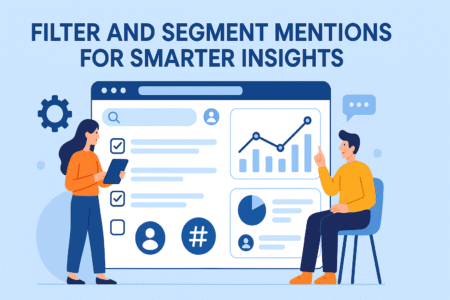
Digging through every single mention can feel overwhelming. That’s why learning how to filter and segment your Brand24 sentiment analysis is a game-changer for speed and clarity.
Why Filtering Makes Your Job Easier
Not all mentions are equally important. Some come from influential sources, while others are just noise. The platform gives you a set of smart filters to separate what matters from what doesn’t.
Use filters to:
- Focus on specific sentiment (positive, negative, neutral)
- View mentions from particular platforms like X (Twitter), Reddit, or news sites
- Segment by location or language to understand regional sentiment
- Sort by reach to catch high-impact mentions faster
These tools help you zero in on trends and feedback from your most valuable audiences, without wasting time on low-priority posts.
How to Segment Mentions for Better Clarity
Try grouping your mentions in ways that align with your goals:
- By Campaign: Tag mentions related to product launches, seasonal promos, or influencer collabs.
- By Product or Feature: See which parts of your offering are getting love—or complaints.
- By Customer Type: If you serve multiple segments (like freelancers vs. agencies), segment them to see who’s feeling what.
This level of detail can help your marketing, support, and product teams all take the right actions, faster.
Filter Combinations That Work Well
Some practical filter combinations I recommend:
- Negative sentiment + high reach = potential PR issue
- Positive sentiment + Instagram = shareable social proof
- Neutral + “feature request” keyword = product feedback
Play around with these until you find a combo that matches your brand’s priorities.
Takeaway: Filtering isn’t about hiding data—it’s about making it usable. When you know how to segment sentiment, you turn chaos into clear direction. It’s not just easier to manage—it’s smarter to act on.
5. Analyze Influencer Impact on Sentiment Scores
When someone with a large following talks about your brand, the ripple effect can be significant. That’s why it’s important to understand how influencer mentions shape your Brand24 sentiment analysis.
Why Influencer Sentiment Carries More Weight
Influencers often generate high-reach mentions that can skew your sentiment scores. Even a single negative post from a popular voice can cause a noticeable dip in your sentiment metrics, especially if their followers start echoing those opinions.
Positive mentions, on the other hand, can quickly boost sentiment if the influencer has strong credibility or loyal engagement. Either way, their words tend to spread faster and further than typical user posts.
How to Track Influencer Mentions in Brand24
Brand24 makes it relatively easy to identify and isolate mentions from high-reach accounts:
- Use the “Influencer Score” filter to highlight users with significant reach.
- Sort mentions by reach to prioritize those with the biggest audience impact.
- Track how sentiment shifts immediately after an influencer mentions your brand.
Keep in mind that reach isn’t just about followers—it’s about actual engagement. An influencer with a smaller, active audience might influence sentiment more than a celebrity with millions of passive fans.
Turning Influencer Feedback Into Strategy
Whether it’s praise or criticism, influencer feedback can be useful:
- A positive mention can be repurposed for testimonials or shout-outs.
- Constructive criticism may offer insights you hadn’t considered.
- Negative feedback might need a thoughtful, timely response to avoid further damage.
The goal isn’t just to watch influencer impact—it’s to respond appropriately and use the insight to guide your next move.
Takeaway: Influencer sentiment can amplify your brand’s reputation, for better or worse. Keep an eye on these high-impact voices so you can react quickly and strategically.
6. Compare Campaign Sentiment to Baseline Brand Perception

Every marketing campaign changes how people feel about your brand. The key is knowing whether it’s improving sentiment—or making things worse.
Why Baseline Sentiment Matters
Your brand’s baseline sentiment is the average public perception during normal activity. Comparing this to campaign-specific sentiment helps you evaluate real impact beyond vanity metrics like clicks or impressions.
Brand24 lets you view sentiment across custom date ranges, making it easy to measure perception before, during, and after a campaign.
How to Set a Sentiment Baseline
Here’s a simple way to establish your baseline:
- Choose a quiet 30-day period with no major campaigns.
- Record average sentiment ratios (positive vs. negative).
- Note volume and type of mentions across platforms.
This gives you a reference point to assess if your campaigns are lifting sentiment—or revealing weak spots.
What to Look for During and After Campaigns
During your campaign window, track:
- Volume of positive mentions compared to baseline
- Rise in neutral or negative feedback
- Where new mentions are coming from (social media, press, forums)
Then compare those results to your baseline to see the emotional shift.
Using Sentiment Data for Future Campaigns
Once you’ve compared data:
- If sentiment improved, dig into what worked and double down.
- If it dipped, identify problem areas (messaging, offer, audience targeting).
- Share your findings across marketing and product teams to refine strategy.
Takeaway: Comparing sentiment across timeframes adds emotional insight to campaign metrics. It’s how you learn whether your message is actually resonating—or missing the mark.
7. Identify Negative Sentiment Drivers Before They Escalate
One negative mention can snowball fast—especially if others start to pile on. That’s why spotting negative sentiment drivers early can save you from bigger brand headaches down the line.
Common Triggers of Negative Sentiment
Some issues tend to stir up backlash more often than others. These usually include:
- Poor customer service experiences
- Product malfunctions or bugs
- Unmet expectations from marketing claims
- Delayed shipping or support
- Controversial social media content
These might sound obvious, but the real trick is identifying them early—before they become full-blown PR crises.
How to Spot the Early Warning Signs
Brand24 gives you real-time alerts when negative mentions spike. To get ahead of issues:
- Set alerts for negative sentiment combined with key terms like “broken,” “late,” or “disappointed.”
- Monitor for sudden increases in negative volume over short timeframes.
- Check high-reach mentions first—they tend to spark reactions from others.
Reviewing these alerts daily can help your team respond before the narrative spirals out of control.
What to Do When You Spot a Problem
Once you’ve identified a negative trend:
- Acknowledge it publicly if needed—silence can make things worse.
- Investigate the root cause quickly.
- Communicate what actions you’re taking and follow up.
Even a simple response can shift sentiment back toward neutral—or even positive—if handled transparently.
Takeaway: Negative sentiment isn’t always a crisis, but ignoring it often turns it into one. Catching the triggers early gives you a chance to fix things fast and protect your brand’s reputation.
8. Turn Positive Sentiment Into Shareable Social Proof

When people say great things about your brand, that’s more than just a win—it’s an opportunity. Brand24 sentiment analysis helps you spot these moments and turn them into assets for marketing, trust-building, and engagement.
Where to Find Positive Sentiment That Matters
The first step is knowing where to look. Not all praise is created equal, so you want to focus on high-impact, meaningful mentions. Try filtering for:
- High-reach positive mentions
- Product-specific compliments
- Positive feedback tied to customer experience
- Mentions from influencers or verified accounts
These are the comments that have the potential to become shareable proof points.
Ways to Turn Positive Mentions Into Assets
Once you’ve identified valuable praise, here’s how you can use it:
- Testimonials: With permission, turn social shout-outs into web or email testimonials.
- Ad Creative: Use real customer language in your Facebook, Google, or TikTok ads.
- Social Content: Repost glowing reviews with branded visuals or short videos.
- Case Studies: Reach out to customers for deeper stories if they’ve shared a strong endorsement.
Always ask before resharing user content, especially when it comes from personal accounts. A quick DM usually gets a yes—and strengthens the relationship.
Why This Works So Well
People trust other people more than they trust brands. Sharing positive sentiment from real users helps build authenticity and lowers resistance from new leads. It shows you’re not just claiming value—you’re delivering it.
Takeaway: Positive sentiment isn’t just good news—it’s fuel for your content and credibility. Capture it, share it, and let your happy customers do some of the talking for you.
9. Monitor Competitor Sentiment to Find Strategic Gaps
Keeping tabs on your own sentiment is crucial, but watching what people say about your competitors can give you an edge. It helps you understand what’s working for them—and where they’re falling short.
Why Competitor Sentiment Reveals Opportunities
When users complain about a competing brand, that’s not just feedback—it’s unmet expectations. If people love a feature you don’t offer, that’s product inspiration. If they’re frustrated by support delays, that’s your chance to offer better service.
Monitoring competitor sentiment shows you:
- What users wish they had
- Which features or services are underdelivering
- How audiences emotionally respond to marketing or updates
It’s like listening in on the focus group you didn’t have to pay for.
How to Set Up Competitor Tracking in Brand24
To monitor competitors effectively:
- Add their brand name or social handles as monitored keywords
- Use filters to isolate negative or positive mentions
- Compare their sentiment ratio to your own over time
- Track reactions during their major campaigns or product launches
You can also look for shared audience segments, like users mentioning both you and a competitor in the same thread or post.
Turning Competitor Insights Into Strategy
What you find in their sentiment can guide your own moves:
- Improve features users complain about in other tools
- Highlight strengths in your marketing where competitors fall short
- Position yourself as the better alternative with actual proof
It’s about identifying gaps—and then showing up to fill them in a way that resonates.
Takeaway: Competitor sentiment isn’t just about watching the competition—it’s about discovering where your brand can step up, stand out, and serve better.
10. Set Custom Alerts to Track Sudden Sentiment Changes

Staying ahead of rapid sentiment shifts can be the difference between proactive action and playing catch-up. Brand24’s alert system gives you a heads-up when something important is happening—good or bad.
Why Real-Time Alerts Matter
The internet doesn’t wait. A sudden flood of negativity can spiral fast, and viral praise can lose its momentum if you don’t respond quickly. Alerts give you the power to act in the moment, not after the fact.
With the right setup, you’ll get notified when:
- Negative mentions spike above normal volume
- Specific keywords tied to crises or product issues appear
- Positive sentiment suddenly increases (great for engagement boosts)
- High-reach influencers mention your brand unexpectedly
How to Customize Alerts for Sentiment Monitoring
To make the most of alerts, set them up with intention:
- Focus on high-risk keywords like “broken,” “scam,” or “angry”
- Include key product or campaign names during launches
- Choose platforms where your audience is most active
- Set thresholds so you’re not overwhelmed with noise
It’s a balance—enough alerts to stay informed, but not so many that they become background clutter.
Using Alerts to Respond Strategically
Once you receive an alert:
- Check the mention source to gauge its impact
- Decide if a response is needed—and how quickly
- Loop in the right team (PR, support, social) for fast follow-up
- If positive, engage the user or amplify the content
This responsiveness can earn trust, prevent missteps, and even turn critics into advocates when handled with care.
Takeaway: Custom alerts are like a radar for brand sentiment. When set up thoughtfully, they help you stay ahead of the narrative—before it controls the conversation.
Putting It All Together: From Insights to Impact
Reading a Brand24 sentiment analysis report effectively isn’t about checking boxes—it’s about understanding the emotional pulse behind your brand and acting on it with clarity and confidence. From identifying key metrics and tracking trends to turning praise into proof and spotting risks early, every part of the report gives you a piece of the bigger picture.
The next step? Don’t let the data sit idle. Start small—set up your alerts, dig into one recent campaign, or review a week’s worth of high-reach mentions. Let the insights guide your next decision, whether it’s adjusting your messaging, refining a product, or simply thanking a customer for their kind words.
When you treat sentiment as more than a score, you gain a real-time connection with your audience—and that’s where lasting brand loyalty begins.