Ever wondered if the BuddyBoss LearnDash demo actually gives you enough freedom to test-drive the platform properly? Can you really build and launch a full course fast without getting stuck in the tech side of things? And is it worth exploring the demo before committing to a paid setup?
The buddyboss learndash demo was designed for exactly that—to give you a realistic, hands-on experience so you can confidently build your course without wasting weeks on guesswork. In this guide, I’ll walk you through what you can expect inside the demo, how it compares to other platforms, and how to know when you’re ready to take your course live. Let’s break it all down step by step.
Explore the Powerful BuddyBoss LearnDash Demo for Free
If you’re considering building an online course, one of the smartest moves is to test-drive your tools before committing. The BuddyBoss LearnDash demo gives you a realistic, hands-on experience with everything this combo offers—without the pressure of upfront costs.
What the BuddyBoss LearnDash Demo Includes
When you first launch the BuddyBoss LearnDash demo, you’re stepping into a fully functional example of what your future online course site could look like. This isn’t some stripped-down preview. You’re getting access to the entire stack—BuddyBoss’s social features and LearnDash’s learning engine—pre-configured with dummy content to help you visualize the possibilities.
You can explore things like the course builder, student dashboards, profile systems, forums, activity feeds, and even community groups. The demo replicates what users would experience on a live site, which means you can navigate as a student and admin alike. It’s designed to be immersive, not just a sales pitch.
What I like most is that they don’t hold back in the demo. You’re not stuck in a limited environment. You can interact with quizzes, navigate lessons, explore certificates, and even tweak some front-end design elements. For anyone evaluating learning management systems seriously, this depth is a breath of fresh air.
How the Free Demo Mirrors a Real Course Site
The entire point of this demo is realism. The BuddyBoss LearnDash setup you explore is based on actual use cases. It has real-life navigation paths, complete course hierarchies (sections, lessons, topics), and preloaded community features like forums and messaging. You’re not imagining what it could look like—you’re seeing what it does look like.
When I explored the demo, I noticed it even includes user journeys: how a new student enrolls, completes a lesson, earns a badge, and engages in a forum discussion. This kind of interaction gives you insight into the learner’s experience, not just the backend features. You get to see how sticky and engaging your course might be if built with this stack.
It’s built on WordPress, so everything you test in the demo reflects the real technical environment you’d use in production. Even the performance, layout responsiveness, and load speed give you a genuine feel for what it’s like to run a course on the platform.
What You Can Learn from Exploring the Demo
Using the BuddyBoss LearnDash demo isn’t just about playing with shiny features—it’s about learning what’s possible for your business. You’ll figure out how your course could be structured, how students will navigate your content, and what community features could enhance their learning journey.
It’s also a smart way to test your comfort level with the tools. For example, you might discover that LearnDash’s course builder feels more intuitive than others you’ve tried, or that BuddyBoss’s front-end customization gives you enough flexibility without hiring a developer. If you’re not technical, this part really matters.
You’ll also pick up design and UX inspiration. Pay attention to how the demo lays out the homepage, how it positions course previews, and what features stand out on the learner dashboard. You don’t need to reinvent the wheel—just adapt what works.
And for those who plan to sell courses, there’s a bonus: the demo shows how WooCommerce integrates with BuddyBoss, so you’ll also get a glimpse of the purchase flow and how to price or package courses.
Features You Can Test Without Paying a Dime
Let me break it down—this demo gives you free access to some seriously powerful features. You’ll be able to:
- Build or edit sample courses using LearnDash’s visual builder.
- Preview how your lessons will be structured—complete with topics, quizzes, and assignments.
- Dive into the learner experience with gamification elements like badges and certificates.
- Explore BuddyBoss’s community tools—forums, social groups, private messaging, and activity feeds.
You also get to play with navigation menus, mobile views, and dashboard configurations. These aren’t just design gimmicks; they’re core to how your learners interact with your brand. If you’re thinking of building an online academy, those little details can make or break the experience.
Tools like the Course Grid add-on, BuddyBoss App Preview, and built-in email notification triggers are also part of the mix. These give you a strong sense of what the paid experience will deliver—so you’re not guessing whether it’s worth your investment.
Demo Limitations You Should Know About
That said, the demo isn’t without its boundaries. While it shows you how things work, you won’t be able to save changes permanently. Any edits you make are reset after a certain period, which means you can’t build a full course and keep it. It’s designed for evaluation, not production.
You also won’t get access to the WordPress admin dashboard directly. That’s intentional. They want to keep the demo clean and focused, but it does mean you won’t see the full plugin setup, site settings, or backend configurations unless you purchase the theme and install it yourself.
Another limitation: while the WooCommerce integration can be viewed, you won’t actually run transactions or integrate with real payment gateways during the demo. Same with third-party plugins. You’ll see the design and feel, but integrations like ConvertKit, Zapier, or Zoom are showcased rather than live.
If you’re looking to test complex workflows or performance under heavy load, the demo isn’t equipped for that either. It’s still valuable for experience—but you’ll need a local or staging install for deeper experimentation.
Pro Tip: Before you even think of investing money or hiring a developer, spend 30 minutes exploring the demo from both the admin and student perspective. Jot down what feels intuitive, what feels clunky, and what inspires your course vision. It’s a shortcut to clarity—and can save you weeks of trial-and-error later.
Build and Launch Courses Quickly With BuddyBoss Tools

Creating a high-quality course doesn’t have to take weeks or months. With the right setup, you can move fast without compromising on learner experience. That’s where the BuddyBoss LearnDash combo proves its value—streamlining your workflow from idea to launch.
Drag-and-Drop Course Builder Inside LearnDash
One of the first things you’ll notice when using the BuddyBoss LearnDash demo is how intuitive the course builder is. You’re not stuck in a clunky backend trying to write shortcodes or learn custom HTML. The drag-and-drop interface lets you create a full course structure visually, which makes it much easier to stay organized and inspired.
Each course can be broken into sections, lessons, and topics, all arranged with a simple click-and-drag motion. If you’ve ever used tools like Elementor or Beaver Builder, it’ll feel familiar. But what sets the LearnDash builder apart is that it’s built specifically for online learning. You’re not just stacking content blocks—you’re designing learning paths.
Want to rearrange your lessons? You can do that in seconds. Need to insert a quiz between two topics? No problem. It’s all right there in front of you. In my experience, this visual layout helps reduce mental clutter, especially when you’re building something complex. You get to focus on the content itself rather than technical hurdles.
If you’re used to cobbling together a course using Google Docs, a YouTube playlist, or a basic WordPress editor, this builder will feel like a serious upgrade. It helps you work faster, and more importantly, it helps you think more like a course designer.
Pre-Built Templates to Speed Up Your Workflow
Designing from scratch can kill your momentum—especially when you’re trying to launch quickly. That’s why I suggest starting with the templates included in the BuddyBoss LearnDash demo. They aren’t just placeholders; they’re fully designed sample pages and learning flows that reflect what a real course site could look like.
You’ll find templates for course listings, lesson pages, student dashboards, and even membership portals. These are more than pretty designs. They’re built for conversion and usability. They already include CTA buttons, menu navigation, student badges, and completion progress—elements that take hours to build manually.
For example, the “Course Grid” layout BuddyBoss includes is ideal for showing off multiple courses in a clean, scrollable view. It’s similar to what you’d see on platforms like Skillshare or Udemy. And if you’re offering both free and paid content, there are templates with built-in filtering and pricing badges.
It’s worth noting that these templates are also mobile-optimized out of the box. That means you don’t have to stress about how your site will look on phones or tablets. It’s already been handled for you, and that saves you both time and testing effort.
If you’re launching your first course, these templates act like a safety net—they reduce the design burden and give you something that’s already proven to work.
Seamless Integration With Video, Audio, and PDFs
Your course is only as good as the content delivery. That’s why I believe seamless media integration is non-negotiable. The BuddyBoss LearnDash setup lets you embed video, audio, and documents directly into your lessons without using extra plugins or complicated embeds.
You can upload videos to your WordPress media library or embed from platforms like Vimeo, YouTube, or Wistia. The player fits neatly into the lesson layout, keeping learners focused and minimizing distractions. If you’re using video heavily—which most high-impact courses do—this integration keeps the experience smooth.
For audio, you can upload MP3 files that stream cleanly inside the lesson blocks. This is useful for things like guided meditations, podcasts, or supplemental interviews. I’ve seen course creators build entire micro-courses around audio content alone, especially for mobile learners.
PDFs and documents can be added as downloadable resources or viewed inline using built-in viewers. You don’t have to worry about broken links or ugly file preview windows. Learners can download worksheets, view infographics, or follow along with presentation slides directly in the platform.
This kind of all-in-one content support makes your course feel more polished and professional. And when your delivery looks seamless, it builds trust.
Fast Onboarding With Visual Course Structure
Let me paint a picture: You’ve just signed up for a course. You land on a dashboard that clearly shows your progress, upcoming lessons, and what’s required to complete the course. That’s what a visual course structure does—and it’s something the BuddyBoss LearnDash demo showcases brilliantly.
From the learner’s perspective, each course is mapped out clearly with expandable menus, status indicators, and lesson previews. This visual hierarchy isn’t just for show—it reduces confusion and increases follow-through. Learners know where they are and what comes next.
This layout mirrors top-tier platforms like Coursera and LinkedIn Learning. But instead of being locked into those ecosystems, you get to build it on your own terms, using BuddyBoss and LearnDash.
What I really appreciate is how visual markers like checkmarks, progress bars, and “next lesson” buttons guide users through the experience. These subtle nudges help learners stay motivated. If you’ve ever taken a course that felt disorganized, you know how frustrating it can be. Structure matters.
There’s also the backend view for course creators. You can preview exactly how your layout appears for each user type—admin, instructor, or student. That gives you better control and avoids those surprises where something looks perfect in the editor but confusing in real life.
Customizable Learner Dashboards to Increase Retention
Retention is one of the biggest challenges in online education. A learner might love your content, but if the dashboard feels clunky or uninspiring, they’re less likely to come back. The BuddyBoss LearnDash setup addresses this with a customizable dashboard that makes users feel in control of their learning.
Each learner sees their progress, recent activity, upcoming lessons, community notifications, and any achievements or certificates—all in one place. Think of it like a student hub. It’s more than a login page; it’s their home base.
The dashboard isn’t fixed either. You can choose which widgets to show, what layout to use, and how to prioritize certain course elements. For example, if your learners need a reminder to complete assignments, you can add an alert box. If you want to highlight a new course, you can feature it right at the top.
I’ve seen creators use this dashboard to increase course completions just by simplifying the interface. When users can access everything from one screen—content, community, certificates—they’re less likely to drop off.
From what I’ve seen in the BuddyBoss LearnDash demo, this customization doesn’t require coding. You’re working with prebuilt modules that plug into the dashboard layout. That keeps the experience fast and user-friendly while still giving you flexibility to make it feel unique.
Use LearnDash Features to Automate Learning Experiences
Automation isn’t just about saving time—it’s about improving consistency, personalizing delivery, and making the learner’s journey smoother. Inside the BuddyBoss LearnDash demo, you’ll find several built-in tools that help automate your courses without needing a developer or third-party integrations.
Set Up Lesson Drip Schedules in Minutes
One of the biggest frustrations course creators face is information overload. Dumping every lesson at once often backfires. Learners feel overwhelmed, lose motivation, or skip straight to the end. That’s where LearnDash’s lesson drip feature comes in—and the demo gives you a chance to test it firsthand.
Drip scheduling allows you to control when lessons become available after a user enrolls. Instead of unlocking everything immediately, you can time-release lessons based on days, weeks, or specific calendar dates. This pacing creates structure. It also builds anticipation and encourages steady engagement rather than binge-and-burn consumption.
Inside the demo, you’ll find a simplified way to set this up. You don’t need custom code or complex settings. It’s a dropdown selection: choose “X days after enrollment” or pick a date from a calendar. That’s it. This makes it incredibly beginner-friendly, which I believe is crucial when you’re just starting out.
You can also tailor this experience by combining drip schedules with email notifications. For example, the day a lesson unlocks, your learners can receive an automated nudge reminding them to log in. This makes the automation feel more human, more like you’re guiding them—without having to manually send anything.
From what I’ve seen, creators who use drip schedules report higher lesson completion rates and fewer refund requests. It’s a simple tool with powerful long-term impact on engagement and retention.
Create Automated Quizzes and Grading Logic
Testing doesn’t have to feel like a chore—for you or your learners. The quiz builder inside the BuddyBoss LearnDash demo lets you create auto-graded assessments that evaluate progress in real-time. What’s great is that you can preview how everything works—randomized questions, timers, passing grades, and instant feedback—all without touching a spreadsheet.
You can build multiple-choice, single-answer, fill-in-the-blank, and even essay-style quizzes. Each question can be tagged, categorized, and reused across courses. So if you have a core quiz for Module 1, you don’t have to rebuild it every time. You can simply link it wherever you need it.
One of my favorite features is the conditional logic engine. For example, you can say: “If a user scores below 70%, make them retake the quiz” or “Only show this question if they answered the last one correctly.” This creates a smarter experience, tailored to how the student is actually performing.
And since LearnDash handles auto-grading, you’re not buried under grading assignments manually. Students see their results immediately—along with customized feedback you pre-set during quiz creation. That feedback could be a motivational message, a list of next steps, or a direct link back to the relevant lesson.
Instructors or course creators can also view quiz analytics in real-time. The reporting dashboard lets you track individual attempts, average scores, completion rates, and time spent. If you’re teaching a certification-based course, this level of insight isn’t just helpful—it’s essential.
How LearnDash Handles Certificates and Achievements
One of the most rewarding parts of learning is the sense of progress. People want to feel like they’re moving forward, especially when they’re investing time or money into a course. The BuddyBoss LearnDash demo shows exactly how achievements and certificates are integrated into the learner’s journey—no extra software required.
When a student completes a quiz, finishes a course, or reaches a certain milestone, you can automatically trigger a certificate. These aren’t generic PDFs either. You can design them using HTML or upload custom templates with branding, signatures, and unique course data like name, date, or score.
LearnDash uses dynamic tokens, which means each certificate is personalized automatically. The moment a learner completes a required action, the platform generates and delivers the file. No manual input needed. This is especially useful for creators offering compliance training, CE credits, or professional development programs.
Badges and achievements also come built-in through the BuddyBoss integration. These aren’t just visual rewards—they tap into gamification psychology. When learners earn badges for progress or behavior (like “Completed first quiz” or “Logged in 7 days in a row”), it creates a subtle motivation loop. People want to collect them, compare them, and keep going.
Inside the demo, you can preview how these rewards appear in the learner dashboard and social feeds. They’re displayed alongside progress stats, which makes the experience feel more like a game than a classroom. It’s a smart way to reduce dropout and boost course completion rates.
Set Triggers for Progress Tracking and Notifications
Wouldn’t it be helpful to know when someone is stuck, racing ahead, or about to give up? With LearnDash, you can create automation triggers based on learner behavior—and you’ll see examples of this in action inside the BuddyBoss LearnDash demo.
Triggers can be set up for nearly any event: enrolling in a course, completing a lesson, failing a quiz, earning a certificate, or even logging in after a long break. These triggers can launch email notifications, unlock new content, or update the learner’s status in your CRM. If you’re using tools like MailerLite, ConvertKit, or Aweber, you can sync these behaviors through integrations or webhooks.
Let me give you a quick scenario. Say a learner hasn’t logged in for seven days. You can trigger an email with a simple reminder, offer a tip, or send a motivational message. Or maybe someone scores perfectly on a quiz—you could automatically enroll them in a bonus module or issue a public badge in the community.
The automation doesn’t stop with email. LearnDash also supports integrations with tools like Uncanny Automator and Zapier, giving you more control over custom workflows. That way, you’re not just tracking progress—you’re acting on it.
From what I’ve seen, this kind of intelligent feedback loop improves both learner satisfaction and business performance. You’re not relying on guesswork or constant manual monitoring. You’re building a system that responds, adapts, and supports your students—automatically.
Expert Tip: Start small: set one quiz completion trigger, automate a follow-up email, and issue a badge. See how your learners respond. Once you feel the flow working, you can stack more layers. Automation should feel like an extension of your teaching—not a cold system. Keep it personal. Keep it smart.
Optimize User Engagement With the BuddyBoss Platform
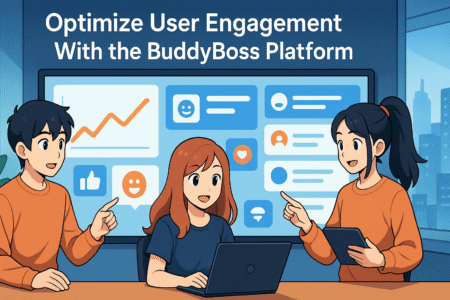
Engaging learners isn’t just about content—it’s about connection. The BuddyBoss LearnDash demo shows how to create immersive, interactive learning environments that go beyond the typical “watch and quiz” structure.
Create Private Communities and Course Groups
One of the most effective ways to increase learner commitment is to foster a sense of belonging. The BuddyBoss platform lets you build private course communities directly inside your learning site. These aren’t public groups like you’d find on Facebook—they’re contained, focused, and designed for real educational conversations.
Inside the BuddyBoss LearnDash demo, you can explore how group functionality works in a real environment. You can create course-specific groups where only enrolled students can join, post, and interact. It’s especially useful when you’re running cohort-based programs or want to give a space for peer discussion without external distractions.
You can assign group leaders or coaches who help facilitate conversations, answer questions, and even moderate the group. This mirrors the setup of premium learning experiences, such as those found in Kajabi or Thinkific—but on your own WordPress site with more ownership.
What makes this feature even more powerful is the option to link a group directly to a course. When students enroll, they’re auto-added to the group. It removes the friction of asking learners to “join the group” manually. And from what I’ve seen, that automation boosts engagement right out of the gate.
For creators offering mentoring, accountability coaching, or bootcamps, this tool can become the heartbeat of your learning business. It transforms passive learners into active participants—and that leads to stronger outcomes.
Add Social Features Like Profiles, Forums, and Feeds
We often underestimate how lonely online learning can feel. Without interaction, many students lose steam halfway through a course. The BuddyBoss LearnDash integration tackles this head-on by layering in social networking features right into your platform—no need to send students off to Slack or Discord.
Each learner has their own profile, similar to what you’d see on LinkedIn. It includes their photo, bio, course progress, achievements, and social activity. You can customize these profiles to reflect your course’s culture, values, or structure. Whether you’re building a wellness community or a tech bootcamp, the vibe is in your hands.
Forums are also built in, and they’re tied to specific courses or groups. Imagine launching a new course and having a space for discussion baked into the experience. It’s like turning your course into a collaborative workshop, where students bounce ideas off each other or troubleshoot problems together.
Activity feeds pull it all together. Just like on Facebook or X (formerly Twitter), your learners can see who’s completed a lesson, who earned a badge, or who just joined a group. These micro-updates keep people curious and involved. From what I’ve seen, these small signals make a big difference in keeping learners active.
Inside the demo, you’ll get a full look at how these features function as a cohesive social layer—not an add-on. The entire experience is designed to feel natural and engaging, encouraging return visits and meaningful interaction.
Enable Real-Time Messaging Between Members
Learning gets more personal when students can actually talk to each other in real time. With BuddyBoss, direct messaging is baked right into the interface—so users don’t have to leave the platform to have a conversation. That’s a game-changer if you’re running coaching programs, peer learning cohorts, or networking communities.
In the demo, you’ll see how messaging works between users, whether it’s student-to-student or student-to-coach. You can start one-on-one chats or create group threads based on course topics or shared interests. This isn’t just for casual talk—it enables deeper connections around the learning itself.
Unlike email, which often goes unread or gets buried, messaging inside the platform is instant and contextual. If a student has a question during a lesson, they can reach out right away. If they want feedback on a quiz or share a resource, it takes seconds. That ease of access leads to faster support, better collaboration, and a more active learning environment.
You can also choose whether to keep conversations open to all members or restricted to approved contacts. That gives you control over safety and boundaries, which matters a lot in sensitive or high-ticket courses.
For many of us, this feature turns a static course into a dynamic learning experience. It’s that ability to connect that keeps people showing up and engaging—not just consuming content in isolation.
Use Gamification to Drive Interaction and Course Completion
Gamification isn’t just a buzzword—it’s a proven way to increase motivation. The BuddyBoss LearnDash integration includes achievement systems that reward learners for meaningful actions. And these aren’t superficial trophies; they’re behavior triggers that nudge users to keep going.
Inside the demo, you’ll see how badges and points can be tied to specific tasks: completing lessons, passing quizzes, joining a group, or posting in a forum. This gives learners a clear goal structure beyond just “finish the course.” Every action has visible rewards.
You can set thresholds to unlock new content, display badges on profiles, or even issue rank titles like “Course Champion” or “Top Contributor.” These gamified elements are especially effective in long-form courses where drop-off is common. When people feel like they’re progressing—even in small ways—they stay engaged.
One thing I appreciate is how flexible the reward system is. You’re not locked into a rigid game structure. You can design your own badge visuals, name your milestones, and even integrate with third-party plugins like GamiPress if you want more advanced control.
It’s worth noting that gamification is most effective when it’s tied to meaningful actions. For example, rewarding students for helping others in the forum adds value to the entire community. This balance of motivation and contribution creates a loop of positive behavior.
If your course completion rates are stalling, or learners are dropping off halfway through, adding even a few of these game mechanics can shift the energy dramatically.
Expert Tip: Before your course goes live, map out one simple reward loop—like a badge for completing all lessons and a certificate for scoring above 85% on the final quiz. Then use the community features to publicly celebrate those wins. When learners see success stories, they’re more likely to follow through. You’re not just delivering content—you’re building momentum.
Try Real Customization Without Writing a Single Line of Code
When you try the BuddyBoss LearnDash demo, you’re not just testing course features—you’re stepping into a no-code design studio. The platform hands you full visual control without ever touching CSS or HTML.
Choose From Dozens of Pre-Styled Themes and Layouts
If you’ve ever wrestled with a blank WordPress canvas, you know how paralyzing design decisions can get. That’s where BuddyBoss offers a real advantage. Inside the demo, you’ll find professionally pre-styled themes and page layouts that feel polished right out of the box.
These aren’t just minor skin tweaks. Each theme includes full structure: homepage, course listings, learner dashboards, and even community group designs. And because they’re purpose-built for LearnDash, every element aligns with how users interact with courses—like clearly visible progress bars, lesson previews, and course cards.
The platform includes templates optimized for different business models. Selling mini-courses? There’s a layout for that. Running a membership with weekly coaching? You’ll find a template tailored to that workflow too. Think of it like shopping from a rack of perfectly-fitted suits—you can just pick one, make a few tweaks, and go live.
One layout that really stood out to me in the BuddyBoss LearnDash demo was the “Course Grid” homepage. It showcases all available courses in a clean, scrollable grid with pricing labels, short descriptions, and visual ratings. If you’re aiming for a Udemy-style catalog feel, this template gets you 80% of the way there.
You don’t have to install plugins like Elementor or Divi to make these designs look good. The native theme editor inside BuddyBoss is responsive, built for speed, and doesn’t require design experience. That alone can save you hours—if not days—of trial-and-error setup.
Modify Fonts, Colors, and Menus Visually
What you see is truly what you get. With the BuddyBoss visual customizer, you can change fonts, colors, and menus on the fly. Everything updates in real-time—no back-end guessing or multiple preview tabs. You can see exactly how your site looks as you make changes.
Fonts can be customized across headers, body text, and buttons. You get access to hundreds of Google Fonts and a live preview of how they’ll render. Whether you’re going for bold and modern or soft and elegant, you’ll find something that fits your brand voice.
Color control is just as flexible. From primary buttons to course card highlights and menu links, you can adjust every hue using a simple color picker. If you’ve ever worked with a designer, you’ll appreciate that the visual builder allows inputting exact hex codes—so your branding stays consistent.
Menu customization also happens inside the visual interface. You can reorder pages, create dropdowns, and choose which items show up for different user roles. Want one menu for guests and another for logged-in members? It’s doable—without custom code or a navigation plugin.
Inside the BuddyBoss LearnDash demo, I played around with a dark-mode color palette. It took less than five minutes to build something that looked clean, pro, and totally different from the default white-and-blue vibe. That’s the kind of speed you want when launching fast.
Customize Mobile Experience Without Dev Help
Most course platforms promise mobile responsiveness—but few let you control the mobile layout. The BuddyBoss LearnDash setup changes that. Inside the demo, you’ll see how the site auto-adapts to different screen sizes while giving you the tools to fine-tune the mobile experience.
You can test the demo directly on your phone, tablet, or shrink the browser window to simulate different breakpoints. Menus collapse into clean hamburger icons, course grids stack vertically, and lessons become swipe-friendly. The interface still feels fast, structured, and focused—which is rare with DIY WordPress builds.
The real win is how much control you retain. You can choose which content appears or hides on mobile vs. desktop. Let’s say your sidebar is useful on a 15-inch screen but just adds clutter on a phone—you can toggle it off for mobile only. No plugins. No CSS hacks.
Navigation is another major factor. In the demo, BuddyBoss uses sticky bottom navs (similar to mobile apps like Instagram or YouTube), letting users quickly jump between home, dashboard, community, and profile. This isn’t just pretty—it dramatically improves usability for mobile learners.
Mobile learners are no small segment. According to Statista, over 55% of global website traffic now comes from mobile devices. So if your course experience breaks down on a phone, you’re instantly losing half your audience. That’s why having real mobile design control matters—and why testing it live in the demo is such a smart move.
Use Widgets and Blocks to Create Dynamic Pages
Static course pages don’t spark engagement. What learners want is content that adapts, evolves, and shows relevant info based on their activity. That’s where the BuddyBoss block system shines. Inside the demo, you’ll see how widgets and blocks let you build dynamic pages that respond to the user.
Let me break it down for you: blocks are like Lego pieces you can drag and drop into place. Each one does something specific—like show a list of enrolled courses, display recent forum activity, highlight achievements, or embed a video. Instead of relying on custom coding, you just slot in what you need.
The widget editor in BuddyBoss lets you design sidebars, footers, and homepage sections with a live preview. You can choose what content appears based on user roles, course access, or group membership. For example, only show a “Start Lesson” block to students who are enrolled. Or display a “Join the Community” message to guests.
This dynamic logic creates a more personalized experience. It’s the difference between “a website” and “my learning dashboard.” And it keeps users coming back because they’re seeing progress, updates, and content that actually speaks to where they are.
You don’t need a separate plugin like WPBakery or Thrive Architect to make this happen. Everything’s built directly into the BuddyBoss LearnDash structure. It’s smooth, lightweight, and most importantly—built for courses.
Experience Seamless Integration With Popular Tools

The BuddyBoss LearnDash demo isn’t just about course creation—it’s built to connect with the rest of your tech stack. If you’re running a serious online business, these integrations matter more than people realize.
Connect With WooCommerce to Sell Your Courses
Selling your courses through BuddyBoss and LearnDash gets much easier when WooCommerce is in the mix. The integration is already baked into the demo, so you can see firsthand how products, pricing, and checkout work without installing anything extra.
WooCommerce is the go-to eCommerce plugin for WordPress—and for good reason. It’s flexible, well-supported, and highly customizable. Once paired with LearnDash, your course becomes a “product” you can list in a shop, bundle with other items, or upsell during checkout. Inside the BuddyBoss LearnDash demo, you’ll see how these product pages look and behave within a real learning platform context.
You can also build complex pricing structures. Want to offer lifetime access, monthly subscriptions, or payment plans? It’s all possible through WooCommerce add-ons like WooCommerce Subscriptions or CartFlows. These tools are fully compatible with the BuddyBoss ecosystem.
Beyond payments, WooCommerce also gives you reporting tools, coupon creation, and integration with gateways like Stripe and PayPal. So you’re not just running a course—you’re running a business that’s equipped to grow.
What I really like here is that you don’t feel like you’re duct-taping tools together. Everything works smoothly. You manage your content inside LearnDash, your layout inside BuddyBoss, and your transactions through WooCommerce—all from one WordPress dashboard.
Integrate Email Tools Like ConvertKit or MailerLite
When someone signs up for a course, that’s just the beginning. To build a relationship, convert leads, or re-engage inactive students, you need solid email marketing behind the scenes. That’s why the BuddyBoss LearnDash demo includes examples of how email platforms like ConvertKit and MailerLite integrate into the workflow.
With ConvertKit, you can segment users based on actions like “purchased course,” “completed module,” or “didn’t log in for 7 days.” These tags let you trigger smart email sequences: onboarding emails, lesson reminders, or upsell pitches. The BuddyBoss LearnDash setup supports this tagging behavior through integrations or tools like Uncanny Automator.
MailerLite works similarly, offering workflows you can build around course activity. For example, when someone finishes a quiz, you can send a “Nice work—here’s what’s next” email. Or if someone visits your course sales page but doesn’t purchase, you can follow up with a timed discount offer.
These tools help you deliver personalized communication without doing it manually. And the more tailored your emails are, the more likely people are to complete your course—or buy more from you down the road.
If you’re using LearnDash to deliver educational content and you’re not integrating with your email system, you’re leaving a huge opportunity on the table. The BuddyBoss LearnDash demo gives you a clear path to fixing that.
Sync With Membership Plugins for Access Control
If you’re building a membership site, access control is everything. You want to protect your content, restrict who sees what, and make sure new members get the right access without delay. The BuddyBoss LearnDash demo shows how this works with membership plugins like MemberPress, Restrict Content Pro, and Paid Memberships Pro.
MemberPress is one of the most widely used membership plugins for WordPress. It lets you lock down content based on rules—like “Only Gold Members can access this course” or “Allow free users to view previews but not lessons.” You set those rules visually, and they apply automatically across your courses and groups.
Restrict Content Pro works similarly but offers lighter-weight control if you prefer a simpler setup. It’s great for creators who want basic tiering without all the advanced bells and whistles. In both cases, integration with LearnDash is seamless. When a user purchases a membership, they’re enrolled in the appropriate courses with no manual steps.
Paid Memberships Pro is another strong option that shows up often inside BuddyBoss-powered sites. It gives you detailed control over content protection and recurring billing—and includes analytics to track what’s working.
In the BuddyBoss LearnDash demo, you can explore how user dashboards adapt depending on membership level. A basic member might only see one course, while a premium member sees an entire library. This kind of customization keeps users focused, reduces confusion, and increases retention.
Use Zoom or Google Meet for Live Sessions
Sometimes pre-recorded content isn’t enough. You want to host live Q&As, run cohort-based classes, or deliver real-time coaching. BuddyBoss paired with LearnDash makes this easy through native integration with tools like Zoom and Google Meet—and the demo gives you a glimpse of how it all connects.
Zoom is the more popular option for formal learning environments. You can schedule meetings directly inside your course content, embed replays for those who missed the live session, and even control who gets access. With the Zoom LearnDash integration, you can set attendance as a condition for progress. That means learners might need to attend a live call before they can move to the next lesson.
Google Meet is a simpler alternative—especially if you’re using Google Workspace already. While it doesn’t have the same depth of features as Zoom, it’s free, fast, and easy to add to any lesson or calendar invite. Inside the BuddyBoss LearnDash demo, you’ll see how live session links appear on course pages or dashboards.
Live video tools also create a powerful sense of presence. When your students can see you face-to-face—even if just once a week—it builds trust and commitment. That’s hard to replicate with static content alone.
These integrations don’t require complicated setup either. Once your Zoom or Google account is connected, you can embed sessions with a few clicks. For creators who aren’t tech-savvy, that’s a huge win.
Use the Demo to Test Performance and Speed
If you’re serious about running a course business, speed isn’t optional—it’s critical. The BuddyBoss LearnDash demo gives you a working environment to test performance, page load times, and responsiveness before launching anything live.
How Fast Pages Load With Default Demo Settings
Slow-loading course pages are one of the fastest ways to lose student attention. Even a few seconds of delay can frustrate learners or make your platform look unprofessional. When I explored the BuddyBoss LearnDash demo, I paid close attention to how fast the system responded—and I suggest you do the same.
The default demo setup loads quickly even without heavy optimization. Pages like the course library, learner dashboards, and lesson views all load in under three seconds, which is generally considered the sweet spot for online engagement. Of course, this speed is measured on a clean demo hosted on decent infrastructure, so your mileage might vary once you start adding custom plugins or high-res media.
One thing I noticed is how clean the codebase feels. BuddyBoss doesn’t rely on bloated scripts or outdated UI frameworks. Instead, it uses optimized JavaScript, asynchronous content loading, and minimal DOM manipulation. That technical clarity is what helps deliver solid performance even with visual richness.
If you’re planning to run courses with lots of video, embedded forms, or community discussions, it’s worth exploring how those load times feel inside the demo. You can even simulate a slower connection or test different browsers to get a clearer picture of your users’ likely experience.
Fast pages don’t just feel better—they convert better. Whether you’re trying to get signups, sales, or more discussion inside a forum, speed plays a quiet but powerful role in your success.
Understand Hosting Requirements With BuddyBoss + LearnDash
When it comes to WordPress-based learning platforms, performance depends just as much on your hosting setup as it does on the software itself. The BuddyBoss LearnDash combo isn’t unusually heavy—but it’s not featherlight either. It’s built to handle dynamic content, social features, and user activity, which means shared hosting might not cut it.
Inside the demo, you’re seeing the system run on an optimized hosting environment. That gives you a glimpse into its potential when properly configured. But once you go live, you’ll need to match that performance with a reliable host. I recommend looking at providers like Cloudways, WP Engine, or SiteGround—hosts that prioritize speed, caching, and scalability for WordPress sites.
LearnDash uses database queries to manage things like course progress, quiz results, and user enrollments. If your database is slow, the entire site will feel laggy. Choosing a host that offers MariaDB or fast SSD-based MySQL can help you avoid that bottleneck.
BuddyBoss also uses dynamic features like activity feeds, real-time notifications, and community groups. These require a bit more memory and CPU headroom than a basic blog or landing page. That doesn’t mean you need a $200 VPS, but you’ll want at least a mid-tier plan that supports object caching and offers server-side performance tools like Redis or LiteSpeed.
If you’re planning to launch with hundreds of users—or want the flexibility to scale later—get hosting that’s ready for it from day one. Test performance inside the BuddyBoss LearnDash demo and use that experience to benchmark your hosting decision.
Mobile Responsiveness Across Devices
More than half of your course traffic is going to come from mobile devices. That’s not speculation—it’s backed by data. Statista reported that 58% of global web traffic in 2024 came from mobile. If your course doesn’t look great or load fast on a phone, you’re immediately alienating a big chunk of your audience.
The BuddyBoss LearnDash demo gives you a crystal-clear view of how the platform behaves on mobile. You’ll see fully responsive layouts, streamlined navigation, and swipe-friendly interfaces. Course cards stack neatly. Menus convert into a mobile nav bar. The entire dashboard experience is tailored to smaller screens.
Even media content like videos and PDFs resize properly without requiring zooming or side-scrolling. It’s not just about technical responsiveness—it’s about user-friendly design. I tried navigating lessons, quizzes, and forums on both an iPhone and Android device, and the experience was equally smooth on both.
What’s helpful is that BuddyBoss doesn’t ask you to create separate mobile templates. The same visual editor you use for desktop adapts layouts fluidly across all devices. That cuts down on development time and design headaches.
If your course audience includes working professionals, parents, or international users—chances are high they’ll interact from phones during commute breaks, lunch hours, or late-night scrolls. The mobile-first performance you see in the BuddyBoss LearnDash demo isn’t a bonus. It’s a core part of what makes the platform worth considering.
How BuddyBoss Handles Course Scalability
Scaling an online course isn’t just about getting more signups—it’s about handling that growth without breaking your platform. Whether you’re onboarding a few hundred learners or preparing for a launch that brings in thousands, you want your system to stay fast and stable. That’s where the BuddyBoss LearnDash combo shows its strength.
Inside the demo, you’re already seeing features that support high-volume use. Features like dynamic content caching, AJAX-based loading, and minimal page reloads all reduce server load. But the real question is: can this setup grow with you?
From what I’ve seen, the answer is yes—with the right support. BuddyBoss is architected for WordPress Multisite, which means you can run multiple course portals from one core install. That’s ideal if you plan to segment audiences, create private academies, or white-label your training.
LearnDash also plays well with scalability tools. Plugins like WP Rocket or LiteSpeed Cache can help speed up delivery without changing anything in your codebase. You can combine that with CDN services like Cloudflare or Bunny.net to serve global users faster.
Database optimization also becomes critical when scaling. For courses with thousands of enrollments or high quiz volumes, I suggest using a host that supports database indexing and frequent backups. Tools like WP-Optimize or Query Monitor can help you fine-tune performance as your course grows.
The demo doesn’t simulate large-scale traffic spikes, but it does give you the chance to navigate as a learner and admin—fast, smooth, and without delay. That experience is your best benchmark for what’s possible when scaled correctly.
Compare BuddyBoss LearnDash Demo to Other LMS Demos

If you’re deciding between platforms, comparing hands-on demos is one of the most practical ways to make a smart call. The BuddyBoss LearnDash demo reveals key strengths that most other LMS demos simply don’t show upfront.
How It Compares to Thinkific’s Course Experience
Thinkific offers a clean and user-friendly interface, but the demo experience is quite limited. You can preview course content, but you don’t get to actually build anything or explore the backend as a creator. It’s a static walkthrough with some clickable samples.
BuddyBoss LearnDash gives you more freedom. You can test out real layouts, modify lesson structures, interact with learner dashboards, and see how community tools like forums or groups function. That level of access makes a huge difference, especially if you’re someone who learns through doing.
Where Thinkific is great for plug-and-play setups, the BuddyBoss LearnDash combo leans into customization and ownership. You can shape the learning environment exactly how you want it to look and behave. You’re not boxed into someone else’s platform.
Also, with Thinkific you’re locked into their ecosystem and pricing tiers. With BuddyBoss LearnDash, you’re building on WordPress, which means you own everything—including your data, design, and hosting strategy. That’s hard to beat in the long run.
Features Missing in Teachable’s Free Preview
Teachable keeps its demo access surface-level. You get to see how lessons are structured and maybe create a basic outline, but you don’t get to explore advanced tools like automation, community, or design flexibility without signing up for a paid account.
In contrast, the BuddyBoss LearnDash demo walks you through every major function: visual course building, membership group setup, private messaging, gamification tools, and more. You’re not watching a demo—you’re living in a simulation of a real course business.
Teachable also lacks integrated social features. No native discussion forums, no real student profiles, and definitely no community feed. If you want to add that, you’re forced to rely on third-party tools or external Slack groups, which fractures the user experience.
In the BuddyBoss LearnDash setup, that community layer is built right in. From the moment someone logs in, they’re part of a live ecosystem, not just a passive viewer of your content. That adds accountability, engagement, and depth.
LearnDash vs Kajabi: Backend Freedom and Flexibility
Kajabi is known for its all-in-one promise—but that promise comes at a cost: creative control. You’re working inside their walled garden. You get landing pages, email, and automation tools, but if you want to break the mold, it’s tough.
The BuddyBoss LearnDash setup flips that. Because you’re on WordPress, you can pair LearnDash with your choice of email tools, CRMs, landing page builders, or checkout systems. Want to use MailerLite instead of Kajabi’s email? Go for it. Need to replace their cart with WooCommerce? Easy.
The backend flexibility LearnDash offers becomes even more powerful when BuddyBoss is layered on top. You can shape user journeys visually, control community access, and create workflows unique to your audience.
Kajabi is great for coaches or creators who want speed without complexity. But if you’re building a learning ecosystem—with courses, forums, memberships, and events—BuddyBoss LearnDash gives you the infrastructure to scale it without limits.
Where BuddyBoss Wins Over Typical WordPress LMS Themes
Most WordPress LMS themes are either bloated or visually outdated. They work on paper, but when you start adding course content, performance tanks or layouts fall apart on mobile.
BuddyBoss is different. It’s not just a theme—it’s a tightly integrated framework made for LearnDash. The dashboard, course listings, navigation, and community tools all feel like part of the same product. That’s rare in WordPress land.
Themes like Astra or Kadence can work with LearnDash, sure—but you’re stitching together multiple plugins, managing compatibility, and often hiring developers to get the look you want. BuddyBoss gives you a unified solution that’s clean out of the box.
The demo shows this clearly. You can browse on mobile, test profile views, jump between forums and lessons, and everything feels native. That cohesion is why so many creators stick with BuddyBoss once they try it.
Get Started Today Without Paying or Committing
No risk, no payment, no credit card games. The BuddyBoss LearnDash demo gives you full access to test the system before you commit a dime.
Step-by-Step Guide to Access the Free Demo
Getting into the BuddyBoss LearnDash demo only takes a minute. Here’s how it works:
- Visit the official BuddyBoss site and navigate to the LearnDash integration page.
- Click “View Demo” or “Try Demo Site.”
- Enter your name and email to generate a personal sandbox site.
- You’ll get a unique login URL that drops you into a fully prebuilt learning environment.
From there, you can act as both a course creator and a student. Explore course layouts, create lessons, join community groups, complete quizzes, and see how everything flows. No upsells. No time pressure.
This hands-on approach is perfect for people who want to feel the platform before investing. And it saves you from buying themes or plugins that might not match your needs later.
What Happens After the Demo Period Ends
The demo is built to give you freedom without long-term commitment. Most sandboxes stay active for a few days—enough time to explore features, test speed, and see if the flow matches your teaching style.
After the demo expires, your data is wiped for security. That includes any mock courses you created, forum posts, or community test accounts. If you want to build on what you created, you’ll need to install BuddyBoss and LearnDash on your own WordPress site.
The upside? You’re not locked into a specific plan or forced into a billing cycle. You can walk away or move forward based entirely on your own pace and feedback.
If you liked the experience, the next step is purchasing BuddyBoss (for the theme and platform) and LearnDash (for the course engine), then installing them locally or with your preferred host.
Try Before You Buy: Smart Ways to Evaluate the Platform
Testing a platform shouldn’t be about browsing feature lists—it should be about seeing how it feels. That’s why the BuddyBoss LearnDash demo hits different. You can evaluate actual use cases instead of reading marketing fluff.
Want to simulate launching a paid course? Build one in the demo and add WooCommerce. Want to see how forums affect engagement? Start a group and browse the replies. Need to test responsiveness? Load the site on your phone and walk through the first two lessons.
If you’re deciding between platforms, I recommend opening demos for Teachable, Kajabi, and Thinkific in side-by-side tabs. Then open BuddyBoss LearnDash. You’ll immediately notice how much deeper the experience goes in terms of ownership, structure, and interactivity.
These little explorations matter. They show you how your audience will feel using your site—and that’s what really drives retention and conversions.
When to Move From Demo to Full Course Deployment
If you’ve tested the BuddyBoss LearnDash demo and find yourself thinking, “I wish I could just publish this,” that’s a good sign you’re ready to upgrade. When the structure, navigation, and features already feel like a fit, you’ll know it’s time to go live.
The switch involves setting up your own WordPress site, installing the BuddyBoss theme and platform plugin, and activating LearnDash. From there, you can recreate the flow you liked in the demo—or tweak it even further.
You might be tempted to wait for the “perfect” time to launch, but let me tell you—clarity comes from execution. If the demo made you feel confident, there’s no need to stall.
Migrating from demo to live takes less than a day for most people. With solid hosting and a good onboarding checklist, your full course site could be up and running in a weekend.






