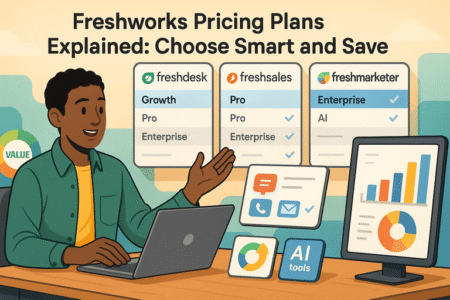Table of Contents
Are you struggling to create a business landing page that converts? Wondering how to utilize GetResponse to build a compelling landing page?
In this article, I’ll guide you through the process of building a business landing page with GetResponse, providing step-by-step instructions to maximize your page’s effectiveness.
1. Mastering the Essentials of a Business Landing Page
To create a successful business landing page, it’s crucial to understand the essential components that drive conversions. Your landing page should be designed to capture attention, convey value, and encourage action. Mastering these basics sets the foundation for a landing page that resonates with your target audience.
A well-crafted business landing page is more than just a beautiful design. It’s a strategic tool that guides visitors toward a specific goal, whether it’s signing up for a newsletter, downloading an ebook, or making a purchase. Understanding what makes a landing page effective is key to driving results.
Understand the Core Elements of a Business Landing Page
The core elements of a business landing page are designed to guide visitors through a seamless journey. A compelling headline grabs attention, while a strong value proposition tells them why they should care. High-quality visuals and concise, persuasive copy enhance engagement and build trust.
Effective landing pages also include clear calls to action (CTAs) that direct visitors on what to do next. The CTA should be prominently displayed and action-oriented, such as “Get Started Now” or “Claim Your Free Trial.” A well-placed form is another critical element, designed to capture essential visitor information.
Beyond the basics, consider integrating social proof, like testimonials or case studies, to build credibility. This reassurance can be the tipping point for converting hesitant visitors into leads or customers. The layout should be clean and focused, minimizing distractions to keep the visitor’s attention on the primary goal.
Key Features Every High-Converting Landing Page Needs
A high-converting business landing page incorporates specific features that work together to boost engagement and conversions. First, a compelling headline that clearly states the benefit visitors will receive. This sets the tone and draws them in immediately.
Next, the use of high-quality images or videos is essential. Visual content can convey your message faster and more effectively than text alone. Ensure the visuals align with your brand and reinforce the message of your landing page. Testimonials and trust badges further enhance credibility and reassure potential customers.
Another vital feature is the CTA, which should stand out and be action-oriented. Use contrasting colors and persuasive language to make it irresistible. Additionally, consider offering something valuable in exchange for visitors’ contact information, like a free guide or discount code.
Lastly, a mobile-friendly design is critical. With more people accessing content on mobile devices, your landing page must look and function perfectly on smaller screens. Test your page across different devices to ensure a seamless user experience for all visitors.
Why Simplicity Matters in Your Landing Page Design
Simplicity is a powerful tool in landing page design. A cluttered page can overwhelm visitors, leading to higher bounce rates. A simple, clean design helps focus attention on the most important elements, such as your headline, value proposition, and CTA.
When designing your business landing page, prioritize white space. This gives your content room to breathe and prevents the page from feeling overcrowded. A minimalistic approach doesn’t mean sacrificing creativity; it means strategically placing elements where they’ll have the most impact.
The simplicity of your design also extends to the navigation. Ideally, a landing page should have minimal or no navigation links to keep visitors focused on the action you want them to take. Each element on the page should serve a clear purpose, guiding visitors toward conversion.
Moreover, a straightforward layout improves loading times, which is crucial for retaining visitors. Slow-loading pages can frustrate users and lead to higher abandonment rates. A fast, simple design ensures that visitors stay engaged and are more likely to convert.
2. Setting Up Your GetResponse Account for Success
Creating a business landing page with GetResponse starts with setting up your account properly. A well-configured account ensures you have access to all the tools you need to design, launch, and optimize your landing page. Follow these steps to get started smoothly and position yourself for success.
Once your account is ready, you’ll find it easier to navigate the platform and utilize its powerful features. Proper setup is the foundation of your journey with GetResponse, ensuring you can focus on building an effective landing page that converts.
Quick Guide to GetResponse Registration
Registering for GetResponse is a straightforward process that takes just a few minutes. Begin by visiting the GetResponse website and selecting the plan that best suits your business needs. Enter your email address, create a strong password, and complete the registration form with your business information.
After registration, you’ll receive a confirmation email. Click the link in this email to verify your account and gain full access to the platform. This step is crucial, as it unlocks all features and tools needed for building your business landing page. Once verified, you can log in and start exploring.
The initial setup will prompt you to complete your profile. Take a moment to provide accurate details, as this information will be used in various parts of your campaigns. Accuracy here also helps with account security and ensures you receive relevant support from GetResponse.
Next, explore the account settings to customize your experience. Adjust preferences such as time zones, email notifications, and language settings. These small details make a big difference in how you interact with the platform and manage your landing page projects efficiently.
Finally, familiarize yourself with the GetResponse interface. The dashboard is user-friendly, but spending a few minutes understanding where everything is located will save you time later. A well-organized start sets the stage for a smooth and successful landing page creation process.
Customizing Your GetResponse Dashboard for Easy Access
Customizing your GetResponse dashboard is essential for efficient management of your business landing page projects. Start by organizing the widgets on your dashboard. You can drag and drop these widgets to prioritize the tools and insights you use most frequently.
Consider adding shortcuts to your most-used features, like the landing page builder, email marketing tools, or analytics. This customization makes it easier to navigate the platform, saving you time and effort as you work on your projects. Your dashboard should reflect your workflow.
The dashboard also allows you to monitor key metrics at a glance. Customize the analytics widgets to display data that matters most to your business, such as conversion rates, traffic sources, or email open rates. This immediate access to critical data helps you make informed decisions quickly.
Another useful customization is setting up automated tasks and reminders. GetResponse offers automation options that can be tailored to your specific needs, like scheduling emails or setting triggers for follow-up actions. This feature ensures that important tasks are managed efficiently, reducing manual work.
Lastly, take advantage of GetResponse’s integration options. Link your account with other tools you use, such as CRM software or social media platforms. Integrating these tools with your dashboard provides a seamless experience and enhances your ability to manage all aspects of your marketing strategy in one place.
Exploring GetResponse Tools for Landing Pages
GetResponse offers a variety of tools specifically designed to help you create and optimize business landing pages. The drag-and-drop editor is the heart of the landing page builder, allowing you to design pages without needing any coding skills. Simply choose from a range of templates and customize them to fit your brand.
The A/B testing tool is another powerful feature. It lets you create multiple versions of your landing page and test which one performs better. This data-driven approach ensures that your final page is optimized for conversions, helping you achieve better results from your marketing efforts.
Additionally, GetResponse includes built-in analytics to track the performance of your landing pages. Monitor metrics such as visitor behavior, bounce rates, and conversion rates directly from the platform. These insights are invaluable for making informed adjustments to your landing pages.
Lead generation tools, like pop-ups and signup forms, are also integrated into GetResponse. These tools can be easily added to your landing pages to capture visitor information and grow your email list. The forms are fully customizable, allowing you to match them with your page’s design and branding.
Finally, consider using GetResponse’s integration capabilities. Connect your landing pages with other tools like Google Analytics, CRM systems, or social media platforms to enhance your marketing strategy. These integrations streamline your workflow and allow for a more cohesive approach to managing your business landing page.
3. Crafting a High-Converting Business Landing Page Layout
Creating a high-converting business landing page layout is essential for guiding visitors toward your desired action. A well-structured layout not only enhances user experience but also increases the likelihood of conversion. Focusing on the organization and design of your landing page will set the stage for success.
Your landing page layout should be intuitive, ensuring that visitors can easily navigate and understand your offer. A clear and logical structure helps keep visitors engaged and encourages them to take the next step, whether it’s filling out a form or making a purchase.
The Perfect Layout for Your Business Landing Page
The perfect layout for a business landing page combines simplicity with strategic design. Start with a compelling headline at the top, followed by a brief, powerful introduction that highlights your value proposition. This should be immediately followed by a visual element, such as an image or video, that reinforces your message.
Beneath this, include a clear call to action (CTA). The CTA should be prominent and easy to find, using contrasting colors and persuasive text. Follow the CTA with supporting content, like testimonials or benefits, that convinces visitors of the value they’ll receive. Conclude with a secondary CTA to catch any remaining undecided visitors.
To enhance usability, maintain consistent spacing and alignment throughout your layout. This uniformity helps direct the visitor’s focus where it’s needed most. Additionally, ensure that your layout is mobile-friendly, as many users will access your landing page from smartphones and tablets.
Finally, test different layout variations to find what works best for your audience. A/B testing different elements, such as the placement of the CTA or the use of images, can provide valuable insights into what drives conversions on your business landing page.
How to Organize Sections for Maximum Impact
Organizing sections of your business landing page is crucial for maximizing impact. Begin with a strong introduction that immediately communicates your key message. This should be followed by a concise explanation of the benefits your offer provides, using bullet points or icons to enhance readability.
Next, include social proof, such as testimonials or case studies, to build trust and credibility. Place this content near the top to reinforce your value proposition. Afterward, provide a detailed description of your product or service, focusing on how it solves the visitor’s problem or meets their needs.
Below the description, include your primary CTA. This should be the most prominent element on the page, encouraging visitors to take immediate action. If appropriate, add a secondary CTA further down the page to capture those who may need additional information before converting.
Finally, close with any additional information or disclaimers, ensuring that all necessary details are covered. This structured approach keeps visitors engaged and guides them smoothly through the decision-making process, leading to higher conversion rates.
Using Visual Hierarchy to Guide Visitor Attention
Visual hierarchy is a key element in guiding visitor attention on your business landing page. Start with the most important content at the top of the page, such as your headline and CTA. Use larger fonts, bold text, and vibrant colors to make these elements stand out and attract attention.
Next, organize the rest of the content in a logical order, with the most critical information appearing first. Utilize varying font sizes and weights to differentiate between headings, subheadings, and body text, making it easy for visitors to scan and understand your content quickly.
Incorporate images and videos strategically to break up text and provide visual interest. These elements should support your message and be placed near related content to reinforce your points. Additionally, use white space to separate sections and avoid overwhelming visitors with too much information at once.
Consistency is key when applying visual hierarchy. Ensure that the design elements, such as color and typography, are uniform throughout the page. This not only enhances readability but also strengthens your brand identity, creating a cohesive and professional appearance that builds trust.
Finally, conduct user testing to assess how effectively your visual hierarchy guides visitor attention. Make adjustments based on feedback to optimize the user experience and improve conversion rates on your business landing page.
4. Writing Persuasive Copy for Your Landing Page
Persuasive copy is essential for driving conversions on your business landing page. The right words can motivate visitors to take action, whether that’s signing up for a newsletter or making a purchase. Focusing on clear, compelling language ensures that your message resonates with your audience.
Your landing page copy should be concise and direct, avoiding unnecessary jargon or fluff. Speak directly to your audience’s needs and desires, highlighting the benefits they’ll receive from your offer. This approach helps build an emotional connection and encourages visitors to take the next step.
Crafting Headlines That Grab Attention
Crafting a headline that grabs attention is the first step in creating persuasive copy. Your headline should be clear, concise, and focus on the primary benefit of your offer. It needs to convey value immediately, using power words that evoke curiosity or urgency to draw visitors in.
Use numbers or statistics in your headline to add credibility and specificity. For example, “Increase Your Sales by 50% with Our Proven Strategy” is more compelling than a generic statement. A strong headline sets the tone for the rest of the page and entices visitors to keep reading.
Test different headlines to see which resonates most with your audience. A/B testing can reveal which version drives the most engagement and conversions. The right headline can make a significant difference in the effectiveness of your business landing page.
Writing Subheadings That Drive Engagement
Subheadings play a crucial role in driving engagement on your business landing page. They should be informative and guide the visitor through the content, making it easier to digest the information. Each subheading should introduce the section’s key point and encourage the reader to continue.
Use subheadings to break up the text and highlight important details. This helps visitors quickly find the information they’re looking for, improving the overall user experience. Power words in subheadings can also enhance their impact, making them more persuasive and engaging.
Additionally, subheadings should be consistent in style and tone with the rest of your copy. This uniformity helps maintain a smooth flow throughout the page, ensuring that visitors remain focused on the message. Well-crafted subheadings contribute significantly to the overall effectiveness of your landing page.
Creating Compelling Calls to Action
A compelling call to action (CTA) is critical to converting visitors on your business landing page. Your CTA should be clear, direct, and motivate visitors to take the desired action. Use action-oriented language, such as “Get Started Now” or “Claim Your Free Trial,” to encourage immediate engagement.
Place your primary CTA in a prominent location, such as above the fold, where it’s easily visible. Use contrasting colors to make it stand out from the rest of the content. Additionally, consider including a secondary CTA further down the page for those who need more information before deciding.
Personalizing your CTA can also increase its effectiveness. For example, using phrases like “Start My Free Trial” instead of “Start Your Free Trial” creates a more personal connection. A compelling CTA can significantly boost your conversion rates and is an essential component of your business landing page.
5. Designing Your Business Landing Page with GetResponse
Designing a business landing page with GetResponse is a straightforward process that can yield impressive results. With its user-friendly tools, you can create a professional-looking landing page that captures leads and drives conversions. The key is to utilize GetResponse’s features to craft a page that resonates with your audience.
By focusing on design elements that align with your brand and appeal to your target market, you can ensure your landing page stands out. GetResponse provides everything you need to create an engaging and effective landing page, from customizable templates to interactive features.
Step-by-Step Guide to Using GetResponse’s Drag-and-Drop Editor
GetResponse’s drag-and-drop editor makes designing your business landing page easy, even if you don’t have coding skills. Start by choosing a template that closely matches your vision. The editor allows you to move, resize, and customize elements like text boxes, images, and buttons to fit your brand’s style.
Once you’ve selected a template, begin customizing it by replacing placeholder text with your own copy. Ensure your primary keyword is included naturally throughout the text. Add your logo and adjust the color scheme to match your brand identity. This helps create a cohesive look that reinforces your brand’s presence.
Next, incorporate high-quality images or videos that align with your message. These visual elements should support your content and not distract from the main call to action. The drag-and-drop editor makes it simple to adjust image sizes and positions to ensure a polished appearance.
To enhance user experience, consider adding buttons or forms in strategic locations. The editor allows you to place these elements precisely where they will have the most impact. Remember to preview your design frequently to see how it looks on different devices, ensuring a mobile-friendly layout.
Finally, before publishing, review your landing page thoroughly. Check that all links are working correctly, forms are functional, and the overall design is visually appealing. A well-designed landing page can significantly boost your conversion rates, so take the time to perfect every detail.
Customizing Templates for a Unique Look
Customizing templates in GetResponse gives your business landing page a unique look that sets you apart from competitors. Start by selecting a template that serves as a strong foundation for your design. From there, personalize the template by changing fonts, colors, and layout to match your brand’s style.
Begin with the header section, where you can add your logo, adjust the navigation menu, and customize the background image or color. This section is crucial for creating a strong first impression. Ensure that your branding is clear and consistent throughout this area to build trust and recognition.
Next, focus on the body of the template. Replace default content with your own text and images, keeping your message clear and concise. Utilize different sections to highlight key points, such as product features or customer testimonials. This makes it easier for visitors to understand your value proposition.
Consider adding interactive elements like sliders, pop-ups, or countdown timers to engage visitors. These features can enhance the user experience and encourage action. Ensure these elements align with your overall design and don’t overwhelm the visitor, maintaining a clean and professional appearance.
Lastly, customize the footer to include essential information like contact details, social media links, and privacy policies. The footer should be functional and informative, without distracting from the main content. A well-customized template not only looks great but also improves the effectiveness of your landing page.
Adding Interactive Elements to Boost Conversion
Interactive elements on your business landing page can significantly boost conversion rates by engaging visitors and encouraging them to take action. Start by incorporating features like pop-ups or lightboxes that capture attention without disrupting the user experience. These can be used to highlight special offers or collect email addresses.
Another powerful interactive element is the countdown timer, which creates a sense of urgency. Displaying limited-time offers with a ticking clock motivates visitors to act quickly, reducing hesitation and increasing conversions. Ensure the timer is prominently placed and clearly visible to maximize its impact.
Consider adding forms that auto-expand when clicked, making it easier for visitors to input their information without leaving the page. These forms can be customized to collect specific data, such as email addresses or phone numbers, helping you build your contact list while providing value to the visitor.
Interactive buttons with hover effects can also enhance user engagement. When visitors hover over a button, a slight animation or color change can make the CTA more enticing. These small interactions can make a big difference in encouraging users to click and complete the desired action.
Lastly, include video content that users can play directly on the landing page. Videos are highly engaging and can convey your message more effectively than text alone. Ensure that the video is relevant, high-quality, and adds value to the visitor’s experience, further driving conversions.
6. Integrating Lead Capture Forms and Analytics
Integrating lead capture forms and analytics into your business landing page is essential for gathering valuable data and optimizing performance. GetResponse makes it easy to add forms that collect visitor information while providing analytics tools that help you understand and improve your page’s effectiveness.
These integrations not only help you build your email list but also provide insights into visitor behavior. By analyzing this data, you can make informed decisions on how to enhance your landing page, ultimately leading to higher conversions and better overall results.
Adding Lead Capture Forms with GetResponse
Adding lead capture forms to your business landing page is a crucial step in converting visitors into leads. With GetResponse, you can easily create and customize forms that fit seamlessly into your landing page design. Start by choosing a form template that aligns with your page’s aesthetic and purpose.
Once you’ve selected a template, customize the form fields to collect the specific information you need. Common fields include name, email address, and phone number. However, you can add additional fields relevant to your business. Ensure that the form is simple and easy to fill out, minimizing friction for the visitor.
Consider offering an incentive, such as a free ebook or discount code, to encourage visitors to submit their information. This can significantly increase the number of leads you capture. Ensure the offer is prominently displayed and clearly communicated in the form’s headline or description.
Placement of the form is critical. Position it above the fold or in a pop-up that appears at the right moment, such as when a visitor is about to leave the page. This increases visibility and the likelihood of conversion. Make sure the form is mobile-friendly, as many users will access it from their smartphones.
After setting up the form, integrate it with your email marketing or CRM system to automatically add new leads to your contact list. This automation streamlines the process of managing leads and allows you to follow up quickly, increasing the chances of converting leads into customers.
Analyzing Visitor Behavior with GetResponse Analytics
Understanding how visitors interact with your business landing page is key to improving its performance. GetResponse provides robust analytics tools that track visitor behavior, giving you insights into what works and what doesn’t. Start by monitoring key metrics like page views, bounce rates, and conversion rates.
Dive deeper into visitor behavior by analyzing how long users stay on your page and which sections they engage with the most. Heatmaps can visually represent this data, showing where visitors click and scroll, helping you identify which elements are driving engagement and which are being overlooked.
Use this data to segment your audience based on behavior. For example, visitors who spend more time on the page or interact with specific elements may be more likely to convert. Tailoring your follow-up strategies to these segments can increase the effectiveness of your marketing efforts.
Additionally, A/B testing different versions of your landing page allows you to compare performance and make data-driven decisions. Test variations of headlines, CTAs, and layout to see which changes lead to better results. Continuous testing and analysis are key to optimizing your landing page for maximum conversions.
Lastly, regularly review your analytics to track progress and identify new opportunities for improvement. Over time, these insights will help you refine your landing page and marketing strategies, leading to sustained growth and better outcomes for your business.
Optimizing Your Landing Page Based on Data Insights
Optimizing your business landing page is an ongoing process that requires data-driven decisions. Start by identifying areas where visitors drop off or fail to convert. This could be due to confusing navigation, weak CTAs, or lengthy forms. Use the insights gained from GetResponse analytics to pinpoint these issues.
Once identified, make targeted adjustments to improve the user experience. Simplify navigation, enhance CTAs with stronger language, or reduce the number of form fields. Small changes can have a significant impact on conversion rates. Always test these adjustments to ensure they deliver the desired results.
Another optimization strategy is to refine your content based on user behavior. If analytics show visitors spending time on certain sections, consider expanding those areas or making them more prominent. Conversely, if some content is ignored, it might be worth reworking or removing it altogether.
Additionally, use analytics to assess the effectiveness of your visual elements. If images or videos aren’t engaging visitors as expected, try replacing them with alternatives or repositioning them on the page. Visual content should support your message and guide visitors toward taking action.
Finally, regularly revisit your optimization strategies as trends and user preferences evolve. Continually analyzing data and making adjustments ensures your landing page remains effective, relevant, and capable of delivering high conversion rates, helping your business thrive.
7. Testing and Optimizing Your Business Landing Page
Testing and optimizing your business landing page is essential to ensure it performs at its best. A well-optimized landing page can significantly increase conversion rates, helping you achieve your business goals. Regularly testing and refining your landing page based on data insights can lead to continuous improvements.
By focusing on testing different elements and analyzing the results, you can identify what works best for your audience. This process not only enhances the effectiveness of your landing page but also maximizes the return on your marketing efforts.
A/B Testing Different Versions of Your Landing Page
A/B testing is a powerful tool for optimizing your business landing page. It involves creating two versions of your landing page, each with a slight variation, such as a different headline or CTA. By comparing how each version performs, you can determine which elements resonate best with your audience.
Start with a clear hypothesis. For example, you might want to test whether a more direct headline improves conversion rates. Create two versions of your landing page with the only difference being the headline. Run the test for a sufficient period to gather meaningful data before analyzing the results.
When conducting A/B tests, focus on one element at a time. This allows you to pinpoint exactly what’s driving the change in performance. Whether it’s the color of a button, the placement of a form, or the length of your copy, small adjustments can have a significant impact on conversions.
Use the results of your A/B tests to make informed decisions about your landing page design. Implement the winning elements and continue testing new variations to keep optimizing your page. Regular A/B testing helps you stay ahead of trends and continuously improve your landing page’s effectiveness.
Remember to test different elements for different segments of your audience. What works for one group may not work for another, so it’s essential to tailor your landing page to the specific needs and preferences of your target market.
Common Landing Page Mistakes and How to Fix Them
Even the most well-designed business landing pages can have mistakes that hinder their performance. Identifying and fixing these common issues can lead to significant improvements in conversion rates. One common mistake is having a cluttered design that overwhelms visitors, making it difficult for them to focus on the main message.
To fix this, simplify your layout by removing unnecessary elements and focusing on a clear, single call to action. Another mistake is using vague or uninspiring headlines. Your headline should immediately convey the value of your offer and grab the visitor’s attention. Test different headlines to find the most effective one.
Slow loading times are another common issue. A landing page that takes too long to load can cause visitors to leave before it even appears. Optimize images, minimize code, and use reliable hosting to ensure fast loading times. This small change can make a big difference in user experience and conversion rates.
Another pitfall is not making your page mobile-friendly. With a growing number of users accessing content on mobile devices, it’s crucial that your landing page looks great and functions well on smaller screens. Use responsive design techniques to ensure your page adapts to any device.
Finally, a weak or unclear CTA can result in missed opportunities. Your CTA should be prominent, persuasive, and specific. Use action-oriented language and make sure it stands out visually from the rest of the page. An effective CTA is key to driving conversions and achieving your business goals.
Using Feedback to Continuously Improve Your Landing Page
Feedback from users and customers is invaluable for optimizing your business landing page. Listening to what your audience has to say can provide insights that data alone may not reveal. Collect feedback through surveys, user testing, or direct comments to understand their experience and identify areas for improvement.
One effective way to gather feedback is through post-conversion surveys. After a visitor completes an action on your landing page, ask them a few quick questions about their experience. This can reveal what worked well and what could be improved, giving you actionable insights.
Consider using heatmaps to see how users interact with your landing page. This tool shows where visitors click, scroll, and linger, helping you understand which elements are drawing attention and which are being ignored. Use this information to adjust your layout and content for better engagement.
Incorporating feedback doesn’t stop with initial adjustments. Continuously ask for and analyze feedback to keep improving your landing page over time. User preferences and behaviors change, so staying attuned to their needs ensures your landing page remains effective and relevant.
Finally, combine qualitative feedback with quantitative data from analytics to make well-rounded decisions. This holistic approach to optimization will help you create a landing page that not only looks good but also performs exceptionally well, driving sustained success for your business.
8. Launching and Promoting Your Business Landing Page
Launching and promoting your business landing page is a critical step in reaching your target audience. A well-executed launch can generate significant traffic and interest in your offer. However, to maximize its impact, you need a strategic approach to promotion that drives the right kind of visitors to your page.
By combining best practices for launching with targeted promotional strategies, you can ensure your landing page gets the visibility it deserves. This approach will help you attract qualified leads and achieve your business objectives more effectively.
Best Practices for Launching Your Landing Page
Launching your business landing page successfully involves more than just hitting the “publish” button. Start by thoroughly testing your page to ensure everything functions as expected. Check for broken links, typos, and any other issues that could detract from the user experience. A smooth, error-free launch sets the tone for success.
Before launching, make sure your landing page is optimized for search engines. This includes using your primary keyword naturally throughout the content and ensuring that your meta descriptions and titles are compelling and relevant. Proper SEO ensures that your page is discoverable by those searching for related topics.
Consider timing your launch to coincide with relevant events or promotions in your industry. This can help generate buzz and drive more traffic to your page. Additionally, coordinate your launch with your broader marketing strategy, such as email campaigns or social media announcements, to create a cohesive and impactful rollout.
It’s also important to monitor your landing page’s performance closely after launch. Use analytics tools to track visitor behavior, conversion rates, and other key metrics. This real-time data allows you to make immediate adjustments if necessary, ensuring that your landing page is performing at its best from day one.
Finally, be prepared to make ongoing updates to your landing page as needed. A successful launch is just the beginning; continuous optimization and promotion are key to maintaining momentum and achieving long-term success.
Strategies for Driving Traffic to Your Landing Page
Driving traffic to your business landing page requires a strategic approach that combines various marketing channels. Start by leveraging your existing audience through email marketing. Send a targeted email blast to your subscribers, highlighting the value of your landing page and including a clear CTA to visit the page.
Next, utilize social media platforms to promote your landing page. Share engaging content that relates to your offer, and include links to your landing page in your posts. Consider using paid social media ads to reach a broader audience. These ads can be highly targeted, ensuring that your message reaches the right people.
Search engine marketing (SEM) is another powerful tool for driving traffic. Use Google Ads to bid on keywords related to your offer, ensuring your landing page appears in search results for those terms. Combine this with SEO efforts to improve your organic search rankings, driving both paid and unpaid traffic to your page.
Content marketing is also an effective strategy. Create blog posts, videos, or infographics related to your landing page offer, and include links back to your page within the content. This not only drives traffic but also provides additional value to your audience, positioning you as an authority in your industry.
Lastly, consider partnerships or collaborations with other businesses or influencers in your niche. They can promote your landing page to their audience, expanding your reach and driving more traffic. A well-rounded approach to traffic generation ensures a steady stream of visitors to your business landing page.
Leveraging Social Media and Email Campaigns
Leveraging social media and email campaigns is essential for promoting your business landing page effectively. Start with a robust social media strategy. Identify the platforms where your target audience is most active and create content that resonates with them. Share posts that highlight the benefits of your landing page and encourage users to visit.
Engagement is key on social media. Respond to comments, ask questions, and create polls to encourage interaction. The more engagement your posts receive, the more likely they are to be seen by a wider audience. Include strong CTAs in your posts to drive traffic directly to your landing page.
Email campaigns are another powerful way to promote your landing page. Segment your email list to target specific groups with tailored messages. For example, you might send one email to current customers and another to potential leads, each highlighting different aspects of your offer. Personalization can significantly increase open and click-through rates.
In your email content, use compelling subject lines and preview text to entice recipients to open the email. Once opened, keep the message concise and focused on the value of your landing page. Include a clear and prominent CTA, such as “Visit Our Landing Page Now,” to guide recipients to your page.
Finally, track the performance of your social media and email campaigns. Use analytics to see which platforms and messages drive the most traffic and conversions. This data will help you refine your strategies over time, ensuring that your promotional efforts are as effective as possible in driving traffic to your business landing page.