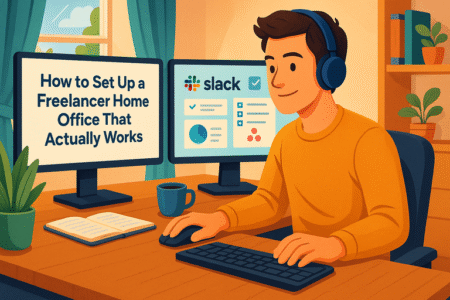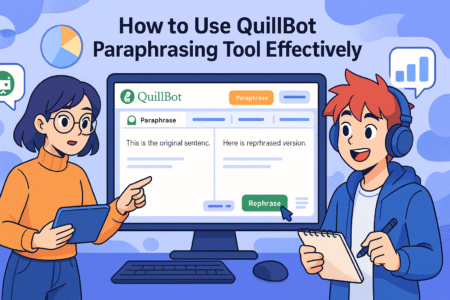Table of Contents
Freelance Photoshop work has become one of the most accessible ways to turn creative skills into real income.
Whether you’re editing portraits, creating digital artwork, or designing social media graphics, the demand for skilled Photoshop freelancers keeps growing.
But how do you actually move from hobbyist to paid professional? And what steps will help you stand out in a crowded freelance market?
This guide breaks down exactly how to transform your Photoshop talent into a profitable freelance career.
Understanding the Freelance Photoshop Landscape
The world of freelance Photoshop work is both vast and full of opportunity. Whether you’re working with global brands or local businesses, the demand for high-quality visual design keeps expanding.
Let’s explore what makes this market thrive—and how you can find your place in it.
What Makes Photoshop Skills Highly Marketable Today
Photoshop remains one of the most versatile and in-demand tools for digital creativity.
Businesses of all sizes need engaging visuals—whether it’s for marketing campaigns, e-commerce listings, or branded content.
Here’s why Photoshop freelancers are thriving right now:
- Cross-industry demand: From fashion to real estate, every niche uses visuals to sell, inform, or inspire.
- Content explosion: The social media economy relies on fast, quality image creation. Companies need consistent photo editing, banner design, and ad creatives.
- AI-assisted workflows: Tools like Photoshop’s Generative Fill and Remove Tool make editing faster, allowing freelancers to deliver projects at scale.
I’ve seen freelancers double their income simply by mastering automation and smart layer management. The better you understand Photoshop’s advanced tools—like Smart Objects, Adjustment Layers, and Actions—the faster your workflow, and the more projects you can take on.
The Types of Clients Actively Hiring Photoshop Freelancers
Different clients look for different skill sets, and understanding who they are helps you tailor your services.
Here are the main categories:
- Small Businesses: Often need logo clean-ups, product photo edits, or promotional graphics.
- Marketing Agencies: Regularly outsource banner ads, retouching, and layout designs to reliable freelancers.
- E-commerce Brands: Require high-volume image editing—removing backgrounds, color corrections, and product consistency checks.
- Content Creators: YouTubers and influencers need thumbnail designs, social media posts, and branded graphics.
I suggest starting with small businesses and creators. They’re easier to approach, pay faster, and often turn into repeat clients when you deliver consistent results.
Common Mistakes Beginners Make When Starting Out
Everyone stumbles early on, but most mistakes are avoidable once you know what to watch for.
Here are a few traps I see new freelancers fall into:
- Undervaluing work: Charging too little makes clients doubt your quality and burns you out quickly.
- Weak communication: Not clarifying expectations leads to revision chaos.
- No contracts or terms: Even simple projects need clear payment terms to protect your time.
- Messy file organization: Poorly named layers and unsaved PSDs can ruin revisions or client trust.
Pro tip: Always name your layers logically (Product_Name_BackgroundFix.psd beats Final_V2_NEW.psd). Clean file management shows professionalism and saves hours later.
Identifying Your Niche in Freelance Photoshop Work
Choosing a clear niche gives your freelance career focus. Instead of being a “Photoshop generalist,” define what kind of problems you solve—and for whom.
How to Choose the Right Photoshop Niche for Your Strengths
Start by evaluating three things: your interests, technical skills, and market demand.
Ask yourself:
- What kind of Photoshop tasks do I genuinely enjoy?
- Which editing styles or design types do I perform best?
- Who benefits most from what I can do?
For instance, if you love color correction and lighting, you might focus on portrait retouching or fashion photography edits. If layout and composition excite you, social media design or ad creative production might fit better.
I often advise freelancers to take on a few test projects in different areas before committing. Your niche will reveal itself through both performance and satisfaction.
Popular Photoshop Niches That Pay Well
Some Photoshop niches consistently offer higher pay because they require precision, creativity, or technical depth.
Here are a few examples:
- E-commerce Product Editing: Amazon and Shopify sellers pay well for fast, clean, and consistent images.
- Real Estate Photo Enhancement: Clients pay premium rates for realistic sky replacements and lighting balance.
- Beauty and Fashion Retouching: Demands fine detail and high-end techniques like frequency separation.
- Marketing and Ad Design: Agencies seek freelancers who can design impactful visuals quickly.
Each of these niches can evolve into specialized services. For example, a product photo editor might later sell preset packs or retouching tutorials as side income.
Why Specialization Leads to Higher Income
In freelancing, specialists earn more than generalists—mainly because clients trust experts to deliver faster and better results.
Here’s why:
- Specialists attract clients who value expertise over cost.
- You spend less time learning new industries and more time refining profitable workflows.
- Your portfolio becomes sharper and more persuasive.
A freelancer known for “high-end jewelry photo retouching” can charge 3–5x more than someone offering “photo editing services.” That focus signals confidence and mastery.
I recommend defining your niche around a problem you solve—not just a tool you use.
“Helping online stores sell more with premium product photos” sounds much more powerful than “I edit photos with Photoshop.”
Building a Professional Portfolio That Converts Clients
Your portfolio isn’t just a gallery—it’s your proof of competence. A well-built portfolio can do more selling than any proposal or pitch.
How to Create a Compelling Portfolio Using Real Projects
You don’t need big-name clients to create an impressive portfolio. Start with what you can control: quality and presentation.
Here’s a strategy that works:
- Create 3–5 mock projects that reflect real client needs. For example, edit a fashion shoot, retouch a product image, and design a marketing banner.
- Present each project with a short description of the goal and process.
- Include PSD file layers or a quick screen recording to show your editing workflow.
Clients love transparency—it signals expertise. I once landed a client just because I explained why I used a specific blend mode instead of just showing the final image.
Tips for Showcasing Before-and-After Photoshop Work
Before-and-after visuals are gold for freelancers. They communicate your value instantly.
Try these methods:
- Use sliders or side-by-side comparisons on your portfolio website.
- Keep edits realistic; don’t overdo filters or effects.
- Annotate your work briefly: for instance, “Color balanced tones, removed glare, improved texture clarity.”
People appreciate subtlety. Your job is to enhance, not transform unrealistically—especially in product or portrait work.
The Role of Personal Branding in a Freelancer’s Portfolio
Your portfolio should reflect more than skill—it should reflect personality and reliability.
Build a brand identity around how you want clients to perceive you. This includes:
- Consistent visual style: Use the same color palette, tone, and typeface across your site and proposals.
- Professional presentation: A custom logo or signature watermark adds polish.
- Clear messaging: Your tagline should sum up what you offer, like “Photo retoucher for fashion and beauty brands.”
I believe authenticity beats perfection. If your brand feels human and approachable, clients are far more likely to trust you—and return for repeat work.
Setting Your Freelance Photoshop Rates Strategically
Pricing your freelance Photoshop services is one of the trickiest parts of going pro. You want to be competitive without selling yourself short, and you need a structure that grows with your skill level.
How to Calculate an Hourly or Project-Based Rate
There’s no one-size-fits-all formula, but I’ll walk you through how I—and most experienced freelancers—approach it.
Start by doing some quick math:
- Decide your income goal. Let’s say you want to earn $60,000 per year.
- Estimate your billable hours. If you work 30 hours per week for 48 weeks, that’s 1,440 hours.
- Divide income by hours. $60,000 ÷ 1,440 = about $42/hour.
Now, remember this rate should cover everything: taxes, software (like your Photoshop license), equipment, and downtime between projects.
For project-based pricing, think about value rather than time. For example:
- A detailed product retouch might take two hours, but if it helps a client sell $10,000 worth of products, you can justify charging $150–$200.
In Photoshop, where one “quick edit” can mean 20 layers, be clear on scope before quoting. I always suggest creating a rate card listing standard tasks—like background removal, color correction, and composite editing—with a clear price range.
Why Undervaluing Your Work Hurts Long-Term Success
It’s tempting to undercharge when starting out. You think, “If I price low, I’ll get more clients.” The truth? It often backfires.
Here’s what happens when you charge too little:
- Clients assume your quality matches your price.
- You attract low-budget clients who drain time but offer no loyalty.
- You struggle to raise prices later without pushback.
I’ve seen freelancers get stuck in this loop for years—working harder, not smarter. When you price confidently, you attract clients who respect your time.
Think of it this way: if you charge $30 for an edit that takes two hours, that’s $15/hour. But if you quote $120 for that same work and deliver exceptional quality, clients view you as an expert, not an expense.
A good middle ground for early-stage Photoshop freelancers is between $25–$50/hour, depending on complexity and speed. Once your workflow tightens, increase your rates incrementally every few months.
Proven Pricing Strategies for Attracting Quality Clients
The secret to strong pricing is structure and transparency. Let’s look at what works best in this field:
- Tiered Packages: Offer three clear levels—Basic, Standard, Premium. Each tier increases in scope and value.
- Flat Project Rates: Ideal for repeatable tasks like product photo retouching or ad banner creation.
- Value-Based Pricing: Charge for impact, not effort. If your Photoshop design will appear in a national campaign, it’s worth far more than a social post.
I recommend showing your pricing range on your website but keeping detailed quotes custom. This gives clients flexibility while maintaining authority.
When clients ask for a discount, don’t lower your rate—adjust your deliverables instead. For example: “If we reduce the number of edits from five to three, I can meet your budget.” That keeps your value intact.
Finding and Securing Your First Freelance Photoshop Clients
Landing your first few freelance Photoshop clients can feel intimidating, but once you know where to look and how to present yourself, it becomes much smoother.
Best Freelance Platforms for Photoshop Artists
Several platforms are ideal for Photoshop freelancers starting out. I’ve personally tested most of these and seen great results when profiles are built strategically:
- Upwork: Excellent for ongoing creative contracts. Use detailed keywords like “Photoshop product retouching” in your profile title.
- Fiverr: Great for building a portfolio of repeatable services like “Background removal for e-commerce.” Keep gigs short, visual, and priced fairly.
- Behance: Perfect for showcasing your design projects publicly. Clients browse portfolios and contact you directly.
- 99designs or DesignCrowd: Best for competitive projects such as ad banners, logos, and marketing visuals.
Tip: Upload before-and-after samples with short captions describing the goal of each edit. Clients care about transformation and clarity more than fancy effects.
How to Write a Winning Client Proposal or Pitch
Think of a proposal as a friendly, confident conversation in written form. You’re not begging for work—you’re offering a solution.
Here’s what I include in every pitch:
- Personal connection: “Hi [Client], I noticed your brand’s product photos could benefit from sharper lighting and consistency.”
- Understanding of their problem: “I specialize in Photoshop product retouching that helps e-commerce stores stand out.”
- Concise offer: “I can edit 10 product images within 48 hours, maintaining natural texture and consistent color balance.”
- Proof of skill: Add one strong portfolio link.
- Call to action: “Would you like me to send a quick sample edit?”
I suggest writing proposals fresh for each client. Templates save time, but personalization wins trust.
How to Leverage Social Media to Attract Clients
Social media is a powerful visibility engine for Photoshop freelancers. You don’t need a huge following—you need consistency.
Here’s what works:
- Instagram & TikTok: Post short before-and-after edits or time-lapse videos of your Photoshop process.
- LinkedIn: Share client testimonials, project breakdowns, or design insights. Businesses are watching.
- Facebook Groups: Join design or photography communities and offer help before selling anything.
Use hashtags like #freelancephotoshop, #photoediting, and #photoshopretouching to reach the right audience.
If I were starting today, I’d post twice a week showing how I fix common photo issues—like removing shadows or enhancing skin tones. These mini tutorials not only attract followers but also paying clients who see your expertise firsthand.
Managing Projects and Building Client Relationships
The true test of success in freelance Photoshop isn’t getting clients—it’s keeping them. Good communication and reliable delivery turn one-time buyers into long-term partners.
How to Communicate Clearly with Clients from Start to Finish
Smooth communication keeps projects on track and reduces stress for both sides.
Here’s my go-to communication structure:
- Kickoff message: Confirm deliverables, timeline, and payment terms before starting.
- Midway check-in: Send progress samples to ensure alignment.
- Final delivery: Provide organized files and a clear note summarizing what was done.
Use tools like Google Drive or Dropbox for sharing files and Trello or Notion to track project status.
Always clarify technical preferences upfront. For example: “Would you like the images in RGB for web or CMYK for print?” Simple questions like this prevent revisions later.
Tips for Managing Revisions and Client Expectations
Revisions are part of freelancing, but they shouldn’t turn into endless loops. The key is setting boundaries early.
I usually include a clause like this in my proposals:
- “Two minor revisions included per project; major design changes may incur additional fees.”
During revision discussions, stay calm and solution-focused. When clients ask for vague changes like “Make it pop,” ask follow-ups:
- “Do you mean brighter colors, more contrast, or a different background tone?”
If you use Photoshop’s History Panel smartly, you can test different edits quickly without losing your original progress—clients love seeing visual comparisons.
How Repeat Clients Become the Core of a Stable Income
Long-term clients are the foundation of every sustainable freelance career. They provide consistent income and referrals.
Here’s how to keep them:
- Deliver ahead of deadlines whenever possible.
- Send short check-in emails like, “Hey, just wanted to ask if you need any seasonal edits this week.”
- Offer small loyalty discounts for repeat work.
I’ve had clients who started with a single $50 edit and turned into monthly retainers worth thousands. Building trust pays off exponentially.
Using Photoshop Tools and Plugins to Work Faster
Speed matters in freelance Photoshop work. The faster you can deliver quality edits without sacrificing detail, the more projects you can take on—and the more you can earn.
Mastering a few essential tools and plugins can turn hours of manual editing into minutes of efficient workflow.
Essential Photoshop Tools Every Freelancer Should Master
If you want to build a sustainable career as a Photoshop freelancer, start by mastering the tools that save time while keeping edits precise.
- Layers and Smart Objects: Layers let you edit non-destructively—meaning you can adjust or remove changes later. Convert images into Smart Objects before applying filters so you can tweak effects without redoing everything. Example: Right-click a layer > Convert to Smart Object.
- Adjustment Layers: These control color, tone, and exposure. For instance, use Curves for light balance or Hue/Saturation to tweak tones. Adjustment layers stack neatly and can be toggled on/off, which makes them perfect for client revisions.
- Clone Stamp and Healing Brush Tools: These are vital for retouching. Use the Clone Stamp (shortcut: S) for precision copying, and Healing Brush (J) for blending imperfections seamlessly.
- Layer Masks: Instead of erasing parts of your image, use a mask to hide or reveal them. It’s cleaner and fully reversible—a lifesaver when clients request last-minute tweaks.
- Blend Modes: These determine how layers interact. “Multiply” darkens, “Screen” brightens, and “Overlay” enhances contrast. Experimenting with blend modes helps you achieve complex looks quickly without piling on filters.
Once you know how to use these tools instinctively, you’ll notice projects that used to take an hour now take fifteen minutes—and still look sharper.
Time-Saving Plugins That Boost Editing Efficiency
Plugins are like superpowers for Photoshop. They automate repetitive steps, improve precision, and add capabilities Photoshop doesn’t natively include.
Here are a few I personally recommend:
- Retouch4me: Ideal for portrait editors. It uses AI to automatically retouch skin, clean up blemishes, and smooth tones while keeping textures intact.
- Nik Collection: A suite of filters that lets you apply color correction, sharpening, and creative effects fast. It’s particularly helpful for product or landscape edits.
- GuideGuide: Perfect for designers who need to align elements precisely. It automatically sets up grids and margins, saving you tedious manual alignment.
- Lumenzia: A luminosity masking plugin that simplifies complex exposure blending. Great for photographers who deal with uneven lighting.
- Infinite Color Panel: Helps you create color grades that feel cinematic with a single click, then fine-tune them using intuitive sliders.
Tip: Keep plugins minimal. Too many add-ons can slow Photoshop down. Choose two or three that directly improve your daily workflow.
Automating Repetitive Photoshop Tasks for Productivity
Automation is a freelancer’s best friend. It lets you handle repetitive editing jobs—like resizing or exporting—without constant input.
Here’s how I streamline my workflow:
- Use Actions: Go to Window > Actions, record your editing sequence once (say, resizing and exporting for Instagram), and replay it anytime.
- Batch Processing: Combine Actions with File > Automate > Batch to apply the same edits to multiple files automatically.
- Droplets: If you often process similar jobs, create a Droplet (a drag-and-drop icon that applies an Action). It’s great for bulk photo adjustments.
- Presets: Save commonly used brushes, adjustment layers, and effects as Presets to reuse instantly.
Example: I created an Action that automatically crops, sharpens, and exports product photos to three different dimensions for an online store—what once took 45 minutes now takes less than five.
Automation isn’t just about saving time; it keeps your quality consistent, even across large batches of client work.
Expanding Your Income Streams Beyond Client Work
Relying solely on client work can limit your earning potential. Once your Photoshop skills reach a professional level, there are creative ways to earn passive income that continues to grow even when you’re not editing.
How to Create and Sell Photoshop Templates or Presets
Templates and presets are gold mines for freelancers who’ve developed their own efficient workflows. They help others achieve professional results faster—and they sell well.
Here’s how you can start:
- Identify what you’re good at. Maybe you design social media graphics or perform flawless skin retouching.
- Create reusable templates. For instance, a PSD template for Instagram ads or a preset pack for color correction.
- Sell them on marketplaces. Try Creative Market, Etsy, or Gumroad. Include clear previews, before-and-after samples, and a short guide.
From what I’ve seen, well-made template packs can earn hundreds per month with little maintenance. Update them periodically to keep them relevant for newer Photoshop versions.
Turning Photoshop Tutorials into Paid Courses
If you love teaching, this is one of the most rewarding ways to expand your income. People are always searching for practical, step-by-step Photoshop guidance.
Here’s a simple structure:
- Record short tutorials using free tools like OBS Studio or Camtasia.
- Teach one problem at a time—like “How to fix lighting in portraits” or “Creating seamless product backgrounds.”
- Upload your course on Skillshare, Udemy, or YouTube Members.
I advise starting small: a five-video mini-course focused on one skill. Quality audio and clear instructions matter more than fancy editing. Students who find your lessons useful often become paying clients or recommend you to others.
How Passive Income Complements Freelance Work
Passive income doesn’t replace client projects—it supports them. It fills the financial gaps between big contracts and adds stability to your freelance life.
Think of it like this:
- When you’re busy, your templates and courses earn money quietly in the background.
- When you have downtime, that same passive income gives you space to focus on portfolio updates or learning new skills.
I believe every Photoshop freelancer should build at least one passive income stream early on. It’s the best way to turn creative expertise into long-term financial freedom.
Marketing Yourself as a Freelance Photoshop Expert
Even the most skilled Photoshop freelancer won’t grow without visibility. Marketing yourself well is about showing people what you can do—and why they should trust you to do it.
How to Build a Personal Brand That Stands Out
Your personal brand is how people recognize and remember you. It’s more than just a logo; it’s your tone, style, and how you present your expertise.
Here’s how to craft a memorable brand:
- Define your focus. Example: “High-end photo retoucher for beauty brands.”
- Design consistency. Use the same color palette and typography across your portfolio, website, and social channels.
- Show your personality. Share behind-the-scenes posts or your creative process—it builds connection and trust.
A brand built around honesty and craftsmanship attracts loyal clients. I always advise keeping your brand simple and authentic rather than chasing trends.
Using SEO and Content Marketing to Get Found Online
Your website and portfolio should be discoverable through search engines. That’s where SEO (search engine optimization) comes in.
To optimize for freelance Photoshop visibility:
- Use natural keywords like “Photoshop product editor” or “photo retouching freelancer” in titles and page descriptions.
- Write short blog posts explaining your process (for example, “How I Edit Product Photos for E-commerce”).
- Add alt text to your portfolio images so search engines understand your content.
Content marketing—sharing free, valuable information—positions you as an expert. I’ve seen freelancers double their client inquiries after posting weekly Photoshop tips or video tutorials online.
Collaborating with Other Creatives for Exposure and Growth
Collaboration accelerates your growth faster than solo effort. Partner with photographers, designers, or social media managers who complement your skill set.
Here’s why it works:
- You reach new audiences through cross-promotion.
- You gain credibility by association with other professionals.
- You learn new techniques and workflows from peers.
For example, if you specialize in retouching, collaborate with a local photographer and share before-and-after edits on both of your social channels. This type of partnership often brings repeat work for both sides.
In my experience, creative collaborations not only build exposure but also make the freelance journey less isolating and far more inspiring.
Long-Term Success in Freelance Photoshop Careers
Once your freelance Photoshop business starts running smoothly, the next challenge is keeping it that way.
Long-term success comes from consistently improving your skills, managing your money wisely, and developing the mindset of a creative entrepreneur rather than just a freelancer.
How to Keep Your Photoshop Skills Sharp and Updated
Photoshop evolves constantly, and staying current keeps your services relevant and in demand. The best freelancers make learning part of their routine.
Here’s how I suggest doing it:
- Follow Adobe’s updates closely: Every major update introduces time-saving tools. For example, Photoshop’s Generative Fill (powered by AI) revolutionized background replacement. To stay sharp, check the What’s New panel in Photoshop or visit Adobe’s official blog.
- Take short online workshops: Websites like Domestika or Skillshare offer bite-sized lessons on advanced retouching, color grading, and compositing.
- Recreate real-world edits: Instead of only watching tutorials, pick a high-quality image and challenge yourself to replicate an effect you admire. That’s how your creative intuition grows.
I like to dedicate one day a month purely for experimentation. It’s not about client work—it’s about keeping creativity alive. You never know which new technique might become your next best-selling service.
Building Financial Stability as a Full-Time Freelancer
One of the biggest hurdles in freelance Photoshop work isn’t skill—it’s money management. Since income can fluctuate, planning ahead makes all the difference.
Here’s what works:
- Separate business and personal finances. Use a dedicated account for freelance income and expenses. It keeps taxes and budgeting simpler.
- Build a 3–6 month savings cushion. Freelance work can be seasonal. Having savings covers slow months and reduces stress.
- Automate invoices and reminders. Tools like Bonsai or FreshBooks track payments, send reminders, and handle tax summaries automatically.
- Diversify income sources. Mix client projects with passive income—like selling presets or teaching Photoshop courses.
I learned early that the key to financial freedom as a freelancer isn’t about charging the highest rate—it’s about creating stability through consistency. Once you stop worrying about bills, you can focus on creating your best work.
The Mindset Shifts That Turn Freelancers into Entrepreneurs
At some point, every successful Photoshop freelancer realizes they’re running a business, not just completing tasks. That shift in perspective is crucial.
Here’s what that means in practice:
- Think long-term, not per project. Focus on client retention instead of one-off jobs. A repeat client can be worth ten new ones.
- Track your performance. Analyze what types of projects bring the best profit and satisfaction.
- Treat yourself like a brand. You’re not “just a designer.” You’re a creative problem-solver offering professional value.
I believe the biggest difference between surviving freelancers and thriving ones is mindset. When you start seeing yourself as a business owner, you stop chasing work—you start attracting it.
Common Freelance Photoshop Challenges and How to Overcome Them
Every freelancer faces challenges—some technical, others emotional. Knowing how to navigate them gracefully keeps your career sustainable and stress-free.
How to Handle Difficult Clients Professionally
We’ve all had them—clients who are unclear, indecisive, or demand endless revisions. The secret isn’t to avoid them (you can’t) but to manage them calmly.
Here’s how I handle tricky situations:
- Set clear expectations early. Outline deliverables, timelines, and revision limits in writing.
- Use visual communication. Send progress screenshots to confirm you’re aligned before going too far.
- Stay professional, even when frustrated. If communication becomes tense, take a pause before replying. Emotional responses rarely help.
- Know when to walk away. If a project becomes toxic, it’s okay to politely end the collaboration.
I once had a client who changed direction five times mid-project. I learned to say: “Let’s finalize one direction before continuing.” Setting boundaries isn’t rude—it’s essential for maintaining your sanity.
Staying Motivated During Slow Work Periods
Every freelancer experiences slow months—it’s normal. The key is to use that downtime productively instead of panicking.
Here’s what I do:
- Refresh your portfolio. Add new edits, remove outdated ones, and refine descriptions.
- Create personal projects. These not only keep your skills sharp but also attract new clients who resonate with your style.
- Reach out to past clients. A simple “Hope you’re doing well! Do you need any updates or seasonal edits?” can bring in unexpected work.
Slow periods are also perfect for learning new tools, exploring AI features in Photoshop, or developing new service packages. I often remind myself: quiet months are preparation seasons for the next big wave of projects.
Balancing Creative Freedom with Client Demands
As a Photoshop artist, you’ll often face the tug-of-war between your creative vision and a client’s expectations. Balancing both takes diplomacy.
A few things that help:
- Present options. Offer two design variations—one safe, one bold. Clients appreciate the choice and often meet you in the middle.
- Explain your choices. A quick note like “I adjusted lighting for better product focus” helps clients understand your logic.
- Save a personal version. If a client rejects your creative concept, save it privately—you can repurpose or showcase it later.
I’ve learned that compromise doesn’t kill creativity—it sharpens it. The best freelancers learn to express their style within client boundaries without losing authenticity.
Expert Tips for Growing Your Freelance Photoshop Business
Growth in freelance Photoshop work comes from scaling smartly—building systems, relationships, and skills that multiply your output without doubling your stress.
How to Scale from Solo Freelancer to Small Creative Studio
If you’re getting more work than you can handle, it might be time to grow your team or outsource certain tasks.
Here’s how you can scale:
- Delegate repetitive work. Hire other editors for background removal, resizing, or basic touch-ups so you can focus on creative projects.
- Build a small network. Collaborate with designers, photographers, and copywriters to offer bundled creative services.
- Use cloud tools. Shared drives on Google Workspace or Dropbox help teams collaborate smoothly.
I recommend starting small—maybe hire one reliable retoucher or assistant—and build from there. Scaling doesn’t mean losing control; it means freeing time to focus on what truly grows your business.
Networking Strategies That Lead to Bigger Opportunities
Networking is about genuine connection, not self-promotion. The best opportunities often come from people who already trust your work.
Practical ways to network:
- Join online communities. Engage in Photoshop or creative groups on LinkedIn and Reddit by offering advice, not just self-promotion.
- Attend design meetups or conferences. Even local creative events can lead to collaborations or client referrals.
- Keep in touch. Send thank-you notes or friendly updates to clients you’ve worked with before.
I once landed a major campaign project because a former client recommended me two years after our initial collaboration. Every relationship counts—treat each one as long-term.
Why Continuous Learning Keeps You Ahead of the Competition
In creative industries, stagnation is the real competitor. The Photoshop freelancers who keep learning are the ones who stay booked year-round.
Here’s why:
- New tools (like AI-powered selection and generative fill) can double your efficiency.
- Clients prefer freelancers who know the latest techniques.
- Expanding your skills allows you to offer new services and raise your rates confidently.
I suggest setting a simple goal: learn one new Photoshop technique or plugin every month. Over time, those small improvements compound into a huge competitive advantage.