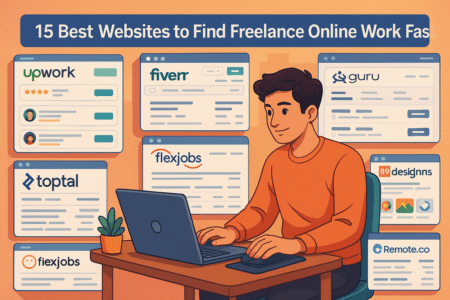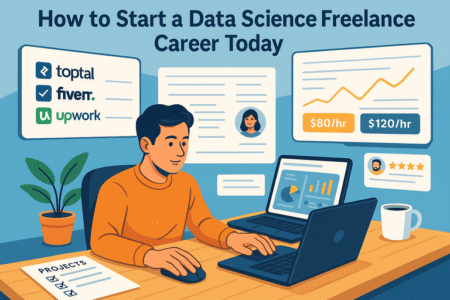Table of Contents
Hiring a freelancer for website development can be a game-changer for your business—but only if you ask the right questions.
The wrong hire can cost you time, money, and a website that doesn’t perform. So, how do you make sure the person you choose is truly the right fit for your project?
In this article, we’ll explore the 10 smartest questions to ask before you hire a freelancer for website development—questions that reveal skill, reliability, and compatibility.
1. What Is Your Experience With Similar Website Projects?
Before hiring a freelancer for website development, it’s essential to understand what kind of projects they’ve handled before. Experience doesn’t just mean years in the field—it means relevance, adaptability, and results.
Understanding Their Technical Expertise
When you ask about experience, go beyond the generic “I’ve built websites for five years.” Ask what they’ve built and how.
For example, did they create eCommerce stores, portfolio sites, or SaaS dashboards? Each requires a very different technical toolkit.
A technically skilled freelancer should confidently discuss:
- Programming languages they use—like HTML, CSS, JavaScript, or PHP—and explain why they chose them.
- Frameworks such as React, Laravel, or Next.js and how they improve speed, scalability, or security.
- Hosting environments they’re comfortable with (e.g., AWS, WPengine, or Hostinger) and how they handle performance optimization.
I suggest you look for answers that show problem-solving ability, not just tool knowledge. For instance, a freelancer saying, “I used lazy loading to cut image load time by 45%” shows practical understanding, not just buzzwords.
Evaluating Their Industry-Specific Knowledge
Not every industry’s website works the same way. A travel site, for example, needs booking integration, while a fitness site needs scheduling and membership features. Ask the freelancer to show work done for your type of business.
If you’re in retail, look for familiarity with eCommerce platforms. If you’re in healthcare, ensure they understand compliance requirements like HIPAA or data encryption.
From my experience, developers who’ve built for your niche can anticipate needs you might not even think of—like ADA accessibility or multilingual SEO setups.
Quick tip: Ask how they handled challenges unique to your field. A good developer can describe a problem they faced and the creative solution they implemented—without getting overly technical or defensive.
Identifying Past Successes and Challenges
Here’s where you separate storytellers from actual problem-solvers. Ask for one success story and one challenge. It’s easy to highlight wins, but seeing how a freelancer handles setbacks shows you their maturity and communication skills.
For instance, if a freelancer admits they underestimated a project’s timeline but explains how they adapted by improving workflow automation, that’s someone who learns.
You might also request quantifiable outcomes:
- Increased conversion rates by 30% after redesign.
- Reduced bounce rate by 18% through improved UX flow.
Those small data points reveal not just effort but measurable success—and that’s what matters most.
2. Which Technologies and Platforms Do You Specialize In?
Every freelancer for website development has their favorite tech stack—what matters is whether it fits your needs.
This question helps uncover compatibility, efficiency, and long-term sustainability for your site.
Matching Skills With Your Website Needs
Let’s say you’re planning an online store. A freelancer proficient in WordPress might recommend WooCommerce, while another who prefers headless CMS frameworks could suggest Shopify Hydrogen or Strapi with React.
Here’s how you can align your needs:
- Corporate or informational websites: WordPress or Webflow work well.
- eCommerce platforms: Shopify or Bigcommerce are ideal for robust inventory and checkout systems.
- Custom web apps: React, Angular, or Laravel offer flexibility and scalability.
I often advise clients to think long-term. Ask how easily your site can grow—whether it supports plugin scalability, database expansion, or third-party integrations later on.
Comparing CMS Options Like WordPress, Shopify, and Custom Builds
Each platform comes with trade-offs. Understanding them helps you choose wisely.
- WordPress: Great for content-heavy sites and SEO. Offers flexibility but can slow down with too many plugins.
- Shopify: Excellent for eCommerce with built-in security and payment handling. Limited customization for advanced users.
- Custom Builds: Best for unique functionality but requires ongoing developer support.
A skilled freelancer should clearly explain why they recommend a specific platform, not just say, “It’s easy to use.” For instance, “I’d use Shopify because it integrates natively with your POS system” shows alignment with your business needs.
I believe it’s worth asking to see a dashboard preview or sample admin panel if possible—it gives you a sense of usability before committing.
Spotting Red Flags in Overgeneralized Skill Claims
Be cautious of freelancers who say, “I can do everything.” No one can be an expert at all platforms simultaneously. The best developers know their lane and collaborate when needed.
Look out for vague phrases like “I can handle any CMS” or “I work with all coding languages.” Instead, ask which tools they prefer and why.
For example:
- “I primarily use React because it handles dynamic content efficiently.”
- “I avoid heavy themes in WordPress to improve load time.”
These kinds of specifics show they’ve learned through experience, not guesswork.
3. Can You Walk Me Through Your Website Development Process?
This question reveals whether your freelancer for website development is organized, transparent, and structured—or improvising as they go.
A reliable freelancer will have a documented process, often divided into phases.
Understanding the Step-by-Step Workflow
Ask them to explain how they go from concept to completion.
A good process usually looks something like this:
- Discovery: Understanding your goals, target audience, and competitors.
- Planning: Creating a sitemap and wireframe (a visual outline of your site’s structure).
- Design: Producing mockups or prototypes for feedback.
- Development: Turning approved designs into functional web pages.
- Testing: Checking responsiveness, speed, and bugs.
- Launch: Migrating the site to your live server.
What you’re really looking for here is consistency and clarity. If their steps sound chaotic or rushed, it could lead to costly delays later.
Ensuring a Clear Communication and Feedback System
The best freelancers know communication can make or break a project. Ask how they’ll keep you updated—via Slack, Trello, or weekly check-ins.
I recommend requesting a feedback timeline.
For instance:
- Design phase: 2 rounds of feedback.
- Development phase: weekly updates.
- Testing phase: final review before launch.
This way, you’ll always know where your project stands and won’t feel left in the dark. Transparency keeps projects on schedule and trust intact.
Checking for Project Milestones and Quality Control Measures
Every professional developer should have a milestone system—points where progress is reviewed before moving forward.
Examples include:
- Design approval milestone before coding begins.
- Functionality testing milestone before launch.
Ask what quality assurance (QA) steps they take. Do they run cross-browser tests, use Google PageSpeed Insights, or perform security scans? These details show commitment to professional standards.
From my experience, freelancers who include a QA checklist and milestone sign-offs deliver smoother, bug-free launches and fewer post-launch issues.
Expert Tip: A freelancer for website development who can clearly describe their process, preferred tools, and communication methods is almost always more reliable than one who jumps straight to “Don’t worry, I’ll handle it.” Transparency is the foundation of successful collaboration—and a polished, high-performing website.
4. How Do You Handle Website Design and User Experience (UX)?
A good freelancer for website development doesn’t just code—they design experiences that keep users engaged.
Asking how a freelancer approaches website design and UX gives you a glimpse into how they think about your customers, not just your site’s look.
Understanding Their Design Philosophy and Tools
Every designer has a creative process. I usually like to ask how they balance aesthetics and functionality—because a site can look stunning yet still fail to convert visitors.
You’ll often hear names like Figma, Adobe XD, or Sketch. These are design tools used to create mockups and interactive prototypes before a single line of code is written.
If a freelancer skips this stage, that’s a concern—it means they might be designing as they code, which can lead to layout inconsistencies and time wasted on rework.
Ask them to explain their design philosophy. Do they prefer minimalism, bold visuals, or conversion-driven layouts?
For example, if your business sells high-end furniture, a clean, visual-heavy design works better than text-heavy pages. But for an online education site, content hierarchy and readability are key.
A thoughtful answer here tells you they understand not just pixels—but psychology.
Evaluating Their Approach to Responsive and Accessible Design
Responsive design means your website adjusts smoothly across devices—desktop, tablet, and mobile. Accessibility ensures everyone, including users with disabilities, can navigate your site. I believe both are non-negotiable today.
Ask questions like:
- How do you test mobile responsiveness? (They might mention tools like BrowserStack or Chrome DevTools.)
- Do you follow accessibility standards like WCAG 2.1?
A practical example: a freelancer might explain how they ensure text contrast ratios meet accessibility guidelines or how they use alt text for all images to support screen readers.
You can also ask to see examples of their work on different devices. If a site looks broken on mobile or takes forever to load, that’s a red flag. Nearly 60% of web traffic now comes from mobile, and Google even uses mobile-first indexing—meaning your search rankings depend on it.
Ensuring a Focus on Conversion and Usability
A website’s beauty means nothing if it doesn’t lead users to take action. Whether that’s signing up, buying, or contacting you—your design should support conversion.
Ask your freelancer: How do you design for conversion?
A great answer might include:
- Using A/B testing to compare different layouts or call-to-action buttons.
- Implementing heatmaps (like from Hotjar) to study user behavior.
- Simplifying navigation to reduce clicks between the homepage and checkout.
In my experience, freelancers who mention usability testing or talk about data-driven design are the ones who truly understand UX. They build for humans, not just clients.
5. What Is Included in Your Project Pricing and Timeline?
Money and time—two things that can make or break your project. When hiring a freelancer for website development, clarity here avoids the awkward “I didn’t know that wasn’t included” moments later.
Breaking Down Costs and Deliverables Clearly
I suggest asking for a detailed breakdown of costs instead of a single lump-sum quote.
For example:
- Design phase: $800
- Development: $1,500
- Testing and deployment: $400
- Maintenance (optional): $100/month
This not only clarifies where your money goes but also sets expectations for what’s actually delivered. Ask for a written scope document—sometimes called a Statement of Work (SOW)—that lists pages, features, integrations, and post-launch support.
If a freelancer hesitates to provide this, that’s a sign they might not have a structured pricing system. Transparency in pricing usually reflects transparency in work.
Avoiding Hidden Fees and Scope Creep
Scope creep happens when a project quietly grows beyond its original plan—usually without adjusting time or budget. It’s one of the most common sources of tension between clients and freelancers.
To prevent it, make sure:
- Every deliverable is listed upfront.
- Revisions and updates are capped (e.g., “2 design revisions per page”).
- Extra requests are quoted separately before work starts.
For instance, adding a blog section after development starts might seem minor, but it could add hours of design, database, and SEO setup. I’ve seen too many projects stall because both sides assumed the other “knew it was included.”
Keep communication open and documented—emails, Trello tasks, or shared Google Docs all work fine.
Verifying Time Estimates Against Industry Standards
Every freelancer will have different turnaround times, but it helps to know what’s realistic. Here’s a quick guideline based on standard project sizes:
- Simple 3–5 page website: 2–4 weeks
- Medium business site (8–12 pages): 4–6 weeks
- Complex eCommerce or custom site: 8–12 weeks or longer
If a freelancer promises a 15-page eCommerce store in 10 days, be skeptical. Speed is good—but quality takes time. I always advise asking how they plan to meet the deadline. Do they work solo, or do they collaborate with other developers or designers?
The best freelancers provide milestone-based timelines, like:
- Week 1–2: Design and wireframes
- Week 3–4: Development
- Week 5: Testing and revisions
That kind of structure shows they understand project management and accountability.
6. How Do You Manage Revisions and Feedback?
Even with clear communication, revisions are inevitable. The key is how they’re handled. A freelancer for website development who manages feedback well can save you countless headaches.
Setting Clear Expectations for Revision Rounds
I recommend clarifying revision limits before the project starts. Most professionals include one or two revision rounds per stage (design and development).
That means:
- Round 1: You give feedback on layout, colors, or features.
- Round 2: The freelancer refines and finalizes based on your comments.
Be cautious of “unlimited revisions.” It sounds nice, but it usually leads to rushed edits and burnout. Structured rounds ensure both sides stay productive and focused.
A good freelancer might even include a change request system—where new ideas outside the scope are priced and approved before work continues.
Understanding Their Feedback Workflow
Ask how they prefer to receive and track feedback. Tools like Trello, ClickUp, or Notion make collaboration easier by grouping comments under tasks. For design-specific feedback, many use Figma or InVision, where you can comment directly on design mockups.
I find visual feedback works best—screenshots or short Loom videos help avoid confusion like “the button near the top looks off.” This saves everyone time and frustration.
The best freelancers also summarize your feedback after meetings to confirm mutual understanding before making changes. That step alone can prevent dozens of avoidable errors.
Avoiding Miscommunication During Iteration Phases
Miscommunication often happens when clients assume freelancers “get it” without explicit clarification.
To avoid that:
- Use visual examples—share a site or design you like.
- Confirm revision deadlines to keep things moving.
- Keep feedback actionable, like “Make the button color match the header” instead of “Make it pop.”
From what I’ve seen, freelancers who schedule a quick check-in after each revision round deliver far more polished results. They use those conversations to align on details before final delivery.
I believe the goal isn’t just to get your site “done”—it’s to get it right. And that only happens when both you and your freelancer handle revisions with patience, clarity, and collaboration.
Pro Tip: When hiring a freelancer for website development, don’t just ask if they do revisions—ask how they do them. The difference between chaos and craftsmanship often comes down to process. Clear expectations make for cleaner code, smoother launches, and better long-term partnerships.
7. Do You Offer Website Maintenance or Post-Launch Support?
After your website goes live, the work doesn’t stop there. Asking your freelancer for website development about maintenance and post-launch support ensures you’re not left stranded when an update or technical issue arises.
Understanding Ongoing Support Options
Most freelancers offer different levels of post-launch support, though what’s included can vary widely.
Typically, you’ll find three main options:
- One-time handover: The freelancer delivers the site and provides brief guidance on how to manage it yourself.
- Hourly support: You reach out as needed and pay per task or per hour.
- Retainer-based maintenance: The freelancer monitors your website regularly, performing updates, backups, and optimizations each month.
I suggest asking what their preferred support structure is right after project completion. For instance, some developers might offer 30 days of free bug fixes after launch—while others expect a formal maintenance contract from day one.
Having this clarity helps you plan for the future and budget accordingly.
Evaluating Their Maintenance Packages or Retainers
When reviewing a freelancer’s maintenance package, look for what’s actually covered.
A good plan typically includes:
- Software updates: Keeping WordPress, plugins, or CMS systems current.
- Security checks: Scanning for malware or vulnerabilities.
- Performance optimization: Regularly improving load times and fixing slow pages.
- Content updates: Adding new blog posts or minor design changes upon request.
If a freelancer only mentions “monthly updates” without specifics, ask for a breakdown. In my experience, clear deliverables like “weekly backups” or “monthly speed reports” signal professionalism and accountability.
I’ve seen businesses save thousands by investing in maintenance early—because unmonitored websites often develop issues that cost far more to fix later.
Ensuring You Won’t Be Left Without Technical Help
Even the best-built websites need occasional support. Before signing off on a project, confirm how you’ll get help when something breaks.
Ask simple but crucial questions:
- What’s your response time for urgent issues?
- Do you offer weekend or after-hours support?
- How do I reach you—email, Slack, or a ticketing system?
A reliable freelancer will explain their process clearly. For example, they might say, “I provide a 24-hour response for emergencies and aim to resolve non-critical bugs within three business days.”
That level of communication gives you confidence—and helps avoid panicked situations when your checkout page suddenly stops working.
8. How Do You Handle Website Security and Data Protection?
Security might not be the first thing you think about when hiring a freelancer for website development, but it should be. A secure website builds trust and prevents data breaches that could cost you dearly.
Ensuring Compliance With Privacy and Security Standards
Ask your freelancer what standards they follow. Ideally, they’ll mention SSL certificates, GDPR compliance (for EU users), or data encryption protocols. These aren’t buzzwords—they’re essential protections.
For instance, if you’re collecting user data through forms or payments, that data should be stored securely using HTTPS and encrypted databases. I recommend checking if they integrate reCAPTCHA for spam prevention or cookie consent banners for legal compliance.
Freelancers familiar with compliance show they think beyond code—they think about your brand’s reputation and legal safety too.
Verifying Backup and Recovery Procedures
I can’t stress this enough—regular backups are your safety net. Ask how your freelancer handles them. Do they use automated systems like UpdraftPlus or JetBackup, or do they store backups manually on cloud services like Google Drive or AWS S3?
An ideal setup involves:
- Automatic daily or weekly backups of files and databases.
- Off-site storage, meaning backups aren’t kept on the same server as your live site.
- Quick recovery procedures in case of a crash or hack.
I suggest asking for a quick walkthrough: “If my site went down tomorrow, how would you restore it?” Their answer will tell you everything about their preparedness.
Understanding Their Use of Secure Coding Practices
Secure code isn’t about luck—it’s about discipline. A skilled freelancer follows clean coding standards and regularly checks for vulnerabilities. Ask if they sanitize form inputs, use secure authentication methods, and limit file uploads to prevent malicious scripts.
If they use CMS platforms like WordPress, find out how they choose plugins. Responsible developers only install plugins from verified sources and update them regularly.
In my experience, freelancers who mention code review or version control systems like GitHub are usually more detail-oriented and cautious about security. That’s exactly what you want for long-term reliability.
9. Can You Provide References or a Portfolio of Past Work?
A freelancer’s portfolio tells you far more than a résumé ever could. When hiring a freelancer for website development, this question helps you see their creativity, technical ability, and consistency in delivering quality work.
Reviewing Design Quality and Technical Execution
When looking through a portfolio, don’t just focus on how pretty the designs look. Pay attention to functionality and user experience.
Here’s what I like to check:
- Are pages fast to load? (Use a tool like Google PageSpeed Insights.)
- Is navigation smooth and intuitive?
- Does the design reflect each client’s brand identity?
If every site looks the same, it might mean the freelancer has a single design style instead of tailoring work to client needs. I believe versatility is a strong indicator of skill—it shows they can adapt to different audiences and industries.
Checking Client Testimonials for Reliability
Testimonials can reveal a lot about a freelancer’s professionalism, communication, and reliability. But not all reviews are equal. Look for specifics instead of vague praise. For example:
“They built our online store in 6 weeks and improved sales by 20%.” is far more valuable than “They did a great job.”
If possible, ask for contact information for a few past clients. Even one short conversation can confirm whether the freelancer delivers on promises and handles feedback constructively.
I’ve found that honest freelancers welcome this—they know satisfied clients speak for themselves.
Learning How They Collaborate and Communicate
A freelancer’s working style is just as important as their technical ability. Ask previous clients or check portfolio notes for signs of collaboration. Were deadlines met? Was communication proactive?
Freelancers who use tools like Notion or Asana for project updates tend to be better organized. It also helps if they provide examples of how they handled revisions or scope changes in past projects—it shows they can adapt without conflict.
You’re not just hiring someone to code—you’re hiring a partner who can communicate ideas and navigate challenges smoothly.
10. What Do You Need From Me to Get Started?
This question flips the focus to you—and it’s one of the smartest moves when hiring a freelancer for website development. It helps you understand how to prepare for a smooth, efficient project.
Establishing Clear Project Requirements and Assets
A great freelancer will ask you for a detailed brief upfront.
That might include:
- Business goals and target audience insights.
- Logo files, brand guidelines, or preferred color palettes.
- Competitor examples and website references you like.
- Access to hosting, domain, or CMS credentials (if applicable).
Having these ready speeds up the onboarding process and ensures the final product aligns with your expectations. I usually recommend putting everything in a shared folder (like Google Drive) for easy collaboration.
Aligning Communication Preferences and Tools
Before work begins, it’s crucial to decide how you’ll communicate. Do you prefer email summaries, Zoom calls, or Slack messages? Consistent communication keeps everyone accountable and prevents misunderstandings.
Ask your freelancer how they handle project tracking. Many use platforms like Trello or ClickUp to keep tasks visible and progress transparent. It also helps if they provide updates at predictable intervals—say, every Friday—so you always know what’s next.
Setting the Stage for a Smooth Collaboration
Finally, ask about their preferred workflow for approvals and sign-offs.
A structured process might include:
- Wireframe approval
- Design mockup approval
- Development phase sign-off
- Final review before launch
These checkpoints give you confidence and allow you to catch potential issues early.
I believe that good collaboration isn’t about endless meetings—it’s about mutual clarity. When both sides know their roles, deadlines, and communication rhythm, projects move faster, and results exceed expectations.
Pro Tip: A professional freelancer for website development should make your onboarding feel effortless. If they clearly outline what they need from you and guide you step by step, it’s a sign you’re working with someone who values structure, communication, and partnership—three traits that guarantee smoother projects and better websites.