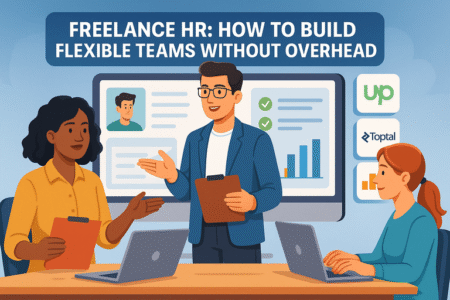Table of Contents
A freelancer home office can make or break your productivity. Working from home sounds ideal, but how do you actually set up a space that keeps you focused, organized, and motivated? Is it possible to create a setup that feels professional without spending a fortune?
In this guide, I’ll walk you through the key steps to designing a freelancer home office that actually works and helps you get more done with less stress.
Choose the Right Location for Your Freelancer Home Office
Your freelancer home office starts with one critical decision: where you set it up. The right location sets the tone for focus, comfort, and long-term success.
Identify a Space That Minimizes Distractions
If your desk ends up in the middle of chaos, even the best chair and fastest internet won’t save you. I suggest looking for a spot where household traffic is minimal—away from TVs, kitchen chatter, or the laundry machine buzzing mid-call.
Even if you live in a smaller space, you can still create zones. For example, a quiet corner with a room divider or curtain can block visual distractions surprisingly well.
When I set up my first freelance space, I made the mistake of working at the dining table. It seemed convenient at first, but constant interruptions made me realize that a dedicated space—even a small one—keeps both your brain and family trained to treat it as “work territory.”
If noise is your biggest issue, a simple fix is using noise-canceling headphones paired with an ambient background playlist. It tricks your brain into entering “work mode” faster, even in less-than-ideal environments.
Make Use of Natural Light to Boost Focus
Lighting plays a huge role in energy and mood. Positioning your desk near a window can improve focus and reduce eye strain. Research suggests that workers exposed to natural daylight sleep better and stay more productive compared to those in artificial lighting all day.
But too much sunlight can be harsh on screens. The trick is to place your desk sideways to the window instead of facing it directly. This way, you get the benefits of daylight without the constant glare on your monitor.
If your room lacks windows, I recommend a daylight lamp. I once worked in a basement office, and switching from a dull overhead bulb to a lamp with natural daylight tones instantly made me feel more awake and alert.
Create Physical Boundaries Between Work and Home Life
One of the hardest parts of freelancing is separating work from personal life. Without clear boundaries, your office can spill into your relaxation time, making you feel like you’re always “on.”
You don’t necessarily need a whole room. Even using a folding screen, bookshelf, or curtain to define your office nook makes a huge difference. If you can close the door after work, even better—it signals to your brain that the workday is officially over.
Another underrated boundary is scent. Lighting a specific candle or using a diffuser while working creates an association. When the scent is gone, your mind knows you’re off the clock. I’ve used this trick myself, and it helps more than I expected.
Invest in Ergonomic Furniture That Supports Long Hours
A freelancer home office isn’t just about style—it has to support your body for long hours. Ergonomic furniture isn’t a luxury; it’s an investment in your health and productivity.
Select a Comfortable Desk That Fits Your Workflow
Your desk is the anchor of your workspace. I recommend choosing one that gives you enough surface area for your laptop, monitor, and note-taking space, but without overwhelming your room.
If you’re working with limited space, wall-mounted desks or compact L-shaped desks can maximize every inch. I used an L-shaped desk in a small apartment once, and it was perfect for separating my “computer side” from my “writing and sketching side.”
Cable management also matters more than most people think. A desk with built-in grommets or channels helps keep cords organized and your mind clear. A messy desk often equals a messy headspace.
Find an Adjustable Chair That Protects Your Back
If there’s one item not to skimp on, it’s your chair. You’ll be sitting in it more than you realize, and a bad one can wreck your posture. Look for a chair with adjustable height, lumbar support, and a tilt mechanism.
A quick test: When you sit down, your feet should rest flat on the floor, knees at a 90-degree angle, and lower back supported. If your current chair doesn’t allow that, I recommend adding a lumbar pillow or seat cushion until you upgrade.
I once swapped a cheap dining chair for an ergonomic model, and within weeks my back pain disappeared. That single change paid for itself in fewer chiropractor visits.
Consider Standing Desks or Converters for Flexibility
Sitting all day is the new smoking, as they say. Adding a standing desk or a converter lets you alternate between sitting and standing, which helps circulation and reduces fatigue.
A full standing desk can be pricey, but desk converters are a great compromise. They sit on top of your existing desk and raise your laptop or monitor to standing height with an easy lift mechanism.
I personally use a converter—it gives me the flexibility to stretch my legs during long editing sessions without completely rearranging my office. The shift in posture also keeps me more alert in the afternoons, when I’d normally start to slump.
If you go this route, don’t forget an anti-fatigue mat. Standing for hours on a hard surface can be just as tough as sitting too long.
Set Up the Right Technology and Tools
A freelancer home office doesn’t just rely on furniture—it runs on technology. The right setup saves time, prevents frustration, and keeps you working at a professional level.
Pick a Reliable Laptop or Desktop for Your Workload
Your computer is the heart of your home office. The key is matching your machine to the type of work you do.
- If you’re a graphic designer or video editor, invest in a desktop or laptop with a strong processor (at least i7 or equivalent), 16GB+ RAM, and a dedicated graphics card.
- Writers, marketers, and virtual assistants often do fine with a lighter laptop, but storage and multitasking speed still matter.
I once tried to save money with a budget laptop, and every Zoom call turned into a lag-fest. Upgrading to a mid-tier MacBook Air was like night and day—it just worked, and that reliability cut down my stress instantly.
If you’re debating between laptop and desktop, ask yourself: Do you need mobility? A desktop gives more power for the price, but a laptop is flexible if you like working from cafés or coworking spots occasionally.
Use Dual Monitors to Streamline Projects
Adding a second monitor feels like doubling your brainpower. For multitask-heavy work—like editing while referencing notes or running client meetings while checking dashboards—it saves endless tab switching.
Here’s how I usually set it up:
- Main monitor for the active task (writing, editing, coding).
- Secondary monitor for reference material, chat apps, or email.
Even a budget monitor paired with your laptop makes a massive difference. I bought my first secondary monitor for under $150, and it paid off in less than a week by cutting project time.
Pro tip: If you’re tight on space, consider a vertical monitor setup. Turning one screen vertical is a game changer for reading documents, managing code, or reviewing social feeds.
Invest in High-Speed Internet to Avoid Interruptions
A fast, stable internet connection is one of the most underrated investments for freelancers. Slow speeds don’t just waste your time—they can lose you clients when calls drop or files take hours to upload.
Check your speed at Speedtest.net and aim for:
- At least 50 Mbps download and 10 Mbps upload for light work.
- 200+ Mbps if you handle large files, video calls, or streaming.
I learned this the hard way during a client presentation when my connection cut out mid-slide. Upgrading my plan (and using a wired Ethernet connection instead of Wi-Fi) gave me a rock-solid connection.
If you can’t upgrade your service, a backup hotspot on your phone or a mobile router is a lifesaver when the main internet fails.
Choose Essential Software for Time and Project Management
The best hardware is useless without the right tools to keep you organized. Software should make your workflow smoother, not more complicated.
For freelancers, I recommend:
- Trello or Asana for task management. I like Trello’s card-style dashboard—it feels like moving sticky notes around a whiteboard.
- Clockify for time tracking. You can start and stop timers with a single click, and it generates simple reports to track billable hours.
- Google Workspace for docs, email, and file sharing. It keeps everything synced across devices.
- Zoom or Google Meet for client calls. Set up recurring meeting links for regular clients to save time.
What I love about these tools is how they integrate. For instance, I link Trello cards to Google Docs so project notes are just a click away. It cuts down hunting for files, which is a silent productivity killer.
Organize Your Space for Maximum Efficiency
An efficient freelancer home office doesn’t just look tidy—it clears mental clutter. When your environment is in order, your mind follows.
Use Storage Solutions to Keep Clutter Away
Clutter sneaks up on freelancers fast: notebooks, cables, receipts, random client notes. Without storage, it piles up and eats into focus.
Practical options include:
- Floating shelves to store reference books or decor without taking floor space.
- Drawer units under the desk for supplies.
- Desk organizers for pens, sticky notes, and small essentials.
I use a rolling cart beside my desk for things I need often but don’t want on the surface—camera gear, chargers, notebooks. It keeps the desk itself clear, but I can grab anything within seconds.
Set Up Cable Management for a Clean Workspace
Nothing kills the look (or feel) of a freelancer home office like a nest of tangled wires. Cable clutter is distracting and makes it harder to move equipment around.
Here’s what I recommend:
- Use adhesive cable clips to run wires neatly along the underside of your desk.
- Group cords with Velcro ties instead of letting them dangle.
- Add a power strip with USB ports mounted under the desk for charging devices.
I once tripped over a loose cable and yanked my external hard drive onto the floor—lesson learned. A $10 pack of cable ties fixed the chaos and gave me peace of mind.
Keep Only Essential Items Within Arm’s Reach
Your workspace should be set up like a cockpit—everything you use daily is close, while rarely used items live elsewhere.
On my desk, I keep:
- Laptop and monitor.
- A notebook and pen.
- Water bottle.
- Phone stand.
Everything else goes into drawers or shelves. The rule I follow: if I don’t use it daily, it doesn’t deserve desk space.
This not only reduces clutter but also creates a subtle ritual. Sitting down at a clean desk feels like starting fresh each day, which boosts focus.
Improve Lighting and Ambience for Better Productivity
Lighting and ambience don’t just change how your freelancer home office looks—they directly affect how long you can work without fatigue and how creative you feel during the day.
Use Task Lighting to Reduce Eye Strain
Overhead lights are rarely enough. If you’ve ever squinted at your screen late at night, you know what I mean. Task lighting—like a desk lamp—helps you focus light exactly where you need it.
Here’s what works best:
- A lamp with adjustable arms so you can aim the light without glare.
- Bulbs in the 4000–5000K range (that’s “cool white” daylight style) for clear focus.
- Dimmable settings so you can adjust brightness for different tasks.
I personally use a swing-arm desk lamp with a warm-to-cool setting. In the mornings, I set it to cooler tones to kickstart my brain, and by evening I switch to warmer tones to wind down. It’s a small detail, but it reduces headaches and keeps my energy consistent.
Adjust Color Temperature to Match Your Work Needs
Color temperature simply means how “warm” or “cool” a light feels. Warm light (yellowish) is cozy and relaxing, while cool light (bluish) feels crisp and energizing.
For a freelancer home office, I suggest:
- Cooler light for analytical or computer-heavy work.
- Warmer light for brainstorming, writing, or creative sessions.
If you use smart bulbs (like Philips Hue), you can program light schedules. I set mine to shift automatically around 5 PM, which subtly tells me it’s time to start wrapping up. It’s almost like having a built-in productivity coach.
Add Personal Touches Without Overcrowding the Space
Ambience isn’t just about brightness—it’s about making your space feel inspiring. A sterile office might be efficient, but if it doesn’t feel like “yours,” you’ll avoid spending time there.
The trick is balance:
- One or two framed prints or motivational quotes.
- A plant or two for freshness.
- A candle or diffuser with a calming scent.
I used to overload my desk with trinkets, thinking they’d make me feel creative. Instead, it felt chaotic. Now I keep a single plant and a framed travel photo. It’s just enough personality without turning my desk into a storage shelf.
Manage Noise and Distractions in Your Freelancer Office
Noise is one of the sneakiest productivity killers in a freelancer home office. It’s not always about volume—sometimes it’s the unpredictability of interruptions that throws you off track.
Try Noise-Canceling Headphones for Concentration
If you don’t already own a pair, noise-canceling headphones can be life-changing. They block out background hums like traffic, household chatter, or even that neighbor mowing their lawn at the worst possible time.
I use mine not just for silence but also for focus playlists. Sometimes I’ll run white noise, other times low-fi beats. The act of putting them on has become a ritual—it tells my brain “we’re working now.”
Use Acoustic Panels or Rugs to Reduce Echo
Even if you’re not recording podcasts or videos, echoes can make your space feel hollow and distracting. Hard floors, bare walls, and minimal furniture all bounce sound around.
Simple fixes include:
- A thick rug under your desk.
- Curtains instead of blinds.
- Foam acoustic panels or even decorative fabric hangings on walls.
I once worked in a bare, tiled room, and every Zoom call sounded like I was in a cave. A rug and some wall hangings completely changed the acoustics—and made the room feel warmer, too.
Establish Household Rules to Protect Focus Hours
Technology can’t block every distraction—sometimes it’s about setting expectations with people around you.
A few strategies:
- Communicate your “do not disturb” times clearly. A simple whiteboard outside your office door works wonders.
- Agree on quiet hours if you share a home.
- If you live with kids, build in short “check-in breaks” so they know when they’ll see you.
I had to train my family that “headphones on” means I’m in focus mode. At first, it felt awkward enforcing it, but it saved me from constant interruptions and improved the quality of my work.
Create a Routine That Enhances Your Work Environment
Even the best-designed freelancer home office won’t help much if your daily routine is chaotic. A structured rhythm keeps your space—and your mind—working at its best.
Set Defined Work Hours to Build Consistency
Flexibility is one of freelancing’s biggest perks, but without boundaries, you end up working all the time. Setting defined hours gives structure and trains your brain to switch into “work mode.”
It doesn’t have to mimic a 9-to-5. For instance, I work best from 8 AM to 2 PM, then again from 6 PM to 8 PM. The key is making it consistent enough that clients know when to reach you, and you know when to step away.
Use Break Reminders to Protect Your Energy
When you’re deep in a project, hours can fly by before you realize you haven’t moved. Breaks aren’t wasted time—they’re productivity boosters.
Tools like the Pomodoro technique (25 minutes of work, 5 minutes break) can help. I use a simple timer app that nudges me to stretch, grab water, or just step outside for a moment.
When I started honoring breaks, I noticed I came back sharper and finished tasks faster. Skipping them usually leads to burnout, not extra output.
Develop a Startup and Shutdown Ritual for Mental Clarity
Rituals help signal your brain when to start and stop working. Without them, freelancing can bleed into personal life too easily.
For startup, mine looks like this:
- Open task manager (Trello).
- Put on headphones and cue up a playlist.
- Tidy my desk for two minutes.
For shutdown, I close out email, write tomorrow’s top three tasks, and turn off my desk lamp. It sounds simple, but it creates closure. That way, I’m not mentally “half-working” during dinner or late at night.
Incorporate Health and Wellness Into Your Setup
A freelancer home office should support not just your work, but your body and mind. Ignoring wellness leads to burnout and aches that creep up after months of long hours.
Small tweaks here can keep you energized and balanced.
Add Plants to Improve Air Quality and Reduce Stress
Adding greenery isn’t just about looks—plants improve air quality and help reduce stress levels. A NASA study once showed how indoor plants absorb toxins, but beyond science, they simply make your office feel more alive.
Low-maintenance options for your desk include:
- Snake plants (nearly impossible to kill).
- Pothos vines that thrive even in low light.
- Peace lilies that bloom indoors.
When I placed a small snake plant next to my monitor, I noticed it gave the room a calmer vibe. It’s like a reminder to breathe and slow down during hectic days.
Keep Hydration and Healthy Snacks Within Reach
It’s easy to sit down at 9 AM and look up hours later realizing you haven’t eaten or drunk water. Dehydration alone can tank focus and cause headaches.
Here’s what helps:
- Keep a reusable water bottle at arm’s reach.
- Prep quick snacks like nuts, fruit, or yogurt instead of grabbing junk food.
- Use a small tray to keep drinks and snacks neat so they don’t clutter your desk.
I personally keep a liter bottle next to my keyboard. My rule: If the bottle’s empty by lunch, I’m on track. If not, it’s a sign I’m too locked in and need a quick pause.
Try Desk-Friendly Exercises to Stay Active
Freelancers spend hours sitting, which strains the body over time. Simple desk-friendly exercises can make a world of difference.
A few you can do without leaving your chair:
- Seated leg lifts to get blood flowing.
- Shoulder rolls every 30 minutes.
- Wrist stretches to protect against repetitive strain from typing.
I set reminders on my smartwatch to stretch or stand every hour. Even two minutes of movement clears brain fog and prevents the stiff “freelancer hunch” posture.
Make Your Freelancer Home Office Adaptable Over Time
Your freelancer home office shouldn’t stay frozen—it should evolve as your work grows and changes. What works in year one might not be enough in year three, and flexibility is the secret to longevity.
Rearrange Your Layout When Your Needs Change
Sometimes a simple rearrangement refreshes your energy. If you start adding equipment or new tools, your old layout may feel cramped. Moving your desk closer to natural light or shifting furniture can spark motivation.
I remember when I switched from a single monitor to dual screens—the L-shaped layout made more sense than my original straight desk. That small change created more room for my workflow without buying new furniture.
Upgrade Equipment as Your Business Grows
Your first setup might be budget-friendly, but as you scale, your equipment should scale too. Think of upgrades as business investments, not indulgences.
Smart upgrade order:
- Chair (to protect your health).
- Computer/laptop (to speed up workflow).
- Monitors and accessories (to optimize productivity).
I suggest upgrading one piece at a time. Each upgrade gives a noticeable boost without overwhelming you financially.
Keep Experimenting Until Your Space Truly Works
Your first version of a freelancer home office won’t be perfect. The key is to keep experimenting—shifting furniture, trying new lighting, or swapping tools until it feels right.
What I’ve learned: Your space should feel like an ally, not a barrier. If you sit down and immediately feel tension, something needs adjusting. Sometimes it’s as small as lowering your monitor or clearing extra clutter. The ongoing tweaks are part of the journey.
Pro Tip for Building a Freelancer Home Office That Lasts
If you want your freelancer home office to serve you for years, the secret is designing it for both practicality and inspiration.
Combine Function and Comfort Instead of Choosing One
You don’t have to sacrifice comfort for efficiency. A space can be sleek, productive, and cozy at the same time. For example, an ergonomic chair paired with a soft throw blanket balances utility with warmth.
When I first set up my space, I leaned too far toward “functional.” It looked like a cubicle. Adding comfort touches—a rug, a warm lamp, and a chair cushion—suddenly made it somewhere I wanted to stay longer.
Avoid Overcomplicating Your Setup With Unnecessary Gadgets
It’s tempting to buy every productivity gadget marketed to freelancers. But more gear doesn’t always equal more efficiency.
Ask yourself before buying:
- Will this directly improve my workflow or health?
- Will it actually get used daily?
I once splurged on a fancy desktop organizer that ended up collecting dust. Now I only add tools that solve a real problem, not just look cool in ads.
Focus on Building a Space That Inspires You Daily
Your office isn’t just for getting things done—it’s where your ideas grow. Choose details that make you want to show up every morning.
This could be:
- A piece of art that sparks creativity.
- Lighting that makes you feel alert and energized.
- A personal object that reminds you why you started freelancing.
For me, it’s a small framed note from a client thanking me for my work. It’s simple, but on tough days, it reminds me why this space and this career path matter.